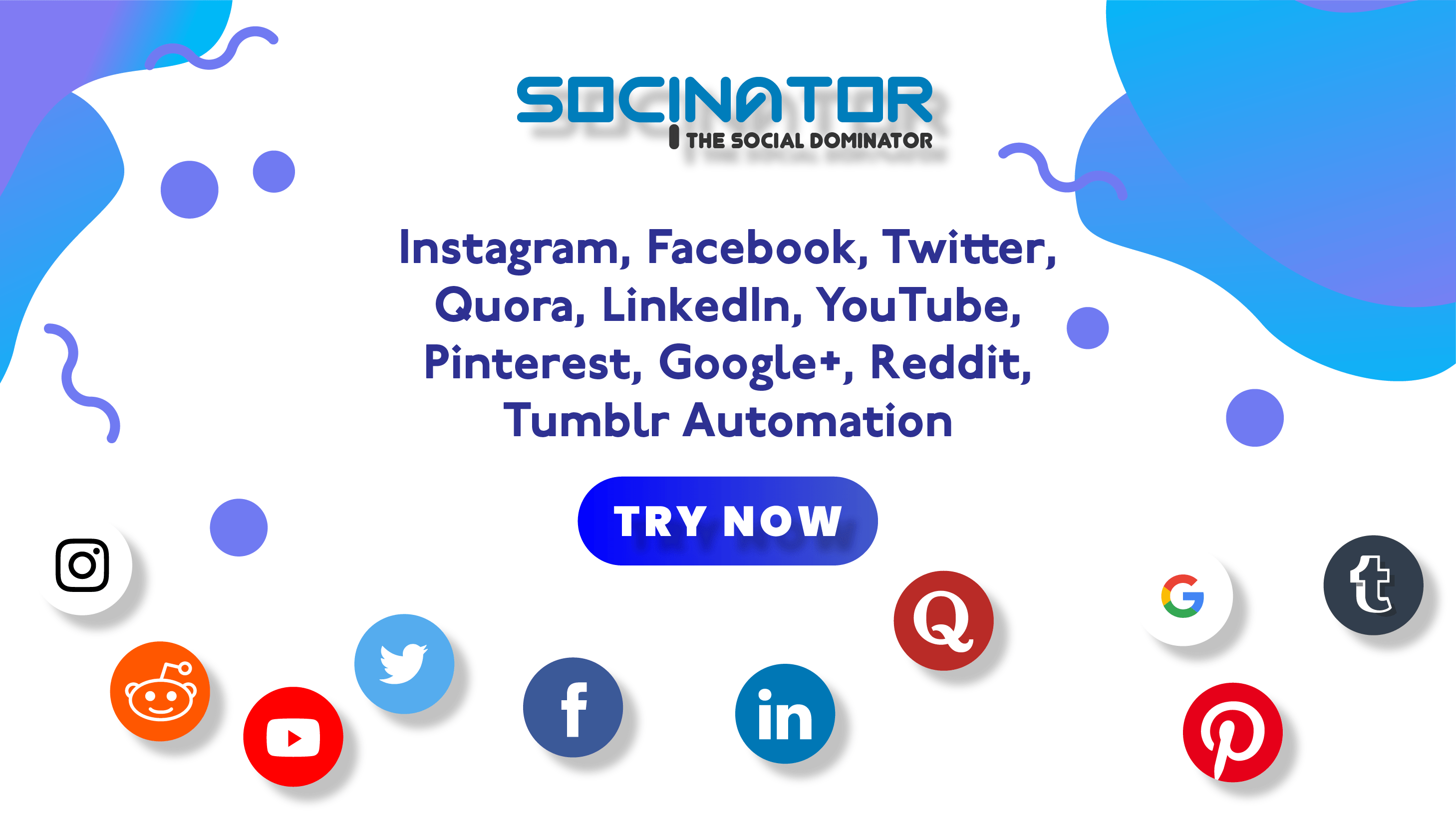Once only a popular social media platform among teens and young millennials, Instagram has become a major marketing tool among many niches of businesses. Ranking only third after Facebook and YouTube, it has crossed the mark of one billion users long back (two years ago) who use it actively to engage with others in their social network.
It allows users to follow any number of accounts whose posts are shown in their wall as and when they post it. With the liberty to follow so many users by a single user, it is quite probable that your post may go missing among the hundreds or thousands of posts made by others.
We usually don’t give due notice to the time when we make our posts on Instagram. And to your surprise, it is one of the crucial factors to be taken into consideration for getting more visibility on Instagram. There are a lot of behavioral tactics, which you can make use of for getting the most out of Instagram and knowing when is the best time to post on Instagram is one of those.
What I mean by “getting most/instagram-engagements/best-time-to-post-on-instagram/ out of Instagram” basically just boils down to one thing – widening your presence on Instagram. This is what almost every user on this platform wants, whether for their personal branding or to promote their business. Hence, to realize that objective it is needed to get a bit more scientific about your posts rather than blindly putting them without any study and hoping for the best.
To get more followers on Instagram it is no doubt required that your content must be compelling, but if you don’t post it at the right time, it is quite probable that many of your followers would never even see it. What a bummer would that be!
According to research, the best times to post on Instagram have been found out to be as listed below:
- Monday: 6 am, 10 am, and 10 pm EST
- Tuesday: 2 am, 4 am, and 9 am EST
- Wednesday: 7 am, 8 am and 11 pm EST
- Thursday: 9 am, 12 pm, and 7 pm EST
- Friday: 5 am, 1 pm, and 3 pm EST
- Saturday: 11 am, 7 pm, and 8 pm EST
- Sunday: 7 am, 8 am, and 4 pm EST
While these are the global statistics based on the insights gained from all kinds of users on Instagram. But to make the best use of the time to post on Instagram, you have to come up with strategies that will allow you to know your customized best time slots to make a post.
Since each Instagram account has a different set of users following them, their user behaviors would also be different affecting the times when most of them would be online. This time would, in turn, decide the best time for you to post, and that would vary from the time slots that are listed above depending upon the demographics, interests, work-schedules, and behavioral aspects of the followers.
There can be two methods through which you can know your best time-slots for posting based on your customized data:
1. Use the Instagram Insights to know your top time zones and when your followers are online:
- Every business account on Instagram is given access to Instagram insights, which is a native analytics tool giving information about the followers’ demographics, actions, and content. It will give you a detailed analysis of how each of your posts is performing.
- To access Instagram Insights, you can just click on the bar graph icon on your homepage on the upper right corner, and then it will show you the “View insights” button below every post.
- On the follower section at the bottom, you will see two bar graphs displaying the user activity of your followers. The first graph will tell you which hours of a day your users are active. And the second graph would show which day of the week your followers are online.
- Based on these data, you can decide the best time to post on your account.
2. Second option is to experiment with multiple posts by uploading them at different times and measuring your progress with Instagram analytics.
- The “interaction” section will give you a number based on the actual interactions of your followers with your post.
- You can make note of each post’s interactions that you have made at different times and see which post has got the maximum engagement with your followers and replicate the same time for your next posts.
- After a substantial number of posts, you have made for let’s say a week or two, you will get a clear idea of what works best for the kind of people who are following you. This will give you a fair idea of the best time you must select for your posts.
If you are a working individual, then it must be difficult for you to follow the exact schedule for making posts on Instagram. Hence, Socinator is a wonderful tool that you can use to pre-schedule your posts on Instagram. It comes with a myriad of options to select before making a post on Instagram.
It doesn’t just stop at that. Marketers have to make use of social media quite extensively, and there are many actions they must take on Instagram to ensure the smooth execution of an ad campaign or even just to handle their daily activities. After one point, it becomes extremely exhaustive to keep performing the same actions again and again manually.
Hence, Socinator has been specifically designed to address these pain points of Instagram’s business account owners and prevents them from turning off their business account. While it can perform various automated operations for any of your social media accounts, few of its relevant features to the present topic are discussed in this blog.
Here are the simple steps listed below, which will get you acquainted with this tool as well as show you how to auto-post on Instagram at the scheduled time through Socinator.
- Open your Socinator dashboard, and it will look somewhat like the screenshot displayed below:
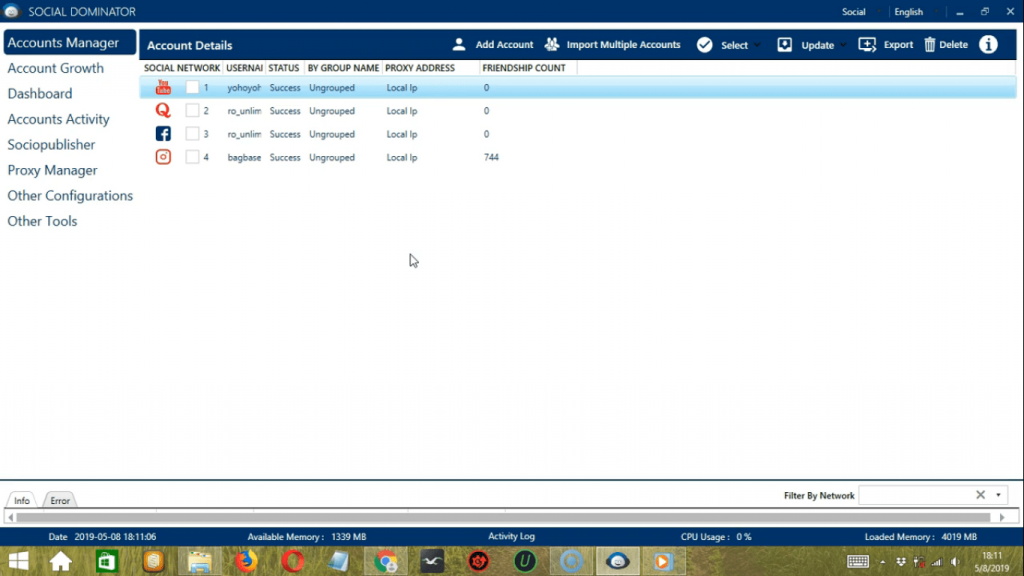
- After opening the Socinator, make sure that the Social option is selected on the top right corner as being shown on the screenshot.
- You have to click on the SocioPublisher tab on the left side, which will direct you to the publisher page of the app:
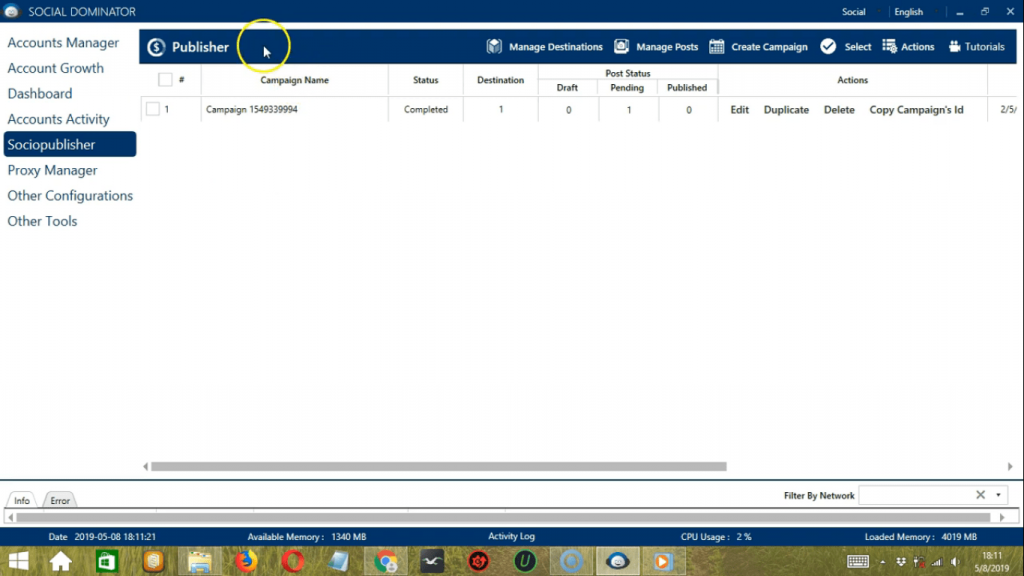
- Then you will have to click on Create campaign to create a new ad campaign, and it will lead you to the Post manager where you can enter all the details about your post that you want to automate.
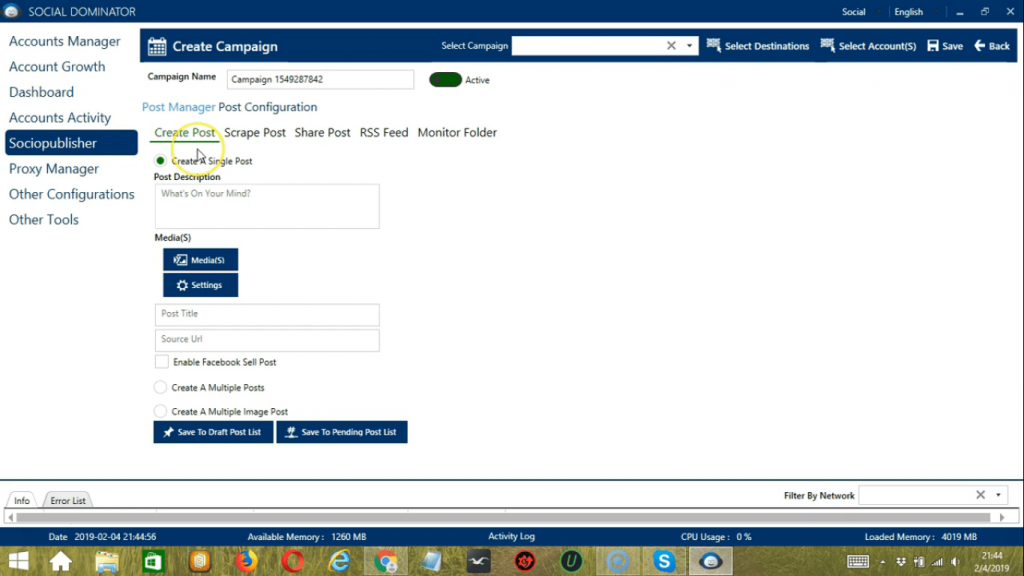
- Here you can create single or multiple posts on Socinator. It will ask you for all the details that you enter while making a post like a post description, the media that you want to upload, the location, and so on.
- It also has an option to delete a post after a specific time, so that you can stop campaigns that aren’t getting you any results. What is more convenient about Socinator is that it allows you to make the same posts on multiple social media platforms like Facebook, Twitter, LinkedIn, and more.
- Once you have made all the settings about the content of your post, you can enter the scheduling details on the next page called “Job configuration,” which is as shown below:
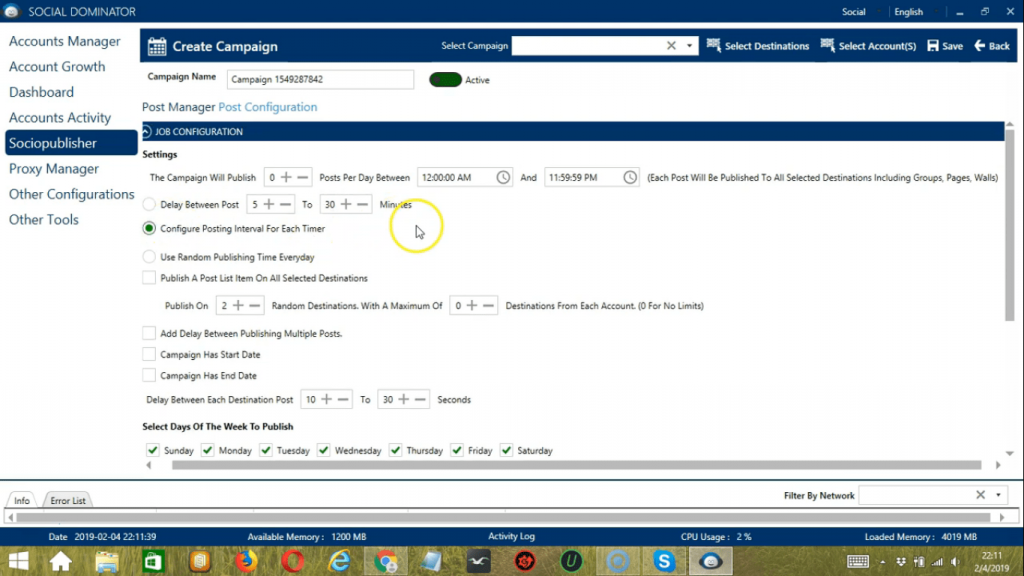
- As you can see you have multiple options to schedule your post like posting per day between a time range, setting up the delay between each post, or even using the random publishing time every-day.
- Then you have the option to select for which days you want to publish, and by selecting each day as you can see in the bottom section of the above screenshot.
- Once all the settings are done, and you have made a choice on all the options it shows, you just have to click on the save button and your job is done.
As you can see, with its comprehensive list of settings, which will take into consideration all the details you want while posting on Instagram, Socinator is nothing less than a personal assistant that can make your job easier.
Also Read:
How To Block Someone Who Has Blocked You On Instagram?
It is simple, holistic, and cheaper to use and has been rapidly making a mark in the marketing industry, being dominated by social media users. Do not be left behind in using this highly intelligent tool to strategize all your marketing goals and actions.
Try Socinator and realize the maximum potential of social media automation of our generation through this state-of-the-art tool right from today!