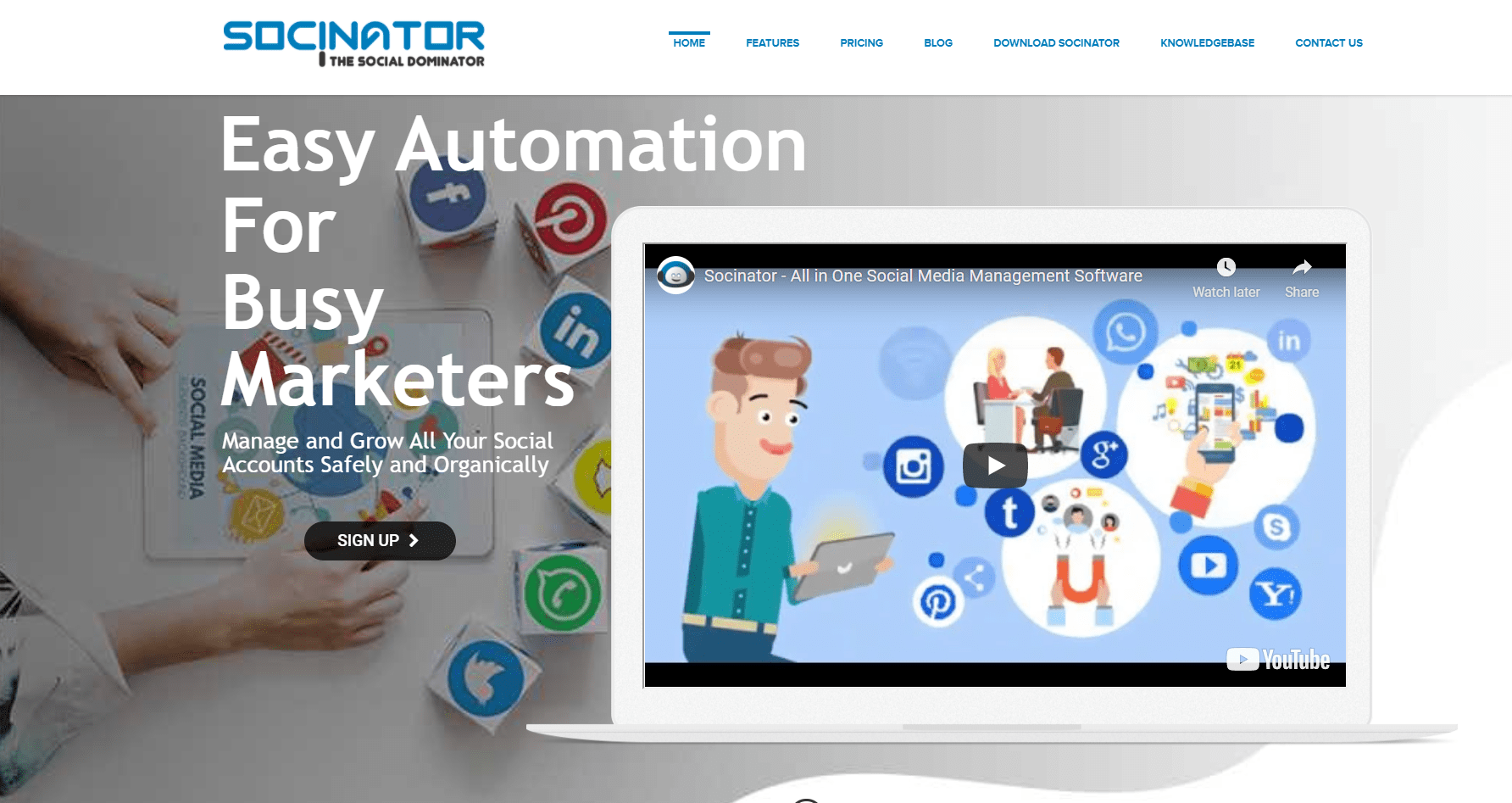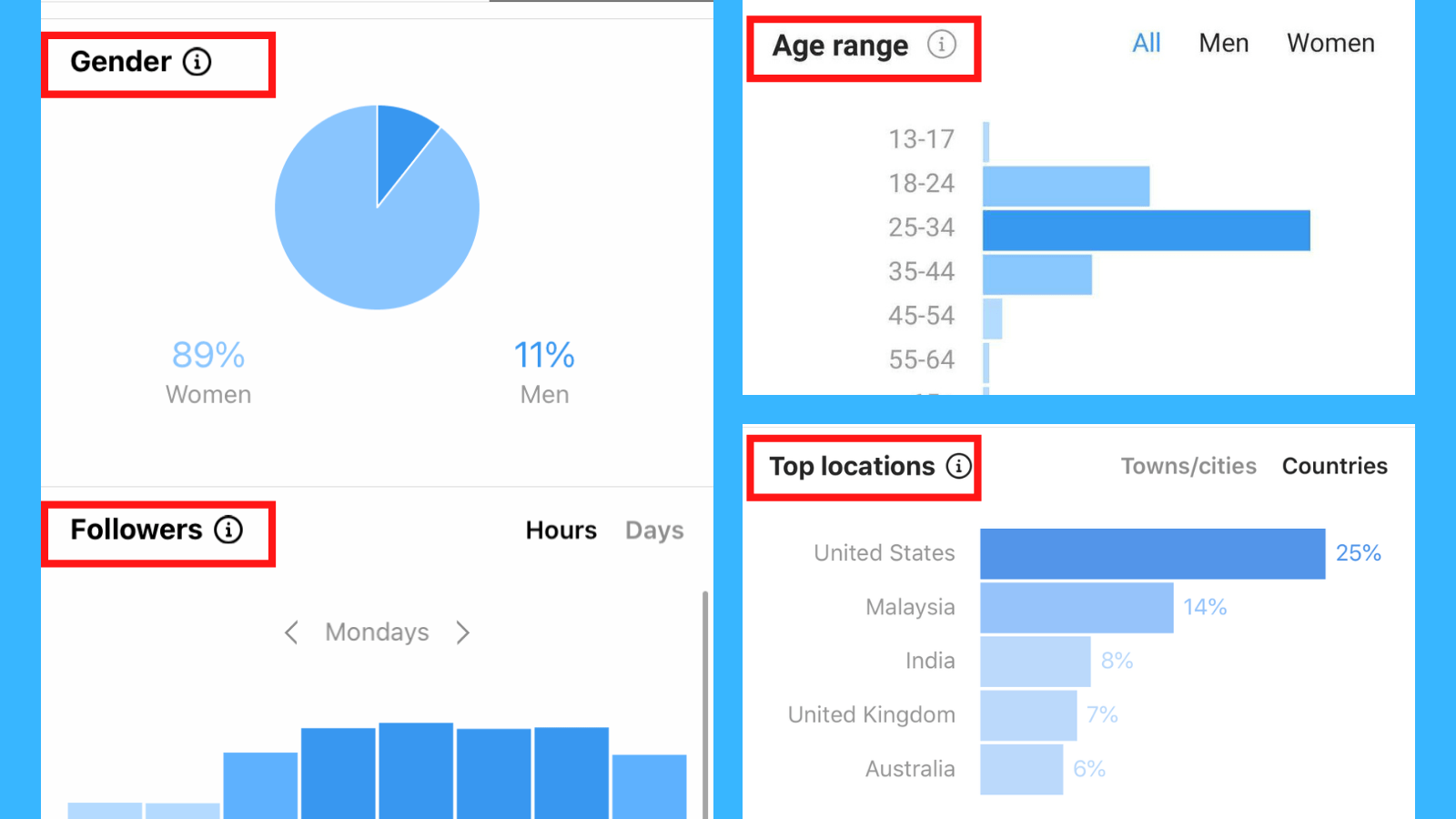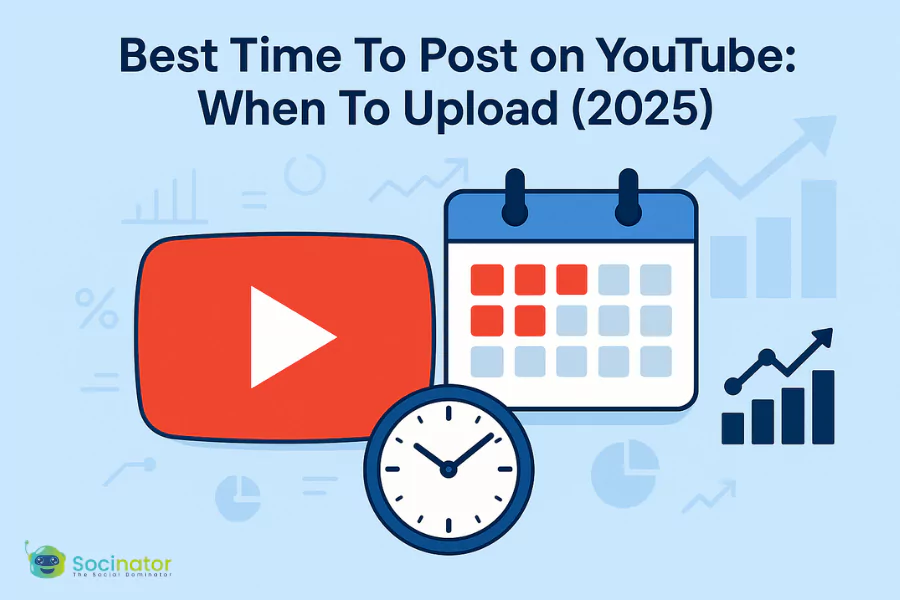Instagram is one of the most prominent platforms for today’s generation to sneak out around the world. Do you know what Instagram Insights are, how to practice them, how beneficial they are? Do you prefer using Instagram Insights for your business?
However, let me ask you a question. Have you ever wondered the difference between an Instagram account with 1000 followers and one with 100 followers?
Because an account with 1000 numbers of followers has a clear idea of what the audience wants and how to keep them engaging. Certainly the Instagram marketing thumb rule is to investigate your audience and craft your content accordingly.
Before jumping into examining the insights, it is tactful to gain the overview details about Instagram. So without any further delay, let’s get into the topic.
What Is Instagram?
If you are a social media specialist, we do not need to tell you how extensive Instagram is right now. Instagram had over 1 billion active users earlier this year, and it’s still figuring over a million users using the platform every day.
Instagram is all over the heart of marketers and brands and offers a super friendly environment for businesses. Over the years, Instagram has gone through several changes. The countable update of the algorithm, feed changes, Instagram story analytics metrics and updations, and much more changing the whole outlook of content creation and posting.
We all know that one of the tricky factors is Instagram algorithms which behave in numerous mysterious ways. But once you understand how the algorithm works, you can tailor the content strategy for better engagements
Here are a few well-crafted tactics to set the Instagram algorithm in 2021;
Discover The Best Time To Post
To increase Instagram engagement, posting when the audience is most active is a quick win. Instagram algorithm prefers the posts that generate a lot of action in a short span and move that post to the top of your follower’s feed. So the best time for posting can hit the core.
Start Conversation With Instagram Stories
Instagram stories are a great way to encourage your followers to chat and share their thoughts. It ultimately keeps them connected and loyal to the brand.
Pay Attention To Your Hashtags
Have a fair understanding of which hashtags are driving more people to your posts to increase Instagram engagement. The powerful your Instagram hashtag game, the more eyes it attracts to your posts.
Open Up About Your Brand
No one can deny the power of authenticity, which ultimately becomes even stronger in 2021. A raised level of authenticity can go a long way in building a stronger connection with your audience.
Regular Testing And Posting
Testing out and analyzing new content types is always rewarding, but keeping your flow consistent is mandatory. While exploring the quality content, sometimes we miss posting and maintaining consistency.
To assist you with regular posting while experimenting with quality content, we bring you a tool that can regulate all your social media tasks.
A social dominator tool which can automate posting and relevant tasks on social media platforms which demand your presence. Socinator enables us to have a higher impact on social media in less time. Auto-follow, follow back, auto comment, auto repost, auto messages, live chats, and many more. Automate and schedule your content without any anxieties.
Watch the detailed video to autoscrape posts on Instagram using Socinator
Let us get a deep understanding of Instagram Insights. How can Instagram insights be beneficial and the best way for practicing them?
What are Instagram Insights?
Instagram Insights are an analytic tool that provides data on the follower, actions, and content. Enable ease to analyze the content, campaigns, and how the individual posts are performing. It is only available for business profiles or creators who receive lots of engagement.
To access Instagram Insights, one needs a business account. You can convert your profile into a business account with the option to access the Insights into any content after you switch. But precautionary, switching back your business account to personal, you will miss all your insight data.
One of the most impressive Instagram updates which blew the mind of the digital marketer was Instagram Insights, which enable you to analyze;
- Activity,
- Content and
- Audience.
Read Our Blog- 05 Tips To Exercise Safe & Responsible Marketing During COVID 19
How To View Instagram Insights?
Important note, Instagram Insights is currently unavailable for the desktop version. If you wish to access the insights, you have to install the Instagram app on a smartphone or other compatible device.
Once install the app, follow these simple steps to access it;
- Go to your profile by clicking the profile picture in the bottom right corner.
- Tap the menu icon in the right upper corner.
- You will notice four options include Insights, Saved, Close Friends, and discovered people.
- Choose the Insight option.
- Welcome to Instagram Insights. As described earlier, there are mainly three tabs for Insights. Activity, Content, and Audience.
- Interactions tab will show the chart insights of actions taken on your account from respective dates.
Description Of The Activity ,Content & Audience
Instagram Insights consist of numerous terms, graphs, and numbers indicating vital metrics. Delve into Instagram insights and procedures to extract valuable and practical information. Earlier, we discussed where you can view Instagram Insights.
Now, let’s turn to working of Instagram Insights, it is divided into the below-mentioned three tabs. Each contains variable information;
Activity
Under the activity tab, you will find two segments of Instagram Insights:
Interactions and Discovery.
Let us drive through each subsection thoroughly ;
Interactions
Here you can see the total number of actions taken on your account in the past week. Instagram Insights dedicate to these factors:
Profile visits- The number of users that have visited your Instagram profile.
Website – The number of users who have clicked on the website link in your bio.
Email- the number of times users have tapped on email on your profile.
Call – The number of times users have tapped on Call on your profile.
Discovery
The subsection displays the overall performance of your content using two factors: Reach and Impressions.
Reach- The number of unique accounts that have seen any of your posts.
Impressions- The total number of times that all your posts have seen.
This data is valuable as you can compare your reach depending on campaigns or social activity. Tracking these factors is vital to know whether your efforts to promote your Instagram account are successful and be part of any social media marketing strategy.
Content
Under the content tab, there are insights related to the feeds, stories, and promotional content. These segments can explained as:
Feeds:
So, technically this is an insight library that contains all your post insights on Instagram from the last two years.
Filter out insights from the below factors and what they mean;
- Calls – Number of the account that followed the CTA to call.
- Comments– Number of comments on your post.
- Emails– Number of profiles that followed the CTA to email.
- Engagement- Number of accounts liked, commented, or saved your content.
- Follows– Numbers of accounts that started following you.
- Get directions – Number of accounts who tapped the button because of your content.
- Impressions– The total number of times your post is viewed.
- Likes– The total number of likes on your post.
- Profiles visits– Number of times your profile viewed.
- Reach– Number of accounts that have seen your posts.
- Saved – Number of profile saved your post.
- Lastly, Website clicks– Number of times your website got clicked because of your content.
You can get in-depth analytics of each post by clicking the view insights and can filter out the posts.
Stories:
Under content, it’s another subsection where Instagram insights of your stories. This metric lets you analyze how users are interacting with insights into your stories posts.
The Instagram insights you can access for stories include;
- Impressions – the number of times the story has been seen.
- Reach – Number of accounts that viewed the post in your story.
- Exited– number of times a user swiped away from the story.
- Replies– Insights of reply or actions in a particular post in your story.
- Forward – Number of times users skipped a story.
- Backward- Number of users that went back from the story.
- Next story– number of taps to the next account’s story.
Mentioned insights help the creator with a detailed analysis of the preference of the audience.
Promotions
Using Instagram insights, you can evaluate how your paid promotional campaigns are working and which posts were most effective in reaching the business.
- The number of profile visits due to promotional posts.
- The number of Impressions, reach, and engagement on the post, gender, age, and place of the audience viewed the post.
Last segment under Instagram Insights is audience which explained as;
Audience
The last tab in the Instagram Insights is Audience. The destination where you’re able to get a better understanding of your followers. Here are four key sets of information about your followers.
- Gender-The gender percentage of your followers.
- Age range- The category of age range of your followers.
- Top Location- The locations of your followers based on city & countries.
- Followers –The Active times of your followers.
Let’s see how Instagram Insights data matters to your business and why you shouldn’t neglect it.
Explore Demographic And Behavior
Information derived from insights can help you better understand who your followers are and where they belong. Examine the patterns, timings, liking attentively, so you can post content at correct times that will maximize reach and engagement.
Examine Paid Promotions Data
In the promotion section, you can evaluate the results of the promotion post with the following metrics;
- Visits to profile
- People who viewed the promotion
- Impressions
- Engagements
- Audience demographics
- Money spent
This data gives you a summary of how well your promotion post-work or not. All these factors can evaluate and maintain a healthy flow of engagement for your Instagram marketing.
Check out Our Latest Blogs –
A New Way To Think About OTT Platform Advertising Campaigns
Amp Up Your Employee Monitoring Ethics In Simple Steps
Summary
Instagram Insight is a magical tool for analyzing your content. The data extracted helps you learn more about your audience that is essential for turning your account from 100 followers to 1000, remember?
Evaluate which content is engaging, what types of audience you need to target, and how your ads perform? Assist you with better quality content for your audience, and keep them engaging.
Before reading this article, have you ever used Instagram insights to assist your marketing strategy? Which of the metrics do you find most valuable? Are Instagram Insights worth your attention?
Share your thoughts in the comment below. I Will love to hear them.