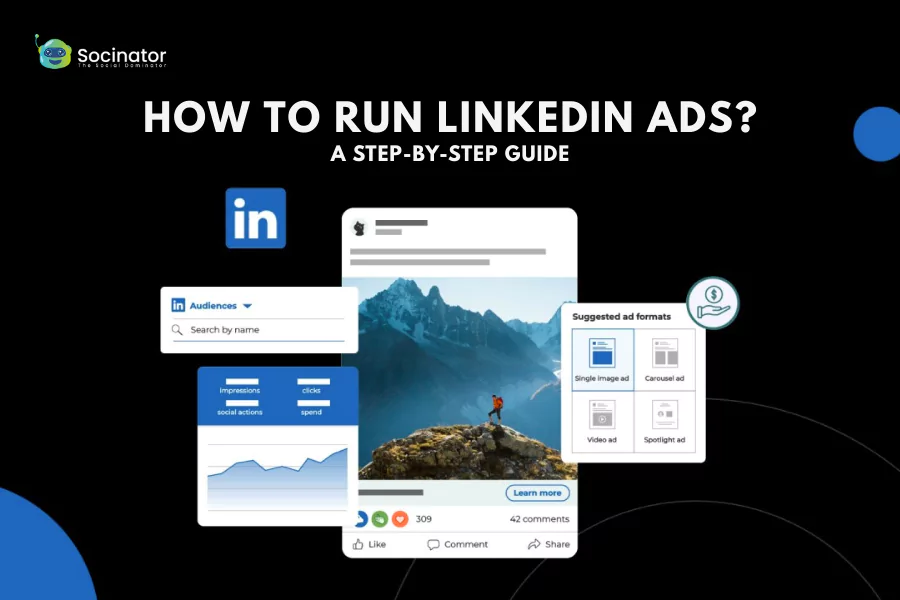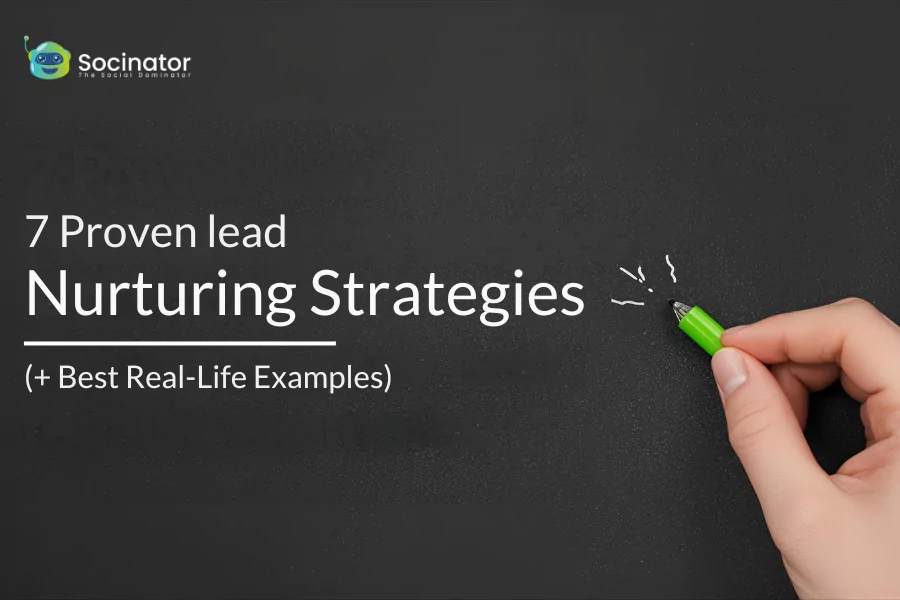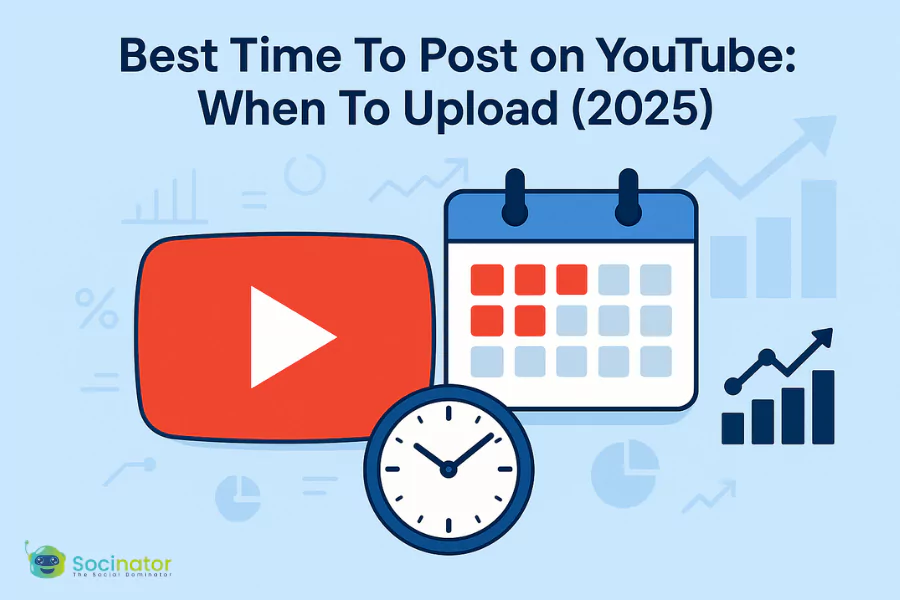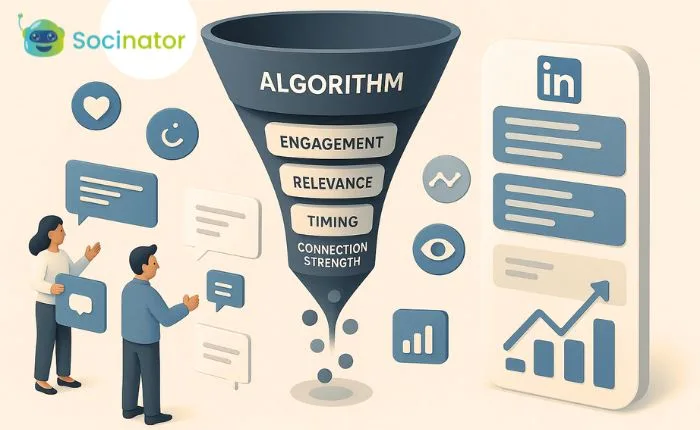Marketing on professional networks has changed the way businesses connect with decision-makers, industry leaders, and career-focused audiences. While most platforms compete for casual attention, LinkedIn has built its reputation as the go-to hub for professionals seeking meaningful engagement. For brands that want to speak directly to business owners, managers, and high-value professionals, advertising here opens doors to precise targeting and measurable results. This blog acts as your step-by-step LinkedIn ads guide, walking you through everything from how they work to campaign setup, ad types, strategies, and best practices. As we move along, you’ll also discover how tools like Socinator make the process smoother and more efficient.
Listen To The Podcast Now!
What Makes LinkedIn Ads Different?
 Before learning how to set up campaigns, it’s important to understand why LinkedIn holds such a unique spot in online advertising. Unlike other platforms where audiences are broad and varied, LinkedIn brings together professionals from every industry. From C-level executives and hiring managers to startup founders and thought leaders, the platform provides access to people with decision-making power.
Before learning how to set up campaigns, it’s important to understand why LinkedIn holds such a unique spot in online advertising. Unlike other platforms where audiences are broad and varied, LinkedIn brings together professionals from every industry. From C-level executives and hiring managers to startup founders and thought leaders, the platform provides access to people with decision-making power.
That’s exactly why businesses rely heavily on LinkedIn advertising options. They help ensure messages don’t get lost in noise but instead reach the individuals most likely to respond. But to take advantage of this, you need to know how LinkedIn structures its advertising model, which is what we’ll dive into next.
How LinkedIn Ads Work?
At its core, LinkedIn’s advertising system is designed to be simple yet powerful. The process follows a logical path: set objectives, define targeting, choose the right ad format, allocate a budget, and finally measure performance. This framework ensures that every campaign has a clear direction from the start. Without goals in place, even the most creative ad can fall flat, which is why LinkedIn requires you to first decide what you want to achieve—whether it’s building brand awareness, driving qualified traffic to your website, or collecting high-quality leads.
What makes LinkedIn especially effective is the way it empowers advertisers to define audiences with exceptional accuracy. Instead of casting a wide net, campaigns can be tailored to focus on details such as job titles, seniority levels, industries, company size, or even specific skills. This precision targeting means your message reaches the people most likely to engage with your offer. Once the audience is set, advertisers can pick from multiple LinkedIn ad formats, choose between daily or lifetime budgets, and set schedules that maximize visibility.
However, success doesn’t come from just completing these steps. Adherence to LinkedIn ad guidelines is equally critical. These rules are in place to ensure ads maintain a professional tone and reflect the credibility of the platform. By combining strategic setup with compliance, businesses achieve better performance & build trust with their audience. With this foundation in place, it’s time to look more closely at one of LinkedIn’s most valuable strengths—its advanced targeting capabilities.
LinkedIn Targeting Capabilities
LinkedIn has built one of the most advanced targeting engines in social advertising. Unlike demographic filters on other platforms, its options extend far deeper into professional attributes. Marketers can segment users based on job titles, industries, functions, degrees, and even the specific companies they work for.
This makes it possible to build campaigns that don’t just cast wide nets but instead focus on the right prospects. For example, a software company looking to connect with IT managers at mid-sized firms can tailor its audience with remarkable accuracy. Such precision is what gives LinkedIn ads strategy campaigns their strong edge in B2B marketing.
But targeting alone is only half the story. To maximize returns, you need to understand how to launch a campaign step by step. That’s where the campaign manager comes in, which we’ll break down next.
Step-by-Step Process To Launch LinkedIn Ads
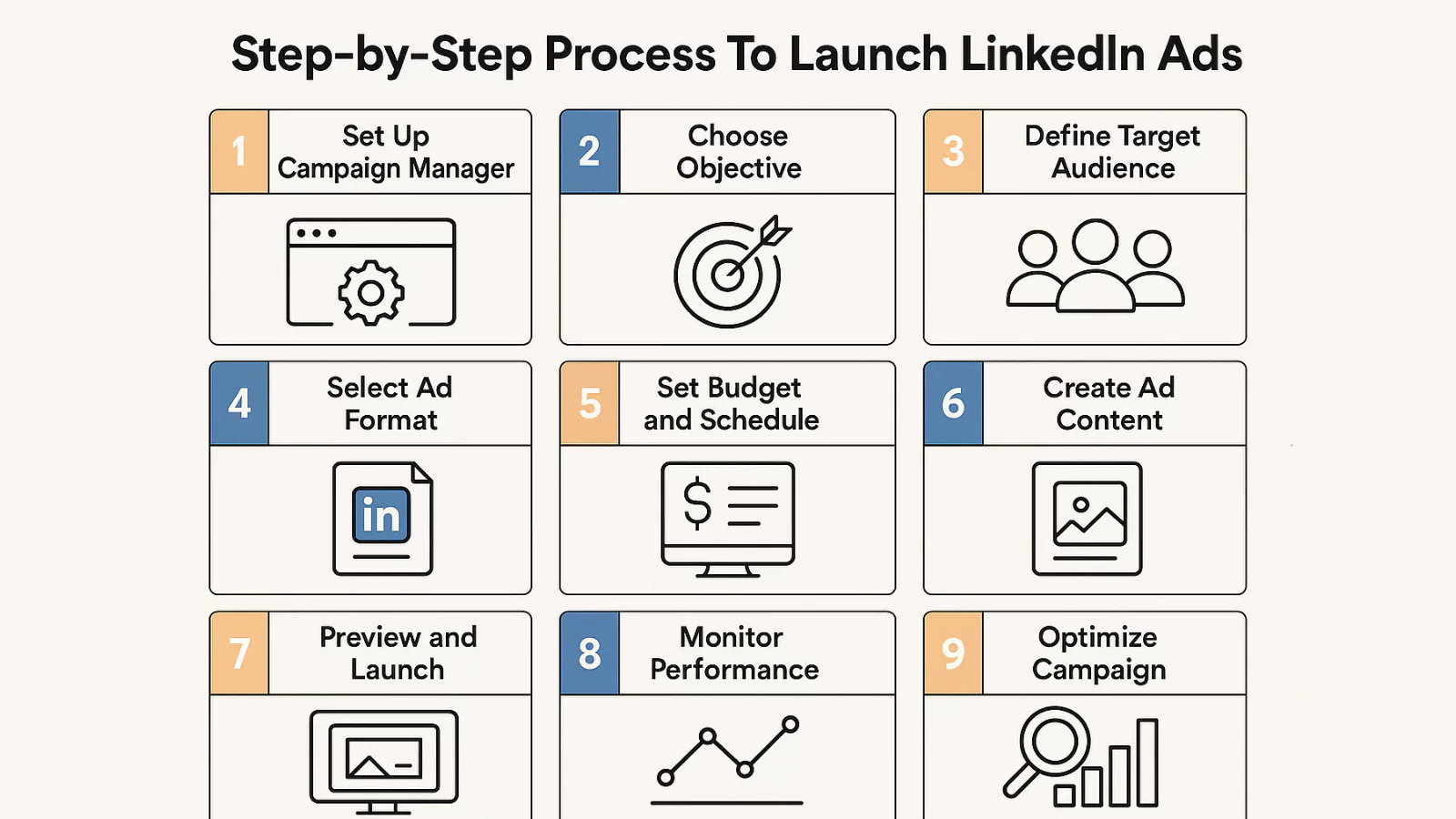 Running a campaign on LinkedIn may feel complex at first glance, but once you break it into smaller steps, the process becomes much easier to manage. Each stage plays a critical role, and understanding how they connect ensures you build campaigns that deliver meaningful results. Let’s go through each step carefully.
Running a campaign on LinkedIn may feel complex at first glance, but once you break it into smaller steps, the process becomes much easier to manage. Each stage plays a critical role, and understanding how they connect ensures you build campaigns that deliver meaningful results. Let’s go through each step carefully.
1. Create a Campaign in Campaign Manager
Campaign Manager is the control hub for all advertising activities on LinkedIn. Think of it as your dashboard where you plan, launch, and monitor campaigns. Within Campaign Manager, you can organize campaigns into groups, which makes managing multiple objectives far more efficient. For example, one group may focus on brand awareness while another targets lead generation. Giving campaigns clear, descriptive names also helps track performance over time and keeps reporting organized.
2. Choose Your Campaign Objective
Every campaign starts with a goal. LinkedIn provides three primary categories: Awareness, Consideration, and Conversions. Under each category, you’ll find sub-goals such as brand awareness, website visits, video views, or lead generation. This choice isn’t just a formality—it influences how LinkedIn optimizes your ads and which performance metrics become most important. For instance, if your goal is lead generation, LinkedIn will optimize delivery to users most likely to submit forms.
3. Define and Segment Your Audience
One of LinkedIn’s greatest strengths is its targeting system. At this stage, you select the professional attributes that define your audience. These include job titles, industries, seniority levels, education, or even specific companies. Narrowing down your audience is essential when running a LinkedIn ads strategy focused on conversions, while broader settings work better for awareness campaigns. A smart approach is to start with a smaller segment, test performance, and gradually expand.
4. Set Budget and Schedule
Budgeting decisions can make or break a campaign. LinkedIn allows advertisers to choose between daily and lifetime budgets. A daily budget ensures consistent exposure, while a lifetime budget provides flexibility over a set timeframe. When starting, it’s best to allocate modest amounts, collect data, and then scale once you identify which ads perform best. Scheduling also matters—running ads during business hours in your target regions can improve engagement.
5. Select the Right Ad Format
This step introduces LinkedIn ad formats, which shape how your message appears. You can choose from Sponsored Content, Message Ads, Dynamic Ads, and Text Ads. Each has unique strengths—Sponsored Content is ideal for visibility, Message Ads deliver personalized outreach, Dynamic Ads boost engagement, and Text Ads are cost-effective for quick exposure. Selecting the right format ensures your campaign objective aligns with presentation style.
6. Optimize Placement and Network
LinkedIn offers an option to expand reach through its Audience Network, placing your ads on partner websites and apps. While this can increase visibility, it may dilute precision if your campaign focuses on niche professional groups. Many advertisers prefer limiting placement to LinkedIn itself for more controlled targeting.
7. Conversion Tracking Setup
Measuring performance goes beyond clicks. By setting up conversion tracking with pixels or URL parameters, you can monitor actions like form submissions, downloads, or purchases. This data is essential for calculating ROI and refining campaigns over time. Without tracking, it’s impossible to know which ads are truly driving results.
8. Build the Ad
Finally comes the creative stage. Headlines, descriptions, images, and calls-to-action form the face of your campaign. Strong copy should speak directly to professional goals, while visuals must remain polished and relevant. Following the correct LinkedIn ad sizes ensures your ads display properly across desktop and mobile, avoiding any cropped or blurred images.
With the campaign process mapped out, the next step is to understand the different types of ads LinkedIn offers so you can choose the format that best fits your business goals.
Also Read,
LinkedIn: The Modernistic Marketing & Lead Generation Tool
How To Schedule LinkedIn Posts That Drive Engagement?
Types Of LinkedIn Ads
There isn’t a one-size-fits-all approach, which is why LinkedIn offers different formats. Each format serves a distinct purpose, giving businesses flexibility in how they reach audiences.
- Sponsored Content – These appear directly in the news feed and are great for promoting blog posts, product launches, or company updates. Options include single-image, carousel, or video ads.
- Message Ads – Delivered to a user’s inbox, these create a direct and personal way to share invitations, event sign-ups, or time-sensitive offers.
- Dynamic Ads – Personalized ads that adapt to user profiles, making them highly effective for increasing awareness or growing followers.
- Text Ads – Simple, sidebar ads that may not be flashy but are cost-effective for generating leads.
Understanding these LinkedIn ad types ensures you can match your campaign objectives with the right format. But even with the right choice, success requires following best practices, which is what we’ll discuss next.
Best Practices For LinkedIn Advertising
Every campaign benefits from structure and testing. The most successful advertisers stick to certain principles:
- Research your audience thoroughly before launching.
- Keep ad copy short, clear, and benefit-driven.
- Use professional visuals optimized for LinkedIn ad sizes.
- Run multiple variations and adjust one element at a time.
- Take cues from the LinkedIn advertising guide for compliance.
- Use Lead Gen Forms to simplify sign-ups.
- Review metrics like CTR and conversions regularly.
- Align campaigns with long-term business goals.
- Invest in testing budgets before scaling larger campaigns.
- Monitor competitors for inspiration and industry trends.
These practices may seem straightforward, but managing everything consistently can become overwhelming, especially when handling multiple campaigns. That’s where Socinator enters the picture.
How To Utilize Socinator To Boost Your LinkedIn Marketing?
 When running several campaigns, businesses often struggle with balancing creativity, targeting, and time management. This is where automation becomes valuable. Socinator offers features that simplify LinkedIn marketing by helping professionals schedule posts, engage with audiences, and track performance with minimal manual effort.
When running several campaigns, businesses often struggle with balancing creativity, targeting, and time management. This is where automation becomes valuable. Socinator offers features that simplify LinkedIn marketing by helping professionals schedule posts, engage with audiences, and track performance with minimal manual effort.
Think of it as a silent assistant that ensures your efforts on LinkedIn ads remain consistent while freeing up your time for strategy and creative planning. Let’s dive deeper into its features.
Features of Socinator for LinkedIn
Socinator is designed to make professional marketing more efficient. Its features include:
- Automated Publishing: Schedule posts across different times to keep engagement consistent.
- Audience Engagement: Tools to auto-connect, auto-like, and auto-comment help maintain presence.
- Analytics Support: Detailed tracking shows how campaigns are performing, making it easier to adjust strategies.
- Workflow Tools: Collaborative features help teams manage campaigns seamlessly.
Pairing LinkedIn advertising options with automation tools like Socinator allows businesses to strike the right balance between creativity and efficiency. After examining the features, it’s equally important to understand the mistakes that should be avoided.
Common Mistakes To Avoid In LinkedIn Advertising
Even seasoned marketers slip up. Some of the most frequent errors include:
- Targeting audiences that are too broad.
- Overlooking LinkedIn ad guidelines, leading to disapproved ads.
- Spending heavily before testing smaller campaigns.
- Choosing ad formats that don’t align with objectives.
- Ignoring conversion tracking, which makes measuring ROI difficult.
Avoiding these pitfalls not only saves budget but also improves performance over time. As advertising continues to evolve, businesses must also keep an eye on the future.
The Future Of LinkedIn Advertising
 Looking ahead, LinkedIn advertising options are likely to grow with more personalized and AI-driven features. Ads may soon become even more tailored, offering businesses smarter targeting capabilities. Staying updated with the LinkedIn advertising guide ensures you’re always ahead of these shifts.
Looking ahead, LinkedIn advertising options are likely to grow with more personalized and AI-driven features. Ads may soon become even more tailored, offering businesses smarter targeting capabilities. Staying updated with the LinkedIn advertising guide ensures you’re always ahead of these shifts.
The future clearly favors brands that combine automation with strategic planning, which is why blending consistent practices with tools like Socinator can keep campaigns efficient and impactful.
Conclusion
We’ve explored how LinkedIn ads work, their targeting potential, different formats, best practices, and the importance of automation. What stands out is that success isn’t about rushing into campaigns but building them with clear strategies, precise targeting, and ongoing optimization.
The takeaway is simple: start small, test often, and let data guide your decisions. Combine professional advertising principles with the right tools, and LinkedIn becomes a channel that not only builds awareness but also generates high-value results.
FAQs About LinkedIn Ads
- Are LinkedIn ads only effective for B2B companies?
No, LinkedIn ads are often associated with B2B marketing, but they can also benefit B2C businesses targeting professionals. For example, companies offering online courses, financial services, or career tools can reach people actively looking for professional growth. - How much should I budget for LinkedIn ads?
Budgets depend on your goals, audience size, and competition. While LinkedIn ads may cost more per click compared to other platforms, the quality of leads is usually higher. Many advertisers start small, test performance, and then scale up based on ROI. - Can small businesses run successful campaigns with LinkedIn ads?
Yes, small businesses can achieve meaningful results with LinkedIn ads by focusing on niche audiences and using precise targeting filters. Even with limited budgets, smaller campaigns can generate quality leads if objectives are well-defined. - Do LinkedIn ads work better than other social media ads?
The answer depends on your goals. LinkedIn ads outperform many platforms for reaching professionals, decision-makers, and industry leaders. If your aim is B2B lead generation or brand credibility, LinkedIn often provides stronger returns. - What type of content performs best in LinkedIn ads?
Content that addresses professional challenges, shares industry insights, or offers solutions tends to perform best. For instance, ebooks, webinars, or case studies promoted through LinkedIn ads attract users who value expertise and actionable knowledge.