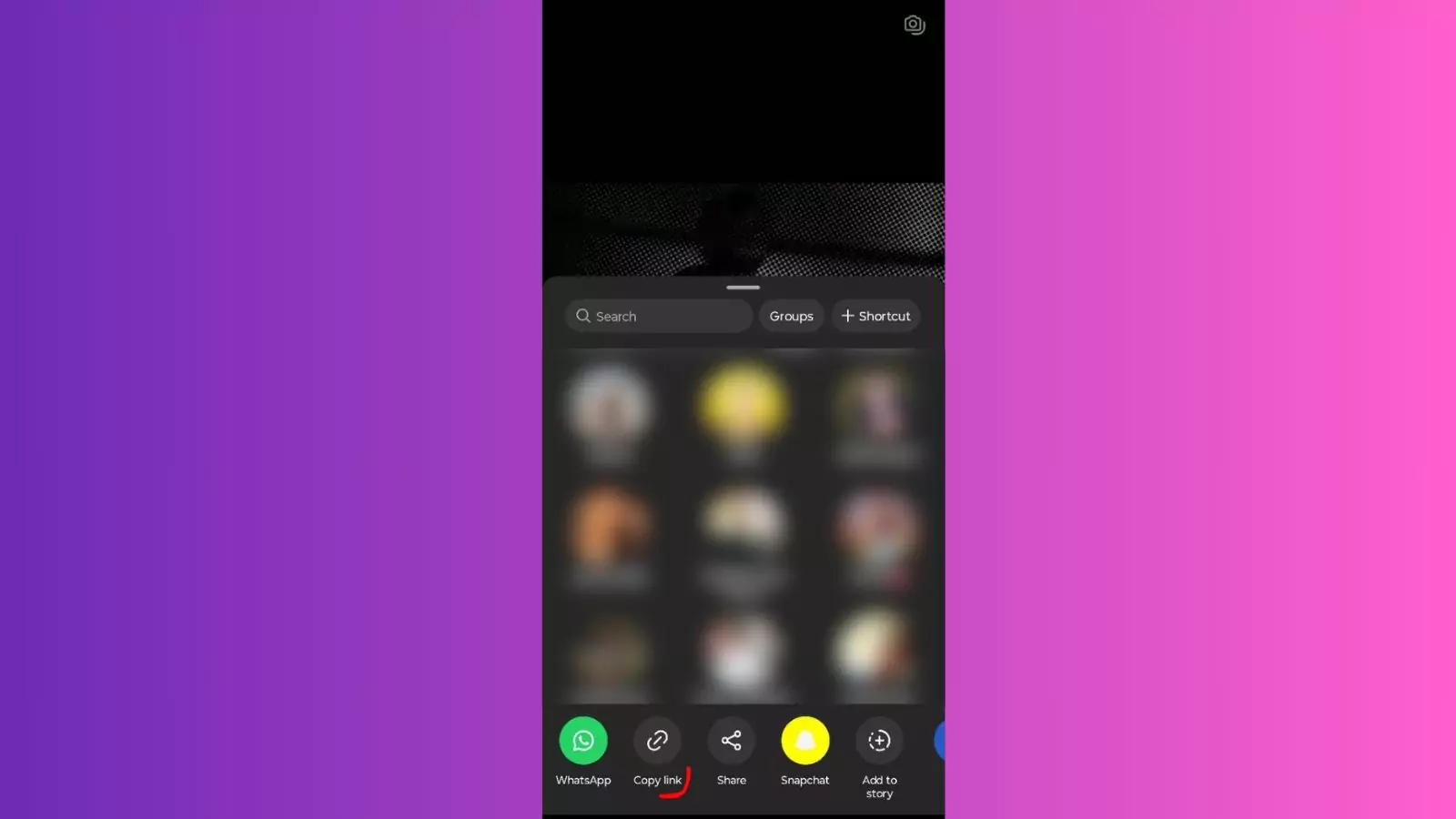Over 2.35 billion users interact with Instagram every month, and Reels alone make up more than 20% of all time spent on the platform. That’s a massive window for visibility, engagement, and audience growth. One of the smartest ways to stay consistent without constantly creating new videos? Reposting Reels. Knowing how to repost Reels on Instagram can help you stay active, relevant, and visible—even on your busiest days. Whether you’re resharing your own content or highlighting work from other creators, understanding the right way to repost can level up your Instagram strategy.
Let’s get into the details and explore how to repost Instagram reels the right way.
Listen To The Podcast Now!
Why Reposting Reels Works?
Before diving into how to repost reels on Instagram, let’s first talk about the why behind this tactic.
Reposting Reels isn’t just a quick fix when you’re short on content—it’s a smart strategy to stay active and relevant. When you repost Reels on Instagram that are already gaining traction, you’re not only filling gaps in your content calendar, but also tapping into proven engagement. Whether the Reel is trending, funny, informative, or creatively inspiring, reposting adds value to your audience without starting from scratch.
It also gives your followers a reason to come back. A well-curated feed with reposted Reels from within your niche signals that you’re paying attention to what matters in your community. And let’s not forget the algorithm. Regular activity, especially with high-performing content, boosts visibility.
Another major benefit? Networking. When you know how to repost reels on Instagram and properly tag the creator, you’re building relationships. Creators often appreciate the gesture and may even return the favor by sharing your content or mentioning your page.
Now, you might be thinking: can you repost a reel on Instagram without violating any rules? The answer is yes, as long as you have permission and give credit. Sharing content responsibly is essential to preserve trust and steer clear of any copyright concerns.
With that foundation in place, let’s move into the actual process. Next, we’ll walk through how to repost Instagram reel content directly to your feed.
How Do I Repost A Reel On Instagram Feed?
Instagram doesn’t have a built-in option that lets you repost Reel on Instagram with just one tap.. But just because there’s no built-in feature doesn’t mean you can’t do it. There are reliable ways to repost content and keep your profile engaging.
Manual Method Using Download + Upload
If the creator allows downloads:
- Select the menu button (•••) on the Reel.
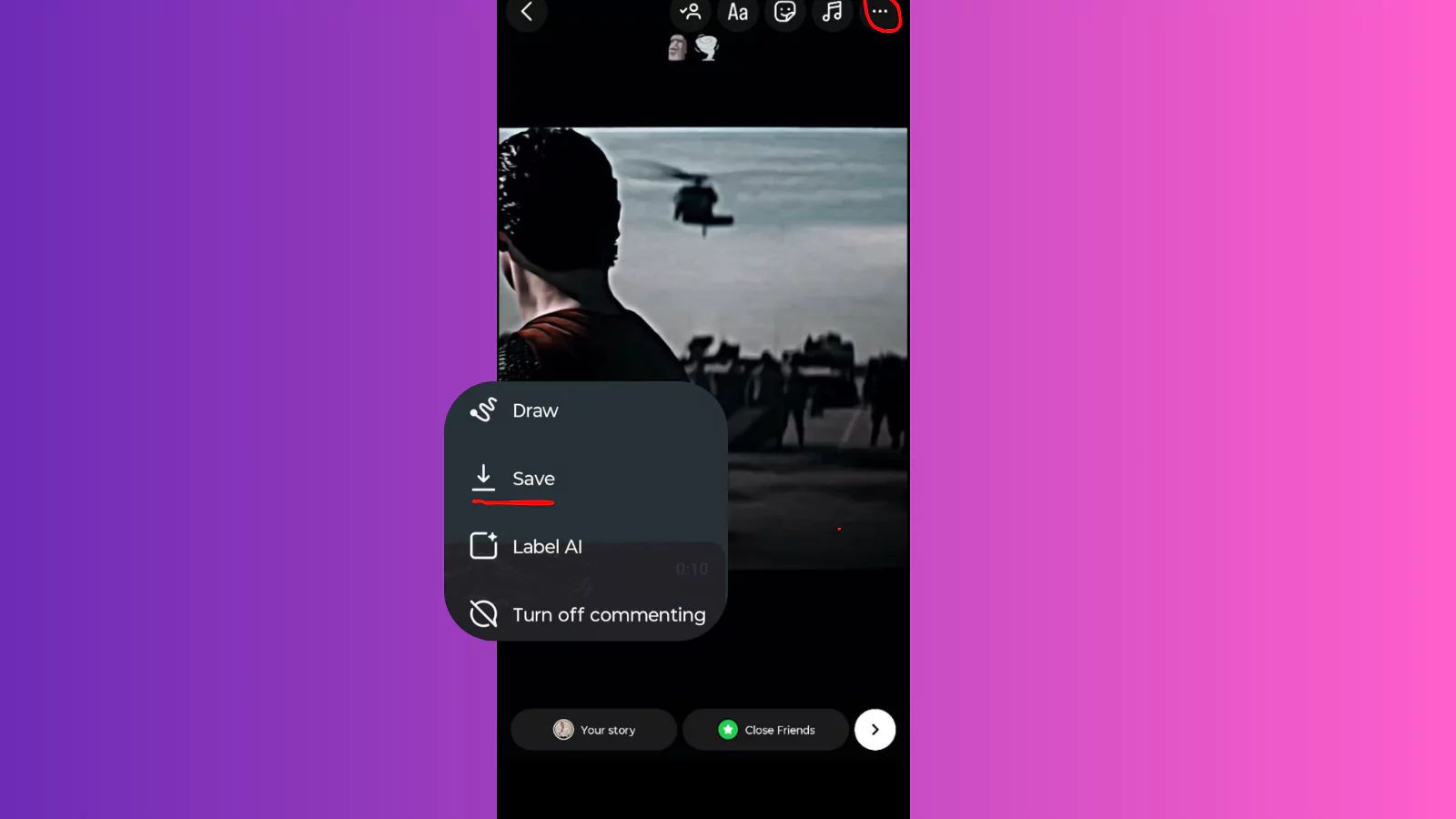
- Choose “Save to device”.
- Re-upload the saved video to your feed like any other post.
- Tag the original creator in the caption or comments.
This method works great for resharing Reels that are downloadable—but what if they aren’t?
Use a Reposting App
When you can’t download the Reel directly, here’s how to repost reels on Instagram using apps:
- Find the Reel you want to share.
- Tap the paper plane icon > Select “Copy Link.”
- Open a third-party reposting app and paste the link.
- The app prepares the Reel with the creator’s watermark (optional).
- Re-upload it on your feed, adding your caption and tagging the original account.
These apps make it easier to repost Instagram reels while preserving video quality. Some even auto-generate captions that include credit tags.
If you’re wondering how to repost reels on Instagram and still make it feel authentic to my brand? Absolutely. Try these customizations:
- Write a caption in your tone
- Add branded hashtags
- Use your unique filters or covers
- Insert commentary if you’re resharing something educational or thought-provoking
Still thinking about the fastest way to share someone else’s Reel? Up next, we’ll cover how to reshare a reel on Instagram story—a much quicker, built-in solution.
How To Repost Reels On Instagram Story?
Sometimes, a full-feed repost isn’t necessary. If you just want to share a Reel to your Story, Instagram makes it simple. Here’s how to repost reel on Instagram story using the native app features:
- Go to the Reel you want to share.
- Select on the paper airplane icon below the video.
- Select “Add Reel to Your Story.”
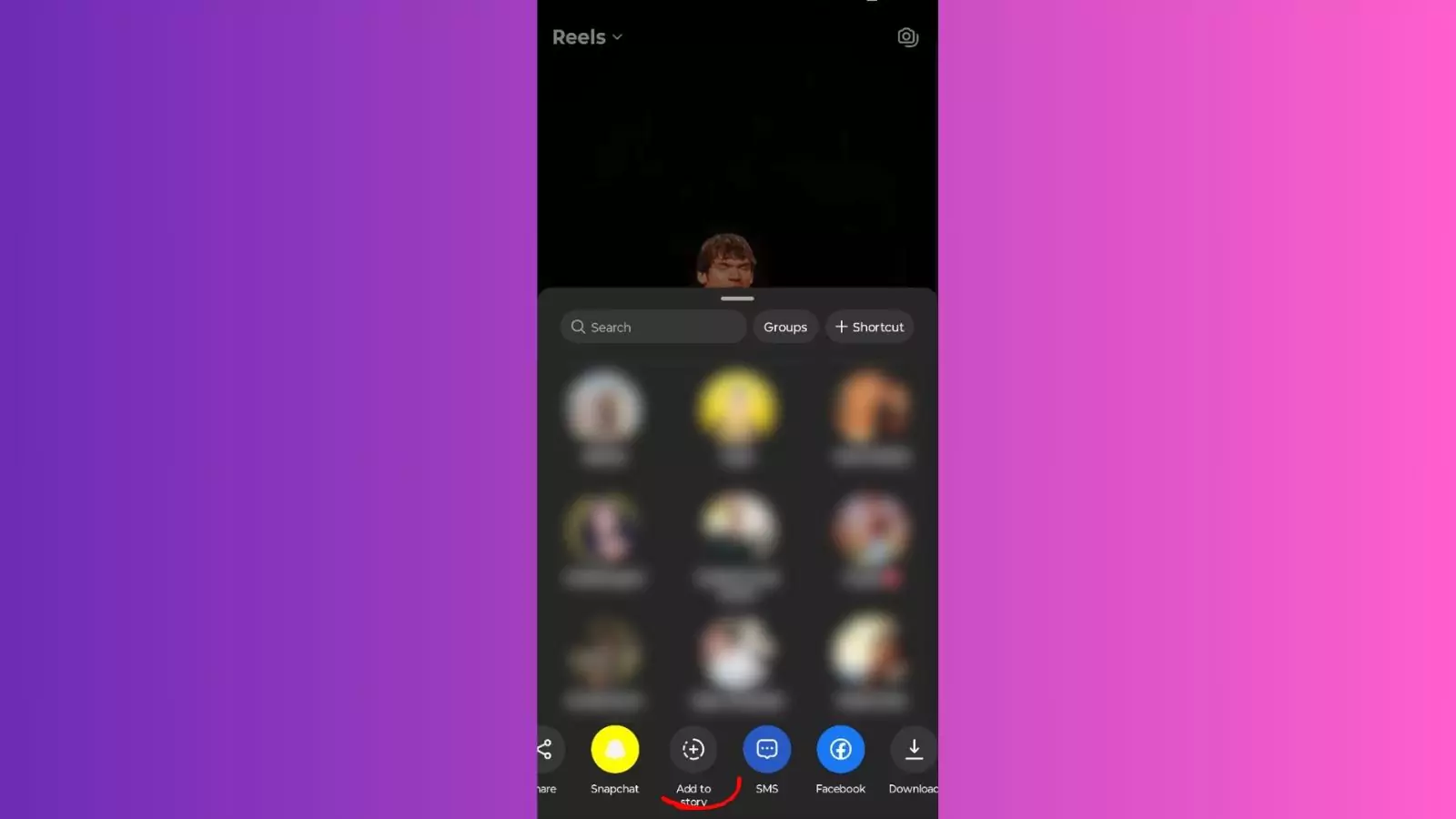 4. Customize your Story using GIFs, stickers, or text.
4. Customize your Story using GIFs, stickers, or text.
5. Tag the original creator using @mention.
6. Share it to your followers!
This is the most seamless way to reshare a reel on Instagram without using any external tools. It also gives your audience a quick peek into content you find worth watching, with less pressure than posting it on your feed.
But some users run into issues and often ask, “why can’t I repost reels on Instagram?” Let’s tackle that next.
Read More
How To Repost Instagram Stories & Posts In Right Way?
Schedule Instagram Posts For Consistent Success
Why Can’t I Repost Reels on Instagram?
If you’ve ever found yourself asking, “why can’t I repost reels on Instagram?” you’re not alone. A few reasons might be preventing it:
- Privacy settings: If a creator’s account is private, you can’t share their Reel to your Story or feed.
- Disabled sharing options: Some users manually turn off the option for others to reshare their content.
- App bugs or outdated versions: Sometimes Instagram features glitch, especially if you’re using an outdated version of the app.
- Region restrictions: Certain app functionalities vary by country or device.
If your account behaves differently, update the app, clear the cache, or reinstall it. If nothing works, check Instagram’s Help Center for updates or account restrictions.
Still want to keep your engagement high even when reposting isn’t possible? Coming up: creative alternatives to how to repost reels on Instagram that still drive engagement.
Creative Ways To Reshare Content Without Reposting
When you can’t repost directly, think outside the box. There are still clever ways to share value:
- Create a reaction video using the original Reel as inspiration.
- Use Reel remixes, if the creator has that option enabled.
- Screenshot a scene from the Reel and post it with your thoughts in the caption.
- Add commentary over the downloaded Reel, turning it into a collaborative or stitched-style video.
These options are especially useful if you’re building a niche account and want to stay consistent with your content voice—even when reposting someone else’s material.
Still unsure how to repost reels on instagram and make them fit your aesthetic? The next section dives into best practices.
Best Practices When You Repost Instagram Reels
Reposting Reels should always come with a sense of responsibility. Following the right approach builds trust with your audience and respects original creators. Here’s how to do it right:
- Always give credit: Mention and tag the original creator. This isn’t just respectful—it’s expected.
- Don’t over-edit: Avoid altering the video too much. Small tweaks are fine, but the core message should stay intact.
- Add value in your caption: Whether you’re giving your thoughts or sharing why it resonated with you, don’t just copy and paste.
- Stay on-brand: Every post on your feed should align with your theme, tone, and audience expectations.
When you stay consistent and respectful, reposting becomes a tool that supports your growth—not just a quick content filler.
And if you’re still thinking, how to repost reel on Instagram while keeping things fresh and original? We’ve got one more thing for you.
Up next, let’s dig into how reposting Instagram posts helps boost your brand.
How Reposting Reels Supports Your Growth Strategy
If you’re still asking can I repost a Reel on Instagram and actually see results? Here’s what you should know.
Instagram’s algorithm favors activity and engagement. Reposting Reels that already have momentum can bring that traffic your way. Plus, by keeping your feed active, you avoid engagement drops that come from posting inconsistently.
Other benefits include:
- Increased discoverability
- Building community through shared interests
- Reaching niche audiences by selecting the right content to reshare
- Time-saving content management
Now that you know how to repost Reels and why it works, let’s clarify how to choose the right Reels to reshare.
How To Choose The Right Reels To Repost
Not every Reel deserves a repost. Choose wisely.
Here’s how:
- Check Relevance – Does it speak to your audience?
- Measure Engagement – High views, shares, or saves? That’s a green light.
- Brand Match – Does it align with your tone or aesthetic?
- Content Quality – Low-quality or blurry Reels might hurt your brand image.
This helps ensure every repost supports your content goals.
Coming up: A quick walkthrough on how to repost reels on instagram using external tools.
How To Repost Reels With External Tools
Many content creators rely on third-party tools to streamline the reposting process. While Instagram doesn’t provide a built-in feature to repost to the Feed, these apps help fill the gap.
General steps include:
- Copy the link of the Reel
- Paste it in the reposting tool
- Customize the caption
- Download and publish it on Instagram
Just remember: these tools are helpful, but always keep the creator’s rights in mind. Don’t edit or reuse someone else’s video without appropriate credit.
When it comes to social media tools, have you ever wished for one that could post on your behalf and simplify your entire social media management? If not, it’s time to explore something that can truly make a difference. Let us introduce you to Socinator—a smart solution designed to take the hassle out of managing your social platforms.
Socinator – Social Media Automation Tool
 Managing multiple social media accounts is no small task. Between brainstorming content ideas, posting consistently, replying to comments, and trying to grow your audience, things can get overwhelming—fast.
Managing multiple social media accounts is no small task. Between brainstorming content ideas, posting consistently, replying to comments, and trying to grow your audience, things can get overwhelming—fast.
That’s where Socinator steps in.
Socinator is your all-in-one social media automation tool designed to simplify how you manage platforms like Instagram, Facebook, Linked In, Twitter, Pinterest, YouTube, and more. Whether you’re a solo creator, a digital marketer, or a growing brand, Socinator helps you save time while staying consistent across channels.
And when it comes to Instagram, Socinator an Instagram automation does more than just schedule posts. It helps you automate almost everything—right from publishing content to engaging with your followers. Here’s how Socinator makes managing your Instagram a whole lot easier:
What Socinator Can Do For Your Instagram?
Track Activity & Get Actionable Reports
Want to know what’s working and what’s not? Socinator tracks all your automated Instagram activities so you stay in control. From engagement metrics to post performance and lead interactions—you’ll have access to detailed reports that help you make smarter decisions.
Auto-Publish Posts & Repost Top Content
Set it and forget it. With Socinator, you can schedule your Instagram posts to go live exactly when you want—no need to manually hit “Post.” And the best part? You can automatically repost your top-performing Reels or videos to keep your content in circulation and boost visibility.
Automatically Like & Comment
Don’t have time to engage with every single post? Socinator’s auto-like and auto-comment features help you stay active in your niche. It engages with your audience automatically so your presence is felt—even when you’re away from your screen.
Schedule Likes on Comment Replies
Sometimes, even a like goes a long way. If replying to every comment isn’t always possible, you can at least show some love by liking them. Socinator lets you schedule likes for your comment replies so your followers feel acknowledged and valued.
Auto Follow & Unfollow Smartly
Grow your community on autopilot. Socinator helps you find and follow relevant users to increase your reach. And when it’s time to clean up your following list? Use the auto-unfollow feature to keep your feed curated and purposeful.
Automatically Follow Back
Don’t miss a chance to build meaningful connections. Socinator can automatically follow back users who’ve connected with you—making it easier to grow a loyal and engaged audience.
Find & Extract Targeted Users
Need to focus on the right audience? Socinator helps you discover and extract data from users who are already engaging with your content. Whether you’re building a lead list or understanding your community better, this tool gives you the insights you need.
Final Thoughts
Knowing how to repost Reels on Instagram gives you the flexibility to stay relevant, even on days when creating fresh content isn’t feasible. With the right approach—and always with proper credit—reposting can be a creative bridge that connects you to wider audiences and like-minded creators.
Make reposting Reels part of your Instagram workflow, and watch how it helps build both consistency and community.
Next, Let’s answer a few common questions about reposting Reels.
Frequently Asked Questions
Can you repost Reels on Instagram legally?
Yes, as long as you credit the creator and ideally have their permission.
How to repost reels on Instagram without watermark?
Use an editing app to trim or crop out the watermark. But again, always give credit.
Can you repost Reels to multiple platforms?
Yes. Once saved, you can repurpose them across platforms like Facebook or YouTube Shorts—again, with credit.
How to repost Reels on Instagram from your own account? Simply go to your own Reel, select on the paper plane, and add it to your Story or share the link via DM.