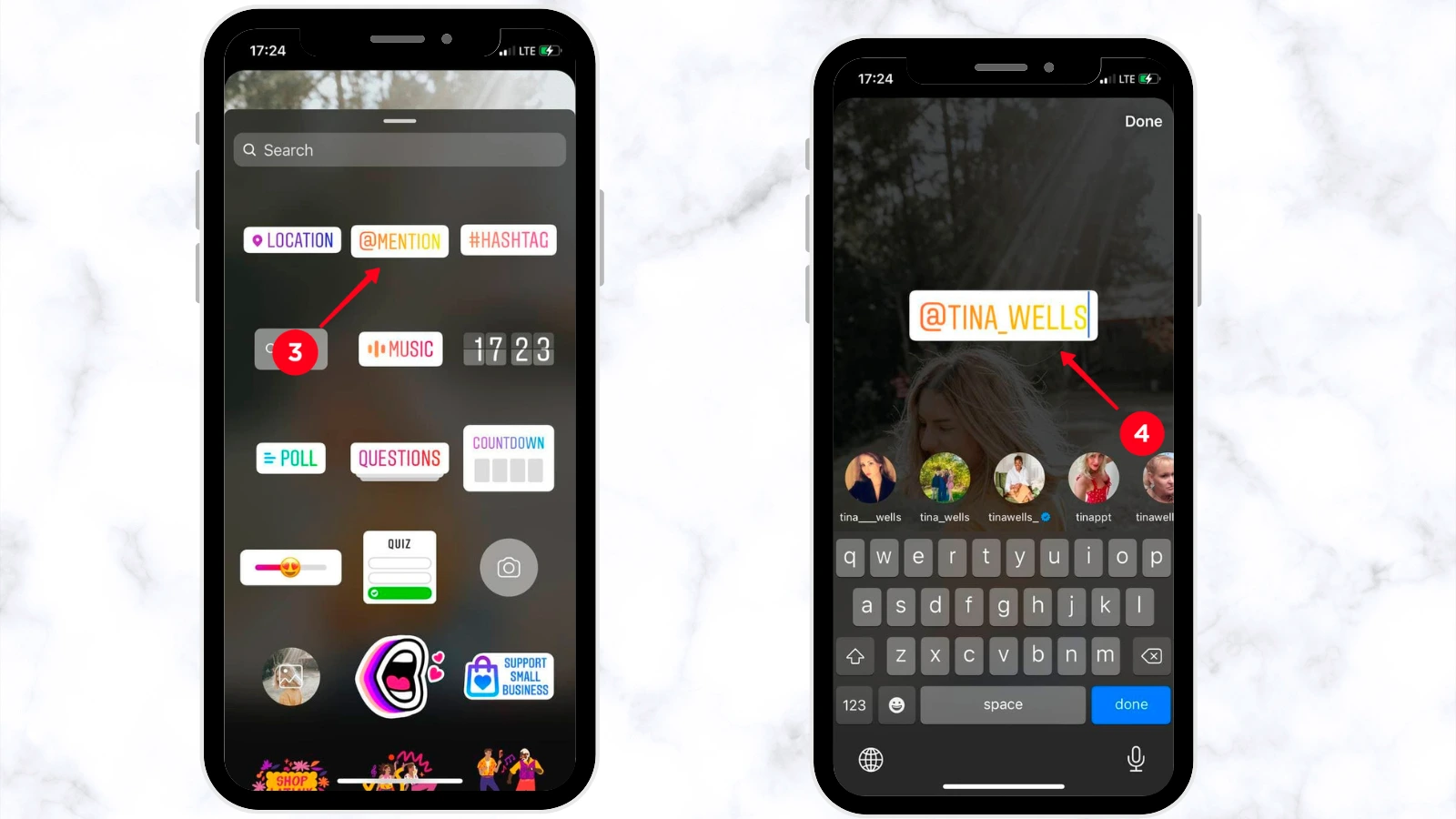Instagram is a favored photo and video-sharing social media platform. Users’ primary motive for using this platform is to show people glimpses of their lives and the people related to them. The way is through tagging them. But how to tag someone on Instagram story?
Before learning about it, let us know about the platform and the features it provides you with.
Instagram allows users to upload photos and videos, apply various filters and effects to enhance them and share the content on their profile or with their followers. People interact with one another’s content through likes, comments, and sharing posts.
Hit ‘Play’ Button & Tune Into The Blog!
Key Features Of Instagram Include:
Feed:
The main feed displays photos and videos posted by the people a user follows.
Stories:
Using Instagram’s Stories feature, you can create a short-lived photo or video that disappears after 24 hours. Users often use this feature to share more casual or temporary content.
Explore:
The Explore tab suggests content based on a user’s interests and the content they engage with, helping users discover new accounts and trends.
DM Or Direct Messaging:
Direct Messaging on Instagram allows users to send private messages to each other through the platform’s Direct feature.
Reels:
Instagram Reels allows users to create and discover short, entertaining videos set to music.
Now let us dive into the tips and tricks that answer the question – how to tag someone on Instagram story?
Tips And Tricks On How To Tag Someone On Instagram Story:
How to tag on Instagram story?
The answer involves mentioning other users, businesses, or locations in your stories.
Simply use the “@” symbol followed by the username to create a clickable link to their profile.
To tag someone in Instagram story, you have to follow certain basic rules. We will go through those rules in detail in this blog.
Tagging someone on Instagram is a common practice and can be done in various ways.
Here are some tips and tricks for how to tag someone on Instagram story:
Create Your Story:
Open Instagram and tap your profile picture or swipe right from your feed to create a new story.
Capture Or Upload Content:
Capture a new photo or video using the camera, or choose an existing one from your camera roll.
Add Text Or Stickers:
Use the text tool or select stickers to customize your story. To answer the query of how to tag someone on Instagram stories, you can use the “@” sticker or type their username using the text tool.
Use the “@” Sticker:
After adding the “@” sticker, type the person’s username (e.g., @username).
Instagram will suggest accounts based on what you type. You need to select the correct username from the suggested users.
Tagging With Text:
You can also use text to tag users by typing “@” followed by the username.
Again, Instagram will provide suggestions. Choose the correct account.
Position The Tag:
Move and resize the tag to the desired location on your photo or video.
- Post Your Story:
Once you’ve tagged someone, share your story by tapping the “Your Story” button.
- Verification (For Private Accounts):
If the person you tagged has a private account, they will receive a notification and can choose to accept or decline the tag.
Your tagged story will appear on your profile and in the direct messages of the person you tagged. This interactive feature helps users mention and engage with others in their Instagram Stories.
Instagram is a social media platform where you can post your stories, reels, and pictures.
Businesses have now started using this platform to give a push to their marketing by creating pages and marketing their products through their Instagram handles.
By knowing how to tag someone on Instagram story, companies have started using this feature to tag customers in their products and increase the visibility of their products.
Additionally, businesses can tag products for shopping features. Tagging enhances engagement, fosters community, and provides a convenient way to connect and share content with specific individuals or audiences within the Instagram platform.
Also Read:
06 Instagram Automation Tools That You Absolutely Can’t Miss
8 Ways Instagram Auto Follow Can Increase Your Popularity
Instagram automation tool. How does it work?
Business Promotion Through Instagram:
Businesses promote their products and increase their popularity through a personalized connection by interacting with customers. However, this is a tedious and time-consuming process.
Interacting with all your users is not possible, yet it is required if you want to increase your brand value. Businesses cannot afford to waste time interacting with every user.
Time is precious in business. What if I tell you that there is a way through which you can continue your interaction with your users and customers and also have time to create new ideas for your business?
And What Is The Way?
The way is through Instagram automation. It streamlines tasks such as scheduled posts, liking, and following, saving time for users managing accounts. It enhances consistency, engagement, and growth by automating repetitive actions.
When you use an Instagram automation tool like Socinator, you enable yourself to multitask, like interacting with your customers to give them a personalized feeling and have the time to get creative with your business.
This tool enables you to automate tasks like following and unfollowing users, liking and commenting, and scheduling your posts.
So, let us explore this tool further.
Socinator- The Best Social Media Automation Tool.
 Socinator is a social media automation tool that provides features for managing and growing Instagram accounts.
Socinator is a social media automation tool that provides features for managing and growing Instagram accounts.
After learning how to tag someone on Instagram story, you can use this automation tool to automate all other tasks.
It aims to streamline social media management, increase engagement, and help users reach their Instagram marketing goals more efficiently.
Users can customize settings, target specific audiences, and track performance metrics.
The benefits of using Socinator as your social media automation tool are:
Auto Comment & Like:
Engage your audience on social media without manually composing comments and replies. Save valuable time by automatically liking their posts on Instagram, sparing you hours in your busy schedule.
Auto Follow & Unfollow:
Simplify your social media experience by activating the auto-unfollow feature. Keep your feeds tidy and focused with the assistance of our Instagram auto-follow tool.
Auto Publish & Repost:
Ditch manual posting and effortlessly schedule content to go live at your preferred times automatically. Following each post, leverage the auto-repost feature to share top-performing videos and boost your visibility on social media.
Scheduling Of Posts:
Posting your content at a specific time is not necessary. You have got other important things to do. Let Socinator take over and automate this for you at your scheduled time.
Schedule Display Picture Change:
Maintain an active presence and enhance algorithmic visibility by regularly updating your profile with timely changes to your display picture. Sending a signal to Instagram that your profile is dynamic and consistently updated can positively impact your business.
Manage Multiple Accounts:
Streamline login processes for multiple accounts and efficiently manage them simultaneously. Opt for Socinator, the foremost Instagram automation tool, to automate various activities across all linked profiles with a single command.
Through these features, you can create engaging content and engage with your audience at the same time. Learn how to tag someone on Instagram story through the blog and make Socinator your assisting partner in this Instagram journey.
Some more features of Socinator that can help in your business are:
Broadcast Messages-
Connect with your audience in a personalized and targeted manner, fostering increased engagement and building stronger, real-time connections.
Live Chat-
Give your users a personalized experience by using the live chat feature and have direct communication with your engaged audience through this feature.
Block Followers-
Effectively oversee your social media followers and filter out users who don’t meet relevant safety criteria. Ensure your privacy with our automation software.
Delete Posts-
Eliminate irrelevant posts effortlessly that hinder your long-term goals. Showcase only high-quality content in your feed, making a meaningful impact on your audience.
Wrapping Words:
In conclusion, mastering how to tag someone on Instagram story is a simple yet powerful skill that enhances your social media experience.
Using the straightforward tagging features in stories, you can seamlessly connect with others and foster engagement.
Understanding how to tag someone on Instagram story empowers you to share moments, collaborate, and build a vibrant online community.
So, whether you’re sharing memories, promoting products, or simply connecting with friends, incorporating the technique of tagging users enhances the impact of your social media presence.