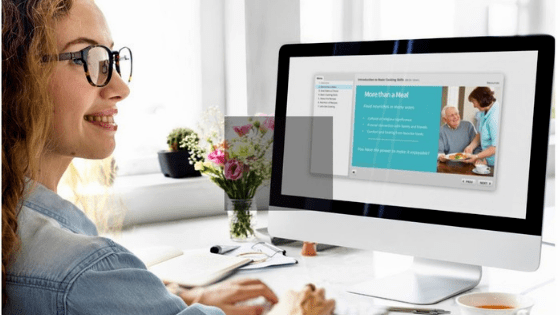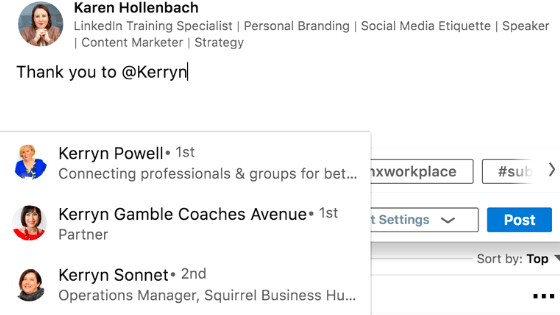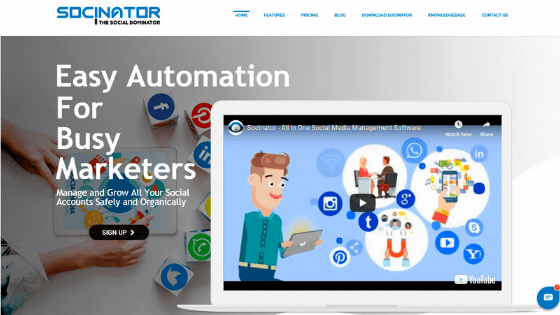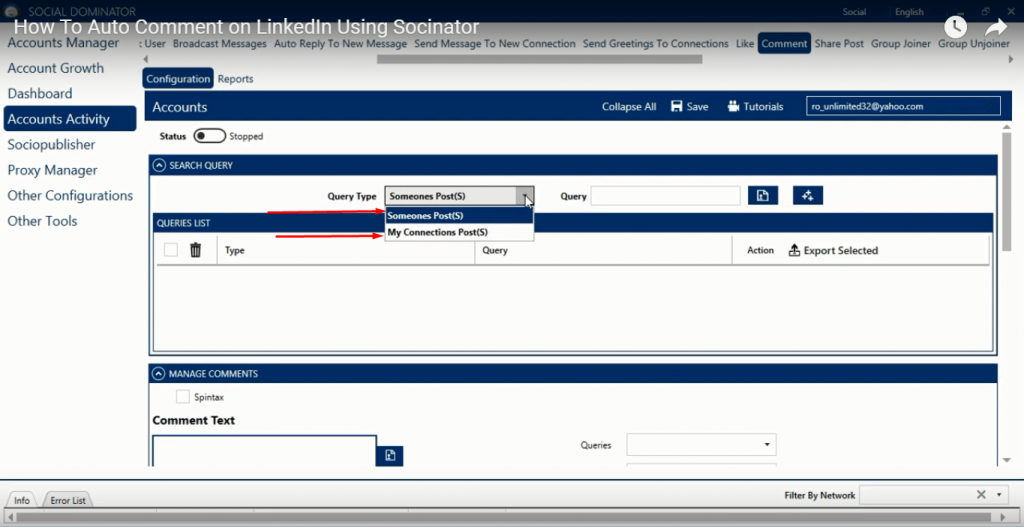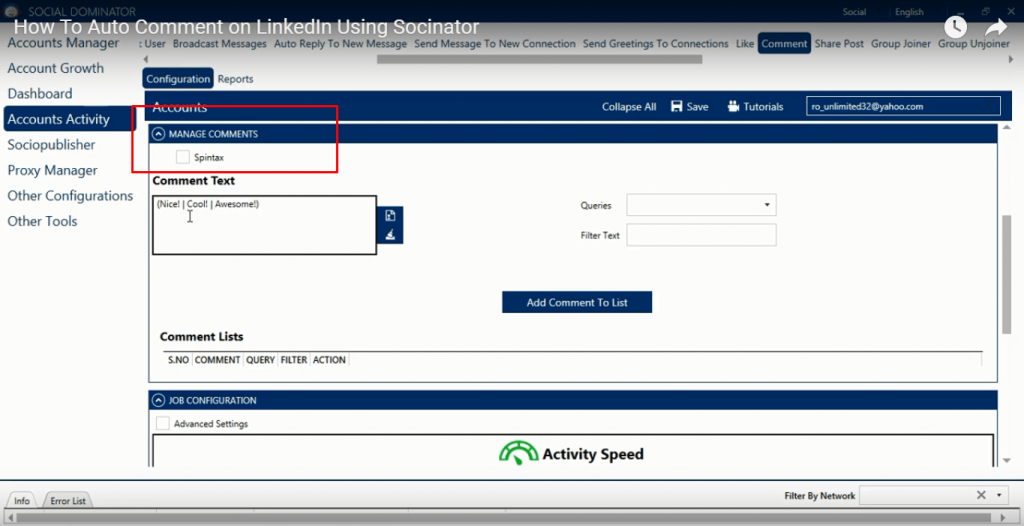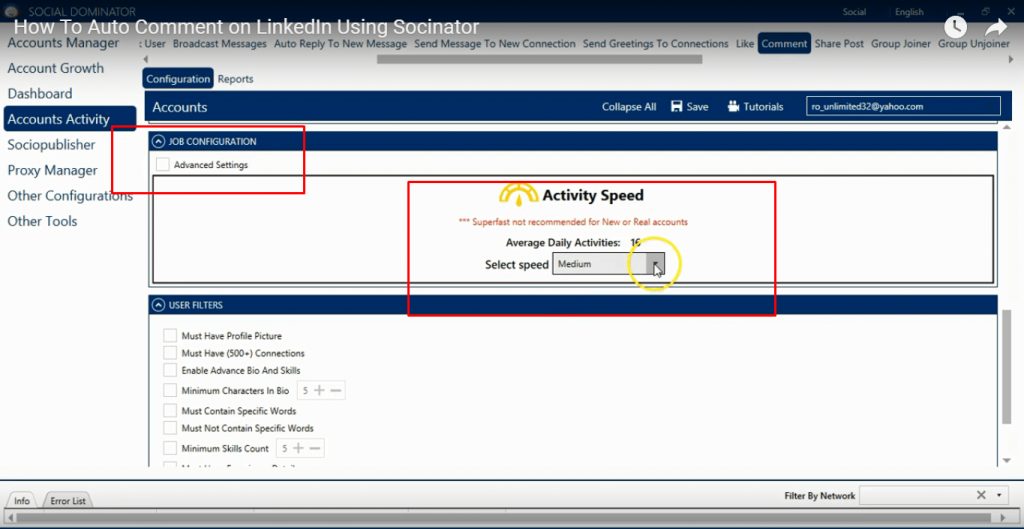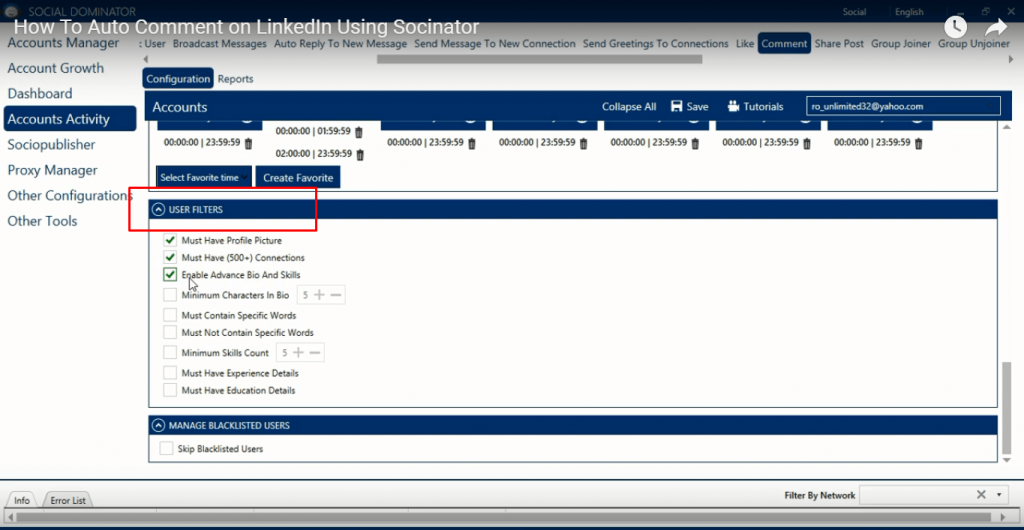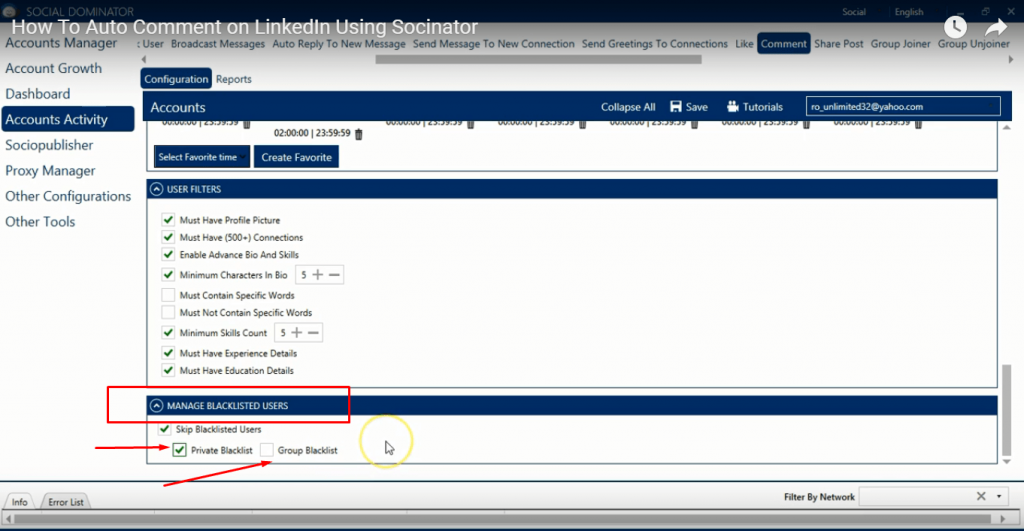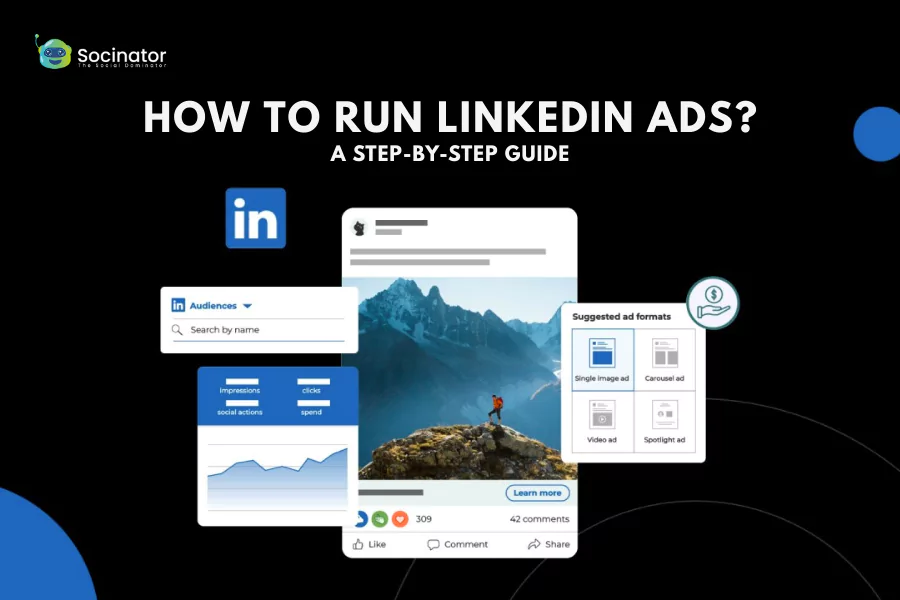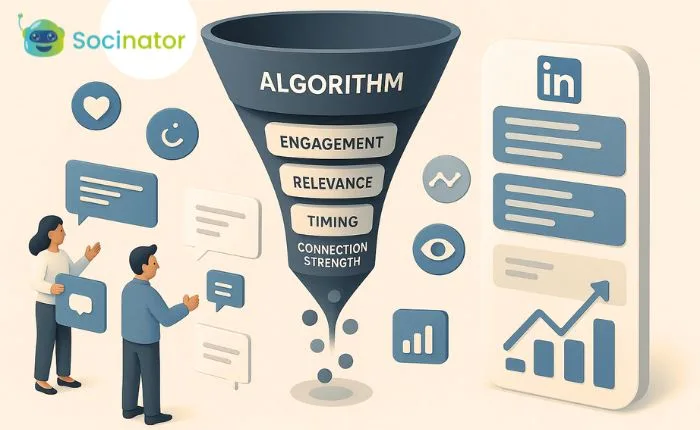I am sure LinkedIn’s name must get pop-up in the mind of people when they think of some professional social media platform. This social network has immensely grown within a couple of past few years. It becomes a reliable social network, especially for professional individuals. Most of them created an account on LinkedIn.
As of March 2019, the platform consists of about 260 million monthly active users. That was nearly 106 million in the year 2016. What growth! These figures revealed by a web usage company named Apptopia and have not still confirmed by LinkedIn.
LinkedIn also has made many updates to groups, added some specific functionality for business pages as LinkedIn Business manager, launched a new Vimeo integration, and now trying to settle firm footsteps even in stories territory. Hence, everything is planned and competent to go. Also, it has done various other changes on the platform in the year 2018. So, there is lots more now to look on LinkedIn.
You Can Also Listen:
Besides all, we know LinkedIn is a social region where we can make your business grow in the twinkling of an eye. I have researched deep down and then assembled a lot of information concerning the best LinkedIn marketing strategies for 2019. So, here are they-
Give the Audience Something To Read:
LinkedIn provides a maximum of 1300 characters to users to draft their content. It’s not that less! You can solely mention all noteworthy information about the posts within this word limit.
Most of the marketers proclaimed at least ten times greater visibility on their posts by writing lengthy paragraphs on their articles in opposed to short ones. There are two critical bits of advice which you should follow to get the most out of this marketing strategy in 2019.
First, write a short description about what your posts is all about and provide readers an apparent reason to go through it. You can write it in the form of the story and engage profoundly with the viewers. So, they wind-up clicking at that LinkedIn post.
Next, delete the link preview. Whenever a user posts a link on LinkedIn, this platform provides an option of removing the preview aspect. So, please do that. There is psychology though behind this action, many people become tedious by seeing regular link posts and end-up ignoring them completely. Some of you might see this suggestion as trivial. But, it kind of works.
By doing so, people won’t see your posts as the typical one and at least give a thought to it and possibly read your post, if you have followed the first step.
Extra-
Users can replace the preview link with some interesting videos and images.
Follow Tagging On LinkedIn:
So, when you get completed with the LinkedIn post, then can move swiftly towards tagging people. Hence, why should you tag people? What’s the need? It is so because when you tag people on the LinkedIn post, then it becomes visible to their followers also. Subsequently, once a few of them engage with your article, then their connections too see your post.
Be watchful! That doesn’t mean you can tag anyone randomly in your content on LinkedIn. Tag people who know you or somewhat familiar with your profession. You can also tag folks that get referenced in your article.
You have to be very vigilant here because might not everyone like and appreciate your act of tagging them.
Extra Tip:-
The best things to do for ignoring this kind of awkward situation when it comes to tagging people on LinkedIn posts are-
- Before tagging people, you can inform them about your posts and tell them why they should read this post. So, they become aware of your article.
- You can directly ask them and if they got ready, then tag them as far as possible.
I can say that with complete assurance that gimmicks are not an ultimate solution for gaining attention on LinkedIn. All this not makes LinkedIn the best social media platform for professionals. Relationship building is a more progressive thing you can follow. That not only gives you authenticity but also help you in making out lots of money.
Other users will become your referral sources and clients when they trust the services you provide. Right! That cannot be achieved by going viral or doing something contrivance. Therefore, instead of only giving focus on your posts, also give attention to relationship building. Engage with people as far as you can either through meetings or calls or DMs.
These things help you turn LinkedIn into a more financially viable landscape for yourself rather than just being on it for professionalism.
Make Use Of Social Media Automation Tools:
Most of the marketers find it very intimidating to work on social media nuances around the clock. Managing social platforms errands is no more remain a 9 to 5 job. It keeps on going day and night. If each trivia social media aspects get done manually, then you possibly found yourself as busy as a beaver. Therefore, using social media automation tools are best you can do to lighten up the burden of daily social network activities.
Hence, we are going to recommend you the best LinkedIn automation tools of today’s time- Socinator.
Socinator can help you immensely in managing all of the daily LinkedIn activities like likes, comments, follow, unfollow, and many more.
Must Read: How To Automate Comment On LinkedIn Using Socinator?
Commenting on targeted posts is a great way to increase engagement on perhaps all social media platforms, so on LinkedIn.
Follow the below steps to automate comments on LinkedIn using Socinator –
First, go to the Account Manager screen where you can navigate and configure the accounts. Right tap on your LinkedIn account and hit Go To Tools. Then, you to proceed towards Configuration rooms for further process. Scroll to the right and tap on Comment.
Search Query
Select query type–
- Someone’s Posts.
- Connections Posts.
Manage Comments
Go to comment text and type whatever comment you want to automate. You can also write multiple comments simultaneously.
Job Configuration
Here you can select the Activity Speed and customize the complete pace of the automate commenting process as per the needs.
Users Filters
All this allows you to filter LinkedIn users on basis of diverse categories.
Manage Blacklisted Users
Lastly, you can manage blacklisted users on basis of two categories-
- Private
- Group blacklist
At last, you have to hit the save button and active the status bar. By then, Socinator starts automating the comments on LinkedIn.
Also Watch: How To Auto Comment on LinkedIn Using Socinator?
Make Use Of Hashtags For Getting Discovered:
Hashtags are no more remain an ambiguous entity. Every social media savvy can seamlessly comprehend their importance. Users of LinkedIn should make use of them adequately to get notified in every thinkable way. LinkedIn users can follow hashtags to get relevant content for their posts.
Nowadays, LinkedIn auto-suggests few hashtags according to the gist of your articles. However, it’s up to you to make use of them. Yes, you can scrutinize about hashtags recommended by LinkedIn and then utilize them in the updates. But most often, LinkedIn suggested hashtags prove relevant to our posts and consist of desirable widen reach.
Also Read: How To Get Your Cooking Famous On Instagram With Hashtags?
If you are puzzled about the kinds of hashtags to include in the posts, then can do hasten search about your topic on LinkedIn. So, find the most associated hashtags for the subject.
Upload Local Videos:
In case if you have not used social media platforms for last one year (Pun not intended!), then let me remind you- videos are very significant.
LinkedIn also wants to keep their monthly active users count as high as all other social media platforms admire. That’s why its native videos aspect is one of its prominent endeavors in this direction. LinkedIn allows users to use native video over links to external videos.
Native videos denote uploading of a video straightly to the platform in contrary to simply sharing video link which gets hosted on some other platforms like YouTube.
Below-mentioned are some of the great ways to make native videos an essential part of your 2019 LinkedIn marketing strategy-
- Record a short video as an outlook of the content you’re posting.
- Make videos as a review of some services and products.
- You can also share videos of customer testimonials.
- Share some tricks and tips about some topic in the form of video.
- You can create a set of various short videos to develop a larger videos trailer.
These are the top 5 best LinkedIn Marketing Strategies for 2019. You can use them and make your business grow immediately on LinkedIn this year. I hope the above blog proves to be informational for you.
So, would you like to share with me your most preferred LinkedIn marketing strategy for 2019?
Some More Quick Links:
Why Your Brand Needs To Be On LinkedIn?
Automated Linkedin Messages – Features and Functionalities.