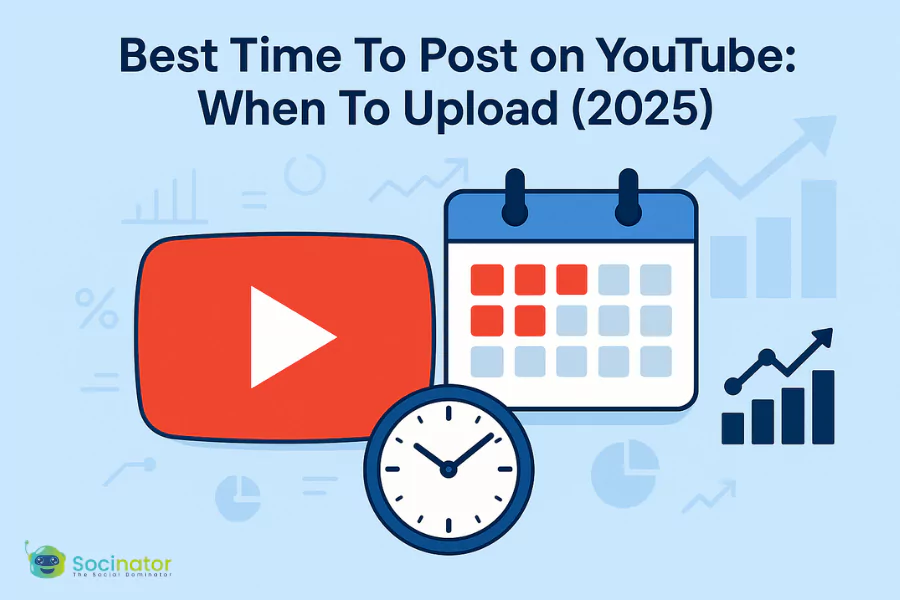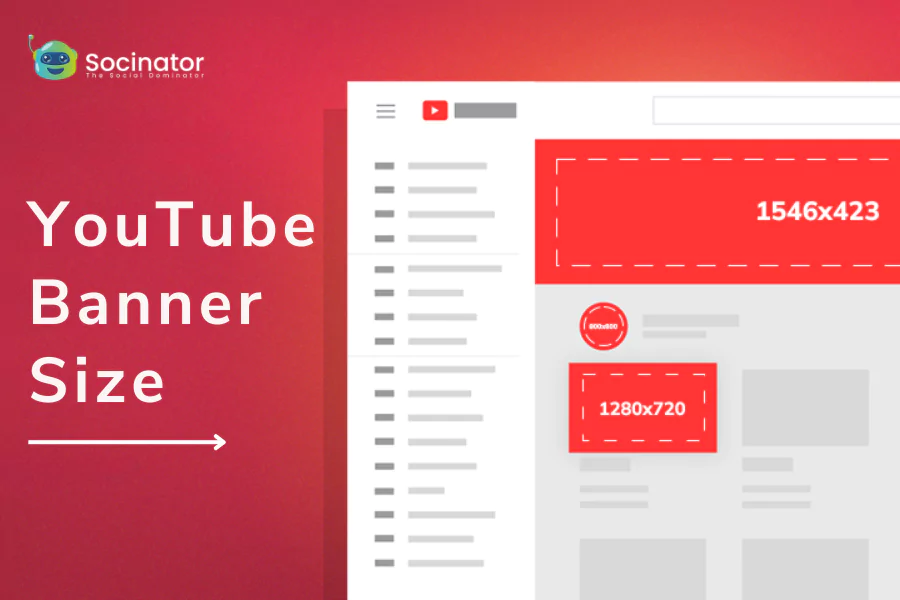Without a doubt, having a good presence on Instagram is one of the things that every marketer wants these days. Almost every big and small brand are utilizing Instagram to reach their potential customers. Being a powerful marketing tool, it has over 25 million business active user accounts.
Even with so much competition, business owners are trying their best to make their content stand out on Instagram. However, achieving that goal is not so simple. Nowadays, creators are very skillful with their designs, having a nice-looking cohesive Instagram feed in their profile.
So to be on the top, you have to be creative with your designs, making engaging and captivative posts for your audiences. Plus, also make sure to publish your content on a regular basis because the Instagram algorithm favors creators who are regular with their feed updates.
Tap on Play Button To Listen-
If you really want success for your business on Instagram, you need to be dedicated and committed to delivering eye-catchy content to the audience. And sometimes, it could be more stressful work. However, you don’t need to be worried. Luckily, there are predesigned Instagram post templates available using which you can make ready-to-go creatives in a few minutes.
So what are you waiting for? Let’s learn more about Instagram templates and how to use them. Here we go!
What Are Instagram Post Templates?
Instagram templates are ready-made layout designs using different graphics and text styles, which you can use to create feed posts or story posts on Instagram.
Simply creating a post from scratch can be pretty tough. Even if you are an expert, it will take your time and effort to deliver engaging posts on Instagram. In such a case, you can rely on the platforms where you can get pre-made Instagram templates
Nowadays, you can see that there are so many platforms where you can get free Instagram post templates. For example, these are some cool Instagram templates, have a look
There you also have the option to create your own templates with so many layout designs and esthetic graphics. With such platforms out there, it has become easier for creators to come up with fresh content each time.
 Why To Use Instagram Templates?
Why To Use Instagram Templates?
The key to success on social media is consistency. Being consistent with your posts on Instagram can surely help you to get better audience engagement. But now the question is how to come up with enticing creatives each time. Here you can utilize the pre-made Instagram templates to create your own original creatives in no time.
There are also platforms where you just need to choose the layouts, select the graphic images, designs, or color palettes and use text with different fonts to make your own creatives.
All you have to do is to select the templates that perfectly fit your content. And start creating cohesive posts in your feed to enhance the aesthetic value of your Instagram profile.
How to Use Instagram Post Templates?
Are you ready to use Instagram templates to create your posts? But before going for that here are the things you should know.
- A feed post on Instagram is of size 1080×1080 px. Before publishing your creative, make sure to optimize the image in the right size and format so that it won’t affect the quality of your creatives.
- You can also use templates for your Instagram story posts with right dimensions of 1920x 1080 px.
- While using different themes and layouts, make sure to opt for the ones which match and complement your style.
- Make use of tools like Canva, Adobe Spark, or Crello to create ready-to-use images for your posts in a few minutes.
Canva-
It is a free tool with paid versions for additional features, where you can instantly create lucrative designs. For creating Instagram posts, there you have so many options with pre-made templates. Also, you can use your own photos to design your own creatives.
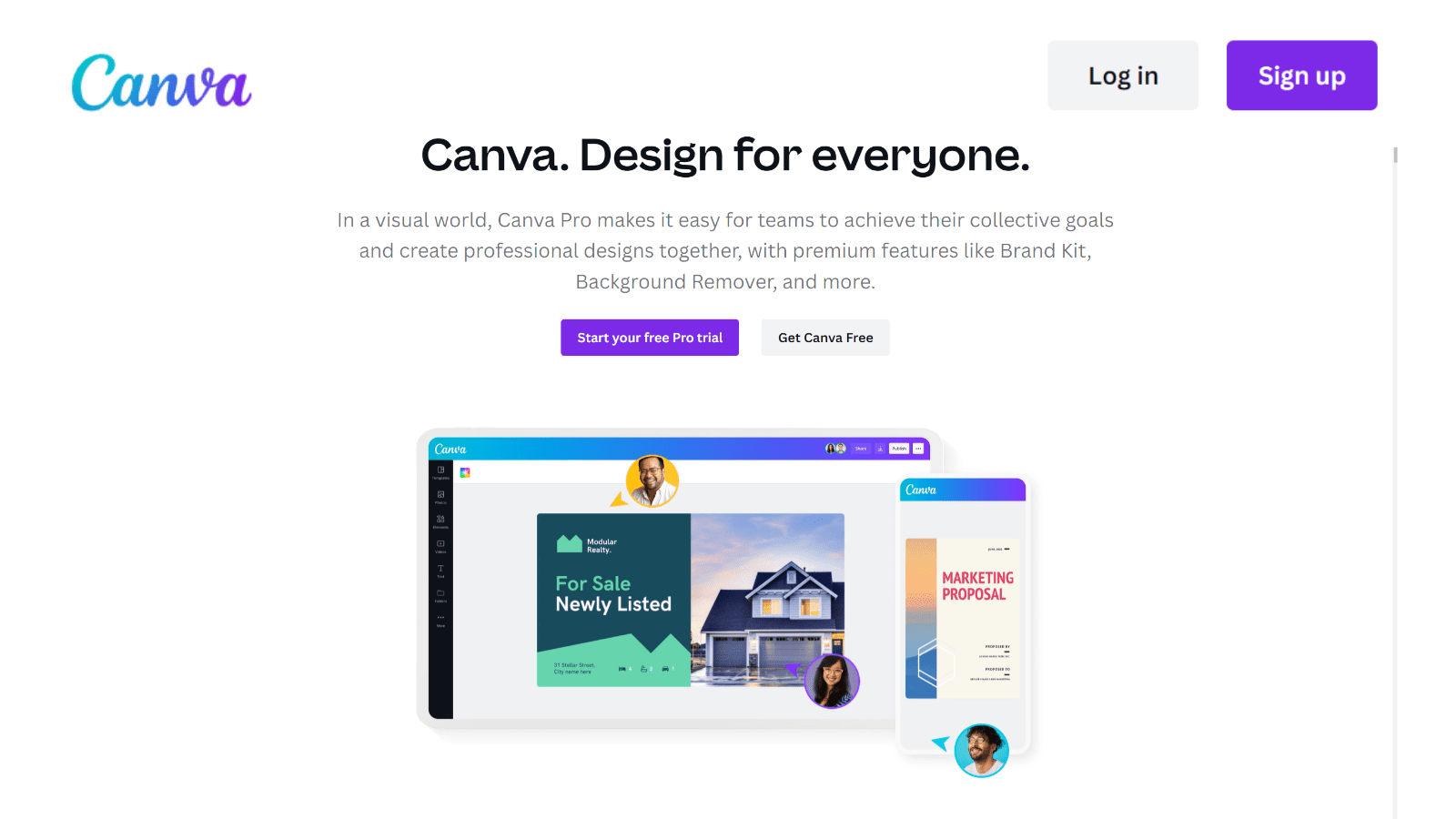 Canva is available on both web and mobile. You can directly use its mobile applications to prepare creatives using aesthetic template designs. Save your designs in your camera roll to directly access them using the Instagram app.
Canva is available on both web and mobile. You can directly use its mobile applications to prepare creatives using aesthetic template designs. Save your designs in your camera roll to directly access them using the Instagram app.
Adobe Spark-
Just like Canva, it also has many free images, designs, and lucrative templates which you can use to create engaging social media post designs. However, most of its features are not available for free. So you will have to purchase their Individual or Team plan to make full use of it.
Crello-
With thousands of different templates, it is one of the best platforms for designing lucrative creatives. Especially if you are designing creatives on Instagram, here you have so many options. It has over 1 million stunning free images using which you can make eye-captivating posts in your Instagram feed. Also there you have tools to customize your posts using animation and background removing like options. Like other platforms it also has paid and free versions.
Also Read:
Learn How To Use The Instagram Creator Updates The Right Way
Select The Right Format:
Other than just regular feed posts, there are formats like Instagram stories, reels, video posts, and Live streams that you can do on Instagram. And for that, you have to opt for a specific size of creatives.
Although feed posts get the most views and engagement on Instagram and stories can only stay for 24hrs. Still, you can’t neglect the power of videos, reels and story posts that could help you gain instant views from your followers.
Also, you can select some of your best story collections and Instagram story templates and use them as highlights, which can stay active on your profile unless you want to remove them.
Schedule Your Instagram Posts:
Now you are ready to publish your creatives on Instagram. Instead of posting each content one by one, you can use an Instagram scheduler to automate your posting activities. Using Instagram scheduling tools like Socinator allows you to pre-plan visuals in your feed according to your calendar. Thus it will help you to create a cohesive group of posts without any clash that makes your profile look aesthetically intact and more professional.
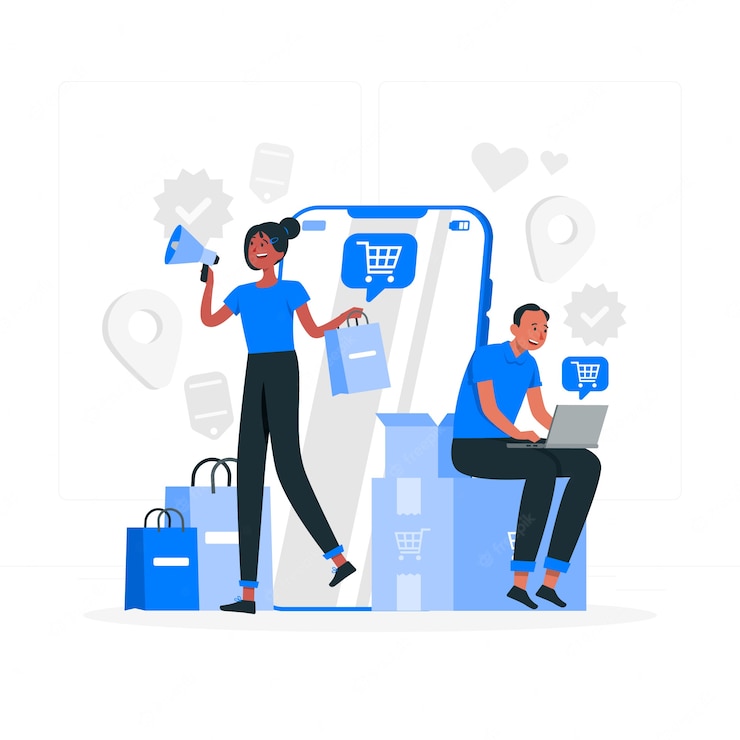 Socinator is one of the best auto-scheduling tools that allows you to automate most of your social activities. You can also use this tool automation features (like auto-follow, auto-like, and auto-comment) to grow engagement on your own profile. Unlike other Instagram schedulers, it also provides you the growth tracking features that allow you to analyze your account growth.
Socinator is one of the best auto-scheduling tools that allows you to automate most of your social activities. You can also use this tool automation features (like auto-follow, auto-like, and auto-comment) to grow engagement on your own profile. Unlike other Instagram schedulers, it also provides you the growth tracking features that allow you to analyze your account growth.
Summary-
Instagram post templates are quite simple to use, yet it is pretty useful and effective in developing your brand images on Instagram. Nowadays, you have so many platforms where you can opt for highly converting creatives that can bring more engagement to your profile. So make sure to use the best Instagram templates that can drive more engagement on your profile and bring more revenue to your business.
Also Read:
How To post On Instagram with this 12 step-guide.
Hope you have got satisfied with this article. In case you have any further queries, please mention them in the comments section given below. And don’t forget to share this article with others who may need this.