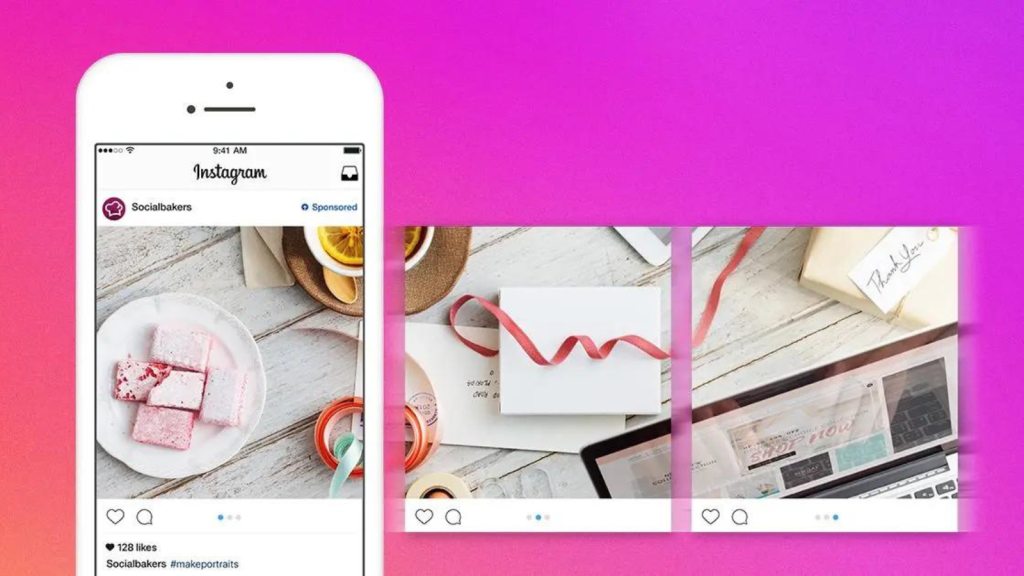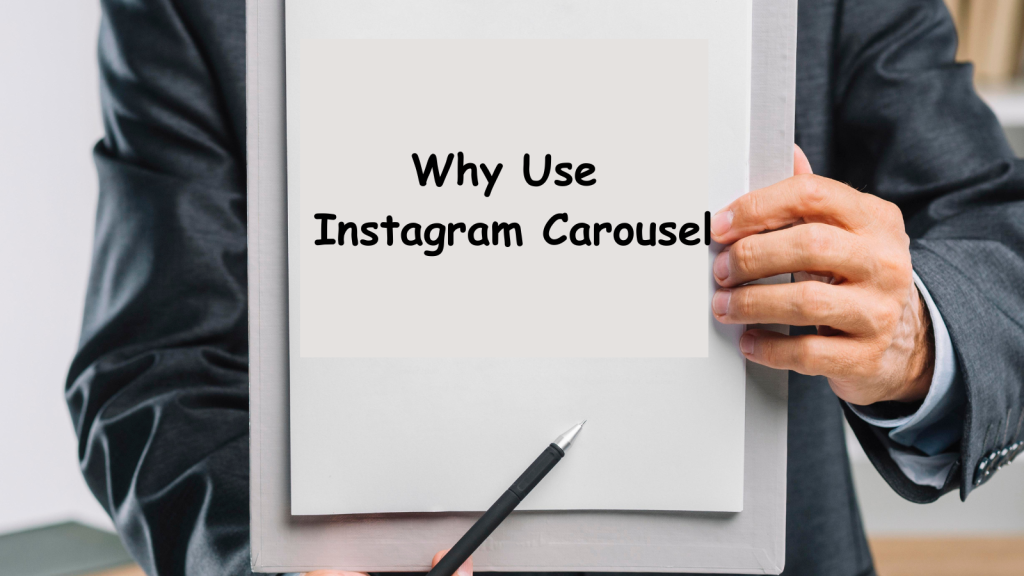Staying ahead of the curve on Instagram means mastering its features. If you’re looking to elevate your Instagram game and boost engagement like never before, you’re in the right place.
This blog will unravel the secrets of one of Instagram’s most dynamic tools – Carousels. Brace yourself for a deep dive into the art and science of creating captivating multi-slide posts that not only tell a story but also have the potential to skyrocket your engagement metrics.
From strategic content sequencing to leveraging eye-catching visuals, we’ll guide you through the steps to harness the full power of carousel post Instagram.
Whether you’re a seasoned influencer, a brand building its online presence, or just a social media enthusiast, get ready to unlock the secrets that will take your Instagram presence to new heights.
It’s time to turn your scrolling audience into engaged followers with the ultimate guide on how to use Instagram carousel to 10x engagement.
In a hurry? Listen to the blog instead!
What is a Carousel Post On Instagram?
Before we dive into the “how,” let’s understand the “what.” An Insta carousel post is a type of content that allows users to share up to 10 photos or videos in a single, swipeable post. This feature provides a dynamic and interactive way to tell a story, showcase products, or share information with your audience.
How to make Instagram carousel:
Here are the steps to craft carousel post on Instagram.
- Open the Instagram app and tap the “+” button to create a new post.
- Select the carousel icon.
- Choose the photos or videos you want to include in your carousel.
- Arrange the media in the desired order.
- Add captions, filters, and other elements to each slide.
- Hit the “Share” button to publish your carousel.
Remember, each slide should contribute to a cohesive narrative, making the overall carousel engaging and informative. Take advantage of the opportunity to showcase different aspects of your content or business to become Instagram famous.
How to Schedule Instagram Carousel Posts
Consistency is key to maintaining an active online presence. Scheduling your Instagram posts in advance can help you stay organized and ensure a regular flow of content. One effective tool for scheduling Instagram carousel posts is Socinator.
Socinator is a powerful Instagram automation tool that allows you to plan and schedule your Instagram posts, including carousels.
With its user-friendly interface, you can upload multiple photos or videos, arrange them in the desired order, add captions, and schedule the post for the optimal time.
This automation tool saves time and enables you to maintain a consistent posting schedule, boosting your overall engagement.
Socinator stands out as a comprehensive social media automation solution, equipped with a diverse range of robust functionalities.
It facilitates automated posting and scheduling for Instagram simplifying the distribution of content. The tool offers a suite of features designed to streamline social media posting.
Scheduled Posting
Effortlessly plan and schedule Instagram posts in advance, ensuring a consistent flow of content to captivate your audience at optimal moments.
Automated Follow and Unfollow
Streamline the process of following and unfollowing users based on specific criteria like keywords, location, or user behavior. This feature aids in expanding your follower base and engaging with relevant users.
Automated Likes and Comments
Socinator can automatically like and comment on social media posts based on your preferences. This engagement strategy can boost your visibility and attract a larger following.
Automated Reposting
Take advantage of the tool’s ability to repost content automatically. This feature facilitates the curation and sharing of pertinent content with your audience.
Why Should You Use Instagram Carousel Posts?
Now that you know how to schedule and create seamless carousel Instagram posts, let’s explore why you should incorporate them into your social media strategy:
Increased Engagement
Insta carousels provide a more interactive experience for users. The swipeable format encourages people to explore your content further, increasing engagement compared to single-image or video posts.
Storytelling Opportunities
Carousels allow you to tell a story in a sequential format. Whether you’re showcasing a step-by-step process, sharing a journey, or presenting a product from different angles, carousels enable effective storytelling.
Showcasing Product Features
Businesses can leverage carousels to showcase various features of a product in a single post. This is particularly useful for e-commerce brands looking to highlight different aspects, benefits, or use cases of their offerings.
Educational Content
Carousels are ideal for sharing educational content in a visually appealing manner. You can break down complex information into digestible slides, making it easier for your audience to understand and engage with your content.
Maximizing Real Estate on Feeds
With the ability to include up to 10 slides in a single post, carousels allow you to maximize your presence on users’ feeds. This increases the likelihood of your content being seen, especially if users swipe through multiple slides.
Instagram Carousel Sizes and Specs
Before you start creating your Insta carousels, it’s crucial to be aware of the recommended sizes and specifications to ensure optimal display and quality.
As of my last knowledge update in January 2022, the recommended size for carousel images is 1080 x 1080 pixels, with a minimum resolution of 600 x 600 pixels.
For videos, the recommended resolution is 1080 x 1080 pixels, with a minimum resolution of 600 x 600 pixels.
Keep in mind that Instagram may update its specifications, so it’s always a good idea to check the latest guidelines on the official Instagram Help Center.
Also Read
Instagram Scheduling: Everything You Need to Know
Boost Your Instagram Engagement: 7 Strategies to Become Instagram Famous
7 Steps to Engage Your Audience on Social Media
16 Ways to Use Instagram Carousels Post for Marketing
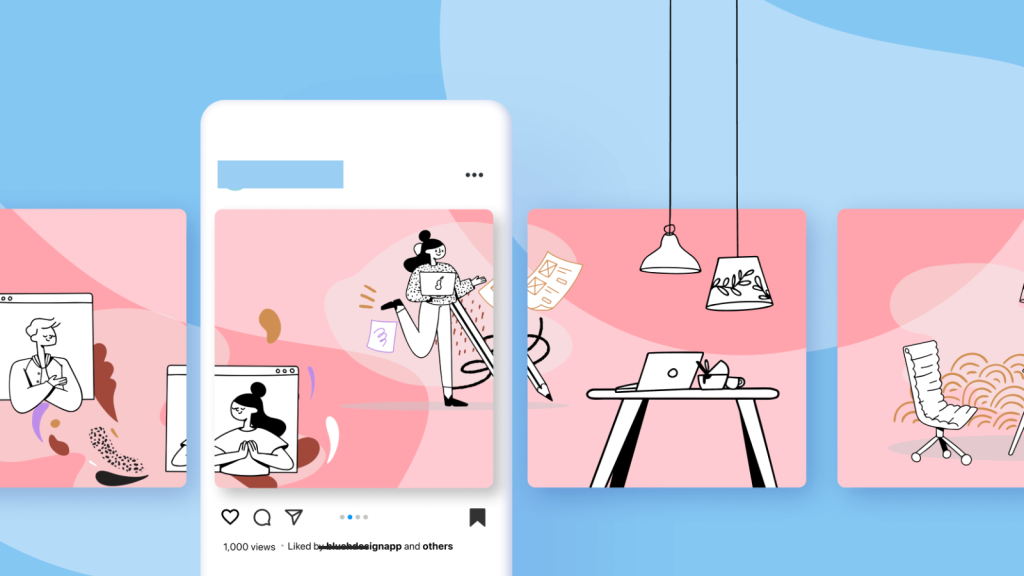
Now that you understand the benefits and technical aspects, let’s explore creative ways to use Instagram carousel posts for marketing:
Product Showcases
Create a carousel highlighting different products, their features, and benefits.
Step-by-Step Guides
Break down a process or tutorial into sequential slides for easy understanding.
Behind-the-Scenes Glimpses
Take your audience behind the scenes to humanize your brand and build a connection.
Customer Testimonials
Compile customer testimonials and reviews in a carousel to build trust.
Event Highlights
If you host events, use carousels to showcase key moments and highlights.
Seasonal Promotions
Announce and promote seasonal discounts, offers, or product launches.
Before-and-After Transformations
This is a great way to showcase results in industries such as beauty, fitness, and home improvements.
Interactive Polls and Quizzes
Engage your audience with interactive polls or quizzes spread across carousel slides.
Recipe or DIY Guides
Share recipes, DIY projects, or crafts in a step-by-step carousel format.
Employee Spotlights
Introduce your team members and showcase the human side of your business.
Travel Journeys
If your brand involves travel, share captivating travel stories through carousels.
Infographics and Data Presentation
Create a visually appealing carousel to present statistics, infographics, or data.
Flashback or Throwback Posts
Share memorable moments from the past to create nostalgia among your audience.
Interactive Storylines
Craft compelling narratives that unfold across multiple carousel slides.
Highlighting User-Generated Content
Showcase content created by your audience to foster community engagement.
Contests and Giveaways
Run contests or giveaways with instructions and prizes outlined in a carousel.
Conclusion
As you know, Instagram carousel is a versatile tool that can significantly enhance your social media marketing strategy.
This feature can boost engagement, tell compelling stories, and showcase your brand or products more effectively.
Remember to stay informed about Instagram’s specifications, and consider leveraging social media automation tools like Socinator to streamline your posting schedule.
As the social media landscape continues to evolve, embracing innovative features like Insta carousels will keep your brand relevant and resonate with your audience.
So, don’t hesitate to experiment, get creative, and watch your engagement levels soar with the power of Insta carousels.