When we talk about social media, we generally think of Facebook and Instagram, but we leave out the next most important platform, which is Twitter. It is still trending, and yes, people are still using it.
Click Here To Listen –
It has 126 million daily users, and it is a place where people talk and converse. Another reason for Twitter being so popular is that all the major celebrities use it, and people can easily follow, and talk with them. Also, here you can get trendiest, and breaking news first from different sources, and can easily confirm if it is authentic or not. Despite this, people still aren’t familiar with Twitter’s hidden features, which can make their life easy.
If you wish to know more about Twitter, Click Here
So, what are these features and how to use them?
 Well, that’s what we are here to find out. Below are the Twitter tricks that you should absolutely know about.
Well, that’s what we are here to find out. Below are the Twitter tricks that you should absolutely know about.
1. Upload Multiple Photos In Each Tweet
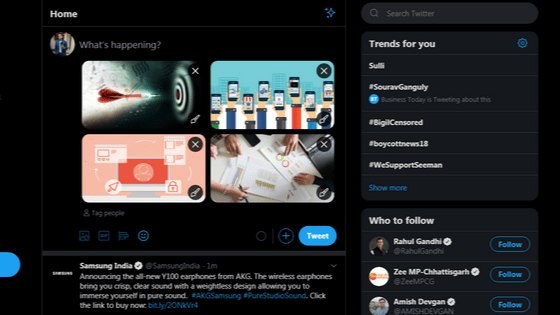
Uploading single pic in a tweet is not going to get you the engagement you are looking. As we all know, visually enhanced tweets get more attention than others.
Therefore, make sure you add multiple photos in your tweet. 4 is the limit so, it totally depends on you, how much you want to get creative. Another benefit of uploading multiple pics is that you can break the character limit by adding images that have text in them. This way, you can say less on your tweet and tag more people.
2. Make Use Of Thread
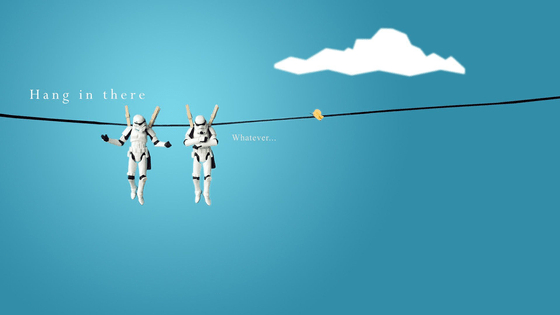
Everyone knows that you can link together multiple accounts with the help of threads. But how can you use it to your advantage?
You can use them to group together similar tweets and provide more information to your followers by spreading the content across multiple tweets. Thread also helps you keep the tweets organized by keeping like ones together. It will help you learn how to tweet better and boost engagement
3. Save Tweets
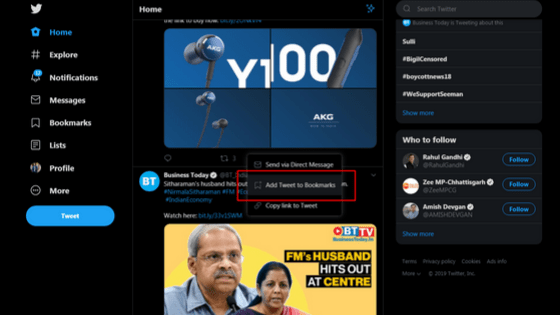
Yes, now you can save tweets without going through the tedious process of DM it to your account and then saving it from there. Just click on the share button on the bottom right side of tweet and then click on ‘add the tweet to bookmarks’ and voila, tweet is bookmarked permanently into your account. You can do the same on its web version and save your time.
4. Use Twitter Keyboard Shortcuts
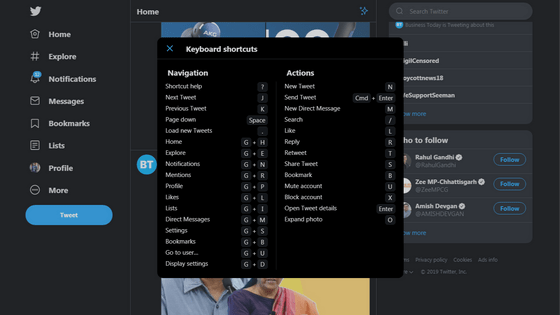
Twitter has a hidden feature called keyboard shortcuts with the help of which you can navigate it more easily. I know you can use it with your fingers, and mouse but this is for the hardcore twitter users who use it extensively.
You can use this feature by going to twitter on your pc or laptop and pressing shift plus question mark button to view the complete list of the keyboard shortcuts. Or you can also see it by clicking on your profile icon and then clicking on the ‘Keyboard Shortcuts’ tab.
5. Edit Photos Right In The Twitter App
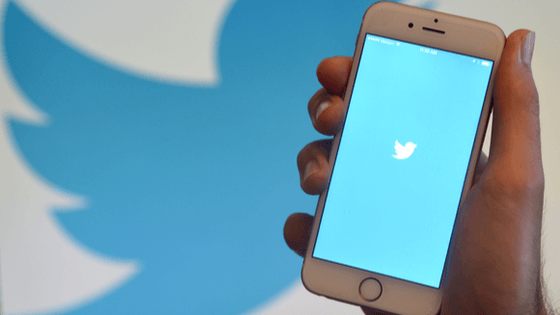 If you post photos regularly on Twitter, this is for you. You can edit photos right within the Twitter app, and also add interactive stickers on them. This trick will save you a lot of time as you don’t have to switch between apps to make your photos look a tad bit more appealing.
If you post photos regularly on Twitter, this is for you. You can edit photos right within the Twitter app, and also add interactive stickers on them. This trick will save you a lot of time as you don’t have to switch between apps to make your photos look a tad bit more appealing.
Although, you have to keep in mind that, this trick will not work on the lite version of the app. There is an icon displayed on the photo uploading window, but it doesn’t do anything.
Twitter stickers have become wildly popular as more and more people are using it to make their post look visually more appealing. Which, in turn, gives them the engagement they desire; as I have said earlier that visually enhanced tweets get more attention.
6. Schedule Your Tweets
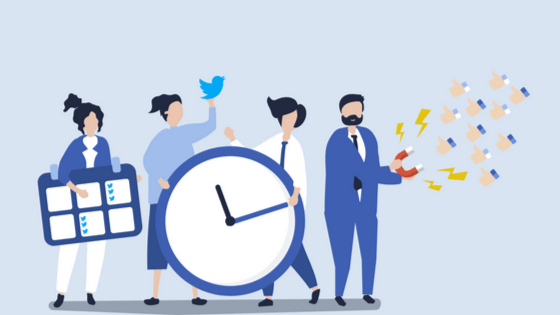
Twitter has recently made scheduling tweets easier by allowing you to tweet from the third-party apps. It is a great technique to provide your followers with the latest news as soon as possible. The only drawback is that you cannot do it from the official Twitter app; you have to use a third-party app.
There are many apps available in the market for scheduling your tweets such as Socinator, Hubspot, Agorapulse and many more.
Here’s a how Socinator helps you to pre-schedule your tweets –
Keep in mind that Socinator doesn’t have a mobile app, so you have to use it on your laptop or pc only.
Also Read – Best Twitter Automation Software-Learn How to Use it
7. Make Use Of Lists
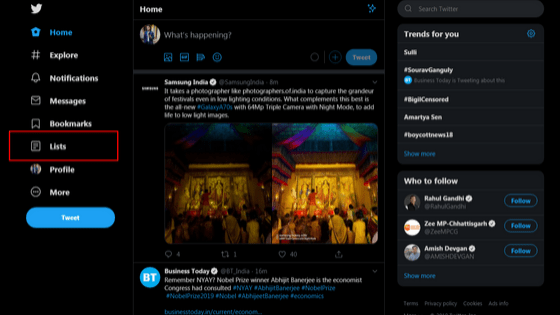
The first question that must have popped in your head that what is lists. Lists is a tab just below ‘profile’ in which you can create multiple lists according to your interest and Twitter will show you the content which is related to that topic.
The great thing about this list is that you can see contents from everyone on Twitter, doesn’t matter if you follow them or not. Plus the contents that are related to your lists are shown only in the list, not in your feed. It is a great way to keep tabs on things that you don’t want your friends/colleagues to see.
If you don’t know how to make a list, follow the steps below:
- Log in to your twitter account and then click on your profile icon. From the drop-down menu, select the ‘Lists’ options from there.
- Now click on the ‘create new list’ button appearing there, and enter the name and a short description for your list.
- Check the privacy option before hitting save (making it public or private).
- Click on the ‘save list’ button. You have successfully created your list.
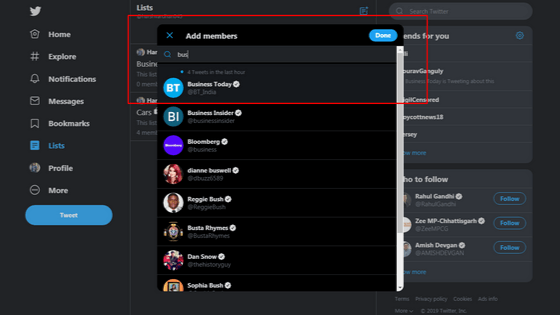
After you have done creating a list; you need to add people/page that you think belong in the list. It can be done either by going in your list, and searching each name there, and then adding it. Or you can search the individual’s profiles and then adding it from there.
8. Upload Videos
Videos are another way to increase engagement on your Twitter profile. It is no secret that people respond more to a video than to a picture. Thus, include videos in your tweet more often.
Another benefit of including videos is you can go beyond the word limit of Twitter. From its mobile application, you can upload a video of 30 seconds which is enough time to convey your message to your audiences. Videos also help you advertise your website or brand if you own one. This way, you can grow your business more easily and rapidly.
Also Read – How To Use And Automate Twitter To Get New Leads In Your Business?
9. Twitter’s Analytic Feature

The Twitter analytics feature is quite helpful in keeping track of your tweets and their engagement. People use google analytics but forget the free tool that Twitter provides.
You can use it by login into your Twitter account and then clicking on the three dots appearing on the bottom-left side, just below your profile and lastly, clicking on the ‘Twitter Analytics’.
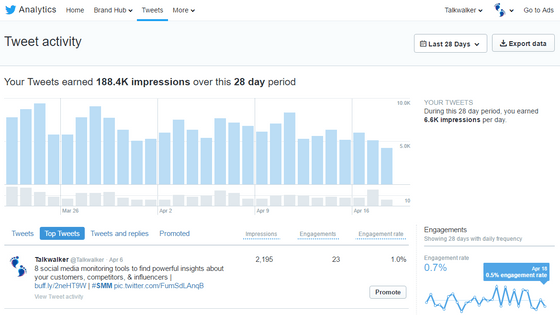 It is hugely helpful if you are one of them who are using social media as a tool to increase engagement on your website or blog. It provides information about the tweets you have made and many more information about it. By using it you can keep tabs on what’s working for the people on Twitter and what’s not, plus it is completely free.
It is hugely helpful if you are one of them who are using social media as a tool to increase engagement on your website or blog. It provides information about the tweets you have made and many more information about it. By using it you can keep tabs on what’s working for the people on Twitter and what’s not, plus it is completely free.
Quick Links:
7 Ways to Grow Your Twitter Account Faster.
A Complete Guide for Twitter Marketing Strategies To Use In 2019.
How To Get Twitter Followers: 09 Tips And Tricks That Actually Work?
How To Use And Automate Twitter To Get New Leads In Your Business?
Most popular Twitter topics to inspire your Business.
How To Post On Twitter: Tips Marketers Should Know
Let’s Start Tweeting Then
These are the nine Twitter tricks that you need to know on Twitter. I hope these tricks were helpful to you. And if I have left anything; feel free to mention it in the comments.
Start Your 5 Days Trial Today






