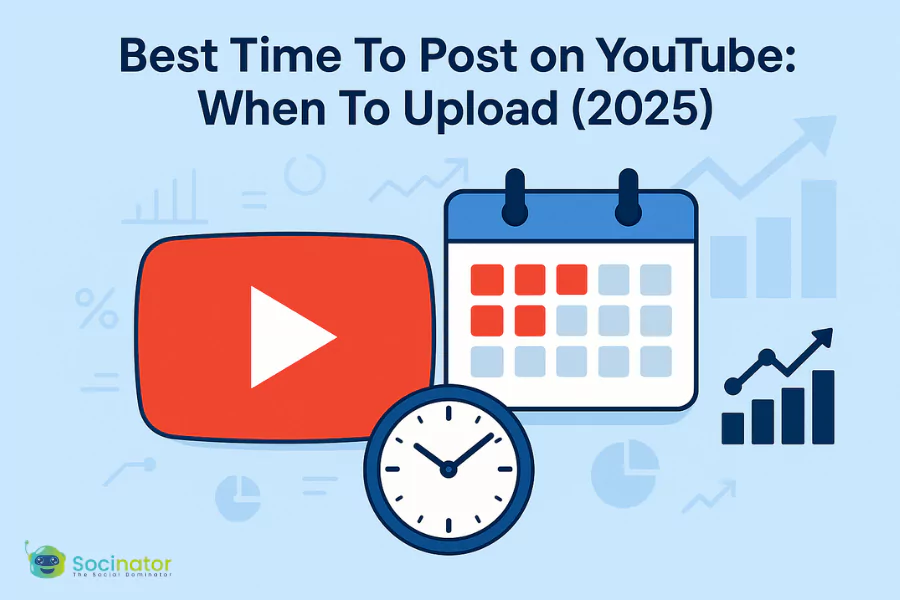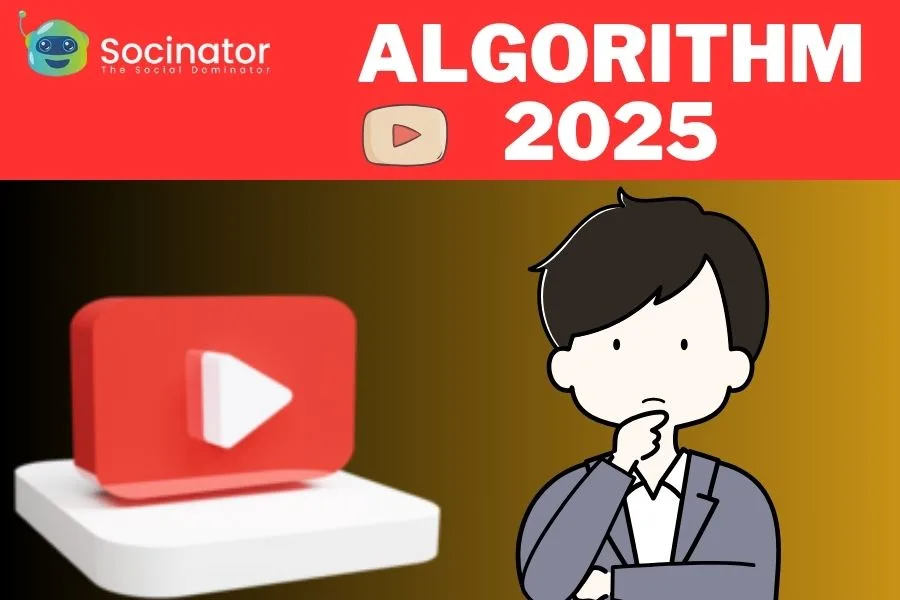YouTube timestamps are a game-changer for content creators and viewers alike. In the fast-paced world of digital media, attention spans are short and expectations are high, people want to get to the exact moment that matters without wasting time. That’s where YouTube timestamps come in.
These handy markers allow creators to break down their videos into clickable sections, giving viewers the power to jump straight to the parts they’re most interested in. Whether it’s a tutorial, product review, podcast, or long-form discussion, timestamps make content more interactive, accessible, and user-friendly. They not only enhance viewer experience but also boost video engagement and SEO performance.
In this guide, you’ll learn everything you need to know about using YouTube timestamps effectively—from what they are, to how to add them, and the role of timestamps in transcription.
Let’s dive in and unlock the full potential of this simple yet powerful tool.
In A hurry? Listen To The Blog Instead!
What Are YouTube Timestamps?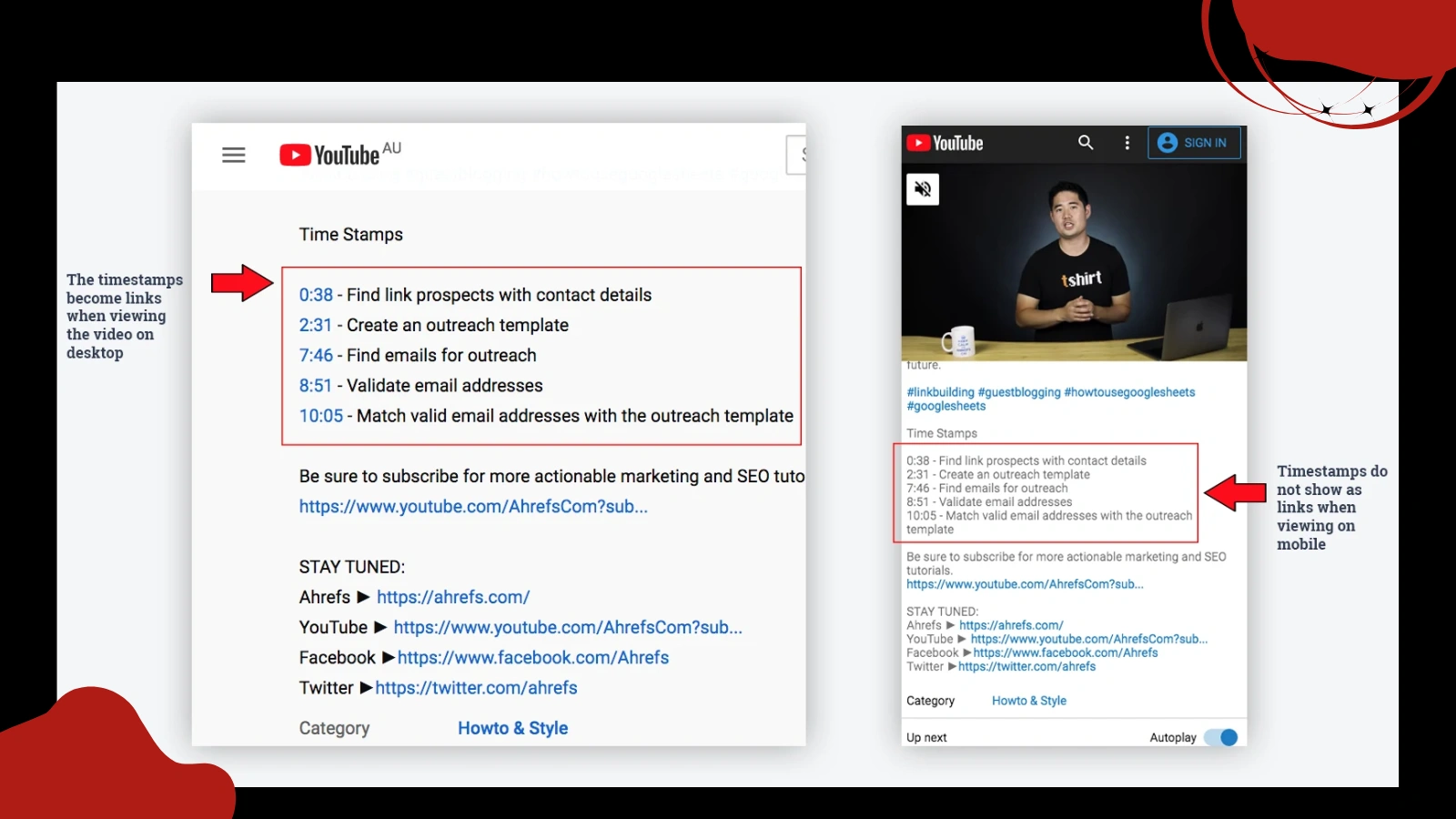
YouTube timestamps are specific time markers added to a video that allow viewers to jump directly to key moments or sections without watching the entire video from start to finish. These markers are typically placed in the video description or comments, and can also appear on the video’s progress bar when properly formatted. Timestamps enhance viewer experience by providing a quick and easy way to navigate long videos, tutorials, interviews, or podcasts. For example, if a viewer is only interested in a topic discussed midway through a video, a timestamp can take them there instantly—no need for endless scrubbing or guessing.
Beyond convenience, timestamps also help organize content into a structured format, much like chapters in a book. YouTube even recognizes these timestamps as “chapters,” which can appear as labeled segments on the timeline, making the video look more professional and polished. This feature is especially useful for creators producing educational content, multi-topic discussions, or product reviews, where clarity and ease of access are essential. Additionally, timestamps can improve a video’s visibility in search results, as each section can be indexed by YouTube and Google, increasing the chances of being discovered by new viewers.
Overall, timestamps are more than just a navigational tool—they are a simple yet powerful way to boost user engagement, retention, and satisfaction.
Now, we will see how to add timestamps to YouTube videos.
How To Do Timestamps On YouTube?
Adding timestamps to a YouTube video is a great way to break your videos into easy-to-navigate sections, giving viewers a smoother, more organized watching experience. Whether you’re sharing a tutorial, podcast, product review, or any long-form content, adding timestamps (also known as chapters) can help viewers find exactly what they’re looking for—and keep them engaged longer. Here’s a detailed guide on how to add timestamps to your YouTube videos.
Step 1: Prepare Your Timestamp List
Before you start writing your YouTube description, watch your video and note the exact times when new topics or sections begin. Ensure that these time markers are accurate, down to the second, so viewers can jump directly to the correct moment when they click on them. Also, write clear and concise titles for each section so users know what to expect.
Step 2: Format Timestamps Properly
Timestamps must follow a specific format for YouTube to recognize and activate them as video chapters. Start your list with “00:00”—this is required for the chapters feature to work. Then, continue with each timestamp followed by a brief section title. Here’s an example:
makefile
CopyEdit
00:00 Introduction 01:23 What Are YouTube Timestamps? 03:45 Benefits of Using Timestamps 06:10 Step-by-Step Guide 09:30 Common Mistakes to Avoid Noon Final Thoughts
You can add this directly to your video’s description. Once you publish or save the changes, YouTube will automatically convert this into clickable chapters on the video progress bar.
Step 3: Use Timestamps Strategically
When creating timestamps, think like your viewer. Break your content into logical, helpful sections. If your video is only a few minutes long, two or three timestamps might be enough. For longer content, feel free to use more—but don’t go overboard. Clarity and simplicity are key.
Also, try to keep the section titles short but descriptive. Instead of writing “Section 2”, use something like “How to Set Up Your Account”. This helps viewers quickly identify which part they want to watch.
Step 4: Edit or Update Later If Needed
One benefit of timestamps is their ease of updating. If you reorganize your content or notice any timing errors, you can easily return to the description. Update the timestamps and save your changes. Reflect the updates in your video chapters.
Bonus Tip: Use Timestamps for SEO
YouTube’s algorithm loves well-organized content. Using timestamps correctly allows each section title to serve as a mini keyword. This enhances your video’s searchability on both YouTube and Google.This can lead to better visibility and potentially more views.
Using timestamps simplifies life for your viewers. It also enhances the professionalism and discoverability of your content. It’s a small effort with a big payoff—boosting engagement, viewer retention, and even your video’s ranking. Whether you’re new to doing YouTube promotion or a seasoned creator, mastering timestamps is a smart move.
Also Read!
YouTube Video Marketing: 9 Ultimate Steps To Succeed
The YouTube Promotion Tools You Need To Dominate Social Media?
The Role Of Timestamps In Transcription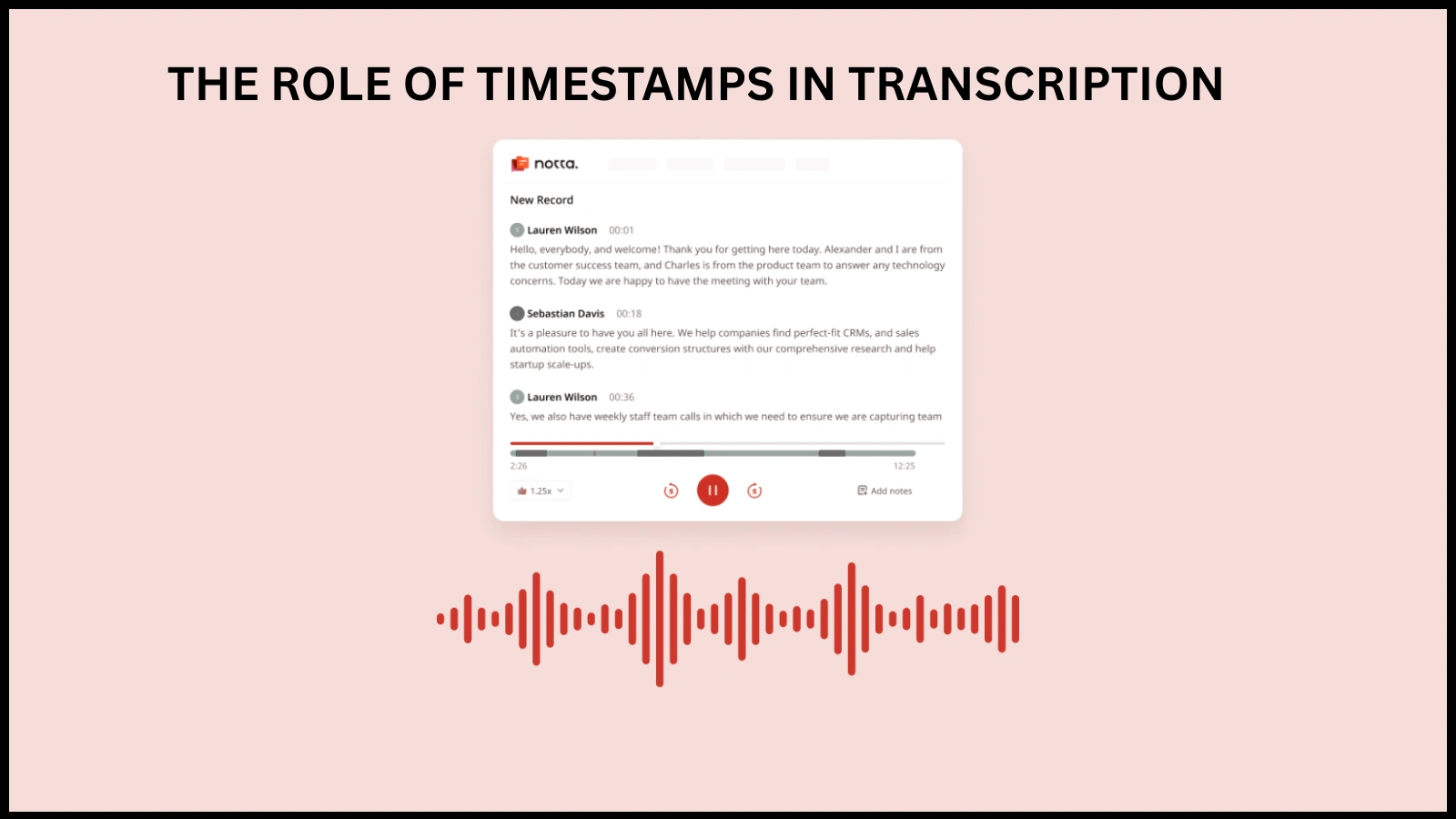
Timestamps play a vital role in making transcriptions more functional, organized, and user-friendly. When transcribing audio or video content, adding time markers at key intervals or events enhances the overall accessibility and usefulness of the transcript. Rather than just producing a block of text, timestamps provide a structured reference system that links specific pieces of dialogue or narration to exact moments in the original content. This is particularly useful for content creators, editors, and researchers who need to refer back to specific points in a recording. Instead of replaying the entire video or audio file, they can scan the transcript, locate a relevant timestamp (e.g., “15:42”), and immediately jump to that part in the source. This improves efficiency and reduces the time spent navigating through lengthy recordings.
Timestamps also make it easier to collaborate and communicate across teams. For example, in journalism or media production, a writer can refer to a timestamped quote when discussing edits with an editor or producer. In educational settings, timestamps in lecture transcriptions allow students to quickly revisit complex concepts without searching manually. Additionally, legal and corporate industries rely on timestamped transcripts for accurate documentation and evidence.
Moreover, timestamped transcripts improve content repurposing. Creators can take specific segments and turn them into short video clips, social media posts, or blog content, each aligned with a timestamp for context and reference.
Even though Socinator doesn’t let you add YouTube timestamps directly, it can still be really helpful when it comes to getting more out of your content. By managing your social media accounts and tracking how your posts are doing, Socinator helps you understand what your audience is most interested in. This means you can spot which parts of your videos are getting the most attention and use that info to create better timestamps for future content. When you know what your viewers care about, it’s easier to highlight those key moments—and that makes your YouTube marketing stronger and more focused.
How Socinator Can Help?
Socinator YouTube marketing automation is more than just a social media scheduling tool—it’s a smart automation platform designed to simplify content management across multiple channels, including YouTube. It is a promotion tool. When it comes to automating YouTube timestamps, Socinator offers a range of powerful features that can help content creators, marketers, and businesses save time, stay consistent, and enhance viewer engagement.
1. Smart Description Templates
The YouTube marketing tool allows you, with Socinator, you create preset templates for video descriptions that include space for automated timestamps. This allows you to maintain a consistent format across all your uploads while reducing the need for repetitive manual entry.
2. Content Scheduler For Timestamp Posts
Socinator’s advanced scheduler lets you plan your video uploads along with timestamp-rich descriptions or pinned comments. You can automate the release of timestamped content at optimal times for your audience, ensuring better reach and engagement.
3. Video Segmentation Assistance
Although Socinator doesn’t edit video directly, it can help manage metadata and coordinate the sections of your video by aligning with pre-defined timestamps. This is especially useful for creators who produce educational or long-form content, such as tutorials or webinars.
4. Bulk Upload And Automation
If you’re managing multiple channels or uploading in volume, Socinator’s bulk upload feature lets you apply timestamp formats and content across several videos at once, drastically reducing your workload.
5. Analytics And Performance Tracking
Socinator provides insights on viewer engagement across timestamped segments. This lets you identify which parts of your videos are resonating most with your audience, helping you optimize future timestamps and content layouts.
By using Socinator to automate and manage your YouTube timestamps, you create a more organized, accessible, and SEO-friendly viewing experience while freeing up valuable time for creativity and growth.
Conclusion
YouTube timestamps have become an essential feature for enhancing viewer experience, improving video navigation, and boosting content engagement. By dividing your videos into clear, clickable chapters, you allow viewers to jump directly to the parts that matter most to them, reducing bounce rates and increasing watch time. Whether you’re sharing educational tutorials, product reviews, or long-form discussions, timestamps add structure and professionalism to your content.
However, adding timestamps manually to every video can be repetitive and time-consuming, especially for creators managing multiple uploads or channels. That’s where Socinator proves to be a valuable tool. Socinator is a smart social media automation platform that helps streamline the process of managing your YouTube timestamps videos. With features like scheduled posting, description templates, and bulk editing, you can automate timestamp integration and maintain consistency across all your content.
FAQ
1. How do YouTube timestamps improve video engagement?
YouTube timestamps make it easier for viewers to navigate your content by allowing them to skip directly to sections of interest. This leads to a more user-friendly experience, as viewers can quickly find the information they need, rather than watching the entire video. As a result, timestamps can reduce bounce rates, increase watch time, and boost overall engagement. They also make your video more accessible to a wider audience, including those who are looking for specific topics within a larger video.
2. Can I add timestamps to a live stream on YouTube?
Yes, you can add timestamps to a live stream, but the process is slightly different from regular videos. After your live stream ends and the video is processed, you can go back and add timestamps in the description or comments, just like with any other video. Live stream timestamps may not work immediately during the stream. This is because YouTube needs to process the video before it can be divided into chapters.
3. Do YouTube timestamps improve SEO?
Yes, timestamps can help improve the SEO of your YouTube videos. Each section with a timestamp is indexed by YouTube and Google, which means that each segment is searchable on its own. This helps your content appear in search results for specific queries related to those sections. Incorporating relevant keywords into your timestamp titles improves content discoverability. This can enhance your video’s ranking in search results.