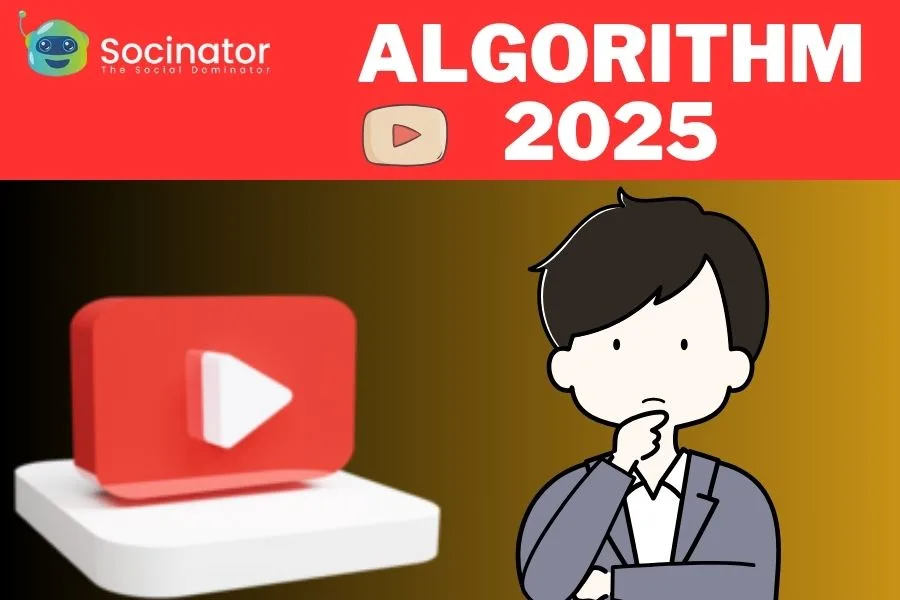With over 2 billion monthly users, YouTube is a prominent video streaming platform and social network site. You can imagine its popularity when YouTube Shorts alone garners 15 billion daily views. But if you want your channel to grow, it would take more than just asking your viewers to subscribe. You must arouse their interest and win them over as subscribers with engaging content. And to see if your content works, you can perform a YouTube audit on your channel.
Auditing your YouTube channel would help you to understand how your videos perform and how they help boost your popularity.
It is insignificant if you are experienced or new. Conducting an audit helps you discern effective strategies, stay relevant to your content, boost visibility, and attract more viewers.
However, it is vital to understand what a YouTube audit is before diving into the auditing process of your YouTube channel.
So, let us begin.
Hit The Play Button And Tune Into The Blog
What Is YouTube Audit?
A YouTube audit is a process in which you can assess your channel to learn how well it’s performing. There you get to know if your videos are getting views and engagement. And if yes, then how many of them subscribe to your channel?
For businesses, who want to promote their business on YouTube, auditing helps them gauge their subscriber growth and website traffic generation. And by evaluating viewer attraction, they can effectively target their video campaigns to gain more conversions.
It helps identify what’s working in your favor and what needs improvement, ensuring your videos perform their best. This process is essential for optimizing your channel and ensuring it effectively supports your business goals.
Here are five easy tips to help you conduct a successful YouTube audit.
Five Easy Steps To Conduct A YouTube Audit
Considering YouTube is the second most popular social network, there is fierce competition among marketers to showcase their products through their YouTube videos. You should regularly check your channel’s performance to stay ahead of your competitors and gain more subscribers. A YouTube audit helps you see how well your videos and channel are doing and find ways to improve your strategy.
Here are the five simple steps that you can utilize to conduct a YouTube audit:
1. Update And Fill Out Your Profile Completely:
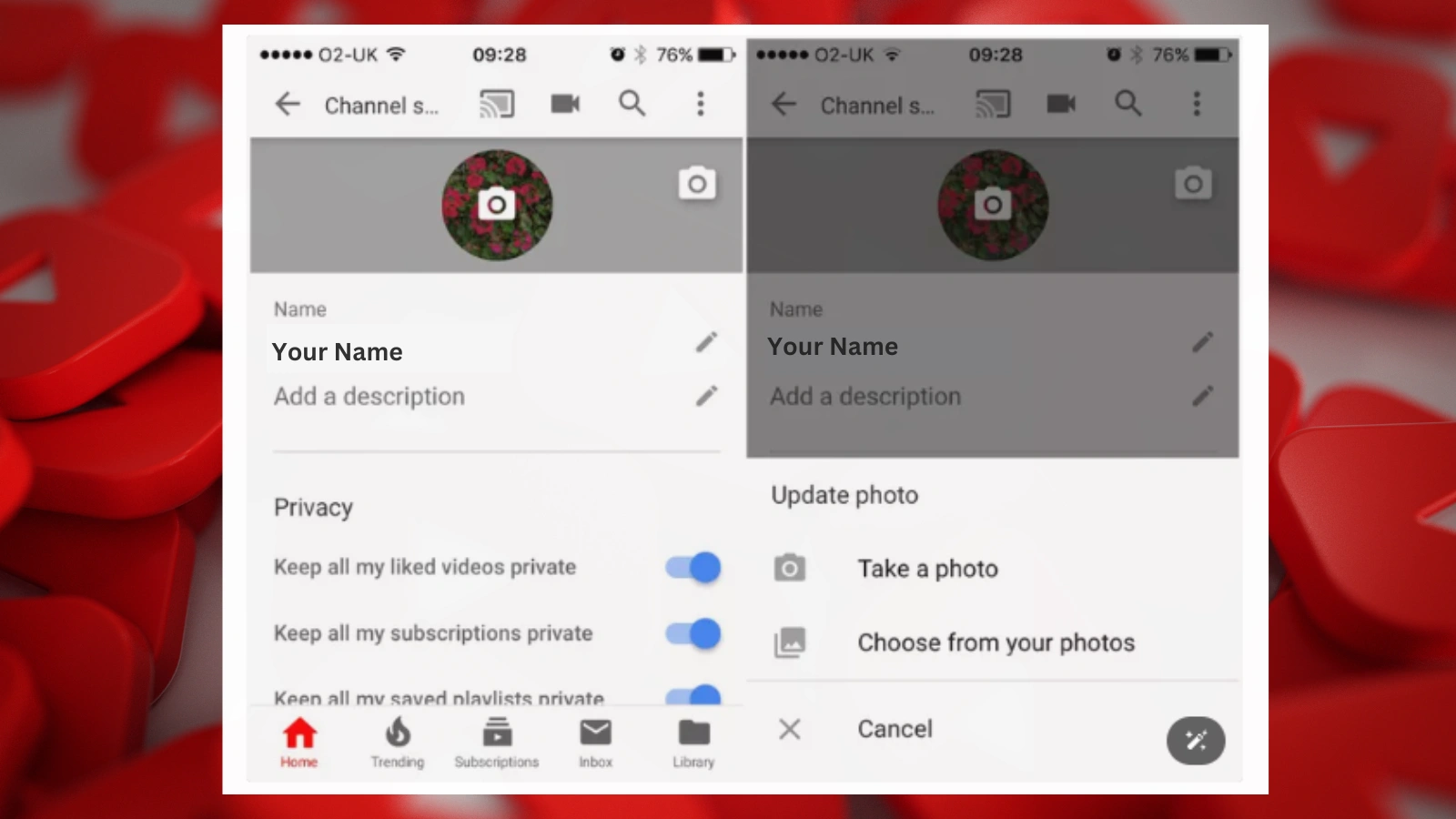 Let us begin with the basics—updating and completing your profile is essential for creating an attractive, user-friendly channel.
Let us begin with the basics—updating and completing your profile is essential for creating an attractive, user-friendly channel.
To help you through it, below is a detailed step-by-step guide:
Channel Trailer & Featured Video:
A channel trailer introduces new visitors to your channel and brand. Once someone subscribes, a featured video of your choice is shown instead of the trailer. For example, Shopify’s trailer explains what they do, but after subscribing, you might see a video celebrating someone’s first sale after subscribing.
To set this up, go to YouTube Studio, then choose Customization > Layout > Video Spotlight.
Featured sections on your homepage are like Netflix recommendations, showcasing different videos. You can customize these sections to highlight playlists, live streams, and more.
Go to YouTube Studio > Customization > Layout > Featured Sections to add or change sections.
Use up to 1,000 characters to summarize who you are or what your brand is about in your channel description.
Playlists organize your videos and help viewers find related content. Review your playlists to see what needs updating or adding. These can help you in your YouTube audit.
Review Your Visuals And Branding:
Profile Picture:
Like on Twitter, TikTok, and Instagram, YouTube also has a profile picture. Ensure your profile picture fits your brand’s style and is not blurry. It should be visible and easy to see at the recommended size of 800 x 800 pixels.
Banner Image:
Your banner image on YouTube is like a billboard. It should reflect your brand and be visually appealing. You can also provide links to your other social media accounts. With most people accessing YouTube on their phones, ensure your banner looks good on mobile devices with a 1546 x 423-pixel main area.
Make Attractive Video Thumbnails That Grab Viewers’ Attention:
According to YouTube Creator Academy, 90% of successful YouTube videos use custom thumbnails. These thumbnails are similar to mini-branding and are attention-grabbing.
If you already have custom thumbnails, check how well they’re doing. In YouTube Analytics, you can see how often viewers see them, how many views they led to, and how long viewers watched your videos. This can help you learn how to grow your YouTube channel.
2. Learn About Your Audience:
 To grow your channel, understand your audience and what they care about. It is important because YouTube’s ranking system aims to show users relevant content.
To grow your channel, understand your audience and what they care about. It is important because YouTube’s ranking system aims to show users relevant content.
Here are some tips to help you understand your audience and track your growth.
Explore Your Demographics And Data:
Understanding your audience involves learning who they are and what they like. Here’s a quick way to get these insights:
- Log into YouTube and go to YouTube Studio.
- Click on “Analytics” on the left.
- Click “Audience” at the top.
Your channel analytics offer insights into viewer activity, including when they are on YouTube, the other channels and videos they watch, watch time from subscribers, age and gender demographics, top locations, and preferred subtitle/CC languages.
This data helps you engage more effectively with your audience. Understanding which other channels they watch can inspire your content creation. Identifying top locations can highlight the need for captions in various languages, and analyzing watch time can reveal if your viewers prefer shorter videos.
Review the demographics of your current audience. If your strategy is inconsistent or does not correspond with your target audience, you may need to make adjustments. This insight will aid in your YouTube audit.
You can also get assistance from an analysis and social performance gauging tool like Socinator. It is an automation software with many features, including a social media performance analysis.
Many businesses and social media influencers use this tool to boost engagement and increase sales.
Let us learn about this tool in detail.
Socinator- The Best Social Media Automation Tool
 Socinator is a social media management and automation tool with which you can automate most of your social media marketing efforts. It provides you with features that allow managing multiple social media accounts. Socinator is a YouTube marketing software that helps to enhance engagement and boost business growth.
Socinator is a social media management and automation tool with which you can automate most of your social media marketing efforts. It provides you with features that allow managing multiple social media accounts. Socinator is a YouTube marketing software that helps to enhance engagement and boost business growth.
You can auto-like, comment, and subscribe to relevant content, target audiences precisely, and schedule posts and comments ahead of time.
Socinator also provides detailed analytics and insights, allowing users to monitor performance, track engagement metrics, and refine their content strategies.
By automating routine tasks and optimizing interaction times, Socinator can help you manage consistent audience engagement, increase your social media presence, and effectively grow your brand’s influence across multiple platforms.
Here are the key features of Socinator.
Auto-Engagement:
Socinator boosts YouTube engagement rates by automatically liking, commenting, and subscribing to relevant channels and videos. It also informs creators with detailed engagement tracking, allowing them to monitor content performance, track likes, comments, and shares, and use this data to refine their content strategy.
Scheduled Posts and Comments:
Socinator offers an advanced scheduling feature that lets creators choose the best time to upload to YouTube, ensuring their content gets posted when their audience is most active. Users can schedule posts and comments, maintaining consistent interaction and high engagement rates.
Analytics and Insights:
The YouTube analytics feature of Socinator offers in-depth insights into the engagement metrics of your channel. By tracking key performance indicators such as views, likes, comments, and subscriber growth, Socinator empowers users to monitor the effectiveness of their content and strategies.
These detailed analytics enable users to identify trends, understand the preferences of their audience, and make data-driven decisions to optimize their YouTube marketing efforts for maximum engagement.
With Socinator’s features, users can boost YouTube engagement, increase audience interaction, and grow their channel’s presence and influence.
Having learned about this tool and its usefulness, let us return to our blog on YouTube audit and the steps to conduct it.
Discover The Peak Hours Of Activity Of Your Subscribers:
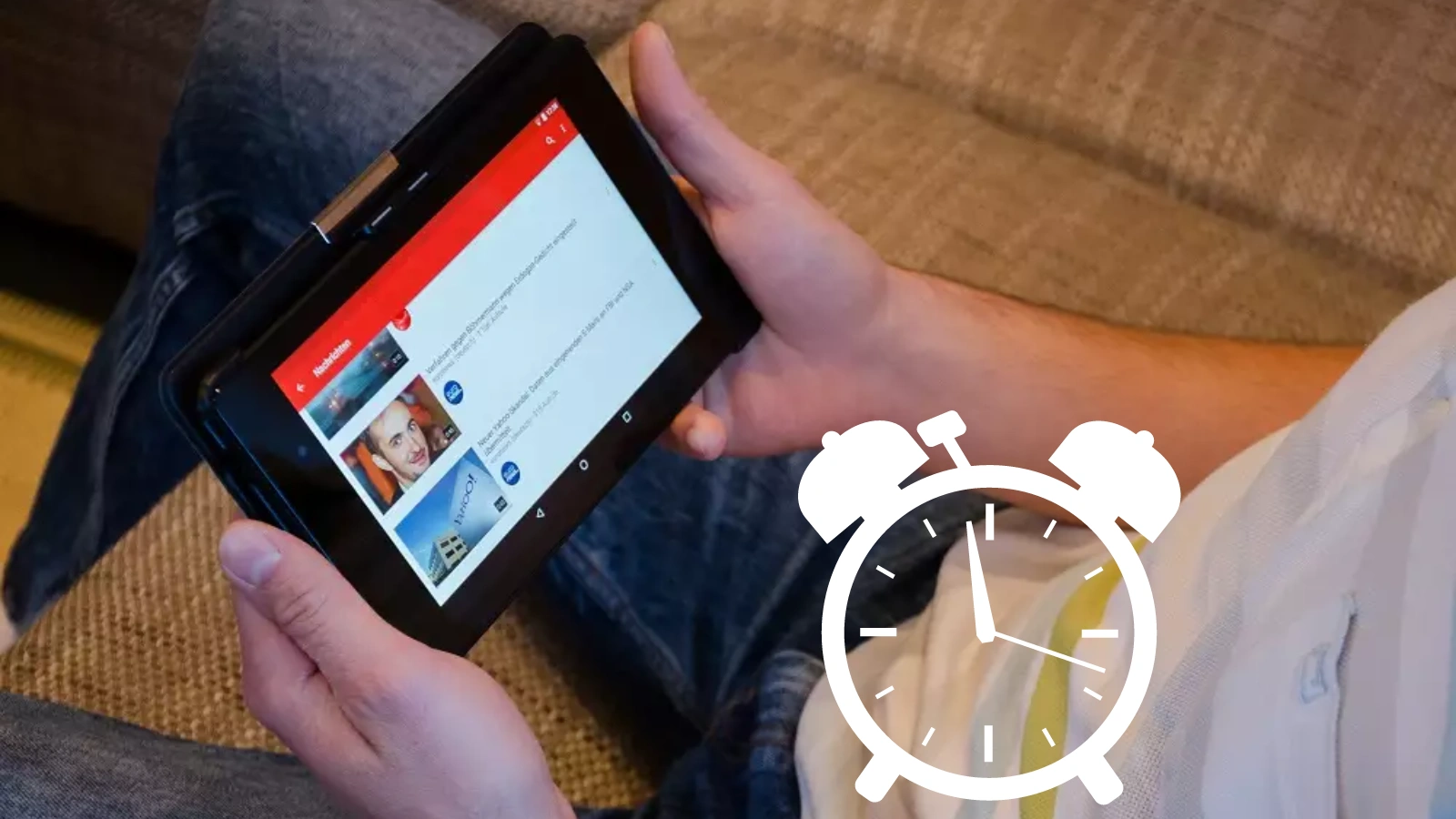 Posting around the peak times of your audience’s activity can help you gain early interaction, views, and a competitive edge over other recently uploaded videos on their site. It can also tell the YouTube algorithm to recommend your content to users.
Posting around the peak times of your audience’s activity can help you gain early interaction, views, and a competitive edge over other recently uploaded videos on their site. It can also tell the YouTube algorithm to recommend your content to users.
Go to YouTube Studio > Analytics > Audience and select “When your viewers are on YouTube” to obtain this information.
You may learn more about what subjects work, the ideal moments to ask viewers to subscribe, and where viewers drop off by understanding when they are most engaged with your videos.
You may access YouTube’s vital moments for audience retention reports by going to YouTube Studio > Content > click on a video > then select Overview or Engagement. This report will show you where the focus of the user’s attention was in each of your videos. It is a vital component of your YouTube audit process.
Understand How Your Audience Grows:
Only a portion of your entire follower count is beneficial. You can learn a lot about the health of your channel and what constitutes solid development for your brand by tracking the growth of your followers.
You can track your progress and note what attracts more subscribers, such as regular posting or niche video subjects. Gaining insight from seeing your development might be helpful when benchmarking and figuring out what attracts new subscribers.
3. Evaluation Of Your Content:
 One of the most crucial components of your YouTube audit is this. Finding the most effective content to post is essential to expanding your channel.
One of the most crucial components of your YouTube audit is this. Finding the most effective content to post is essential to expanding your channel.
Here’s how to assess your material step-by-step:
Make A List Of All The Videos You Currently Have:
Here’s a simple way to review and improve your existing YouTube content:
- Go through your channel and take stock of the videos you already have.
- Identify content gaps to address by creating new topics you did not cover.
- Spot any outdated or low-quality videos that could be updated.
- Look for videos with weak titles and descriptions, and refresh them to improve visibility.
- Check your calls to action – are you asking viewers to subscribe?
By following these tips, you can find gaps in your content and areas that need improvement. It will help you optimize your prevailing videos and plan new and more effective content for your YouTube channel.
Recognize Your Most Successful Videos:
The key is not just creating content but creating the right content that resonates with your audience. To identify your most successful videos, analyze your YouTube data:
- Look at view counts – which videos have the highest number of views?
- Check engagement metrics like likes, comments, and shares – which videos get the most engagement?
- Examine video lengths – what durations tend to perform best?
- Identify popular topics – which subject areas generate the most interest?
Tools like Socinator’s YouTube Analytics can quickly provide these insights, allowing you to pinpoint your top-performing content. By understanding what your audience responds to, you can prioritize creating more of that type of content in the future to maximize your YouTube success.
Recognize Gaps:
Identify valuable topics your channel has yet to explore, offering new content to enrich your audience’s experience.
To spark new content ideas, start by analyzing what your current audience is most engaged with and interested in watching.
Review the Research section of your YouTube Analytics dashboard to see what keywords and topics your viewers are searching for. It can provide helpful inspiration to create new content. Additionally, look at what your competitors publish to spot any gaps you could fill.
Also Read:
YouTube Competitor Analysis In 7 Easy Steps!
How To Optimize Your YouTube Channel : Everything You Need To Know
How To Increase YouTube Engagement Rate: 7 Ways That Work
4. Examine And Optimize Your Search Channels:
 After Google, YouTube is the second most popular video search engine. If you want your videos to rank at the top and get discovered easily, you need to optimize your YouTube videos by using proper keywords for searches. It will lead to your content getting discovered easily on YouTube and Google.
After Google, YouTube is the second most popular video search engine. If you want your videos to rank at the top and get discovered easily, you need to optimize your YouTube videos by using proper keywords for searches. It will lead to your content getting discovered easily on YouTube and Google.
YouTube doesn’t just show the most viewed videos in search results. Their main goal is to display the most relevant content for each search. YouTube determines relevance by analyzing the video titles, descriptions, and content and understanding which videos will engage viewers the most.
This is why using the right keywords is vital – it can help get more views on new videos and breathe new life into older ones. The following tips can help you optimize your keywords:
- Titles Of The Video: Consider the possible search terms of your audience while establishing a title for your video. Keep the title under 70 characters and include the most important keywords.
- Video Descriptions: Out of the 5,000 available characters, focus on optimizing and including keywords in the first 200 characters – this shows up before the show more button. Make sure it reads naturally, not like a list of keywords.
- Chapter Titles: These are the headings for different sections of your video that appear in Google search results. Use helpful keywords that viewers might search for.
- Tags: Include common misspellings of your brand, channel, or topic so people can find your content, even with typos.
You can also check the Content section of your YouTube Analytics to see how people discover your videos. If the search is not generating enough views, the reason might be poor SEO. You would have to optimize and improve your SEO to improve views.
5. Perform Research On Your Competitors:
 Understand how you measure up against your competitors if you want to keep up with or surpass them.
Understand how you measure up against your competitors if you want to keep up with or surpass them.
Perform a quick competitive analysis on social media to identify your competitors, evaluate their performance, and find opportunities for your content to stand out.
Identify Your Competitors:
Search for keywords or topics you want to rank for and take note of the videos and channels that appear on the first page of results – those are likely your competitors.
Also, look at the “Other channels your audience watches” and “Other videos your audience watched” sections in your YouTube Analytics. It can reveal competitors you may not have been aware of.
Analyze Your Competitors’ Performance:
Check how many views and subscribers your competitors have and how often they post new content.
It will give you a sense of how active and popular these channels are compared to your own and help you in your YouTube audit.
Identify Gaps In The Market:
 Look at the topics and content your competitors are missing and what they cover.
Look at the topics and content your competitors are missing and what they cover.
Where can you close the gaps that your rivals are failing to close? Where can you create better, more engaging videos on similar topics?
Focus on what makes your content unique and stand out from the competition.
By understanding your competitive landscape, you can better position your channel for success.
Final Words:
YouTube audit is a treasure map for your channel. By digging into your profile, audience, content, search visibility, and competitor analysis, you can uncover hidden insights to refine your strategy and reach your target viewers. This deep dive will equip you to create a more engaging and successful channel.
The key to creating successful content is not just producing it but crafting it in a way that resonates with your audience. Regularly conducting these audits will help you identify what’s working, what needs improvement, and how to keep your channel performing at its best.
To expand the reach of your YouTube presence, embrace the facts and make wise choices.
YouTube Audit FAQs
What Is A YouTube Audit?
A YouTube audit can help you know how well your YouTube channel works by analyzing key aspects of your content (video), such as the number of views, view duration, click-through rate (CTR), and more.
What Is YouTube Video Optimization?
YouTube video optimization is the numerous strategies and approaches used to rank your video better in YouTube search results by putting it in front of your intended audience.
What Is The Importance Of A YouTube Audit?
YouTube is a powerful platform with immense business value and is the second most popular social site. However, with intense competition, a YouTube channel audit is crucial to evaluate performance, identify areas for improvement, and stay ahead of the curve by gaining more subscribers.