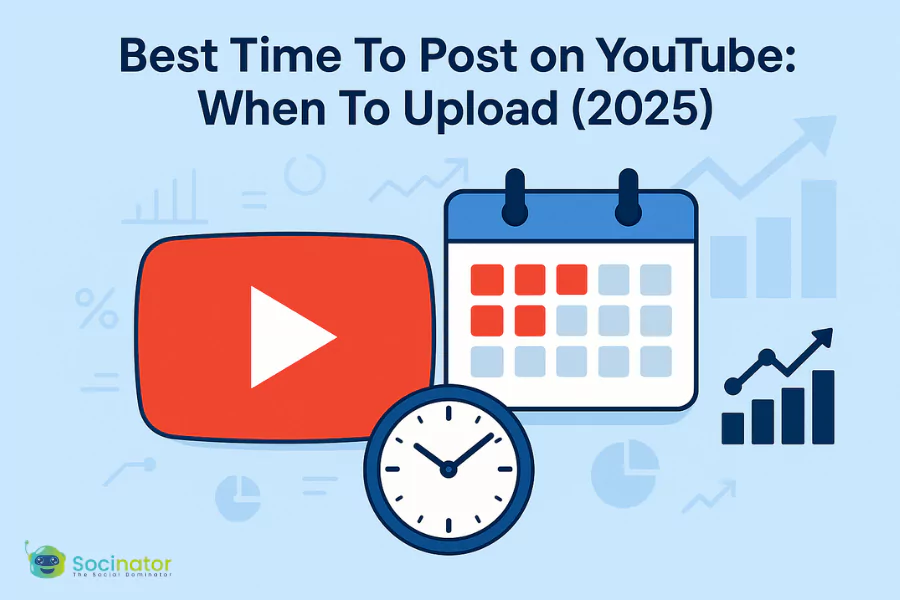Good day, fellas! How you doin’? Well, let me guess- you’re frustrated with the after-effects of the COVID-19 outbreak. But if you’re a YouTuber, there’s something that bugs you even more- the YouTube algorithm. A majority of the video creators- be it a small YouTuber or a brand- regard it as a total mystery.
I mean, sure, the algorithms do rule over your views and channel’s growth- but is it really that difficult to crack it? If you clicked on this article, I guess you already know one fact for sure- 70% of the time you spend on YouTube, the videos you watch are because of the YouTube algorithms (recommended videos).
It’s simple- the search engine suggests you what you want based on your previous preferences. Meaning, you have to modify your content according to the relatability of the audience under your niche. It’s all about what your content is, the length of your video, the time when you post, what keywords you use into your metadata, and what action your CTA buttons call for- it affects a lot of your whole YouTube marketing strategy’s success.
Bonus- Here are 09 Hacks to Get YouTube Subscribers For FREE!
YouTube Algorithm- A Brief History
Here’s how YouTube shaped their list of algorithms according to their audience over time:
Till 2012: View Count
Before 2012, the average watch time on YouTube used to be 4 billion hours per month instead of 1 billion hours per day. Thus, YouTube ranked the videos based on just one of the metrics: the views count.
While this strategy was supposed to be great, it only placed the most popular videos in front of audience eyeballs. The new content creators weren’t able to kick in, and the platform became very sloppy with monotonous and repetitive content.
Also, it created a clickbait problem. People started clicking on misleading video titles and thumbnails, but they also stopped watching pretty fast whenever the video was crappy. The view count algorithm was wrong for content quality. As a result, it was a loss for advertisers and affected the reliability of the platform.
2012-2016: Session Time & View Duration
View count was clearly vague, so YouTube jiggled up its algorithms a bit. Now, YouTube SEO depended on the watch time (view duration) of videos and total time spent on the overall platform (session time).
Content creators needed to make videos that were rewarding enough to retain their viewers till the end- by hook or by crook. It’s the time when the giveaways and the contests got popular among the crowd. The quality of the content was elevated as well. Many new creators were able to reach out to larger masses.
Session time also got better as the video creators tried their best to deliver the best content possible. But, as a result, the frequency of content updates went down. Not everyone could afford to make frequent, labor-intensive, high-quality videos that were also long.
2016: Machine Learning
YouTube came up with a whitepaper in 2016, describing how machine learning works in its recommendation system, and it looked something like this:
Source- Deep Neural Networks for YouTube Recommendations, 2016
Although we have a blueprint of how all this works, the YouTube algorithm, still, remains untangled to its core.
And the developers still modify it every now and then. Why? WeLL, YouTube received a lot of criticism, despite all the work they did on their algorithms. I mean, can you say your recommendations are 100% fresh, yet relatable? Of course- you can’t!
To cover up its misinformation engine reputation and create a platform that doesn’t bore people over time, YouTube makes sure they don’t entirely depend on machine learning and AI. They make sure they have more human moderators, frequently look-up on copyright strikes, take down the misinformative content, flag or even ban videos with sensitive content, etc. to come up with a more engaging platform.
2017: Video Quality
As I already stated earlier, the YouTube algorithm is not really perfect. They might recommend a video based on your browsing history, watch time, channels you have followed, and what not- and you still may not want to see it.
However, it was not the same a few years back. The recommendations were pretty misleading and would take people into a trip of disturbing content on the platform- from children getting bullied to religious hatred, fake news, severely edited footage, etc. The platform was accessible to EVERYONE, after all.
Thanks to the human operators of this video search engine, YouTube was able to take down the crappy videos along with the spam channels that posted them. They also fixed their recommendations. People started posting more quality content, and, as a result, there remained no room for nonsensical videos.
2018: Monetization
While the quality of the content was at its peak, the number of content creators also increased on YouTube. Consequently, the number of substandard videos increased again, and the algorithm wasn’t enough to prevent this from happening.
As a result, the very unpopular policy of monetization took into form in 2018. Now, YouTube started demonetizing every video that had offensive content, copyright claims, violation of YouTube policies, depicted a misleading purpose, etc.
Although it started great, the outcomes were not very promising. Various videos of pedophilia, terrorism, Nazism, etc. still went unnoticed. There were 2 reasons behind it-
1. Not all the channel holders cared about demonetization in the first place.
2. Anonymous users with very few subscribers posted them. There were very few reports.
As a result, YouTube had to come out with something more strict and smart.
2019: Borderline Content Ban
The Demonetization of videos started having an impact on the mainstream content creators. It did bring down highly abusive, derogatory, hateful, misleading content and even avoided plagiarism to a remarkable extent- but it couldn’t cease them from happening once and for all.
The smaller YouTube handles still went unnoticed. Plus, the bigger handles started copying content from them, and even multiple reports couldn’t help.
In 2019, YouTube announced that they would no longer recommend “borderline content” that could mislead the audience in any way, thereby fixing the recommendation issue.
Anyway, YouTube still has a long way to go, and they are probably working on their algorithms RIGHT NOW when you’re reading this blog. So let’s get into what all we know about the working of the YouTube algorithm.
The Working of YouTube Algorithm
By now, we have this thing very clear- YouTube aims at helping the viewers find the content they want to watch, and maximizing their stay at the platform. It means that the algorithms work for enhancing long-term viewer engagement and satisfaction.
As a result, there are six places on which your videos surface:
✔️ YouTube search results
✔️ Video recommendations
✔️ YouTube homepage
✔️ The trending section
✔️ Channel subscriptions
✔️ In notifications
The AI makes sure only the best videos pop up on the feed. Avoiding unsolicited content is one of their aims. They also make sure that the videos you watch match your taste and preference. This way, you stay longer on the platform, watch more ads, and ultimately generate more ad revenues for them.
The algorithm is responsible for all the search results.
Apart from the search results, the overall YouTube SEO depends on a bunch of stuff you do on your channel. I have broken down the topic in 3 easy to understand steps in a separate article.
Read, YouTube SEO: 03 Steps To Understand YouTube Algorithms NOW!
11 Organic Ways of Improving Channel Reach
Now that you have an idea of how The platform assesses the posted videos, here’s how you should optimize them for a better reach among your targeted audience:
1. Keyword Research and Use
A keyword is a set of words/spaces that you use in your video title, description, etc. There are various ways to find the right keywords for your YouTube shorts algorithm and videos. You can search for them using a tool like ahrefs or do your own research on YouTube. Make sure the keyword search volume is high, and competition is low.
Once done researching, use the keyword at the beginning of your title, tags, description, and speak it out in your video script. This way, you optimize your content accordingly and rank your video when a user searches for the keyword on YouTube.
2. Optimize your Description
You might not think a lot before drafting your video description, but it is pretty darn crucial! It helps you rank the content on search results, homepage, and YouTube recommendations. Make the content at least 200 words long, sprinkle the keywords roughly twice or thrice, and add links that make your channel look more credible.
Also, make sure that the initial lines are engaging and accurate. Everything past these lines is invisible unless someone clicks on Show More. So, make sure the words are captivating enough.
3. Improve overall Channel Engagement
One of the primary reasons behind a channel’s growth is the creator’s overall engagement with their audience. YouTube tries its best to make the platform more interesting and engaging for all of its viewers and promotes the channels that remain more active.
Post content more consistently and more often, make sure you watch, like, subscribe and comment on other channels, like and reply to the comments on your videos, and never make your channel look dead in YouTube’s eyes.
In case you are too busy and don’t know how to maintain your channel engagement, there are various automation apps like Socinator that do this job for you.
Here’s How To Auto Subscribe Channel On YouTube Using Socinator
4. Execute high-quality, watchable content
As previously mentioned, watch time is very crucial in improving your channel SEO. When a viewer watches your entire video, YouTube gets a signal that they would watch more of your content. As a result, they get more video recommendations from your channel.
Try to deliver more quality content and grip your viewers until the end. Include giveaways, run contests, organize your videos, pick different content topics to focus on, and create more videos worth binge-watching.
5. Convince the viewers to Subscribe
Your subscriber count is a direct metric of how popular your channel actually is, and is a clear indication of the amount of organic reach you get. More subscribers get your channel more organic reach and more chances of growth.
You might think asking people to subscribe at the very beginning of the video is sloppy. And you’re RIGHT! Never do that. Draft an appealing introduction, start off with the content delivery, and gradually bring up the idea of liking and subscribing to your channel. Mention what you’re working on for the next video, if possible, and add instances from your previous videos as well.
6. Create Perfect thumbnail- No Clickbait!
The second-most thing that attracts your viewers is your video thumbnail; the first one still remains your title. About 90% of the top-performing videos on YouTube have custom thumbnails instead of auto-generated ones. IT improves your CTR.
But should you really go for creating a clickbait? Definitely, a YES, if the image is a still from the video and does not mislead the audience. But if your thumbnail actually tricks someone into believing something would happen in the video, and they don’t find it later, it is going to affect your brand loyalty. As a result, viewers will stop believing in them, and you will lose subscribers over time.
BTW, here are 15 YouTube Hacks You Out to Check out NOW!
7. Transcribe your Video
YouTube automatically adds transcription of your video, even if you don’t do it on your own. To be honest, they are pretty accurate, but not very precise with everything that you say, especially when you have an accent.
Auto-generated captions may miss out on some words that you speak, and that will affect your video rankings. Include keywords multiple times in your video script and transcribe it thoroughly. This way, YouTube will automatically index your content. It will also make it more feasible for the viewers to understand the context of your video even when they keep their video sound off.
8. Make series and Create playlists
When you make a series of videos that naturally lead into each other, you encourage viewers to keep watching your channel for longer. Group relevant videos into playlists, auto-play them one after the other. It will reduce the likelihood of a viewer skipping to another creator.
When you create a playlist, the videos automatically pop-up in each other’s recommendations. It ensures that the user stays hooked on the platform and doesn’t stop watching YouTube altogether. A user’s total YouTube session time count is crucial in boosting ng up your channel’s SEO.
9. Never trail off at the End
Add CTAs (call to actions) at the end of your videos. This way, you can keep viewers hinged with your channel for a longer time. The possibilities of a viewer subscribing to your channel increases when you add CTAs. This way, they get to know the type of content you create, and they ultimately decide to subscribe.
There are a variety of things that you can add in the form of CTA- end-screens for previous or next video, subscribe button, cards, a website link, merch link, etc. Just make sure you don’t leave your viewers unattended in the end.
10. Promote on Q&A sites
We think we know how to promote, don’t we? Well, stop being pretentious for a while. Social media shares don’t really work well unless you have got a massive followers base. How to promote, then? Do it on Quora!
Look at it this way. Quora and other Q&A sites contain the audience looking for answers, ready to click on any link that they find relevant to your answers. It means you get a high-quality audience, more likely to subscribe to your channel as compared to any random channel visitor.
11. Track YouTube Analytics
You must always know what’s selling in the market. Pay attention to everything that is doing well, and try to understand why. Observe the videos that experience a large viewer drop-off, note the subscriber behavior, and peak times for posting.
Make the most of your channel analytics. Lookup for the keywords that you can use/reuse, observe the strategies that don’t work, assess whatever is going wrong with your channel, and fix it ASAP. Also, identify which videos need replacing or updating.
Easily schedule and share your YouTube videos across all social platforms using the Socinator dashboard. Our secure platform lets you manage multiple YouTube accounts, analyze overall performance at once, auto-reply comments, and many more. Try it out for free today.
Also Read,
09 Hacks to Get YouTube Subscribers For FREE!
YouTube For Beginners: How To Start A YouTube Channel?
Learn How to Grow Your YouTube Account
There You Have It!
Now you know how YouTube decides the ranking and popularity of videos on their platform. What to do next? Well, try to implement everything you have learned in this article, and let me know what worked for your channel. Do you have a doubt? Want to ask a question? Let me know your thoughts in the comments. 🙂