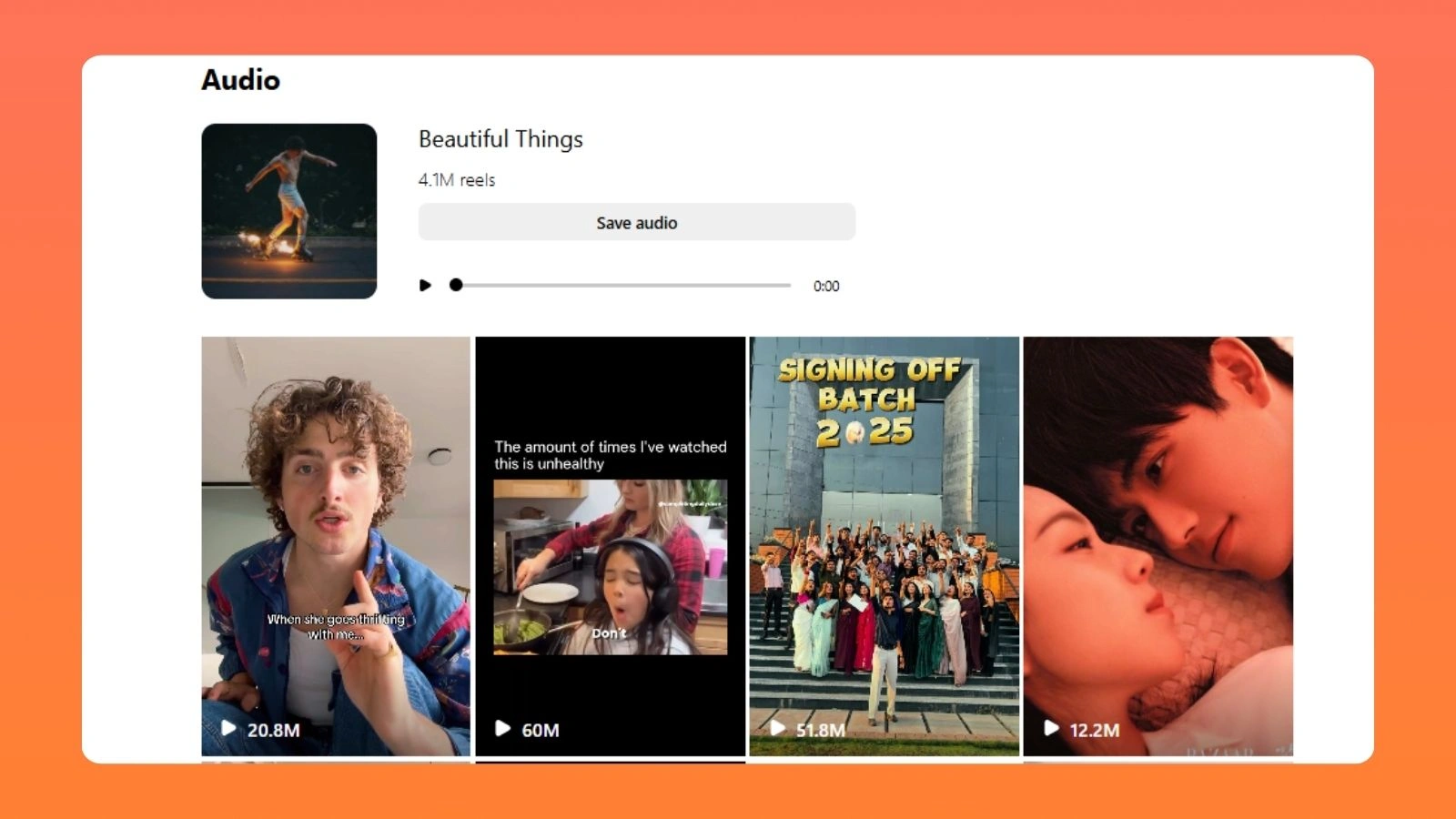Let me tell you something that can seriously boost how your posts perform on Instagram: using trending audio on Instagram.
Adding the right audio. It’s not just about Reels anymore.
Instagram now lets you add music to carousels and even single photo posts. And honestly, that’s a great opportunity, because those posts can now show up on the Explore page or even in the Reels feed.
That extra visibility?
It can make a real difference in how many people see and engage with your content.
Now, we know finding trending audio on Instagram can feel like a guessing game. A sound might be viral today and completely disappear tomorrow. If you have been trying to keep up and still feel like you are always a little behind,
You are not alone.
That’s exactly why I’m writing this.
In this blog, I will walk you through a few easy, practical ways to find trending audio on Instagram.
Want the quick version? Just listen in.
How To Find Trending Audio On Instagram?
 Don’t stress if you missed last week’s viral Instagram songs; new trending audio on Instagram pops up all the time, and that’s part of the fun.
Don’t stress if you missed last week’s viral Instagram songs; new trending audio on Instagram pops up all the time, and that’s part of the fun.
Just a quick scroll through your feed, and you will spot the trending audio on Instagram this week that everyone’s using.
So if you are looking to grow engagement with your next Reel, here are some easy ways to find the hottest tracks.
Let’s get started!
1. When You Are Creating Reels On Instagram
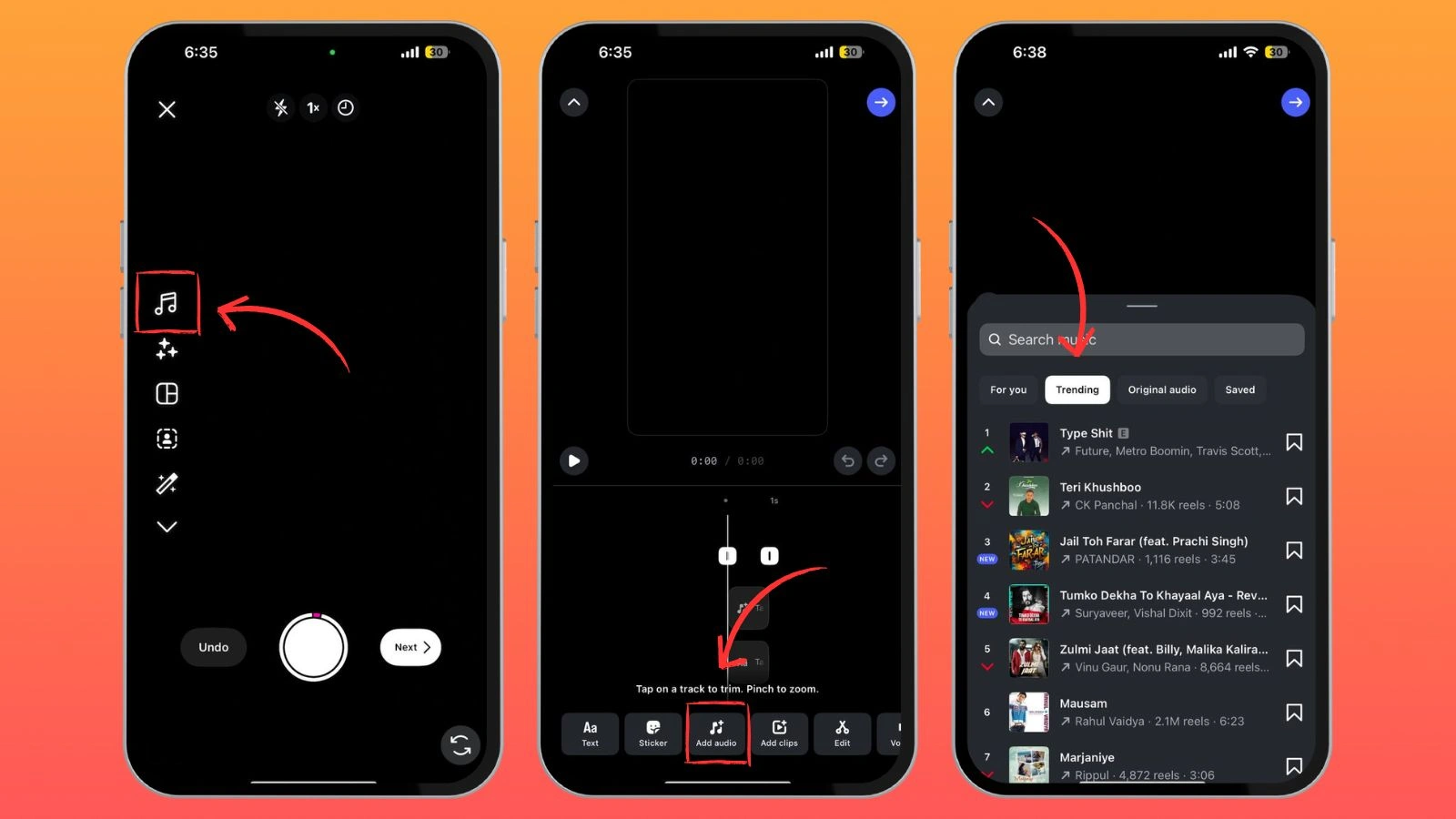 Instagram introduced a set of updates to improve the in-app Reels editor, and the latest feature is the ability to view trending audio on Instagram when composing your post.
Instagram introduced a set of updates to improve the in-app Reels editor, and the latest feature is the ability to view trending audio on Instagram when composing your post.
Here’s how to access it
- Once you have selected your media, tap the music icon. For Reels, you will find it on the right side; for feed posts, it appears at the bottom. If you are making a reel, it’ll be on the right side of the screen; for feed posts, it’s at the bottom.
- Tap Trending to view the top 50 tracks.
- You can view each track’s chart ranking and see if it’s moving up or down. It will give you a clear understanding of what is trending right now.
💡 Pro Tip: Not ready to use a track right now? Just tap the bookmark icon next to it to save it for later. Your saved audio will appear under the “Saved” tab when you start creating a new post.
2. Instagram Trending Audio List
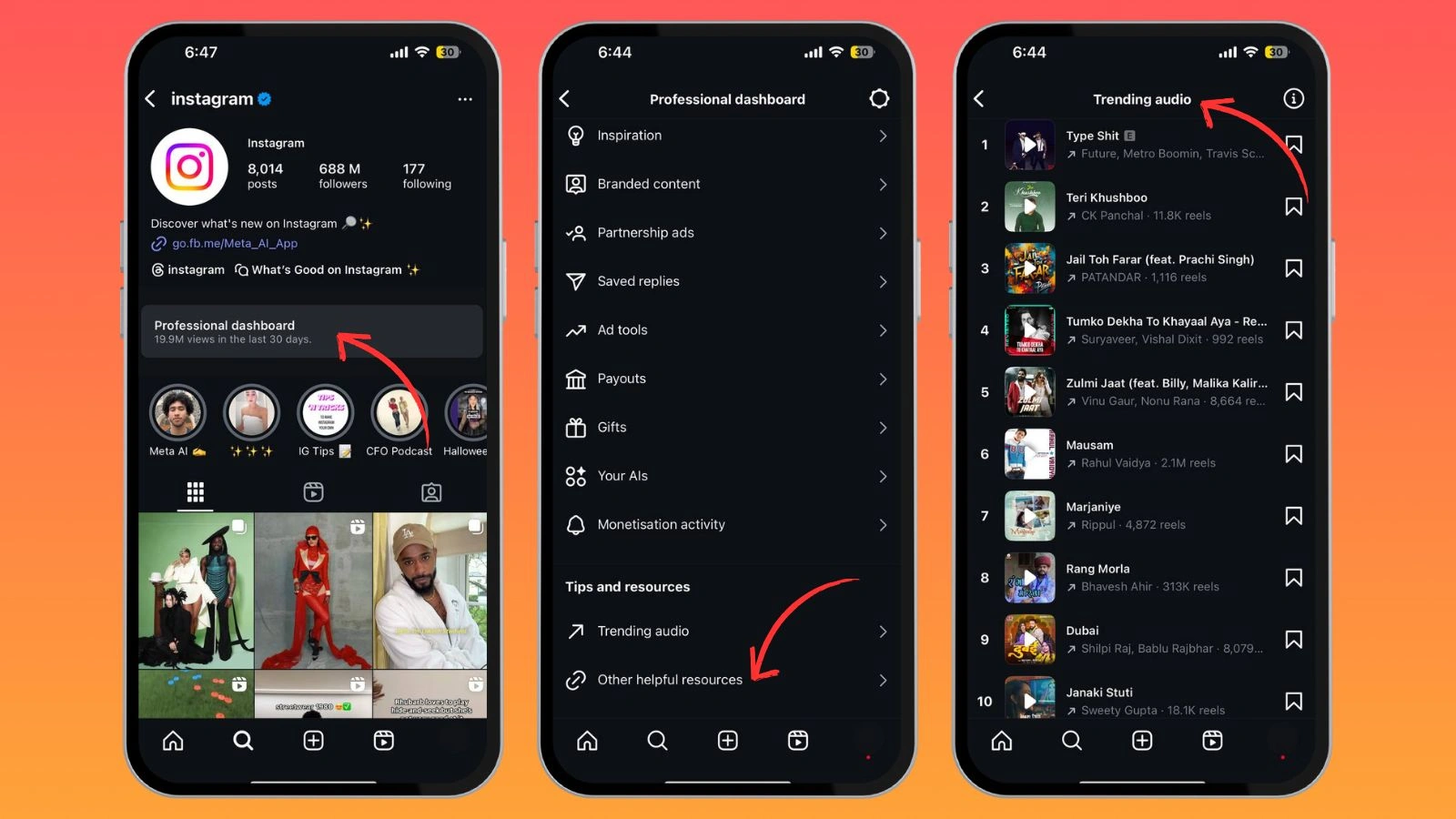 Want to browse trending audio even if you are not ready to create a post yet? You can find the list through the Professional Dashboard on your profile (currently only available to professional accounts).
Want to browse trending audio even if you are not ready to create a post yet? You can find the list through the Professional Dashboard on your profile (currently only available to professional accounts).
Here’s how:
- Tap the Professional Dashboard button on your profile.
- Scroll down to the Tips and Resources section.
- Tap Trending Audio to see the latest tracks gaining traction on Instagram.
3. Trending Instagram Reels
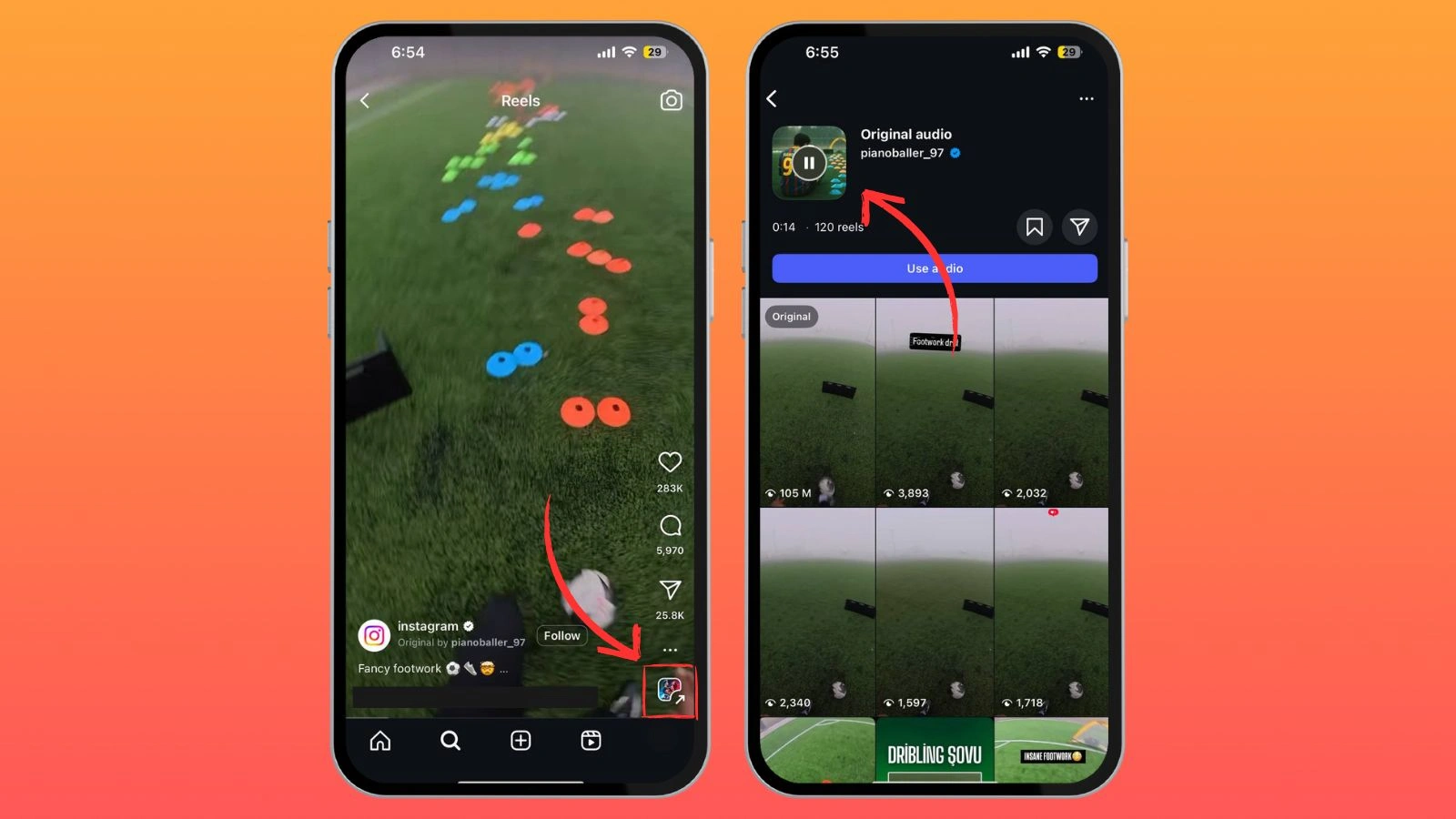 Scrolling through the Reels feed is another great way to find trending audio on Instagram that aligns with your niche.
Scrolling through the Reels feed is another great way to find trending audio on Instagram that aligns with your niche.
The feed is tailored to you based on the content you engage with, so it’s perfect for discovering sounds used by creators you follow (and those you don’t!).
Here’s how to see trending audio on Instagram:
- Tap the Reels icon at the bottom right of the screen.
- Scroll through the Reels and find one that features a sound you like.
- Tap on the song name and artist at the bottom left of the video to view the audio page. Here, you’ll see how many times the sound has been used and find all the other Reels featuring it—perfect for inspiration.
💡 Pro Tip: Tracks with a small arrow next to the title indicate trending audio, making it easier to spot popular sounds as you scroll.
4. Instagram Search
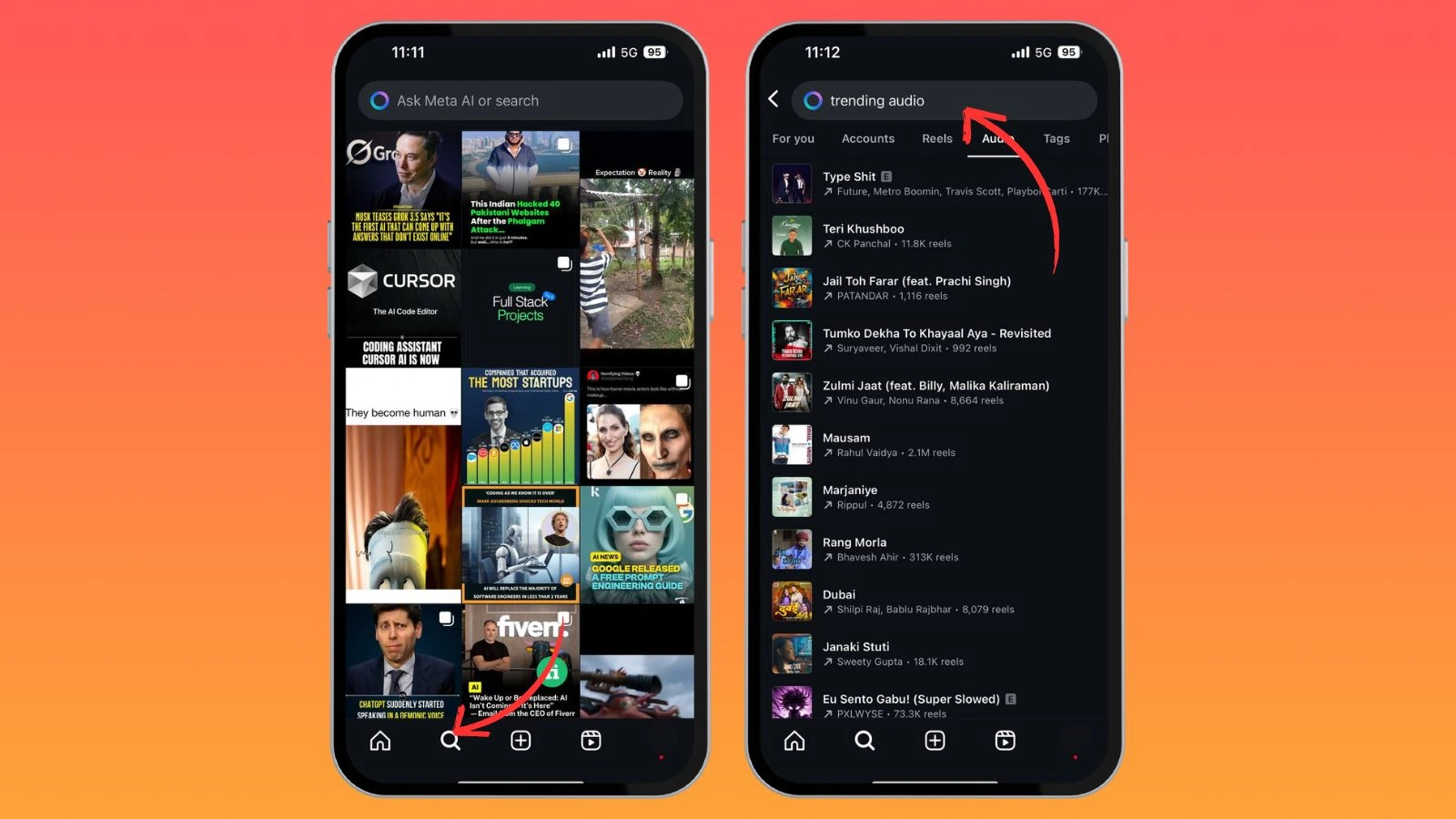 Instagram’s Search feature is another way to discover trending audio on Instagram. While it might not be as straightforward as the other methods, it’s worth exploring if you want to expand your audio options beyond Instagram’s recommendations.
Instagram’s Search feature is another way to discover trending audio on Instagram. While it might not be as straightforward as the other methods, it’s worth exploring if you want to expand your audio options beyond Instagram’s recommendations.
To search for trending audio on Instagram:
- Tap the search icon at the bottom to open Instagram’s Explore page.
- In the search bar, enter phrases like “trending audio” or get more specific, such as “morning routine sounds” or “fashion playlist,” based on your content.
5. Instagram’s Creators Account
Don’t forget to check out Instagram’s @Creators account. It’s packed with updates from top creators, including the latest trending audio on Instagram and tips on how to use it effectively. It’s like an insider guide to mastering Instagram trends
💡 Pro Tip: Join the Creators broadcast channel to get news on Instagram’s latest features and trends sent directly to your Instagram inbox.
6. Keep An Eye On Your Competitor’s Reels For Audio Inspiration
 Believe it or not, your competitors can provide some of the best inspiration for trending audio on Instagram, especially for your Reels. Take a moment to browse their pages and see how they are using the latest trending sounds. Pay attention to how they incorporate these sounds into their content strategy and audience engagement.
Believe it or not, your competitors can provide some of the best inspiration for trending audio on Instagram, especially for your Reels. Take a moment to browse their pages and see how they are using the latest trending sounds. Pay attention to how they incorporate these sounds into their content strategy and audience engagement.
By analyzing what’s working for them, you can adapt their approach for your Reels or, better yet, come up with a unique spin that helps you stay ahead of the curve.
Instagram marketing software like Socinator can help you monitor and give you a clear view of which audio tracks they’re using and how successful their posts are.
What is Socinator?
Socinator is a powerful social media/Instagram automation tool that helps businesses manage their social media accounts more efficiently.
It automates tasks like posting, liking, following, and messaging across platforms such as Instagram, Twitter, and Facebook.
And that’s just the beginning.
Socinator packs a lot more under the hood to help you get the most out of your social media presence.
Here’s a closer look at some of its key features:
- Social Media Scheduling: You can plan and queue posts, ensuring consistent visibility without manual effort. This is particularly helpful for campaigns that span different time zones or require high-frequency posting.
- Content Management: Organize, edit, and repurpose your content easily across accounts. Socinator helps streamline content libraries and supports real-time performance monitoring so you know what’s working—and what isn’t.
- Audience Targeting: With advanced filters for demographics, keywords, and engagement behavior, you can tailor your messaging to reach the right audience. The platform’s keyword targeting tools help amplify reach and relevance.
- Analytics and Insights: Socinator provides detailed analytics that track engagement metrics, follower growth, and content performance. This gives you the clarity needed to fine-tune your strategy and demonstrate ROI.
- Automation Tools: From auto-liking and auto-following to scheduled DMs and replies, every interaction can be systematized. This ensures timely responses and consistent user engagement without the manual load.
It’s an all-in-one solution for social media growth, performance tracking, and Instagram marketing automation.
7. Instagram’s New Editing Features for Reels
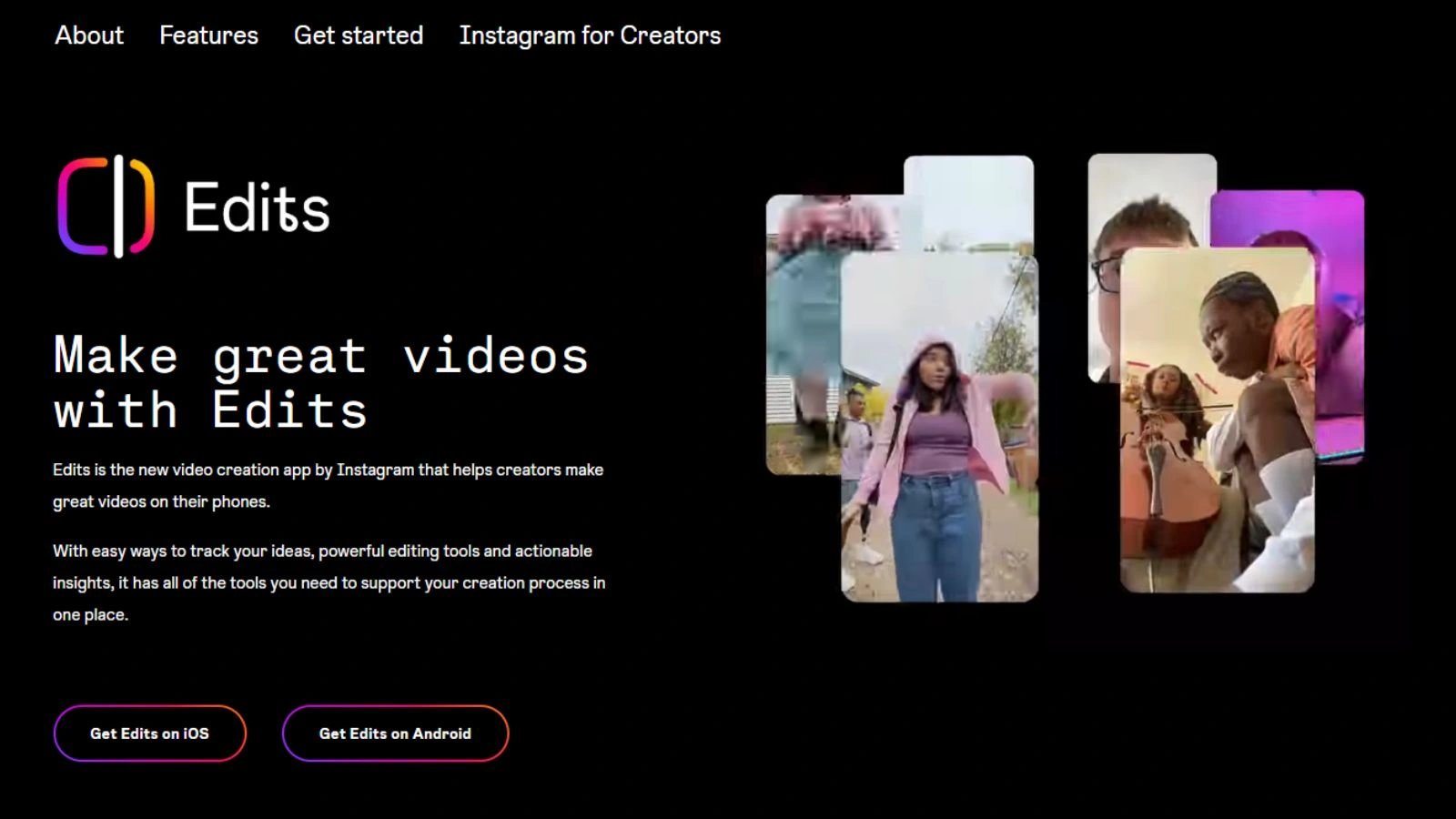 Instagram has introduced some fresh tools to make Reel editing more intuitive and trend-friendly. These updates are designed to help creators keep up with what’s working now and do it with less hassle.
Instagram has introduced some fresh tools to make Reel editing more intuitive and trend-friendly. These updates are designed to help creators keep up with what’s working now and do it with less hassle.
One standout is the Reels Audio Browser. It lets you explore trending audio on Instagram right from the editor, preview sounds, and easily pick what fits your content best.
There’s also an update with AI-powered syncing tools that help match your audio to your video clips automatically. It’s a time-saver and gives your Reels a more polished feel.
To try these features, open the Reels editor and tap the Audio tab. You will see a section with top trending tracks, ready to use without having to leave the app.
8. YouTube Shorts
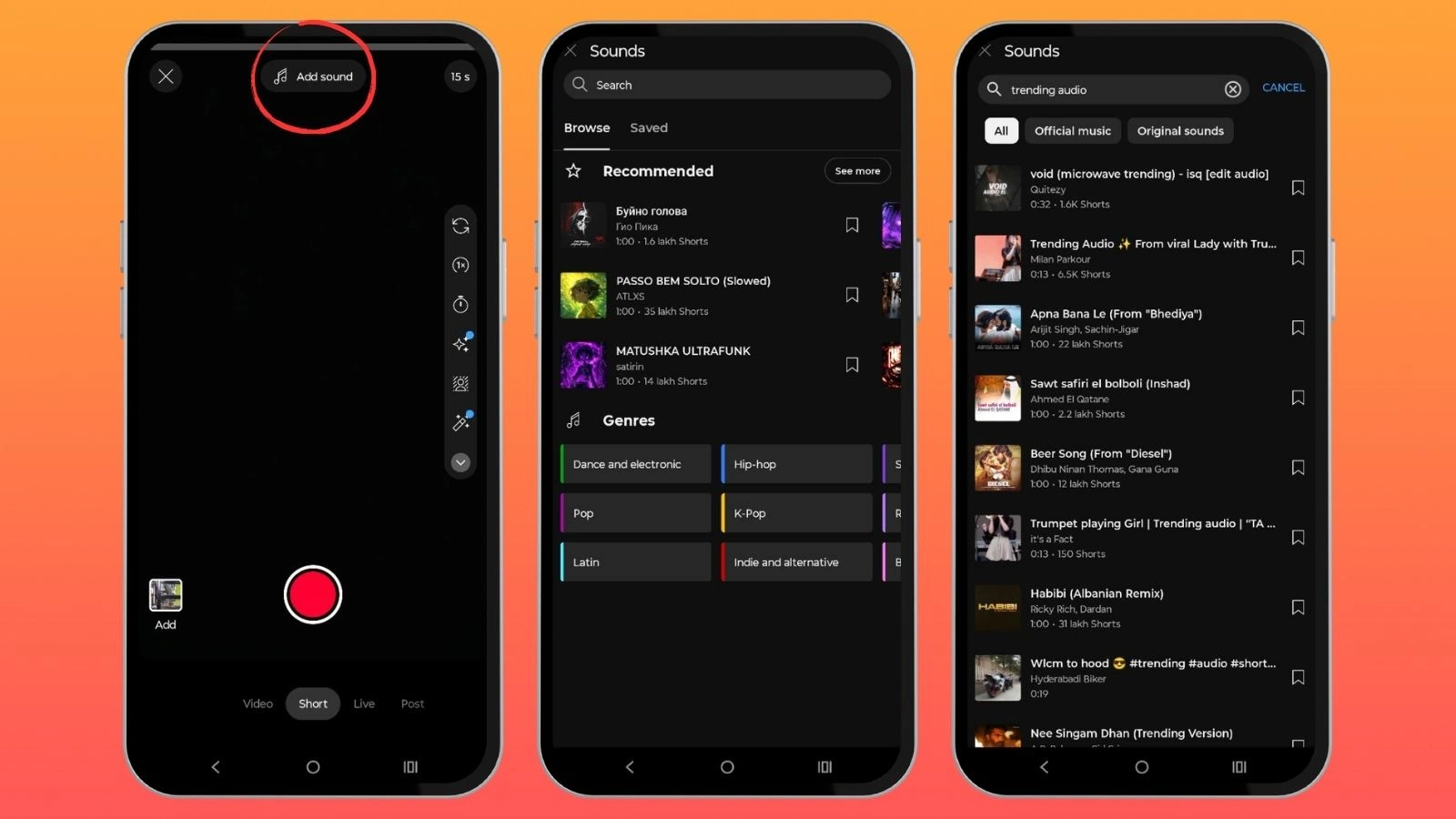 YouTube Shorts is another excellent platform for finding trending audio for Instagram. Content that performs well on YouTube Shorts often resonates on Instagram, too.
YouTube Shorts is another excellent platform for finding trending audio for Instagram. Content that performs well on YouTube Shorts often resonates on Instagram, too.
Here’s how to find trending audio on YouTube:
- Tap the “+” button in the YouTube app to begin creating a post.
- Next, tap “Add Sound” at the top to explore trending songs and sounds.
- If you find any tracks that catch your attention, make a note of them and check Instagram to see if they are trending there too.
9. TikTok
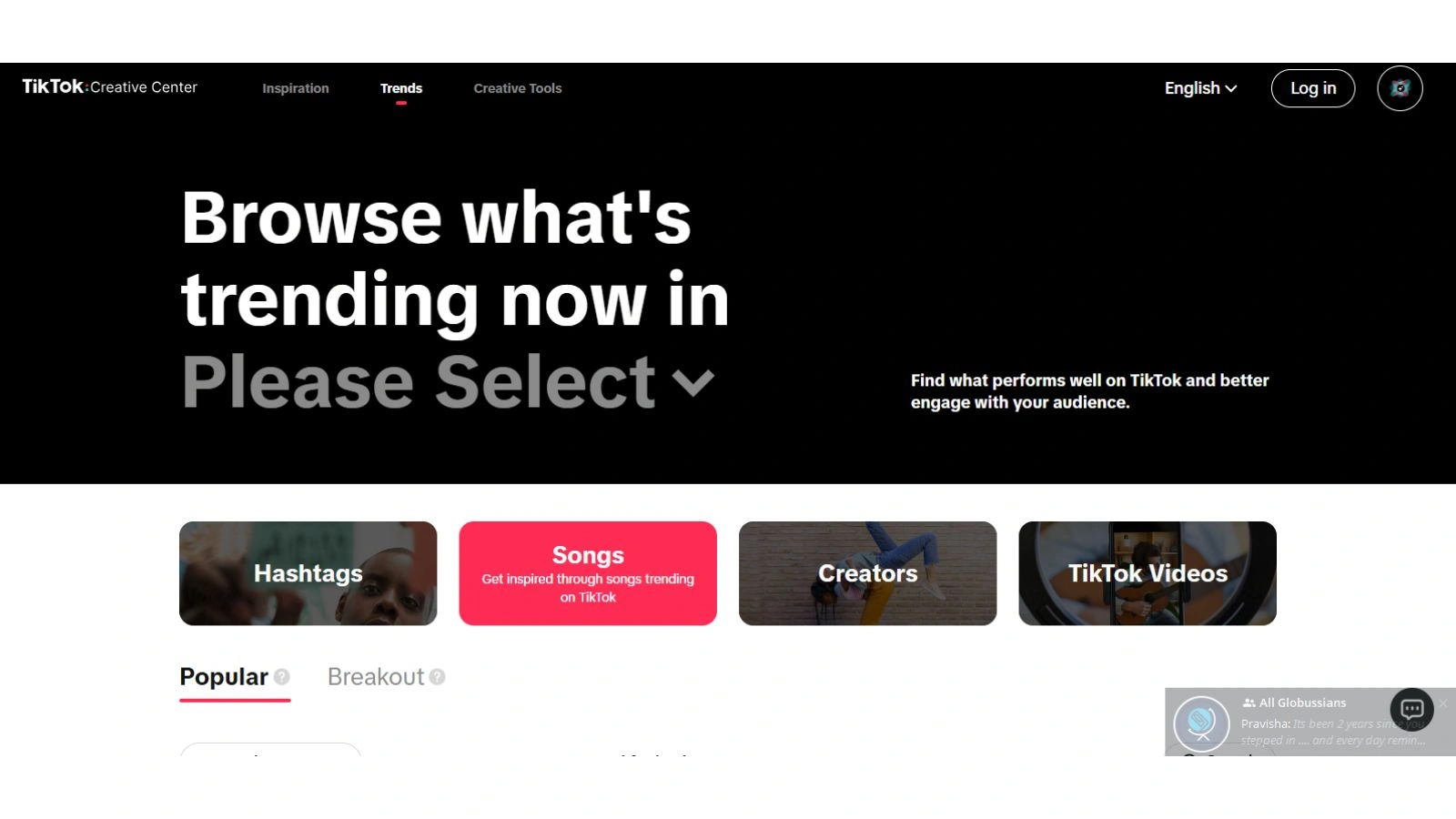 If you are in a region where TikTok is available, it’s an ideal platform for uncovering viral sounds. To find trending audio on TikTok:
If you are in a region where TikTok is available, it’s an ideal platform for uncovering viral sounds. To find trending audio on TikTok:
- Open the TikTok app and tap the search icon to begin exploring.
- Type phrases like “viral sound” or “trending audio” into the search bar.
- Select the “Sounds” tab and scroll through the top choices to identify the ones that are currently popular.
- When you find a track you like, go to Instagram and search for it to see if it’s trending.
10. Meta Sound Collection
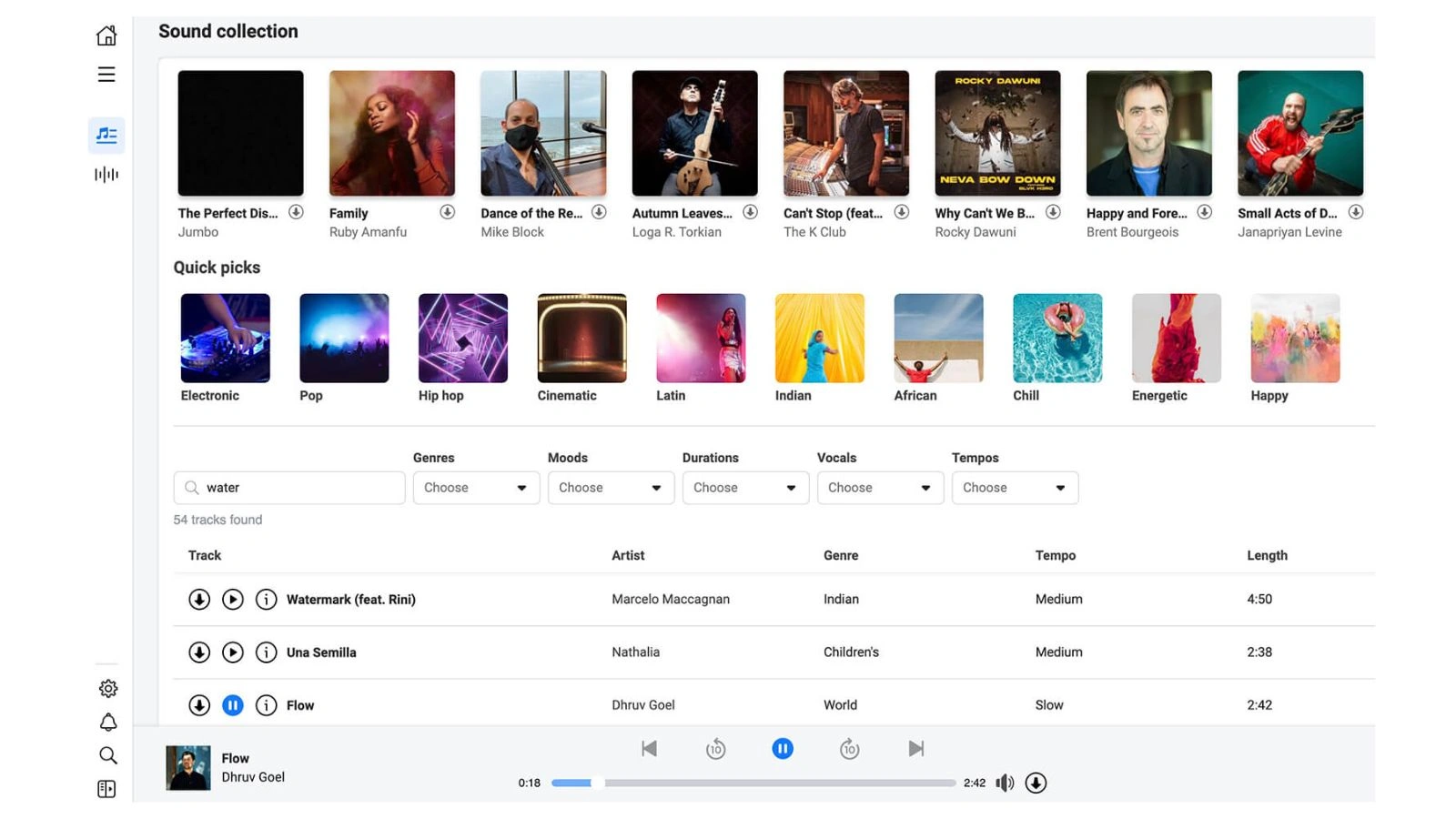 Meta’s Sound Collection is a great way to find trending audio for your Instagram content, especially when using the desktop version.
Meta’s Sound Collection is a great way to find trending audio for your Instagram content, especially when using the desktop version.
It allows you to filter sounds by various categories such as genre, mood, and duration, helping you find the perfect match for your videos.
You can also sort by “Most Popular” to easily identify the sounds that are currently trending across Meta platforms.
However, it’s important to note that content created using these sounds can only be used on Meta platforms, like Instagram and Facebook.
💡 Pro Tip: If you are planning to schedule your Instagram posts and still hop on trending audio on Instagram? With Socinator, you don’t have to compromise. Just queue your content, prep your captions, and make sure the audio’s ready. The Socinator takes care of the rest. No last-minute uploads. No missing trends.
Also Read!
-
“Beautiful Things” – Benson Boone
This emotional ballad has been dominating Reels, especially in lifestyle and personal storytelling content.
→ Perfect for behind-the-scenes clips, brand stories, or heartfelt narratives that need a soft emotional hook.
-
“Stick Season” – Noah Kahan
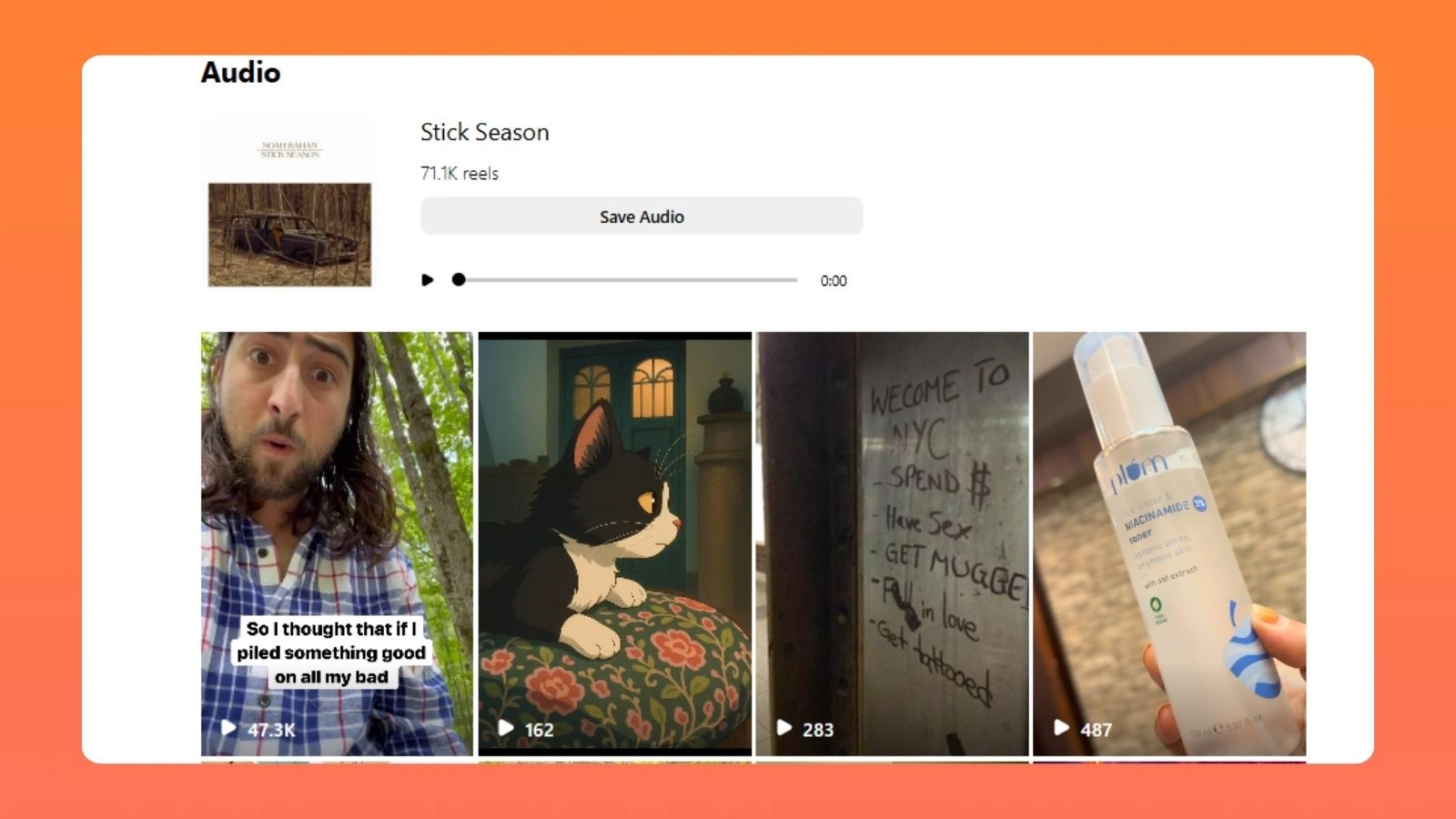 Folk-pop meets real-life nostalgia—this one resonates with audiences who value authenticity and raw moments.
Folk-pop meets real-life nostalgia—this one resonates with audiences who value authenticity and raw moments.
→ Works well for day-in-the-life Reels, reflective travel edits, or user-generated content.
-
“Espresso” – Sabrina Carpenter
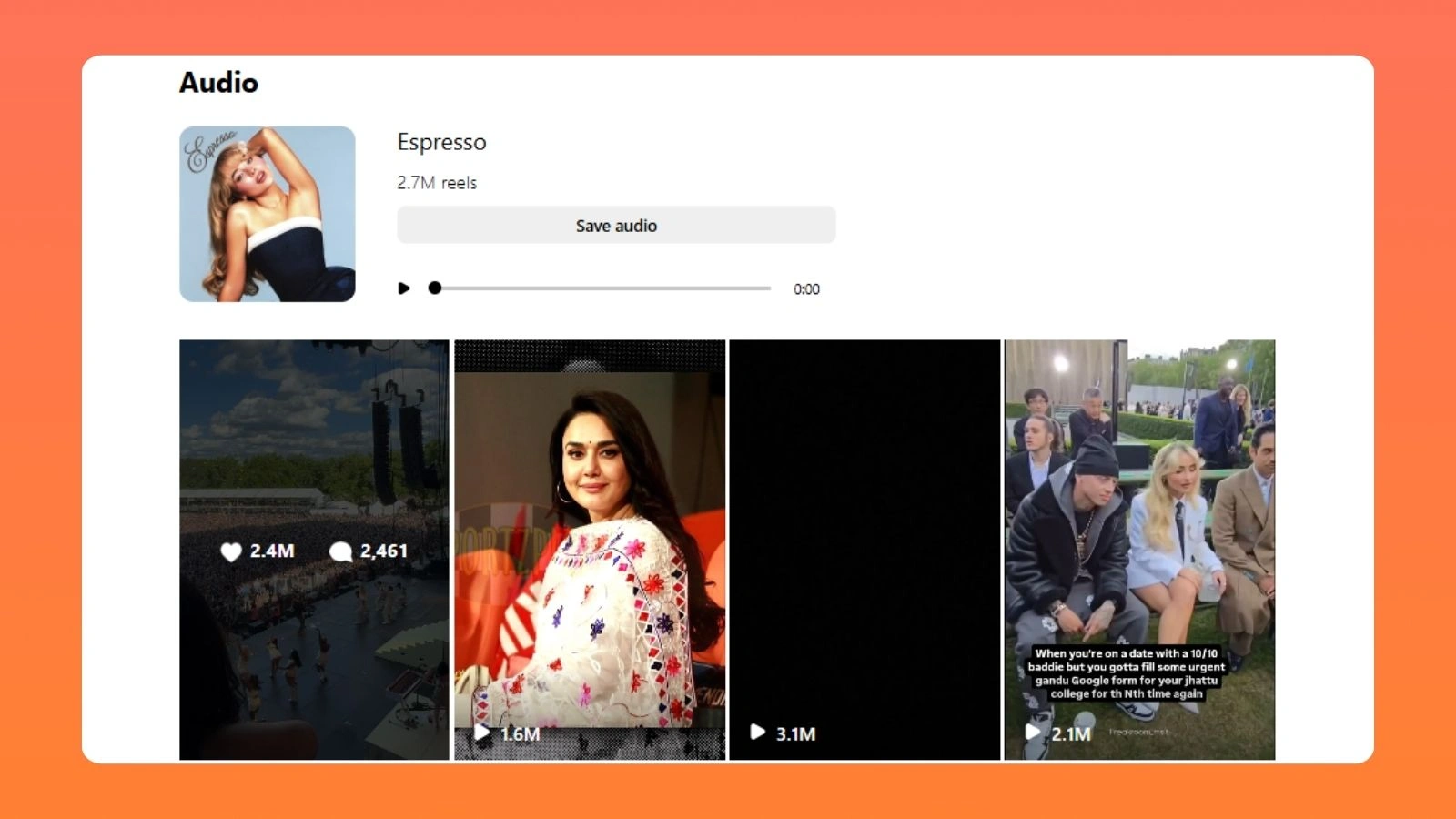 This upbeat track is climbing fast, ideal for creators looking to keep their content energetic and on-trend.
This upbeat track is climbing fast, ideal for creators looking to keep their content energetic and on-trend.
→ Great for product highlights, fashion transitions, or mini tutorials with a bold tone.
-
“Pedro” – Jaxomy, Agatino Romero & Raffaella Carrà
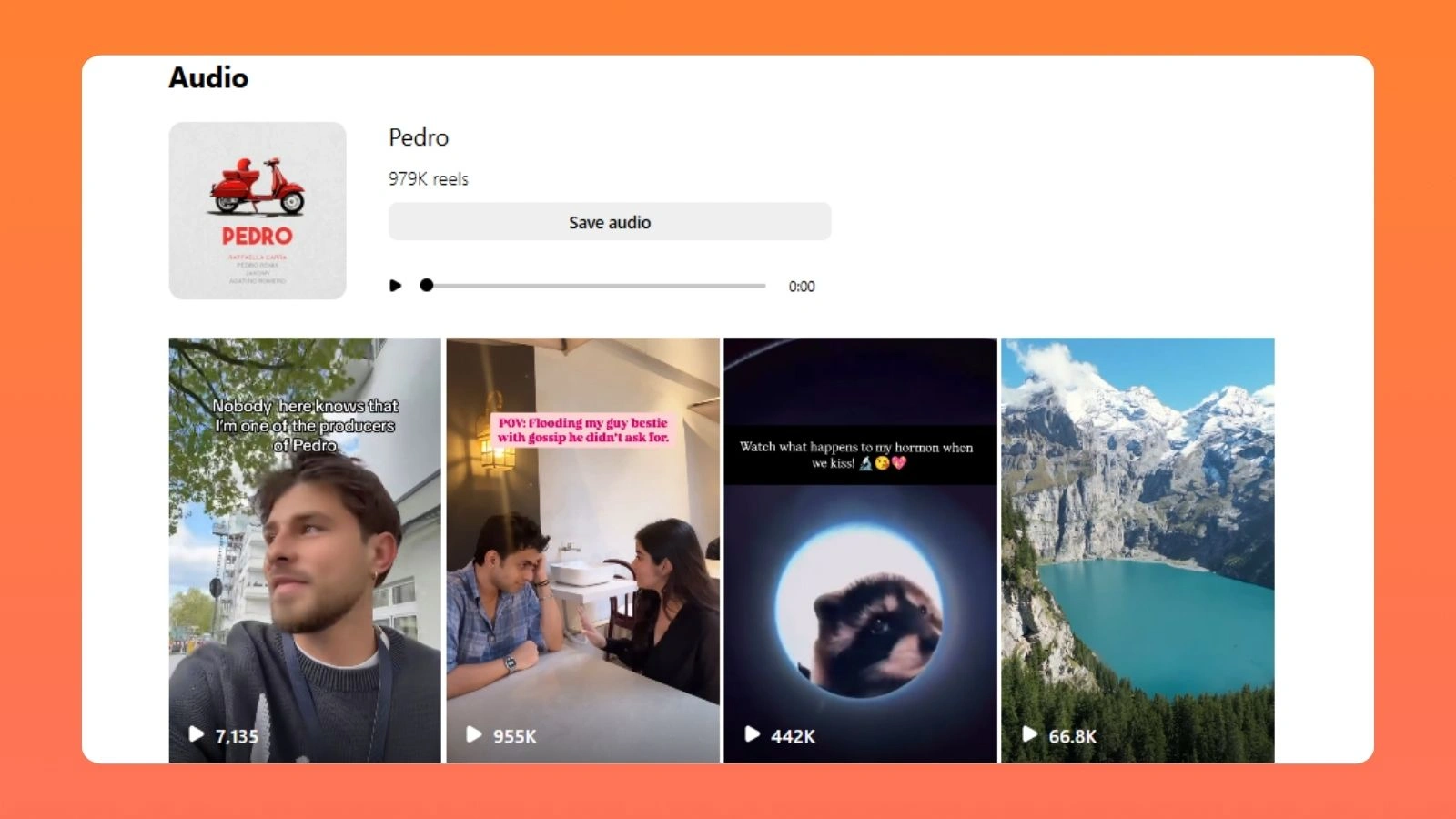 With its catchy remix vibe, this track is taking over dance Reels and vibrant short-form edits.
With its catchy remix vibe, this track is taking over dance Reels and vibrant short-form edits.
→ Use it for dynamic visuals, event recaps, or fast-paced content that needs a rhythmic punch.
-
“I Had Some Help” – Post Malone & Morgan Wallen
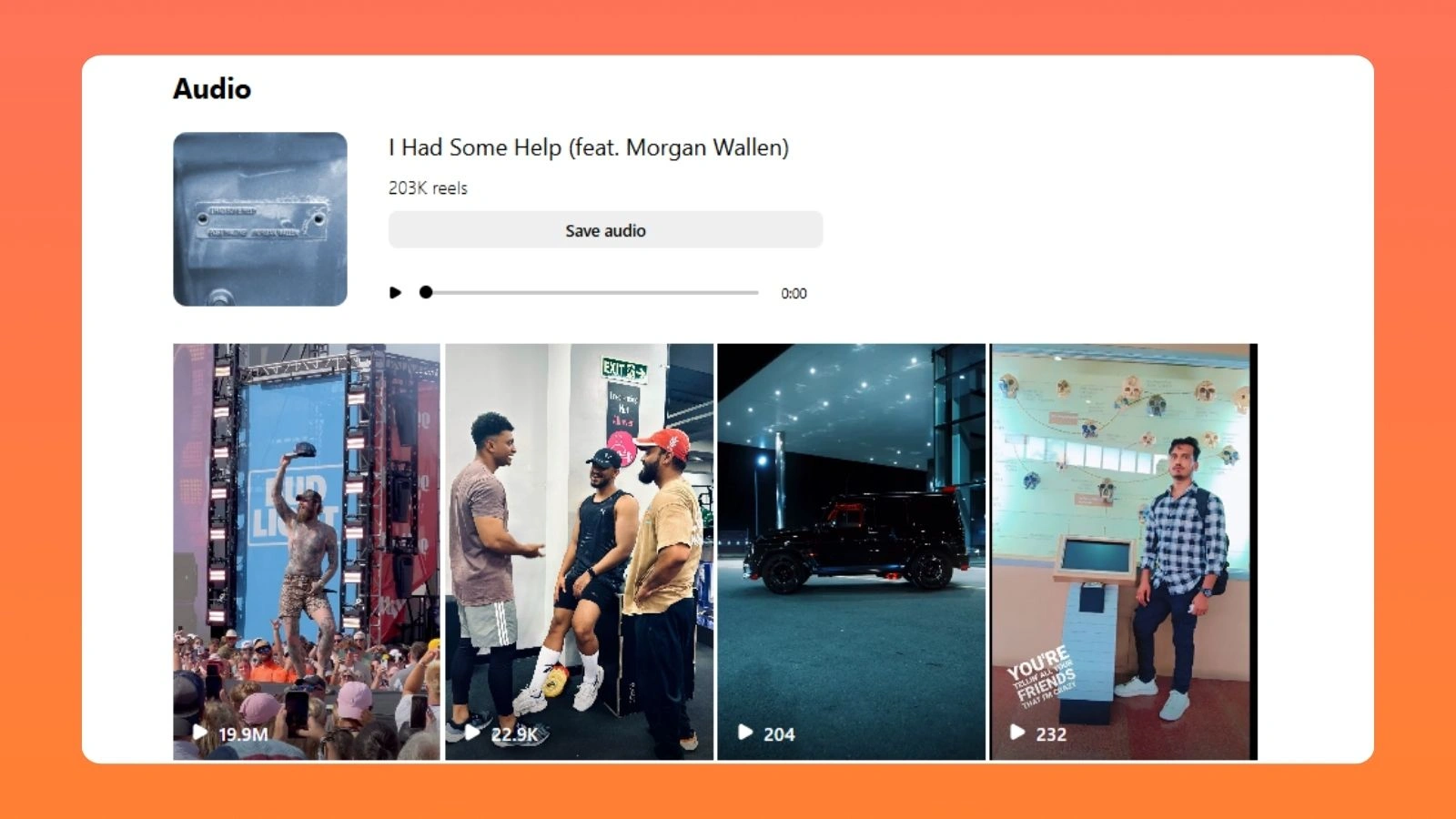 This country-pop crossover is trending among both mainstream and niche audiences.
This country-pop crossover is trending among both mainstream and niche audiences.
→ Ideal for team shoutouts, collaboration posts, or casual, humorous Reels with a twist.
-
“Too Sweet” – Hozier
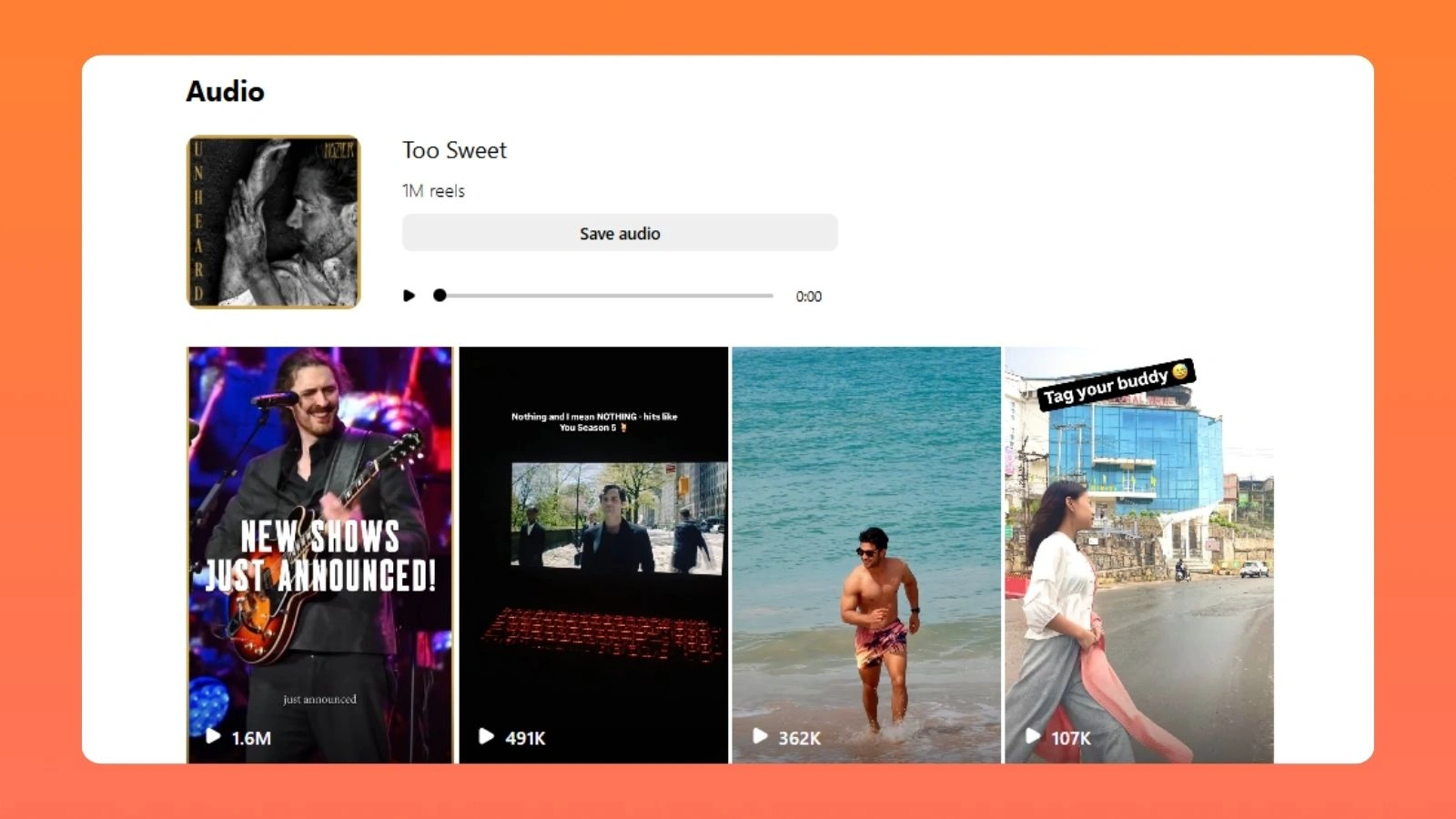 Smooth, soulful, and undeniably catchy—this one suits a more mature or aesthetic visual approach.
Smooth, soulful, and undeniably catchy—this one suits a more mature or aesthetic visual approach.
→ Use for brand aesthetic, Reels, art-based content, or visually rich storytelling.
-
“I Like The Way You Kiss Me” – Artemas
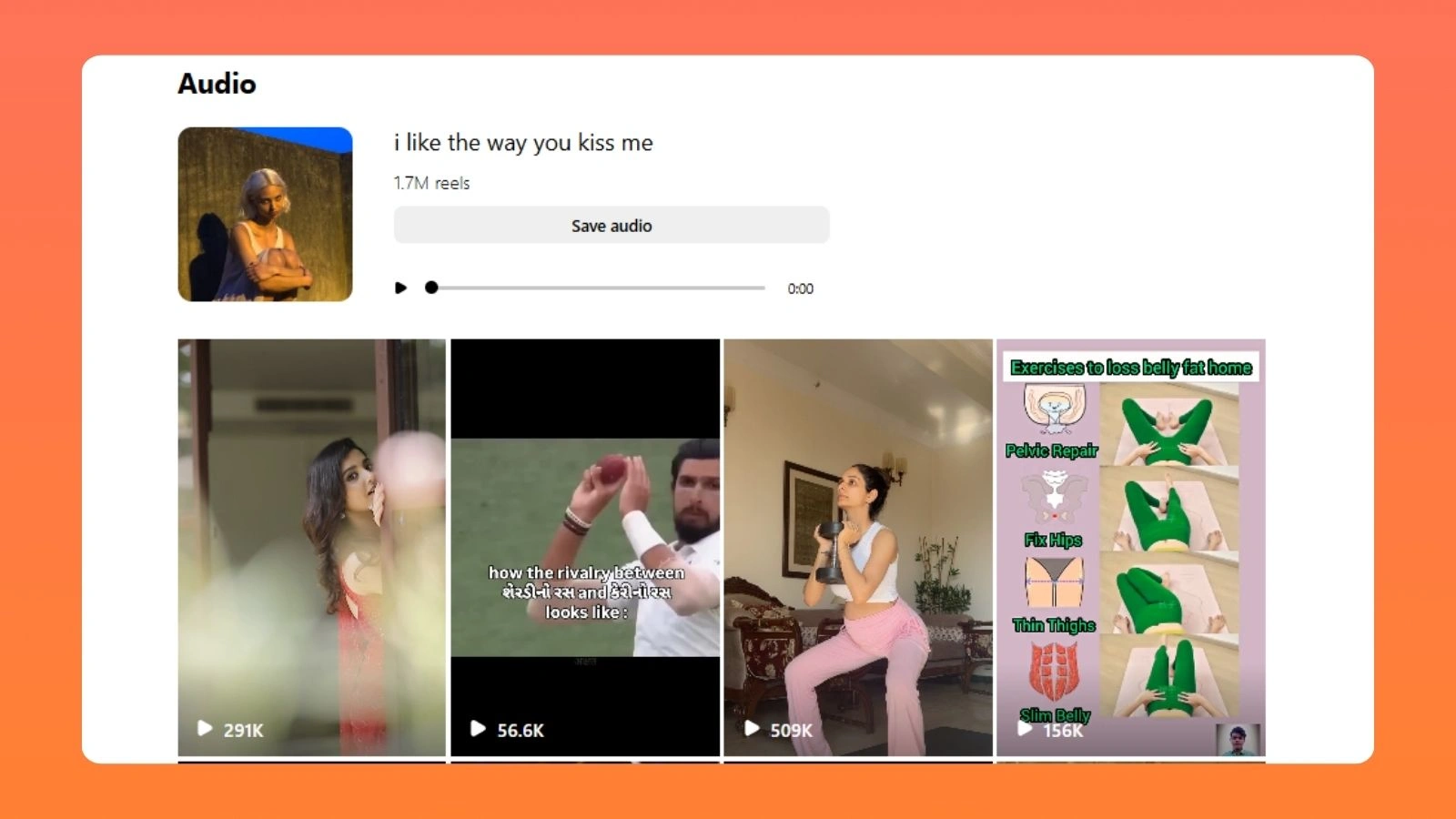 This dreamy yet upbeat sound fits seamlessly with romance-themed or uplifting content.
This dreamy yet upbeat sound fits seamlessly with romance-themed or uplifting content.
→ Great for a couple of Reels, spring campaigns, or feel-good user spotlights.
-
“Birds of a Feather” – Billie Eilish
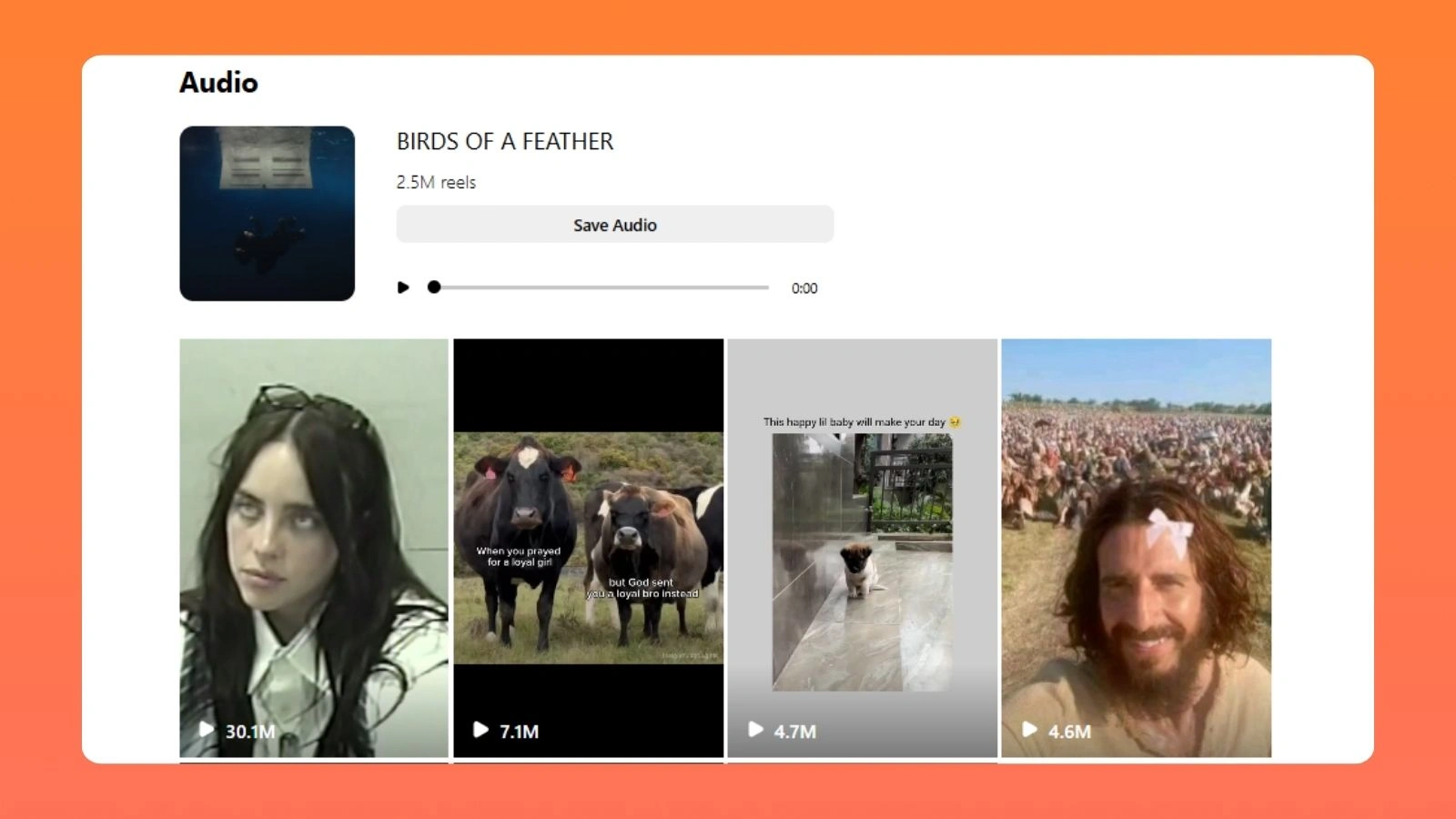 Newly trending, this mellow track sets a moody, introspective tone for content creators.
Newly trending, this mellow track sets a moody, introspective tone for content creators.
→ Try it with poetry visuals, slow-motion product shots, or minimalist reels.
-
“Greedy” – Tate McRae
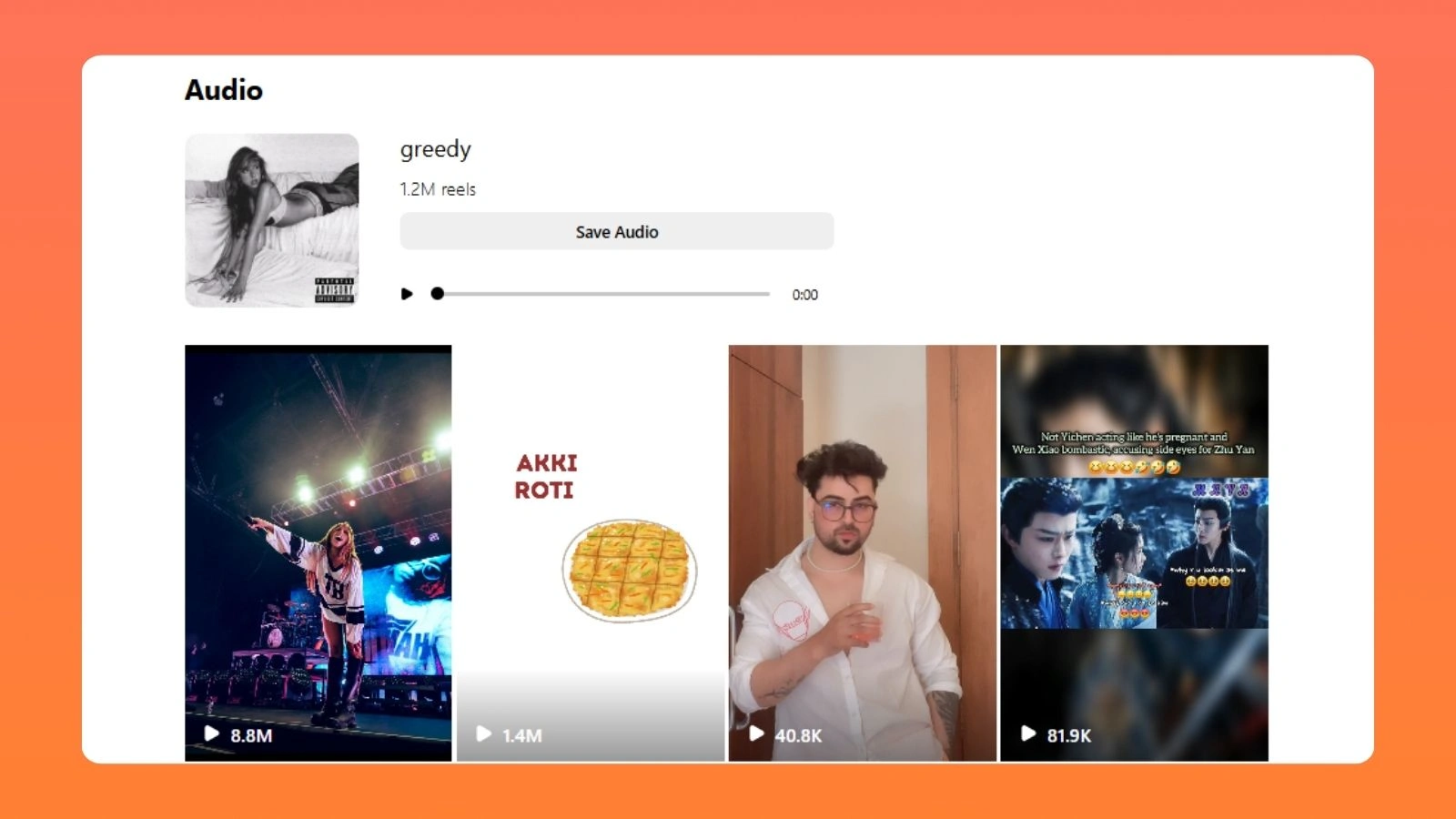 Still going strong, this confident anthem continues to inspire fashion-forward and self-care content.
Still going strong, this confident anthem continues to inspire fashion-forward and self-care content.
→ Best for beauty routines, glow-up edits, or confident brand moments.
-
“Yes, And?” – Ariana Grande
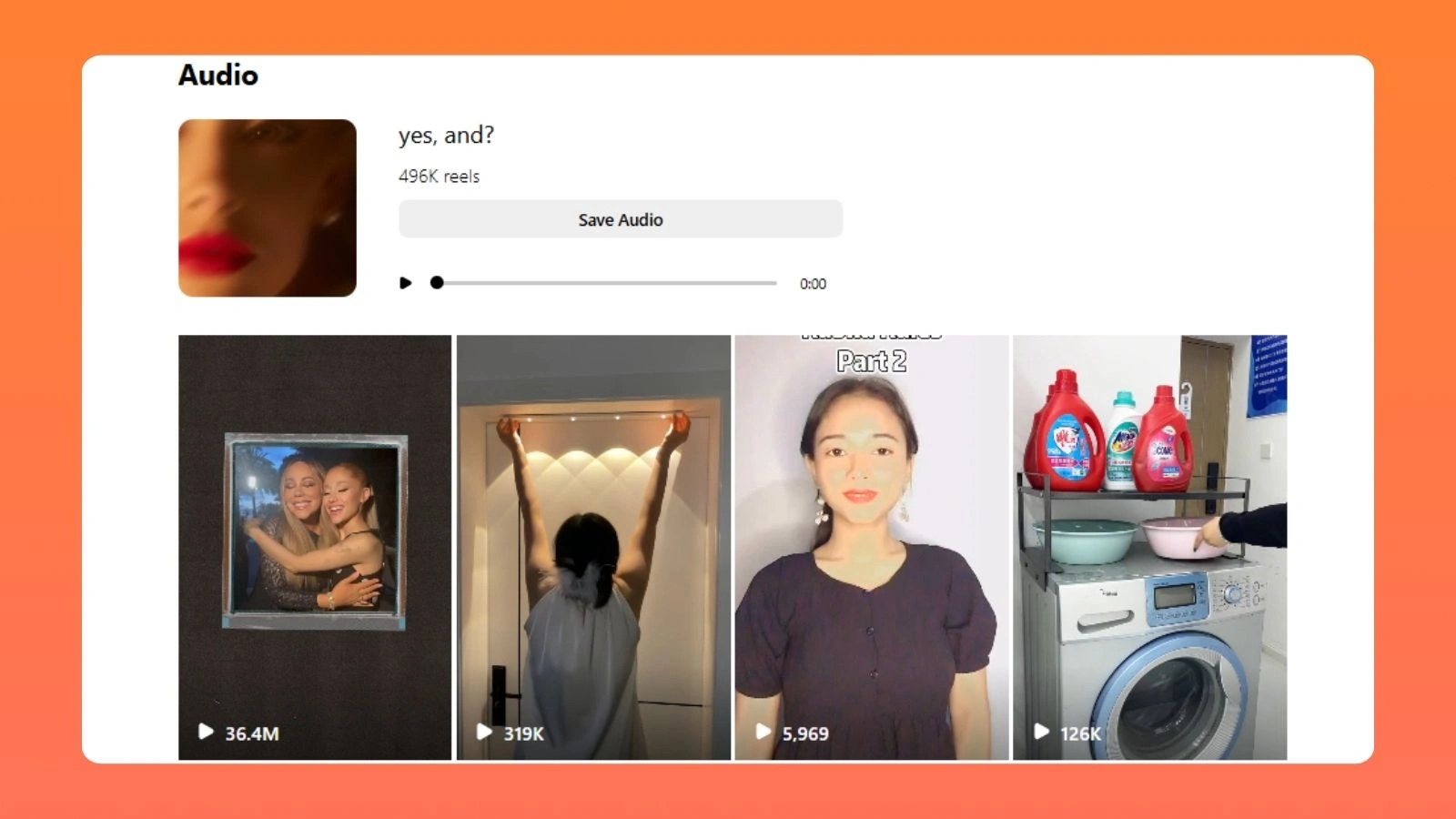 This sass-filled track fuels bold visuals with flair—ideal for brands that want to show personality.
This sass-filled track fuels bold visuals with flair—ideal for brands that want to show personality.
→ Use it for edgy fashion edits, promotional snippets, or mic-drop moments.
Conclusion
To wrap things up, adding trending audio to your Instagram posts is an easy yet effective way to boost engagement and expand your reach. With Instagram’s recent updates allowing music in Instagram carousels and single photo posts, you can now increase the chances of your content appearing on the Explore page or in the Reels feed.
Trending audio helps your content stay fresh and relevant, making it easier to connect with your audience and catch their attention. While it may seem like a fast-moving trend, there’s always something new to explore, keeping your posts active.
Whether you are browsing within the app or looking for inspiration on platforms like TikTok and YouTube Shorts, there’s no shortage of trending audio that can help enhance your content. Plus, tools like Socinator can assist in scheduling and managing your posts while ensuring your content stays on point.
With the right audio, your Instagram content has the potential to reach more people and create lasting impressions. Start using trending audio today and watch how it can take your posts to the next level!
FAQ: Trending Audio On Instagram
- Can I use trending audio in Instagram Stories?
Yes, you can! Instagram allows users to add music to their Stories as well. Simply choose your photo or video, tap on the music icon, and search for the trending audio you want to use. The sound will play as your Story unfolds, making it more engaging for your audience.
- Does using trending audio guarantee my post will go viral?
While using trending audio can increase your post’s visibility and engagement, it doesn’t guarantee virality. Virality depends on various factors like the quality of your content, your audience’s interaction, and how well your video connects with viewers. Trending audio simply helps your post stay relevant and get noticed.
- Can I schedule posts with trending audio on Instagram?
Yes, with tools like Socinator, you can schedule posts in advance with trending audio. This helps keep your content timely and relevant without needing to post in real time.
- How can Instagram’s new editing tools help with trending audio?
Instagram’s new editing features, like AI-powered syncing and the Reels Audio Browser, let you match audio with video easily, making your content polished and engaging without extra effort.