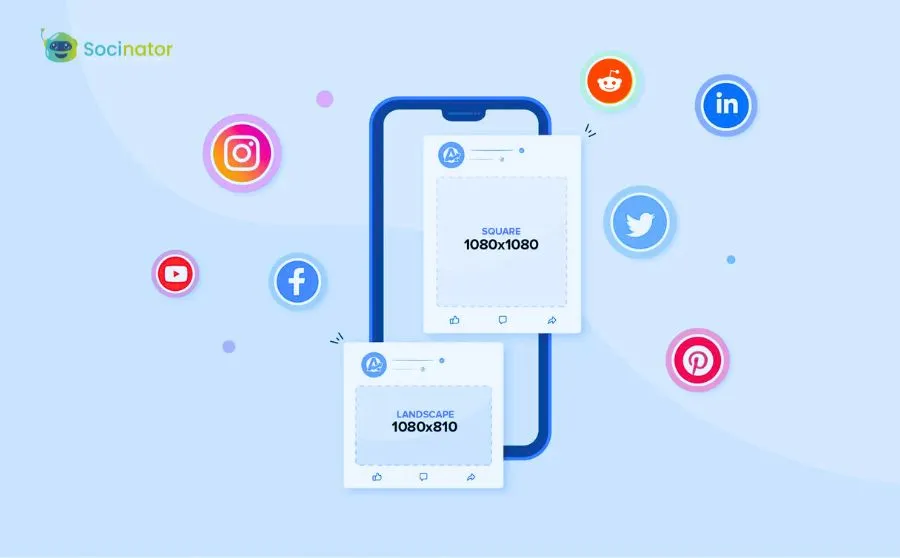In this day and age, brands prefer taking their business on social media platforms. The reason is they can efficiently convey the products and services of their brand to the audience. Choosing social networking platforms to advertise the services is an effective way because it provides you more opportunities to be creative and build more engagement on your posts.
In this first pacing world, users do not pay much attention to the posts that include much text. While quick-scrolling, what they can remember is an attractive logo of your brand, or say some creative picture or video advertisements.
Hit The Play Button To Listen This Podcast:
Well, to keep your audience engaged and acknowledged about your top-valued products and new launches, you need to schedule your posts and stories. You can make use of social media management tools like Socinator. It will help you schedule your posts, so you never miss updating your audience with the new details.
In this blog, we will be sharing a detail regarding the social media image sizes. It will help you create posts, advertisements, and even stories and acquire more traffic on your profile.
Facebook Image Sizes
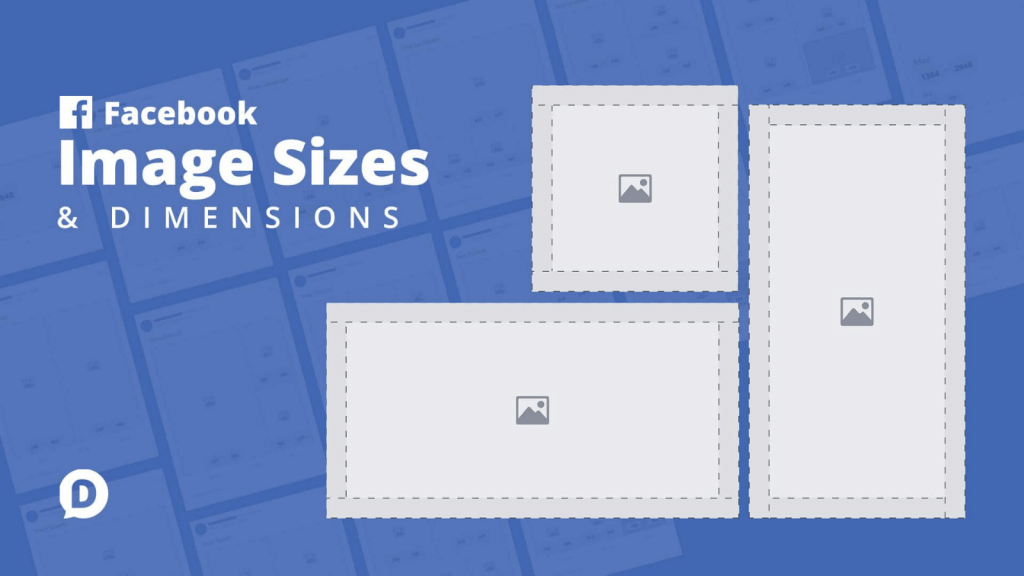
With billions of active users every month, Facebook is one of the most celebrated social networking platforms. A single mistake in selecting an image size for your posts could make a huge difference between engaging new users and getting completely neglected by the existing customer.
Remember, while selecting your images, there is a little difference between how the post will get displayed on your Facebook timeline and how will it get displayed in your audience’s Facebook newsfeed. Ensure you choose the social media post dimensions of the images based on where you want to post the picture and where most of your audience show engagement.
Facebook Profile Picture: 180 x 180 Pixels
(Displays 170 x 170 Pixels on Desktop)
A profile picture is an image depicting your business on the platform. It is a square picture that will get displayed on your business account’s timeline lined over the cover image.
The profile picture is also displayed when posting on other profiles’ walls, commenting or replying to different posts, or when people search you on Facebook’s Open Graph, which is another name for the Facebook search function.
Image Size Recommendations
1. The profile picture should be 180 x 180 Pixels
2. It appears as
- 170 x 170 Pixels on Desktop:
Located 16 Pixels from the left
176 Pixels from the top cover photo
- 128 x 128 Pixels on Mobile devices:
Located 24 Pixels from the left
24 pixels from the bottom
196 pixels from the top of your cover photo
- 36 x 36 Pixels on some featured Phones:
Photo thumbnail appears in 32 x 32 Pixels throughout Facebook
Facebook Business Account Profile Picture: 180 x 180 Pixels
(Displays 170 x 170 Pixels on Desktop)
Facebook lately revised its Business account profile picture, which gets displayed on the left-hand side of your desktop. The latest algorithm supports Facebook Business Profile outstretches between individual profiles. But, the image dimensions remain equivalent, but the images displayed on the profile are somewhat different.
Image Size Recommendations
1. The business account profile picture should be 180 x 180 Pixels
2. It appears as
- 170 x 170 Pixels on Desktop
- 128 x 128 Pixels on Mobile devices
- 36 x 36 Pixels on some featured Phones
Photo thumbnail appears in 32 x 32 Pixels throughout Facebook
Business Account pictures are cropped to set within a square
Facebook Cover Picture: 820 x 312 Pixels
A Facebook cover picture will simply display on your page’s Facebook timeline but appears larger than your Facebook profile photo, providing you more choices to build something organic and creative. Your profile photo is a great alternative for an image of your brand or logo, use cover picture space to create and add a picture that delivers more about the niche you follow and about your brand.
Image Size Recommendations
1. The cover picture should be 820 x 312 Pixels
Pictures with fewer pixels will get stretched
2. It appears as
- 170 x 170 Pixels on Desktop
- 128 x 128 Pixels on a Mobile device
- Does not get displayed on featured Phones
3. Upload JPG file less than 100 KB for better results
4. Pictures with brand logo or text must be a PNG file
Dimensions of the Business account cover picture is the same as above.
Facebook Shared Image: 1200 x 630 Pixels
A shared picture is a basic form of proffering to more audiences on Facebook. The images will perpetually display on your timeline. It will also appear in all of your audience’s Facebook News Feeds — but, with a decrease in audience engagement, it is inconceivable that each of your followers will check out your post. The more traffic on your post, probably the rest number of followers and their audience will check your activity.
Image Size Recommendations
1. The Facebook Shared Image will be of 1,200 x 630 Pixels
2. Display in News feeds at a maximum width of 470 Pixels
(Scale to a maximum of 1:1)
3. Display on profile at a maximum width of 504 Pixels
(Scale to a max of 1:1)
Facebook Shared Link: 1200 x 628 Pixels
Facebook, supports a great capability to share a link with your followers. It is quite similar to reposting an already shared picture, but it provides you more networks to work. Create a link, using text on the right and a square image to the left. Or with a rectangular picture on top with text below.
Image Size Recommendations
1. Facebook Shared Link of 1,200 x 628 Pixels
2. Square Images must be 154 x 154 Pixels in the News Feeds
3. Square Images must be 116 x 116 Pixels in profile
4. Rectangular Images must be 470 x 246 Pixels in Newsfeeds
5. Rectangular Images must be 484 x 252 Pixels in profile
Facebook allows posting pictures within minimum dimensions.
For more reliable results, enhance image dimensions as minimum size with a similar scale.
Twitter Image Sizes
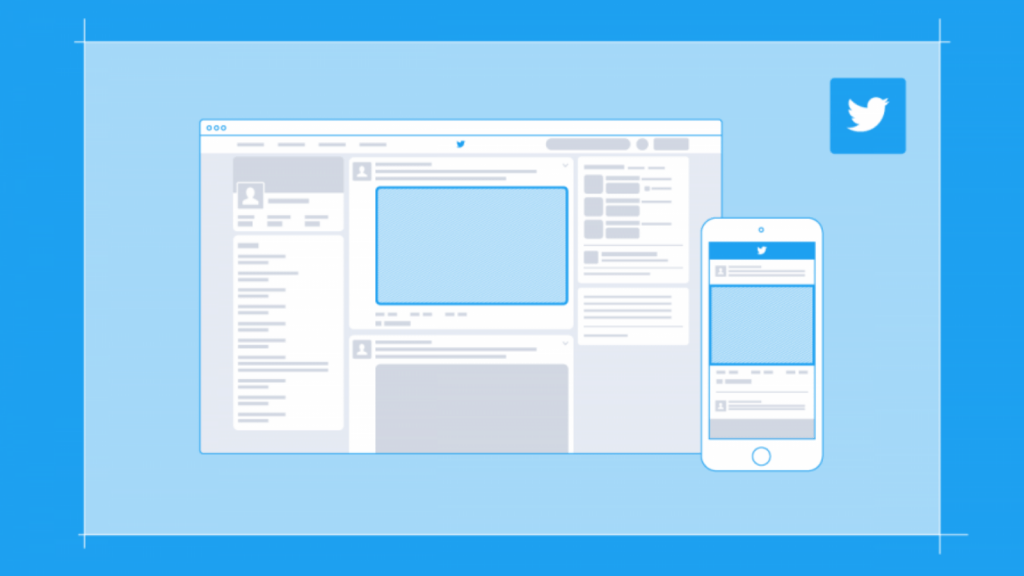
With 313 million active users every month, Twitter is a social networking platform your consumers will utilize to talk about your brand. Recently, Twitter custom-made some modifications to the image layout.
Profile Picture: 400 x 400 Pixels
(Displays 200 x 200 Pixels)
The Twitter banner ratio and profile picture is the image that describes your brand throughout the social media network. It is seen on the site in multiple places by audiences, so ensure it is of the best quality.
Here is where your Twitter profile picture will be available on the site.
1. Your Page
The most magnificent appearance of your display picture is on the homepage. It is viewed by audiences and people who keep checking your profile.
2. In-Stream
A similar version of the profile picture is displayed in a user’s Twitter stream each event you Tweet. It displays in-stream of your audience’s followers each time you are retweeted.
3. Who to Follow
The profile image will display right next to the link of your Twitter profile in the “Who to follow” box. It is positioned to the immediate right of the Twitter stream. Pick out a noticeable picture here.
Image Size Recommendations
1. The square picture must be 400 x 400 Pixels
2. The maximum size of the image is 2 MB
3. Image types: JPG, GIF, or PNG
4. Header Photo: 1500 x 500 Pixels
The header image is the picture that is present above your Twitter profile picture. It is somewhat larger than the profile picture, so ensure to save it with the highest resolution possible. It is the foremost thing your audience views, so make sure to choose something interesting.
Image Size Recommendations
1. It must be 1500 x 500 Pixels
2. Maximum size of file 5 MB
3. Image type: JPG, GIF, or PNG
Instagram Image Sizes

Instagram is a popular social networking platform with millions of users adding every day. It is one of the best sites to display your visible creativity.
Profile Picture: 110 x 110 Pixels
Image Size Recommendations
1. It must be 110 x 110 Pixels
2. Square photo: An aspect ratio of 1:1
3. Instagram Thumbnails: 161 x 161 Pixels
4. The size of Instagram pictures: 1080 x 1080 Pixels
5. Instagram scales the pictures to 612 x 612 Pixels
In-feed: 510 x 510 Pixels
1. Square or Rectangle pictures: Maintain an aspect ratio between 1.91:1 and 4:5 ratio
2. For portrait (4:5) images: 1080 x 1350 Pixels
3. Smaller header pictures: 204 x 204 Pixels
4. Larger header pictures: 409 x 409 Pixels
Instagram Stories: 1080 x 1920 Pixels
In Instagram Stories, both pictures and videos can be posted.
Image Size Recommendations
1. Must be 1080 x 1920 Pixels
2. The minimum resolution: 600 x 1067 Pixels
3. An aspect ratio: 9:16
4. Maximum size of the file: 4GB
You can also learn how to create effective Instagram banners to optimize your Instagram profile.
Check Out Our Latest Posts:
6 Tips To Use Facebook Ads For Valentine’s Day Marketing
Reddit Marketing: How To Do It & How It Works?
Why Instagram Stories Are More Important Than You Think?
LinkedIn Image Specs: How To Perfect Your Visual Content
What Are The Best Facebook Social Sizes For 2025?
Wrapping Up
If you love scrolling through these popular social media and keeping your audience updated every time you post something related to you or your brand, then you will need this image size guide. And as discussed earlier in the article, you must make use of social networking intelligence tools like Socinator and it provides assistance in popular social media sites like Facebook, Instagram, Twitter, Pinterest, Tumblr, Google and YouTube.
I hope the article helped you know more about social media image sizes. Is there something that we can incorporate? Please drop your thoughts in the comments below. I would love to hear it from you!