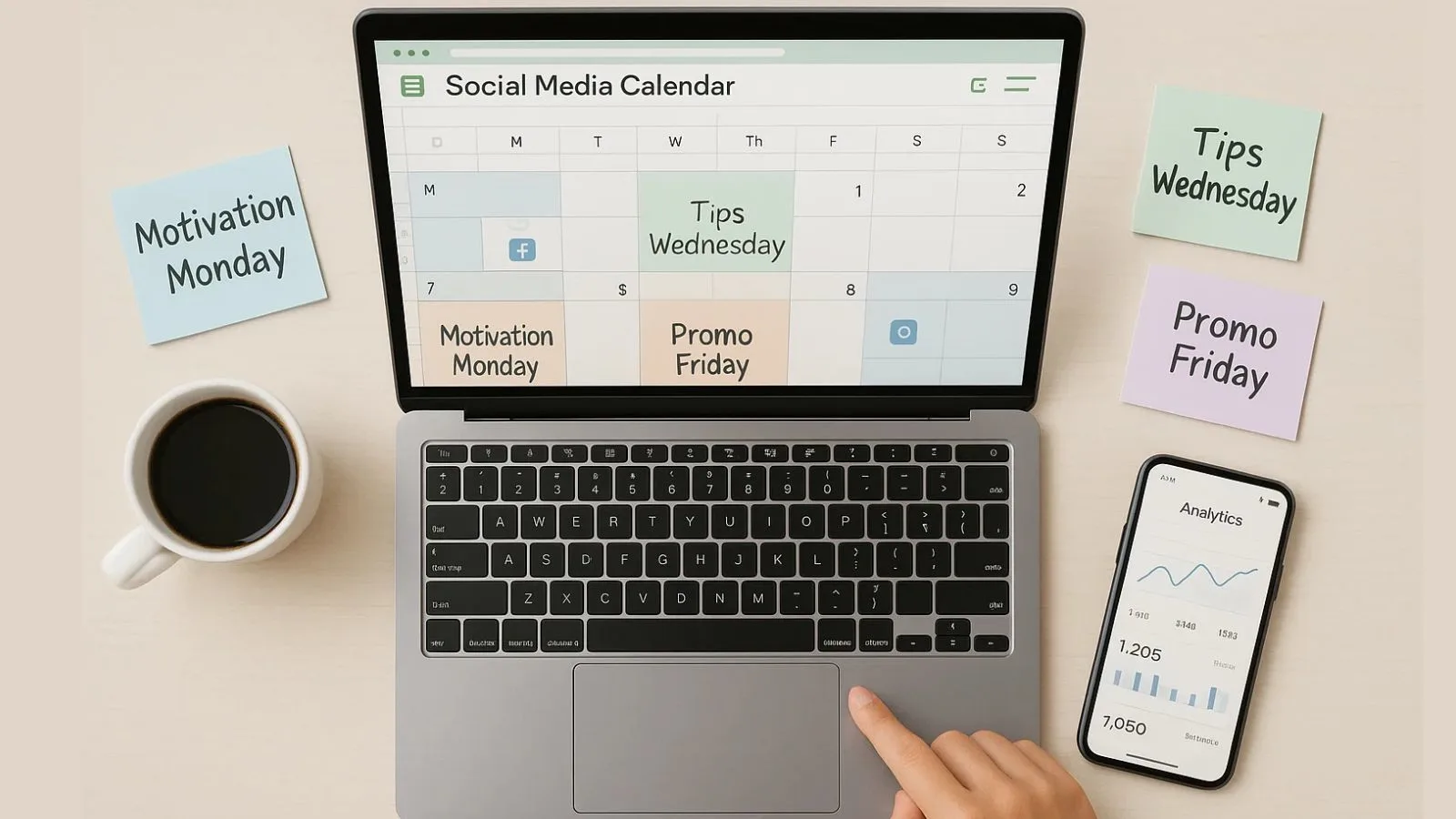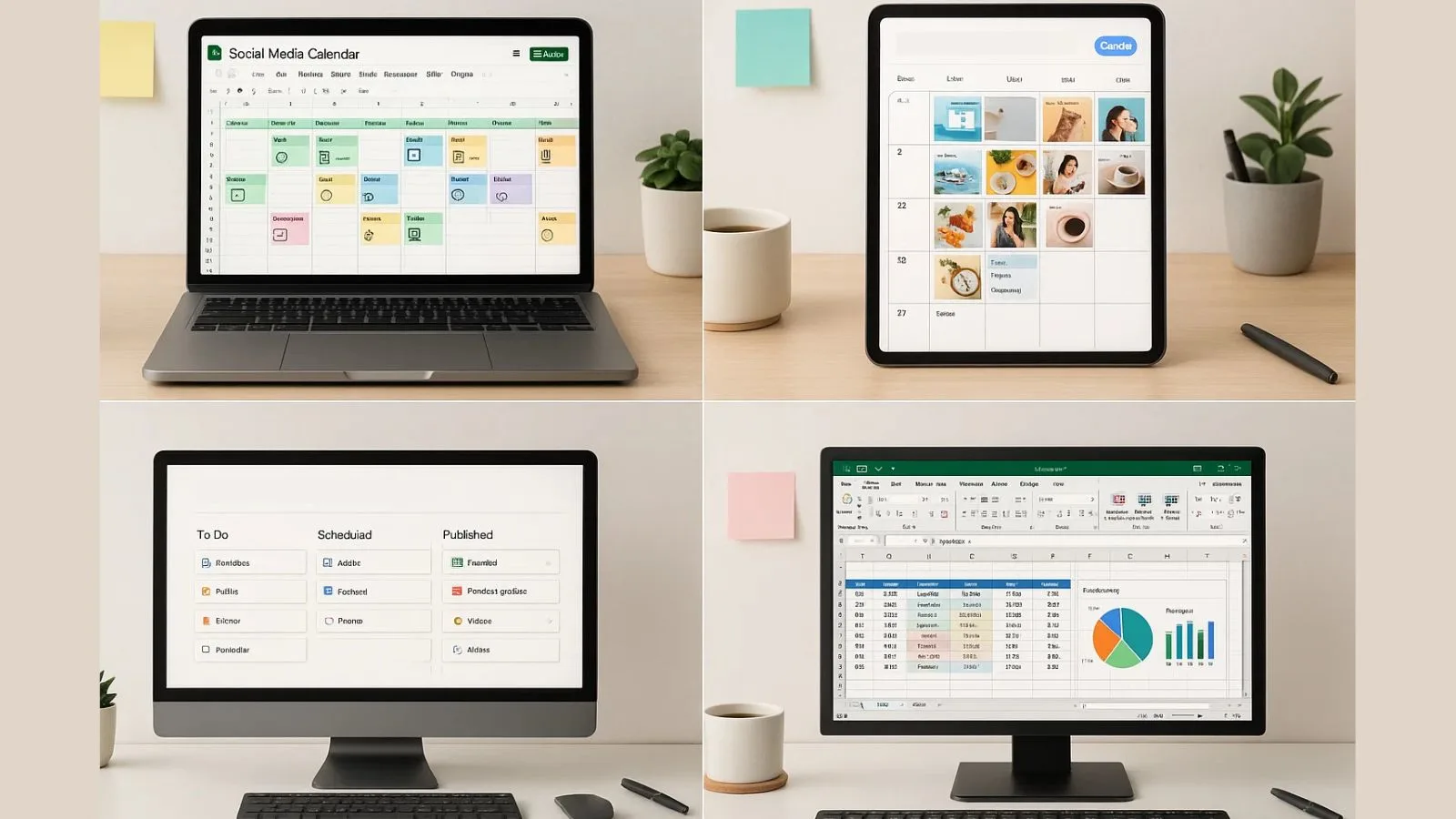If you’re tired of scrambling for last-minute post ideas or struggling to stay consistent with your brand voice, it’s time to get organized with a social media calendar template.
Managing content across multiple platforms can be overwhelming, especially when you’re juggling strategy, creativity, and timing simultaneously.
That’s where a good calendar becomes your best friend. Solo entrepreneurs, marketers, and growing teams alike benefit from having a clear plan—it saves time, boosts productivity, and improves online performance.
Think of it like this: instead of waking up each day wondering what to post, you’ll already have a roadmap ready.
A social media calendar keeps your content in sync with campaigns, holidays, launches, and your audience’s interests, all in one place.
It helps you stay focused, plan, and even avoid creative burnout.
If you’ve ever wondered how to create a social media calendar template that works, this guide has you covered.
We’ll walk you through what a template should include, how to use it effectively, and which tools can help automate the process.
By the end of this guide, you’ll be ready to build a strategy that’s not just consistent, but also smart, scalable, and stress-free.
Listen to the Podcast Now!
What Is A Social Media Calendar Template?
A social media calendar template is a structured tool that helps you plan, organize, and schedule your content across various platforms in advance.
Instead of scrambling for ideas at the last minute, it gives you a clear roadmap of what to post, when to post, and where to post it.
At its core, this template works like a digital planner, making it easier to align your content with campaigns, product launches, or seasonal trends.
Staying organized and strategic is easier with a social media content calendar—ideal for solo creators and marketing teams alike.
Most templates are customizable and come in easy-to-use formats like spreadsheets or collaborative tools.
One popular option is the social media calendar template, Google Sheets version. It offers the flexibility of real-time collaboration, sharing permissions,
And cloud access, making it perfect for remote teams or agencies managing multiple accounts.
From weekly overviews to monthly planners, a well-organized template saves time, increases consistency, and improves the overall quality of your content.
If you’re serious about scaling your social presence, adopting a calendar system is not just helpful, it’s essential.
Why You Need A Social Media Calendar In 2025?
Managing social media without a plan is like trying to drive without a map; you might move, but you won’t go far in the right direction.
That’s exactly why a social media calendar template is more important than ever in 2025.
With the digital space moving fast, brands need a consistent posting strategy to stay visible.
A calendar helps you organize content ideas, plan campaigns in advance, and avoid last-minute scrambling.
Whether you’re a solopreneur or part of a marketing team, it ensures everyone stays on the same page and deadlines are met with ease.
More than just scheduling posts, it helps you maintain your brand’s tone, spot content gaps, and align your efforts with upcoming events or promotions.
By planning, you save time, reduce stress, and can focus more on engagement and creativity.
Plus, if you’re using a social media content calendar template, you’ll find it much easier to repurpose top-performing posts,
Track platform-specific strategies and evaluate what works best.
It’s not just a planning tool, it’s your strategy assistant.
In 2025, when algorithms favor consistency and audiences crave value, having a structured approach is key.
A good calendar keeps your content organized and your brand always one step ahead.
Step-By-Step: How To Use A Social Media Calendar Template?
Planning your content using a social media calendar template doesn’t need to be complicated.
In fact, with the right approach, it can save you hours every week and help you stay consistent across platforms.
Here’s a simple, actionable step-by-step process to get started:
Step 1: Choose the Right Template
Start by selecting a format that works best for you and your team. Whether it’s a spreadsheet, a Notion board, or a drag-and-drop tool, the goal is to pick something easy to update and collaborate on.
For many, a social media calendar template Google Sheets version is a great choice; it’s free, shareable, and flexible.
Step 2: Define Your Content Buckets
Decide on the types of content you’ll post each week.
For example, Mondays might be for motivation, Wednesdays for tips, and Fridays for promotions.
This creates a balanced mix and keeps your feed engaging.
Step 3: Set a Posting Frequency
How often do you want to post on each platform?
Start by mapping out how many times per week you’ll post on Facebook, Instagram, LinkedIn, etc.
A well-planned social media content calendar template will help you visualize and balance your weekly goals across all channels.
Step 4: Fill in the Details
Start populating your calendar. Add your post captions, images, hashtags, and the intended date/time.
Try to schedule a month in advance, if possible. This gives you space to focus on creativity and strategy without rushing every day.
Step 5: Assign Responsibilities
If you’re working with a team, clearly assign tasks, who’s designing, writing, or scheduling each post.
Using social media management software can make collaboration and tracking much smoother.
Step 6: Monitor and Adjust
Once the calendar is filled, don’t forget to track performance and adjust.
Use analytics to see what’s working and optimize your content accordingly.
You can pair your calendar with a social media monitoring software to get insights in real time.
Also Read:
10 Ultimate Social Media Plan Template To Boost Your Strategy
Social Media Calendar: A Creator’s Best Friend
How To Create an Effective Social Media Campaign Template With Examples
Best Formats For Your Social Media Calendar Template:
When it comes to choosing the right format for your social media calendar template, it all depends on your workflow and team preferences.
Some marketers love the flexibility of Google Sheets; it’s free, easy to share, and great for real-time collaboration.
You can color-code posts, add links, and even automate reminders with Google integrations.
If you’re more into visual planning, tools like Canva or Notion offer aesthetic, drag-and-drop layouts.
Canva works well for designers who prefer seeing posts alongside graphics, while Notion is perfect for those who want a structured yet creative dashboard.
Excel templates are another reliable option, especially if you’re tracking lots of data or working offline.
They offer more complex customization options through formulas and filters.
Each format has its perks, so it’s about finding what suits your content creation style best.
Whether you use a social media calendar template in Google Sheets, Excel, Notion, or
Canva, just make sure it helps you stay consistent, organized, and ahead of schedule.
Tips To Get The Most Out Of Your Social Media Calendar:
Creating a social media campaign is just the beginning; using it smartly can take your content strategy to the next level.
Start by reviewing your past performance to guide what type of content works best on each platform. Use those insights to plan posts that truly resonate with your audience.
Next, don’t be afraid to repurpose high-performing content. A successful blog post can be turned into quote graphics, reels, or carousel posts.
Also, leave room in your calendar for trending content and real-time updates so your strategy remains flexible.
Keep your calendar organized by using clear labels for post types (educational, promotional, behind-the-scenes, etc.).
This helps maintain a balanced mix of content and keeps your feed engaging.
Finally, track analytics regularly. This allows you to refine your posting frequency, adjust formats, and improve audience targeting over time.
Tools like Socinator make this entire process smoother. From auto-scheduling posts to tracking engagement and monitoring trends,
Socinator acts as your all-in-one social media automation tool, helping you manage your calendar with ease and precision.
Sync Your Social Media Calendar with the Right Scheduler:
Managing a social media calendar can feel overwhelming, especially when you’re posting across multiple platforms, tracking performance, and trying to stay consistent.
That’s where automation comes in to save your time, reduce stress, and streamline your entire workflow.
Instead of switching between apps, manually scheduling posts, or constantly checking insights, why not let smart tools do the heavy lifting?
That’s exactly what a social media automation tool like Socinator is built for.
Socinator isn’t just another social media management software; it’s your digital assistant that handles scheduling, automates posting, monitors audience engagement, and even helps with content curation.
Whether you’re managing Facebook, Instagram, LinkedIn, or even niche platforms, Socinator supports them all.
Want to keep track of your content performance?
Socinator’s built-in social media monitoring software gives you real-time analytics so you can make data-driven decisions without juggling spreadsheets.
Here’s how Socinator helps you power up your social media calendar:
- Pre-schedule weeks (or months) of content in minutes
- Get detailed engagement reports to optimize your strategy.
- Automate repetitive tasks so you can focus on creativity.
- Collaborate with your team, all from one dashboard.
If you’re serious about scaling your social presence, Socinator turns your calendar into a well-oiled content machine.
Conclusion:
A well-structured social media calendar template isn’t just a nice-to-have; it’s a must-have for anyone who wants to stay organized, consistent, and results-driven across platforms.
Whether you’re a solo creator or part of a larger marketing team, having a clear content roadmap helps you avoid last-minute rushes, maintain brand voice, and align your posts with business goals.
Throughout this guide, we’ve shown how using a social media content calendar template makes it easier to plan, schedule, and manage content without stress.
Whether you’re working in Google Sheets, Excel, or Notion, the key is to find a system that works for your team and audience.
Consistency beats creativity when it comes to long-term engagement, and your calendar is the tool that keeps you on track.
If you’re wondering how to scale this process even further, automation is the next step. That’s where Socinator comes in.
With Socinator, you can do more than just plan; you can automate.
From scheduling posts across multiple platforms to tracking engagement and performance, it’s an all-in-one social media automation tool that saves time, improves efficiency,
And helps your content reach the right people at the right time.
So why juggle everything manually?
Let your calendar do the planning, and let Socinator handle the posting.
FAQs (Frequently Asked Questions):
Q1. What is a social media calendar template?
A social media calendar template is a planning tool that helps you organize and schedule your content in advance across different platforms.
It outlines what you’ll post, when, and where, helping you stay consistent, avoid last-minute stress, and maintain a strong brand presence.
Q2. How do I create a social media calendar from scratch?
Start by choosing a format you’re comfortable with: Google Sheets, Excel, or an online tool. List your content types, set goals for each platform, and plan posts according to trends or campaigns.
If you want to skip the setup part, use a pre-built social media content calendar template.
Q3. Can I use Google Sheets as my social media calendar template?
Absolutely! Google Sheets is one of the easiest and most flexible options.
You can customize columns for date, platform, content type, post copy, image links, and status. Plus, it’s shareable and great for team collaboration.
Q4. What tools can help automate my social media calendar?
Tools like Socinator work great as a social media automation tool. They let you schedule posts, monitor engagement, and manage multiple accounts from one dashboard.
It saves you time and boosts productivity.
Q5. What’s the difference between social media management software and monitoring software?
Social media management software helps you schedule, post, and analyze performance.
Monitoring software, on the other hand, focuses on tracking brand mentions, trends, and user engagement in real-time.
Some tools, like Socinator, offer both features in one.