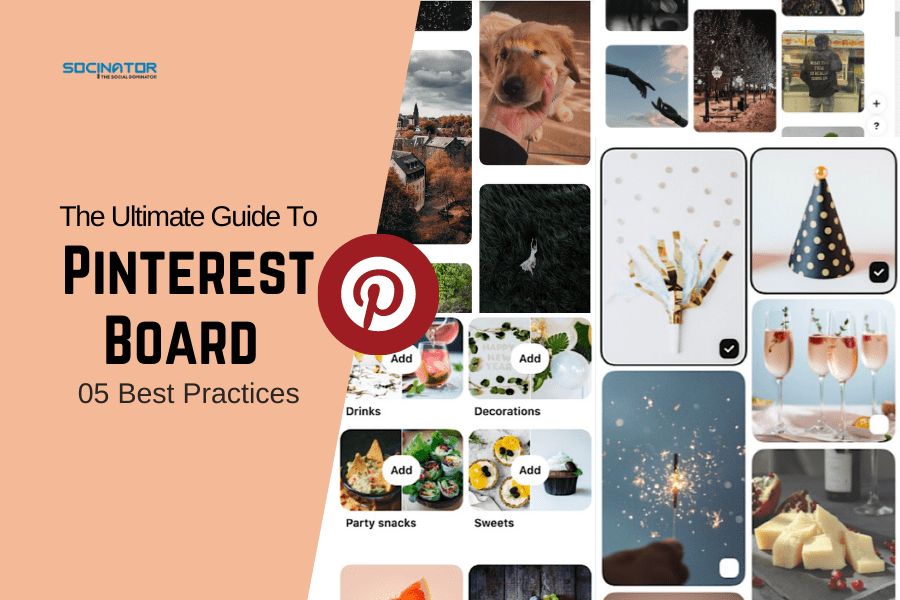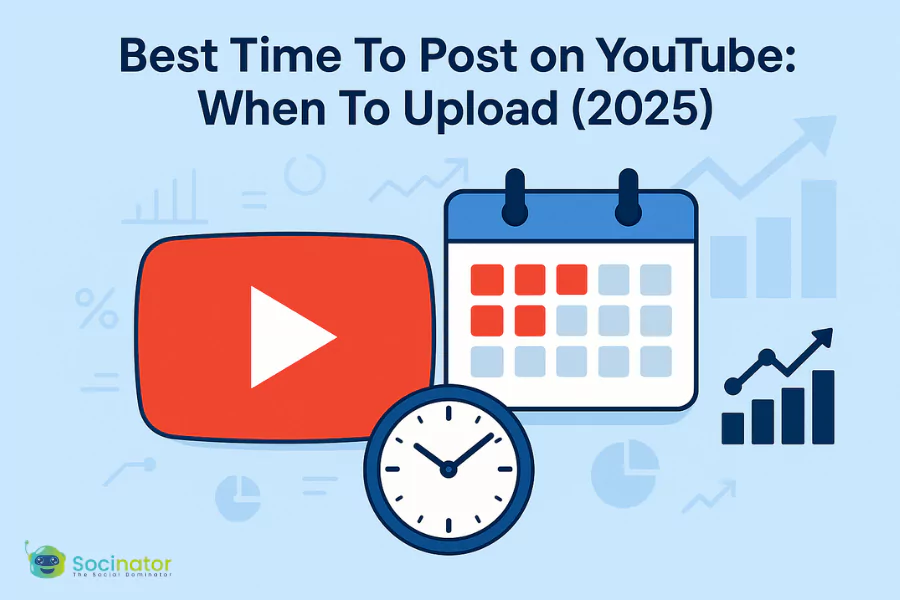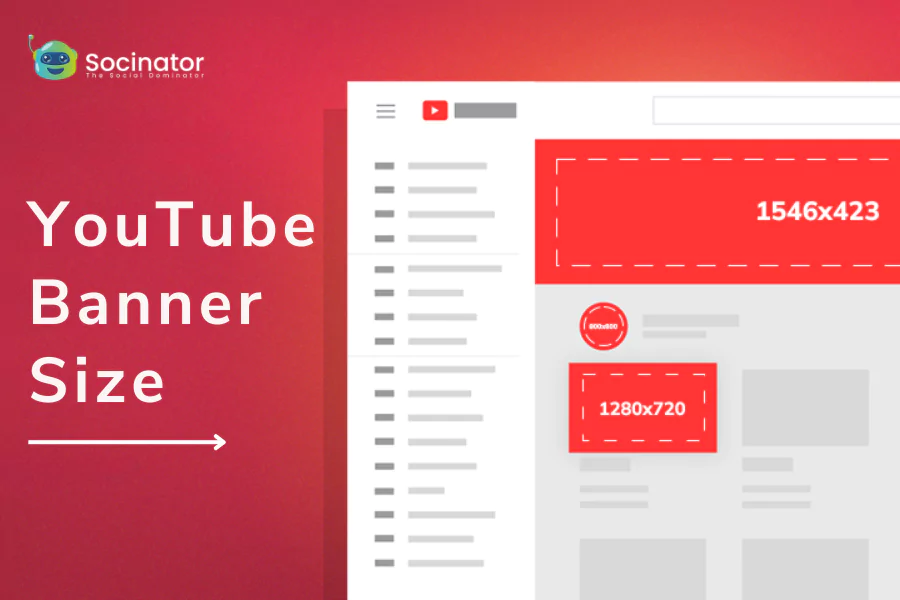You may already be familiar with Pinterest. This thriving social media platform is all the madness for uncovering content, products, and ideas all from every corner of the internet. Pinterest has various features that you can not get on other social platforms like pins and boards. Pinterest is an image-based social media platform with more than 200 million monthly users.
A Pinterest board is the soul of a user’s virtual image collection. The platform is similar to a digital scrapbook, where users can share inspiration, motivational concepts, and ideas. But it is more than just a place to save ideas, Pinterest has also evolved as a valuable marketing tool.
And many individuals are acquainted with a regular Pinterest personal account but not with a Pinterest business account. 87% of Pinterest users say they have bought a product they have seen on the site. If your business isn’t utilizing Pinterest or you have not optimized your Pinterest account for marketing your business. You are missing out on a huge audience base waiting to be explored.
Hit The Play Button To Listen To The Podcast:
In this article, we will discuss what Pinterest boards are? How to set up the right boards? And the best practices for Pinterest boards. Let’s get started!
What Are Pinterest Boards?
Unlike posts on Facebook or Instagram, Pinterest Pins are organized on boards. Users can upload, save, categorize, and manage images, photos, graphics, and videos, called pins. And a collection where users save specific pins is called a Pinterest board. Usually, each board has its own independent theme or purpose.
Users can make multiple boards that cover each of their interests. As time passes, users either add extra content to their Pinterest boards or create new ones. Pinners (the other users on Pinterest) follow either your entire Pinterest account or the specific boards that they are interested in the most.
Why Use Pinterest for Business?
Pinterest is a place where people can find and share inspiration and ideas for their interests and hobbies. Users can also add links to their websites, which is why Pinterest is great for driving traffic and sales. And most importantly for businesses, Pins help people find more info on products they’re looking to buy.
- When using Pinterest for business, you should always include a link to your website with each pin. It could be a blog post, an online store, or a company website.
- When comparing Pinterest to Instagram, the ability to easily add links is what sets Pinterest apart from Instagram as a powerful marketing strategy.
- Adding links to pins makes it super-easy for a Pinterest user to find out more about the Pin that has grabbed their attention and potentially goes to make a purchase.
- Pinterest drives 3.8 times more sales than other platforms and 87% of Pinners have purchased a product because of Pinterest.
Using the right Pinterest growth tool like Socinator (which we will talk about in a bit), you can target the right audience, promote your product or services, and connect with more people. According to current statistics, trending pins on Pinterest include food and drinks, DIY and crafts, home decor, women’s fashion, hair and beauty, and lots more.
Pinterest Personal Account vs. Business Account:
With a personal Pinterest account, you can create boards, create pins, repin content, and engage with other users on the platform. Think of it this way- a Pinterest personal account is appropriate for casual users. If you only want to use Pinterest to find products, trends, or explore some of your favorite interests, a personal Pinterest account is enough for that.
In contrast, a Pinterest business account offers unique features that are great for businesses of all scales. Features like advertising on Pinterest, studying Pinterest analytics, adding the Pin It button to your website, etc. You can easily switch your personal Pinterest account to a business account. Also, you can connect your Pinterest business accounts to other media platforms such as YouTube, Facebook, and Instagram.
How To Set-Up Your New Business Account On Pinterest?
Creating a business account on Pinterest is easy. You need to enter your type of business, contact information, company info, etc.
Here are the steps to set up your Pinterest business account:
- Visit business.pinterest.com to get started. You can either open a new account or switch your personal account.
- Follow these steps to verify your website so it will show on your profile.
- Go to the settings area and input your website URL. Now click the Verify button.
- Pinterest will redirect you to a page where you can download a unique HTML file. Click the option to download the file and hit SAVE, not open.
- Now, log into your server where your website is hosted.
- Go to your website’s root directory and upload the HTML file you downloaded earlier.
- After uploading the file, go back to the Pinterest page, and complete the verification process. Add a logo to your Pinterest account or profile.
- Create boards and start pinning!
Don’t forget to promote your Pinterest account on other social networks, your website, and even using Pinterest ads.
Switching Back To Personal Account:
Here are the simple steps to follow to switch your business account to a personal account:
- Log into your Pinterest account and look for the menu then select Settings
- Next, you choose Account settings on the left side of the screen
- Scroll down and select Convert to a personal account
- Edit your name (optional) and click Convert account
But, keep in mind that you will not be able to access ads manager and analytics. Although you will be able to upgrade to a business account again, you’ll also lose some reporting data.
How To Make A Pinterest Board?
To make a Pinterest board,
- sign in to your account and click on the Add+ button in the top right of the page.
- A pop-up box will appear that allows you to choose between adding a pin, uploading content, or creating a board.
- Select Create a Board and the platform will ask you to enter the required information about the content you’re going to be collecting.
- Select a category such as “Wedding”, give your Pinterest board a name, and decide who should have access to the board.
- There’s an option for just you to pin, or for your friends or contributors to add content too.
Straightforward Pinterest boards with clear names generally capture attention the most. It may be worth using basic SEO principles and keywords where necessary.
What Pinterest Boards Should I Make?
It is the most common question. What should you make Pinterest boards about? Well, it is simple – Your business!
Set up one main board with your overarching topic. This one is NOT niched. It should enclose as much of your business topic as possible. You can also create one board that is only for your own content.
Many users use this as a starting point for all their “Pins” – a feeder board. Then, they Repin or schedule Pins from this board. According to Pinterest, a Pin should be pinned to the most relevant board first. It provides the Pinterest algorithm context to help surface Pins in the most appropriate searches.
Try to create a Pinterest board for each category that you will create Pins for. Start with:
- Your primary areas of expertise.
- Topics you’re currently blogging about.
- Products you sell.
- Services you offer.
Enhance Your Pinterest Marketing Game With Socinator:
Socinator is one of the best social media marketing and automation tools with the ability to automate and manage various activities on all your social media handles. Socinator is the one-stop solution to
manage and grow all your social accounts safely and organically. It is available for various platforms such as Pinterest, Facebook, YouTube, Instagram, Twitter, Linked In, etc. It offers amazing features like auto Follow, Auto Comment, Auto Follow Back, Auto Publish Pins from RSS, Auto RePin, Auto Unfollow, Broadcast Messages, etc.
Auto Publish Posts:
Don’t just post hundreds of pins at a time. Instead spread them throughout the day to improve the chances of more people seeing them. With PinDominator, it’s easy to schedule your posts throughout the day
Activity Statistics And Reports:
View all the reports and statistics from time to time for the activities performed with your accounts, which can help you for a better analysis of your marketing strategies. Gain insights on all the important aspects of your Pinterest Account
Efficient Account Management:
Manages your multiple Pinterest accounts effectively and diligently
Add Video Pins:
Spice up your Pinterest accounts with video content. You can post YouTube or Vimeo videos and apply the same marketing techniques as you do for images
Auto Create Boards:
Create as many boards as you need for all your Pinterest accounts in one place, with PinDominator.
These are just the tip of the iceberg, Socinator provides much more to drastically improve your Pinterest marketing game. Start your trial now!
Best Practices For Pinterest Boards:
Choosing what to include on your Pinterest Board will depend on your business and social media goals. Here are the best ways to use your Pinterest boards.
Take Part With Trending Topics And Keywords:
Find out what’s trending on Pinterest. It will help you to grab the attention of your audience. Make sure to share relevant content with your audience and company.
Use Promoted Pins Or Pinterest Ads:
Promoted pins generally look like regular pins. Yet, you will pay for your material to reach more people. Promoted pins drive greater visibility to your brand and your website.
Study Pinterest Analytics:
Pinterest analytics give you insights into the people viewing your pins and pages. You’ll be able to learn more about audience demographics, the devices that people use to see content, and more.
Participate In Group Boards:
Group boards on Pinterest are collaborative boards owned by a single person. This is an excellent way to get your pins in front of a larger group of people and find potential collaborators.
Create More New Pins:
What should you do if you typically only make a few new Pins each week?
If Pinterest is a strategically important channel for you, then you should invest more in creating fresh Pins, as this will help your content get the most exposure. It might involve adjustments like changes to the background photo, different text overlay, border adjustments, or color variations, to name a few.
Not only will you now have extra fresh Pins to share, but you’ll also be able to see what sort of images perform best on Pinterest!
Check Our Latest Posts:
Everything about Instagram Resolution: Best Quality, Good Response
Sponsored Instagram Posts: Little money goes a long way.
Top Trending Social Media Christmas Marketing Ideas, you can’t overlook
Wrapping It Up:
With over 200 million users on the platform, utilizing Pinterest for your business is an opportunity you won’t want to miss. It’s the perfect place to promote your brand, business, and products to an engaged audience with plenty of spending power. With this guide and Socinator, you’re already taking all the right steps to set up a beautiful Pinterest account that appeals to your target audience.