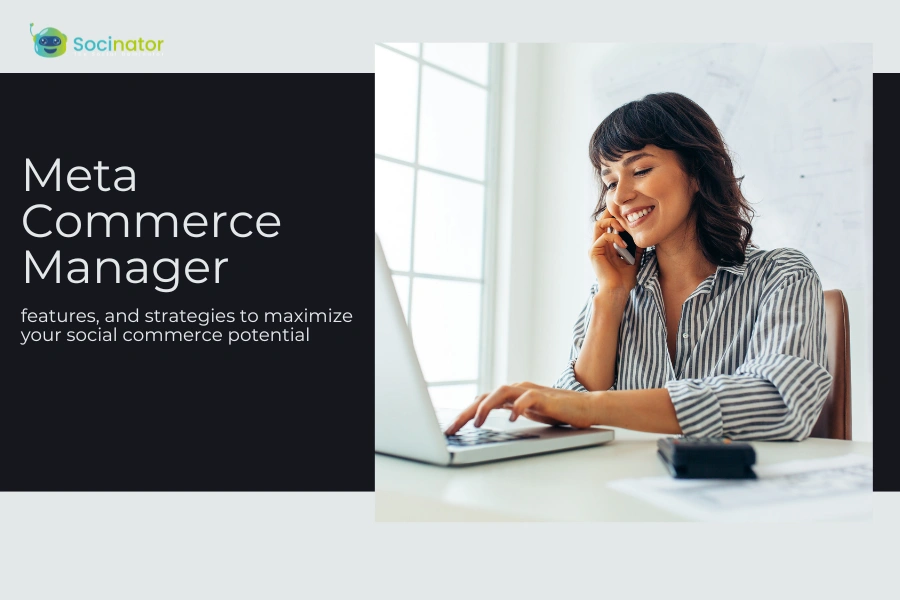As online shopping continues to grow, every business needs the right tools to stay connected with its customers and make the shopping experience easier. Meta Commerce Manager, also known as Facebook Commerce Manager, is a tool that helps businesses manage their pages on Facebook and Instagram. This tool makes it simple to reach millions of people and grow your brand. It offers a single platform to manage your product catalogs, run ads, and track sales.
In this blog, we will introduce you to Meta Commerce Manager and show you how it can help you seamlessly connect with your audience, drive sales, and provide a smooth shopping experience.
Listen To The Podcast Now!
What Is Meta Commerce Manager?
Meta Commerce Manager is a centralized platform for managing e-commerce activities on Facebook and Instagram. It helps businesses streamline their operations by offering tools for product catalog management, order tracking, payment processing, and more. Unlike traditional e-commerce platforms, Meta is designed specifically for social commerce, making it easier to connect with customers directly on social media.
By utilizing this tool, businesses can create a cohesive shopping experience that integrates seamlessly with the way consumers browse and shop online. From small entrepreneurs to large enterprises, the platform scales to meet diverse needs.
Key Features
Product Catalog Management: Meta Commerce Manager makes it easy to upload and organize your products. You can create categories and add tags to your items, which helps showcase your inventory effectively across Facebook and Instagram. This feature allows you to manage your entire product catalog in one place, making it quicker and more efficient to keep everything up-to-date.
Order and Shipping Management: This tool allows you to manage orders and track deliveries directly. With the Meta Commerce Manager feature, you can streamline the entire order process, from order placement to shipping updates. It automates updates and ensures that customers stay informed at every step of the purchase. Additionally, it improves their shopping experience and builds trust in your brand.
Payment Integration: Meta Commerce Manager simplifies transactions by offering secure payment options for your customers. This provides smooth and reliable payments, giving customers confidence when they purchase. The variety of secure payment methods available also helps cater to different customer preferences, making the shopping process hassle-free.
Analytics and Insights: One of the standout features of Meta Commerce Manager is the valuable data it provides about your customers, like their demographics and buying behaviors, which can help you fine-tune your marketing strategies. You also get insights into sales trends, helping you adjust your product offerings and promotions to optimize growth.
If you’re using tools like Socinator, you can further streamline your social media outreach, ensuring you’re targeting the right audience based on the data from Meta Commerce Manager, making your overall strategy even more effective.
Why Use Meta Commerce Manager?
 Businesses of all sizes can benefit from using Meta Commerce Manager. Here is why it stands out:
Businesses of all sizes can benefit from using Meta Commerce Manager. Here is why it stands out:
- Increased Reach: Tap into Facebook and Instagram’s massive user base to connect with millions of potential customers.
- Seamless Integration: Sync your product catalogs with social media for a cohesive shopping experience that meets customers where they are.
- Cost Efficiency: Reduce overhead by leveraging free tools and low-cost ads to drive traffic and sales.
- Customer Engagement: Use social media to interact with customers in real time, fostering trust and building relationships.
In innovative ways, Meta Commerce Manager ties directly into social media networks, helping businesses maximize their visibility and engagement. This integration empowers sellers to promote their products, from live selling events to personalized product recommendations.
How To Access Meta Commerce Manager?
Accessing this tool is straightforward. Follow these steps to get started:
- Log In to Your Facebook Business Account: Ensure you have admin access to your Facebook business page.
- Navigate to Commerce Manager: Go to Facebook Commerce Manager.
- Set Up Your Account: Follow the prompts to configure your business details, including tax and payment information.
Commerce Manager Meta Login Process
Logging into Commerce Manager involves a few simple steps:
- Open the Meta Commerce Manager login page.
- Enter your Facebook certificates to verify your identity.
- Select the business account associated with your store. If you manage multiple pages, choose the one linked to your shop.
Troubleshooting Login Issues
If you experience issues while logging in:
- Ensure your Facebook account has the necessary permissions for Commerce Manager access.
- Clear your browser cache and cookies to resolve common technical glitches.
- Use an updated browser or switch to a different device for better compatibility.
Read More.
How To Create A Business Facebook Page: A Complete Guide
A User’s Guide To Successful Content Publishing In 2024
Set-Up Your Meta Commerce Manager Account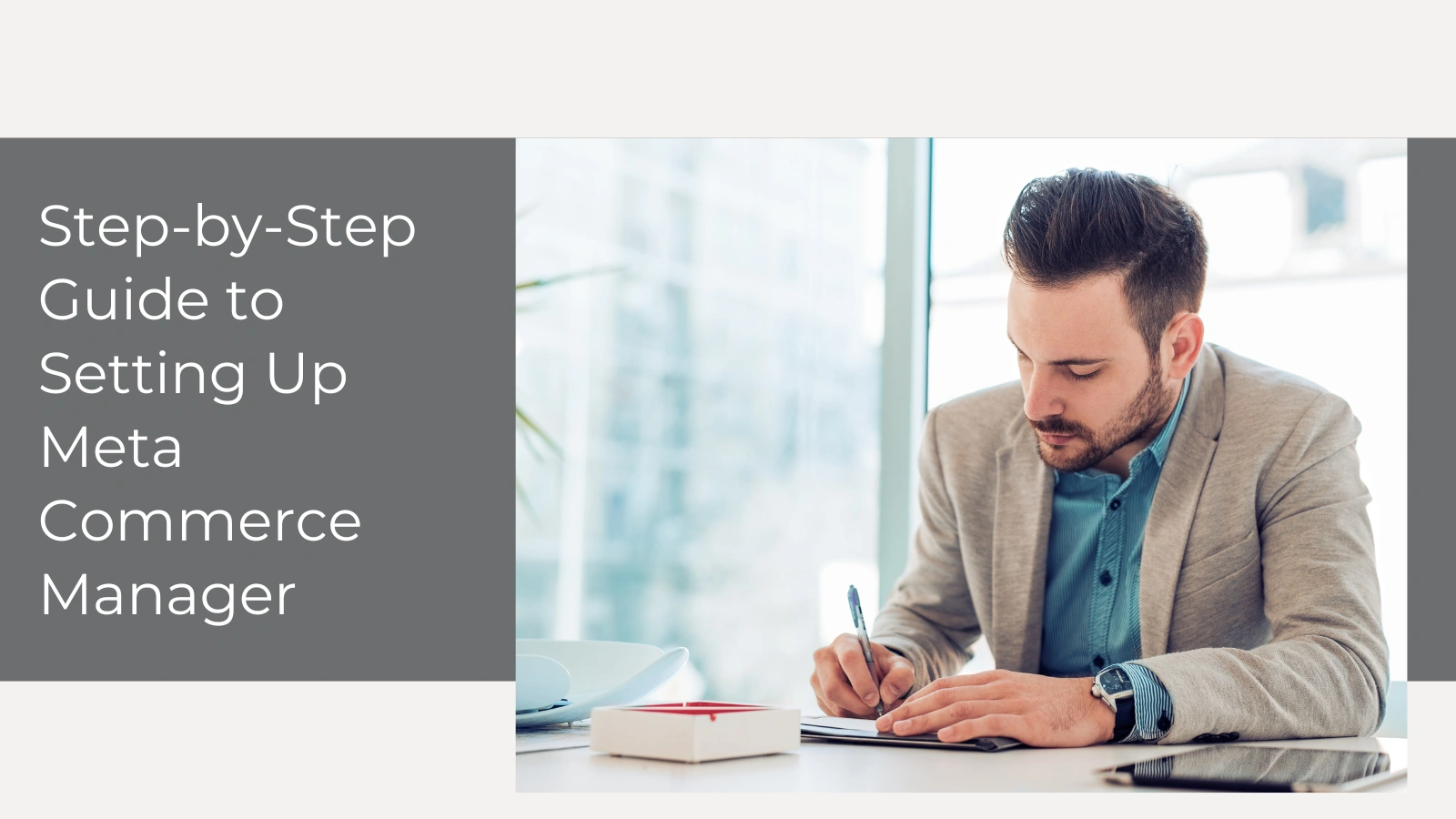
Creating an account is the first step toward building your online store. Here is how:
- Prepare Your Business Information: Gather your business name, tax ID, banking details, and contact information.
- Create a Product Catalog: Upload your product listings with detailed descriptions, clear images, and accurate prices. Ensure all entries meet platform guidelines.
- Configure Payment and Shipping Settings: Choose payment methods and specify shipping regions to suit your operational needs.
A well-set-up account ensures compliance and improves customer trust by providing a smooth and reliable shopping experience. Pay attention to detail during this step to avoid potential pitfalls later on.
Using Facebook Commerce Manager Effectively
To get the most out of Facebook Commerce Manager, follow these best practices:
- The high-quality image and clear product description create a better shopping experience. It helps customers make informed decisions and build trust in your brand.
- Highlighting promotions and exclusive deals can draw immediate attention. Showcasing popular or new items boosts sales and encourages customer engagement.
- Displaying your best-selling items in prime spots increases visibility. It encourages customers to explore more and drives sales opportunities.
- Use storytelling to make your brand relatable and memorable. Sharing your brand’s story can build loyalty and strengthen customer trust.
- Providing a seamless mobile experience is key, many customers shop on their phones. A responsive and easy-to-navigate mobile design improves the user experience, making it simple for customers to browse, shop, and complete their purchases on the go.
Automation With Facebook Marketing Tools
Automation tools can save you time and effort by handling repetitive tasks. Here’s how:
Benefits of Facebook Marketing Automation
- Time Savings: Automate ads, posts, and customer follow-ups to focus on strategic planning.
- Consistency: Maintain a regular content posting schedule to stay top-of-mind for your audience.
- Improved Targeting: Use data-driven insights to reach the right audience at the right time with personalized messages.
Boost Your Social Media Strategy With Socinator
 Socinator is an all-in-one social media automation platform designed to streamline the management of your online presence, saving you time and effort. No matter the size of your brand, Socinator empowers you to automate tasks like content posting, follower engagement, and performance analysis, all from a user-friendly interface.
Socinator is an all-in-one social media automation platform designed to streamline the management of your online presence, saving you time and effort. No matter the size of your brand, Socinator empowers you to automate tasks like content posting, follower engagement, and performance analysis, all from a user-friendly interface.
While Meta Commerce Manager is a powerful tool for managing your business on Facebook and Instagram, Socinator takes your social media strategy to new heights. It helps businesses boost engagement, optimize content, and drive growth across multiple platforms like Facebook, Instagram, Twitter, and more.
Why Use Socinator with Meta Commerce Manager?
When combined with Meta Commerce Manager, Socinator provides a seamless way to manage both your social storefronts and your overall social media strategy. Here’s how it works:
Automate Your Social Engagement: With Socinator, you can automatically like, comment, follow, and unfollow relevant users, freeing up time to focus on more important aspects of your business. You can also set specific filters to engage with potential customers.
Content Scheduling Made Easy: Scheduling posts ahead of time is made simple with Socinator. You can plan your content for Facebook, Instagram, and other platforms in advance, ensuring that your posts go live at the best times for engagement. No more scrambling to post in real-time, let automation handle it.
Advanced Analytics: You will gain insights into follower growth, engagement metrics, and campaign success, allowing you to refine your strategy and improve results over time. Socinator does not help you post content, it helps you track your social media performance.
Multi-Platform Management: If you’re managing more than one social media account, Socinator brings everything together. Instead of juggling between platforms, you can manage multiple accounts from a single dashboard, making it easier to stay on top of your strategy.
Meta Commerce Manager is perfect for managing your online store directly on Facebook and Instagram, but Socinator improves your social media strategy by adding automation and engagement. With Socinator, you can ensure your products are reaching the right audience while keeping your social media presence active and engaging, all through streamlined automation.
Common Challenges & Solutions
Even with its robust features, users may face challenges. Here are common issues and solutions:
Login Problems: If you’re facing login issues, start by verifying your account permissions to ensure your account is set up correctly. Clear your browser cache and cookies, as they can sometimes interfere with the login process. Also, double-check that you are using the correct login credentials, including any security codes if two-factor authentication is enabled. If problems persist, try resetting your password or contacting customer support for additional help.
Catalog Errors: Catalog errors can arise from missing product information, incorrect formatting, or unsupported file types. Take the time to carefully review your product data to ensure that all necessary details like titles, descriptions, pricing, and images are correctly uploaded. Pay attention to formatting issues such as incorrect date or number formats. Fixing these errors prevents disruptions and helps keep your store fully operational and appealing to customers.
Payment Integration Issues: Payment issues are rare in most transactions, but if it happens, start by checking if your bank or payment provider supports Meta’s payment methods. Ensure your payment details are correct and up-to-date. If the issue persists, contact your payment provider to check for any account restrictions. If needed, Meta’s support team is available to guide you through the troubleshooting process.
Tips For Success With Meta Commerce Manager
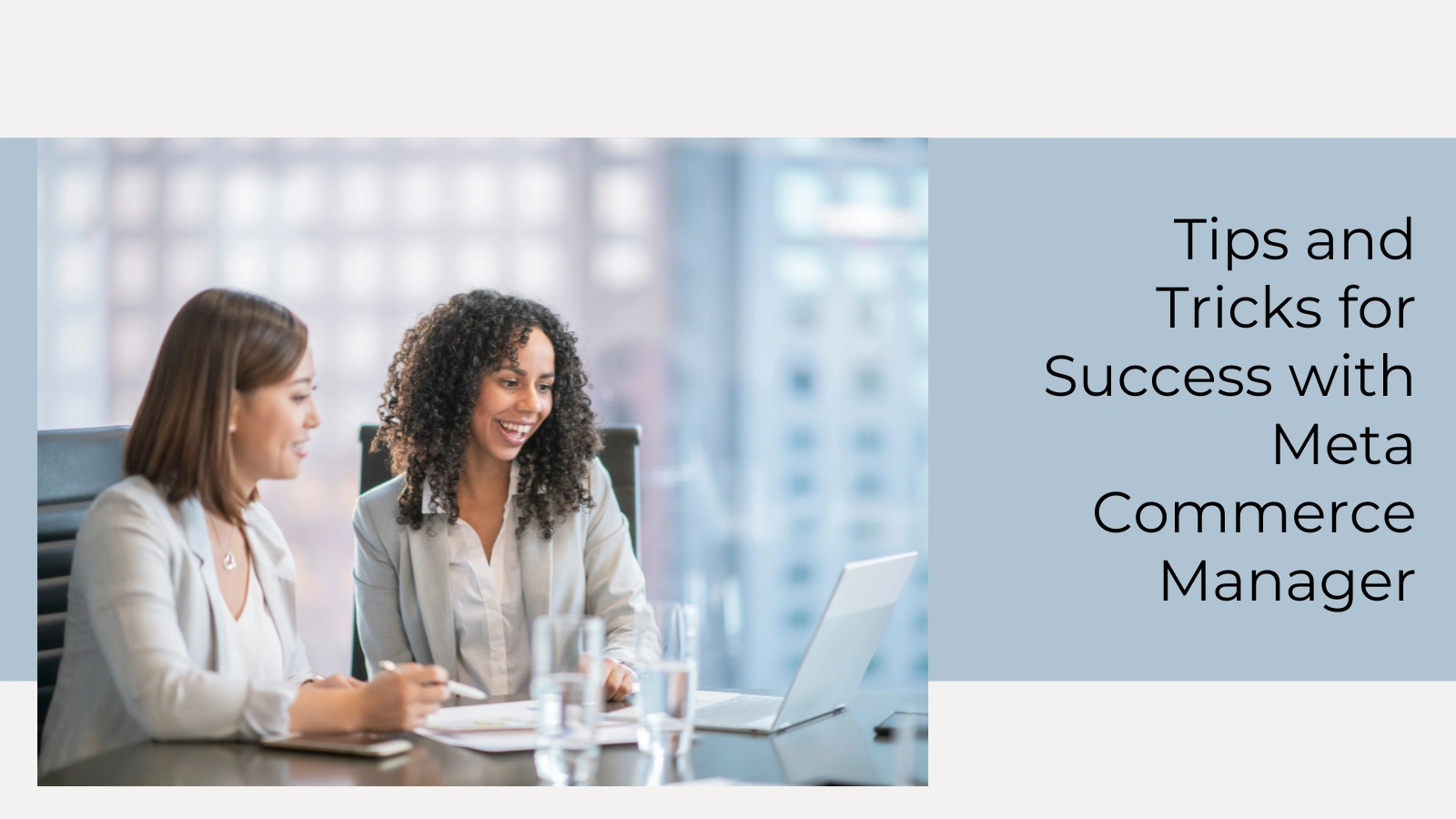 Here are some tips that can set you on the path to success:
Here are some tips that can set you on the path to success:
1. Make Your Product Listings Shine
Imagine you’re shopping online. You want to see clear pictures, right? High-quality images of your products will give your customers a good look at what they’re buying. Along with the pictures, write descriptions explaining the product’s important details, what it does, why it’s special, and how it can help them. Make sure your pricing is clear and accurate. When everything is in place, customers will trust you more and feel confident buying from your store.
2. Use Analytics to Your Advantage
Meta Commerce Manager gives you access to some pretty helpful data. You can see how well your products are doing, how many people are looking at them, which items are getting the most attention, and what customers like. Take a moment to check in on your store’s performance now and then. This will help you spot trends and make smart decisions. If you notice that one product is a hit, maybe you should give it more visibility. If something’s not doing so well, try to figure out how to improve it.
3. Talk to Your Customers
People like to feel heard, so when customers ask questions or leave comments, take the time to respond quickly. If someone leaves a good review, thank them! Happy customers are more likely to return, and they might even tell their friends about your store.
4. Run Targeted Ads
With Meta Commerce Manager, you can create ads shown to the right people who are most likely to be interested in your products. You can target customers based on things like age, location, or even their interests. Running the right ads in the right places helps you reach new people and increase sales. Try different ads, like carousel ads (with multiple pictures) or video ads, to see what works best for your audience.
5. Keep an Eye on Your Inventory
No one likes to buy something only to find out it’s out of stock. That’s why it’s important to keep track of your inventory. With Meta Commerce Manager, you can easily see how much stock you have and get notified when you’re running low. This helps you avoid disappointing customers and makes sure you’re always ready to fulfill an order when it comes in.
By following these tips, you’ll be well on your way to growing a successful online store. Meta Commerce Manager is a great tool to help you get there, with a little effort, your business can thrive!
Success Stories:
 Businesses Thriving with Meta Commerce Manager:
Businesses Thriving with Meta Commerce Manager:
Local Boutique:
Once a small boutique in a bustling city, this business struggled to stand out in a competitive market. That changed when they decided to integrate Instagram Shops with Meta Commerce Manager. By optimizing their product tags and making their catalog easy to browse, they began attracting more customers who could easily find exactly what they were looking for. The boutique quickly noticed the difference as customers spent more time on their page, discovering products they loved.
The real game-changer came when the boutique used Meta’s targeted advertising tools. With these, they promoted new collections directly to the right audience people most likely to appreciate their unique offerings. As a result, sales soared by 40%, and the boutique’s brand grew stronger. This success story proves that even small businesses, with the right tools, can make a big impact in a crowded digital space.
Online Electronics Store:
For an online electronics retailer, managing a high volume of orders and ensuring customer satisfaction were constant challenges. They found their solution in Meta Commerce Manager. By using the platform’s order management tools, they automated customer updates, allowing buyers to track their orders in real time. This simple shift reduced order errors by 25%, streamlining operations and making the process smoother for everyone involved.
The store didn’t stop, they took full advantage of Meta’s product catalog features and analytics to fine-tune their offerings and run highly targeted promotions. This led to happier customers, more repeat purchases, and an overall boost in sales. The electronics store’s experience shows how Meta Commerce Manager can help businesses operate more efficiently while providing an exceptional customer experience.
These success stories demonstrate how businesses can leverage the platform to achieve tangible results.
Conclusion
Meta Commerce Manager is a powerful tool that can transform the way businesses manage their online presence on Facebook and Instagram. It offers a seamless and efficient platform for managing product catalogs, orders, payments, and customer engagement. By integrating social media with e-commerce, businesses can reach a vast audience, optimize their sales strategies, and build stronger customer relationships.
With a user-friendly interface, cost-effective features, and robust analytics, Meta is an essential tool for any business looking to succeed in the world of social commerce. Start using Meta Commerce Manager today and unlock the potential to grow your business in the digital age.
FAQs
1. What is the difference between Meta Commerce Manager and traditional e-commerce platforms?
Meta Commerce Manager is specifically designed for social commerce, allowing businesses to manage their online stores directly on Facebook and Instagram.
2. Is Meta Commerce Manager free to use?
Yes, It is free to use. You can set up your business and manage your product catalog without any charges. However, running ads and using certain advanced features may incur additional costs.
3. Can I sell on both Facebook and Instagram at the same time using Meta Commerce Manager?
Absolutely! Meta Commerce Manager allows you to sync your product catalog with both Facebook and Instagram, so customers can shop directly from posts and stories on both platforms.
4. Do I need any technical skills to use Meta Commerce Manager?
You can easily navigate this platform without technical expertise. Meta Commerce Manager is designed to be user-friendly, with easy-to-follow prompts and guides.
5. What are the payment options available through Meta Commerce Manager?
Meta Commerce Manager offers several payment options, including credit and debit card processing, PayPal, and other secure payment methods, making it easier for customers to complete their purchases.