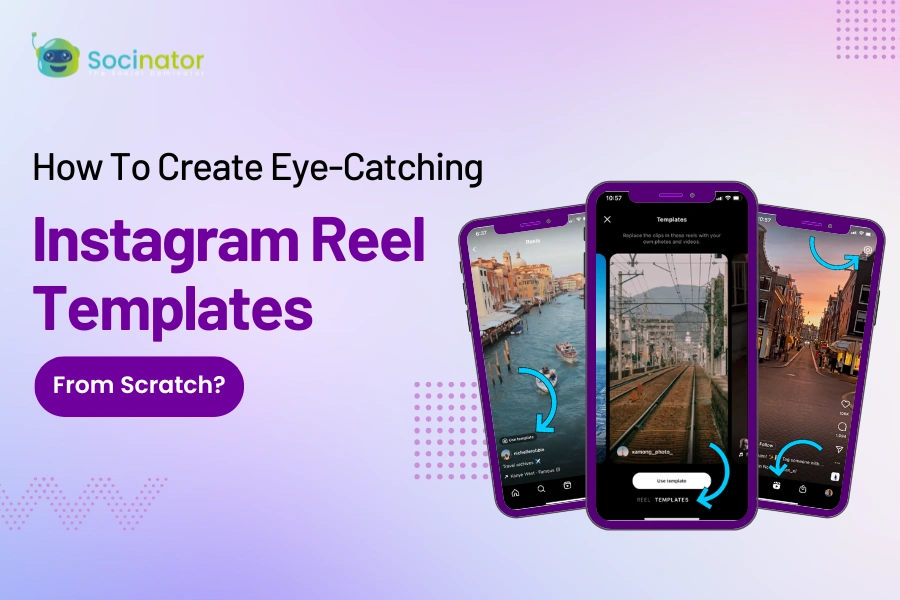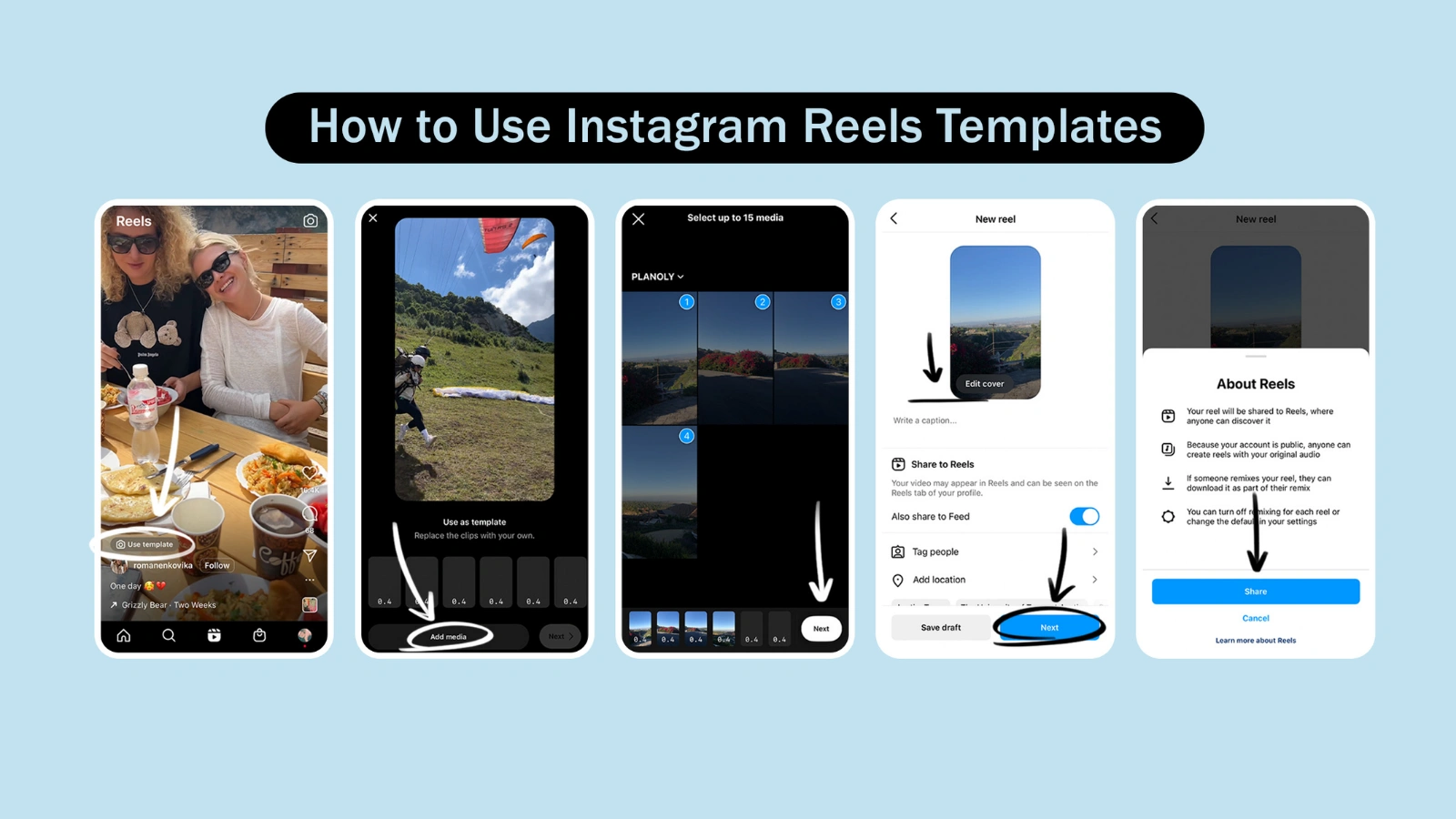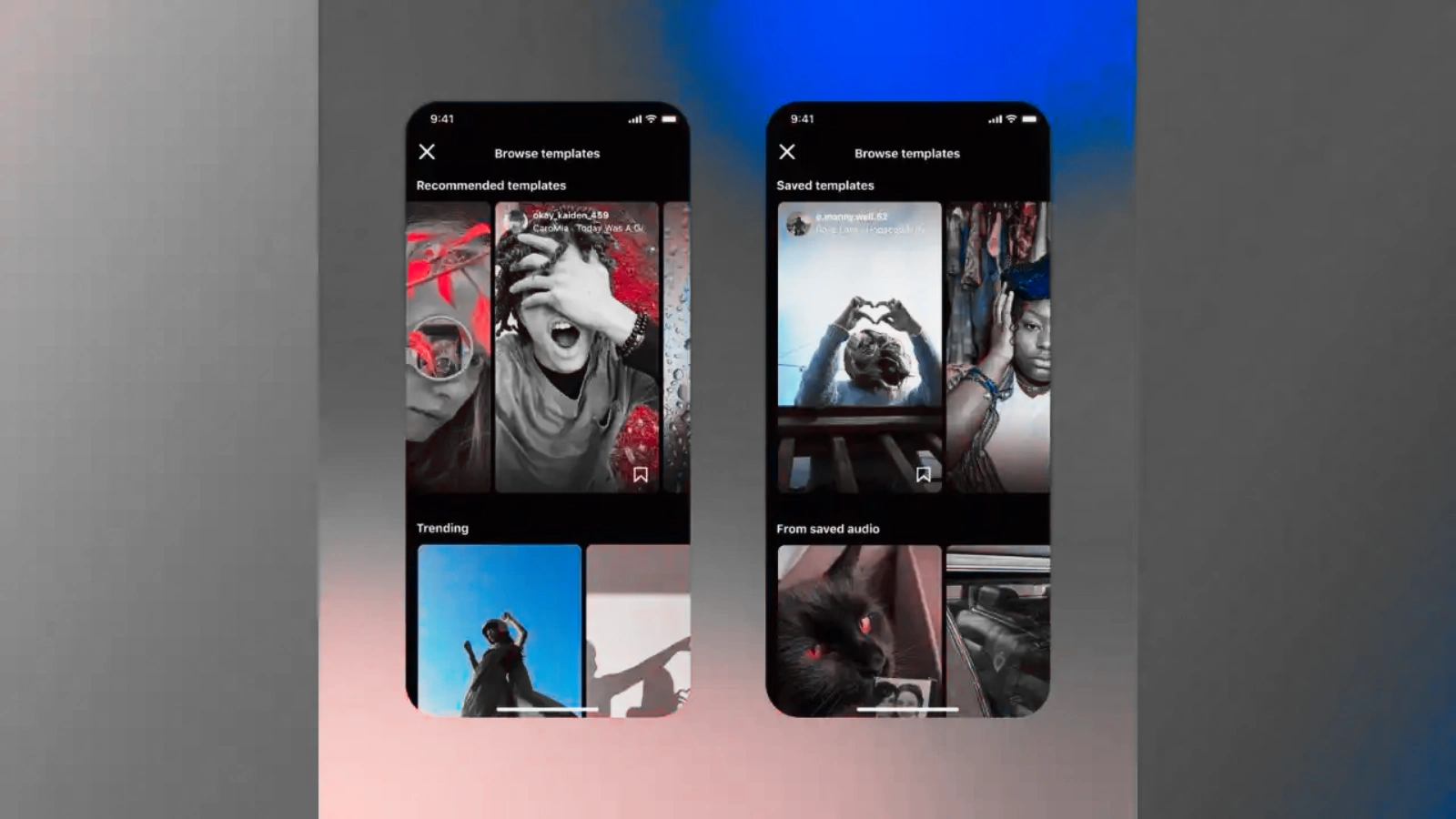Creating scroll-stopping content doesn’t have to be a time-consuming process. That’s where Instagram Reel templates come in! These handy tools let creators craft engaging videos effortlessly, without the hassle of starting from scratch. As their popularity grows, they’re quickly becoming a must-have for anyone looking to make creative and captivating content.
Want to stand out? Learning how to create Instagram Reel templates from scratch is the game-changer you need. Templates are customizable and quick and make your videos algorithm-friendly. Plus, they give your content a unique style, perfect for showcasing creativity.
This guide covers everything you need—finding the best Instagram Reel templates on Instagram and crafting your own. Whether you’re a creator or a business, it’s time to elevate your Reels and grow your presence like a pro.
Listen To The Podcast Now!
What Is Instagram Reel Template?
Instagram Reel templates are pre-made short video layouts that let you customize your photos and videos to create fresh, eye-catching Reels. Simply drag and drop your content into these trendy formats to transform it into high-quality, engaging videos. Say goodbye to starting from scratch—templates make creating stunning short-form content quick and effortless!
These templates are available right on Instagram. When you find a Reel you like, look for the “Use Template” button above the account name. Once you click it, you can upload your media and adjust it to fit the template’s style. It’s as simple as that!
Instagram Reel templates are especially useful in several situations:
- Jump on trends fast: If you spot a trending format, you can use a template to join in without delay.
- Batch create content: Need to produce multiple Reels quickly? Templates let you create videos that look amazing without consuming too much time.
- Beginner-friendly: If you’re new to Instagram, templates give you a head start in making great content without advanced video editing skills.
- Time-saving strategy: Even if video editing isn’t your strength, templates let you produce polished Reels with ease.
And the best part? You can find Instagram Reel templates free! There are plenty of free options to choose from, so you don’t have to break the bank to make your Reels pop.
Instagram Reel templates are perfect for simplifying your content creation process while still delivering engaging and professional-looking videos. Whether you’re looking to jump on trends or streamline your content calendar, templates are the key to faster, better Reels.
Moreover, with social media automation tools like Socinator, you can simplify your Instagram management by automating tasks like scheduling ig reels & posts, engaging with your audience, and growing your reach. Pair it with trending templates and hashtags, and you’ll have a winning strategy to make your Reels stand out!
Let’s have a detailed look at this powerful Instagram automation tool
How Socinator Can Help Boost Social Media Automation?
Socinator is an all-in-one social media automation tool designed to streamline your marketing efforts from a single, easy-to-use dashboard. It simplifies the social media marketing process with its intuitive interface, making it easier to manage your campaigns efficiently.
With Socinator, you can automate post-scheduling, monitor social interactions, and access detailed analytics insights, enhancing the effectiveness of your automated campaigns.
Auto-Publish and Repost
With Socinator, you can automate your content posting, removing the need for manual updates. It also allows you to effortlessly repost high-performing videos, boosting your visibility across various social media platforms.
Track Activity and Generate Reports
Socinator enables you to monitor the frequency of your automation tasks on connected social media accounts. It provides detailed reports on profile engagement, post-performance, and lead targeting, helping you analyze your efforts.
Automated Follow, Unfollow, Like, & Comment
Enhance your audience interaction with automated likes and comments through Socinator. The tool also manages automatic following and unfollowing of users, streamlining your social media management process.
Extract Targeted Users
Socinator assists in identifying and extracting accounts that fit your target audience and those already engaging with your content. This feature supports building a more engaged and loyal community, which is valuable.
How to Find Instagram Reel Templates?
Instagram Reel templates are a powerful tool for creating standout videos effortlessly. But where do you find them? Whether you want trending designs or just need a quick shortcut, here’s how to get started.
Explore Instagram’s Template Library
The Instagram app itself is your best source for discovering Instagram Reel templates free.
- Open Reels mode: Tap the Reels icon on the bottom of your Instagram app to switch to Reels.
- Access templates: Tap the camera icon at the top right, then select “Templates” from the options at the bottom of the screen.
- Browse and choose: Instagram will show you popular templates or any you’ve saved before. Pick one, add your photos or videos, and you’re ready to post!
Instagram’s built-in library is a treasure trove for creators. From the latest Instagram reel trends to dynamic visuals, the templates are prepped to make your content shine.
Find Templates While Scrolling Reels
As you swipe through Reels, you might notice a “Use Template” button above the creator’s Instagram handle. This is a direct gateway to templates.
- Tap the “Use Template” button.
- Select your photos or videos, and watch them blend seamlessly with the Reel’s layout.
Not every Reel has a template option, but it’s worth keeping an eye out for these gems.
Check Instagram Stories for Inspiration
Here’s a creative twist: explore how to find reels templates on Instagram story! Many creators share their Reels via Stories with links or tips for using templates. Watch Stories from influencers or brands to discover fresh ideas and access templates you may not find elsewhere.
How To Use Instagram Reel Templates?
Instagram Reel templates are a game-changer for content creators, allowing you to make engaging, high-quality videos without spending hours on edits. They’re perfect for anyone looking to elevate their Instagram game, whether you’re a beginner or a pro. Once you’ve found the right template, it’s time to customize it and create something uniquely yours. Let’s dive into a step-by-step guide!
Step 1: Choose Your Template
Finding a template that matches your style is the first step to creating stunning content.
- Browse the Reels tab: Open the Reels section on Instagram and look for videos with the “Use Template” button above the creator’s username.
- Explore the Templates section: Tap the Reels camera icon, then select “Templates” at the bottom of the screen. This opens Instagram’s library of trending templates.
- Look into Instagram Stories: Another creative way to find templates is by exploring how to find templates on Instagram story. Many creators share templates in their Stories, which you can save and use later.
Once you’ve chosen your template, tap it to open in the editor. This is where the magic starts!
Step 2: Add Your Own Clips
Now that you’ve got your template, it’s time to make it personal.
- Select your media: Choose photos or videos from your camera roll that you want to include in your Reel.
- Follow the template’s sequence: Upload your content in the same order as the placeholders to maintain smooth transitions and timing.
- Preview and refine: Once everything is uploaded, preview the Reel to ensure it aligns perfectly with the template.
Templates make it incredibly easy to combine your clips with trendy designs and effects, all in a matter of minutes.
Step 3: Customize Your Reel
This is where you can add your personal touch to make your Reel stand out. Instagram’s Reels editor offers several options for customization:
- Add text and stickers: Highlight key moments with text or enhance the fun factor with stickers.
- Adjust the music: Stick with the default audio from the template or replace it with a track that better suits your vibe.
- Tweak the sequence: Drag and drop your clips within the editor to perfect the flow of your video.
Even though templates provide a polished base, these edits help make your video truly unique and tailored to your audience.
Step 4: Finalize and Share
Once your Reel is polished to perfection, it’s time to go live!
- Choose a cover image: Select a thumbnail that will grab attention when your Reel appears on your profile or in the feed.
- Write a compelling caption: Use engaging language and relevant hashtags to make your content more discoverable.
- Tag locations and accounts: Boost your reach by tagging relevant locations and collaborators.
When everything looks good, tap Share to publish your Reel. Watch as your followers engage with your creative, on-trend video!
Read More:
In Focus: Spotlight On The Latest Reel Trends
How To Schedule Ig Reels In 3 Ways?
How To Find, Use, And Create Instagram Reel Templates?
How To Create Your Own Instagram Reel Templates From Scratch?
Instagram Reel templates make creating engaging and professional videos a breeze. While Instagram offers a variety of templates, designing your own adds a unique and personal touch to your content. The best part? You can make your own Instagram Reel templates free, reusable, and perfectly tailored to your style.
Follow this step-by-step guide to create your custom Instagram Reels template.
Step 1: Start Your Reel
Begin by opening Instagram and navigating to the Reels section.
- Tap the camera button at the bottom-right corner of your screen.
- Select Create Reel to open the editor.
This is where the creative journey begins. Use this space to experiment and lay the foundation for your custom template.
Step 2: Add Clips and Music
Next, upload the photos and videos you want to include in your Reel.
- Choose clips from your camera roll: Select at least three clips to feature in your template.
- Pick the perfect track: Use Instagram’s trending music library or upload your own original audio.
- Keep it short: Ensure each clip is around five seconds or less to keep your video dynamic and engaging.
You can create a professional and eye-catching Reel by syncing your visuals with the music.
Step 3: Customize Your Reel with Effects
This is where your Reel gets its unique flair. Instagram’s editor provides tools to enhance your content.
- Experiment with effects: Try Instagram’s built-in features to add style and personality.
- Incorporate smooth transitions: Seamlessly connect your clips for a polished look.
- Sync with music: Align your transitions and effects with the beat of your chosen track for extra impact.
Take your time with this step to ensure your template matches your creative vision.
Step 4: Save as a Draft
Once your Reel looks perfect, save it as a draft to make it reusable.
- Tap Next after finishing your edits.
- Select the Save as Draft option instead of sharing the Reel immediately.
By saving your work, you’ll be able to reuse your template, tweak it for future projects, or simply keep it as a backup.
Step 5: Make Your Template Accessible
To qualify as an official template on Instagram, your Reel must meet specific criteria:
- At least three clips: Your template needs three separate video segments.
- Short clip duration: Keep each clip around five seconds or less to maintain a snappy pace.
- Include music: Adding a track is essential for making your template dynamic.
If your Instagram account is public, others will be able to use your template. For private accounts, templates will only be available to your followers.
Conclusion
Instagram Reel templates make creating stunning videos quick and effortless. They help you stay trendy, save time, and showcase your creativity. With the power of Instagram automation, like Socinator, you can streamline your content creation, discover templates, and manage posts seamlessly.
Whether you’re a creator or a business, using templates can transform your social media, helping you engage your audience and grow your presence like never before. Start leveraging Reel templates and automation today to create impactful content that stands out in the crowd. Your next viral video is just a few clicks away!
Frequently Asked Questions
Do I need technical skills to use Reel templates?
No, Instagram Reel templates are beginner-friendly and require no advanced editing skills. Simply drag, drop, and customize!
Can I share my custom templates with others?
If your account is public, others can use your templates. For private accounts, templates are visible only to followers.
How do templates help with Instagram’s algorithm?
Templates often use trending music and formats, which can increase engagement and improve your content’s visibility in the Instagram algorithm.
Is it possible to use templates for collaborations?
Yes, templates make collaboration easy by providing a consistent style and structure for shared content between creators or brands.