Instagram Guides let you organize and share curated posts, products, or places in a clean, scrollable format, perfect for recommendations, tips, or themed content right on your profile.
They were first introduced in 2020 as a feature targeted toward health and wellness content during the pandemic. Instagram soon expanded the feature to include all accounts and allowed users to create guides around posts, products, and places.
Over the years, this feature matured into a powerful content curation tool, particularly useful for storytelling and marketing.
As of 2025, Instagram continues to evolve as a dynamic platform for creators, influencers, and marketers. These content formats allow users to curate and present information in a structured, scrollable layout, perfect for tutorials, product recommendations, and more.
Instagram guides have become a go-to format for brands, influencers, and educators to share grouped content in an easily digestible way.
In a hurry? listen to it now !!
What Do You Mean By Instagram Guides?
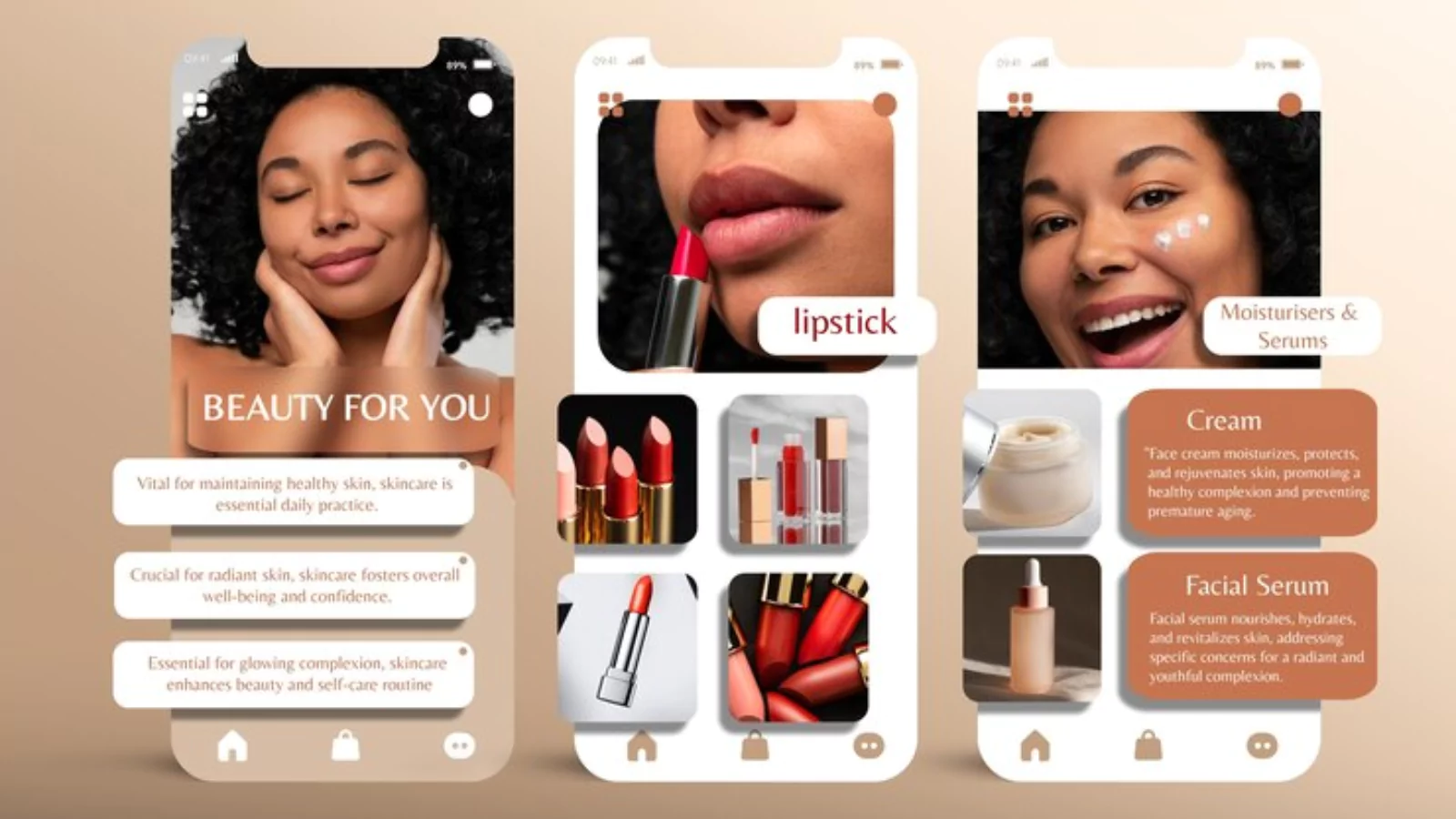
These are curated collections of Instagram content displayed in a blog-like layout. Think of them as mini-articles you can publish right within the app, using existing posts, product listings, or locations.
Each guide contains a title, a description, and multiple entries, each of which links to a post or product. This format allows creators to provide additional context, making it easier for followers to consume related content in one place. Whether you’re compiling your best posts, recommending top products, or sharing your favorite locations, Instagram guides provide an organized and aesthetically pleasing way to present your message.
Example of Instagram Guides:
Here’s a real-world example to understand the concept better:
Imagine a skincare brand using Instagram guides to create a “Morning Skincare Routine” guide. It could include:
A carousel post on facial cleansing
A product listing for a vitamin C serum
A video Reel on applying sunscreen
All entries are bundled under one guide, titled “Morning Skincare Essentials,” allowing followers to explore the routine step-by-step without hopping across different posts.
This structured format builds authority and keeps your audience engaged for longer.
Read now –
Comprehensive Guide to Instagram Automation
Beginner’s Guide: How To Use Instagram
What Are the Different Types Of Instagram Guides?

There are three main types, each serves a unique purpose.
-
Instagram Post Guide
This guide curates a series of your own or saved posts. Perfect for storytelling or educational content. For example, a fitness coach might create a guide like “Top 5 Glute Workouts.” It’s a great way to breathe new life into older posts and present them in a fresh, organized format. Whether you’re sharing a workout plan, recipes, or a series of tips, post guides help your audience follow a clear and valuable journey.
-
Instagram Product Guides
This guide allows you to recommend products available on Instagram Shops. It’s ideal for e-commerce brands. A clothing brand can create “Winter Wardrobe Must-Haves” as a product guide. These guides let you highlight bestsellers, introduce new arrivals, or curate gift ideas, making it easier for your followers to shop with confidence. Plus, they add a layer of storytelling to your product recommendations.
-
Instagram Place Guides
This guide focuses on geographic locations. It’s popular among travel bloggers and local businesses. A food influencer could create a guide titled “Top 5 Vegan Cafes in NYC.” Place guides are perfect for sharing local knowledge, travel recommendations, or even planning itineraries. They help your audience explore your favorite spots as if they were getting insider tips from a friend.
Understanding the different formats allows you to choose the best type based on your content goals. Whether you’re a creator, a brand, or just someone passionate about sharing value, Instagram Guides offer a creative way to deepen your connection with your audience.
How To Create Your First Instagram Guides?

We all know how to use instagram but if you’re wondering how to use Instagram guides in 2025 effectively, here’s a simple, step-by-step tutorial to help you create your first guide:
Step 1: Go to Your Profile
Tap the “+” icon in the top-right corner of your profile and select Guide from the list. If you’ve never created one before, don’t worry—it’s much easier than it sounds.
Step 2: Choose Your Guide Type
You’ll be asked to pick a format: Post, Product, or Place. Choose the one that best suits your goal. Whether you’re sharing workout routines, your favorite products, or hidden gems in your city, this step sets the tone for your guide.
Step 3: Select Content
Browse through your posts, saved posts, shop items, or locations, and select what you’d like to include. You can always add more later, so just start with what feels right. Make sure the content flows well and tells a story or offers value.
Step 4: Add Titles and Descriptions
Give your guide a strong, attention-grabbing title. Then, add a short but engaging description for each item. This is your chance to speak directly to your audience, explain why you’ve included something or how it can help them. Keep it genuine and personal.
Step 5: Publish
Tap “Next” to preview your guide. If everything looks good, hit Publish, and just like that, your guide is live! It will show up as a dedicated tab on your profile. Plus, you can share it in your Stories or send it directly via DM to get even more eyes on it.
Creating guides isn’t just about compiling content, it’s about making your profile more helpful, organized, and engaging for your audience. Whether you’re a brand, creator, or enthusiast, guides give you a unique way to add depth to your Instagram presence without needing to start from scratch.
Top Benefits of Instagram Guides
The strategic use of Instagram guides offers several advantages:
1. Extended Shelf-Life for Content
Unlike Stories that disappear in 24 hours, guides remain visible on your profile indefinitely. This means your most valuable content gets long-term visibility without needing to repost it. It’s a great way to make your hard work continue delivering value weeks or even months later.
2. Better Storytelling
They allow you to present multiple pieces of content in a clear, curated sequence. Whether you’re walking someone through a skincare routine or showcasing a travel itinerary, guides help your audience follow the journey without getting lost. It feels more like flipping through a mini magazine than browsing random posts.
3. Improved Engagement
Users are more likely to scroll through a guide than tap away after one post, which increases time spent on your profile. That extra engagement can signal value to Instagram’s algorithm, possibly improving your overall reach. Plus, the format invites curiosity; people want to see what’s next in the list.
4. SEO Benefits
Guides are indexed by Instagram’s internal search, which helps your content show up in more relevant searches. This gives you a subtle but meaningful boost in discoverability, especially if you’re using the right keywords in titles and descriptions. It’s a low-effort way to attract the right audience organically.
5. Authority Building
They position you as a thought leader in your niche by organizing and presenting valuable, topic-specific content. When visitors land on your profile and see well-crafted guides, it immediately signals credibility. It shows you’re not just creating content, you’re curating resources that solve problems or inspire action.
How to Use Instagram Guides for Marketing?
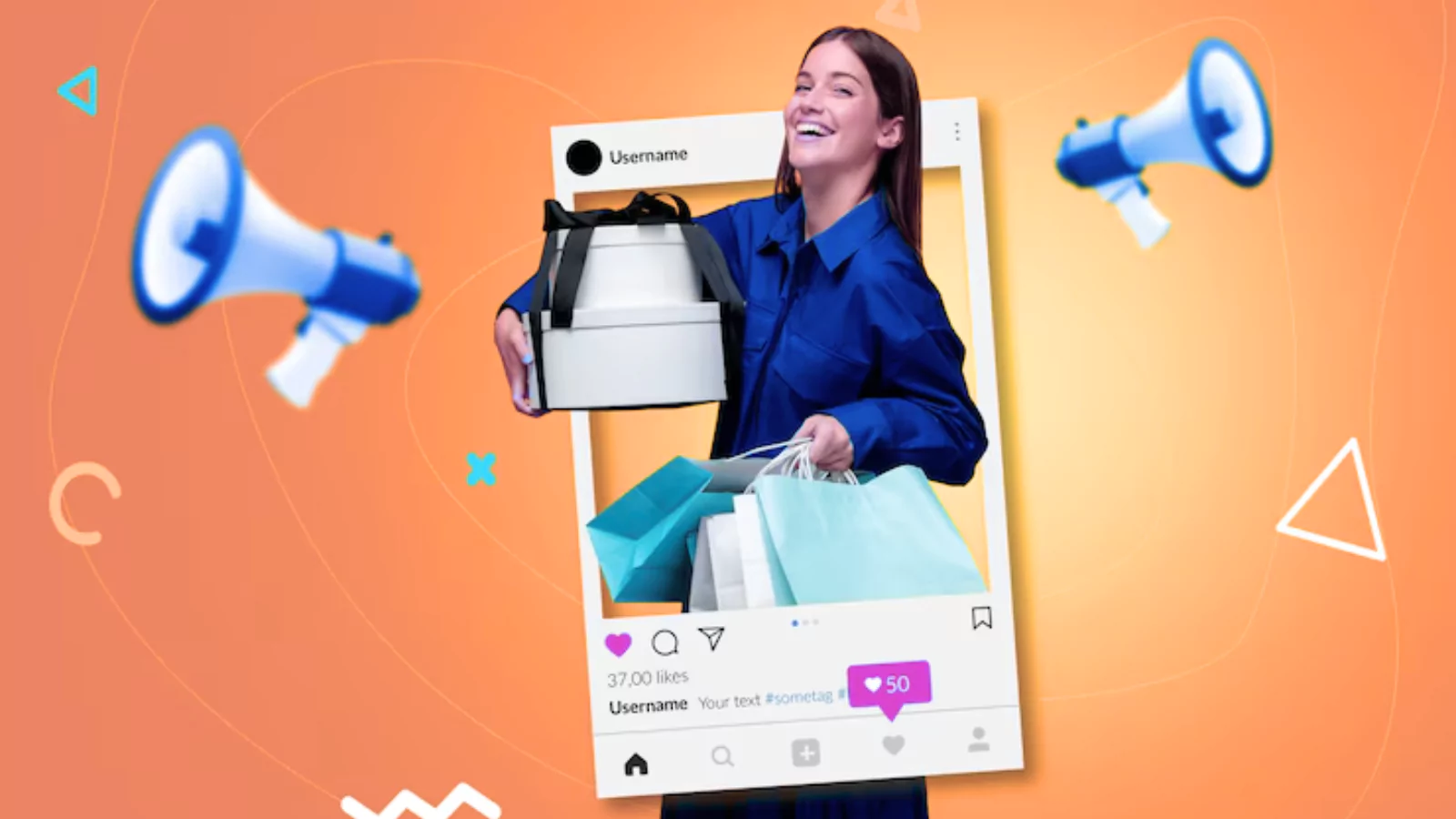
In 2025, Instagram Guides have become a crucial part of digital marketing strategies. Here’s how you can use them effectively:
1. Product Bundling
Showcase related products in one place to make shopping easier for your audience. Think of it like a themed collection, “Summer Skincare Essentials” or “Back-to-School Must-Haves.” It simplifies decision-making for your customers and encourages multiple-item purchases.
2. Customer Education
Offer how-to guides or step-by-step tutorials using your posts as teaching tools. Whether it’s a fitness routine, makeup tutorial, or using your product properly, guides help break complex ideas into digestible tips. It’s like having a mini-instruction manual, right inside Instagram.
3. Campaign Recaps
Collect all campaign-related posts under one guide to keep everything organized and accessible. Instead of making users scroll endlessly to find your latest promos, a guide serves as a highlight reel. It keeps your content evergreen and easy to revisit even after the campaign ends.
4. Influencer Collaborations
Create co-branded guides with influencers to tap into new audiences and boost credibility. These guides can showcase product reviews, tutorials, or joint recommendations in a visually compelling way. It feels more authentic and personal, which builds trust faster with both audiences.
Why Instagram Marketing Automation Is Essential?

Manual Instagram marketing is no longer sustainable, especially for brands managing multiple accounts or running large-scale campaigns. That’s where Instagram marketing automation comes into play. Let’s break down why it’s essential:
- Time Efficiency – Automation tools can schedule posts, reply to DMs, and even handle likes/comments saving hours of manual work each week.
- Consistency- Consistency builds brand trust. Automation ensures you never miss a posting schedule, of your workload.
- Engagement – Automated replies and activity bots can help keep engagement high, even when you’re online.
- Analytics – Automation platforms offer deep insights into post-performance, user interaction, and ROI critical data for improving campaigns.
How Socinator Helps in Instagram Marketing Automation?

Socinator is a leading tool that simplifies and supercharges your Instagram strategy. Here’s how it helps with Instagram marketing automation:
1. Auto-scheduling
Plan posts, Reels, and Stories in advance so you never miss a beat even on your busiest days. With Socinator’s scheduling tools, you can maintain a consistent posting rhythm without being glued to your phone. It’s perfect for keeping your content calendar organized and stress-free.
2. Auto-responders
Set custom replies for comments and DMs, so your audience feels heard even when you’re offline. Whether it’s a simple “Thank you!” or answers to FAQs, automated responses help you stay engaged around the clock. It saves time while keeping your brand voice active and responsive.
3. Bulk Actions
Perform follow/unfollow, like, and comment actions at scale no more repetitive, manual tasks. Socinator helps you grow your reach and engagement faster by streamlining these efforts. It’s like having a smart assistant that works in the background while you focus on content creation.
4. Hashtag Research
Automate hashtag suggestions and management to improve discoverability without the guesswork. Socinator helps you find trending and niche hashtags that align with your content, boosting visibility. This means your posts have a better chance of landing on Explore and reaching the right audience.
5. Multi-account Management
Seamlessly handle multiple Instagram profiles without constantly logging in and out. Whether you manage personal, business, or client accounts, Socinator keeps everything organized in one dashboard. It’s a lifesaver for social media managers juggling several brands.
These capabilities make Socinator an essential companion to your Instagram guides strategy, enabling you to create and distribute curated content efficiently.
How Socinator Works With Instagram Marketing Software?
Socinator isn’t just an Instagram automation tool, it’s a full-fledged Instagram marketing software that integrates all your content planning, posting, and reporting in one platform.
Key Features of Socinator:
1. Track Activity & Get Insightful Reports
Keep an eye on all automated actions happening through your connected Instagram account and see how often they’re being performed. Socinator also gives you in-depth reports on engagement, post performance, and audience targeting, so you always know what’s working and where to improve.
2. Discover & Collect Engaged, Relevant Users
Easily identify people who are already interacting with your content, along with new users who match your ideal audience. This feature lets you gather valuable user data in a format that suits your needs, perfect for refining your outreach and growing your community with intention.
3. Auto-Publish & Repost Top Content
Save time by letting Socinator handle your posting schedule, your content goes live exactly when you want it to, without lifting a finger. You can also automatically repost your top-performing videos to give them a second life and boost your reach even further.
With such a comprehensive suite, Socinator perfectly complements your Instagram guides, helping you publish consistent, engaging, and well-organized content.
Bonus Tip: How to Download Instagram Reels, A Quick Step-by-Step Guide?
Sometimes you come across a Reel so useful or inspiring that you want to keep it for future reference—or maybe even reuse it (with proper credit, of course). Here’s a simple, user-friendly guide and steps to help you download Instagram Reels to your device:
- Open the Reel you’d like to save.
- Tap the three-dot menu icon (•••) at the bottom right of the screen.
- Choose either “Save” to bookmark it within Instagram or “Copy Link” if you want to download the actual video.
If downloading, paste the copied link into a trusted third-party tool (like SnapInsta, InstaSave, or similar) to save the video file directly to your device.
Important: Only download and reuse Reels you own, or if you have permission from the original creator. Always give proper credit when sharing content that isn’t yours.
Downloading Reels is a great way to build a content library, gather creative inspiration, or curate videos for your next Instagram Guide, especially if you’re working on tutorials, product reviews, or campaign recaps.
Conclusion
If you’re serious about growth and brand authority on Instagram in 2025, mastering Instagram guides is non-negotiable. They allow for deeper storytelling, better user engagement, and higher conversion rates, especially when paired with automation tools like Socinator.
From building your first guide to scaling your campaigns through automation, everything becomes easier with the right strategy and tools. The future of Instagram lies in smart content curation, and Instagram guides are your golden ticket.
FAQS-
1. How can beginners use Instagram Guides?
Ans – Start with a Post Guide using your top-performing posts. Pick content that already connects with your audience and add short, clear descriptions. This helps repurpose existing content while offering followers a curated, valuable experience.
2. Can I schedule Instagram Guides?
Ans – Instagram doesn’t support direct scheduling of Guides. However, tools like Socinator let you schedule individual posts in advance. Once live, you can manually compile them into a guide for a smooth rollout.
3. Are Instagram Guides good for SEO?
Ans – Yes, they’re searchable within Instagram, which helps improve your visibility. Using relevant keywords in titles and descriptions can boost engagement and make your content easier to find.
4. Can automation tools create guides?
Ans – Not directly, Automation tools can’t build the guides themselves, but they assist with organizing, planning, and promoting the content you’ll include, saving time and improving workflow.






