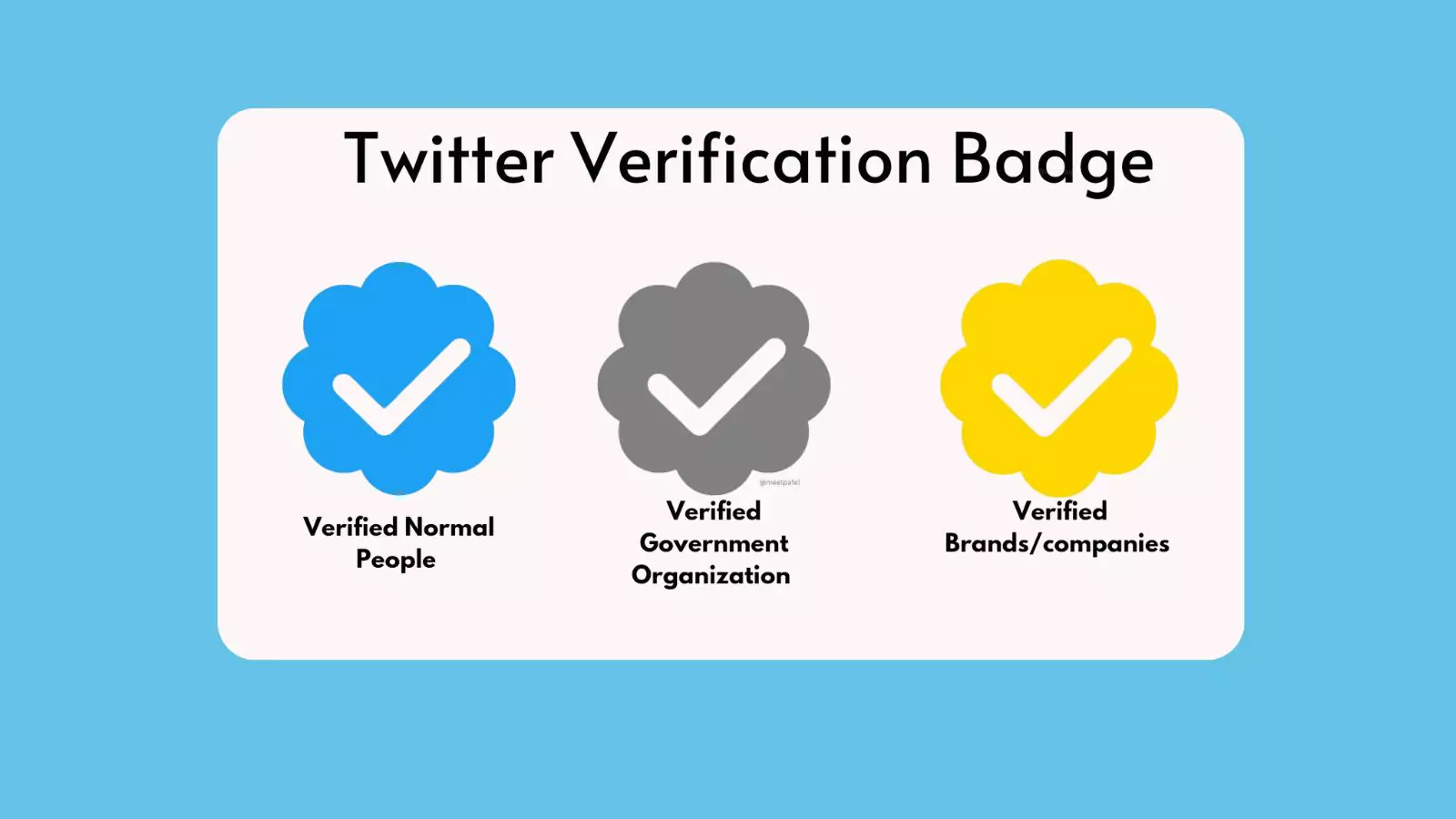Twitter’s blue verification badge has always been a symbol of credibility, but in 2025, how to get Twitter verified has completely changed. With 611 million monthly active users fighting for attention, that little blue checkmark is now both easier and harder to obtain, depending on your approach.
Gone are the days when Twitter verification was reserved for celebrities and journalists. Today, the process is more accessible yet more nuanced, with free verification becoming rare and paid options taking center stage.
So what’s the most effective way to get that blue badge now? Is it still worth pursuing? And how can you navigate Twitter’s ever-changing policies to secure yours?
This guide breaks down exactly how to get Twitter verified in 2025, covering both the subscription-based path and the shrinking window for free verification. Whether you’re an individual creator, business, or public figure, we’ll walk you through every step to make your account stand out with that coveted checkmark.
Let’s dive into how to get Twitter verified and what it takes to earn Twitter’s stamp of authenticity today.
Listen To The Podcast Now!
What Does Twitter Verification Mean In 2025?
Before diving into how to get Twitter verified, let’s clarify what the blue checkmark means today.
- No longer about notability – Unlike before, verification doesn’t mean Twitter considers you a public figure.
- Paid subscription perk – The blue tick now mostly comes with X Premium (Twitter’s paid service).
- Essential credibility requirements – To maintain a verified account, certain standards must be met:
- A confirmed phone number
- No recent username changes
- No signs of impersonation or spam
So, does verification still matter?
Absolutely. It adds legitimacy, helps avoid impersonation, and can boost engagement.
But how exactly do you get it? Let’s break it down.
Twitter Verification Process In 2025: Step-by-Step
 Step 1: Meet the Basic Requirements
Step 1: Meet the Basic Requirements
Make sure your account checks a few essential boxes before diving into the verification process:
- Has a profile picture and display name
- Has been active in the last 30 days
- Has a confirmed phone number
- Follows Twitter’s rules (no spam or impersonation)
If your account meets these criteria, you’re ready to proceed with how to get Twitter verified via X Premium.
Step 2: Subscribe to X Premium (Paid Verification)
Since free verification is rare, here’s how to get Twitter verified through payment:
- Log in to your Twitter (X) account.
- Go to Settings → Premium.
- Choose Premium or Premium+ (both include verification).
- Enter payment details and confirm.
- Make sure your phone number is linked to your account, especially if you haven’t verified it yet.
Once approved (usually within minutes), the blue checkmark appears.
But what if you don’t want to pay? We’ll cover alternatives later in this how to get Twitter verified guide. Before that let us dive into proven tips to increase your verification chances.
Also Read
Twitter Verification – Putting the Credible in Incredible
How To Get More Twitter Followers: Best 11 Tips You Can Ever Get
Proven Tips To Increase Your Verification Chances
 Even after learning how to get Twitter verified, these strategies help:
Even after learning how to get Twitter verified, these strategies help:
1. Optimize Profile Credibility
- Bio: Use professional titles (e.g., “CMO @Company”).
- Links: Add website/verified account references.
To maximize how to get Twitter verified, your header image should showcase achievements.
2. Stay Active
Post 3-5x weekly—inactivity risks losing verification.
3. Avoid Suspicious Activity
- No fake followers
- Limit automated engagement
How To Get Twitter Verified For Free?
While how to get Twitter verified now focuses on payment, free options exist for:
- Government officials
- Major brands
- Top-tier journalists
How to apply:
- Settings → Request Verification
- Submit proof (Wikipedia, official docs)
- Wait indefinitely
For the majority of users, how to get verified Twitter badge now typically involves opting into an X Premium subscription.
So, what’s next after verification or even while you’re working toward it?
Whether you’re eligible for free verification or paying through X Premium, one thing remains crucial: your account’s visibility and engagement. Twitter values active, authentic accounts. That’s where growth strategies come in especially ones that save time without risking your credibility. This is where Twitter automation tools like socinator step in. When used wisely, they can help maintain a consistent presence, engage your audience, and support your journey toward staying verified.
How Twitter Automation Tool Can Help You Maintain Consistency?
 Managing multiple social platforms can be overwhelming, but not with Socinator. Designed to support automation across nine major platforms: Facebook, Instagram, LinkedIn, Twitter, Pinterest, Quora, Reddit, Tumblr, and YouTube. Socinator helps you stay consistent, engaged, and strategic without constantly being online.
Managing multiple social platforms can be overwhelming, but not with Socinator. Designed to support automation across nine major platforms: Facebook, Instagram, LinkedIn, Twitter, Pinterest, Quora, Reddit, Tumblr, and YouTube. Socinator helps you stay consistent, engaged, and strategic without constantly being online.
Whether you’re scheduling content, analyzing performance, or automating interactions, Socinator brings everything under one roof. And when it comes to Twitter automation, it’s a game-changer Twitter automation tool for creators, marketers, and brands looking to grow smartly without compromising authenticity.
Auto-Publish Tweets
Socinator allows you to plan and schedule your tweets in advance, so your profile stays active even when you’re offline—or catching some sleep. Just set it up once, and let it take care of consistent posting for you.
Performance & Activity Insights
It enables you to monitor your Twitter activity with real-time reports and analytics. From campaign performance to account interactions, Socinator gives you a clear view of what’s working, so you can make smarter decisions moving forward.
Smart Auto Follow & Unfollow
Socinator helps you find and connect with users who are genuinely interested in your content. You can also clean up your timeline by automatically unfollowing inactive or irrelevant accounts, keeping your feed focused and clutter-free.
Effortless Engagement with Auto Comment & Follow Back
It enables you to automatically follow back new Twitter followers and show your appreciation. Want to keep the conversation going? Socinator can also post thoughtful replies or comments using pre-written text, helping you stay engaged without being tied to your phone.
Auto Like & Unlike for Targeted Growth
Socinator allows you to like relevant tweets within your niche to spark new connections and increase visibility. Prefer a more refined timeline? You can also automate unlikes to keep your feed fresh and aligned with your growth strategy.
Now that you’ve got the right tools like Socinator, to streamline your Twitter activity and boost authentic growth, the next big question is: how do you hold onto that hard-earned verification badge?
How To Keep Your Twitter Verification Badge?
Getting verified on Twitter might feel like a milestone and it is! But the journey doesn’t end there. Keeping that blue check is a whole different game, and if you’re not careful, you could lose it as quickly as you got it.
Here are some common slip-ups that can put your verification at risk:
Changing your username frequently – Every time you switch your @handle, it may trigger a review process. Too many changes can make your account look unstable or suspicious.
Violating Twitter’s rules – Content that promotes hate speech, spammy behavior, or impersonation can get your badge stripped
Canceling your X Premium subscription – If you’re verified via a paid tier and stop paying, your blue checkmark will disappear along with it.
So if you’re wondering how to get Twitter verified, it’s just as important to know how to stay verified. It’s about maintaining credibility, following guidelines, and ensuring consistency across your profile.
Twitter Verification In 2025: Free vs. Paid (X Premium)
Twitter’s verification system has gone through a major overhaul. What used to be an exclusive process is now largely open to anyone, if you’re willing to pay.
1. Legacy Verification (The Old System)
Before Elon Musk rebranded Twitter to “X,” verification was free, but not easy. You had to be someone of public interest, like:
- Journalists at well-known media outlets
- Public figures and celebrities
- Government officials or notable organizations
What mattered was notability, and proving it wasn’t simple. Twitter looked for:
- Official documents (like press credentials or business registrations)
- Presence on Wikipedia or verified news outlets
- Active profiles with bios, profile pictures, and a consistent posting history
For instance, a reporter working at The New York Times could get verified by submitting credentials from their editor.
2. Current Paid Verification (X Premium)
Under the current system, Twitter verification is more about access than acclaim.
- X Premium ($8/month): Gives you a blue checkmark, editing capabilities, and other perks
- Premium+ ($16/month): Adds features like ad revenue sharing and priority in replies
Unlike the past, you no longer need to be famous or influential—just pay and meet some basic criteria like having a profile picture, a confirmed phone number, and no recent violations.
That said, if you’re still figuring out how to get Twitter verified, both options—free and paid—still exist. But one is way easier than the other.
Why Twitter Verification Requests Get Rejected (And How To Fix It)
Even if you’re paying, Twitter won’t automatically verify your account if there are red flags. Here’s why some requests don’t make the cut—and how to fix them.
1. Incomplete Profile
A lot of people skip the basics: no bio, no header image, no clear profile picture.
Fix: Use a high-resolution image, write a compelling bio with relevant keywords, and add a header that reflects your brand or personality.
2. Suspicious Activity
Suddenly gained 10,000 followers overnight? Using third-party apps to automate DMs? These can be red flags.
Fix: Build your audience organically and steer clear of sketchy automation tools.
3. Unverified Identity
Whether you’re a person or a business, Twitter wants to know you’re real.
Fix for individuals: Link your official website or include professional credentials (like your LinkedIn).
Fix for businesses: Use an official business email and provide proof of registration.
4. Low Engagement
Twitter checks if people care about what you post.
Fix: Post regularly—at least 3–5 times per week—and engage with trending conversations to boost visibility.
Following these steps not only improves your chances of staying verified but also gives you a strong foundation on how to get Twitter verified if you’re just starting.
Twitter Verification: Businesses vs. Personal Accounts
Getting verified can look different depending on whether you’re representing a brand or just yourself.
For Businesses
Verification is about professionalism and credibility. Here’s what helps:
- An official business website with a matching domain
- A business email address (not Gmail or Yahoo)
- Consistent branding across all your social media platforms
Pro Tip: Add links to your Crunchbase profile, press features, or verified LinkedIn page to boost legitimacy.
For Individuals
It’s all about being notable—or at least looking the part.
- Got a Wikipedia page? That helps.
- Been quoted in major publications? Even better.
- Have a strong engagement rate (5%+)? That’s gold.
For example, a freelance designer could strengthen their profile by linking to portfolios, client testimonials, or being mentioned in industry blogs.
Regardless of the category, how to get Twitter verified boils down to building trust and showing authenticity in your online presence.
Now, you know proven steps and strategies, but one question arises: how long will it take to get verified? Let us explore this.
How Long Does Twitter Verification Take in 2025?
This largely depends on whether you’re paying or waiting for a manual review.
Paid (X Premium)
Once you subscribe, you can typically expect verification within a few hours to 24 hours, provided everything checks out. If there’s a delay, review:
- Whether your payment went through
- If your account has any recent policy violations
- Whether your email and phone are verified
Alternatives If You Can’t Get Verified
Not everyone can—or wants to—pay for that blue badge. But you can still boost your credibility in other ways.
1. Make Your Profile Look Official
- Use a clean, professional headshot or a crisp company logo
- Add “Official Account” to your bio for clarity
- Share links to reputable sources where you’re featured
2. Build Your Authority
- Join Twitter Spaces to speak on your niche topics
- Collaborate with influencers or verified accounts
- Get mentioned in Twitter Moments or trending threads
3. Understand Gray and Gold Checkmarks
- Gray checkmarks: For government officials and agencies
- Gold checkmarks: For verified organizations, which come with a hefty monthly fee
These are harder to get than the regular blue check, but they’re worth exploring if you fit the criteria.
And remember, if you’re still wondering how to get Twitter verified, the key is consistency—both in content and behavior. You don’t need a badge to be taken seriously, but it helps open doors on the platform.
Conclusion
Getting verified on Twitter is no longer reserved for celebrities, journalists, or public figures. Thanks to X Premium, everyday users—from growing creators and startup founders to niche community voices—can now pursue that blue checkmark with a clear, structured path. But while subscribing opens the door, earning and keeping verification still depend on authenticity, transparency, and meaningful engagement.
That blue tick can add credibility to your profile, boost visibility, and help others trust your content—but it’s not a shortcut to influence. Focus on building a genuine presence, sharing consistent value, and following Twitter’s community guidelines. Verification is just the beginning. What truly makes your profile stand out is how you use your platform after getting verified.
So, if you’ve been wondering how to get Twitter verified, now you know: it’s part access, part responsibility, and fully within your reach. Keep showing up, and let your voice be heard—tick or no tick.
FAQs
Does having a large number of followers help you get verified?
In 2025, follower count alone does not guarantee verification, especially with the paid model in place. While a large, engaged following can help you get noticed for free verification, it’s not a requirement for X Premium-based verification. What’s more important is consistent, credible activity, a complete profile, and following Twitter’s rules.
Does Twitter verify small accounts?
Yes. Even small or new accounts can get verified by subscribing to X Premium and meeting Twitter’s basic guidelines such as having a complete profile, being active, and not violating platform rules. A large following is not required for verification anymore.
Will changing my Twitter handle affect my verification?
Yes. Changing your Twitter handle may temporarily or permanently remove your verification badge. Twitter’s current policy re-evaluates accounts that alter their identity details. To avoid losing your badge, try to maintain a stable @username and avoid frequent changes.