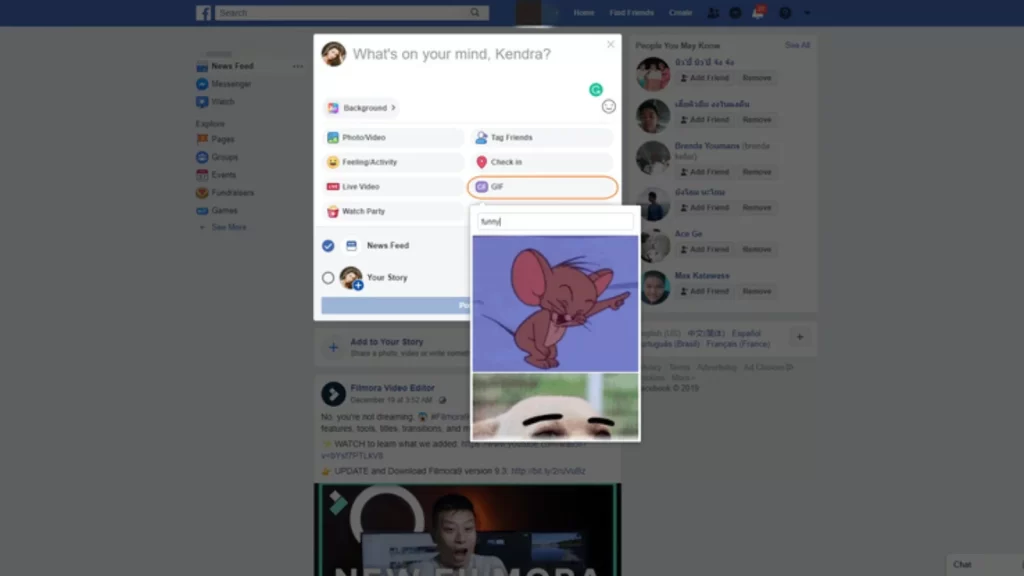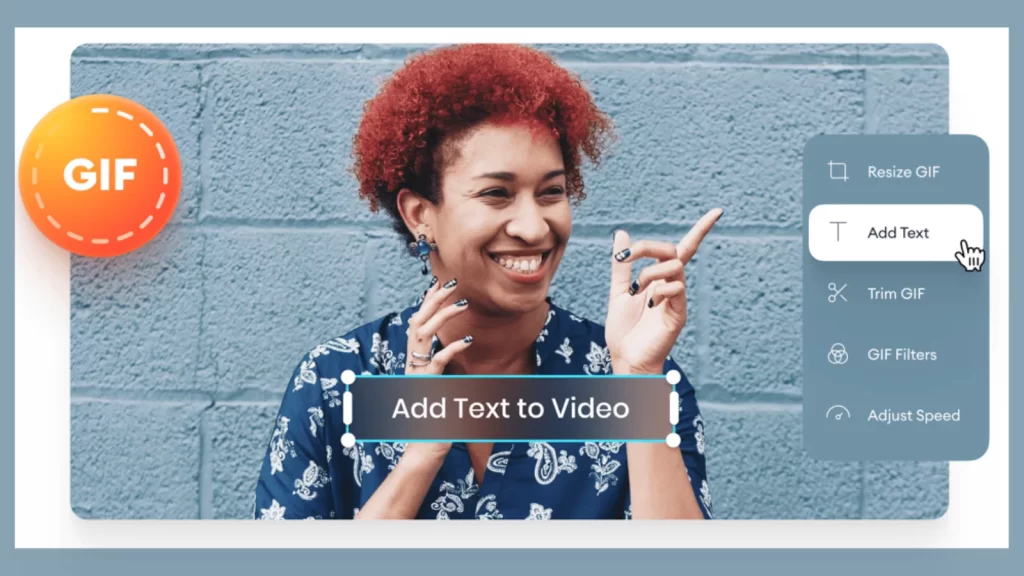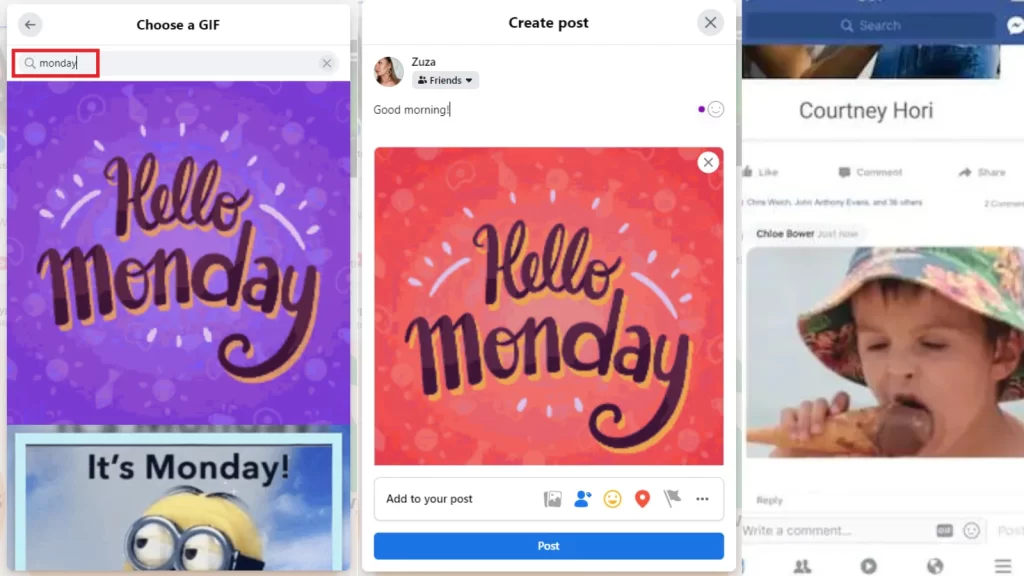Facebook continues to evolve, with users seeking dynamic ways to engage and share content. One powerful tool gaining popularity is the integration of GIFs, enriching the platform’s visual storytelling experience. GIFs, short for graphics interchange format, are animated images that capture moments in a loop, adding a layer of expressiveness to communication.
In the blog, we will explore the art of integrating gif for Facebook post strategy. From selecting the perfect GIF to understanding the nuances of timing and tone, we’ll explore the nuances that transform a mundane post into a visually captivating, share-worthy experience.
Whatever your level of social media experience, this guide aims to empower you with the knowledge and creativity needed to leverage GIFs effectively, transforming your Facebook presence into a vibrant, engaging showcase of animated expression. Elevate your digital communication game with the versatile and delightful world of GIFs.
Listen To The Podcast Now!
Enhancing Facebook Content With GIFs
By incorporating GIFs into Facebook content, users can convey emotions, humor, and reactions more vividly than static images or text alone. The seamless integration of gif for Facebook post, comments and even Messenger conversations fosters a more dynamic and interactive online environment. This multimedia approach allows users to express themselves creatively, breaking through the constraints of traditional communication methods.
Not only do GIFs for social media offer an entertaining element, but they also cater to shorter attention spans, making content consumption more engaging and accessible. Users can easily find and share GIFs on the platform, creating a sense of community through shared expressions.
Facebook’s commitment to staying relevant and user-friendly can be seen by embracing multimedia content like GIFs, enhancing the overall user experience and fostering a vibrant and expressive digital community. The integration of a gif for Facebook post stands as a testament to the platform’s adaptability and commitment to keeping its user base connected in innovative ways.
Reasons To Use GIFs For Facebook Marketing
Here are compelling reasons to leverage GIFs for an impactful Facebook marketing campaign:
Increased Engagement
GIFs have a unique ability to grab attention and convey messages quickly. In the fast-scrolling world of Facebook, where users bombard you with content, a well-placed GIF can make your post stand out, increasing engagement.
Expressive Communication
Unlike static images, GIFs allow for dynamic and expressive communication. Whether you want to showcase excitement, surprise, or any other emotion, GIFs provide a more versatile and visually appealing way to express feelings, making your brand more relatable.
Storytelling in a Snap
Crafting a compelling story is vital for any successful marketing campaign. In a matter of seconds, you can tell a story with gif for Facebook post thanks to their short and repetitive nature. This can be particularly effective for conveying the key features of a product or narrating a brief customer success story.
Visual Appeal
Human brains incline to respond more positively to visuals than text. GIFs, being a combination of images and motion, offer a visually appealing format that can captivate your audience. This visual appeal can significantly contribute to the success of your social media marketing campaigns efforts.
Improved Click-Through Rates
The dynamic nature of GIFs often compels users to stop scrolling and pay attention. This increased attention can translate into higher click-through rates, directing more traffic to your website or landing page. As a result, GIFs become a valuable asset in driving conversions.
Staying Relevant and Trendy
Social media trends evolve rapidly, so users often crave fresh, trendy content. You can demonstrate your brand’s creativity and correctness by incorporating gif for Facebook post. This can help in building a positive brand image among your audience.
How To Add Gif To Facebook With Socinator
Now that we understand the importance of GIFs in Facebook marketing, let’s explore posting gif on Facebook using Socinator, a powerful social media automation tool.
Connect Your Facebook Account
Start by connecting your Facebook account to Socinator. This step ensures that Socinator has the necessary permissions to post on your behalf.
Create Your Post
Use Socinator’s user-friendly interface to create your Facebook post. Craft your message, add relevant hashtags, and include a compelling caption that complements your GIF.
Add GIF to Your Post
Socinator supports the direct integration of gif for Facebook post. Simply click on the ‘Add GIF’ button, choose the desired GIF from your library or through a URL, and post animated gifs on facebook – your post now has an animated touch.
Schedule Your Post
One of Socinator’s standout features is its post scheduling capability. Plan your posts in advance by setting a specific date and time for them to go live. This ensures a consistent and timely presence on your Facebook page.
Track Performance
Socinator provides detailed analytics to help you track the performance of your posts. Monitor engagement metrics, click-through rates, and other key indicators to gauge the effectiveness of your GIF-enhanced Facebook marketing strategy.
Using a Facebook marketing software you can ease your journey towards success.
Also Read
Facebook Marketing Automation Tools To Revamp Your Business
7 Powerful Tips To Create Compelling Gif For Social Media
What Kinds of GIFs Should You Post on Facebook?
Choosing the right gif for Facebook post is crucial for maintaining a cohesive brand image and resonating with your audience. Here are some types of GIFs that work well on Facebook:
Product Demonstrations
Showcase your product in action with a GIF. Highlight its features, usability, and benefits in a visually engaging manner.
Behind-the-Scenes
Give your audience a sneak peek into your company culture or the making of your products. This adds a personal touch, making your brand more relatable.
Customer Testimonials
Turn positive customer feedback into GIFs. This serves as social proof and adds authenticity to your brand.
Announcements and Updates
Use GIFs to make announcements or share updates. The dynamic nature of gif for Facebook post can make these messages more memorable and impactful.
Humorous Content
A well-placed, humorous GIF can go a long way in connecting with your audience. Just ensure that the humor aligns with your brand identity and values.
Seasonal Greetings
Celebrate holidays and special occasions with festive GIFs. This demonstrates your brand’s personality and helps build a sense of community with your audience.
Conclusion
Incorporating GIFs into your Facebook marketing strategy can elevate your brand’s presence, engage your audience, and drive meaningful interactions. The dynamic nature of gif for Facebook post makes them a valuable asset in the ever-evolving landscape of social media.
By leveraging Facebook automation tools like Socinator, you can streamline the process of adding GIFs to your Facebook posts, saving time and ensuring consistency in your marketing efforts. Remember to choose GIFs that align with your brand, tell a story, and resonate with your audience for maximum impact.
As you embark on this GIF-enhanced journey, keep experimenting, analyzing performance metrics, and staying attuned to the latest trends. With the right approach, gif for Facebook post can become a powerful tool in your social media marketing arsenal, contributing to the overall success of your Facebook campaigns.