Were you aware that Facebook boasts a massive user base of over 3 billion active members each month? With such a massive audience, every pixel on your profile, page, or group matters. Whether you’re a business owner, marketer, or community manager, using the right Facebook social sizes ensures your visuals look polished and professional.
A poorly sized cover photo or a blurry profile picture can make your brand appear unprofessional. On the other hand, perfectly optimized images enhance credibility, improve engagement, and help you make a strong first impression.
In this guide, we’ll break down the ideal social media post dimensions for every visual element on Facebook—from profile pictures to cover photos, group banners, and ads. We’ll also explore how to create Facebook cover photos that grab attention and why automation tools can streamline your social media posting.
Listen To The Podcast Now!
Why Facebook Social Sizes Matter For Your Brand’s Success?
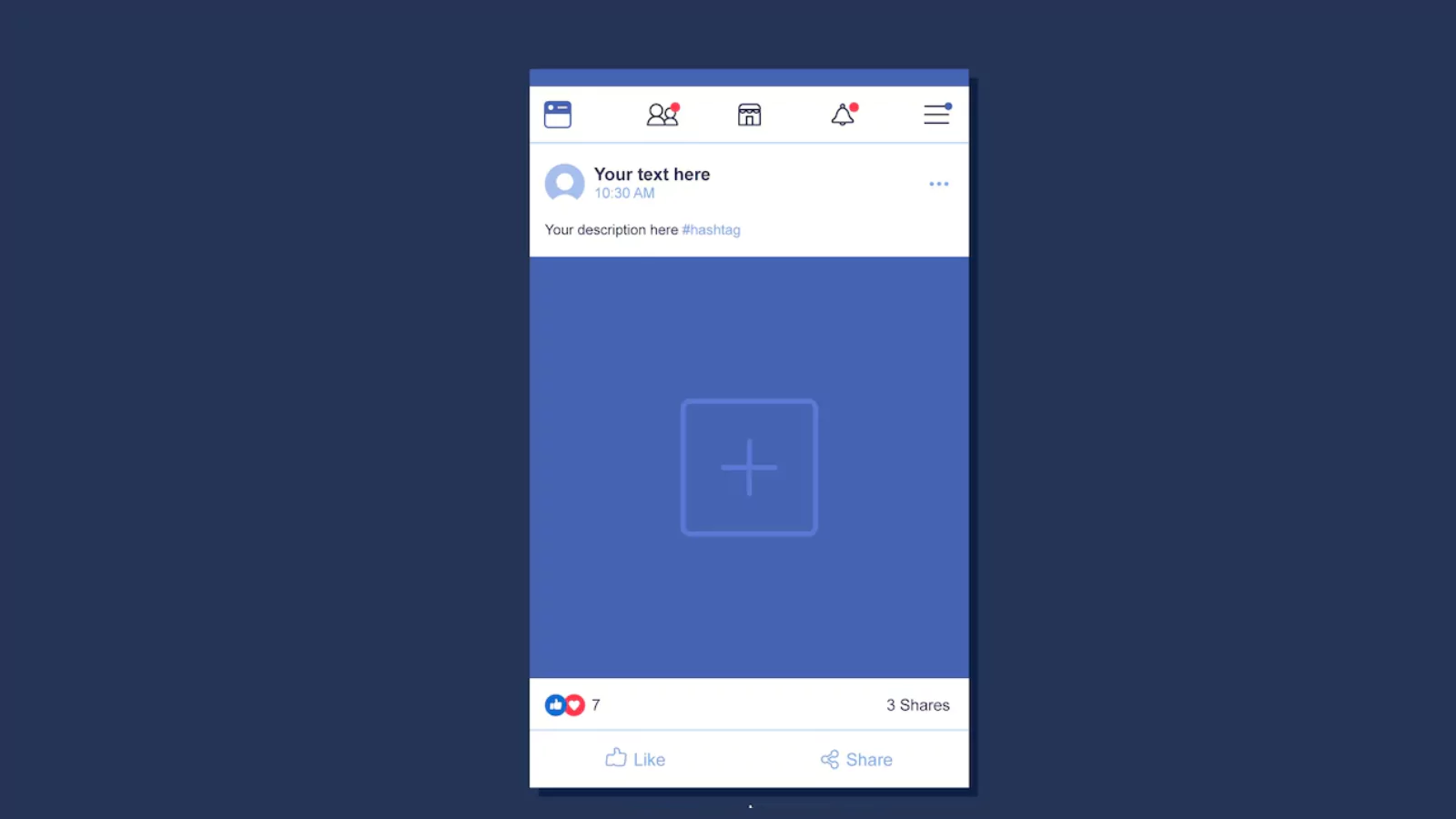 Getting your Facebook social sizes right isn’t just about aesthetics—it directly impacts how your audience perceives your brand. With over 60% of Facebook users accessing the platform via mobile, an image that looks perfect on a desktop might appear distorted or cropped on a smartphone. This is why understanding Facebook social sizes is crucial for marketers, business owners, and community managers.
Getting your Facebook social sizes right isn’t just about aesthetics—it directly impacts how your audience perceives your brand. With over 60% of Facebook users accessing the platform via mobile, an image that looks perfect on a desktop might appear distorted or cropped on a smartphone. This is why understanding Facebook social sizes is crucial for marketers, business owners, and community managers.
The Consequences of Ignoring Proper Facebook Social Sizes
When visuals aren’t optimized:
- Critical elements get cut off – Logos, text, or key graphics may disappear on certain devices.
- Quality degrades – Stretched or pixelated images make your brand look unprofessional.
- Engagement drops – Poorly formatted visuals fail to capture attention in crowded feeds.
How Correct Facebook Social Sizes Improve Your Presence
Using the right dimensions ensures:
- Consistency Across Devices – Whether viewed on desktop, mobile, or tablet, your images display as intended.
- Enhanced Brand Trust – Crisp, well-sized visuals signal professionalism and attention to detail.
- Higher Engagement – Well-composed cover photos and profile pictures attract more clicks and interactions.
For example, the Facebook cover photo size (820 x 312 pixels) is designed to display properly on all screens. But if you upload an incorrectly sized social media image, Facebook may automatically crop or stretch it, ruining your design.
The Science Behind Facebook’s Image Display
Facebook resizes images dynamically based on:
- Device type (desktop vs. mobile)
- Location (profile, feed, ads)
- Aspect ratio (square, landscape, or portrait)
This means an image that looks perfect as a Facebook cover photo may not work as a group banner or event image. That’s why sticking to Facebook social sizes is non-negotiable for a polished presence.
Real-World Impact of Optimized Facebook Social Sizes
Brands that follow Facebook social sizes guidelines see:
- 20% higher click-through rates on well-formatted cover photos.
- Stronger brand recall due to consistent visual branding.
- Fewer support queries since key information (like event details or promo codes) remains visible.
Now that you understand why Facebook social sizes matter, let’s dive into the exact dimensions you need for each element, starting with your Facebook profile picture, the cornerstone of your identity on the platform.
Also Read
What Is The Best Facebook Event Cover Photo Size In 2024?
A Complete Guide To Social Media Image Sizes
The Ultimate Updated Guide To Social Media Post Dimensions
How To Use Facebook Debugger To Fix Link Preview Issues?
Facebook Cover Photo Size: The Perfect Banner for Your Brand
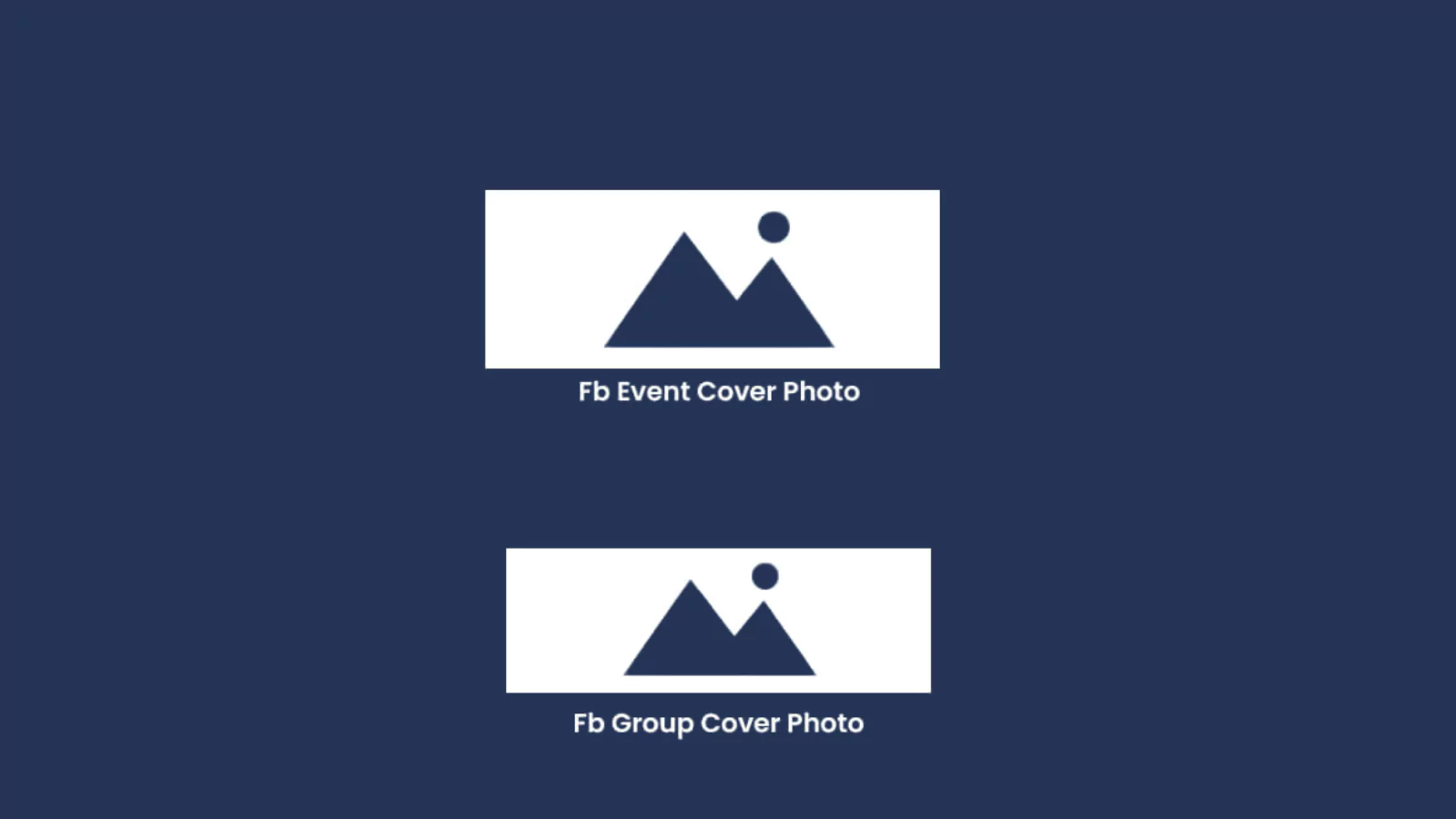
Your cover photo is prime real estate—it’s the first thing visitors see when they land on your page. A well-designed cover can communicate your brand’s message instantly.
Optimal Dimensions:
- Recommended size: 820 x 312 pixels (displays at 820 x 312 on desktop, but mobile crops differently).
- Minimum size: 400 x 150 pixels.
- Aspect ratio: 16:9.
Best Practices:
- Mind the mobile crop – The sides and bottom may get cut off on phones, so keep key elements centered.
- Include branding – Add your logo, tagline, or a call-to-action.
- Use high-resolution images – Blurry or pixelated covers hurt credibility.
Want to make a Facebook cover photo that stands out? Let’s explore some easy design tips.
How To Create A Facebook Cover Photo That Stands Out (With Perfect Facebook Social Sizes)
 Your Facebook cover photo is like a digital storefront—it’s often the first thing visitors notice. But if you don’t follow the correct Facebook social sizes, your carefully designed banner could appear distorted or cropped.
Your Facebook cover photo is like a digital storefront—it’s often the first thing visitors notice. But if you don’t follow the correct Facebook social sizes, your carefully designed banner could appear distorted or cropped.
Here’s how to create a Facebook cover photo that looks polished and professional on every device:
1. Use Templates Designed For Facebook Social Sizes
Instead of guessing dimensions, start with a Facebook cover template that’s already optimized for the platform’s requirements. Many free design tools offer templates with the exact Facebook cover photo size (820 x 312 pixels for Pages, 1640 x 856 pixels for Groups).
- Why it matters: Templates prevent accidental cropping and maintain visual consistency.
- Pro tip: Look for templates with built-in “safe zones” to ensure mobile compatibility.
2. Keep Text Minimal & Within Safe Zones
Since Facebook social sizes vary across devices, text placed too close to the edges may get cut off.
- Best practices:
- Place key text in the center third of the image.
- Use bold, high-contrast fonts (minimum 24pt for readability).
- Avoid long paragraphs—stick to a short headline or tagline.
3. Align with Your Brand’s Visual Identity
Your cover photo should instantly communicate your brand’s personality.
- How to do it right:
- Use brand colors and fonts consistently.
- Incorporate logos or product imagery (without overcrowding).
- Match the tone of your other social media visuals.
4. Test Across Devices Before Publishing
Even with the right Facebook social sizes, mobile and desktop displays differ.
- Quick checklist:
- Preview on both desktop and mobile.
- Ensure no critical elements are cropped.
- Check image resolution—blurry covers hurt credibility.
By following these steps, your Facebook cover will look sharp, professional, and perfectly sized—whether viewed on a phone, tablet, or computer.
Facebook Group Cover Photo Size: Optimizing for Engagement
Groups rely heavily on visuals to attract and retain members. Since Facebook’s social sizes for Groups differ from Pages, using the wrong dimensions can make your community look unprofessional.
Ideal Facebook Group Cover Dimensions
- Recommended size: 1640 x 856 pixels (1.91:1 ratio).
- Mobile consideration: The top and bottom 10% may be cropped.
Best Practices for Group Covers
Clarify the Group’s Purpose
- Add a brief tagline (e.g., “A Community for Digital Marketers”).
- Use icons or badges to highlight group rules (e.g., “No Self-Promotion”).
Use High-Quality, Relevant Imagery
- Avoid generic stock photos—opt for authentic visuals.
- Feature members (with permission) to foster inclusivity.
Update for Seasonality or Promotions
- Refresh covers holidays, events, or new initiatives.
- A/B test different designs to see what resonates.
Why This Matters
A well-optimized Group cover:
A well-optimized Facebook Group cover photo is more than just an aesthetic element—it plays a crucial role in attracting and engaging members. Here’s why it matters:
1. Encourages Join Requests
A visually appealing and informative cover photo creates a strong first impression. When potential members visit your group, they should immediately understand its purpose. A clear, professional design with relevant imagery and a concise tagline (e.g., “Exclusive Community for Digital Marketers”) makes it more likely that users will feel compelled to join.
2. Sets the Tone for Discussions
Your cover image serves as a visual representation of your group’s identity and culture. If the design is casual and friendly, it signals an open, interactive space. A sleek, corporate-style cover may attract professionals looking for industry insights. By aligning the visual tone with the group’s content and discussions, you help set expectations for members.
3. Reinforces Your Brand’s Authority
A well-crafted group cover photo strengthens your brand presence on Facebook. Consistent branding—such as using your logo, brand colors, and fonts—helps build recognition and trust. When members see a polished and professional cover, they associate your group with credibility and expertise in its niche.
By optimizing your Facebook Group cover photo with the right dimensions, high-quality visuals, and a clear message, you enhance your group’s appeal, engagement, and authority.
Now that your visuals are perfectly sized, let’s explore how Facebook automation tools like socinator can help maintain consistency across your social presence. Want to learn more? Let us checkout how socinator can help you in maintaining consistency.
Socinator – Social Media Automation Tool
Struggling to keep up with multiple social platforms? Socinator is your ultimate solution—a powerful automation tool that handles posting, engagement, and growth across Facebook, Instagram, YouTube, Quora, Tumblr, Pinterest, Twitter, Reddit, and LinkedIn—all from one intuitive dashboard.
Imagine having an assistant that never sleeps, tirelessly working to expand your reach while you focus on creating great content. That’s what Socinator delivers. Whether you’re a busy marketer, entrepreneur, or content creator, this tool eliminates the grind of manual social media management so you can work smarter, not harder.
Effortless Facebook Automation: Work Less, Grow More
Facebook remains one of the most powerful platforms for building an audience, but managing it manually eats up valuable time. Socinator changes the game by automating key tasks while keeping interactions natural and effective.
Expand Your Network Automatically
Socinator enables you to grow your connections strategically by sending, accepting, or declining friend requests based on your targeting preferences. No more manually sifting through profiles—the tool helps you build a relevant network while filtering out spam.
Boost Engagement Without Lifting a Finger
Organic reach thrives on consistent interaction. Socinator keeps your presence active by automatically liking and commenting on posts within your niche. This not only increases visibility but also fosters genuine relationships with your audience—all while you focus on other priorities.
Strengthen Your Community Presence
Engaging with other pages in your industry signals credibility to both Facebook’s algorithm and potential followers. Socinator simplifies this by automatically liking relevant pages, helping you stay connected with key players in your space without constant manual effort.
Schedule Posts & Auto-Publish Content
Consistency is key in social media, and Socinator ensures you never miss a post. Plan your content calendar in advance and let the tool publish at optimal times for maximum engagement. You can even connect RSS feeds to automatically share blog updates, keeping your page fresh with minimal effort.
Amplify Your Best Content
Viral reach often depends on shares, but manually reposting content is tedious. Socinator’s auto-share feature spreads your top posts across groups and timelines, increasing exposure without requiring you to monitor shares constantly.
Personalized Interactions at Scale
Never forget a birthday or important event again. Socinator automatically sends personalized wishes for life events, helping you maintain meaningful connections effortlessly. It’s the perfect balance of automation and authenticity.
Streamline Communication
Managing messages across a growing audience can be overwhelming. Socinator keeps you responsive with automated replies to common questions and the ability to broadcast announcements via DM—ensuring you stay engaged with followers 24/7.
Track Performance & Optimize Strategy
Data-driven decisions lead to better growth. Socinator provides detailed analytics on engagement, reach, and follower growth, giving you the insights needed to refine your strategy and maximize results.
Final Thoughts: Mastering Facebook Social Sizes for Maximum Impact
Getting your Facebook social sizes right ensures a polished, professional presence. From profile pictures to cover photos and group banners, every pixel counts.
By following these guidelines, you’ll avoid cropping issues, improve brand perception, and create a seamless experience across all devices.
Need help managing your Facebook presence efficiently? Explore how automation can save time while keeping your visuals flawless.
Now it’s your turn—have you optimized your Facebook images yet?
Get started now and experience the impact firsthand!
Faqs
Can I use the same cover photo size for Facebook Pages and Groups?
No, Facebook Pages and Groups have different cover photo dimensions. A Facebook Page cover photo should be 820 x 312 pixels, while a Group cover photo should be 1640 x 856 pixels. Using the wrong size may cause cropping or distortion on different devices.
What happens if I upload a smaller image for my Facebook cover photo?
If you upload a cover photo smaller than the recommended dimensions, Facebook may stretch the image, causing it to appear blurry or pixelated. Always use high-resolution images and the correct size to maintain quality.
How do I ensure my Facebook cover photo looks good on both desktop and mobile?
To optimize for both devices, keep important text and elements within the middle safe zone (820 x 312 pixels), as mobile devices may crop the sides and bottom. Preview your image before publishing to avoid unexpected cuts.
Does Facebook compress images when they are uploaded?
Yes, Facebook applies compression to images to reduce file size. To maintain quality, use PNG format for text-heavy images and JPEG format with high resolution for photos. Uploading at 2x the recommended size can also help prevent quality loss.







