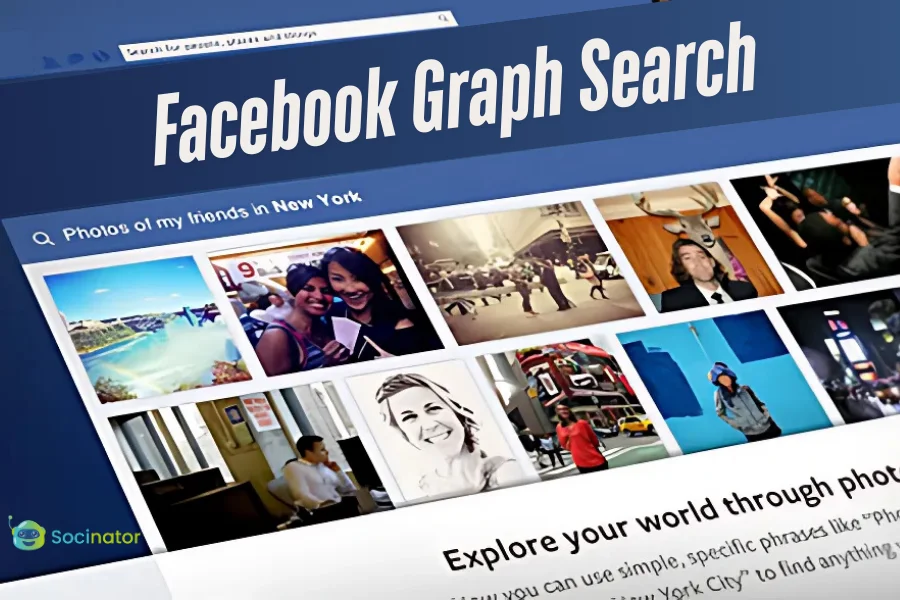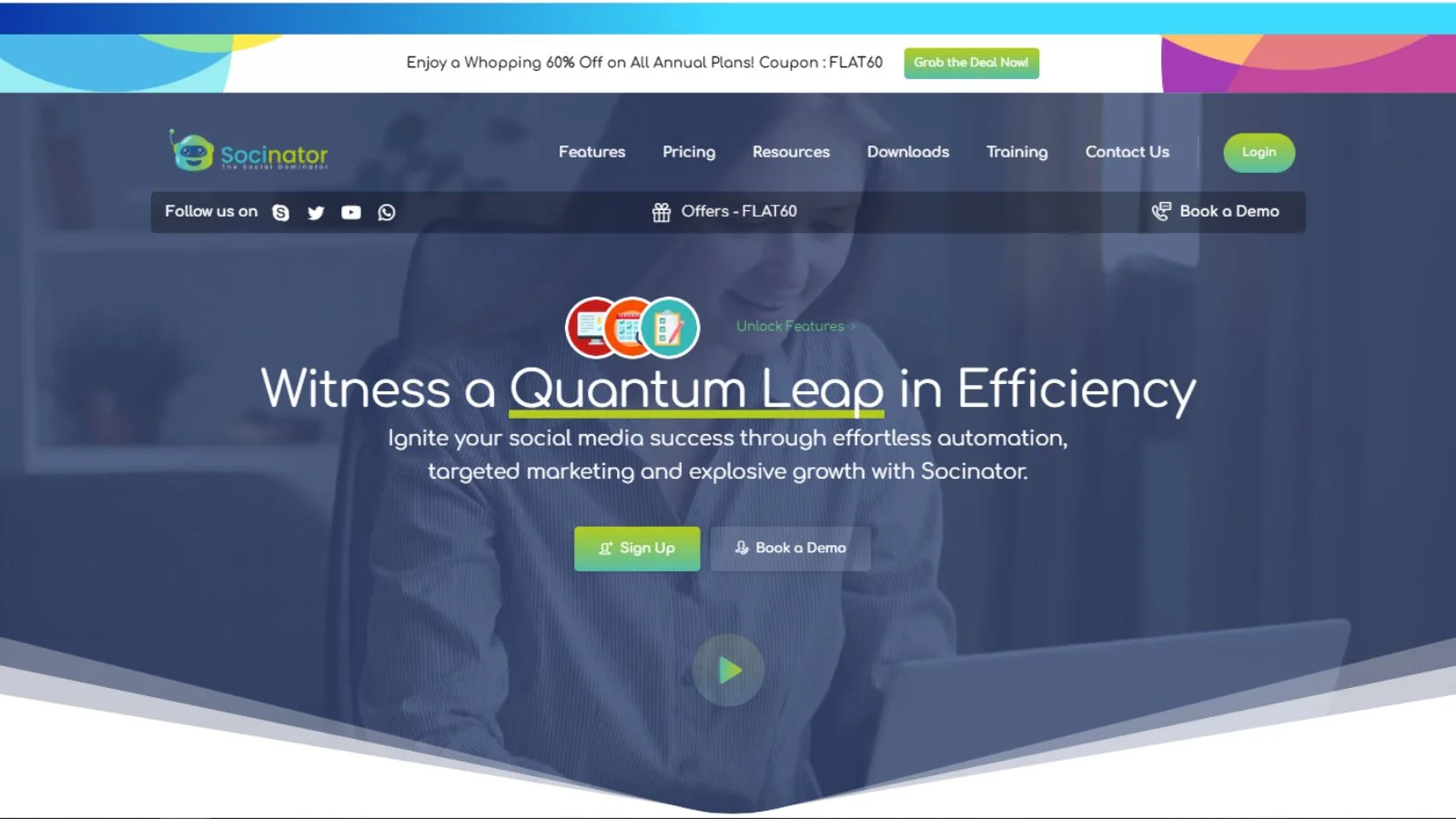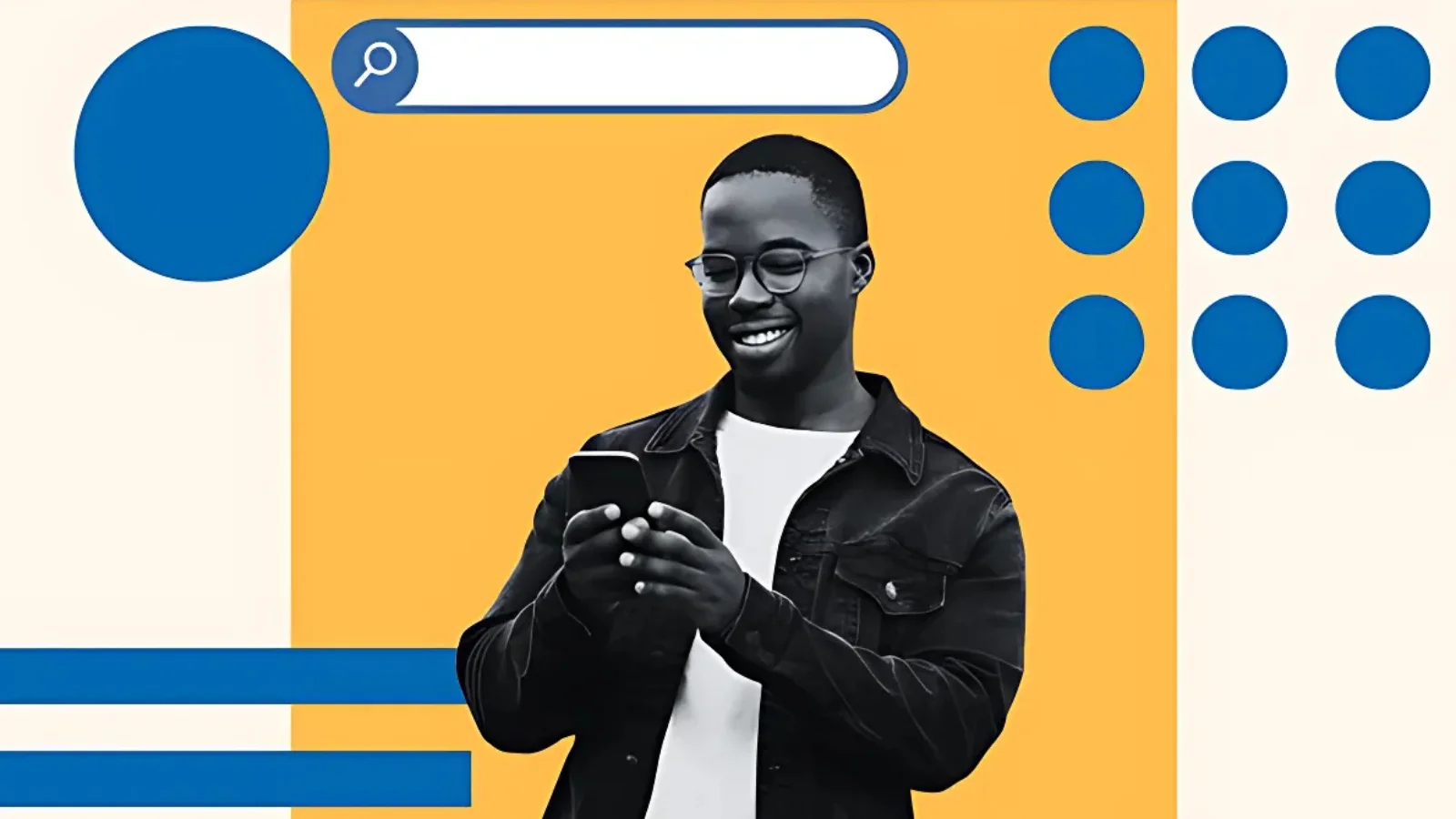Marketers often struggle to uncover hidden audience interests and competitor strategies. Facebook Graph Search is the tool that can change the game. It’s not just another feature—it’s your gateway to smarter social media marketing and automation.
In this blog, we will uncover three actionable ways to get the most out of FB Graph Search. You’ll see how to discover hidden audience insights, identify patterns, and sharpen your marketing strategies. Leverage these methods to deliver quick and impactful results.
Stop relying on guesswork and use this graph search to make data-driven decisions. Whether you’re growing your brand or fine-tuning ad campaigns, this tool holds the key to success. Let’s dive in and explore what it can do for you.
In a hurry? Listen to the blog instead!
What Is Facebook Graph Search?
Facebook Graph Search has evolved into a must-have tool for marketers and advertisers. Originally launched in 2013, it allows users to search people, photos, interests, and places within Facebook. What sets it apart is its ability to deliver personalized search results based on your unique connections and data. As you type a query, Graph Search suggests friends, pages, apps, and even autocomplete options, making it an advanced tool for refining your strategies.
With Graph Search, marketers can dive deeper into insights like status updates, photo captions, comments, and check-ins. Imagine finding posts by friends from last month or exploring conversations about trending topics. This feature opens up new possibilities for Facebook marketing automation and audience targeting.
In recent updates, Facebook has made Graph Search even more powerful. You can now search posts by specific location, time, and context—allowing you to find highly relevant content. Graph Search lets you discover posts with location tags or search for particular conversations, giving you an advantage in social media marketing.
For marketers seeking efficient tools to target audiences, Facebook Graph Search brings you closer to data-driven decisions. It’s not just a search tool; it’s a strategic asset for your social media campaigns. Ready to unlock its full potential? Let’s dive into the ways you can use it to boost your next campaign.
Socinator- Social Media Automation & Marketing Tool
Socinator is a powerful social media automation tool designed to simplify and optimize your social media marketing efforts. It allows marketers, advertisers, and businesses to manage multiple accounts, schedule posts, and engage with audiences across various platforms—all while saving time and effort.
With its smart automation features, Socinator helps users streamline tasks, grow their online presence, and drive engagement on popular social media platforms.
Key Features Of Socinator
-
Multi-Platform Support
Socinator supports major platforms like Facebook, Instagram, Twitter, LinkedIn, Pinterest, YouTube, Quora, and more. It makes it a one-stop solution for managing your entire social media presence.
-
Smart Scheduling
This facebook automation tool schedule posts for optimal times to ensure maximum engagement. Use the auto-scheduling feature to queue up content for days, weeks, or months, allowing you to focus on Facebook content strategy while Socinator handles the execution.
-
Auto-Engagement
Automate likes, comments, follows, unfollows, and direct messages to interact with your audience effectively. It boosts visibility and engagement without manual effort.
-
Account Management
Manage multiple accounts effortlessly with features like account activity reports, usage statistics, and advanced analytics. Socinator ensures your accounts remain safe by mimicking human-like actions.
-
Analytics & Reports
Get detailed insights into your account’s performance, including growth, engagement, and campaign success. Use these insights to refine your strategy.
-
Auto-Accept & Messaging
Automate friend requests, accept group invites, and send personalized messages, saving time while maintaining a personalized touch.
-
Hashtag Research & Management
Discover trending hashtags in your niche and use them to enhance your post visibility. Socinator also helps you organize and manage hashtags for future use.
-
Advanced Safety Features
Socinator includes proxy support, customizable settings, and built-in compliance measures to ensure secure and ethical account management.
With Socinator, marketers can automate tedious tasks, boost efficiency, and grow their online presence organically. Whether you’re managing personal accounts, running a small business, or leading a large-scale campaign, Socinator simplifies your workflow and drives results.
How To Use Facebook Graph Search For Marketers?
Method-01: Using General Graph Search
Step 1: Log into Facebook
Start by logging into your Facebook account on a PC using your username or registered email and password.
Step 2: Activate Facebook Graph Search
If you haven’t used Facebook Graph Search, activate it by visiting www.facebook.com/about/graphsearch. Once on the page, click the “Try Graph Search” button to enable the feature.
Step 3: Search Using Keywords
Click on the search bar and type a keyword related to your interests. You can search for people, places, photos, groups, pages, apps, events, and more. For example, typing in “comedy” will bring up results like “Comedy photos,” “People who like comedy,” or “Pages similar to comedy.”
Step 4: Explore More Results
Click the “See more results for…” tab to explore more. You’ll find tabs like All Results, People, Pages, Groups, Apps, and Events. Select the tab that fits your needs and dive deeper into relevant results.
With Facebook Graph Search, marketers can discover audience preferences and refine targeting strategies for better results in social media campaigns. Ready to boost your marketing game? Let’s get started!
Method 2: Using Graph Search by Category
Step 1: Log into Facebook
First, log into Facebook on your PC using your username or registered email and password.
Step 2: Activate Facebook Graph Search
If you haven’t used Facebook Graph Search, head to www.facebook.com/about/graphsearch to enable it. Click the “Try Graph Search” link to get started.
Step 3: Enter A Keyword In The Facebook Search Bar
Click on the search bar and type in a keyword related to your search. You can look for people, places, groups, events, apps, pages, and more.
Step 4: Narrow Down Your Search
To make your search more precise, scroll down and select options like “Find all pages named ‘comedy’” or “Find all places named ‘comedy’.” It helps you find more specific results.
Step 5: Use Advanced Filters
You can refine your search by clicking “SEE MORE FILTERS” on the right. You can customize your Facebook Graph Search results using various filter options. Choose from the drop-down menus to target what you need. Your results will update automatically based on your preferences.
By mastering Facebook Graph Search, marketers can streamline their targeting, enhance ad campaigns, and gain valuable insights into their audience.
Method-3: Using Graph Search Specifically
Step 1: Log into Facebook
Start by logging into your Facebook account on your PC using your username or registered email and password.
Step 2: Activate Facebook Graph Search
If you haven’t used Facebook Graph Search yet, you’ll need to activate it. Visit www.facebook.com/about/graphsearch and click on the “Try Graph Search” link to enable this powerful tool.
Step 3: Enter a Keyword Combination
Click on the search bar and type a combination of keywords. You can search for people, pages, groups, photos, events, and more. For example, you can enter “Photos of my friends taken in Paris” or “Italian restaurants in Dubai.” This method helps you find highly relevant content.
Step 4: Select a Suggestion
Once you see the results, select the suggestion that best matches what you’re looking for. It will help you refine your search even more.
Step 5: Use Filters for Customization
Click on the “SEE MORE FILTERS” link to narrow down your results further. You can choose preferences from the drop-down menus, making it easy to target specific groups, events, or locations. Your search results will update automatically based on your preferences.
By leveraging Facebook Graph Search, marketers can discover new opportunities, target specific audiences, and enhance social media marketing strategies. Ready to refine your approach? Let’s dive into the details!
5 Ways To Use Facebook Graph Search For Smarter Marketing
As a marketer, staying ahead means leveraging every tool to connect with your audience. Graph Search may no longer be in its original form, but its essence still powers Facebook’s search functionality. Here’s how to use it effectively to reach your target audience and boost engagement.
1. Understand Your Audience’s Search Behavior
Before diving into Facebook Graph Search, know what your target audience is and what they’re searching for. Create detailed personas that outline their needs and habits.
- Join groups where your audience hangs out.
- Note the questions they ask and the phrases they use.
- Identify content gaps that you can fill with blogs or videos.
- Optimize your existing posts using their language.
You make it easier for people to find you through Graph Search By engaging in these groups and sharing helpful content (when group rules allow). The more you interact, the more likely Facebook’s algorithm will boost your content visibility.
2. Create & Promote Evergreen Content
Evergreen content is always relevant, making it a goldmine for long-term traffic. Old posts optimized with Facebook Graph Search keywords can still appear in today’s searches.
Use audience research to decide what topics resonate most. Blog posts, videos, and guides about timeless subjects can attract clicks even years later. Bonus: they also help your Google ranking, covering multiple organic traffic sources.
3. Optimize Posts With Keywords & Summaries
Keywords matter more than ever with Facebook Graph Search. Ensure your posts include relevant keywords in titles, descriptions, and captions. For example, don’t rely solely on auto-generated link previews—manually add targeted phrases to increase searchability.
Test different formats, such as adding concise summaries or actionable headlines. It not only boosts visibility but also entices clicks.
4. Focus on Engagement-Driven Content
The more people engage with your content, the more Facebook’s algorithm pushes it forward. Use videos, memes, reels, or interactive posts to boost Facebook likes, comments, and shares.
For existing followers, engagement ensures your posts appear in their Facebook Graph Search results. For new followers, every interaction increases the chance that their friends see your content. Test different tactics and see what sparks interest.
5. Ensure Mobile Optimization
Since over 98% of Facebook users access the platform via mobile, any linked content must be mobile-friendly. A slow or poorly optimized website turns off visitors, increasing your bounce
rate.
Responsive design isn’t optional—it’s essential. A seamless mobile experience builds trust, reduces bounce rates, and helps you maintain credibility with Google.
The Facebook algorithm keeps evolving, and so should your strategy. Experiment with Facebook Graph Search tactics to discover what works for your audience. When used wisely, it can amplify your reach, engagement, and conversions.
Read More
7+ Easy Tips On How To Get Likes On Facebook
The Best Facebook Content Strategy
Benefits of Using Facebook Group Search
Facebook Group Search is a game-changer for marketers, advertisers, and businesses looking to connect with their target audience. By leveraging this feature, you can find niche-specific groups, understand your audience, and drive meaningful engagement. Here’s how it can benefit your social media strategy:
1. Find Targeted Communities
Facebook Group Search helps discover communities tailored to specific interests, demographics, or industries. Whether your focus is fitness, tech, or e-commerce, you can locate active groups where your ideal audience interacts.
2. Understand Audience Behavior
By joining relevant groups, you can observe discussions, questions, and challenges your audience faces. It provides valuable insights to craft content, products, and services that directly address their needs.
3. Generate Content Ideas
Group discussions are rich sources of trending topics and pain points. Use these insights to create blog posts, videos, or social media content that resonates with your audience.
4. Build Authority
Active participation in groups allows you to establish credibility. You can position yourself as an expert in your niche by sharing helpful insights and answering questions. It builds trust and fosters connections with potential clients or collaborators.
5. Boost Engagement
Sharing relevant and valuable content in groups where your audience is present increases visibility and engagement. When group members interact with your content, Facebook’s algorithm will recommend your posts.
Tools like Socinator can simplify this process by automating group activity, such as sharing posts, scheduling updates, and engaging with group members. This ensures consistent visibility while saving time, making it easier to maintain a strong presence across multiple groups.
The Bottom Line
Facebook Group Search emerges as a powerful tool for connecting with niche audiences and amplifying your reach. By effectively leveraging groups, you can uncover valuable insights, engage with potential customers, and build meaningful relationships within your target community.
Whether you’re sharing content, initiating conversations, or gathering feedback, Facebook groups offer a platform for organic growth and authentic engagement. For marketers aiming to streamline this process, automation tools like Socinator can play a pivotal role, enabling efficient management of group activities without compromising quality.
Embrace the power of Facebook Group Search to elevate your marketing strategy, foster deeper connections, and unlock new growth opportunities. Start exploring today, and watch your social presence thrive!
Frequently Asked Questions
Q: Does Facebook Graph Search still exist?
Yes, Facebook Graph Search is still around, but it has evolved since its original launch in 2013. In 2019, Facebook revamped its search functionality to make it more intuitive and user-friendly, affecting how Graph Search operates.
Q: What Is A graph On Facebook?
The Graph API is Facebook’s primary tool for interacting with its platform. It is an HTTP-based API that enables apps to programmatically access data, post updates, manage advertisements, upload photos, and handle various other tasks.
Q: Is Facebook Analytics still accessible?
As of July 1, 2021, the standalone Facebook Analytics tool is no longer available. However, this does not impact the Insights sections for Facebook Pages and Instagram profiles. The decision to retire Facebook Analytics was part of an effort to streamline business tools.