In the vibrant social media, where each swipe reveals a new story, and every scroll unveils a fresh perspective. There’s a captivating feature that’s changing the way we engage with content. It is a seamless carousel Instagram posts and dynamic reels. Let’s consider carousel post examples.
Picture this: a series of images seamlessly blending into each other or short video clips weaving together to form a compelling narrative—all within the palm of your hand.
Imagine scrolling through your Instagram feed and stumbling upon a seamless carousel that takes you on a virtual tour of a bustling city, with each image offering a glimpse into its vibrant streets and hidden gems.
Seamless carousels and captivating content have become the cornerstones of creativity and storytelling on Instagram, offering users an immersive canvas to express themselves and brand a dynamic platform to engage with their audience.
Whether you’re an aspiring content creator, a seasoned marketer, an influencer, or an avid Instagram user looking to enhance your feed, join us on this blog as we unravel the artistry and intricacies behind seamless carousel Instagram dynamic formats.
In a hurry? Listen to the blog instead!
What Is Instagram Carousel?
An Instagram carousel constitutes a post featuring multiple photos or videos, accessible by swiping left on the mobile app or by clicking the arrow icon on the right for desktop users. Think of this like a slideshow within a single post, where users manually control the progression.
Instagram Carousel posts serve as an effective means to capture audience attention and interaction, particularly when the initial slide proves engaging. It’s no wonder that Instagram carousels consistently outperform standalone photo and video posts for engagement.
Research indicates that carousel posts garner higher engagement rates than individual photos and videos.
Depending on follower count, carousels achieve engagement rates ranging from 1.65% to 5.40%, surpassing the platform’s average engagement rate of 1.22%, as per the latest Instagram statistics.
When Should You Use Seamless Carousel Instagram Post
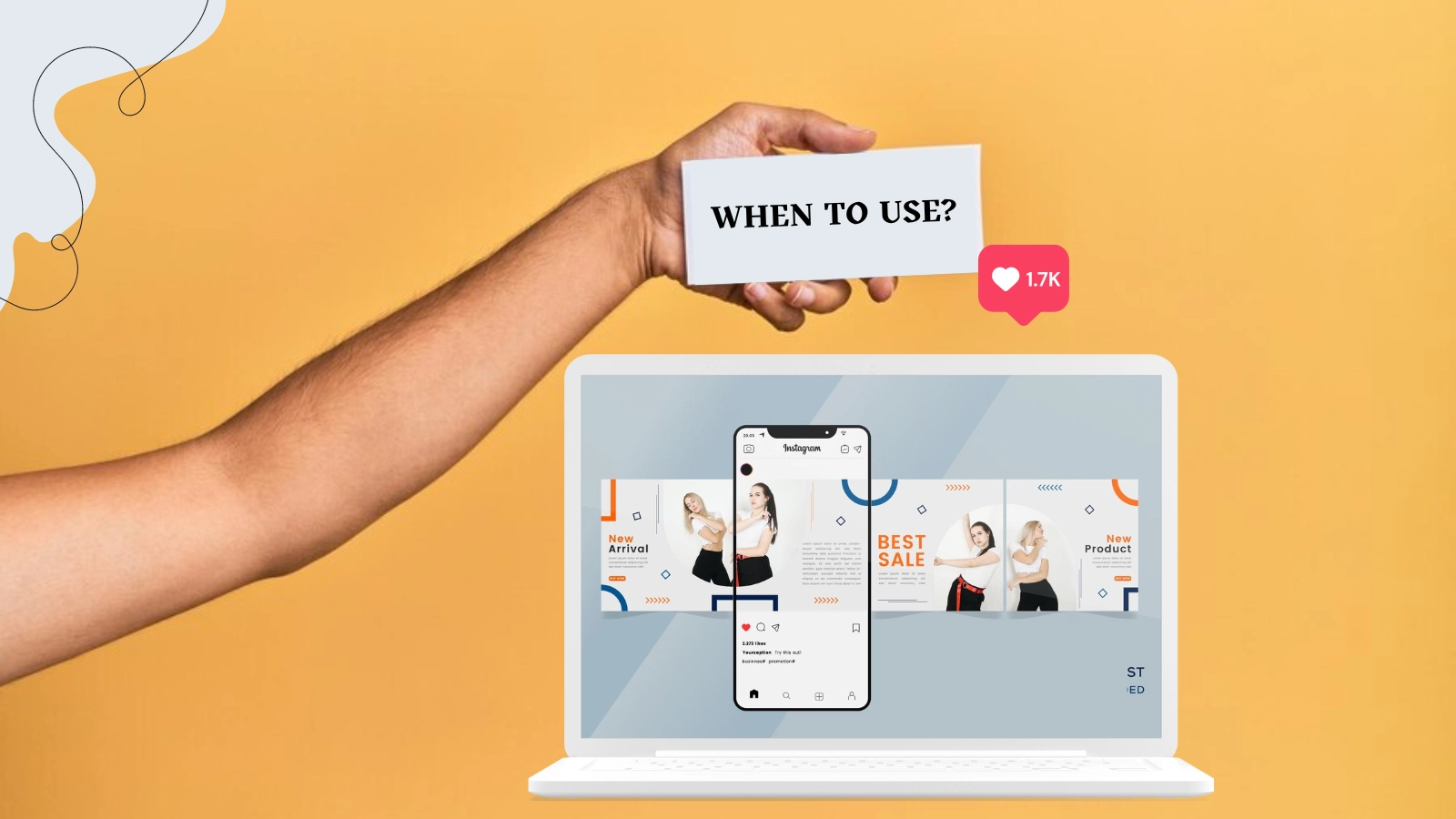 Instagram carousels offer versatility and can be used in various scenarios to enhance your content strategy. Here are some situations when using Instagram carousels is particularly effective:
Instagram carousels offer versatility and can be used in various scenarios to enhance your content strategy. Here are some situations when using Instagram carousels is particularly effective:
Storytelling
Use carousels to tell a sequential story or share a journey with your audience. Carousels provide a visually captivating method for unfolding narratives, whether you’re documenting a travel adventure, showcasing a typical day, or narrating the evolution of a brand.
Educational Content
Carousels are ideal for sharing educational content, tutorials, tips, or informative guides. Break down complex topics into digestible slides, use visuals to enhance understanding, and provide actionable takeaways for your audience.
Event Highlights
After hosting an event, use a seamless carousel Instagram post to boost engagement, recap highlights, showcase memorable moments, and thank attendees. Include photos, videos, quotes, and behind-the-scenes glimpses to capture the essence of the event and create a lasting impression.
User-Generated Content (UGC)
Curate user-generated content from your audience and feature it in carousels. Share testimonials, reviews, or creative submissions to foster community engagement, showcase customer experiences, and build trust with your audience.
Data and Infographics
Presenting data, statistics, or infographics in a visually appealing format can increase comprehension and engagement. Use carousels to share insights, trends, or research findings relevant to your audience.
Seamless Carousel Instagram Post Size
To ensure optimal presentation on the platform, adhere to Instagram’s size requirements and specifications. Design your posts with consideration for the following aspect ratios:
- Square (1:1)
- Horizontal (1.91:1)
- Vertical (4:5)
For images, aim for a resolution of 1080 x 1080 pixels, while videos can range from a minimum resolution of 600 x 600 pixels to a maximum of 1080 x 1080 pixels.
How To Craft Carousel Instagram Post?
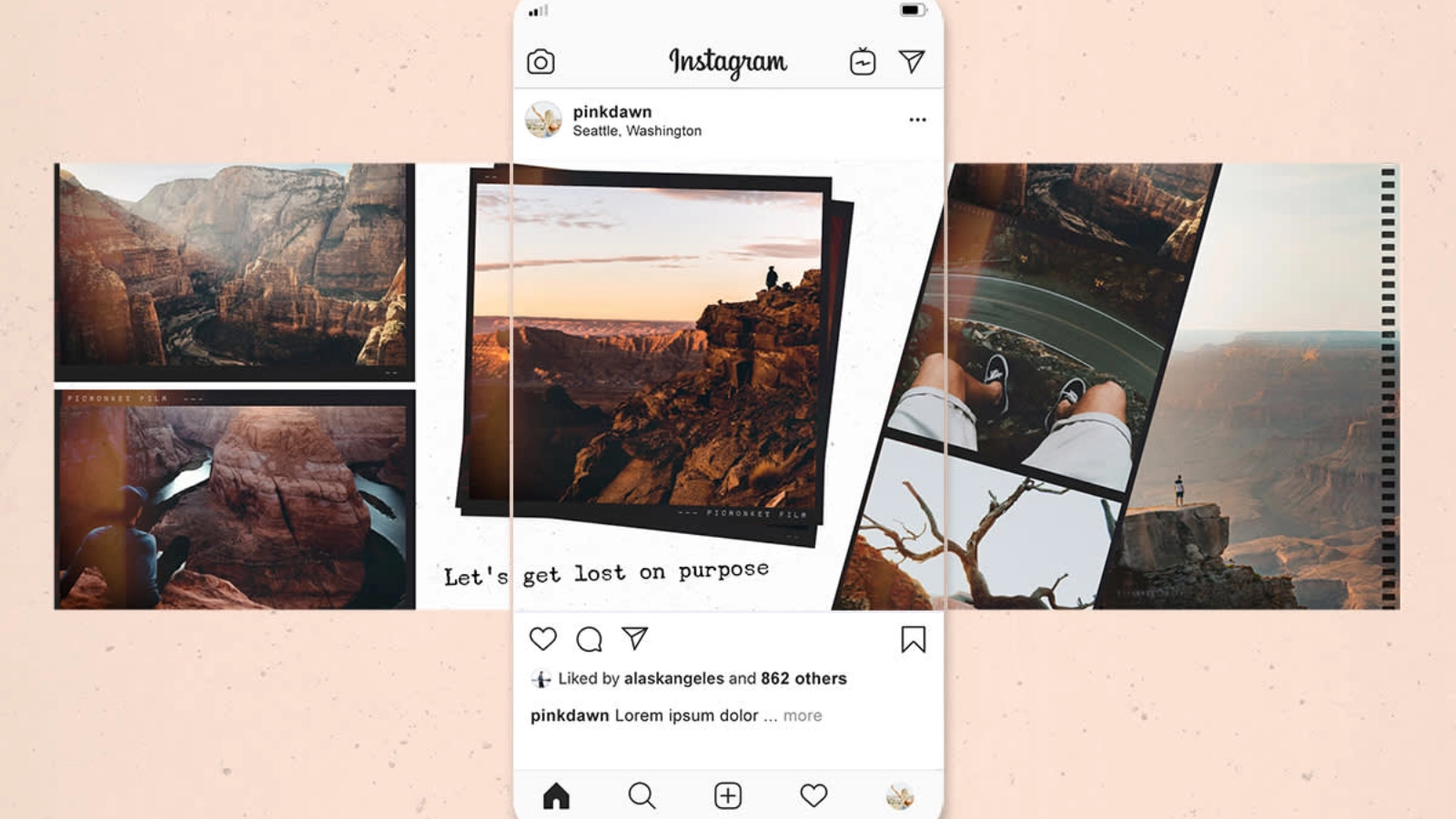 Crafting a carousel Instagram post involves the following steps:
Crafting a carousel Instagram post involves the following steps:
- Tap the “+” icon on the top navigation bar.
- Choose to create a new “Post.”
- Select the “Select multiple” option.
- Pick up to 10 photos or videos for your carousel and proceed to the next step.
- Apply filters for uniformity across images/videos and proceed.
- Add a captivating caption, incorporate relevant hashtags, and tag individuals or locations.
- Tap “Share” to publish your Instagram carousel post.
Tips To Craft Seamless Carousel Instagram
Here are five concise tips for crafting seamless carousels on Instagram:
-
Storyboard Your Carousel
Plan the sequence and flow of your carousel. Consider how each slide connects to the next to create a cohesive narrative or theme.
-
Maintain Visual Consistency
Implement a cohesive color palette, fonts, and editing styles across all slides to achieve a unified look. This ensures a seamless viewing experience for your audience. Consider utilizing Socinator to streamline the process and maintain consistency effortlessly.
-
Optimize for Mobile Viewing
Most Instagram users access the platform from their mobile devices. Optimize your seamless carousel Instagram for mobile viewing by ensuring text is legible. Images are clear and well-cropped.
-
End with a Strong Call to Action (CTA)
Conclude your carousel with a clear and compelling call to action, prompting viewers to take the next step, whether it is visiting your website, following your account, or engaging with your content.
-
Engage with Interactive Elements
Incorporate interactive elements such as polls, quizzes, or swipe prompts to encourage audience participation and increase engagement with your carousel using Instagram automation tools like Socinator.
Socinator- Social Media Marketing Software
 Socinator is a social media automation and management tool designed to help businesses, marketers, and individuals effectively manage their presence across various social media platforms. It offers a range of features and functionalities to streamline social media marketing.
Socinator is a social media automation and management tool designed to help businesses, marketers, and individuals effectively manage their presence across various social media platforms. It offers a range of features and functionalities to streamline social media marketing.
Following are the core features of Socinator
Social Media Management
Socinator is a comprehensive social media management tool designed to streamline your social media marketing across multiple platforms. It also manages seamless carousel Instagram efforts.
Cross-Platform Integration
It supports various social media platforms, including Facebook, Instagram, Twitter, LinkedIn, Pinterest, YouTube, and Quora, allowing you to manage all your accounts from a single dashboard.
Automated Posting
Schedule and automate your posts across multiple social media platforms. Socinator enables you to plan your content calendar and set specific times for posts to be published automatically.
Engagement Automation
Engage with your audience effectively through automated features such as auto likes, comments, follows, and messages. With Socinator, you can interact with your followers and grow your social media presence organically.
Advanced Analytics
Gain valuable insights into your social media performance with Socinator. Track key metrics such as follower growth, engagement rates, post reach, and more to measure the effectiveness of your social media and seamless carousel Instagram strategy.
Content Curation and Discovery
Discover trending topics, relevant content, and popular hashtags within your niche using Socinator’s content curation features. Stay updated with the latest trends and curate engaging content to share with your audience.
Audience Targeting
Identify and target specific demographics, interests, and behaviors to reach your ideal audience. Socinator allows you to customize your audience targeting parameters and tailor your content to resonate with your target market.
Campaign Management
Socinator, a social media automation tool helps you plan, execute, and monitor your social media campaigns seamlessly. Create and manage multiple campaigns simultaneously, track campaign performance, and adjust your strategy based on real-time insights.
User-Friendly Interface
Socinator features an intuitive and user-friendly interface that simplifies social media management. Whether you’re a beginner or an experienced marketer, Socinator offers a seamless user experience.
Read More
How To Curate Compelling Carousel Post In 9 Easy Steps
9 Most Creative Ideas To Use Instagram Carousel Posts
Instagram Carousel: Unlock The Power To 10x Your Engagement
5 Creative Instagram Carousel Ideas
Creating engaging and seamless carousel Instagram posts requires a mix of creativity, storytelling, and strategic thinking. Here are some ideas to inspire your next carousel post:
- Product Showcase: Highlight different features or uses of a product across multiple carousel slides. Include close-up shots, lifestyle images, and customer testimonials to showcase its versatility and appeal.
- Before and After: Share before-and-after transformations to demonstrate the effectiveness of a product, service, or lifestyle change. It could include fitness progress, home renovations, or skincare transformations.
- Step-by-Step Tutorials: Create step-by-step tutorials or DIY guides that guide users through a process or teach a new skill. Break down each step into individual slides for a seamless carousel Instagram, accompanied by clear instructions and visuals.
- Travel Diaries: Take your audience on a virtual journey by sharing highlights from your travels or adventures. Showcase picturesque landscapes, local cuisine, and memorable moments captured along the way.
- Behind-the-scenes: Offer a behind-the-scenes look into your creative process, workspace, or daily routine. Share candid moments, insights, and anecdotes that provide a glimpse into your life or business.
Follow the above ideas to craft your Instagram carousel or consider taking inspiration from Instagram carousel examples to create stunning carousel posts.
The Bottom Line
Carousels on Instagram offers a dynamic platform for storytelling, brand promotion, and audience engagement. With their fluid transitions and captivating visuals, carousels allow users to create immersive experiences that resonate with their audience.
Whether it’s showcasing products, sharing travel adventures, or narrating brand stories, seamless carousel Instagram posts capture attention and drive meaningful interactions.
With tools like Socinator, managing and optimizing carousel content becomes even more efficient. It helps to streamline social media management tasks, enabling users to schedule posts, engage with followers, and analyze performance metrics seamlessly. By leveraging the power of Seamless Carousels and tools like Socinator, brands, and creators can elevate their Instagram presence and connect with their audience in new and exciting ways.







