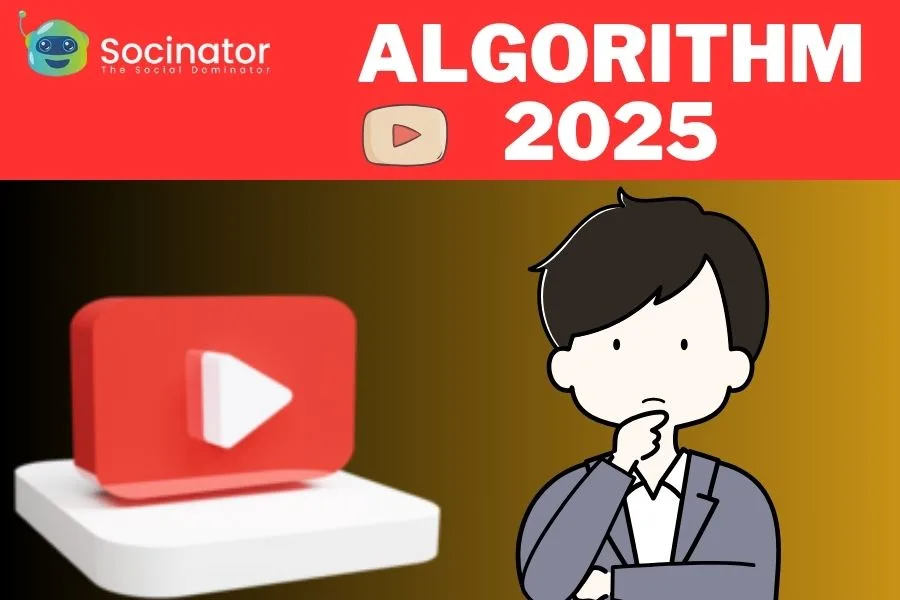Creating content for YouTube Shorts can be a game-changer for your channel. However, to leverage the most out of it, you need to understand how to make the YouTube Shorts algorithm work for you. That way you would be able to maximize your reach and engagement on YouTube.
The YouTube Shorts algorithm in 2024 keeps evolving, focusing on short, engaging, and viewer-focused content. This guide will walk you through the all-about algorithm, offering insights and strategies to help your Shorts stand out in the crowded digital space. YouTube Shorts algorithm can significantly boost your visibility and grow your audience.
Let’s dive in!
Hit ‘Play’ Button & Tune Into The Blog!
Everything You Need To Know About YouTube Shorts Algorithm
The YouTube Shorts algorithm differs from the main YouTube algorithm for long-form videos. It operates on two key principles: explore and exploit. Unlike long-form videos, where users actively select videos to watch and receive suggestions afterward, Shorts appear in a continuous feed, and users swipe up to see the next video, leaving the decision-making to the algorithm.
Initially, the algorithm explores the value of a Short by showing it to a targeted, small audience to assess engagement. If the engagement is high, the algorithm will exploit this by showing the video to a broader audience, significantly increasing views. Utilizing tools like Socinator can help creators analyze engagement metrics and optimize their Shorts strategy for better performance.
How Does YouTube Shorts Algorithm Work: 5 Important Factors
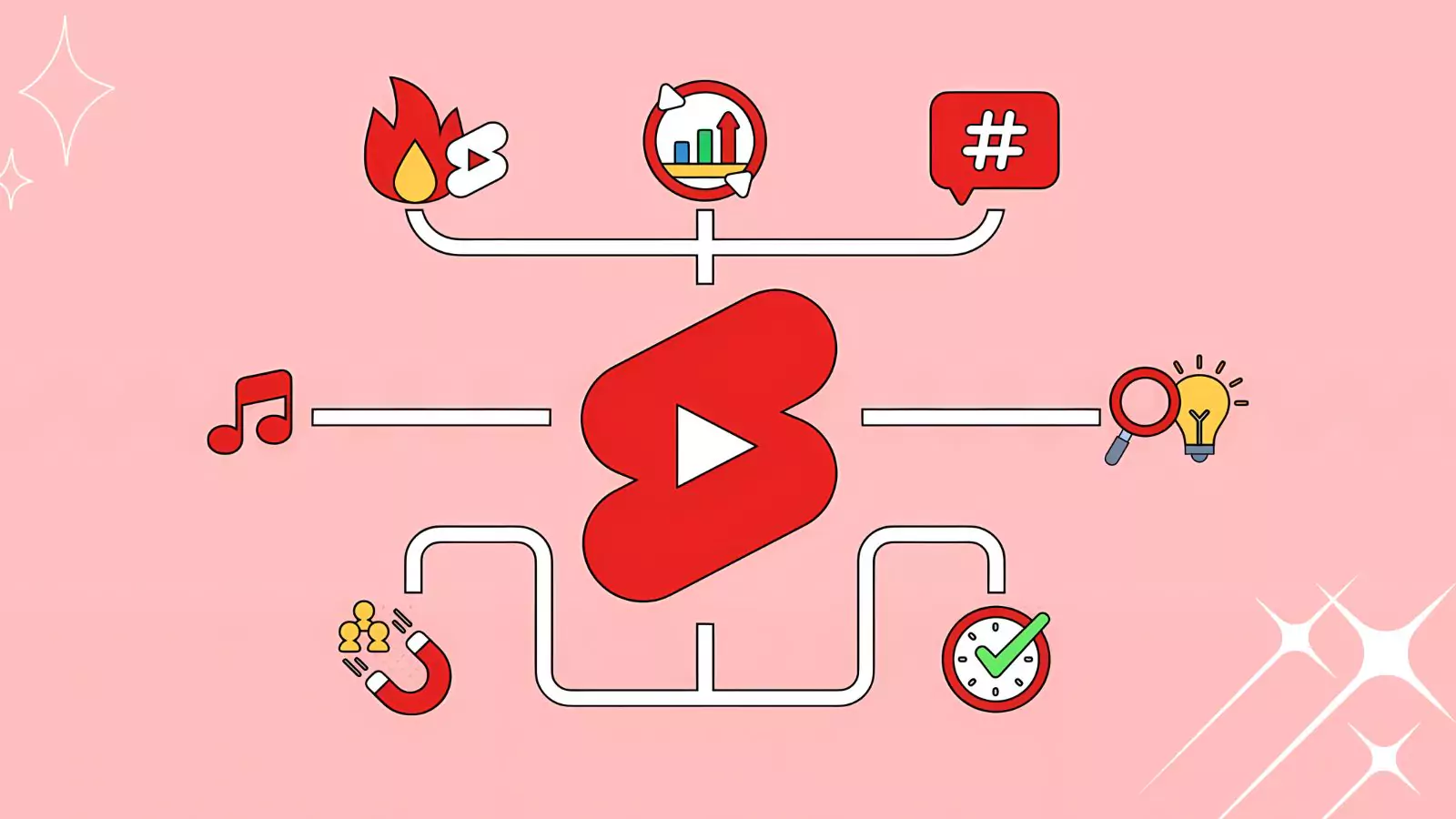 The YouTube Shorts algorithm relies on signals like user behavior and video topics to forecast which videos users will likely watch.
The YouTube Shorts algorithm relies on signals like user behavior and video topics to forecast which videos users will likely watch.
As a YouTube creator, recognizing these signals allows you to tailor your content to your target audience, enhancing its reach and engagement through the algorithm.
Here are five signals to consider when creating content for the Shorts feed:
1. Viewed Vs. Swiped Away
When a video shows up in a user’s feed, the “viewed vs. swiped away” metric tracks how many users stopped watching it compared to those who kept scrolling. This metric is crucial because it indicates which videos capture users’ attention within the first few seconds.
This metric is one of the simplest ways to determine if your content engages your audience. It tracks the percentage of instances where viewers watch your Shorts rather than swiping away. It acts as an early indicator of whether your video resonates with your audience or falls flat.
The YouTube Shorts algorithm uses this metric to assess how much your audience enjoys your video.
2. Watch History
Yes, YouTube Shorts are affected by your viewing history. Essentially, the content you see is tailored to keep you engaged. YouTube aims to retain your attention by providing a steady stream of videos aligned with your interests.
Watch time is crucial as well. Alongside metrics like views versus skips, the total duration spent watching a video plays a significant role. The greater the watch time, the more involved the audience is throughout the video, which is the ultimate goal for both brands and creators.
3. Similar Content
YouTube Shorts curates content that mirrors what users have engaged with previously. In addition to considering a user’s watch history, the platform also factors in videos that others have liked, ensuring that the recommendations align with popular or relevant themes.
4. Relevance
YouTube Shorts are personalized by the algorithm to align with users’ interests and niche preferences. When a user subscribes to your channel, it signals to the algorithm that your content, including Shorts, is relevant to them. It helps ensure that your Shorts are more likely to appear in their feed, maintaining engagement with your existing audience.
5. Engagement
User interaction with YouTube Shorts influences what they see more of. Higher engagement, such as increased watch time, comments, shares, and likes, will lead to more content of that type appearing in their feed. Conversely, low engagement with certain categories can result in seeing less of that content.
How To Optimize Your YouTube Shorts Videos
 Understanding how the YouTube Shorts algorithm operates allows you to craft content that engages your audience and aligns with their interests. Here are some essential strategies to enhance the performance of your YouTube Shorts:
Understanding how the YouTube Shorts algorithm operates allows you to craft content that engages your audience and aligns with their interests. Here are some essential strategies to enhance the performance of your YouTube Shorts:
Video Length
Research indicates that longer YouTube Shorts often receive more views. Shorts with an average view duration of over 50 seconds tend to get views, suggesting that videos between 50 and 60 seconds perform better. However, the focus should be on delivering your message effectively within that time frame.
Start strong within the first three seconds to capture viewers’ attention and reduce the likelihood of swiping away.
For instance, stylist Carla Rockmore engages viewers by starting with a question and then presenting her solution, making the content both intriguing and compelling.
Content Relevance
Keep your Shorts aligned with your target audience’s interests and stay current with trends. Utilizing trending songs, challenges, or memes can enhance your video’s relevance and attract more views.
Creator Nathan leveraged the popularity of the Barbie movie with the “I’m Just Ken” trend, leading to over 4.7 million views and 1,500 comments.
Thumbnails
Thumbnails often get overlooked in favor of focusing on the content of Shorts. Instead of picking any random image, treat the thumbnail as you would a movie poster for your Shorts content. It should be high-quality, engaging, and relevant to the video’s content.
For instance, baker Audrey Saurus demonstrates a strong thumbnail strategy. Audrey uses a high-quality image of the finished cookie in her short about baking chocolate chip cookies. This shows viewers what the end product looks like and entices them to watch the video to learn the baking process.
Video Metadata
Enhance your video’s metadata to boost its ranking in search results and user feeds. It includes crafting a strong title and description with relevant keywords and hashtags.
Makeup artist Nicola Chapman’s Short, titled “Super simple 40-second smokey eye,” is a great example, with a keyword-rich title and a description full of relevant hashtags alongside a compelling thumbnail.
Show Up Consistently
Consistency in posting can significantly boost your visibility and audience growth. Regularly upload Shorts that are both high-quality and relevant to your audience. Although managing consistent uploads alongside other social media commitments can be challenging, YouTube automation software like Socinator can help schedule your YouTube Shorts, ensuring you maintain a regular presence and capitalize on the growth potential of short-form videos.
Socinator: Social Media Automation Tool
 In social media marketing, staying ahead is crucial for both businesses and influencers. Socinator, a comprehensive social media automation tool, emerges as a game-changer by streamlining and enhancing social media management across various platforms, including YouTube. Effective management of your YouTube presence is essential for growing your channel and reaching a broader audience.
In social media marketing, staying ahead is crucial for both businesses and influencers. Socinator, a comprehensive social media automation tool, emerges as a game-changer by streamlining and enhancing social media management across various platforms, including YouTube. Effective management of your YouTube presence is essential for growing your channel and reaching a broader audience.
Key Features of Socinator for YouTube:
- YouTube Auto Post for Videos: Schedule videos in advance to ensure consistent content uploads without manual effort. With just a few clicks, videos are automatically published at the specified date and time.
- Activity Statistics and Reports: Monitor reports and statistics regularly to evaluate activities performed with your accounts, enabling better analysis of marketing strategies. Gain insights into crucial aspects of your YouTube channel’s performance.
- Auto Subscribes: Socinator enables automatic subscriptions to YouTube videos. It allows you to search for videos using various query types and perform the subscription action at scheduled intervals.
- Auto Like + View Videos: Boost likes and views on YouTube videos effortlessly. Configure activities on Socinator and let it handle the rest, enhancing video engagement seamlessly.
Socinator equips you with the tools necessary to boost your online presence. By automating scheduling, optimizing content, and engaging with your audience, Socinator helps enhance your channel’s visibility and performance.
Leveraging these features allows you to focus on creating captivating content while Socinator takes care of the rest, ensuring your YouTube Shorts reach their full potential.
Read More,
Everything that You Need To Know about YouTube Algorithm
How To Increase YouTube Engagement Rate: 7 Ways That Work
YouTube Shorts Thumbnail: A Complete Guide To Update It
How To Work With The Algorithm To Boost Your YouTube Shorts Views
 An algorithm for YouTube shorts favors videos that achieve high view and engagement rates while aligning with users’ interests and watch history. To maximize your Shorts views, focus on increasing both views and engagement by creating high-quality, relevant content that is tailored to your target audience.
An algorithm for YouTube shorts favors videos that achieve high view and engagement rates while aligning with users’ interests and watch history. To maximize your Shorts views, focus on increasing both views and engagement by creating high-quality, relevant content that is tailored to your target audience.
Here are some strategies to leverage the algorithm for more views:
Hook Them Early:
Capture viewers’ attention immediately to minimize swipes away. Craft engaging intros with compelling visuals and dynamic content. Use teasers in your captions or hints about what’s coming in the video to keep viewers watching until the end.
Research Your Competition:
Analyze what successful competitors are doing, but avoid copying their content. Since the Shorts algorithm promotes videos similar to what users have previously watched, consider creating content around popular topics or trends in your niche.
Capitalize On Trends:
Stay updated with viral content, such as trending songs, challenges, and memes, particularly those relevant to your niche. Use these trends to inspire your Shorts and attract more views. Incorporating popular music can also enhance your video’s appeal; find trending tracks by selecting “Add sound” while creating a Short.
Don’t Oversell:
Calls to action (CTAs) are effective for driving engagement, but in YouTube Shorts, excessive CTAs can be counterproductive. Since Shorts are designed for quick entertainment, avoid spending too much time on sales pitches or requests. Instead, integrate CTAs sparingly and strategically.
Find What Works For You:
Experiment with different formats, lengths, and styles within your niche. Whether it’s a humorous clip, an informative video, or varying durations, test various approaches to determine what resonates with your audience. Repeat successful formats to refine your strategy. Tools like Socinator can help streamline your social media efforts as you repeat successful formats and refine your strategy.
Create Good Content:
Ultimately, high-quality, entertaining content is crucial. No amount of algorithm manipulation can compensate for poor content. Ensure your Shorts are engaging and appealing to your audience to boost views and reduce swipes away. Balancing high-quality content with effective algorithm optimization will boost your success with YouTube Shorts.
Wrapping Up
YouTube Shorts algorithm can significantly boost your content’s visibility and engagement. By focusing on key factors like trending topics, engaging visuals, and concise storytelling, you can leverage Shorts to capture and retain viewers’ attention. Consistently analyzing your performance metrics and adjusting to audience preferences will help refine your strategy, ensuring your content remains relevant and engaging. Tools like Socinator can further enhance your approach by automating social media posts, scheduling content, and tracking analytics.
Staying updated on YouTube Shorts algorithm changes will further optimize your strategy and maintain your content’s effectiveness.
FAQs
Q. How does the YouTube Shorts algorithm differ from the regular YouTube algorithm?
The YouTube Shorts algorithm is designed for short-form content and emphasizes rapid viewer engagement and high retention rates. It focuses more on immediate reactions and the ability of the content to keep viewers engaged for the entirety of the short video.
Q. How can I increase engagement on my YouTube Shorts?
To increase engagement:
- Create compelling and relatable content.
- Incorporate clear calls to action, encouraging viewers to like, comment, and share.
- Interact with your audience by replying to their comments.
- Participate in trends and challenges relevant to your niche.
Q. Are there any restrictions or guidelines for creating YouTube Shorts?
Yes, YouTube Shorts must adhere to YouTube’s community guidelines, copyright policies, and terms of service. Content should be original, respectful, and not include any prohibited material. Additionally, Shorts must be vertical videos that are under 60 seconds.