Managing multiple social media accounts can feel overwhelming. But what if you could post to all social media at once? Imagine the time and effort you’d save by skipping the hassle of logging into each platform separately.
The easy solution is to schedule your posts on all social media platforms. In addition, you can be more consistent with posting on each platform and save time. Instead of crafting posts for each platform individually, you can create a single standout piece of content and strategically share it across all your channels in one go.
You can maximize your reach and minimize the work by tailoring your content to resonate with platform-specific audiences and algorithms. You can use a social media automation tool to schedule your posts in advance.
In this blog, we’ll explore seven simple steps to post to all social media at once. Whether you prefer the efficiency of powerful social media posting tools or enjoy a more hands-on approach, these steps will help you streamline your workflow while keeping a personal touch.
Let’s dive straight in because time is precious, and every second counts!
Hit ‘Play’ Button & Tune Into The Blog!
Seven Steps To Help You Post To All Social Media At Once
1. Choose The Perfect Social Media Management Tool:
 The cornerstone of managing your social media is selecting the right tool. With a wide array of platforms available for managing social media, it is crucial to find one that aligns with your specific needs and goals. Whether you are aiming to streamline your workflow, improve consistency, or save time, the right tool can make all the difference.
The cornerstone of managing your social media is selecting the right tool. With a wide array of platforms available for managing social media, it is crucial to find one that aligns with your specific needs and goals. Whether you are aiming to streamline your workflow, improve consistency, or save time, the right tool can make all the difference.
Look for features that allow you to post to all social media at once without compromising on customization. It ensures that your content is relevant and appeals to each platform’s unique audience. Many tools also offer additional benefits like analytics, content scheduling, and automation, which are invaluable for managing a busy posting schedule.
For instance, tools like Socinator let you schedule posts on multiple platforms and provide insights into audience engagement, helping you fine-tune your strategy. By investing in a tool that matches your requirements, you can focus more on crafting great content and less on juggling multiple accounts manually.
Socinator is a powerful social media post planner tool with features that allow social media managers to manage their posting times effortlessly. It frees up valuable time, enabling them to focus on crafting engaging content and developing effective strategies.
Let us look at how this tool can enhance your management of social media and help you post to all social media at once.
Socinator- Social Media Automation Tool
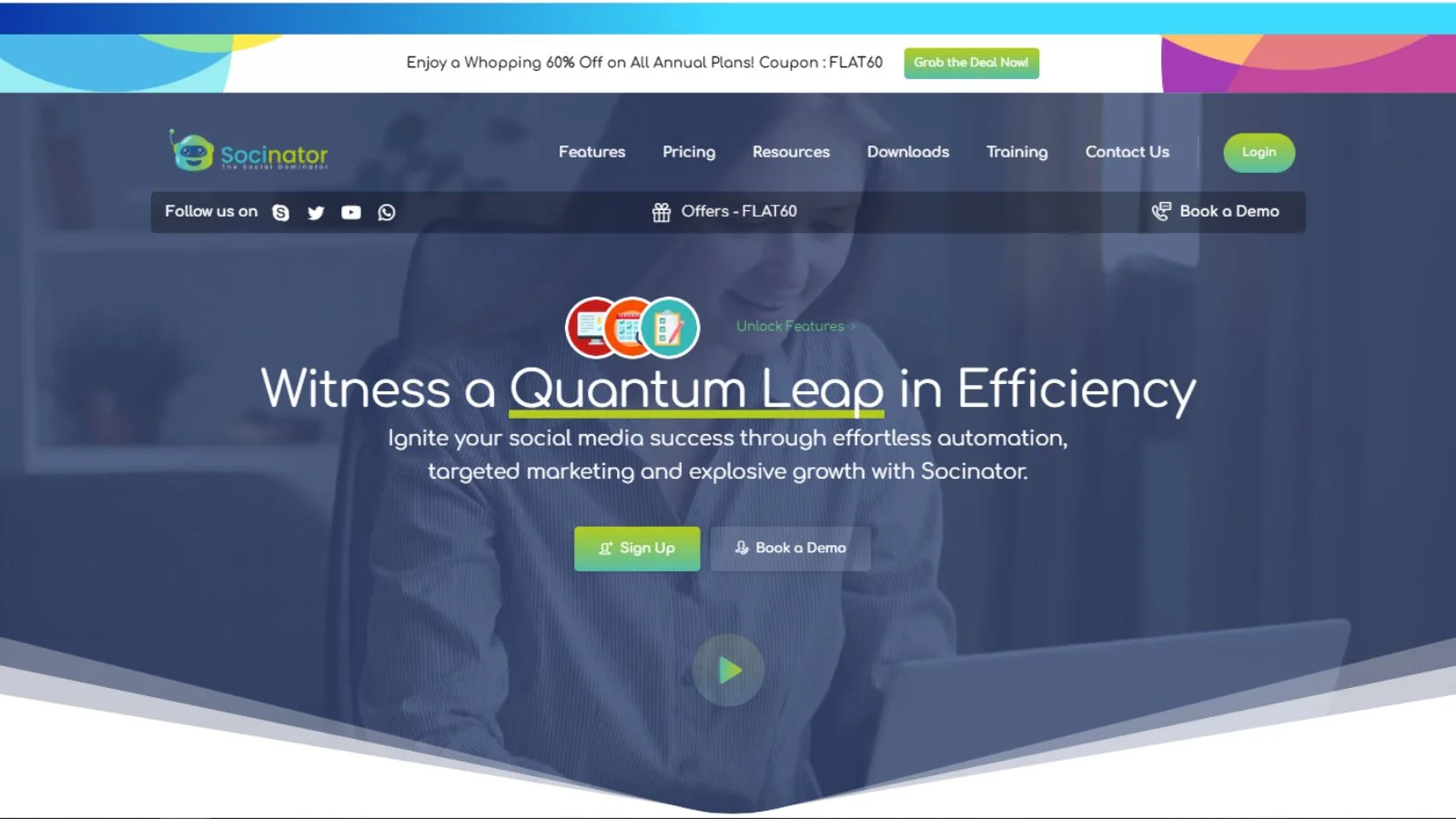 Socinator is a powerful social media automation tool that consolidates your marketing efforts into one easy-to-use platform. It is designed to simplify and enhance the way you handle your social media campaigns.
Socinator is a powerful social media automation tool that consolidates your marketing efforts into one easy-to-use platform. It is designed to simplify and enhance the way you handle your social media campaigns.
This versatile tool allows you to plan and schedule posts effortlessly, track social engagement, and analyze performance with detailed insights. With its intuitive interface, Socinator makes managing automated campaigns more efficient, empowering you to save time while boosting your social media presence.
Whether you are an individual marketer or a team, Socinator streamlines every aspect of social media marketing, helping you stay ahead in the digital landscape.
Here are some of the standout features of Socinator:
Easy-to-Use Interface:
Whether you are an experienced social media professional or just getting started, Socinator’s intuitive and user-friendly design ensures a smooth experience for everyone.
Post Scheduling:
This tool allows you to schedule your posts in advance, removing the stress of posting in real time. You can plan your content ahead of time to maintain a consistent presence on your social media channels.
Analytics and Performance Insights:
Socinator offers detailed analytics to track the success of your posts. Monitor key metrics such as engagement, reach, and click-through rates to optimize your content strategy over time.
Multi-Platform Capability:
Socinator enables you to automate and schedule posts across a wide range of social media platforms, including Facebook, Instagram, Twitter, LinkedIn, Pinterest, and YouTube, among others. With this automation tool, you can easily post to all social media at once.
In the fast-paced world of social media management, Socinator simplifies your content orchestration, helping you run a more efficient and effective social media strategy. If you have ever dreamed of a smoother, more organized approach to managing your social platforms, Socinator is the solution you have been searching for.
Take your time to explore different options, compare features, and read reviews to find the best fit for your brand. Remember, the right tool isn’t just about convenience — it’s about empowering you to manage your online presence effectively and consistently.
Now, let’s move on to the next step without any delay.
2. Set Up Your Account
Access the Tool’s Website: When you want to post to all social media at once, start by visiting the official website of your chosen social media management platform. Ensure you are on the correct site to avoid phishing scams. Check out the homepage to learn more about its features, pricing, and support options. This step is crucial for understanding the platform’s capabilities before signing up.
Create an Account: Locate the “Sign Up” or “Get Started” button on the platform’s website, usually found on the homepage or in the top menu. Click it to begin the registration process. Fill in the required details, such as your name, email, and password. Double-check the information before submitting it to ensure accuracy. You need to have an account to post to all social media at once.
Complete the Onboarding Steps: Follow the platform’s guided setup process once you have registered. This typically involves entering your name and email address and selecting preferences like notifications, time zones, and privacy settings. Some platforms may ask for social media account integrations or additional details to personalize your experience and optimize your account setup.
3. Connect Your Social Media Accounts
 Go to Platform Settings: After logging in, navigate to the settings section of the platform, such as the “Accounts” window in Sprinklr Social. This area contains options for linking your social media profiles.
Go to Platform Settings: After logging in, navigate to the settings section of the platform, such as the “Accounts” window in Sprinklr Social. This area contains options for linking your social media profiles.
Link Your Profiles: Select the social platforms you want to manage, such as Facebook, X (formerly Twitter), Instagram, LinkedIn, or others. This will allow the tool to access and manage your accounts directly and post to all social media at once.
Authenticate Your Accounts: For each platform you wish to connect, use the “Authorize App” button to log in with the respective brand’s credentials. Follow the prompts to complete the authentication process.
Set Up Account Details: Once authorized, input your account details, including account name, number of subscribers, time zone, and other preferences. Make sure all information is accurate.
Save Your Settings: Click the “Save” button to apply the changes and finalize the connection.
Your social media accounts are now successfully linked to your management tool! In order to post to all social media at once, all your accounts need to be linked together.
4. Configure Posting Preferences
Explore the Settings Menu: Navigate through the tool’s settings to find options related to posting preferences. You can tailor your social media strategy effectively by customizing these settings.
Customize Parameters: Adjust key features like post-scheduling, audience targeting, and platform-specific tools. These settings are vital for enhancing the reach and impact of your social media content.
Preview Your Posts: In the “Create Message” window, use the preview pane to see how your content will appear on each social media platform. It allows you to make adjustments before publishing.
Schedule and Target: In the scheduling and targeting section, assign specific accounts for each platform. Set up account-level scheduling to ensure your posts go live at optimal times for your audience.
5. Craft Your Message
Leverage Content Creation Tools:
Social management platforms often come equipped with robust content creation features to simplify the process of designing impactful posts that you can post to all social media at once. These tools can include templates, image editors, text formatting options, and post previews. Take full advantage of these features to create visually appealing, professional-looking content that captures attention.
Develop a Compelling Message:
Social media communication is built on the message you share. It reflects your brand identity and helps connect with your audience. Start by identifying the purpose of your post—whether it’s to inform, entertain, or drive action. Ensure your tone, language, and visuals align with your brand’s personality.
When posting to all social media at once, tailor your message to address the needs, interests, or pain points of your target audience. Use clear, concise language paired with a strong call to action to inspire engagement. Don’t forget to incorporate relevant hashtags, links, or mentions to broaden your reach and encourage interaction.
By combining creativity with strategic thinking, you can create posts that stand out and effectively communicate your brand’s value to your audience.
6. Leverage The Media Library
 Maintaining a consistent visual style is crucial to reinforce your brand identity across all social media platforms. Most management tools include a built-in media library to store and organize your images, videos, and graphics. Utilize this feature to ensure you’re using high-quality, on-brand visuals that resonate with your audience when you post to all social media at once.
Maintaining a consistent visual style is crucial to reinforce your brand identity across all social media platforms. Most management tools include a built-in media library to store and organize your images, videos, and graphics. Utilize this feature to ensure you’re using high-quality, on-brand visuals that resonate with your audience when you post to all social media at once.
If the platform allows, integrate with external media sources like stock photo libraries or cloud storage solutions. It gives you access to a wide range of resources, ensuring your content stays fresh and professional while maintaining a cohesive look across channels. You enhance brand recognition and leave a lasting impression by consistently using the same style, colors, and tone in your visuals.
Plan Your Posting Strategy
Your posting approach significantly impacts how your audience interacts with your content. Decide whether to schedule posts in advance or post in real-time, depending on your goals and resources:
- Scheduled Posting: Scheduling posts allows you to plan your content strategically and even post to all social media at once using the right tools. This approach helps you align your posts with peak engagement times, campaign launches, or important dates. It ensures a steady stream of content while freeing you up to focus on other aspects of your strategy.
- Real-Time Posting: This approach is ideal for spontaneous updates, live events, or responding to trends. Real-time posts enable you to engage with your audience dynamically, creating a sense of immediacy and authenticity.
A balanced strategy often works best. Use scheduling for planned content and complement it with real-time posts to stay relevant and responsive. You maximize your reach and engagement and stay true to your brand’s voice and goals by combining both approaches.
7. Monitor Engagement Across Platforms
Harness The Power Of The Unified Dashboard:
A key advantage of management tools is their ability to consolidate data from all your connected platforms into a single, unified dashboard. This dashboard acts as your command center, offering a clear and comprehensive overview of your social media performance.
With the unified dashboard, you can post to all social media at once and monitor crucial engagement metrics such as likes, comments, shares, clicks, and follower growth—all in one place. It eliminates the need to switch between platforms, saving time and providing a holistic understanding of how your audience interacts with your content.
Analyze And Interpret Data:
The dashboard doesn’t just display metrics—it empowers you to analyze trends and performance patterns across channels. Use it to identify which posts resonate most with your audience, determine the best times to post, and measure the impact of your campaigns.
Make Data-Driven Decisions:
You can refine your social media strategy by leveraging the dashboard insights. Focus on the platforms and content types that drive the most engagement while identifying areas needing improvement. These actionable insights help you stay agile and optimize your efforts to achieve your goals.
In short, the unified dashboard is your go-to resource for tracking, analyzing, and improving your social media performance across all channels efficiently.
Other than using an automation tool, you can manually post to all social media at once. Let us learn how to do it manually.
Also Read:
9 Social Media Management Tips To Save Time & Improve Productivity
The Ultimate Social Media Post Planner: 6+ Features You Need
7 Types Of Social Media Marketing You Must Know
How to Do Profile Management for Multiple Accounts?
Post To All Social Media Channels At Once Manually
After learning how to use a management tool for social media to post to all your platforms at once, let’s explore how to manually cross-post for each channel. Follow these steps for effective manual posting:
Prepare Your Content:
Begin by crafting the content you intend to share across your social media platforms. It includes writing your copy, selecting images or videos, and gathering any other media elements that will be included in your post. These form the foundation of your social media content.
Tailor Content For Each Platform:
Adapt your message and visuals for each social media network. Each platform has its own audience, so adjust the text length, image size, and format accordingly so you can post to all social media at once. For example, shorten a lengthy Facebook post for X or enhance an Instagram post with more detailed captions when sharing it on LinkedIn.
Log Into Each Platform:
Log into each social media account separately where you intend to post your content. Having multiple browser tabs open for each platform will make the process more efficient.
Compose And Post:
For each platform, create a new post and paste the pre-prepared content. Add relevant hashtags, tags, or links that are specific to that platform. Ensure your message fits the platform’s format, adjusting the tone and length based on its unique features and audience preferences. Keep this in mind when you post to all social media at once.
Publish Posts Around The Same Time:
Try to publish all posts roughly at the same time for consistency, but keep in mind that slight timing differences may occur due to platform-specific scheduling.
Repeat For Each Social Media Account:
Go through the same process for every social media platform where you want to post your content. Open each account and publish the tailored message accordingly.
Engage With Your Audience:
 Once your posts are live, keep an eye on the engagement. Respond to comments, likes, shares, and messages across all platforms to build a stronger connection with your audience.
Once your posts are live, keep an eye on the engagement. Respond to comments, likes, shares, and messages across all platforms to build a stronger connection with your audience.
Maintain Consistency:
When you consistently post to all social media at once, it keeps your audience engaged and informed. Stick to a regular posting schedule to build brand reliability and boost audience interaction. It is one of the best social media marketing strategies used by marketers.
While manually posting offers more control over each post’s customization, it’s crucial to adjust the content to suit the individual needs of each platform. It ensures your message reaches the right audience in the most effective way possible.
Final Words:
Managing multiple social media accounts can seem daunting, but posting to all social media at once becomes manageable and efficient with the right tools or manual strategies. Social media management tools like Socinator streamline tasks like scheduling, posting, and analyzing performance, saving time and enhancing your strategy.
For those who prefer manual methods, customizing content for each platform ensures maximum engagement and relevance. Whether you choose to automate or manually post to all social media at once, consistency, creativity, and audience interaction are key. By following these steps, you can simplify your workflow and build a stronger online presence.
FAQs
What Are The Advantages Of Posting To All Social Media At Once?
Posting to all social media at once saves time, ensures consistency across platforms, and helps maintain a uniform brand presence. It also allows you to reach diverse audiences simultaneously, increasing your content’s visibility and engagement.
How To Post On All Social Media At Once?
To post to all social media at once, connect your accounts to a management platform for social media. These tools allow simultaneous posting, scheduling, and monitoring across multiple networks efficiently.
How Do I Determine The Best Time To Post On Multiple Platforms?
The ideal posting time varies based on when your audience is most active. Analyze platform-specific analytics or use insights from management tools to identify when your followers are most active and schedule posts accordingly.



