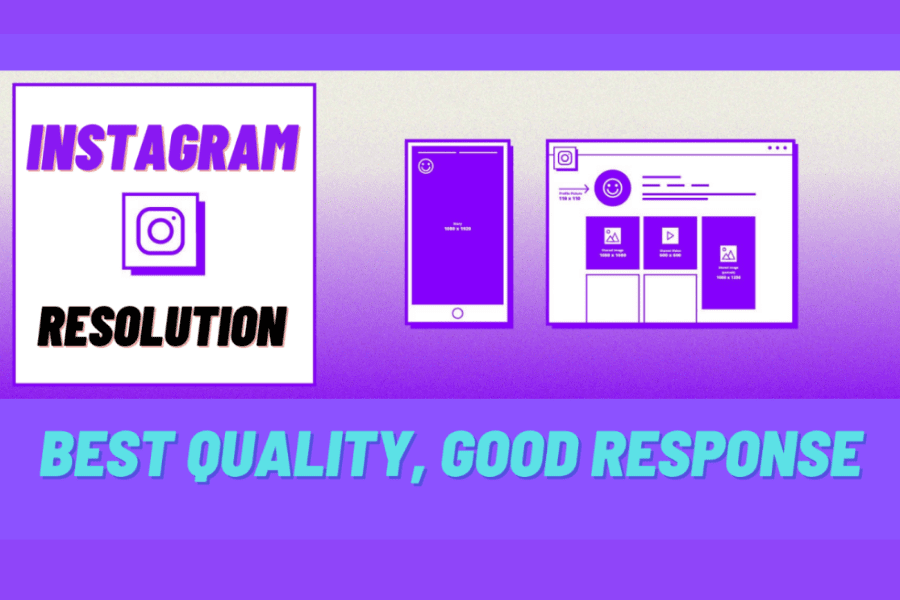Without knowledge about dimensions on a media-sharing app, your competitors might get ahead of you. Let’s learn about the best Instagram resolutions for your media for the best reach of your profile!
Why is resolution so important?
As said above, Instagram is a media-sharing app. It offers countless different ways for us to interact with our audience. From pictures, reels, videos to reels and IGTV videos, users that want to associate with our brand associate our reputation with the quality of our posts.
These are different media and look their best in different dimensions suited for their ideal size. Instagram offers some post-processing which diminishes the quality of our media, so curators must create content considering all the optimizations by the app and the quality of their posts.
This article will guide you through exactly that! Know what the best resolution for Instagram content is and woo your followers like you’re a professional at Instagram! Deliver eye-catching content with the highest quality posts everywhere from your side.
What is a Resolution?
The resolution (or size) of a picture or video is the number of pixels it occupies on a screen. It is written as height x width or width x height depending on the orientation of the media. The more resolution the content has, the better its quality is.
In simpler terms, the amount of pixels (dots) that make up the image on your television is its resolution. The greater the resolution (and general quality) of a picture for any particular screen size, the more dots in the picture. Now let us look into how to upload high-resolution photos to Instagram!
Aspect ratios and resolution
The width to height ratio of a picture is known as the aspect ratio. This ratio is as x:y, and it varies depending on the media utilised in photography, television, and computer applications, among other things. Changing this ratio may cause the pictures to distort. The total number of pixels displayed on your computer or television screen is the resolution of the media. In general, the higher the resolution, the better.
Is there one best Instagram Resolution?
Unfortunately, no. Instagram does not believe in the “one size fits all” concept as different media use different resolutions and aspect ratios to look their best on-screen! It is crucial to understand the different types of content available on Instagram before learning about their appropriate resolutions.
Dimensions supported by Instagram for photos:
- The Square Posts:
Probably the oldest type of media available all over Instagram. Upon launch, users were capable of sharing media that was in the 1:1 aspect ratio only. It meant that all the pictures available on Instagram then were all in a perfect square format. Instagram’s camera for posting on the platform also clicks square dimensioned photos only.
After years of updates, Instagram does support other formats as well. But the 1:1 square pictures have stuck around for a while and won’t go.
The ideal dimensions for these pictures are 1080px x 1080px.
- Portraits:
Instagram, soon after its launch, realized that square photos were not doing it for most users. They rolled out a feature to post portrait and landscape pictures that did not have the 1:1 aspect ratio bounds, and it was a hit! Users were able to upload media that looked even more appealing in full scale than 1:1 aspect ratios.
The ideal dimensions for portraits on the platform is 1080px x 1350px. The ideal Instagram portrait aspect ratio is 4:5. Anything longer than that will be automatically scaled down to the above dimensions by the app itself.
- Landscape pictures:
As portraits, landscape pictures also come in aspect ratios that are not square but resemble a rectangle in shape. This format is best for media with a wide field of view, and the old 1:1 aspect ratio did not do it any justice.
The ideal Instagram resolution for a landscape picture is 1080px by 1350px and the ideal aspect ratio is 1.91:1.
Note: Recently, Instagram rolled out a new feature that lets users upload landscape or portrait photos without cropping them into their ideal aspect ratios. It, however, adds a black bar on the bottom and top of the media. If that is not a problem for you, read ahead to learn how to do that!
- Open your Instagram app and select a new media to upload. It could be a picture of whatever aspect ratio.
- Locate the full-size button with two arrows pointing towards the top right and the bottom left. It will scale your pictures according to Instagram’s ideal aspect ratio.
- Upload a caption and your hashtags and press upload!
Instagram offers some optimizing of quality from their side. While, in most cases, it’s for web optimization on the platform’s part, it also diminishes image quality by a lot when posting a picture. Users are recommended to post pictures in 1080px x 1080px for square pictures, 1080px x 1350px for portraits and 1350px x 1080px for landscape pictures. So even after Instagram does scale the quality down, your posts wouldn’t look scuffed or of bad quality.
Video posts are no different than photos on Instagram. But the dimensions are a bit different in comparison to each other. Let’s take a closer look!
Dimensions for video posts on Instagram
Aspect ratios in the range of 16:9 to 4:5 are supported on Instagram for in-feed videos. A maximum size of 4GB and a 30 frames per second cap is standard for these videos on the platform.
You can use square, horizontal, or landscape videos in your profile, just like you do with photo posts. For each, the optimum Instagram video resolutions are:
- For square posts: 1080px x 1080px
- For Portraits: 1080px x 1350px
- For landscape: 1080px x 608px
It must be kept in mind that in-feed videos on Instagram have a time limit of 60 seconds. Any content more than that will be asked to trim down by the app.
Instagram compresses the video file by a whole lot when a user uploads it. It is advisable to upload files in the maximum Instagram video resolution possible that are mentioned above.
Dimensions for Stories and Reels on Instagram:
Instagram stories are an incredible way to let your followers know what you have been up to and how your day has been.
For businesses and content creators, Stories are another way to engage with their audience and introduce themselves to newer audiences who stumble upon their pages accidentally. These individuals must know about properly optimizing the media on this feature to deliver the highest quality content every time!
Because Instagram Stories content is designed to be seen in portrait mode, landscape images and videos will not appear on the platform. That’s also why the Instagram story aspect ratios differ from the other post sizes we discussed previously! Instagram Stories allows you to submit images and videos in any aspect ratio between 1:9:1 and 9:16.
You’ll need a photo with a 9:16 aspect ratio and the dimensions for Instagram story resolution are 1080px by 1920px to fit the whole screen. Instagram reel dimensions have the same proportions, and as as Instagram story resolutions, a 1080 x 1920 pixel resolution and a 9:16 aspect ratio.
There are, however, a few things you should consider!
- Instagram Reels are shown in a 4:5 portrait format on the feed.
- Your Reel’s caption appears as an overlay in the video’s bottom corner.
- Reels can be up to 30 seconds long.
Dimensions for IGTV posts
Instagram’s response to YouTube is IGTV, a mobile-friendly platform for watching videos up to 60 minutes long. IGTV only supported vertical (9:16) video at first.
However, YouTube has subsequently developed to accommodate horizontal (16:9) video formats, which has opened up new options for artists who already have content on the platform. Users may post a 15-second sample of a new video to their Instagram feed when they submit it. It is one of the most efficient ways to increase the number of views on your IGTV video.
Once you’ve posted a video, a new tab will appear on your Instagram profile, allowing visitors to see all of your IGTV series and videos in one location.
Users can upload portrait IGTV videos in the 9:16 aspect ratio or landscape IGTV films in the 16:9 aspect ratio. The optimal size for vertical video (9:16) is 1080px by 1920px. The optimal size for horizontal video (16:9) is 1920px by 1080px.
The cover photo of an IGTV contributes a lot when it comes to luring in views on the video. The cover photo should be of the highest quality possible, with a size of 420px x 654px and an aspect ratio of 1:1.55.
Instagram also has an option for adding a one-minute preview of the IGTV video on the feed itself. It is cropped to a 4:5 aspect ratio when previewing and a 1:1 aspect ratio present in the 9grid.
Let’s recap!
These were all the popular media you can find on Instagram! Being a creator, managing the quality of your posts is a big deal as it directly affects the reach of your profile and the response to your content. Creators everywhere keep these dimensions embedded in their hearts and minds as they are vital to nailing down the quality game on the app. However, it totally won’t be wrong for you to bookmark this page so you can come back and go through again, and again, and as many times as you want!
Let’s go through all the numbers we have discussed above and consolidate them all in one place for easier access:
Square Photos:
Ideal aspect ratio: 1:1
Ideal Instagram resolution:1080px x 1080px
Landscapes:
Ideal aspect ratio: 1.91:1
Ideal Instagram resolution: 1080px x 608px
Portraits:
Ideal aspect ratio: 4:5
Ideal Instagram resolution: 1080px x 1350px
Instagram Stories
Ideal aspect ratio: 9:16
Ideal Instagram resolution: 1080px x 1920px
Instagram Reels
Ideal aspect ratio: 9:16
Ideal Instagram resolution: 1080px x 1920px
IGTV Cover Photo
Ideal aspect ratio: 1:1.55
Ideal Instagram resolution: 420px x 654px
IGTV Video:
Ideal aspect ratio:
Horizontal: 16:9
Vertical: 9:16
Ideal Instagram resolution:
Horizontal: 1920px x 1080px
Vertical: 1080px x 1920px
Instagram Square Video
Ideal aspect ratio: 1:1
Ideal Instagram resolution: 1080px x 1080px
Instagram Landscape Video
Ideal aspect ratio: 1.91:1
Ideal Instagram resolution: 1080 x 608px
Instagram Portrait Video
Ideal aspect ratio: 4:5
Ideal Instagram resolution: 1080 x 1350px
These are the most common types of media and their dimensions, all listed out in one place for you to come back and get some help with your content creation needs!
Also Read:
Mass Follow on Instagram: Tread Carefully
Sponsored Instagram Posts: Little money goes a long way.
Twitter Verification – Putting the Credible in Incredible
Talking about content creation, Socinator has a lot in store for you to become the best social media marketer among your peers! Let’s learn more