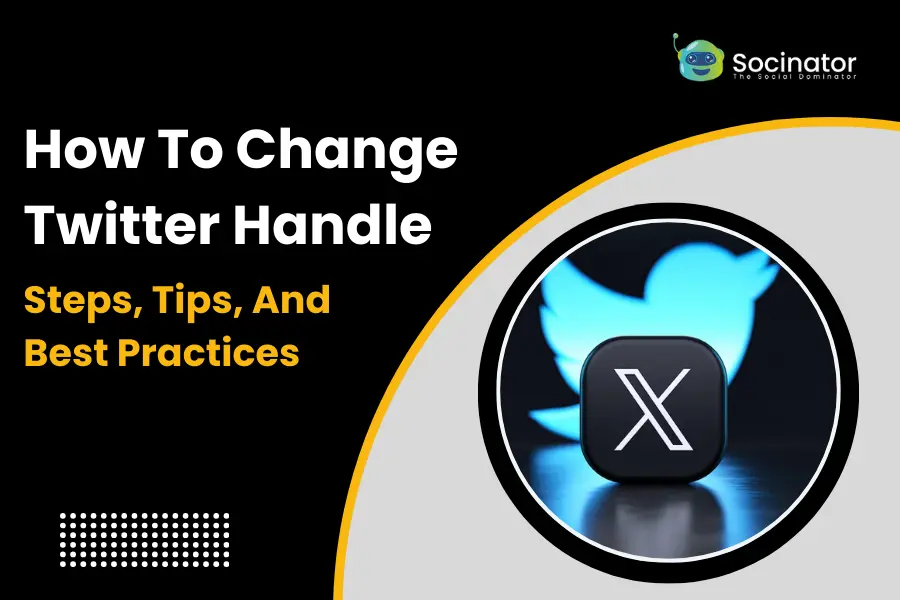Brands and creators often post content on Twitter without understanding if their efforts are working. Tracking performance is essential to grow an audience, attract attention, and build trust. Twitter analytics offers the data needed to identify patterns and make smarter choices. Instead of guessing, you can see what works, what doesn’t, and how to make each post count.
When you understand your audience’s behavior, engagement improves naturally. From impressions to link clicks, analytics reveal where your strategies succeed and where you need to adjust. Whether you run a small business or a personal account, data-driven decisions transform results.
Listen To The Podcast Now!
What Is Twitter Analytics? A Beginner’s Guide
Twitter analytics is a powerful feature that provides in-depth performance reports for tweets and accounts. It highlights metrics such as tweet impressions, engagement rates, profile visits, and follower growth. By exploring this data, creators and marketers can optimize campaigns for better visibility.
The Twitter Analytics Dashboard organizes this information in a simple layout, making it easy for anyone to understand. Each section shows critical metrics, helping you pinpoint high-performing content. Businesses that rely on real-time trends use analytics to create campaigns that connect with their target audience and encourage more interaction.
How To See Twitter Analytics? A Step-by-Step Guide:
Knowing how to see Twitter analytics is essential for improving your reach and engagement. Follow these simple steps to access valuable insights about your account and content performance.
1. Log in to Your Twitter Account
Start by logging into your Twitter account on a browser. Make sure you use the account you want to analyze. Having access to the correct account ensures you view accurate metrics and insights.
2. Click the “More” Option on the Left-Hand Side
Once logged in, look at the navigation menu on the left side of your screen. You’ll see several options; scroll until you find “More.” Clicking this expands the menu to reveal additional tools and features.
3. Select “Analytics” from the Drop-Down List
After opening the “More” menu, choose “Analytics.” This directs you to the official analytics dashboard, where Twitter tracks activity. It’s a built-in tool that doesn’t require third-party apps or extra logins.
4. Access Your Twitter Analytics Dashboard
The dashboard displays an overview of your performance over the last 28 days. You’ll see tweet impressions, profile visits, mentions, and follower growth. This snapshot helps you quickly understand your overall engagement trends.
5. Explore Individual Tweet Analytics
Click on any tweet to see its detailed performance data. You’ll find the number of impressions, engagements, clicks, and shares for that specific tweet. These metrics reveal what content resonates most with your audience.
How To Check Twitter Analytics Effectively for Better Insights?
Learning how to check Twitter analytics gives you a competitive edge and helps you create impactful strategies. By focusing on key metrics, you’ll understand what drives engagement and how to adjust your approach.
1. Engagement Rate
Engagement rate measures the percentage of interactions your tweets receive compared to their total impressions. This includes likes, retweets, replies, and link clicks. A higher engagement rate signals that your content resonates with your audience.
2. Impressions
Impressions show how often your tweet appears in users’ feeds. This metric reflects your content’s reach and visibility. Analyzing impressions helps you determine which types of content get the most exposure.
3. Profile Visits
Profile visits represent the number of times users click on your profile after seeing your tweets. This indicates curiosity and interest in your content or brand. A steady rise in profile visits often means your tweets successfully attract attention.
4. Follower Growth
Follower growth tracks how your audience expands over time. It shows whether your content strategy is helping you gain new followers consistently. Monitoring this metric can guide you in building a stronger and more engaged community.
Regularly reviewing these metrics highlights patterns you can use to refine your content strategy. For instance, you may find that tweets with certain hashtags or those posted at specific times receive more clicks and interactions.
Read More!
Twitter Analytics- Not Just About the Likes on Your Tweets
Twitter Impressions : How They Play A Heroic Role For Your Brand
How To Get Twitter Analytics Data To Optimize Performance?
 To create data-driven campaigns, you need to access detailed analytics reports. Exporting data from your Twitter Analytics Dashboard provides a deeper look at performance trends and audience behavior. Follow these steps:
To create data-driven campaigns, you need to access detailed analytics reports. Exporting data from your Twitter Analytics Dashboard provides a deeper look at performance trends and audience behavior. Follow these steps:
1. Click the “Export Data” Option
Open your analytics dashboard and look for the “Export Data” button at the top. This feature allows you to download your account’s performance data. It’s a quick way to store metrics for long-term analysis.
2. Choose Your Preferred Date Range
You can select a custom date range to focus on specific periods. This flexibility lets you review metrics from product launches, campaigns, or promotional events. Analyzing selected timeframes reveals what worked best during that period.
3. Export a CSV File
Once you choose the date range, export the file in CSV format. This file contains detailed tweet-level data, including impressions, engagement, and clicks. You can import it into spreadsheets or analytics software for deeper insights.
Exporting Twitter data allows marketers to track progress and make fact-based decisions. With this information, you can evaluate influencer partnerships, compare seasonal campaign performance, or refine future strategies for better engagement.
Best Twitter Analytics Tools For Brands And Creators
The built-in dashboard is excellent, but advanced Twitter analytics tools provide more features. Third-party platforms like Sprout Social, Hootsuite, and Buffer offer scheduling options, audience targeting, and advanced analytics.
Many businesses also use X Analytics Twitter tools to track performance more effectively. These tools highlight top-performing tweets, competitor analysis, and engagement predictions. If your business relies heavily on Twitter, investing in these tools can save time while improving results.
Free Twitter Analytics: Best Ways To Get Data Without Spending
Marketers with tight budgets can still benefit from free Twitter analytics solutions. The platform’s built-in analytics is completely free, making it ideal for beginners.
Additionally, there are free Twitter analytics browser extensions and open-source tools that provide real-time insights. Free options allow small businesses, startups, and influencers to make data-driven decisions without financial pressure.
Analytics Twitter: How To Interpret The Numbers For Actionable Insights
 Many marketers focus only on collecting data but struggle to use it effectively. Understanding analytics Twitter metrics allows you to make strategic decisions that improve engagement and audience loyalty.
Many marketers focus only on collecting data but struggle to use it effectively. Understanding analytics Twitter metrics allows you to make strategic decisions that improve engagement and audience loyalty.
1. High Impressions but Low Engagement
If your tweets get many views but few clicks or likes, your content may lack relevance or a strong call to action. Adjust your tone, visuals, or messaging to better connect with your audience. Aim to make tweets more engaging and interactive.
2. Steady Follower Growth
Consistent follower growth shows your content strategy is attracting the right people. Keep creating high-quality posts, use relevant hashtags, and maintain interaction with your audience. This approach builds trust and a loyal community.
3. Increased Profile Visits
A rise in profile visits means users are curious about your brand or personality. Use a well-designed profile, a clear bio, and a pinned tweet with valuable content or links. Make a strong first impression to turn interest into engagement.
Data alone doesn’t guarantee results. The key is to interpret metrics strategically and take actions that build stronger relationships with your audience over time.
Read More!
7 Important X Analytics Metrics For Marketing Agencies In 2025
How Twitter Marketing Software Can Help You In Your Campaign?
Brands rely on Twitter marketing software to manage campaigns efficiently and at scale. These platforms leverage analytics to automate content posting, measure engagement, and schedule updates for maximum visibility. With detailed insights, businesses can create data-driven campaigns, track performance in real-time, and quickly adapt their strategies to audience behavior.
When paired with automation, analytics removes guesswork from campaign planning. For instance, software can identify when your audience is most active, ensuring tweets are posted at optimal times for higher engagement. This combination helps brands stay consistent, relevant, and ahead of competitors.
How Socinator Helps In Twitter Automation And Growth?
Socinator is a powerful Twitter marketing software designed to help creators, businesses, and marketers automate their Twitter activities while maintaining a strong and authentic presence. With this tool, you can streamline your posting, grow your audience, and analyze performance without spending hours manually managing your account.
Key Features of Socinator’s Twitter Automation Tool
1. Auto Publish Posts
Easily plan, schedule, and post tweets at the best times for maximum visibility. Socinator ensures your content reaches followers even while you’re offline.
2. Performance & Account Activity Reports
Stay informed with detailed analytics and real-time campaign performance insights. Get reports that help you track growth, engagement, and trends effectively.
3. Auto Follow/Unfollow
Automatically connect with users who share similar interests. You can follow potential leads or unfollow inactive users to keep your feed organized.
4. Auto Comment & Follow Back
Show appreciation by following back your supporters and engaging with them through comments or quick replies.
5. Auto Like & Unlike
Boost engagement by liking tweets in your niche or declutter your feed by automatically unliking irrelevant content.
6. Auto Reply Messages
Create pre-set replies for incoming messages, ensuring quick and consistent responses that save time while improving communication.
7. Auto Retweet & Repost
Highlight trending or high-value tweets with automatic retweets and reposts to stay active and visible on the platform.
With these features, Socinator makes Twitter growth and engagement effortless. It’s not just a Twitter automation tool; it’s a complete solution for brands and influencers who want results without overloading themselves with manual tasks.
Pro Tips To Maximize Engagement Using Analytics And Automation
Boosting engagement on Twitter requires a mix of data-driven decisions and smart automation. These actionable tips will help you make the most of your analytics while streamlining your content strategy:
1. Analyze Timing Trends
Use analytics to find out when your audience is most active and schedule tweets for those peak hours. Posting at the right time increases impressions, clicks, and interactions.
2. Use Visual Content
Tweets with images, videos, or GIFs capture more attention and often see higher engagement. Pair visuals with strong captions to encourage retweets and shares.
3. Track Hashtag Performance
Monitor which hashtags bring the most engagement. Stick to relevant and trending hashtags that align with your content to expand your reach.
4. Automate Smartly
Use tools like Socinator to schedule posts and manage accounts efficiently. Automation saves time while ensuring consistent posting without losing authenticity.
5. Monitor Competitors
Track competitor performance with analytics tools to discover trends, audience preferences, and growth strategies. Use their data to inspire improvements in your campaigns.
6. Focus on Engagement Rate
Engagement rate is a better measure of success than follower count. Prioritize creating content that sparks conversations and keeps your audience interested.
7. Experiment with Formats
Test different content formats like polls, threads, memes, or infographics. Experimenting helps you find what resonates best and drives long-term growth.
Conclusion
Success on Twitter requires more than frequent posting. A data-driven strategy powered by Twitter analytics ensures your efforts deliver measurable results. By understanding metrics, testing strategies, and leveraging automation, you can create campaigns that drive consistent engagement. Tools like Socinator simplify this process, helping you focus on creativity while ensuring growth.
FAQs
- What is Twitter Analytics used for?
Twitter Analytics is a built-in tool that helps track tweet impressions, engagement rates, profile visits, and audience growth. It gives you clear insights into how your content performs and helps refine your strategy. - Is Twitter Analytics free?
Yes, Twitter’s built-in analytics feature is completely free. It provides detailed data on your tweets, followers, and overall performance without requiring any additional tools. - Can I automate my Twitter strategy?
Absolutely! Tools like Socinator, a powerful Twitter automation tool, allow you to schedule posts, track performance, and manage multiple accounts with ease. This saves time while keeping your presence active. - How do I get Twitter analytics data?
Visit your Twitter Analytics Dashboard, select the desired date range, and use the “Export Data” option. You’ll receive a CSV file with detailed performance metrics for deeper analysis.