A well-crafted social media calendar is more than just a content schedule—it’s the roadmap to building a consistent, engaging presence that resonates with your audience.
Social media calendar ideas are the backbone of any successful social media strategy, offering endless possibilities to connect, inspire, and grow your brand. Whether you want to spark conversations, showcase your products, or build a loyal following, the right content ideas can set you apart from the competition. Curious about where to start?
Worry not, you are in the right place. This blog will provide the spark you may lack to ignite your creativity and elevate your social media game. Let’s dive into the world of possibilities without revealing too much—after all, the magic lies in the discovery.
So, let’s get started!
In a hurry? Listen to the blog instead!
What is a social media calendar?
A social media calendar, also known as a social media content planner, is a schedule that outlines all your upcoming social media posts by date and time. This planner can take the form of a document, spreadsheet, or dashboard and helps you organize content across various social media platforms. Social media marketers and managers use these social media calendar ideas to plan posts, manage advertising campaigns, and track their strategies.
Think of a social media calendar as an editorial tool that lets you plan future posts, schedule them, track important events and deadlines, and maintain an overview of your campaigns and projects in one place.
A social media calendar can help you in organizing the following:
- Publishing date and time
- Social media platform
- Post format (reel, story, YouTube short)
- Post copy
- Visual (image, GIF, video)
- Hashtags
- Location tag
How to Create a Social Media Calendar?
To develop an effective social media calendar, follow these steps:
Conduct a Social Media Audit
Evaluate your social media presence and engagement, considering various social media calendar ideas. This audit helps you understand what works, what doesn’t, and where you need improvement. It also offers insights into your audience’s interests and habits. It reveals how competitors’ strategies might impact your performance.
Look at metrics like engagement rates, conversion rates, click-through rates, reach, and impressions to assess your content’s effectiveness. Analyze your top-performing posts to identify patterns and understand what resonates with your audience. Tools like Socinator can help streamline this process, allowing you to analyze your top-performing posts to identify patterns and understand what resonates with your audience.
Connect Your Social Content Strategy to Business Goals
Align your social media efforts with your business objectives. Determine which KPIs are essential for your business and ensure your social media strategy supports these goals. For instance, if your goal is to increase sales, create content that drives traffic to key pages, like detailed product posts or press releases.
Choose Your Social Media Channels and Content
Use your audit results to select the most effective channels and incorporate social media calendar ideas as you have planned to post the content. Consider your audience demographics and platform strengths. Decide which types of content—videos, images, text, or infographics—best fit each platform and your budget.
Decide What Your Calendar Should Include
Structure your calendar to include the platforms you’re using, publishing dates and times, and content details such as links, graphics, and copy. Color coding can help keep things organized and help manage different types of content and campaigns.
Get Feedback
Share your social media calendar ideas with your team and stakeholders to gather feedback and ensure it meets everyone’s needs. A clear and well-structured calendar will help avoid surprises and align with your social media strategy.
After completing these steps, create your calendar using a template or tool, such as a social media content calendar template, to keep everything organized and on track.
Key Factors to Consider When Choosing a Social Media Calendar Tool
Functionality
When selecting a social media calendar tool, evaluate its functionality to ensure it meets your needs. Some tools offer basic features, allowing you to plan and schedule content manually before posting it yourself. These are ideal for users who prefer a hands-on approach.
On the other hand, more advanced tools like Socinator offer automated features that handle the posting process for you, including a social media posting schedule. Socinator can save you time and effort by scheduling and publishing content automatically. It also helps you implement social media calendar ideas by handling your social media posting calendar work, this gives you time to think and analyze more about your calendar ideas. This makes it especially beneficial for busy teams or those managing multiple accounts.
Socinator- Social Media Marketing Automation Software
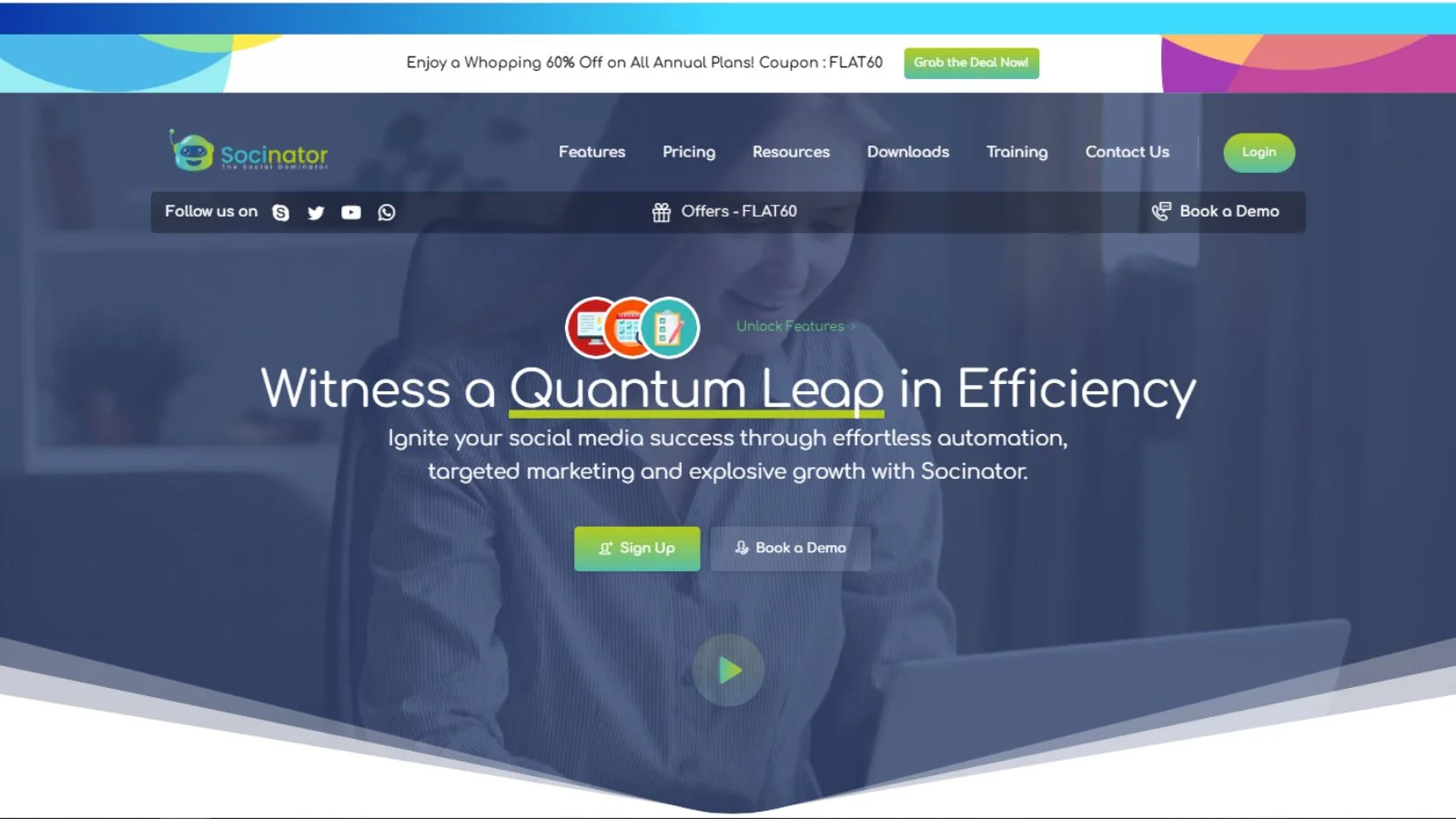 Socinator is a social media automation tool designed to help businesses and individuals manage and optimize their social media presence across multiple platforms. It streamlines various social media tasks, from content scheduling to engagement tracking, and makes it easier to maintain an active and effective social media strategy.
Socinator is a social media automation tool designed to help businesses and individuals manage and optimize their social media presence across multiple platforms. It streamlines various social media tasks, from content scheduling to engagement tracking, and makes it easier to maintain an active and effective social media strategy.
Key Features of Socinator:
Social Media Automation
- Auto-Posting: Schedule and automate posts across various social media platforms. It ensures that your social media calendar ideas are published at optimal times without manual intervention.
- Content Curation: Automatically find and share relevant content based on your chosen topics or keywords.
Multi-Platform Management
- Account Integration: Manage multiple social media accounts from a single dashboard. Socinator supports big platforms such as Facebook, Twitter, Instagram, LinkedIn, Pinterest, and other platforms.
- Cross-Platform Scheduling: Create and schedule posts for different platforms in one place, ensuring a consistent presence across all your social channels.
Engagement Tracking
- Analytics: Track performance metrics such as engagement rates, likes, shares, and comments. It helps you understand which content resonates with your audience and adjust your strategy accordingly.
- Insights: Gain valuable insights into your audience’s behavior and preferences, helping you tailor your social media calendar ideas for better results.
Content Management
- Post Recycling: Automatically recycle and repost evergreen content to keep your feed active and engaging without constantly creating new posts.
- Content Calendar: Visualize and organize your content schedule with a built-in calendar. It makes it easier to plan and manage your social media activities.
Social Media Growth Tools
- Auto-Follow and Unfollow: Automate following and unfollowing users to grow your audience and manage your connections effectively.
- Engagement Automation: Automate interactions such as liking, commenting, and messaging to boost engagement and maintain an active presence.
Socinator aims to simplify and enhance your social media management, allowing you to focus on strategic aspects of marketing. This tool handles repetitive tasks and data tracking.
Features
Assess the specific features provided by the tool to ensure it aligns with your requirements for social media calendar ideas. Look for features that let you handle multiple social media accounts from one place, see how your posts are doing, and get information about your social media activities.
Additionally, consider whether the tool allows access for multiple team members, enabling collaboration and coordination among your social media team. It is crucial for teams that work together to create and manage content.
Customizations
Opt for a tool that offers extensive customization options. It lets you change how the calendar looks, set up and manage categories and tags, and customize other details to fit your needs.
Customizations help you arrange your content so it matches your plan and makes it simpler to track and manage different posts and campaigns. You should choose tools that allow you to set up and view your social media calendar ideas flexibly.
Ease of Use
Choose a tool that is user-friendly and intuitive. A well-designed interface simplifies the process of planning, scheduling, and managing your social media content. A tool with a steep learning curve can slow down your workflow and create unnecessary frustration.
Prioritize tools offering straightforward setup and easy navigation to help you get started quickly and efficiently.
Cost
Consider the value of the tool and how it fits within your budget. Ensure that the pricing aligns with the features and functionalities offered. Some tools provide a range of pricing plans, so you can choose one that fits your financial constraints while providing all the essential features you need. Find a balance between cost and what you get in return to ensure you get the most value.
Top Social Media Calendar Ideas
Here are the most amazing calendar ideas that you can utilize:
-
Inspirational Quote
Share a motivational quote to uplift and inspire your audience. A well-chosen quote can encourage someone to believe in themselves, take action, and make progress toward their goals. Keep your audience motivated and excited for the future!
-
Share a Testimonial
Harness the power of social proof by sharing a customer testimonial. Highlighting success stories from your clients builds trust and demonstrates the value of your brand. Everyone loves a compelling story, so offer one that readers will remember.
-
Short Video
Engage your audience with a short video on your social media channels. Whether it’s an inspiring message or a feature of your brand, videos are engaging and can showcase your unique personality and offerings.
-
Answer a FAQ
Inform your audience by addressing a Frequently Asked Question. It provides insight into how your product or service works, educates followers on its use and clarifies its value. Incorporating social media calendar ideas can help you anticipate what your audience wants to know before they engage with you.
-
Share a Valuable Tip
Offer a helpful tip to improve your followers’ lives. It could be a useful hack, expert advice, or a reminder of something important. Demonstrating your investment in their success builds trust and strengthens your connection.
-
Offer a Free Downloadable
Engage your followers by providing a free downloadable resource, such as an ebook, guide, or checklist. It adds value and encourages them to exchange their email address, allowing you to build your email list and nurture those relationships.
-
Link to Recent Blog Post
Drive traffic to your website by linking to a recent blog post. It boosts engagement on social media, keeps followers updated, and provides valuable information. By integrating social media calendar ideas, you can strategically plan when to link back to these posts, ensuring they remain relevant and serve as helpful reminders over time.
-
Ask A Question
Start a conversation by asking your followers a question. Whether it is about their favorite book, thoughts on a recent movie, or advice for someone in your position, it invites them to share their opinions and fosters engagement.
-
Share An Infographic
Break up text-heavy posts by sharing an infographic. Infographics make complex topics easier to understand, enhance engagement, and are highly shareable, helping you reach a wider audience.
-
Share A Free Resource
Establish yourself as an expert by sharing a free resource, such as a white paper, ebook, or practical tips. By incorporating social media calendar ideas, you can strategically schedule the sharing of these resources, building trust and generating leads by offering valuable content before asking for anything in return.
-
Offer A Discount or Special Promo Code
Encourage purchases by offering a discount or promo code. It boosts sales and fosters customer loyalty. You can make discounts exclusive to social media followers or newsletter subscribers.
-
Share Something Funny
Add humor to your content to engage and entertain your audience. Whether a funny article or a cute pet video, humor makes your brand approachable and relatable and can spark conversations with potential customers.
-
Shine A Spotlight On Product/Service
Highlight your product or service to generate interest and promote its benefits. You can strategically use social media calendar ideas in blog posts, articles, social media updates, as well as in customer reviews and testimonials. You can attract potential customers by showcasing what makes your product unique.
Read More
How To Create A Social Media Content Plan? (9+Tips And Tricks)
What Is A Social Media Calendar? O6 Easy Steps To Create A Social Media Calendar
10 Ultimate Social Media Plan Template To Boost Your Strategy
Benefits of Using a Social Media Calendar & Content Planner
In the hustle and bustle of daily tasks, it’s easy for social media content to get overlooked. For positive results in sales, brand recognition, or lead generation posting and engagement are essential.
If you haven’t yet embraced a social media content calendar, here’s why you should:
Adapt Quickly to Changes
A social media content calendar allows you to plan posts for weeks or months, giving you more time to focus on future strategies. You can also reserve slots for breaking news or industry updates, eliminating the need to scramble for daily content.
Enhance Content Curation
Customizing messages for different platforms is crucial since each audience has unique preferences. By incorporating social media calendar ideas, you can plan content that resonates with each platform’s audience. For instance, Instagram users favor Reels and Videos, while Twitter followers enjoy brief, shareable quotes. A content planner helps you tailor your content for each network, saving time and ensuring consistent quality.
Tools like Socinator not only allow you to tailor and schedule your content but also provide a streamlined way to discover relevant, trending content. This feature keeps your content fresh and engaging, ensuring you always have timely posts ready for each platform.
Boost Collaboration
A shared social media calendar facilitates better collaboration with internal teams and external partners. It provides everyone with a clear view of upcoming content and deadlines, reducing the need for last-minute communication and ensuring smooth project execution.
Simplify Performance Tracking
Without a calendar, tracking the performance of your content can be challenging. With one, you can analyze which posts performed best and adjust your strategy accordingly. It helps you understand what resonates with your audience and optimize future content.
Reach New Audiences
Planning with a content calendar enables you to align your posts with holidays, events, and observance days, like National Cat Day or Eat More Fruits and Vegetables Day. This thoughtful planning helps you engage with a wider audience and stay relevant throughout the year.
Conclusion
Incorporating effective social media calendar ideas into your strategy can significantly enhance your online presence and engagement. By planning your content, you ensure consistency and relevance across platforms and tailor messages to fit each audience. You can streamline your workflow.
Tools like Socinator can further elevate your social media management by automating posting, scheduling, and performance tracking, saving you valuable time and effort.
Whether you’re aiming to drive traffic, engage with followers, or highlight your brand, a well-structured social media content calendar example and advanced tools like Socinator make the process smoother and more efficient. Start leveraging these strategies today to boost your social media impact and stay ahead in the digital landscape.
FAQs
Q: What Should You Include in a Social Media Calendar?
Aim for a diverse content mix, including images, videos, GIFs, articles, and reposts, along with various formats like carousel posts, Reels, polls, stories, and live videos. Begin by populating your calendar with recurring events and important dates to ensure consistent and relevant content throughout the year.
Q: What is a Social Media Checklist? Your Essential Social Media Checklist for Success?
A social media checklist is a straightforward tool designed to help social media managers stay organized and on top of their tasks. It typically covers vital activities such as content scheduling, follower engagement, analytics review, and adjustments based on performance insights.
Q: What Are the 5 P’s of Social Media?
To effectively leverage social media, apply your marketing research to a plan incorporating the 5 P’s of marketing: product, price, place, promotion, and packaging. These elements guide your social media strategy to support and enhance your overall marketing efforts.





