Are you tired of updating posts on Instagram every day? Are you wondering how to schedule posts on Instagram? No worries. Here in this guide, we will cover a few topics on Instagram scheduling with the best approaches.
Let’s dive into this ocean of Insights!
How do Instagram posts boost your marketing business?
As a marketer, do you know what marketing strategies needed to grow a business? There are many. Out of them, the one that hits a lot is regular posting on your Instagram Profile.
Posting once a month or once a week will not work as an effective marketing strategy on Instagram. If you want to remain in the minds of your targeted audience all the time, try to make your Posting consistent to gain traffic and engagement.
I would recommend you to post regularly(once a day). Yes, you heard the right. If you have a lot of content with you, get it posted on Instagram stories which is the fastest way to gain engagement. I know you must be thinking about the time that will be occupied by Instagram posting every day. No worries, we will talk about Schedule posts on Instagram later in this blog.
Do you know the difference between Instagram scheduling and Instagram automation?| Pay attention!
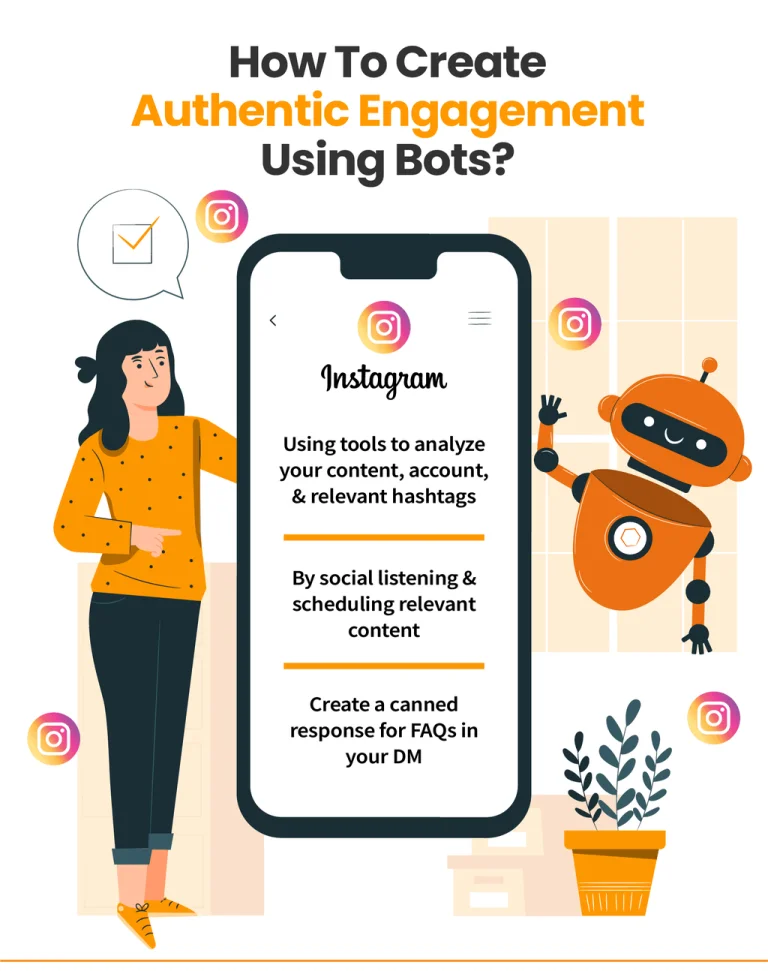
Most marketing professionals choose Instagram scheduling as a part of their marketing business. It saves a lot of time which they can utilize in making better and creative content. They use software tools to schedule their content and get their content posted at the desired time.
But Instagram automation is different from Instagram scheduling. As if Instagram scheduling has many positive effects, at the same time, Instagram automation will get you negative effects on your profile.
Instagram automation involves Bots like and comments that you can pay and have. It hits likes and comments on others’ posts to make your analytics inflate. It is a scam where it is harmful to your brand reputation and clients.
So, if you are thinking of getting a shortcut through Instagram automation, drop this idea and approach Instagram scheduling which is the safe and guaranteed way to achieve success in your business.
How often should you schedule posts on Instagram to get engagement?
 To defeat the Instagram algorithm, it is necessary to post regularly on Instagram. But how often – Twice a week or every two days? Here we will get you into the field, where you will know the importance of posting consistently to get effective engagement.
To defeat the Instagram algorithm, it is necessary to post regularly on Instagram. But how often – Twice a week or every two days? Here we will get you into the field, where you will know the importance of posting consistently to get effective engagement.
Your posting frequency depends on your business motives and the time you can contribute to this posting work. According to social media experts, if you have posted 30 times per day in a week and then posted 15 times in a week, this will decrease your engagement rate per post, where you will start to lose your followers.
My point is, know your business and the time you can give to your posting work without any breakage. Maintain consistency where you will win the hearts of your followers with increased engagement. So the best posting frequency is the frequency you have for your posting work – avoiding drop-off in engagement rate.
And yes, your followers indeed remain excited for your new launches and extra posts than regular. So, when you want to launch your new products, you can increase your consistency to attract more audiences. But this is only when you think of launching new products.
Now let us see how you can schedule your posts in advance to avoid last-minute mistakes and get your work done before time.
The best approach to schedule Instagram posts ahead of time with Socinator?| Free schedule posts on Instagram!
Are you wondering how to schedule posts on Instagram? No worries. We will now walk through a social media management tool that will get your posts scheduled in advance. It will also help you in other management processes to make your work easy.
Socinator is a social media management tool used by most busy marketers to grow your account safely and organically. It is an all-in-one software that can manage your multiple Instagram accounts, schedule posts(unlimited), and automate all the activities from a single dashboard.
You can schedule your posts for the next seven days and get your content posted automatically with its automated features. Socinator is one of the best platforms that provide a variety of options to post on Instagram. You can schedule your content according to your choice.
Post your content on Instagram stories:
This option is one of my favorites. It lets you post your content on Instagram stories. It is on-trend, and here your content lasts for 24 hours. After 24 hours, your content disappears. Also, you have the option to save it in your highlights for a lifetime.
You have the delete option!
There might be some posts that need to get deleted after the given limited time as seasonal posts. You can delete those posts after getting posted by the software.
Post on Instagram using Geo-location:
Always try to add Geo-locations to your posts. It will give you a strong post presence and bring it in front t of more people. But remember, if you add multiple locations to your posts, you have to separate each tagged location with a comma. (India, Uk, Etc.)
Tag users:
While you are in the posting process, you can tag users of your choice to increase the visibility of your posts. You can also tag influential users to increase the rate of engagement.
Now, with the auto-publish feature of Socinator, get your posts posted automatically after scheduling with any push notification.
When you schedule posts on Instagram with Socinator, it saves a lot of time to achieve your goals.
From its single dashboard, you can schedule your posts, get your posts posted automatically, check the performance of your posts and run other social media accounts with less effort.
Other intuitive features of Socinator:
- It helps you in Facebook marketing, Instagram marketing, Pinterest marketing, Twitter marketing, LinkedIn marketing, youtube marketing, and many more platforms.
- It has the option of advance publishing, with which you can schedule your post on multiple networks.
- It has automation features for Facebook, Instagram, Twitter, LinkedIn, and 5+ platforms to grow your social accounts 10x faster.
There are many more features that will be more valuable to manage all your social media accounts. Do checkout once on its official website and get to know more features with exciting offers to buy it. It has the best pricing to meet your needs. Grab it now!
Your question: Can I schedule posts on Instagram?
Yes, you can schedule posts on Instagram. Also, you can use social media management tools like Socinator, Later, Hootsuite to schedule your posts in advance. You can schedule your posts with the following:
- Instagram feed.
- Instagram stories.
- Instagram carousels.
- Instagram IGTV videos.
You can use these four options to schedule your content on Instagram. Out of these, posting content on Instagram stories is on-trend. It is getting maximum engagement and increases the interest of the Insta users.
Want to know how to post on Instagram?
Read this: How To Post On Instagram With 12 Step-Guide
Click to dig MORE!
How To Automate Social Media Posts? | A Complete Guide To Social Media Automation
Target Customers With Facebook Remarketing (Plus Tips)
Here’s the END, but no end to your Instagram posts scheduling!
In our busy lives, we all need to complete our tasks within the given time. So, we search for the best ways to cover things with less time. When it comes to managing social media, the first thing that comes to our mind is how to increase social media engagement and remain more visible to people for a long time. In this situation, we only think about one solution that is scheduling Instagram posts in advance.
When we schedule posts on Instagram, we save a lot of time to complete other tasks to achieve our goals. Also, we can get rid of the last-minute mistakes which we make in a hurry.
It is true that the more options we get, the more we stretch. Even after we get the solution, we search for things to get easier. So, we have social media management tools that manage all your social accounts and help you in your social media campaign. In the case of Instagram scheduling, we use these tools to schedule posts and get our content posted automatically. Now, we are happy with our work with less stress and more time to cover all other work.
I hope you like this article.
Now My question: How do you schedule posts on Instagram? Have you done this before? If so, what was your strategy? Did you get what you needed? Want to share with me? Frame your voice into words and reach me through this comment box below. I would love to hear from you!
I wish you good luck!






