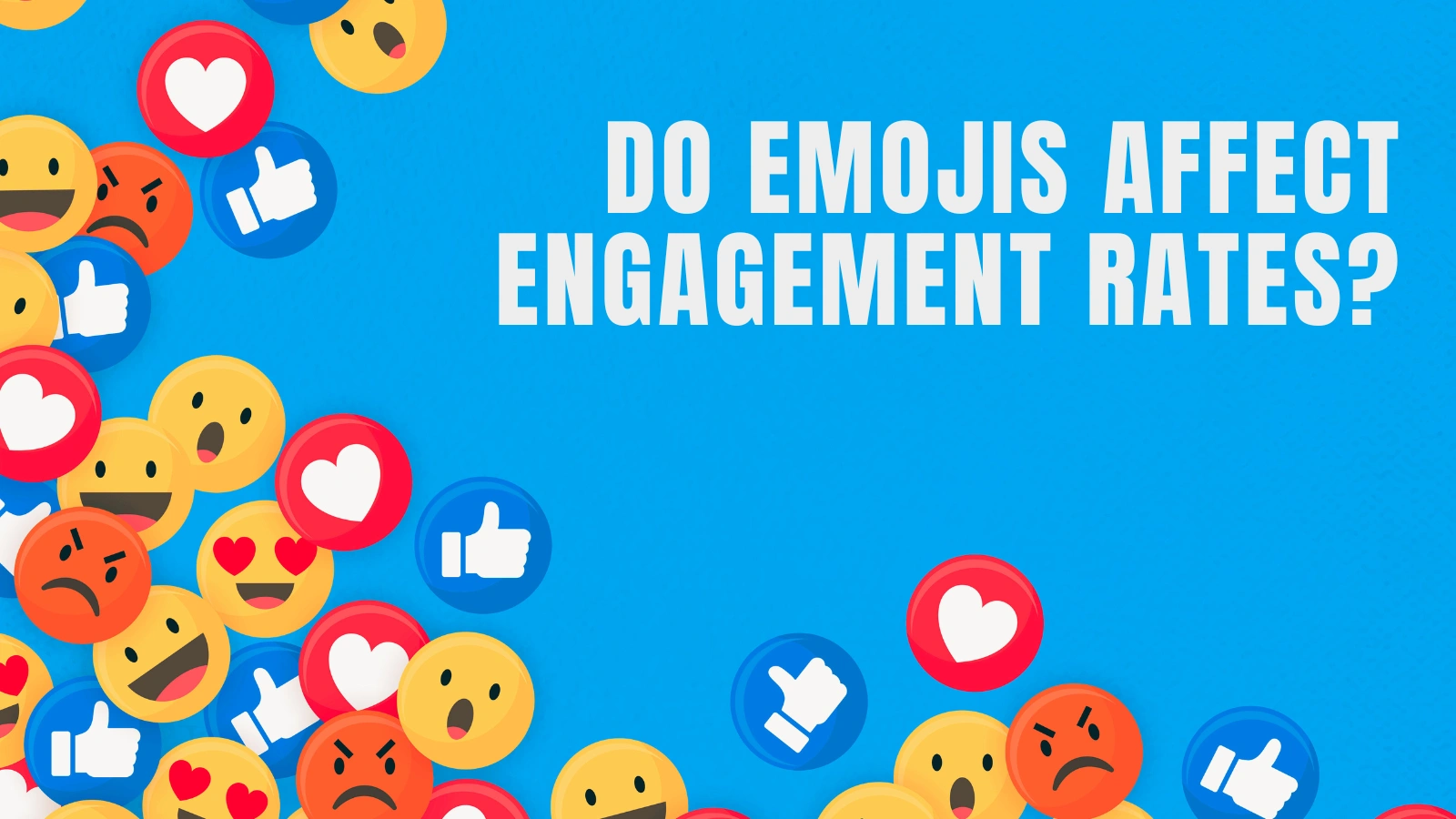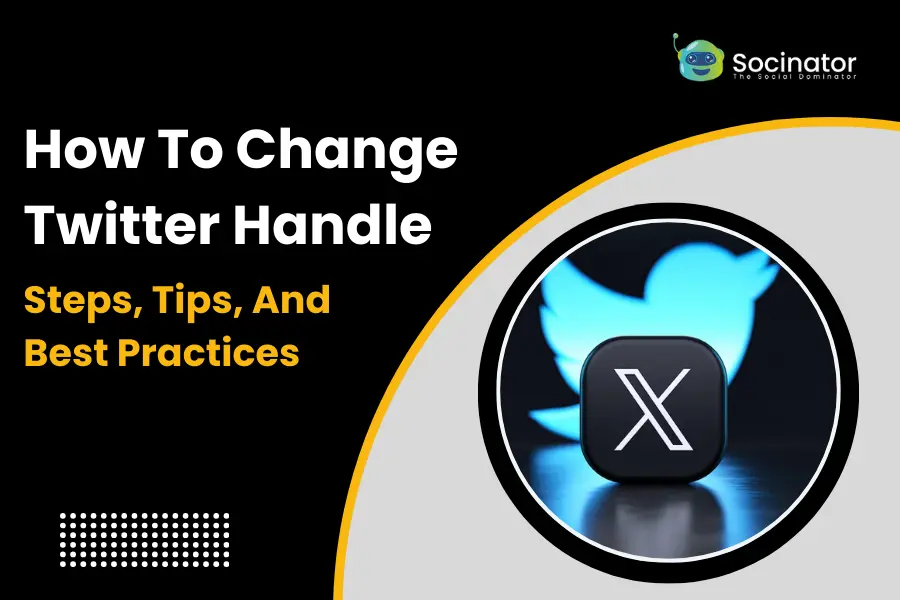Every day, marketers post tweet after tweet, hoping someone will click, like, or buy. But most tweets go ignored. No retweets. replies. clicks. Just silence.
Here’s the truth: people scroll fast. You have seconds, maybe less, to grab their attention. So, how do you stop the scroll?
One word: emojis.
Yep, Twitter emojis aren’t just fun. They’re powerful. When used right, emojis for Twitter can instantly boost click-through rates, spark replies, and even drive real sales. They’re bold, eye-catching, and surprisingly persuasive.
And the best part? You don’t need a design degree or a copywriting course to use them. Just the right emoji in the right place can make your tweet pop like never before.
In this blog, we’re sharing the 10 best Twitter emojis that actually move the needle. These are tested, proven, and easy to add. If you’re writing ads, product updates, or promotions, these tiny icons can make a big difference.
If you’re tired of being ignored on Twitter, it’s time to rethink your strategy. Add some spark. some personality. the right emojis.
So, let’s get started.
In a hurry? Listen to the blog instead!
An Emoji Is Worth A Thousand Words
Twitter emojis do more than just look cute. They speak volumes in a tiny space. That’s why they’ve become a powerful tool for marketers, creators, and brands.
In a world overflowing with text, people scroll fast. They don’t read every word, but they notice visuals. That’s where Twitter emojis shine. They break the wall of boring copy and pull attention right where you want it.
Emojis help your tweets feel more human. They show tone, emotion, and context at a glance. A smile 😊 softens your message. A flame 🔥 builds hype. Even a simple arrow 👉 points readers to your CTA. It’s visual language—short, sharp, and scroll-stopping.
Want to know how to use Twitter emojis like a pro? Don’t just sprinkle them randomly. Place them where the eye naturally stops: at the start, before a call to action, or to highlight keywords. That one emoji can do the work of five words—and still stand out.
And yes, emojis are so powerful, one even made it as Oxford’s Word of the Year. Not a word. An emoji.
That says a lot.
So if you’re wondering how to make your tweets pop, the answer is simple: start using Twitter emojis that speak louder than text.
Do Emojis Affect Engagement Rates?
You’ve seen them everywhere—brands adding a fire emoji 🔥 or a red alert 🚨 to catch your eye. But do Twitter emojis really help increase engagement?
Short answer: yes… but there’s a catch.
Marketers use emojis on Twitter to grab attention and add emotion to their tweets. And often, it works. These tiny icons break up plain text, add visual interest, and help tweets stand out in a busy feed.
Data shows that tweets with emojis can get more likes, replies, and retweets. They make content feel more fun, casual, and real. That’s exactly the tone most users scroll for.
But here’s the twist: the relationship between emojis and engagement isn’t always straightforward. Unlike hashtags or mentions, where fewer often perform better, Twitter emojis behave differently.
In some studies, tweets with lots of emojis (even 11 or more!) performed better than those with just one or two. It suggests that using emojis boldly can sometimes pay off. After 10 emojis, the sample size gets smaller, so results vary.
What does that mean for you?
Don’t be afraid to test. Try 2-3 emojis, Twitter style, for emphasis. Or go big with 10+ in a playful tweet. Just make sure your message still makes sense and fits your brand’s tone.
The key isn’t the number—it’s how well your emoji use supports your message.
Used well, Twitter emojis can grab attention, spark emotion, and encourage clicks. When your goal is more engagement, even a small pause in the scroll can turn into real results.
Experiment with emojis, find what clicks, and keep your tweets sharp and intentional.
How Our Brain Reacts To Emojis On Twitter?
Ever wonder why a simple emoji makes you feel something? That’s not random—it’s science.
Twitter emojis work because our brains see them like real faces. When you see a smiling emoji, your brain reacts just like it would to a smiling person. It feels familiar, human, and emotional.
This is why brands using Twitter reaction emojis often get more engagement. These tiny icons help trigger instant feelings—joy, urgency, curiosity, even trust. All of this happens in a split second, before the user even finishes reading the tweet.
Visuals are processed much faster than text. And in a feed full of words, emojis pop out. They help your content feel less robotic and more personal. That emotional touch can make someone stop scrolling, click your link, or reply to your post.
But it’s not just about feelings. Emojis also help people understand your tone. A funny tweet with a 😂 emoji is clearly a joke. A promo tweet with a 🛍️ feels like a deal. The right emoji sets the mood before they read a word.
Twitter emojis speak to the brain fast & loud. Use them smartly—and you’ll be speaking your audience’s language in seconds.
The 10 Best Twitter Emojis That Boost Clicks & Drive Sales
Not all Twitter emojis are created equal. Some instantly grab attention, while others get lost in the noise. If you want more clicks, higher engagement, and real sales, the right emojis can help you get there. Below are the top 10 emojis for Twitter that consistently drive results—plus how and why to use them.
🔥 Fire
This emoji screams “hot right now.” It adds urgency and excitement to your tweet. Use it for product drops, flash sales, trending topics, or viral content. It makes users stop and pay attention.
🛒 Shopping Cart
Perfect for eCommerce and sales tweets. It clearly shows a product or offer is involved. Use it when you’re linking to your shop, announcing discounts, or pushing checkout urgency.
🎯 Bullseye
This one says, “We nailed it.” Use it for success stories, campaign wins, or feature highlights. It helps build trust and adds credibility to your message.
🚨 Police Light
Big alert! This emoji is ideal for time-sensitive tweets. Whether it’s an event reminder, a limited-time offer, or a product restock, this emoji adds urgency and visibility.
💥 Collision
Want to make an impact? This emoji gives your tweet energy. Great for bold statements, new launches, or anything you want to shout from the digital rooftops.
👀 Eyes
One of the most popular Twitter emojis for teasing content. Use it to hint at a new product, upcoming event, or anything exciting. It sparks curiosity.
✅ Check Mark
It feels clean and trustworthy. Use this for lists, product features, steps, or confirmations. It shows clarity and completion.
📦 Package
A must-use for product reveals, deliveries, or shipping updates. It makes your tweet feel direct and commerce-ready.
🚀 Rocket
This emoji screams growth and momentum. Great for announcing launches, updates, or showing how fast something is taking off.
💸 Money with Wings
Perfect for tweets about discounts, deals, or anything money-related. It draws attention to savings and adds fun to your promo.
These emojis for Twitter aren’t just decorations—they’re strategic tools. Use 1–3 smartly placed emojis to guide the reader’s eyes, enhance tone, and boost your message. The right Twitter emojis in the right place can turn a plain tweet into a high-performing one.
😬 Ten Least Popular Emojis On Twitter
Some Twitter emojis just don’t get the love, and for good reason. Here are the 10 least-used ones that might leave your followers scratching their heads:
- 🆎 Input Symbol for Latin Capital Letters – Great for… grammar class?
- 🚡 Aerial Tramway – Unless you run a ski resort, probably not needed.
- 🚱 Non-Potable Water Symbol – Nothing says “engaging tweet” like unsafe drinking water.
- 🔣 Input Symbols for Symbols – Even this emoji doesn’t know what it stands for.
- 🔤 Input Symbol for Latin Letters – A favorite for no one, ever.
- 🛂 Passport Control – Perfect for thrilling tweets about border checks.
- 🚠 Mountain Cableway – Niche at best. Confusing at worst.
- 🚯 Do Not Litter Symbol – Important message, but not very clickable.
- 🚞 Mountain Railway – Scenic, sure. Engaging? Not quite.
- 🔡 Input Symbol for Small Letters – Still trying to find its purpose.
When choosing emojis for Twitter, maybe skip these and thank us later.
Read More
Here’s What Matters in Best Twitter Marketing Software!
Twitter Hacks Every Marketer needs to know
7 Ways To Get More Followers on Twitter
Five Tips For Brands Using Twitter Emojis
Want your tweets to pop? Twitter emojis are the way to go. They help your brand stand out, show personality, and spark engagement. Here are five smart Twitter hacks to use like a pro:
- Add Personality
Emojis make your brand feel human. Use them to express emotions and add life to your tweets. Even a simple smiley can change the tone and connect better with your audience. - Be Playful
People scroll fast, so be fun. Emojis are visual by nature, and when used playfully, they can surprise and entertain and increase your followers. A well-placed emoji can turn a dull tweet into a conversation starter. - Drive Action
Use emojis to guide your audience. Arrows, checkmarks, or prompts can lead people to click, reply, or share. You can also pair emojis with questions to boost interaction. - Champion a Cause
Emojis tied to values or social issues can boost support. If you’re running a campaign, using relevant emojis helps convey emotion and spread the word faster. - Use Video
Animated emojis in videos or GIFs bring energy to your posts. They help tell stories in seconds and grab attention instantly.
Keeping your Twitter game strong takes more than creative tweets and clever emojis. Consistent activity is key to driving real results.
A powerful Twitter automation tool like Socinator helps you stay on track. Schedule posts in advance, automate likes and comments, and engage with your audience even when you’re offline. Socinator makes it simple to manage everything in one place, saving time while growing your presence.
Let’s take a closer look at how Socinator powers up your Twitter strategy.
How Can Socinator Help You as a Twitter Automation Tool?
As you know, managing your social media can be a lot of work, especially if you’re posting multiple times a day. Thankfully, social media automation tools like Socinator simplify the process by automating key tasks. It simplifies the social media marketing process with its intuitive interface, making it easier to manage your campaigns efficiently.
With Socinator, you can automate post-scheduling, monitor social interactions, and access detailed analytics insights, enhancing the effectiveness of your automated campaigns.
Here’s how Socinator can help you:
Auto-Publish and Repost
With Socinator, you can automate your content posting, removing the need for manual updates. It also allows you to effortlessly repost high-performing videos, boosting your visibility across various social media platforms.
Track Activity and Generate Reports
This Twitter marketing software enables you to monitor the frequency of your automation tasks on connected social media accounts. It provides detailed reports on profile engagement, post-performance, and lead targeting, helping you analyze your efforts.
Automated Follow, Unfollow, Like, & Comment
Enhance your audience interaction with automated likes and comments through Socinator. The tool also manages automatic following and unfollowing of users, streamlining your social media management process.
Extract Targeted Users
Socinator helps you identify and extract accounts that fit your target audience and are already engaging with your content. This feature supports building a more engaged and loyal community, which is valuable.
Conclusion
Twitter emojis are more than just fun—they’re powerful tools that grab attention, spark emotion, and drive real engagement. When used right, even a single emoji can boost your click-through rate and make your message stand out. From bold promos to playful posts, Twitter reaction emojis can help you say more with less.
Test, tweak, and track what works. And if managing all this sounds like a lot, let Socinator handle the heavy lifting. It’s your go-to Twitter automation tool for scheduling posts, boosting activity, and growing smarter. Emojis + automation = Twitter success.
Frequently Asked Questions.
Do Twitter emojis display the same across all devices?
Not always. Twitter emojis may look slightly different on iOS, Android, or desktop browsers. Always double-check how they appear to ensure they still convey the emotion or message you intended.
Is there a best time to post tweets with emojis?
Yes. Emojis work best when your audience is most active. Use a Twitter automation tool like Socinator to schedule emoji-rich tweets during peak engagement hours for better visibility and performance.
How many Twitter emojis should I use in a single tweet?
There’s no magic number, but 1–3 well-placed emojis tend to work best. Too many emojis can make your tweet look cluttered. Test different styles and track what works using performance analytics.
Can emojis be used in Twitter ads?
Absolutely. Emojis in Twitter ads can increase click-through rates and visual interest. Just make sure they align with your ad tone and don’t distract from your core message.