Do you ever notice the size of the video posts on Instagram? Do you have ever asked yourself that why it is crucial to know the right Instagram video formats before creating the content?
If you aren’t aware of these things, we’ll cover all about Instagram video format, sizes, and aspect ratios in this blog post. We’ll also look into various types of video creating options like IGTV, Reels, Stories, etc.
Instagram users are scrolling their news feed, Live, Instagram video, IGTV, and stories on an average of 53min each day. If you want to get notified of your brands on Instagram, you need to create the best content for the viewers. And with videos, it’s has become easier to create engaging content and catch the audiences’ attention. Using Instagram, you just need to shoot your videos on mobile phones & then upload them on Instagram. The only thing you need to identify is the right Instagram video size, shape & specifications.
Even if you want to grow your followers and reach on Instagram, videos can help you with better engagement. You only need to spend your time creating & sharing top-quality video content. And you will be getting better views, likes, and followers on Instagram.
As we have told you earlier, in this blog, you’ll get to know the exact Instagram video size and specifications. We’ll also add several other best suggestions to help you to initiate making professional videos to develop your business using Instagram.
A small introduction to Instagram Video formats and Why They Matter?
 Instagram’s video size requirements have more than sizes. They cover aspect ratios and extreme file size.
Instagram’s video size requirements have more than sizes. They cover aspect ratios and extreme file size.
All these Instagram video set-ups have video content, of course. But each has its specifics on the specs you should prefer for the video. These contain video length limitations, sizes, etc.
In this blog, we will discuss these definite kinds of videos you can Aspect post to Instagram.
- In-feed video posts
- Instagram Stories
- Instagram Explore
- Instagram Reels
- IGTV
- Instagram Live
What should you need to make videos that appear effective and achieve Instagram’s video formats requirements? Let’s begin with the aspect ratio.
What is Aspect Ratio and What role it plays in Instagram video post?
Aspect ratio is a metric that narrates the size of a video or image on display as a ratio. Aspect ratios are connecting as breadth and height numbers. For instance, an aspect ratio of 1:1 is using to explain a square. The vertical & horizontal aspect ratios are equal. The main number of an aspect ratio defines as width, whereas the second number defines the height.
 Let’s view the facts on how these kinds of videos are using, what the necessities are, and a few things we will explain where you might need to know before getting initiated on making your Instagram video.
Let’s view the facts on how these kinds of videos are using, what the necessities are, and a few things we will explain where you might need to know before getting initiated on making your Instagram video.
In-Feed Video Post
This type of video format on Instagram is similar to the usual picture that you will post to your feed every day. If you are acquainted with posting images to your feed, you will have no problem with doing the same thing in videos.
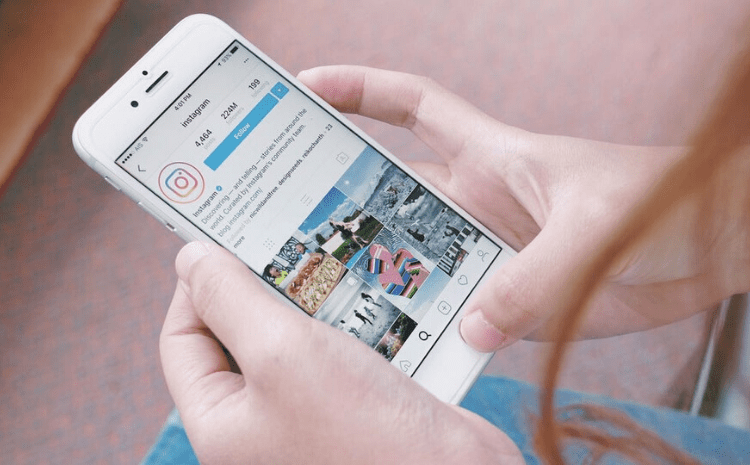 Instagram Feed Video Format we recommend
Instagram Feed Video Format we recommend
Here, we are showing you three formats for your Instagram feed videos.
- Square- if you prefer square format then these videos are fixed to a 1:1 aspect ratio
- Vertical- If you prefer Vertical format then the aspect ratio set to these videos is 4:5
- Landscape- If you prefer this horizontal layout which is famous for video and has a 16:9 aspect ratio
Resolution: The least essential resolution for all these three formats is 1080 in height
File Size: The maximum file size that you can post is 4GBfor all these three formats
Video Size: The size of your video essentials to preserve between 3 seconds and 60 seconds
Instagram Stories post
Instagram Stories have been in all places since October 2010. It proves that Instagram Stories have developed a popular feature of this social media platform would be an underestimation. It provides fast, engaging, and entertaining interactive facilities in small clips. There are currently 500 million Instagram users; yes, half of the billions, unique customers all over the world of the Stories feature every day.
Videos size and lengths
Stories are always varied from regular in-feed videos initially only because of another limited life span. When you post a story to your profile it is visible for24hours. This kind of restrictions-time-only content carries a different approach to your marketing efforts. It is the best method to involve more intensely with your users. Since mostly the content doesn’t stay on after the starting day, those that see it will feel like they have acquired in on something.
Instagram Stories Format: Subsequently, Stories are pre-planned to be noticing on mobile phones & they are fixing to feature ratios of 16:9 and 9:16.
Resolution: Instagram Stories should be a minimum of 500 pixels wide.
File Size: Story videos cannot be extending above 30MB in file size. Videos shot in an advanced resolution will process an advanced-quality practice for your users but you may have to transfer the resolution in miserable condition if your files are too large to post.
Length: Another thing you need to know about Instagram stories, they can only be 15seconds in length. If you want to post a long video clip it will allow you 60seconds more & you can do so and have that video separated into smaller parts. So, for example, if you had a 45-second video to post as your story, it would be displayed as three 15-second clips.
Instagram Story Ads
In addition to preferring Instagram Stories in your feed, at the same time, you can also organize Instagram Story ads. Story Ads contain a full screen of a user’s complete, offering a full-screen facility when they are about to see an ad. It is an exciting chance to prefer the story format to advertise your brand in front of your focused audience.
 Video Format: Story Ads are organizing to watch in the vertical format on a mobile phone, so according to the format 9:16 is the suitable formatting ratio.
Video Format: Story Ads are organizing to watch in the vertical format on a mobile phone, so according to the format 9:16 is the suitable formatting ratio.
Resolution: These videos should be minimum of 500 pixels wide which are equal to Instagram stories’ resolution.
File Size: The maximum file size is to post as a story ad in 250MB.
Video Length: If you post a video of 15 seconds or below, the whole video will run at a time. However, if you prefer long videos, your story ads will be separating into single cards. A certain number of these cards among 1 and 3 will spontaneously show, and the customer will then have a choice to preserve viewing if there are more cards involved in the story.
 Instagram Explore Video Advertisements
Instagram Explore Video Advertisements
According to Instagram, above 50% of consumers view the Explore tab to find content that is connecting to their interest area. When you post content on Instagram, it’s conceivable that your content will be obtained by the medium for addition in the Explore video feature. Sometimes users choose to run video advertisements within Explore; they may be capable of capturing the attention of their target audience who doesn’t even follow their account & promote your brand to new, innovative, discovering eyes.
Instagram Explore Video Format: The Explore ratio is 4:5, but ratios from 1.91:1 to 4:5 are convenient.
Resolution: The least width of 500 pixels is essential for your video content.
File Size: It is useful to preserve your video file below 250MB.
Length: Videos in this segment of Instagram can vary from one second up to sixty seconds.
Instagram Reels
Users who have used tiktok earlier will quickly identify what install reels are all about. This format is quite similar to tiktok, use to create fun videos where you can showcase your brand’s personality & give a reason to your followers to respond & engage. With Instagram reels get more editing features & not being removed after 24hours as with Instagram stories, reels are specifically designing to see vertically, full-screen on the mobile device. It is the best place for users to advertise their product & can easily announce an upcoming campaign and the many editing features of Instagram reels create the easiest platform to form remarkable video content that will stay forever in the minds of your users.
Instagram Reels Format
When you think to create your first Reel, be sure your Instagram reel dimensions to be shoot it within a range of 9:16 aspect ratio. It is what we called portrait mode. It is the figure of the video that will be showing when you are planning to post your Reel, so it is significant to shoot it from the correct view.
Resolution; The pixel sizes for vertical videos measure 1,080 x 1,920.
Length: Other significant specs contain the length of vertical videos, which can play between 15 seconds to 30 seconds. It’s also significant to know that you don’t truly have to shoot your Instagram Reel as a single video & you can merge several video clips to make a Reel if you would like to post many videos.
IGTV
You can easily recognize the name IGTV stands for Instagram TV, and this is yet another way for you to add video content to the Instagram platform. It is the perfect place to load video content when you want to spend some time discussing a topic with your audience. Rather than using a shorter video format like Stories to send your followers to a longer video elsewhere, you can upload an IGTV video and present the information right on Instagram.
IGTV size and dimensions
One of many potential options for these longer videos is doing tutorials on how to use your products. A tutorial video isn’t likely to fit in the short formats of other Instagram video options, but five minutes should be more than enough time. This kind of valuable content will give you a chance to demonstrate your expertise and answer some of the most common questions you receive.
The technical details for IGTV look very similar to other video options on this platform, except for the duration of the videos.
IGTV Video Format: Both vertical (9:16) and horizontal (16:9) aspect ratios are available
File Size: File size goes under 3.6GB
Resolution: The exact resolution of IGTV is at least 720 pixels and has a frame rate of a minimum of 30 frames each second.
Length: You’ll have the liberty to post the video that is anyplace from 60 seconds to 60 minutes long
File Type: MP4
Instagram Live
Based on your brand value and what you are thinking to advertise, you may or may not be interested in using Instagram Live.
The optimistic side of a live video can form interactions with your followers. Live video gives a chance to your users to communicate with you and share responses in real-time. But there is also a disadvantage of going live on Instagram because a small mistake of yours could be awkward and can be affecting on your advertising goals.
Here, you don’t need to check the things like upload restrictions, aspect ratios, etc. In this case, you’ll only need to be carrying the live feature in the Instagram application, hitting play bottom, and sharing your video live with your followers. Going life can be entertaining, but you should also view the disadvantages.
What are the uses of Socinator in Instagram video posting?
 This Socinator has the feature which allows automating reposting posts of users on Instagram. It permits to find the post with different question types and do the repost activity on planned time.
This Socinator has the feature which allows automating reposting posts of users on Instagram. It permits to find the post with different question types and do the repost activity on planned time.
Socinator permits you more power to control all your social accounts at a very limited time and supports you post regular content over social platforms. It supports you to create a greater level of engagement in your post, get a response in real-time, and mostly with content in response to definite activities. It creates easier to interact with the users and creates the brand more significant. Nevertheless, it is a terrific Time saver gathering more traffic to your site.
Innovative posting
Socinator permits you to auto-post & plan your posts on several platforms at a time, containing Instagram, Twitter, Facebook, Google+, Linked In, etc. It is also consuming the ability of content length by sending content via RSS feeds, monitoring files, etc., which creating it the smart auto post scheduler.
Instagram Automation Features
Develop engagements on your Instagram profiles 10x faster: get
Auto Follow, Follow Back, Auto Like, Auto Comment, Auto Repost, Auto Messages, Live Chat, and Many More options on Instagram & monitor these things with the help of Socinator, any powerful social media monitoring tool.
Conclusion
Creating remarkable Instagram video formats requires a lot of creativity but needs a good knowledge of what specs to prefer for each & every video. Remember to stick to video format necessities and video specs, be watchful of aspect ratio references, and have minimum video resolution to create simple and entertaining videos on Instagram. Also, pay attention to folder sizes and build larger size video advertisements and shorter content too.
You can also read:
10 Tricks To Boost Instagram Followers & Level Up Your Sales (socinator.com)
Significance of YouTube Videos For Business Marketing






