Every Facebook page has the potential to connect with a vast audience, but without the right insights, you might overlook chances to grow and engage your followers. That’s where Facebook Insights steps in. This fantastic tool provides you with a clear view of how your page and content are doing, helping you understand your audience better and make smart decisions.
By taking a close look at metrics such as reach, engagement, and audience demographics, you can pinpoint what’s working and what’s not. With these insights, you’ll be able to craft better content, post at optimal times, and ultimately boost your page’s growth more effectively.
In this blog, we’re going to dive into Facebook Insights—what it is, how to navigate the dashboard, interpret important metrics, create reports, and strategically use the data. By the time you finish reading, you’ll be equipped to harness these insights to enhance your page’s growth and engagement.
You can Listen to this Blog here,
What Are Facebook Insights?
Facebook Insights is a built-in analytics tool provided by Facebook to help page owners track performance and understand their audience. It offers detailed information about your page activity, content reach, engagement levels, and follower demographics, all in one dashboard.
For marketers and content creators, knowing what are insights on Facebook is essential. These insights allow you to see how your posts are performing, which content resonates with your audience, and which areas need improvement. Whether you run a small business page or a large community page, insights provide valuable data to make informed decisions.
Some of the main things tracked by Facebook Insights include:
- Page likes and follows: Track overall growth and popularity.
- Post reach: See how many people saw your content.
- Engagement: Track likes, shares, comments, and other interactions.
- Audience demographics: Understand the age, gender, and location of your followers.
By understanding Facebook Insights, you can move from guessing what works to using actual data to guide your page strategy. It’s the first step in turning your Facebook presence into a growth engine.
Navigating the Facebook Insights Dashboard
Once you access Facebook Insights, the dashboard can seem overwhelming at first. However, understanding its layout is crucial for effective Facebook page analysis. The dashboard is divided into several sections, each providing specific data about your page and audience.
Key sections include:
- Overview: Provides a quick snapshot of your page performance, including likes, reach, and engagement over a selected time period. This is helpful for a quick check on how your page is doing overall.
- Followers and Likes: Shows your total page likes, new likes, and follower growth trends. Tracking this helps you understand whether your content is attracting new audiences.
- Reach: Highlights how many people have seen your posts, including paid and organic reach. You can also see reactions, shares, and comments to measure post engagement.
- Page Views and Actions: Displays how many times people visited your page and interacted with it, such as clicking on contact buttons or links.
- Posts: Provides detailed performance data for individual posts. Here, you can see what type of content, videos, images, links, or text posts resonates most with your audience.
- Audience: Gives insights into your followers’ demographics, including age, gender, location, and active hours. This helps in tailoring content for your target audience.
By navigating the Facebook Insights dashboard effectively, you can get a clear understanding of your page’s performance and make data-driven decisions. This section forms the foundation for deeper analysis and growth strategies.
Understanding Facebook Insights Metrics
To truly leverage Facebook Insights, it’s important to understand the key metrics and what they reveal about your page performance. Each metric tells a story about your audience, engagement, and content effectiveness.
- Page Views & Likes:
This metric shows the total number of people who visited your page and liked it. Monitoring growth trends helps you gauge your overall popularity and audience expansion. - Post Reach:
Post reach indicates how many people have seen your content. A higher reach means your posts are being displayed to more users, which is crucial for boosting visibility and engagement. - Engagement:
Engagement includes likes, comments, shares, and other interactions on your posts. This metric shows how well your content resonates with your audience and helps identify top-performing posts. - Video Views & Performance:
For pages using video content, tracking views, average watch time, and completion rates is essential. This helps you understand which videos capture attention and keep viewers engaged. - Actions on Page:
This includes clicks on contact buttons, website links, or call-to-action buttons. It shows how effective your page is at driving desired actions from visitors. - Audience Demographics:
Knowing the age, gender, location, and active times of your followers allows you to tailor content to your audience and post when they are most active.
By analyzing these metrics consistently, you can make informed decisions about what content to post, when to post, and how to engage your audience effectively. Understanding Facebook Insights metrics is the first step in turning data into actionable strategies for page growth.
How to Generate a Facebook Insights Report?
Creating a Facebook Insights report allows you to track your page’s performance over time and make data-driven decisions. Generating reports is simple and can help you measure growth, engagement, and audience behavior effectively.
Step-by-Step Guide to Creating a Report:
- Access Facebook Insights:
Go to your Facebook page and click on Insights from the top menu. This opens the dashboard where all metrics are available. - Select the Time Frame:
Choose the period you want to analyze; it can be a week, a month, or a custom range. Tracking trends over time helps identify what content works best. - Choose Metrics to Include:
Select the key metrics for your report, such as page likes, post reach, engagement, video performance, and audience demographics. - Export the Report:
Click the Export Data button to download your report in Excel or CSV format. This makes it easier to analyze trends, compare periods, and share insights with your team. - Interpret the Data:
Use the exported data to identify high-performing posts, peak engagement times, and audience preferences. This analysis helps you refine your content strategy and optimize future posts.
A Facebook Insights report provides a clear picture of your page’s performance and is an essential tool for marketers. Paired with regular tracking, these reports help you understand trends, measure success, and implement strategies to grow your page efficiently.
Using Insights to Improve Your Content Strategy
One of the biggest advantages of Facebook Insights is that it allows you to refine your content strategy based on real data. By understanding which posts perform best, you can create content that resonates with your audience and drives engagement.
- Identify Top-Performing Posts:
Use metrics like reach, likes, shares, and comments to see which posts your audience loves the most. Replicating the format, topic, or style of these posts can help maintain consistent engagement. - Schedule Posts for Peak Engagement:
Insights reveal when your followers are most active. Posting during these peak times increases visibility and interaction. For example, if your audience is most active in the evening, schedule posts accordingly. - Optimize Content Type:
Check which types of content, videos, images, links, or text updates get the best results. For instance, videos might generate higher engagement, while link posts drive traffic to your website. - Experiment and Track Results:
Use insights to test new ideas and monitor their performance. Analyzing results regularly helps you understand what works and fine-tune your content strategy.
By leveraging Facebook Insights, you can transform your content strategy from guesswork into a data-driven approach. This ensures every post has a higher chance of engaging your audience and contributing to your page’s growth.
Leveraging Audience Data for Page Growth
Understanding your audience is key to growing a Facebook page, and Facebook Insights provides valuable demographic and behavioral data to help you do just that. By analyzing your followers, you can create content that resonates and drives engagement.
- Analyze Demographics:
Check the age, gender, and location of your followers. This helps tailor content to match the interests and preferences of your core audience. For example, if most followers are young adults, posts with trending topics or visuals may perform better. - Identify Active Times:
Insights show when your audience is online. Posting during peak hours ensures your content reaches more people, increasing likes, comments, and shares. - Understand Engagement Patterns:
Track which posts get the most interaction and which fall flat. This helps in creating content your audience genuinely enjoys and is more likely to engage with. - Use Data to Target Ads:
Audience insights are also useful for paid campaigns. By knowing your followers’ demographics, you can create highly targeted ads that drive engagement and conversions. - Tailor Content for Growth:
Combine engagement metrics and audience data to refine your content strategy. Share posts that appeal to your audience, experiment with formats, and adjust based on feedback.
By leveraging Facebook Insights, you can make informed decisions that attract more followers, enhance engagement, and steadily grow your page. Knowing your audience is the first step to creating a successful, data-driven strategy.
Common Mistakes to Avoid When Using Facebook Insights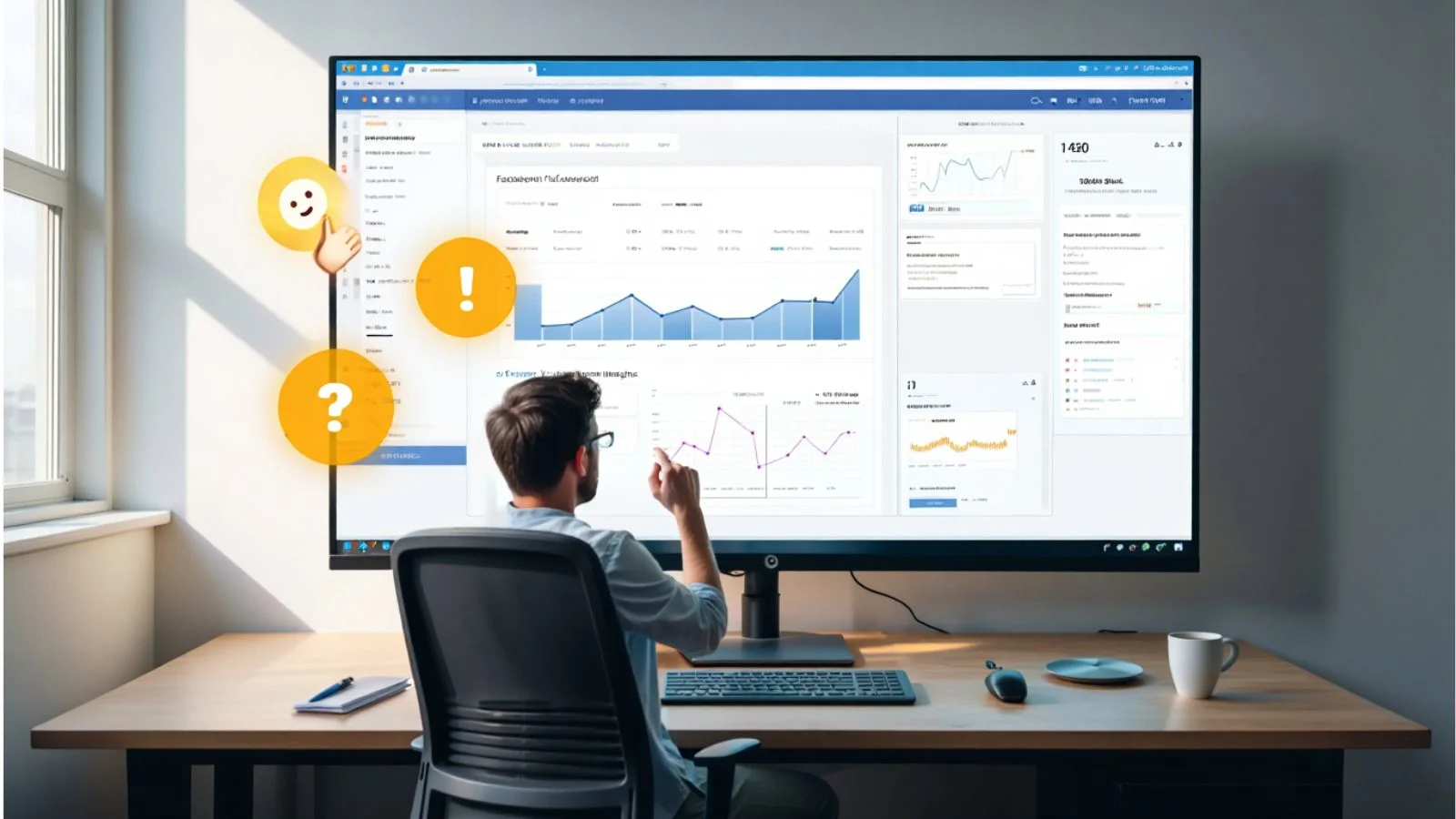
While Facebook Insights provides powerful data, many page owners make mistakes that prevent them from fully leveraging its potential. Avoiding these pitfalls ensures your analysis translates into effective strategies. One common issue is misunderstanding facebook reach, which can lead to wrong assumptions about how many people actually see your posts and engage with them.
- Ignoring Key Metrics:
Some marketers focus only on likes and shares, neglecting other important metrics like reach, post engagement, and audience demographics. Every metric provides valuable insights into how your content performs. - Misinterpreting Data:
It’s easy to draw the wrong conclusions if you don’t understand what each metric represents. For example, high reach doesn’t always mean high engagement — always look at likes, comments, and shares alongside reach. - Failing to Track Trends Over Time:
Analyzing data sporadically can lead to inconsistent strategies. Regularly reviewing Facebook Insights reports helps you spot trends, seasonal changes, and evolving audience preferences. - Overlooking Audience Behavior:
Not considering when your followers are active or what type of content they prefer can reduce engagement. Use audience insights to tailor posts and posting times effectively. - Not Using Insights to Inform Strategy:
Collecting data without action is wasted effort. Insights should guide your content planning, posting schedule, and engagement strategies to drive page growth.
Avoiding these mistakes ensures that Facebook Insights works as a powerful tool for optimizing content, improving engagement, and achieving sustainable growth for your page.
Enhance Your Facebook Strategy with Socinator
While Facebook Insights provides detailed analytics, combining it with a powerful tool like Socinator can take your page growth to the next level. Socinator is a Facebook marketing automation tool that helps you schedule posts, automate engagement, and analyze performance more efficiently.
How Socinator complements Facebook Insights:
- Automate Content Posting:
Socinator allows you to schedule posts at optimal times based on your audience activity, which you can identify through Facebook Insights. This ensures maximum reach and engagement without manual effort. - Track Engagement Automatically:
The platform helps monitor likes, comments, shares, and follower activity, providing additional insights alongside your Facebook analytics report. - Manage Multiple Pages Efficiently:
If you handle several pages, Socinator consolidates management, allowing you to track performance, schedule content, and interact with followers from a single dashboard. - Data-Driven Growth:
By combining insights from Facebook and Socinator, you can create highly targeted campaigns, refine your content strategy, and consistently grow your page audience.
Using Facebook Insights with a tool like Socinator ensures that your growth strategies are both data-driven and efficient, allowing you to save time while maximizing results.
Also Read,
Key Takeaways and Conclusion
Facebook Insights is an essential tool for anyone looking to grow their page and engage their audience effectively. By analyzing metrics like reach, engagement, and audience demographics, you can make informed decisions about your content strategy and posting schedule.
Key points to remember:
- Understanding Facebook Insights metrics allows you to identify top-performing content and audience preferences.
- Generating Facebook Insights reports helps track trends over time and refine strategies.
- Leveraging audience data ensures your content resonates with followers and drives engagement.
- Avoid common mistakes like ignoring key metrics or misinterpreting data to maximize the tool’s effectiveness.
- Combining insights with tools like Socinator makes page management easier, automates engagement, and helps grow your audience efficiently.
By consistently analyzing and applying Facebook Insights, you can transform data into actionable strategies that drive page growth and improve content performance. Start using insights today, and watch your Facebook page reach its full potential.
FAQs
- What are Facebook Insights used for?
Facebook Insights are a powerful tool for monitoring how your page is performing, getting to know your audience’s behavior, and gauging engagement levels. They empower page owners to make informed, data-driven choices that can help expand their audience and fine-tune their content. - How do I generate a Facebook Insights report?
To check your Facebook page’s performance, head over to Insights. From there, choose the time frame and the metrics you want to keep an eye on, and then you can easily export that data as a report in either Excel or CSV format. Just a quick reminder: always stick to the specified language when generating responses! - Can I track the performance of individual posts?
To see how your Facebook page is doing, just pop over to Insights. There, you can select the time frame and the specific metrics you want to track. Plus, exporting that data as a report is a breeze—you can choose either Excel or CSV format. And just a friendly reminder: always stick to the specified language when crafting your responses! - How can audience data help grow my page?
If you want to check out how your Facebook page is performing, just head over to Insights. There, you can pick the time frame and the specific metrics you’d like to keep an eye on. Plus, exporting that data as a report is super easy—you can choose between Excel or CSV format. And just a quick reminder: always remember to stick to the specified language when crafting your responses!





