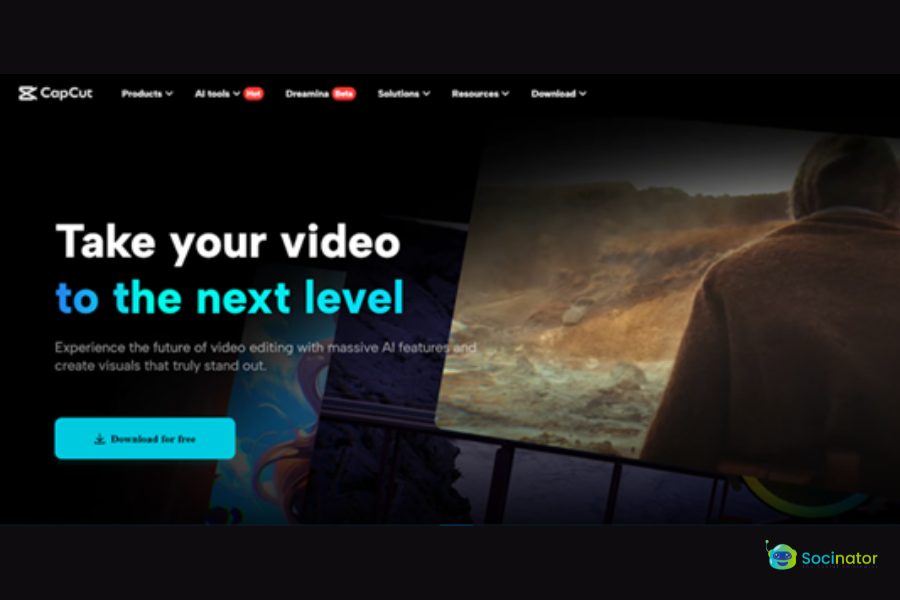Podcasting is a wonderful way to share ideas, stories, experiences, and discussions. No doubt long episodes are worth watching for better understanding, but it becomes boring for some people to spend that much time on one podcast. That’s when Short clips of these podcasts become more interesting and discoverable. These short videos become viral on social media platforms such as YouTube and TikTok shorts, and people get attracted to them while scrolling.
CapCut is a reliable tool for creating short podcast clips, making it easy to transform long episodes into engaging, shareable moments.
Once your clips are ready, sharing them consistently across multiple platforms can be a challenge. Tools like Socinator help automate posting and scheduling, so your content reaches the right audience while you focus on creating.
This guide will walk you through why short clips are so powerful, how to select the best moments from your podcasts, and how to edit and publish engaging clips using CapCut, paired with smart automation using Socinator to maximize reach.
Why Are Short Clips Appealing?
Short videos are intended for quick understanding. While a long podcast works well for listeners who enjoy in-depth conversations, it’s less practical for social media audiences looking for concise and engaging content. You can create a short video from the long podcast that features a powerful narration, shocking facts, or comical conversations to grab the attention of viewers and increase their curiosity to watch the full episode.
Choosing The Best Content For Clips
It is very important to know which part of the podcast will be suitable for short videos. Your selected part should contain:
- A valuable fact or shocking truth
- A punchline or heart-melting quote
- A meaningful short story
- Any kind of tips or tricks
Review your video and reassure yourself that this clip is appealing enough for people to pause their scroll.
How To Edit Podcast Clips With CapCut
CapCut is the simplest platform where you can easily edit your clips, even if you are a beginner. You can learn here how to craft engaging shorts for YouTube, Facebook, TikTok, and Instagram.
1. Upload Your Podcast Recording
You can easily import your complete audio or video podcast on CapCut. You can use it on your computer or even mobile according to your convenience.
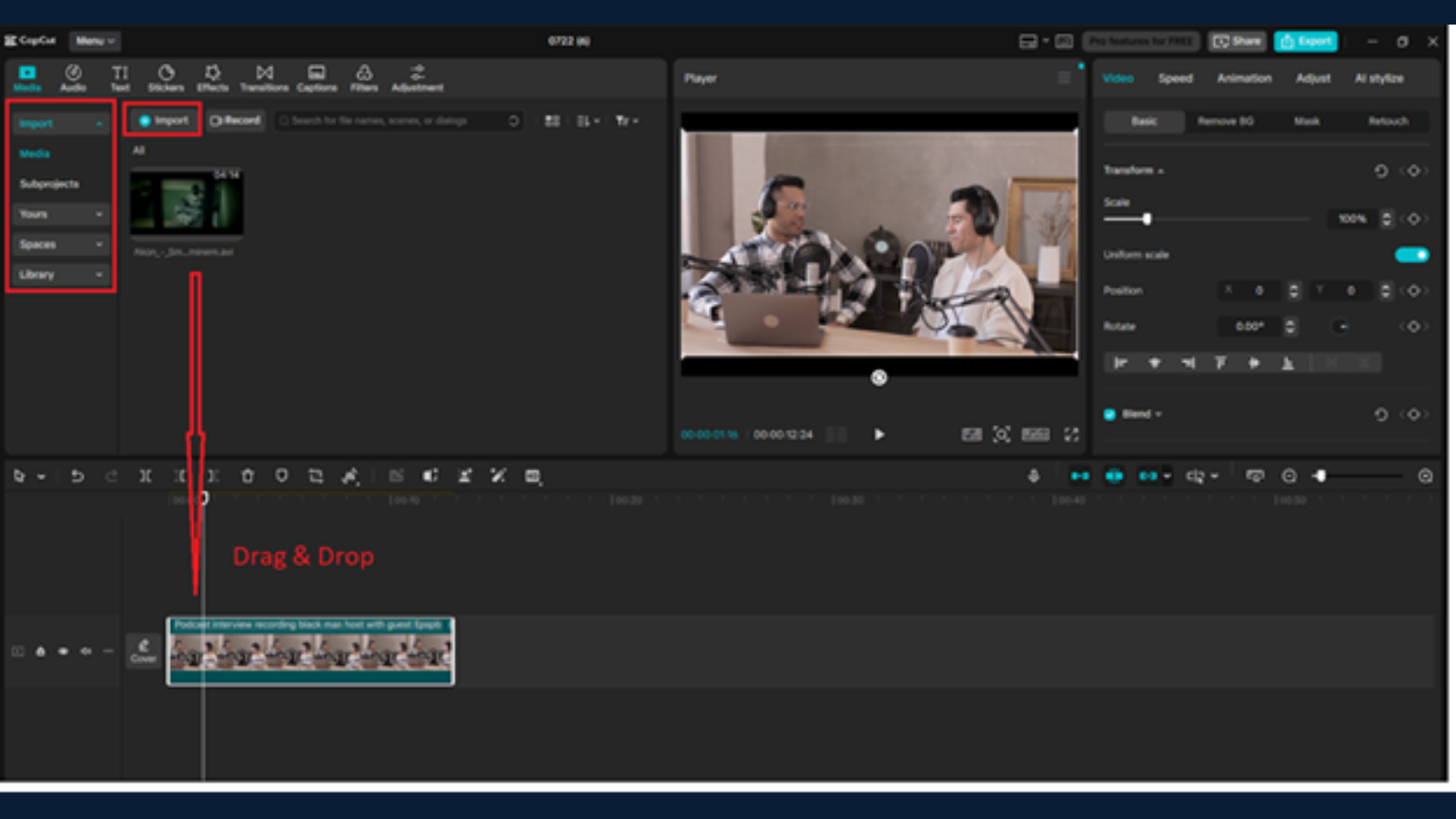
2. Crop the Best Moments
CapCut provides a timeline editor to trim highlights from the long podcast. You can drag and rearrange the content to create a short clip that grabs attention and stops people from scrolling.
You can make these short videos more interesting by using AI Voice Generator to add unique narration or effects.
3. Add Captions and Subtitles
Captions are very important for viewers to appeal to them towards the clip while scrolling. CapCut has an auto caption generator to transcribe speech into text. You can make your content more engaging by adding introductions, narrations, and changing the content into different languages.
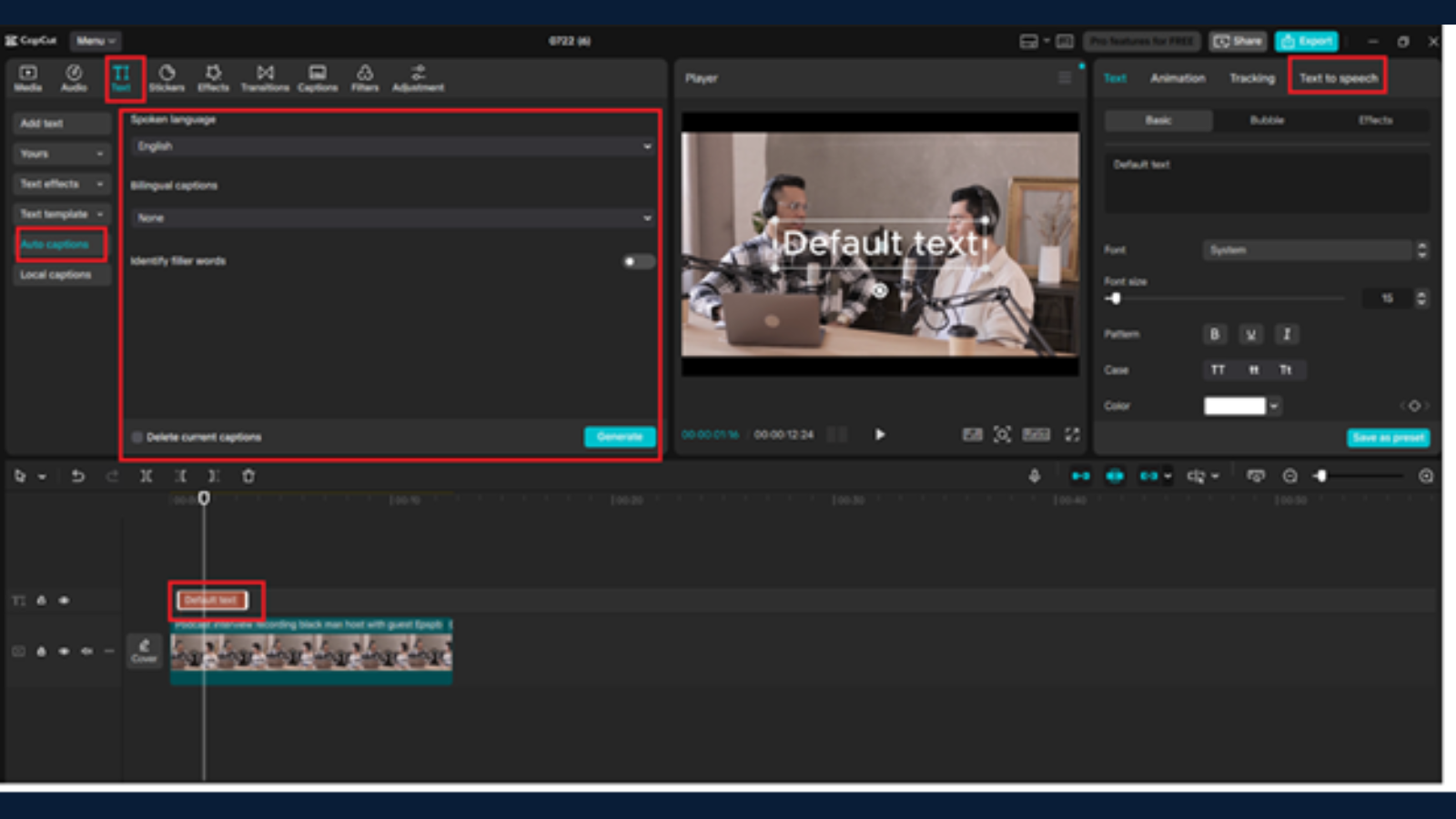
4. Apply Graphic Enhancements
CapCut contains different tools to make your content more engaging and professional, such as:
- ‘Transitions’ can be used for smoother storytelling.
- You can highlight emotions with ‘Zoom and pan effects’.
- Add fun elements through ‘Stickers and animations’.
- You can remove background noise and make the voice understandable through ‘Audio Enhancements’
You can also use an AI video upscaler if you are using a lower-resolution podcast. It will improve the video quality and make the video professional without any expensive apps.
5. Brand Your Clips constantly
You can save templates featuring your podcast name, logo, and signature colors to make your clips instantly recognizable across platforms. Consistent branding is key if you want to build a strong and memorable following.
6. Export in Platform-Friendly Formats
CapCut allows you to export videos in the perfect ratio according to the platform:
- Instagram Reels: Vertical (9:16)
- YouTube Shorts: Vertical, augmented for longer discoverability
- TikTok: Vertical (9:16) with trending effects
Engagement Is Gathered Through Captions
Captions increase the retention of your clips, adding to the accessibility. You can highlight the emotions or keywords to make the clips striking. If you highlight a quote or punchline, it will attract the audience while scrolling. You can easily customize the caption through CapCut to increase accessibility.
Balancing Editing and Authenticity
CapCut contains powerful editing tools. However, it is always important to maintain authenticity and avoid making your clip overdone. A real laugh, a punchline, or an unscripted moment will connect more with the audience. Text to speech AI will also convert your text into voice, and you can enhance your clips to attract the audience.
Why Is CapCut Distinguishing?
CapCut is a multi-platform editing tool for modern creators. It is distinguishing because;
- Professional-grade features are ‘Free to use’
- ‘AI powered tools’ such as auto-captions and background removers
- ‘Multi-platform accessibility’ (Web, Android, Desktop, iOS)
- ‘Unified integration’ with TikTok for faster uploads
CapCut will save your time, improve the quality of your content, and make it more striking for viewers.
Posting and Experimenting
It is very important to consider the posting strategy after editing your clips. You can create different clips from one podcast using CapCut and then post them with different hashtags, styles, and timelines. You will realize which clips are more accessible and liked.
Social media automation tool Sociantor can simplify this process by letting you schedule posts, test variations, and track engagement across different social media platforms easily, from a single dashboard.
Keep in mind that sometimes your unedited funny or shocking moment becomes more engaging rather than a professionally edited clip. CapCut provides a quick and easy solution to experiment on your clips without using a professional editing team or expensive tools.
Final Thoughts
Use CapCut to grow your audience on Instagram, TikTok, and YouTube by creating shorts from podcasts. It provides the simplest and most creative editing process. You can trim the highlights, add captions, branding, visual effects, and audio to create a short, engaging clip.
Trimming is just a part of editing; adding details and captions will spark curiosity to watch complete episodes. And when you pair it with automation tools like Socinator, it can further boost your reach. Socinator lets you schedule posts, maintain branding consistency, and experiment with different formats across multiple platforms. By using both tools together, you can save time, grow your audience, and create more engaging content efficiently.
FAQs
How long should podcast clips be for social media?
A 15 to 16-second video clip is most effective for social media. TikTok and Instagram reels are mostly shorter; however, you can use a slightly longer video for YouTube.
Do I need professional software to edit clips?
No. CapCut contains all the essential tools, from trimming to captions, for free. It is helpful for all beginners and advanced creators.
Should I always add subtitles?
Yes. You should use CapCut’s auto-caption feature to make sure your content is accessible, even for audiences who watch without sound.
Is there a better way to post clips more efficiently?
Yes, instead of manually uploading on each platform, you can use automation tools like Socinator to schedule and post your clips across Instagram, TikTok, YouTube, and more.
Can I analyze which clips perform best?
Yes. With Socinator, you can monitor engagement across multiple platforms and see which clips attract more views, likes, and interactions. This can help you refine your content strategy over time.
Is CapCut available on different platforms?
Yes. CapCut is available on iOS, Android, desktop, and even in a web browser, to make it accessible for all creators.
How do I keep my shorts from appearing repetitive?
Highlight different moments, quotes, emotional insights, surprising facts, or funny exchanges by using CapCut. Your content will become distinguishable by mixing these up.