Ever found yourself scrolling through Instagram in a quiet room, only to be startled by a Reel blaring at full volume? You’re not alone. While Instagram Reels are great for discovering new trends, creators, and entertainment, sometimes you just want to browse without the noise. Thankfully, Instagram does give users the ability to control their experience, including muting Reels. But with recent app updates and interface tweaks, it’s not always obvious how to mute Instagram reels without accidentally pausing the video or disrupting your scroll flow.
This guide will walk you through everything you need to know, step-by-step instructions, tips for handling new updates, and even some automation suggestions to make your Instagram browsing calmer, smoother, and more personalized.
Let’s dive into the sound-free side of scrolling.
You can Also Listen to our Blog here,
What Are Instagram Reels And Why Do They Auto-Play with Sound?
Instagram Reels are short-form videos designed for entertainment, discovery, and engagement. Similar to TikTok, Reels autoplay one after another, often with catchy music, viral audio, or spoken content. They appear not only in the Reels tab but also in your feed and the Explore page; they’re everywhere.
But here’s the catch: by default, Reels start with the sound on, especially if your phone’s media volume is up. That’s because Instagram is designed to maximize engagement, and sound plays a big part in making videos more entertaining and attention-grabbing.
So, if you’re wondering how to mute Instagram reels, you’re asking how to take control of your own user experience. Maybe you’re in a quiet place, in a meeting, or just tired of unexpected audio bursts while browsing.
Also Read,
Instagram Reel Vs Story Vs Post: The Better Way To Post!
How to Mute Instagram Reels: Step-by-Step?
If you’ve ever been startled by loud music while scrolling through Reels, you’re not alone. Let’s walk through exactly how to mute Instagram Reels so you can browse without noise.
1. Use the Volume Buttons on Your Phone
The quickest method is simply pressing the volume-down button on your device:
- On iPhone: Press the volume down until it’s completely muted.
- On Android: Press the volume down or use Do Not Disturb mode for extra silence.
This mutes all Instagram sounds, not just Reel, but it works like a charm when you’re in public or trying to stay lowkey.
2. Mute Reels Before They Play
If you’re quick, tap the screen before the Reel loads completely. This can mute the sound for that Reel. Unfortunately, it doesn’t work for all Reels and resets when you move to the next one.
Still wondering how to mute Instagram reels instead of pausing? That brings us to a better method.
3. Turn Off Sound While the Reel Is Playing
While watching a Reel:
- Tap once on the Reel screen.
- You’ll see the speaker icon change to “mute.”
- From there, all Reels will stay muted until you exit the app or manually unmute.
Instagram doesn’t save your mute preference, so you’ll need to repeat this every time you open the app.
4. Use Your Phone’s Silent Mode
Another simple trick:
- Flip the silent switch (on iPhones) or set your Android device to silent/vibrate.
- This disables all sound, including incoming calls and notifications.
Want to know how to mute Instagram reels’ new update settings? Instagram is still testing audio controls in some regions, but currently, these manual methods are your best bet.
More Ways To Mute Instagram Reels (Step-By-Step For Every Scenario)
If the basic method didn’t do the trick, don’t worry, here are a few more ways to mute Instagram Reels across devices and situations:
1. Use Your Phone’s Silent Switch (iPhone Users)
Flip the silent switch on the left side of your iPhone. This silences all app sounds, including Reels. It’s one of the fastest ways to enjoy Instagram silently. Just remember to flip it back when you’re done scrolling.
2. Use Volume Buttons (Android & iOS)
Simply keep pressing the volume-down button until the sound is completely off. You won’t hear a thing, not from Reels, Stories, or videos, until you raise the volume again.
3. Change Settings for Accessibility
Some phones allow you to create custom profiles or automation routines that turn off media sound only when specific apps open. Tools like iOS Shortcuts or Android’s Digital Wellbeing can help you automatically mute Instagram during certain times.
- Inside the Reel
If the Reel creator has added their audio or a trending sound, you’ll usually see a sound bar at the bottom. Tap the volume icon (top right corner) during the Reel to mute it instantly. This works even better on newer updates.
Why Muting Reels Is More Than Just a Preference?
Muting Instagram Reels isn’t just about avoiding noise; it’s a quality-of-life improvement. Many users prefer consuming content silently for very specific reasons:
- At Work or School: You might be on a break, but still want to scroll through content without disturbing others.
- Neurodivergent Viewers: For people with ADHD, autism, or sensory sensitivities, sudden sound can feel jarring or overwhelming.
- Low-Data Mode: Turning off audio helps some phones optimize performance and battery life while browsing the app.
- Avoiding Distractions: Let’s be honest, audio can pull you into a rabbit hole. Staying silent helps you stay intentional.
Instagram’s new updates sometimes tweak how this works, so knowing how to mute Instagram Reels instead of pausing can make or break your scrolling experience.
What Instagram Creators Should Know About Muted Viewing?
Now let’s switch gears.
If you’re a content creator, it’s important to realize that a large portion of Instagram users watch Reels on mute. Maybe they’re scrolling in public, multitasking, or simply prefer silent browsing, but whatever the reason, your content has to work with or without sound. Ignoring this trend could mean missing out on a big part of your audience.
Here’s how to adapt your Reels for muted viewing:
- Add Captions or On-Screen Text
Many users never turn their sound on, so relying only on voiceovers or music can cause your message to get lost. Adding captions or text overlays ensures that your content is still clear and impactful. Even better, captions increase accessibility for users with hearing difficulties, broadening your reach. - Use Engaging Visuals
Think of your visuals as the hook. If your video is visually appealing, tells a story, or conveys emotion without sound, users are more likely to pause and watch. High-contrast colors, dynamic transitions, or clear step-by-step visuals can make your content pop even on silent scroll. - Perfect Your Hook
The first two seconds are everything on Instagram. Since many people scroll quickly, your opening visuals should instantly communicate the topic or value of your Reel. Whether it’s bold text, a surprising image, or an eye-catching action, make sure it works with or without audio. - Design With Silent Scrolling in Mind
Muted viewing is no longer a side habit—it’s becoming the norm. By planning your content to be sound-optional, you create videos that are flexible, inclusive, and more likely to engage a wider audience.
In short: if your Reels can grab attention and deliver value without relying on sound, you’ll not only improve watch time but also boost accessibility and overall engagement.
Also Read,
Learn How To Use The Instagram Creator Updates The Right Way
Why Socinator Is A Must-Have For Instagram Users?
While learning how to mute Instagram Reels can give you peace while scrolling, managing Instagram effectively often needs more than just muting sounds. That’s where Socinator comes in.
Socinator is an all-in-one Instagram marketing software that helps you save time, stay organized, and grow your account with ease. Instead of juggling endless tasks manually, you can rely on this tool to take care of routine activities while you focus on creating engaging content.
Here’s what makes Socinator stand out:
- Automation Made Simple – From scheduling posts and stories to automating likes, comments, and follows, Socinator handles it all.
- Smart Account Management – Manage multiple Instagram accounts without stress, making it perfect for influencers, brands, or social media managers.
- Analytics and Growth Tracking – Keep track of how your posts and Reels perform, so you can adjust strategies for better results.
- Boost Productivity – Free yourself from repetitive tasks and dedicate your time to building real connections with your audience.
So, if you’re looking for a way to not just scroll in peace but also manage Instagram like a pro, Socinator is the smart assistant you need.
Tips for a Peaceful Instagram Scrolling Experience
Muting Reels is just the first step. If you’re looking to make your Instagram time more intentional, calm, and distraction-free, here are some practical tips you can use starting today:
1. Use Your Phone’s Silent or Focus Mode
Before opening the app, put your phone in silent or do not disturb mode. This reduces not just Reels’ audio, but also notifications that constantly pull your attention away.
2. Create a Calm Scroll Routine
Set a specific time in your day to scroll Instagram, maybe during your coffee break or after work. When your time has a purpose, you’re less likely to doomscroll or get caught in loud, endless Reels.
3. Curate Your Feed
The Reels you see usually depend on what you like, watch, or engage with. If you keep seeing loud or irrelevant Reels, try:
- Muting or skipping them consistently
- Engaging more with calming, informative, or muted content
- Unfollowing noisy accounts
Instagram’s algorithm will adjust over time.
4. Use “Save” Instead of Playing Out Loud
When you come across a Reel you’re curious about but don’t want to hear right now, hit the save icon and revisit it later. That way, you control when and how you engage.
5. Automate the Noise Away with Socinator
Using Socinator, you can automate interactions like watching or engaging with Reels on multiple accounts without actually having to scroll through them yourself. That means less time in the app and more time doing what matters.
Plus, for marketers and content creators, it helps maintain your content calendar, handle DMs, and even grow followers all in quiet mode.
Also Read,
5 Best Tips On How To Make Aesthetic Instagram Profile
Real-Life Scenarios: When Muting Reels Is a Lifesaver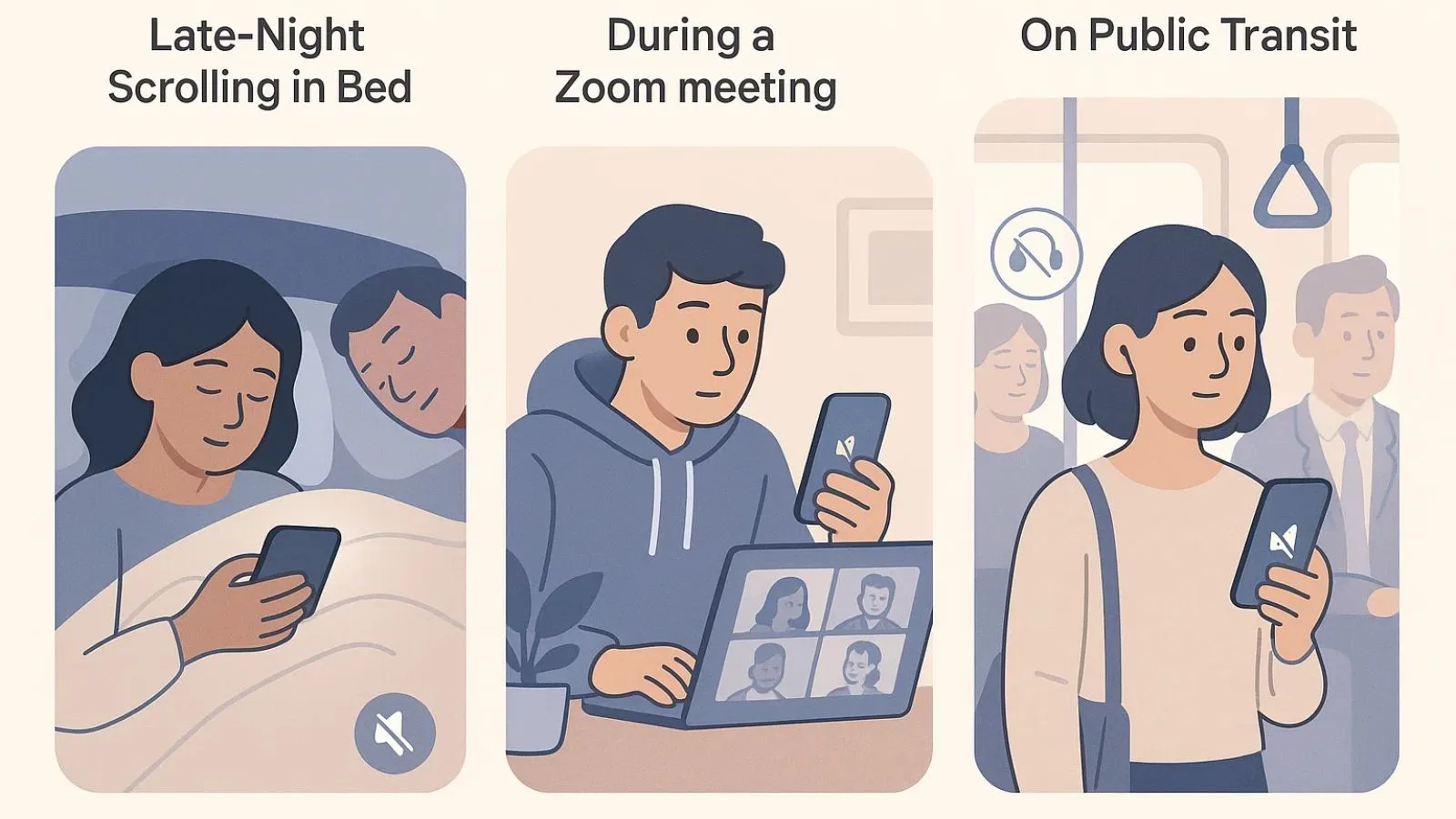
Here are a few common moments when knowing how to mute Instagram Reels becomes super useful:
- Late-night scrolling in bed: You want to check Insta, but not wake your partner.
- During meetings or Zoom calls: Need a quick dopamine break without a “TikTok sound” blasting? Mute is your best friend.
At public places: Whether in a waiting room or on a commute, silent scrolling saves embarrassment.
Instagram knows this behavior, which is why it’s included options to mute Reels. But as updates change, so do the methods; knowing how to mute Instagram Reels’ new update becomes even more useful.
Final Thoughts (Extended)
Muting Instagram Reels might seem like a small feature, but it plays a big role in shaping how we interact with content today. In a world filled with constant noise, both digital and real, having the ability to silently scroll through Reels offers a rare sense of control, comfort, and discretion.
From sneaky late-night scrolling to respecting quiet public spaces, knowing how to mute Instagram Reels empowers you to enjoy your feed your way. No more awkward surprises, accidental loud audio, or quick fumbles to turn your volume down. Just smooth, peaceful browsing at your fingertips.
But it’s not just about personal preference. For creators, influencers, and marketers, it’s a crucial user behavior to recognize. With more people choosing to scroll in silence, your visuals and captions now matter more than ever. Videos should tell stories without relying solely on sound. Text overlays, expressive gestures, and smart design can turn a muted Reel into a viral one.
And if you’re managing multiple accounts, growing a brand, or automating engagement, tools like Socinator make that journey easier. It gives you the power to adapt to your audience’s behavior (like silent viewing) while staying productive and consistent across your campaigns.
Ultimately, Instagram is evolving. And so are we as users, as creators, and as marketers. Muting Reels isn’t about turning off the fun. It’s about creating a better, more mindful experience that works for everyone.
So go ahead, scroll in peace, create with intention, and make every second on Instagram count, silent or not.
FAQs About How to Mute Instagram Reels
- How to mute reels on Instagram without pausing them?
Just tap the volume icon in the top right corner of the Reel. This allows you to mute the sound while the video continues playing. - Can I permanently mute Reels on Instagram?
Instagram doesn’t offer a built-in permanent mute setting, but using your phone’s silent switch or volume-down button works every time. - Why do some Reels still play sound even after I muted them before?
Instagram resets audio settings for new sessions. You may need to mute again if you close and reopen the app. - How to mute Instagram Reels’ new update if controls have changed?
Look for the volume icon in a new spot (usually near the top-right corner) or use your phone’s audio buttons to control playback. - Do marketers and creators need to worry about muted viewing?
Yes! Many users watch without sound. That’s why adding captions and visual storytelling is now more important than ever.





