Instagram keeps launching new features to help creators and brands grab attention and keep their audience engaged. One of the latest additions creating buzz is Instagram Trial Reels, a feature designed to help users test out Reels before they fully commit to publishing them on their profile. Whether you’re a content creator, a small business, or a brand looking to grow your presence, knowing how to use this feature early can give you a serious edge.
If you’ve ever hesitated to post a Reel because you weren’t sure how it would perform, Trial Reels can take away that guesswork. It lets you try out your video, see how it feels, and fine-tune it before going live. This feature is still rolling out to some users, but those who have access are already experimenting and seeing the benefits.
In this guide, we’ll break down exactly how Trial Reels work, how to check if you have the feature, and how you can use it to boost your engagement. Plus, we’ll share some smart ways to use ad research tools like PowerAdSpy to find what’s trending on Instagram and apply those insights to your Reels strategy.
Listen to the Blog here,
What Are Instagram Trial Reels?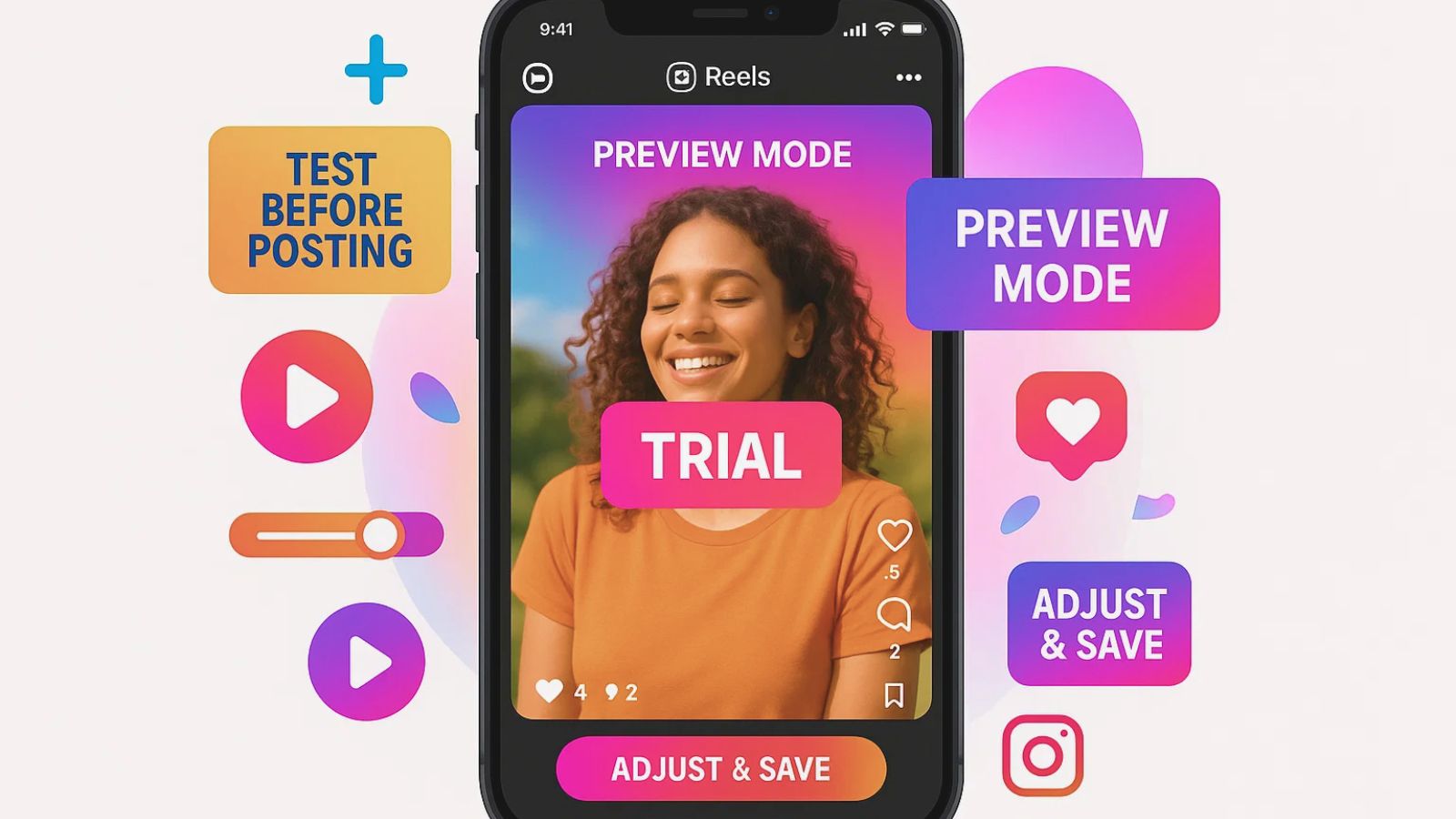
If you’ve been active on Instagram lately, you may have heard people talking about Instagram Trial Reels. But what exactly are they? In simple terms, it’s a feature that lets users test how their Reels will look and feel before they hit “publish.” It’s a smart way to fine-tune your video content without committing to making it public right away.
So, what is trial on Instagram Reels, and why is it creating a buzz? Essentially, Instagram is allowing selected users to experiment with a trial version of their Reels. When you create a Reel using this feature, it’s not posted to your full audience immediately. Instead, you can preview it, make edits, and decide later if you want to publish it for your followers.
Instagram often rolls out new features to a small group of users first to test what works. The trial reels feature is part of this testing approach. While it might not be available to everyone yet, those who have access can start using it to experiment with new video ideas, check engagement potential, and refine their creative process.
This feature is also a great way for brands and marketers to test different styles of content. Whether you’re making behind-the-scenes videos, product highlights, or quick tutorials, using trial reels on Instagram can help you craft better-performing content like more views on your reels without the pressure of going live immediately.
Contact Us
Benefits of Using Instagram Trial Reels
Trying out the trial reels feature isn’t just about testing your videos—it’s about improving your content strategy. Whether you’re a creator testing out your first viral Reel or a business planning your next big campaign, this feature can make your process smarter and easier.
1. Test Without Pressure
One of the biggest struggles with Reels is deciding if your video is good enough to post. Now, with trial reels, you can preview your content first. It’s like getting a dress rehearsal before your audience sees the final show.
2. Improve Your Content Quality
Sometimes a Reel might look good in your drafts, but doesn’t feel right when you preview it. With the trial reels feature, you can catch mistakes, tweak transitions, and adjust captions before publishing.
3. Stay Ahead of Trends
Instagram loves to roll out features like trial reels to test new engagement tools. If you’re one of the first to use it, you’ll stand out from other creators still waiting for the update. Early adopters tend to get better reach and engagement because they’re using the latest tools the platform is pushing.
4. Experiment with Creative Ideas
If you’re not sure what kind of Reels your audience will love, trial reels give you a space to experiment. Try different music, captions, or storytelling styles until you find what clicks.
5. Build a More Consistent Posting Strategy
When you’re less afraid of messing up, it becomes easier to post regularly. Trialing your Reels lets you build confidence and maintain consistency, a key part of growing your audience.
How to Get Trial Reels? (Step-by-Step)
If you’re wondering how to get Instagram trial reels, the process is pretty simple, though, like most new Instagram features, it may not be available to everyone right away. Instagram typically rolls out features in phases, testing them with select users before expanding access.
Let’s walk through how to check if you have access to the trial reels feature and how to start using it.
Step 1: Update Your Instagram App
The first thing you should do is make sure your Instagram app is updated to the latest version. Many new features, like trial reels on Instagram, are only available in the most recent updates.
Head to your app store, look up Instagram, and hit ‘Update’ if you see one.
Step 2: Switch to a Professional or Creator Account (Optional but Recommended)
Instagram often prioritizes new feature rollouts to business or creator accounts. If you’re using a personal account and want to boost your chances of getting trial reels, consider switching to a professional or creator profile.
You can switch by going to Settings → Account → Switch Account Type.
Step 3: Create a New Reel
Tap the “+” button on your profile and select “Reel.” Record your video or upload clips from your phone. Edit the video like you normally would, add music, text, effects, and transitions.
Step 4: Look for the “Try Before You Post” Option
If you have access, you’ll see an option during the final steps of creating your Reel that says something like “Try Before You Post” or “Trial Reel.” This is the trial reels feature in action.
Tap it, and instead of posting your Reel publicly, you’ll be able to preview how it looks in your profile or explore feed without publishing it to your full audience.
Step 5: Publish (or Don’t)
After trying your Reel, you can either:
- Make some changes and preview again.
- Publish it for your followers,
- Or save it for later.
If you’re wondering how to do trial reels on Instagram, that’s it: it’s recording a Reel, hitting the preview option, and deciding when (or if) you want to go live.
Even if the feature hasn’t rolled out to your account yet, stay patient. Like many other Instagram tests, this one is being gradually expanded.
Best Practices to Maximize Instagram Trial Reels
Once you know how to get Instagram trial reels, the next step is using them effectively. Trial Reels aren’t just about testing; they’re a chance to polish your content and make a bigger impact when you finally hit publish.
Here are a few best practices to help you get the most out of the trial reels feature:
1. Focus on Hooking Viewers in the First 3 Seconds
The first few seconds of your Reel matter the most. Stand out by using bold visuals, memorable music, or a surprising message at the start. Trial Reels give you the chance to test how well your opening grabs viewers without risking your entire audience seeing a draft version.
2. Use Trending Sounds and Effects
Instagram tends to push content that uses trending sounds. While testing your Reel, try pairing it with popular audio clips. This can give your content a better chance of appearing on the Explore page or Reels feed.
3. Write Clear, Engaging Captions
Even short Reels benefit from strong captions. Use your trial to try out different wording, emojis, and call-to-actions to see what feels best before posting live.
4. Test Different Posting Times
Since trial reels, Instagram lets you preview content without publishing, and experiment with different posting times by preparing Reels in advance. Share your posts when your audience is online to reach more people and boost engagement.
5. Monitor Engagement on Similar Content
Look at your past Reels to see what worked and what didn’t. Trial Reels give you a chance to test new ideas based on what your audience has responded to before.
By using these practices with your trial reels, you’ll have a better shot at creating engaging content your audience wants to see.
Read more,
10 Tips On How To Get More Views On Reels
07 Instagram Features You Need To Try
Automate & Optimize Your Reels Strategy
Once you start experimenting with Instagram trial reels, you’ll quickly realize how much time and effort go into managing content creation, testing, scheduling, and tracking results. That’s where a smart automation tool like Socinator becomes a game-changer.
Socinator is an all-in-one social media automation platform built to help creators, influencers, and marketers streamline their Instagram efforts. While Instagram’s built-in trial feature lets you test content creatively, Socinator handles everything behind the scenes, saving time and maximizing consistency.
Here’s how Socinator enhances your trial Reels workflow:
Smart Scheduling: Plan and queue your trial reels in advance, then publish at optimal times when your audience is most active.
Auto Engagement: features like Auto likes, follows, comments, and DMs can help you grow your account visibility while you focus on testing and creating Reels.
Performance Tracking: Monitor engagement metrics and refine your content strategy based on real-time data.
Multi-Account Management: Running multiple Instagram profiles? Manage all of them efficiently from one dashboard.
Pairing Instagram’s trial feature with Socinator’s automation tools ensures that you’re not only posting smarter but also scaling faster, without the burnout.
Try Now
Explore Socinator’s features here
Future of Instagram Trial Reels & What to Expect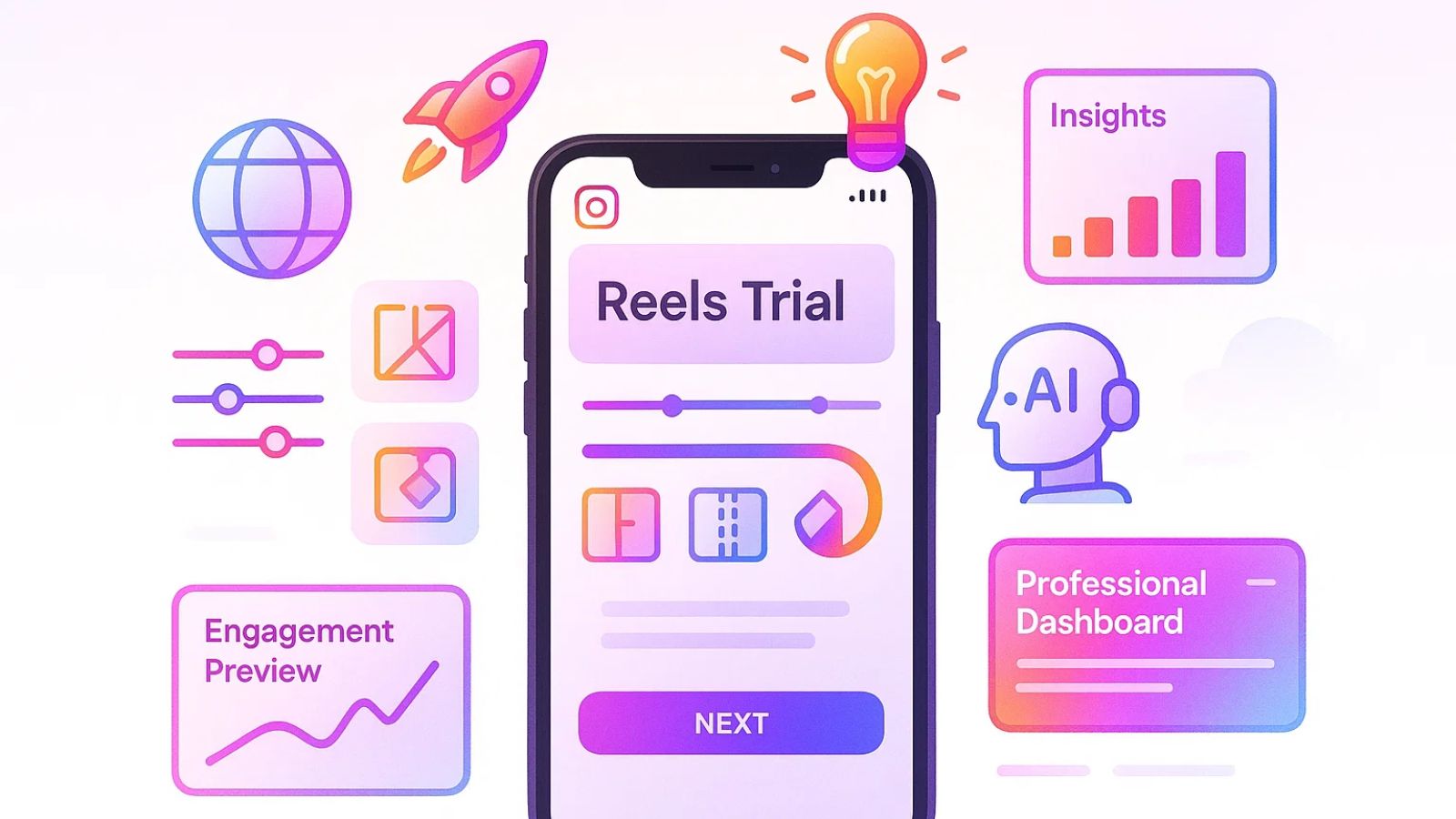
The Instagram trial reels feature is still in its early stages, but it’s clear that Instagram is investing heavily in helping creators and businesses experiment more confidently. In the coming months, we can expect this feature to evolve and become a standard part of the Reels creation process.
Wider Rollout Expected
Right now, the trial reels feature is being tested with select users. If it gains traction, Instagram will likely roll it out globally. This means even more creators and marketers will have a chance to fine-tune their content before it goes live.
Possible New Enhancements
Instagram often builds on its beta features based on user feedback. In the future, trial reels could include advanced editing options, engagement previews, or AI-powered suggestions for improving your video before publishing.
Competitive Advantage for Early Adopters
As with any social media update, those who learn how to use it first will have an advantage. Brands and creators who figure out how to get trial reels on Instagram and build better content strategies early will stay ahead of competitors still relying on guesswork.
Integration with Instagram’s Business Tools
We might also see trial reels connecting with other Instagram features, like Insights, Professional Dashboards, and ads. This would allow businesses to use trial Reels as part of their broader marketing strategy.
Instagram is constantly evolving, and trial reels are another step toward making content creation smarter, more flexible, and data-driven. Quick adopters will see the biggest rewards.
Conclusion
Mastering Instagram trial reels can help you create better Reels with less guesswork. Whether you’re testing new content styles or fine-tuning your next big post, this feature gives you the flexibility to experiment without the pressure of publishing right away.
Combine this with smart automation using tools like Socinator, and you’ll not only create engaging Reels but also manage, schedule, and optimize them effortlessly. Whether you’re a creator or a brand, learning how to get trial reels and using them effectively, backed by Socinator’s powerful automation, gives you a smart, streamlined way to stay ahead in your Instagram strategy.
FAQs
What is a trial on Instagram Reels?
Trial Reels is a new Instagram feature that lets you preview your Reels before posting them live. Test your video, make edits, and post it whenever you’re happy with it.
How do I know if I have the Instagram trial reels feature?
Currently, the trial reels feature is in testing and may only be available to select users. Keep your app updated and check your Reels publishing options to see if it’s available.
Can I use Instagram marketing tools with trial reels?
Yes, you can. Tools like PowerAdSpy help you analyse top-performing Reels ads, while Instagram automation software can help schedule and manage your Reels once you’re ready to publish.








