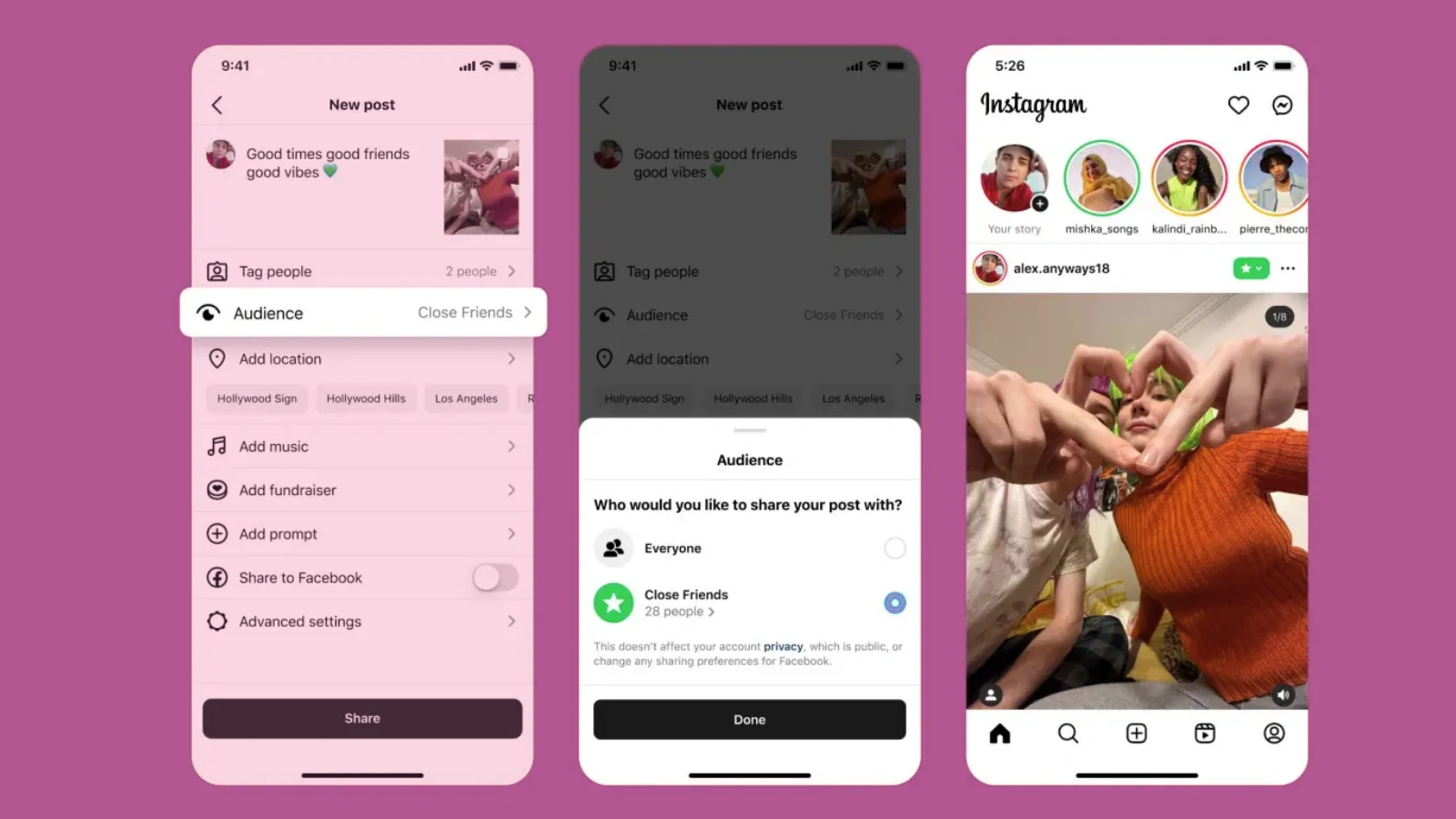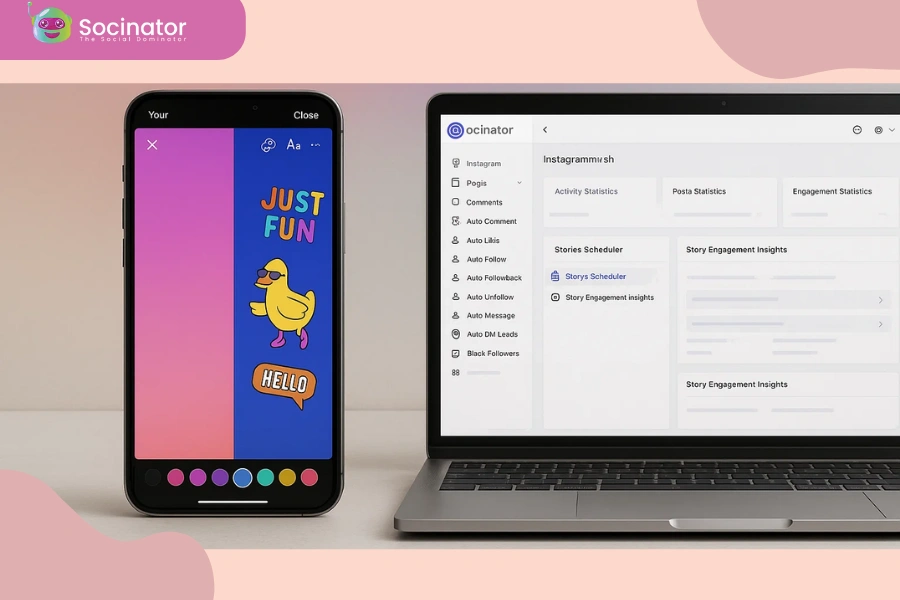In this blog, we’ll explore how to effectively use a close friends Instagram to connect deeply with your audience, create exclusive content, and grow engagement organically. Whether you’re a creator, brand, or marketer, the Instagram close friends feature isn’t just for personal moments; it can be a powerful marketing tool.
We’ll walk through what the feature is, how to use it, how to edit, and add close friends. And with that, you can even learn about some amazing Instagram marketing tools that would help you enhance your marketing.
Listen To The Podcast Now!
What Is Instagram Close Friends?
The feature was introduced as a way to help users share content more selectively with a private list of followers. Instead of broadcasting every story to your entire following, it gives you the ability to handpick a trusted group of those who matter most and share exclusive content just for them. Stories posted to your close friends Instagram list appear with a distinct green ring, signaling VIP access and instantly standing out in the story feed.
At first glance, this feature might seem like something best suited for sharing casual, personal moments with friends or family. But today, it has evolved into something much bigger. For creators, influencers, entrepreneurs, and even large brands, the Instagram close friends option has become a secret weapon in the content engagement toolkit.
Imagine having a built-in loyalty program, content funnel, or members-only experience, without needing a separate app or paid software. That’s the power of close friends on Instagram. It’s simple but effective, especially when used with a content strategy that prioritizes exclusivity, connection, and value.
Here are just a few ways savvy professionals are putting this tool to work:
- Behind-the-scenes content: Offer your target audience an inside look into your creative process, office life, or product development stages.
- Special discount offers: Share limited-time coupons or flash sales that are only visible to your close friends. This creates urgency and makes followers feel rewarded.
- Exclusive event access: Hosting a virtual event, webinar, or live Q&A? Use your close friends’ Instagram list to send special invites or updates.
- Limited-time updates: Whether it’s a 24-hour promotion, restock alert, or breaking announcement, close friends get notified first.
- Early product previews: Before the official launch, tease new collections or services with your close friends. It builds anticipation and helps you gather feedback from trusted fans.
Using a close friends Instagram this way turns a one-dimensional feature into a dynamic marketing channel. You’re not just limiting visibility; you’re raising perceived value. People naturally want what feels exclusive. When they know they’re part of a select audience, they’re more likely to engage, respond, and convert.
This approach taps into the concept of micro-community building, where instead of trying to reach everyone at once, you nurture your most engaged segment and turn them into loyal advocates. With just a few taps, you can make them feel like insiders, part of something special and tailored.
In a crowded content landscape where attention is a scarce commodity, close friends Instagram offers a refreshing way to stand out by going smaller, deeper, and more meaningful.
And when you combine this human-centered approach with smart Instagram marketing automation tools (like Socinator, which we’ll cover shortly), the result is a scalable, relationship-driven strategy that brings long-term rewards.
Read More!
05 Instagram Marketing Ideas Inspired from Inktober
Social Media Target Audience: What It Is And How To Find It
How To Edit Close Friends On Instagram?
Understanding how to edit close friends on Instagram is essential if you want to keep your VIP audience truly curated and relevant. Over time, your relationship with followers evolves, some become more engaged, others less so, and being able to manage your close friends Instagram list dynamically gives you the power to target only those who are genuinely interested in your exclusive content.
Here’s how to edit your Close Friends list on Instagram:
- Open the Instagram app on your device.
- Tap your profile icon located in the bottom right corner of the screen.
- Click the menu icon (three horizontal lines) in the top right corner.
- Select “Close Friends” from the menu options.
- You’ll be shown a list of suggested followers based on your recent interactions.
- Tap “Add” to include someone or “Remove” to exclude them from your list.
And that’s it, your close friends Instagram list is updated instantly. One of the best parts? Instagram doesn’t notify users when they are added or removed. That means you have complete control over your list without the fear of offending anyone or creating awkwardness. This silent editing makes the feature flexible and private, which is ideal for both personal and professional use.
Here’s where it gets interesting for creators and brands.
Editing your Instagram close friends list isn’t just a maintenance task; it’s a strategic tool. For instance:
- Segment your audience based on product interests. Launching a new skincare line? Add only those who have shown interest in previous skincare posts.
- Create content funnels without needing expensive CRM tools. Start with public posts, and then move your warm leads into your close Friends Instagram group for more exclusive offers and content.
- Reward top fans or buyers. Surprise them with early access, loyalty rewards, or thank-you videos shared only with close friends.
- Filter by engagement. Every month or quarter, evaluate who’s truly interacting with your brand. Use Instagram’s engagement data to adjust your list accordingly.
Regularly updating your close friends list ensures you’re always talking to the right people. It makes your communication feel more intimate and personal, which translates into higher engagement rates and stronger brand loyalty.
Instead of relying solely on mass communication or paid ads, you can build mini-communities within your Instagram audience using this one simple feature. And when paired with Instagram marketing software that tracks engagement, follower insights, and growth trends, this method becomes even more powerful.
So, don’t just set it and forget it; treat your close friends’ Instagram list as a living, breathing part of your content strategy.
How To Add Close Friends On Instagram?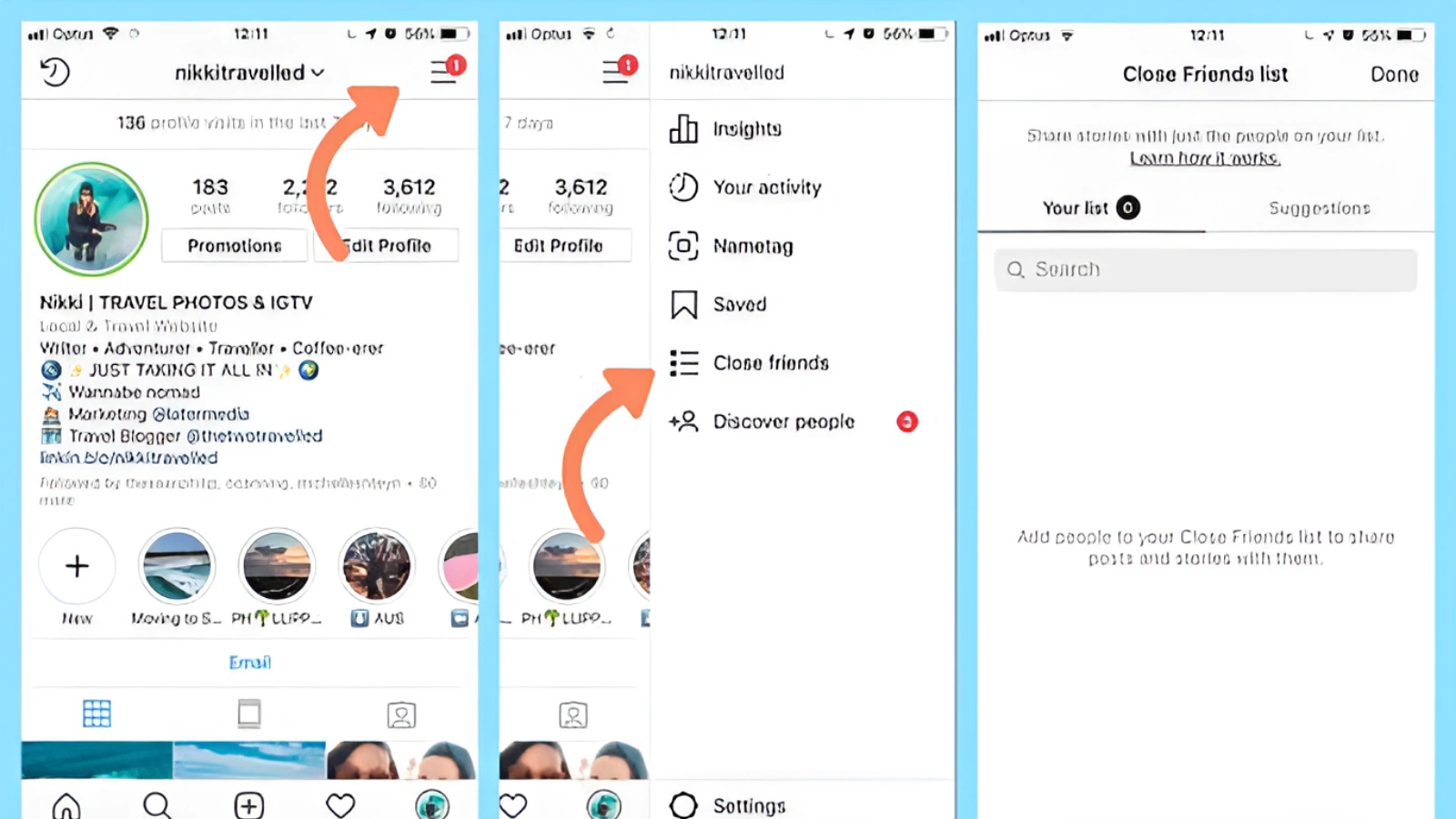
If you’re just getting started, knowing how to add close friends on Instagram is one of the easiest and smartest ways to elevate your content strategy. This feature allows you to build a tailored audience of your most engaged followers and share exclusive content with them anytime you post a Story.
Here’s how to add followers to your Close Friends list:
- Open your Instagram profile by tapping the profile icon in the bottom right corner.
- Tap the menu icon (the three horizontal lines) in the top right.
- Select “Close Friends.”
- Use the search bar to find specific followers you’d like to include.
- Tap “Add” next to each name to add them to your list.
- Once done, your custom close friends’ Instagram list will be saved.
That’s it, super simple, but highly effective.
Now, every time you post a Story, you’ll have the option to select “Close Friends” instead of “Your Story.” When you do, only the people on that list will be able to view your content. It’s a subtle change in who sees your posts, but the impact can be big, really big, when used intentionally.
Why Add Close Friends on Instagram?
This feature isn’t just about creating a private group. It’s about creating an experience. People love to feel included, especially when it feels exclusive. When someone sees that green ring around your Story, they immediately know they’re part of something special, and that feeling sticks.
Using a close friend’s Instagram as a selective content tool helps you:
- Build emotional loyalty: Making someone feel like they’re on your “insider list” boosts their emotional connection to you or your brand.
- Increase interaction: People are more likely to respond to content that feels personal and exclusive.
- Create a test group: Trying out a new content format or product? Use your close friend’s list as a testing ground to gather feedback from your most trusted audience.
- Drive urgency and action: Share limited-time offers, flash sales, or important updates that only your VIP audience sees. Because of the exclusivity, followers are more likely to take quick action.
This tactic is especially powerful for creators and businesses who are focused on relationship-driven Instagram marketing. It gives you the flexibility to run micro-campaigns without needing third-party tools or public announcements.
And once you get comfortable with the flow, you can even segment your audience into multiple close friend groups (with a little creativity) and vary your storytelling for each. It’s a lean but powerful approach to making content more targeted, relevant, and high-performing.
When you combine this tactic with Instagram marketing automation platforms like Socinator, you can take things even further, managing content, scheduling exclusive Stories, and optimizing reach without lifting a finger.
Your close friends list isn’t just a nice-to-have. It’s an asset that builds community, trust, and conversions.
Read More!
How To Increase Instagram Engagement Rate? 11 Proven Ways
How to Put a Close Friend’s Story on Instagram
Using the Instagram close friends story feature is straightforward and incredibly useful for boosting engagement.
Here’s how to post to it:
- Open Instagram and swipe right to create a story.
- Create your content as usual.
- Instead of hitting “Your Story,” tap Close Friends.
Done! Now only your selected group will see the story marked with a green ring.
When used smartly, the story function helps foster trust and intimacy between you and your audience. It’s also a great way to offer perks, like early access, coupon codes, or members-only announcements.
This story visibility feature is especially important in Instagram marketing campaigns where exclusivity adds value.
Using Close Friends Instagram for Marketing Automation.
So far, we’ve talked about how close Friends Instagram is great for building manual connections. But what if you could scale this? This is where automation tools come into play.
How Socinator Can Help You with Instagram Automation?
Socinator is a powerful tool designed for creators and marketers who want to automate their Instagram marketing software workflow, especially around the close friends Instagram feature.
With Socinator, you don’t have to manually add and remove followers, post exclusive stories manually, or manage engagement alone. It takes the busywork off your hands and helps you focus on the content itself.
Key Features of Socinator for Close Friends on Instagram:
Here’s how Socinator helps you take full control of your Instagram marketing automation strategy through the Instagram tool:
1. Auto-Add Close Friends
Socinator’s AI automatically adds your most engaged followers to your close friends’ Instagram list, ensuring loyal fans get exclusive content effortlessly. It supports criteria-based segmentation, event-triggered updates, and offers manual override for full control.
2. Story Scheduling
Socinator lets you schedule your Instagram close friends’ stories ahead of time and posts them when engagement is highest. It includes features like best-time recommendations, calendar syncing, and supports photos, videos, and text for versatile content sharing. This makes managing exclusive content effortless and effective.
3. Engagement Insights
Socinator provides detailed engagement insights to show which of your Instagram stories are driving the most action. You can track story views, click-through rates, direct messages, replies, and swipe-ups (when available). These valuable metrics help you optimize future stories for even better results.
4. Campaign Automation
Socinator’s Instagram marketing software integrates seamlessly with CRM tools to automate entire campaigns. For instance, new sign-ups can be automatically added to your close friends list, product launches can trigger exclusive teaser stories for VIP followers, and personalized stories can be sent to users who abandon their carts to reignite their interest, all helping you engage your audience more effectively.
Why Use Automation for Close Friends on Instagram?
There are several reasons why automation matters:
Efficiency:
Instead of managing each step manually, automation handles it based on triggers.
Consistency:
Keep your audience engaged with regular content, even when you’re busy.
Scalability:
Works whether you have 100 or 100,000 followers.
By integrating Socinator into your Instagram marketing workflow, you turn your close friends’ Instagram list from a social feature into a business asset.
conclusion
Effectively using a close friend’s Instagram involves more than just tagging a few people.. It’s about building a trusted space where your most engaged audience can feel valued, heard, and appreciated.
From editing and adding close friends to posting exclusive stories and automating the whole process with tools like Socinator, this feature has the potential to become a major part of your Instagram marketing automation strategy.
Don’t forget to keep your close friends Instagram list updated. Use it for value-packed content, not just filler. Consider automation for better reach and consistent engagement. With the right approach and the right tools, a close friend can turn casual followers into lifelong fans.
FAQs
Q1. Can I see who added me to their Instagram Close Friends list?
No, Instagram keeps this information private. Users are not notified when they are added to or removed from a person’s close friends list, which ensures discretion and allows creators and brands to manage their audience without causing discomfort.
Q2. How often should I update my Close Friends Instagram list?
The frequency depends on your goals and engagement patterns. Some users update their close friends list weekly to keep it fresh and relevant based on recent interactions, while others prefer to review it monthly or quarterly.erly. Regular updates help maintain exclusivity and ensure your most engaged followers continue to receive priority content.
Q3. Is Socinator beginner-friendly?
Absolutely. Socinator is designed with ease of use in mind, making it accessible even for those new to Instagram marketing software. It features an intuitive interface, step-by-step tutorials, and responsive customer support to help users quickly set up and optimize their Instagram marketing automation efforts.
Q4. Can I schedule multiple Instagram Close Friends stories with Socinator?
Yes, Socinator supports scheduling multiple stories in advance, including photos, videos, and text content, allowing you to plan your campaigns seamlessly and maintain consistent engagement with your VIP audience.