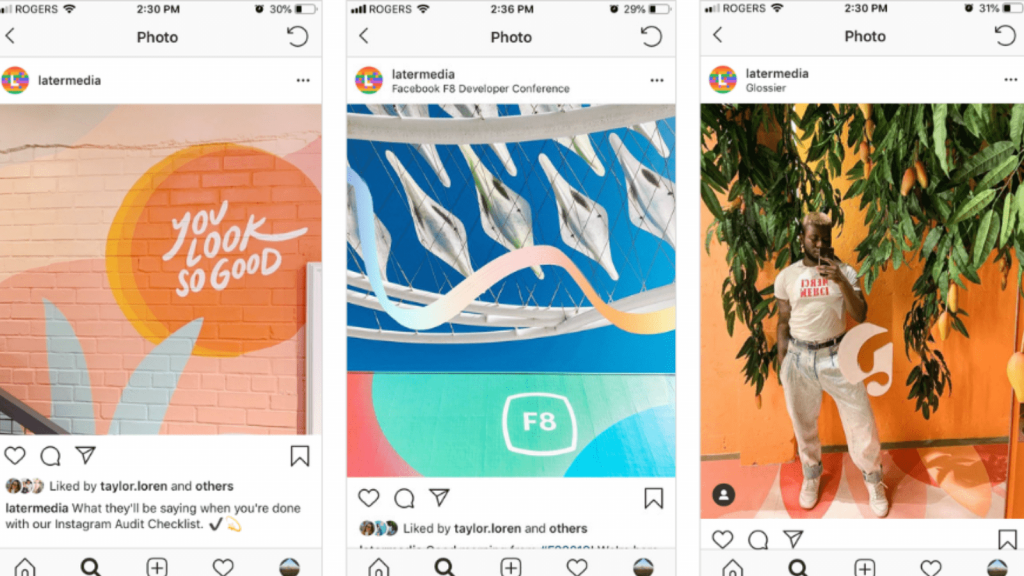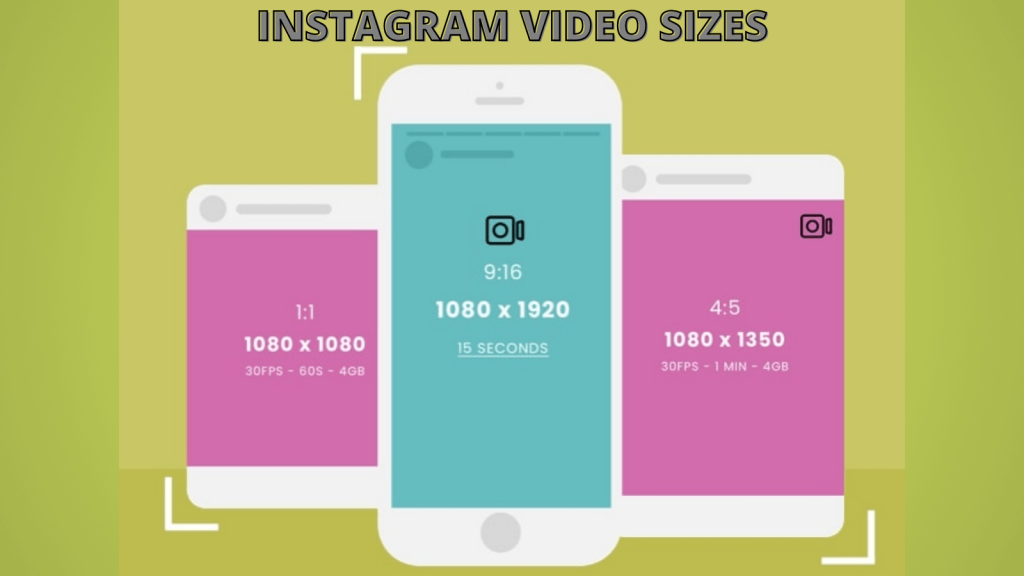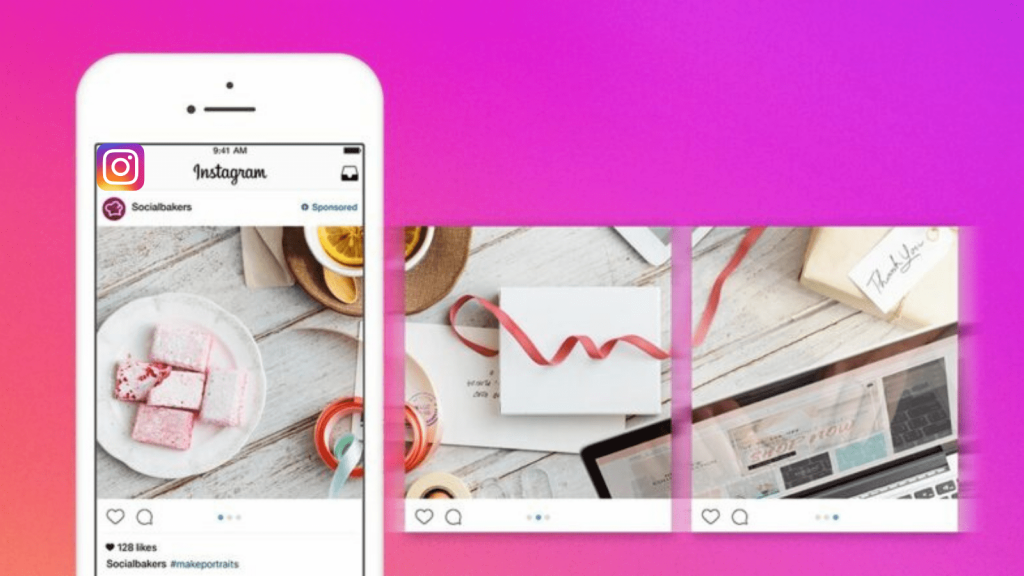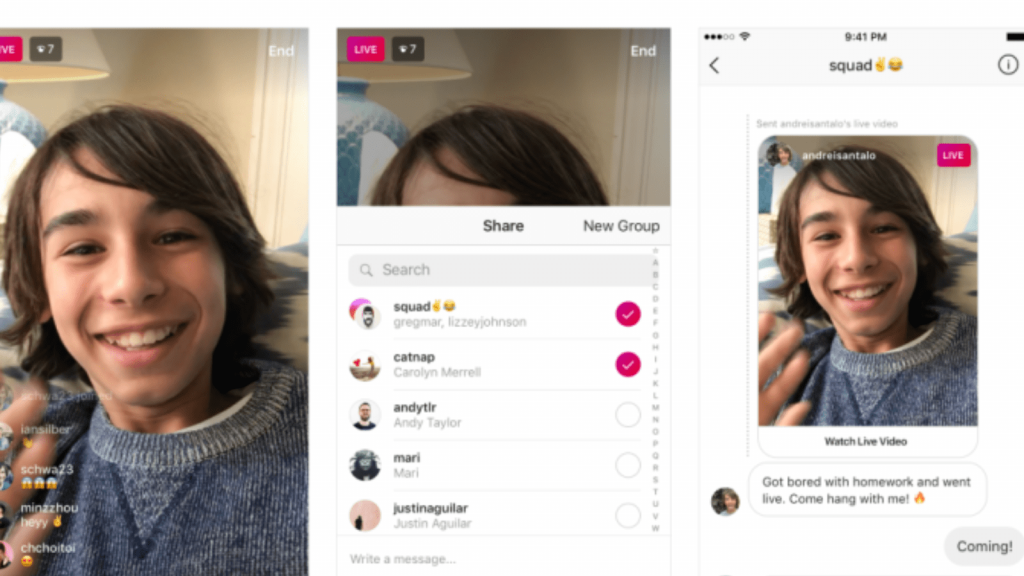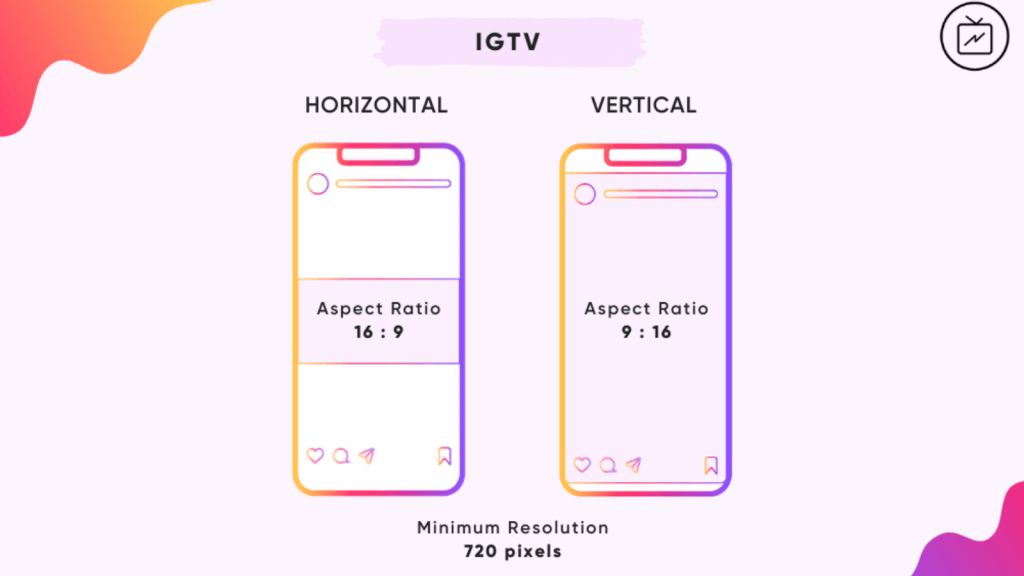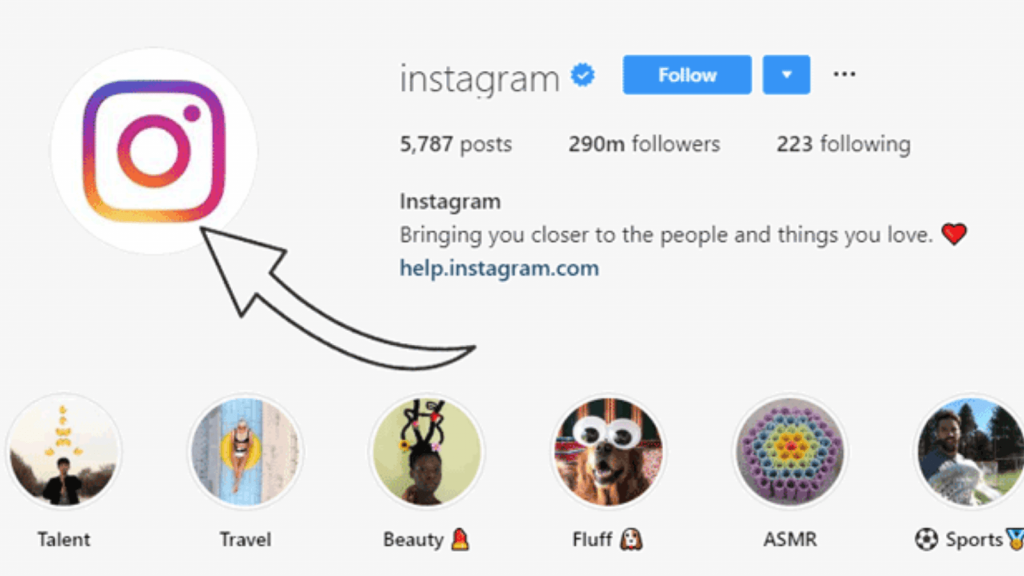Instagram is becoming more powerful day by day and shines out over all other social media platforms. For this reason, companies try to increase their traffic, communities, and advertisements for their brands, etc. to boost their business through Instagram.
Though people are enjoying posting and watching photos and videos on Instagram. People want to look good and score more likes in their pictures.
Hit The Play Button To Listen To This Podcast.
But the most annoying thing about Instagram is vocational photos and having the best part of your photo cropped because there is a specific Instagram image dimension that needs to be followed otherwise images will get automatically cropped while posting.
So if you want to use Instagram more efficiently and want to make your profile attractive, you need to take care of a few things like how to make your photos look perfect? How to adjust your horizontal photos to the Instagram stories? What is the exact measurement of your photos, videos, etc.?
We often upload photos, videos, advertisements, and live videos on Instagram. But, we should also know about optimizing our photo and videos with perfect dimension and size.
Sounds tough? Here I’m with this guide that helps you optimize the size and dimension of your photos.
But before, we have to know few key terms:
Aspect ratio:
The aspect ratio refers to the relation of width and height of an image. As the name suggests, the first number refers to the width where the second number refers to the height. According to Instagram image dimension, when you share a photo that has a width between 320px and 1080px, it keeps your image as it is, as long as the aspect ratio is between 1.91:1 and 4:5. In case your photo is not supported, then the Instagram will adjust the photo according to the ratio.
Size:
Size refers to the number of pixels that make up the width and height of your photos and videos. Like aspect ratio, the first number describes the width where the second number describes its height.
Generally, Instagram supports photos and videos of width between 320px and 1080px. If you share your photo with a lower resolution, it will enlarge your photo up to 320px, where if you share a high-resolution photo, then Instagram will lower it to 1080px.
Instagram stores multiples of your uploaded photos and videos. The image that is displayed on Instagram is smaller than the original one that you have uploaded. So it is always better to share your photos and videos at an optimal resolution so that whenever Instagram compresses your photos and videos, the image quality will not lose at all.
Never post your photos with an ultra-high-resolution that can affect your image quality. Always take care of the aspect ratio and the image size, Instagram will adjust your image according to its ratio, and your image can lose the best part. In other words, cater to the recommended resolution and let Instagram do its thing.
Dimension:
Instagram dimensions are aspect ratio and size that make an optimal length and width of the content that you post to Instagram. Aspect ratio and optimal length should be taken care of to keep the video/image and Instagram banners visible without losing the quality.
1. Instagram image:
Since 2015 you can upload square, horizontal, and horizontal photos with the help of which we can hang our favorite pics we want.
Square photos:
Square photos are the most popular choice of Instagram. The Instagram picture size should be 1080px*1080px which will be anyway compressed and it will be displayed close to 600px*600px. Whenever you upload your image, try to have a 1:1 ratio so that Instagram will not crop your image and will not mess up with the best part of your image.
Horizontal or landscape photos:
For horizontal photos, the picture size should be 1080px by 1080px too. With horizontal photos, you will get more flexibility from an aspect ratio that is 1.92:1 that is perfect for horizontal photos. With horizontal photos, you can extend the aspect ratio up to 16:9 that works okay. When you upload a horizontal photo with image size 1080px, Instagram compresses the file, but the image quality remains high.
Vertical or portrait photos:
For Instagram stories, the vertical photos can be reused if it is worth sticking more than 24 hours. For vertical photos, the image size should be 1080px to 1350px., with an aspect ratio of 4:5 that will help your image not to get cropped by Instagram.
Managing social media platforms like Instagram, Facebook, Twitter, LinkedIn, etc. is quite hard these days. People are over busy with their work. In this situation, it affects the profit in a business that comes from social media. So to avoid it, there is software that can manage these social media platforms in a single click.
Socinator is the software used to manage social media platforms with less time. If you schedule a date and time, it can upload your post at the given time on the particular platform. It can also upload on multiple platforms at a time.
It increases engagement and precise audience reach. It also provides features like auto-like, auto-follow, follows back, auto-comment, auto-repost, auto msg, live chat, and many more.
2. Instagram video:
Like Instagram photos, videos can be shared with square, horizontal, and vertical orientation. Instagram videos also follow the aspect ratio and optimal size recommended for photos. For Instagram stories, you can upload a video of the length of 15 seconds for regular video, it can take up to 60 seconds, where the live video can extend up to 60 minutes. You can have any software to trim the videos and also can add effects to make your video look good.
Instagram square videos:
Like Instagram photos, square videos on Instagram are also pretty cut-and-dry. The dimension of an Instagram square video should be 1080px *1080px with the aspect ratio 1:1 to avoid cropping of the video.
Instagram horizontal videos:
The optimal dimensions for an Instagram horizontal video should be 1080px*607px. The aspect ratio should be of 1.91:1 for Instagram horizontal videos. As it is a lot easier to shoot in the aspect ratio of 16:9 than 1.91:1, it is to use 16:9 for the horizontal videos so that the Instagram tools will not change it.
Instagram portrait or vertical videos:
The dimension for Instagram vertical video should be 1080px *1350px with more height. The aspect ratio that will make the video ideal view is 4:5 or, it will get cropped. If you want to manage an Instagram brand account and give it a professional look, stick to one size video. You can also take the help of the software available in the market to adjust dimensions and not to lose video quality.
3. Instagram carousel size:
The Instagram carousel can be an image or video of the square, horizontal, or vertical. When you select your first photo/video, photos/videos will get adjusted to the same aspect ratio. So if your first image is square, all images will get cropped to 1:1 format.
4. Instagram story size:
Instagram stories are a bit different from the photo and video posts. You can share anything on Instagram stories if it has a minimum aspect ratio of 1.91:1, and a maximum of up to 9.16. As people prefer to show their whole screen video/photo with no borders, the recommended aspect ratio is of 9:16 with a dimension of 1080px*1920px.
5. Instagram live videos:
Instagram live videos are designed to broadcast from mobile devices, So these videos are meant to be short vertically. The recommended aspect ratio is usually 9:16. Unfortunately, you cannot change the aspect ratio of the Instagram live video, So no need to worry about it.
6. Instagram IGTV image:
It is a great feature for sharing long-term video content. It includes live streaming, live concerts, online workout video, online tutorials, etc. Here you should consider two things before posting:
- IGTV video dimension.
- Size and aspect ratio.
Instagram IGTV horizontal and vertical videos:
IGTV horizontal video:
For IGTV horizontal video, the dimension for the video should be 1920px*1080px with the aspect ratio 19:8.
IGTV vertical video:
For IGTV vertical video, the dimension for the video should be 1080px*1980px with the aspect ratio 16:8.
IGTV cover image:
For the IGTV cover photo, the dimension should be 420pz*654px with aspect ratio 1:1.55.
7.Instagram profile picture dimension:
As we all know that Instagram is a mobile-first platform, many people tend to browse Instagram on other operating systems for work-related purposes. Using a low-resolution pic that looks good on mobile phones may be a failure on the web. So the image dimension for profile picture web of Instagram should be 180px*180px.
How to optimize photo and video for Instagram:
- Have presets that can be used during the resize of images.
- Edit the video by adding annotations, filters, etc.
- Remove unwanted parts from the content.
- Use photos of a high resolution.
- Use the recommended dimension and accurate aspect ratio so that when Instagram compresses your video/image, it will not affect the quality.
- You can use tools like Anytrans, uplet, squash, photolemur enhancer, capto, photobulk, etc. So, your content becomes more attractive.
Checkout our related posts-
Latest Instagram Updates That Will Blow Your Mind |2019 Edition
Instagram For Fitness Freaks: How To Make Money On Instagram?
How To Use Instagram Branded Content Tools For Your Business?
10 best Instagram hacks to use in 2020
Final words:
From the above discussion, we can conclude that using Instagram with a proper strategy can bring changes to your profile. Following these steps can get you more likes and more followers that can give you a celebrity feeling. And most importantly, managing Instagram marketing with Socinator is more effective.