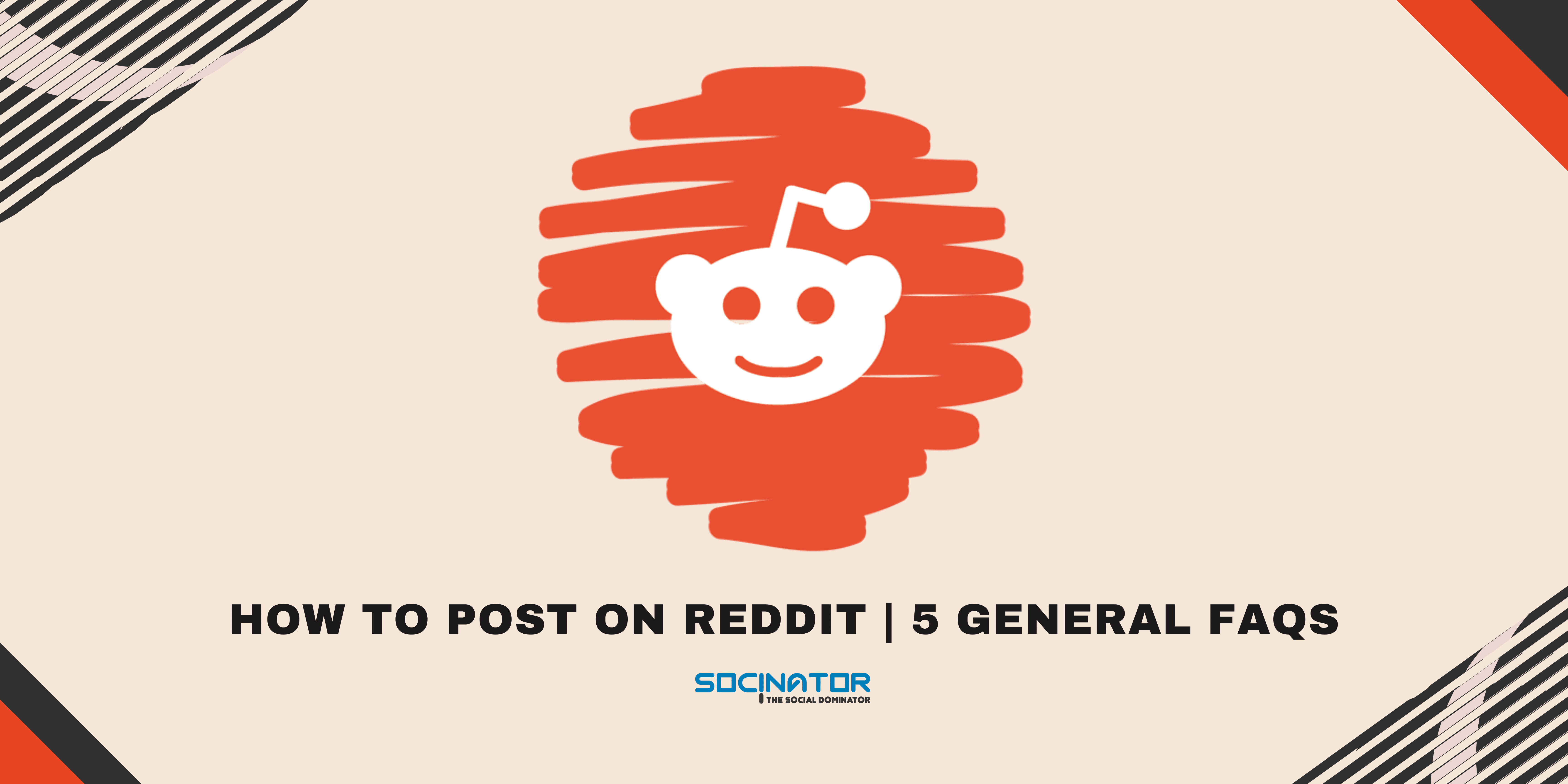Reddit is a platform where you can post links to videos, images, and articles to start a discussion. Users can also share their thoughts on a topic with the help of comments on posts. Through up/down voting that is provided in front of every post. However, the bigger question is; how to post on Reddit?
Well! We have it all covered. But first, let us have a quick introduction to the platform before we get started.
Reddit is like a forum where you can find all sorts of stuff like new product suggestions, how-to guides, new gaming ideas, news of the world, the next big thing in technology. Unlike Quora, Reddit is a platform for discussions, not for one-to-one answers.
Here users post anything from anywhere. And these posts are shown appreciation in the form of upvotes and dislike with downvotes. The more upvotes your post will get, the more popular your post will become.
Now let us move on to our most awaited question; How to post on Reddit?
How To Post On Reddit With A Mobile Phone?
Posting on Reddit using a mobile phone can be a bit of a challenge, but it is not impossible. Not by a long shot. While there are no third-party apps to facilitate this process, there are ways to make it work.
Let us proceed on the topic; How to post on Reddit with an iPhone?
Step 1: Install Reddit.
Open the app store and write ‘Reddit’ in the search box. After hitting the enter button, you will find an orange icon having a ‘cartoon alien’ face. Tap on it. Now there will be an ‘Install’ button on the window. Then click on the button and wait till the process completes.
Step 2: Open application.
After installation, open the application from there or from the application page of your mobile. You can scroll down to the ‘R’ letter or search it from the home page of your device.
Step 3: Sign up or log in to your account. Or, create an account using your email id.
Step 4: After signing in to your freshly made account, you need to answer some questions with those things that describe you the best and then set your username in the end.
Step 5: Anyways! Once you are in, tap on the ‘Plus +’ sign given the centermost bottom side of your mobile screen. It is the option that will let you post on Reddit.
From this section, you can either post a mini-blog or media. That depends on you.
Or you can opt for a social media scheduling tool like Socinator to post on Reddit.

Socinator is all in one social media management and automation software that allows its user to manage their social profile across nine channels. Not only can they schedule their posts but they can also dictate and automate social media behaviour with a simple configuration. Socinator has integration with Facebook, Instagram, Youtube, Twitter, Tumbler, Linkedin, Quora, Pinterest along with Reddit. So, guys! Do check it out for utmost convenience.
Also, the user can publish reddit posts using Socinator. Follow the steps given below in the URL and make it happen!
Check out this Youtube video.
How To Post Pictures On Reddit Using A Mobile Phone?
So, from this far, you have already known the steps on how to post on Reddit. Now, some more steps to decide what kind of post you are going to publish.
Let us move on to those steps. Shall we?
Step 6: As you tap on ‘Post Something Interesting’, a short window will open up that will give you three options; link, image, video, text, and poll. Tap on images. It is a square icon in the middle of link and video options.
Step 7: Now, another window will open up, presenting you two options; camera or library. It means that you want to open up the device camera to click an image. Or you can go straight to the image library of the device. What you choose depends on you. However, many go to the library. So, we will move along with the image library option.
Step 8: Once you have decided to select a picture from the image library, go on and select a picture that you want to post on Reddit, then tap on ‘Next’.
Step 9: After this, choose the subreddit or go for your profile.
Step 10: Now, add a small description of that image you have selected. And that too in not more than 300 words.
Step 11: Now, tap on ‘Post’ given in the window. And publish the picture you have selected.
That is how to post images on Reddit!
How To Post On Reddit With A Computer?
When you are here for a professional purpose, publishing posts on Reddit from the desktop sounds like a convenient option. Posting on Reddit with a computer seems like a not so easy option. But some steps will make this process easier with every attempt.
Step 1: Go to the desktop icons and choose any available internet browser.
Step 2: Now search for Reddit with ‘http://www.reddit.com’ on the search box of that internet browser.
Step 3: Log in to your existing profile on Reddit with your username and password.
Step 4: Once you are in, click the ‘Create Post’ button given on the uppermost left side of the window.
Step 5: A window will open up with three choices; post, image, video, and link. Choose any of them as you wish.
Easy, right? Well! Do not forget to give a maximum of 300-word description to your post.
How To Delete Post On Reddit?
Reddit can be confusing when it comes to postings and all. However, once you have acquired the grip of the platform, everything is easier than you imagine.
With Mobile Phone
Step 1: Open the application on your mobile phone.
Step 2: Log in to your profile.
Step 3: Once you are in, look at the uppermost left corner of your mobile screen, that is your profile picture. Tap on it.
Step 4: After this, a sideways menu will open up. Click on ‘My Profile’ given on the list.
Step 5: Now tap on the post you want to delete.
Step 6: Can you see those three consecutive vertical dots given on the uppermost right corner of the screen. Tap on it.
Step 7: Now, choose the delete button, and confirm your action.
Your post will get detected immediately.
With Computer
Step 1: You know the drill – search for Reddit on any internet browser then, login to your existing profile. Yeah, you got it right!
Step 2: Once you are done logging in, search for your username in the window. It is on the left-hand side of the screen. Tap on it.
Step 3: Now, a drop-down menu will open up. Choose ‘Profile’ given over there.
Step 4: Scroll for the post you want to delete. After that, you can tap on it.
Step 5: Can you see three consecutive horizontal dots just below the image. Click on it.
Step 6: ‘Delete’ option is over there. Click on it and confirm your action.
What Is ‘Ask Reddit’?
To understand this question! Let us first perceive the role of the ‘subreddit’ term in the platform. Just like Facebook, Reddit also has groups. However, these groups are subreddits here. When we initially create our account on Reddit, it asks its users to choose recommended subreddits to remain functional in the platform.
Ask Reddit is a subreddit on the platform. It is a place where you can go and ask anything from the subreddit members. And in turn, you will get answers to your questions.
Conclusion
‘Reddit All’ is a never-ending stream of information regarding anything you like. It is like a social networking site. Users submit content to the site, such as text posts or direct links. Other users then vote the submission ‘up’ or ‘down’, which is here to rank the post and determine its position on the site pages and front page.
I hope this blog has covered all your doubts regarding ‘How to post on Reddit?’ questions. If you have any more queries, shoot a comment and let us know. We will be happy to hear from you.

Read More
Linkedin Ads 101 | Everything You Need To Know
The Ultimate B2B Marketing Strategy And Procedure For 2022