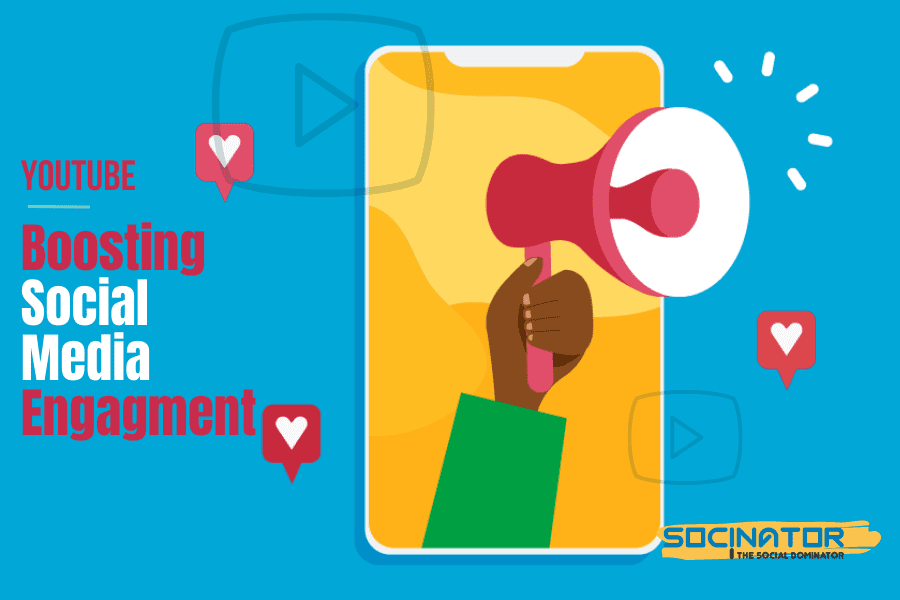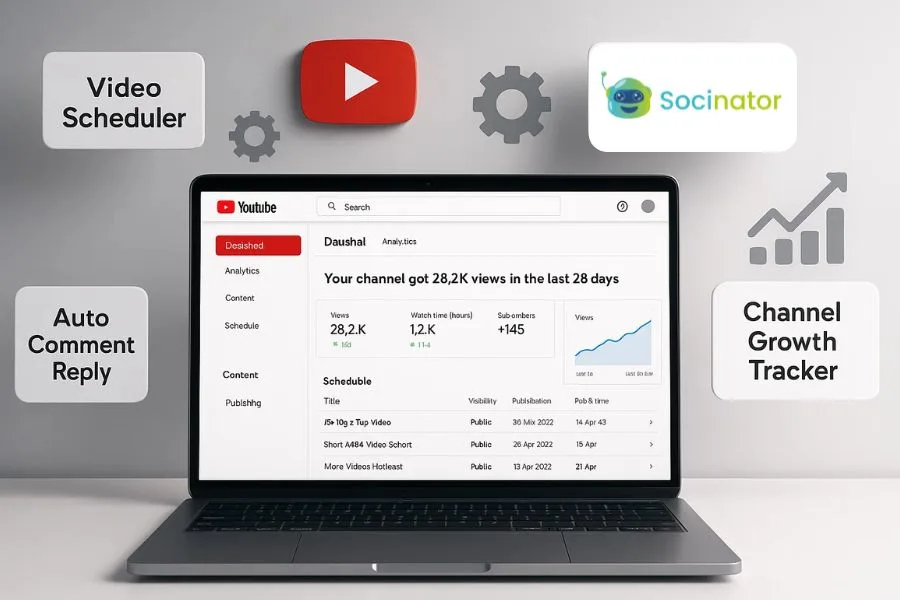YouTube appears to be under-utilized for building social media engagement in the marketing and advertising industry, despite the expanding use of social media platforms. When used to its greatest extent, this platform has shown to be incredibly effective. This network is built on video marketing and provides a platform for a massive amount of online material, making it one of the most effective social media platforms for modern marketing strategies.
With a billion-user potential, this robust user platform can provide you with the appropriate level of exposure, keeping in mind that a high barrier to entry is required to produce video content for businesses.
We’ve all heard that visuals have greater power than written pieces, but when they’re combined, a video has even more impact. As a result, YouTube video snippets have a significant effect on social media and are beneficial to your whole YouTube advertising plan.
If you have a YouTube channel, you may have discovered that the path to more social media interaction with your target audience isn’t always straightforward. Views are essentially a vanity metric that provides instant gratification.
We’ll show you how better to use the media site platform in this post. It will also assist you in strengthening your social media engagement marketing approach and increasing your YouTube engagement rates.
Let’s get going.
Getting a Glimpse of YouTube Engagement
When a viewer interacts with your YouTube page or video, this is known as YouTube engagement. The number of times a video or channel has been interacted with on YouTube is referred to as engagement. These indicators might help determine the overall popularity of your video or channel. The following are the most important actions:
Comments: This is where viewers may express themselves and leave feedback on your content, and it demonstrates how interesting or relatable your video was to them.
Likes and dislikes: This is a quick way to see if your audience liked your video. The quantity of likes tells whether or not your video has struck a chord with your target audience. Dislikes are still a part of the social media conversation. The official music video for Rebecca Black’s Friday is a good example. Despite having over a million dislikes and only 250,000 likes, the video received 53 million views.
Shares: The number of shares indicates how frequently and on which platforms your video was shared by viewers. It occurs when a video perfectly reflects how viewers are feeling right now, where they want to go, how they want to feel, what they want to do, and who they want to be.
Subscribers gained and lost: This interaction statistic tells whether your video drew in new viewers or alienated existing viewers.
Checkout our latest blogs-
Why Tools for Social Media Management
Calculate the rate of engagement.
You may compute the YouTube engagement rate by gathering data on the following essential parameters whenever you wish to analyze the social media engagement performance of a given video (or your entire channel):
- The number of subscribers is increasing.
- Likes/dislikes
- Comments
- Shares
You’re dividing the total number of viewer interactions (likes, comments, and shares) by the total number of subscribers and multiplying everything by 100.
(Likes + Comments + Dislikes)/ Videos
——————————————- X 100
total number of subscribers
Take care of your YouTube audience.
As more people discover and subscribe to your YouTube channel based on ongoing social media trends, your audience demographics will inevitably alter. As your channel grows in popularity, your audience expands and becomes less niche.
Maintaining a close-knit community feel with a large channel is a struggle for many YouTubers. (Forming connections with 10,000 channel subscribers is more straightforward than with 150,000 channel subscribers.)
Shift your focus to your audience once you’ve determined your current social media engagement rate. What are the demographics of the people that live there? What methods do people use to interact with your content? Why did they decide to sign up?
Because audiences shift over time, the most significant thing you can do is keep track of them and know who your audience is now, not six months ago. You may give your developing channel a customized feel by studying your audience’s interests.
Socinator is a Time Saver for Building Social Media Engagement-
A one-of-a-kind and fantastic Instagram tool that will help you save time by automatically scheduling your posts. That is why enlisting the assistance of a Socinator is usually a good option.
Why not compose a blog post about your live session with Socinator?
Socinator allows you to manage several Instagram accounts from a single, easy-to-use interface. You may schedule many posts and have all of your activities automated.
Auto-Schedule posts collect posts as they are published and store them until the conditions are met for them to be published at the proper time. Publish your posts, among other things, at certain times, on specific days, and with a minimum interval between them.
Socinator is a fantastic tool that allows you to post to Instagram in several different ways. You can choose to schedule your Instagram posts according to your preferences.
Also watch – How To Auto Post In Youtube Using Socinator
Determine the length of the video.
You’ll want to decide on the length of your video while you build your storyboard. Videos under two minutes on YouTube have the best chance of being watched all the way through, which boosts your social media engagement rate.
Your video should be long enough to convey the critical messages relevant to its objective. If you decide to make a lengthier video, play around with the timing, story arc, and visuals to keep viewers engaged.
Make videos that elicit a response from the audience.
Videos that elicit a sense of wonder in the viewers’ imaginations perform well. Make sure your films inspire viewers to at least interact with other viewers in the comments section and you atleast follow YouTube trends. It’s critical to generate material that keeps viewers engaged on the channel, whether through posing a question or simply forcing them to consider what’s next. To enhance social media engagement on YouTube videos, CTAs that urge users to take action, such as subscribing to your channel and enjoying your videos, should be considered.
Make a more regular upload schedule.
Let’s imagine a new viewer stumbles upon one of your YouTube videos, appreciates the content, and wants to see more. However, when they go to your YouTube profile, they discover that you only post every three months.
An inconsistent and unexpected upload schedule can turn viewers off, and it’s easy to see why. Erratic video posting can indicate that your channel lacks structure and consistency. Because viewers cannot know when the next video will be released, they may delay subscribing or seek out another track in the same area.
Uploading regularly, whether weekly or biweekly, is the most pleasing and most effortless approach to encourage (rather than discourage) new membership. You could even argue that consistency is more important than frequency because a great video every other week is preferable to bad films every other day.
Create your own YouTube Originals
Create YouTube-specific content while also re-purposing older material as needed. Content made expressly for YouTube has a substantially higher success rate. If you have old messages recorded, you may be able to re-make the video in a better format and upload it instead of the original. I’ve done this a few times now, and it consistently outperforms the original old version.
Wrapping Up,
It could take weeks or months for your YouTube’s social media engagement rate to improve significantly. When you invest in the content and community of your YouTube channel, though, visitors will notice.
If you have a sporadic publishing schedule, your channel’s stats will certainly reflect this. However, if you regularly upload and optimize films that attract your target audience, you’ll have a greater chance of converting more first-time viewers into long-term subscribers. You can also use social media targeting process to distribute customized content or ad to a particular group or user.
As your YouTube channel grows, the seven stages mentioned in this post should help sustain and increase interaction.