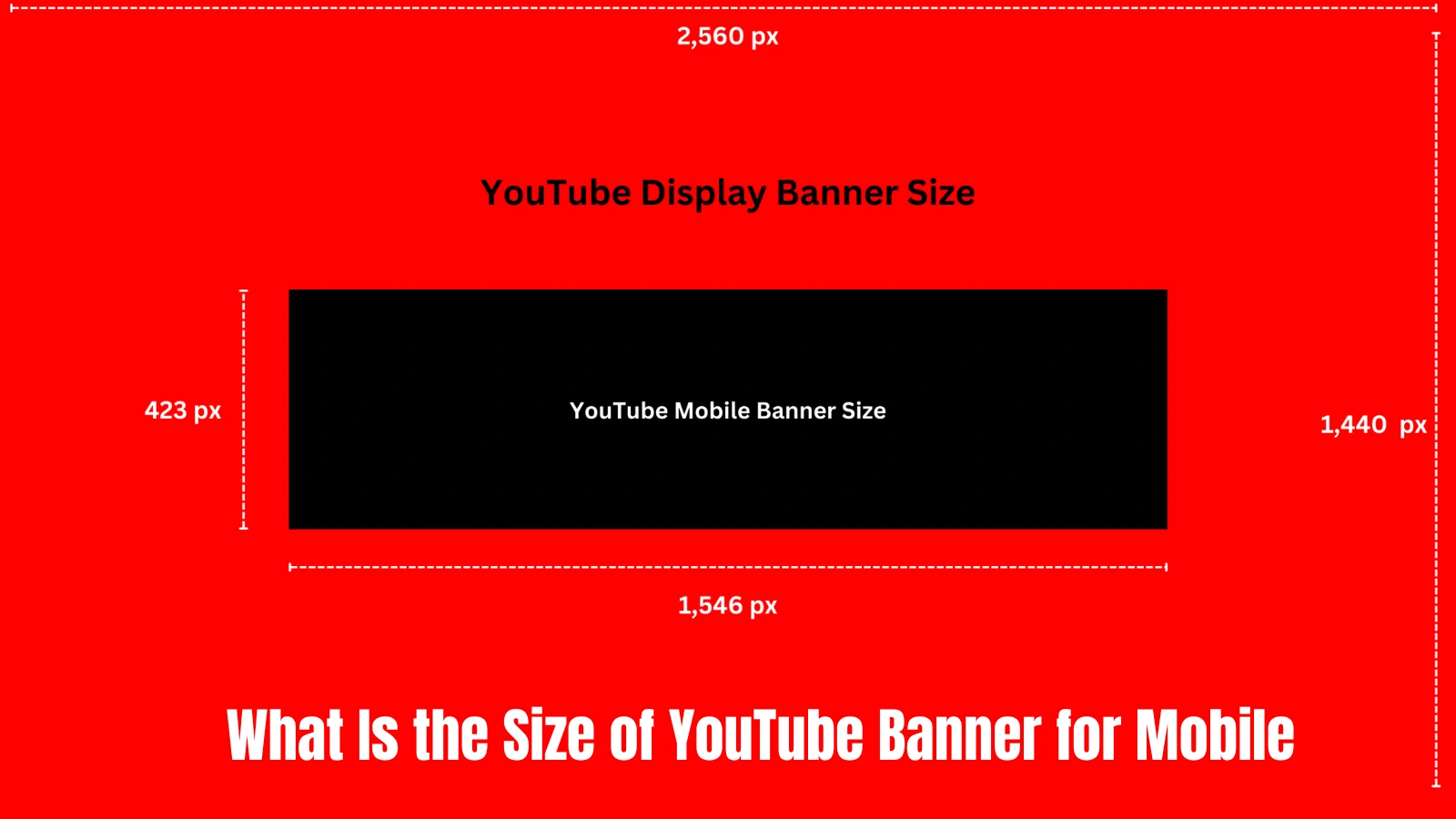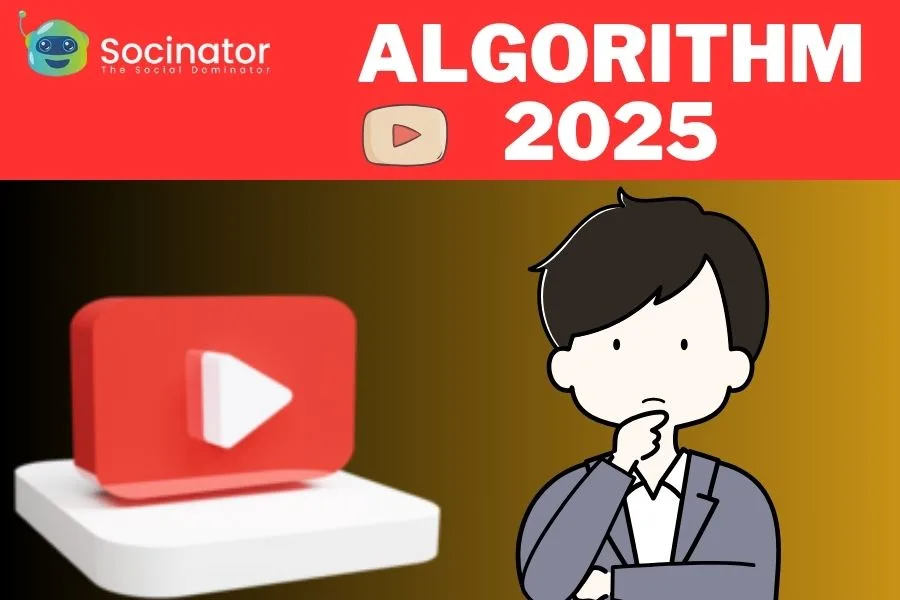With billions of users engaging with content every day, YouTube stands as one of the most powerful platforms for creators and brands alike. Yet, one often underestimated element of a successful channel is the YouTube banner, particularly when it’s optimized for mobile viewing. As over 70% of YouTube views come from mobile users, understanding the ideal YouTube banner size mobile is essential.
An attractive, well-optimized banner can set the tone for your channel and entice new subscribers. It’s your visual handshake with potential viewers, representing your brand in just a few impactful seconds.
However, designing a banner that looks good on all devices, especially mobile ones, requires a solid understanding of size specifications, design principles, and optimization techniques.
In a hurry! Listen to the blog instead
Why Mobile Optimization For YouTube Banners Matters?
The mobile-first era has changed how users interact with content. When it comes to YouTube, users often access videos and channel pages via smartphones or tablets. A banner that appears perfect on a desktop may appear cropped, distorted, or unreadable on a mobile device.
Here are some reasons why optimizing your YouTube banner size mobile is critical:
- User Experience:
A distorted or misaligned banner can negatively impact first impressions. When users visit your channel and find a banner that doesn’t fit properly on their mobile device, it can create confusion and frustration. A visually pleasing, correctly formatted banner aligned with the correct YouTube banner size mobile specifications invites viewers to stay and explore further.
- Brand Identity:
Your banner is a key visual cue. It should reflect your brand even on a small screen. Whether it’s through consistent colors, recognizable fonts, or a memorable tagline, a mobile-optimized banner reinforces who you are and what your channel represents.
- Professionalism:
A polished, mobile-optimized banner showcases your commitment to quality. In a crowded platform like YouTube, standing out as a professional can give you a significant edge. Clean designs that look good on mobile show viewers that you take your content and presentation seriously.
- Engagement:
Users are more likely to explore content further if the branding is clear and appealing. A good banner effectively communicates your niche and value proposition, compelling viewers to browse more videos, subscribe, and engage with your social media content.
What Is The Size Of A YouTube Banner For Mobile?
So, what is the size of YouTube banner for mobile? The full recommended size for a YouTube channel banner is 2560 x 1440 pixels, but mobile devices only display a safe area within this full resolution.
Here’s a detailed breakdown:
- Recommended dimensions: 2560 x 1440 px
- Minimum dimensions: 2048 x 1152 px
- Aspect ratio: 16:9
- Mobile safe area: 1546 x 423 px (centered)
- File format: JPG or PNG
- Maximum file size: 6 MB
The most crucial number here is the mobile safe area of 1546 x 423 pixels. That’s the portion of your banner that is guaranteed to be visible across all devices, particularly smartphones. Mobile viewers will only see this center section, so you must ensure that your most vital visual elements, like logos, slogans, or call-to-actions, are positioned within this zone.
Any content placed outside this safe area may be cropped depending on the screen size, which could lead to a fragmented and unprofessional appearance. Additionally, maintaining the file size under 6 MB ensures quicker loading times and optimal display across different devices and network speeds.
Understanding the YouTube banner size mobile requirements allows you to design with clarity, ensuring that your messaging remains consistent and effective whether it’s viewed on a phone, tablet, or TV.
By focusing on the right YouTube mobile banner size, you ensure your design is optimized for clarity and effectiveness across all screen sizes, you ensure your design is optimized for clarity and effectiveness across all screen sizes.
Also Read:
7+ Types Of Social Media Content You NEED To Post
Understanding YouTube’s Safe Zones
YouTube has three primary display zones for banners:
- TV display zone: 2560 x 1440 px
- Desktop display zone: 2560 x 423 px
- Mobile display zone: 1546 x 423 px
Designing for the mobile YouTube banner size means ensuring all essential elements are located within the 1546 x 423 px center zone. This “safe area” is the only portion that remains fully visible across all devices, especially mobile phones, which have the most limited viewing space. Understanding the YouTube banner size mobile layout is key to ensuring that your banner looks professional and uncluttered on smartphones.
Tips to Navigate Safe Zones:
-
Place logos, text, and CTAs in the mobile safe area:
Always center your most important content within the 1546 x 423 px section to ensure maximum visibility on mobile screens. Text or branding outside this area may get cropped on smaller displays.
-
Use background visuals that can extend to the full width:
While critical elements should remain within the safe area, background graphics or colors can span the entire 2560 x 1440 px canvas. This creates a fuller, immersive look on larger screens like TVs without compromising mobile clarity.
-
Avoid placing important content near the edges:
The farther from the center you go, the more likely it is that content will be cropped on smaller devices. Keep your focus in the middle and use the peripheries for decoration or ambiance only.
By mastering these safe zones, you can design a YouTube banner size mobile that not only looks sharp and intentional on smartphones but also scales beautifully across desktops and televisions. This multi-device adaptability gives your channel a polished and trustworthy appearance, enhancing customer engagement and brand recognition.
How Mobile Banner Design Impacts Viewer Engagement?
Your YouTube banner size mobile can influence whether someone clicks “Subscribe” or scrolls past. Mobile users have less patience for unprofessional or poorly designed visuals, making first impressions crucial.
Ways a mobile-optimized banner boosts engagement:
- Instant Recognition:
When users land on your channel, a well-designed banner immediately tells them what your channel is about. Whether you’re a travel vlogger, tech reviewer, or beauty influencer, a mobile-friendly banner with strong visual branding communicates your niche at a glance. Ensuring it aligns with the YouTube banner size mobile guidelines helps guarantee that this message is delivered clearly on all devices. - Consistency:
When your banner design is consistent with your thumbnails, video intros, and overall aesthetic, it reinforces your brand’s identity. This consistency helps build viewer trust and sets expectations for the type and quality of content you offer. - Click-Through Rates:
A professional-looking banner adds credibility. When viewers see a polished, cohesive design, they’re more likely to take the next step—clicking on your videos or subscribing. It creates an impression of value, encouraging deeper exploration of your content. - Retention & Loyalty:
A compelling banner helps retain first-time visitors. Once they’re intrigued by the visual presentation of your channel, they’re more inclined to return, engage, and become long-term subscribers. Even a perfectly edited video might not perform well if the channel lacks a compelling mobile-optimized presence. That’s how influential the YouTube banner size mobile truly is. Every visual element on your channel page plays a role in engaging your audience, but the banner is one of the most immediate and impactful tools at your disposal.
Even a perfectly edited video might not perform well if the channel lacks a compelling mobile-optimized presence. That’s how influential the YouTube banner mobile size can be. Every visual element on your channel page plays a role in engaging your audience, but the banner is one of the most immediate and impactful tools at your disposal.
Also Read:
How To Get Your YouTube Banner Size Just Right?
How to Develop An Effective Customer Engagement Strategy For Social Media
Design Tips for Creating Mobile-Optimized YouTube Banners
Creating an impactful banner optimized for YouTube banner size mobile requires both creativity and technical precision. Here are expert design tips to follow:
-
Prioritize the Safe Area:
Your banner’s key elements, such as your channel name, slogan, and call-to-action, must be placed within the safe area of 1546 x 423 px. This guarantees that all mobile users will see the essential information clearly, without any cropping.
-
Use High-Resolution Graphics:
Despite the small size of mobile screens, high-resolution graphics are a must. Pixelated or blurry banners can give off an unprofessional appearance and make viewers question the quality of your content. Use sharp, clean images and export them at the proper resolution to match the YouTube banner size mobile standards.
-
Maintain Brand Consistency:
Make sure your banner aligns with your overall brand identity. Use your brand’s primary colors, typography, and logo. This consistency reinforces brand recognition and ensures that viewers can easily associate your banner with your content.
-
Simple Layout:
Avoid overwhelming the viewer with too many elements. Stick to a clean and simple design that communicates your channel’s focus at a glance. Limit your use of fonts and colors to avoid visual clutter.
-
Contrast and Readability:
Make sure there is enough contrast between your text and background. Make sure not to use light text on a light background or dark text on a dark background, as this can reduce readability. Readability is crucial, especially on smaller screens.
-
Test on Different Devices:
Always preview your banner on various devices, phones, tablets, laptops, and TVs to see how it appears. YouTube’s built-in preview tool helps, but it’s wise to manually check your channel on different screens to ensure visual consistency.
By adhering to these best practices, your banner will remain visually effective and accessible across all screen sizes, especially for mobile viewers. Remember, aligning with the YouTube banner size mobile guidelines not only enhances visual appeal but also boosts viewer retention, engagement, and brand perception.
Common Design Mistakes To Avoid
Even experienced creators sometimes overlook key design flaws. Avoid these pitfalls when designing for the YouTube banner size mobile:
- Ignoring the Safe Area:
Placing vital content like logos or text outside the mobile safe zone can lead to unwanted cropping. Always keep key elements within the 1546 x 423 px center area to ensure visibility on all screens. Designing with the correct YouTube banner size mobile specifications is essential for a polished and accessible look. - Overstuffing Content:
Trying to fit too much text or imagery can clutter the banner and confuse viewers. Stick to a clean, minimal design that communicates your message clearly and quickly. - Poor File Quality:
Low-resolution or pixelated images harm your professional image. Use high-resolution files and compress smartly to maintain clarity without exceeding size limits. - Lack of Branding:
A generic or unbranded banner fails to convey your channel’s identity. Ensure your colors, fonts, and logos match your overall brand style for better recognition and trust. - Not Updating Outdated Designs:
Using old designs may misrepresent your current content or niche. Regularly refresh your banner to stay aligned with trends and reflect your evolving channel personality.
Understanding the YouTube banner size mobile ensures your visual identity is both strong and mobile-friendly, capturing attention wherever your viewers are.
While adding a nice banner image on your YouTube channel would surely help you catch audience attention, without consistent posting engaging content, you won’t be able to hold it longer. In such a scenario, you should rely on a trustworthy YouTube automation solution like Socinator.
Why Socinator Is Best YouTube Automation Solution?
Socinator is designed to simplify and supercharge your YouTube growth by automating time-consuming tasks and providing deep insights into your performance.
From managing mobile-optimized banners to scheduling content and tracking engagement, it offers everything you need to run a successful, mobile-friendly channel, all in one intuitive platform.
Core Benefits of Socinator:
Access 9+ Platforms: Manage YouTube, Instagram, Facebook, Twitter, Pinterest, and more, all in one place.
Plan and Collaborate: Use content calendars to design ahead and coordinate with your team.
Analytics-Driven Decisions: Measure your banner’s performance through insightful data, especially critical when optimizing for YouTube banner size mobile requirements.
Social Growth Tools: Enhance visibility through intelligent automation features.
Time-Saving Automation: Schedule posts and banners to maintain a consistent presence.
Robust Security: Keep your accounts safe while managing multiple channels.
Specialized Features:
Social Media Scheduling: Plan when and where your banner designs go live with precision, ensuring they align perfectly with YouTube banner size mobile specifications for optimal impact.
Content Management: Organize and store banner graphics with ease.
Audience Targeting: Align your banners with audience behavior and preferences.
Analytics and Insights: Evaluate banner performance to optimize your future designs.
Automation Tools: Use AI-powered tools to automate repetitive tasks.
Account Security: Advanced security features for peace of mind.
Whether you’re managing banners for YouTube or any other platform, Socinator’s automation capabilities make it a leading YouTube automation tool and a top-rated YouTube marketing automation tool.
Conclusion:
Your channel’s first impression matters, and it starts with the banner. A well-designed, mobile-optimized banner can significantly enhance your channel’s professional appearance, viewer engagement, and overall success.
To recap, the best YouTube banner size mobile is not just about pixel dimensions. It’s about smart design choices, understanding safe zones, avoiding common mistakes, and using the right tools like Socinator to maintain consistency and professionalism.
Make your channel stand out on every screen. Start by optimizing your YouTube banner size mobile today.
FAQS
1. Can I use video or animated banners on YouTube?
Ans. No, YouTube only supports static image banners (JPG, PNG, BMP, or non-animated GIFs). For animation, use video intros or channel trailers instead.
2. How often should I update my YouTube banner for mobile viewers?
Ans. Update your banner periodically, such as during rebrands or special events, to keep it fresh. Always follow the latest YouTube banner size mobile guidelines for the best mobile display.
3. Does YouTube compress banner images after uploading?
Ans. Yes, YouTube compresses banners, which can reduce quality. To keep your banner sharp, upload high-res PNGs within the recommended size and ensure key content fits the YouTube banner size mobile safe area (1546 x 423 px).