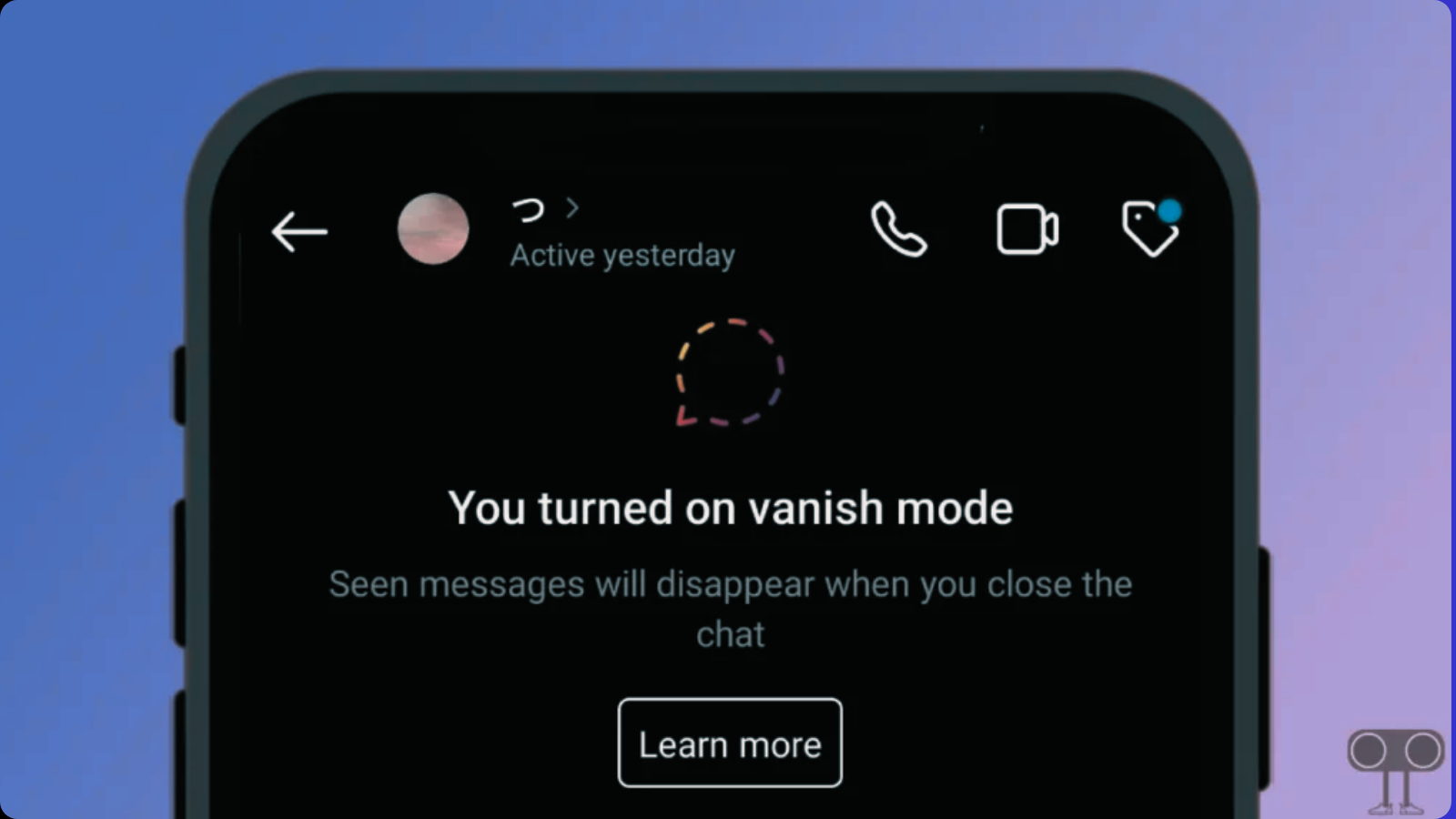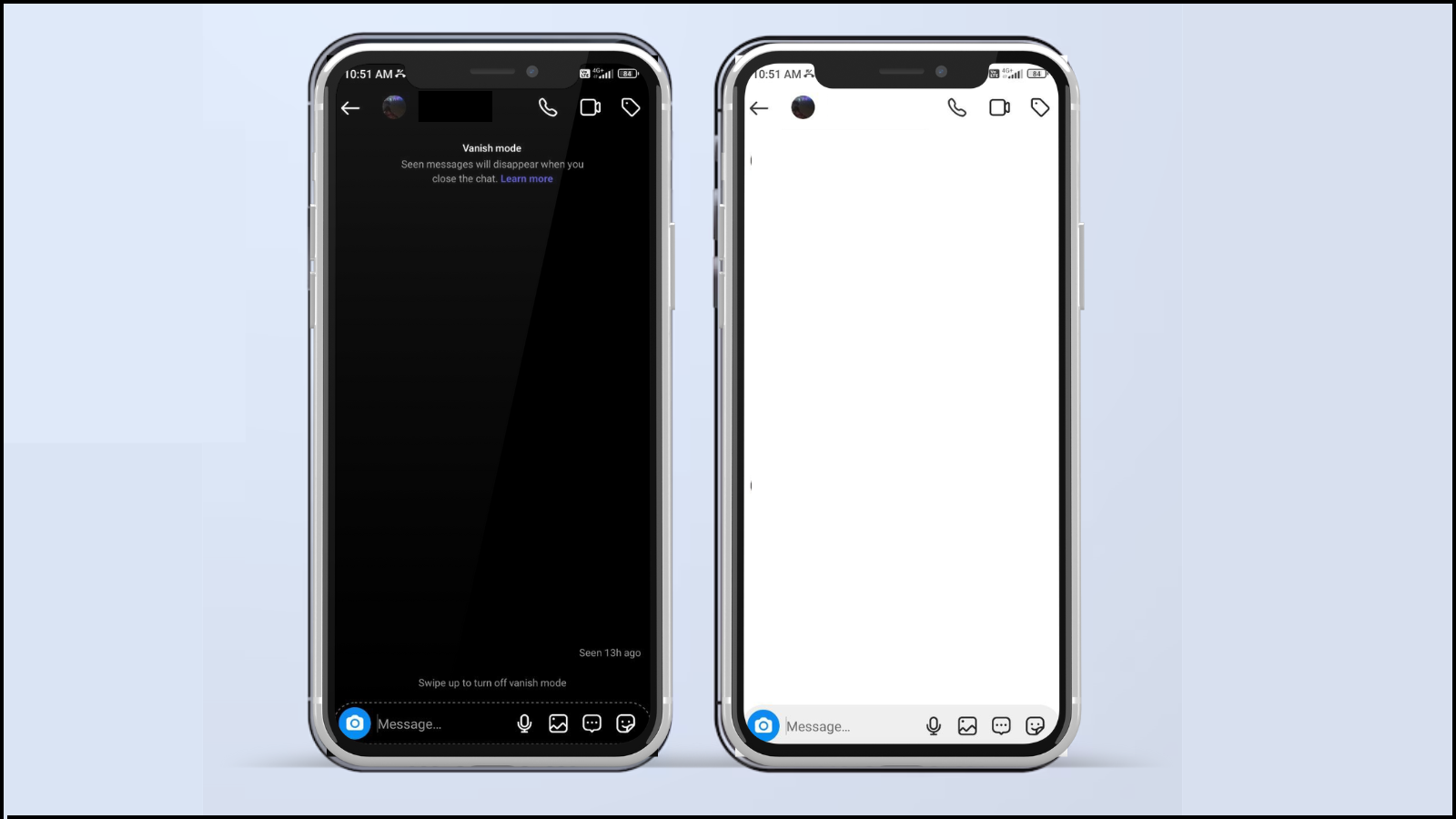Have you ever wished your online chats could disappear? With Instagram’s Vanish Mode, they can. This feature lets you have private conversations that vanish after the recipient reads them. It’s perfect for moments when you want your messages to leave no trace.
You might be wondering, why use Vanish Mode? It’s simple. Sometimes, you just want a clean slate. Maybe you’re sharing sensitive info, or perhaps you just prefer keeping your message history clutter-free. Whatever your reason, Vanish Mode on Instagram is here to help.
This blog will show you how to use Vanish Mode on Instagram. Vanish Mode Instagram makes it easy to keep your messages private. No more worrying about old chats lingering around. Keep reading to master Vanish Mode and make your chats truly silent.
Hit ‘Play’ Button & Tune Into The Blog!
What is Vanish Mode Instagram?
Vanish Mode on Instagram is a feature that allows users to send disappearing direct messages, ensuring privacy and security in their conversations. When Vanish Mode is turned on, any messages sent in a chat will disappear once both users have left the conversation. This feature is handy for users who prefer not to leave a trace of their discussions once they have read and left the chat.
Initially launched on Facebook Messenger in 2020, Vanish Mode has since been integrated into Instagram’s messaging features. It enables users to create and join temporary chat threads that are automatically erased when the conversation ends. This addition to Instagram’s messaging tools provides an extra layer of confidentiality, making it a popular choice for those who value privacy and want to use the Instagram disappearing message feature.
Why Should You Use Vanish Mode on Instagram?
Here are some key reasons why users might choose to enable Vanish Mode on Instagram:
Privacy and Security
The primary reason for using Vanish Mode Instagram is to enhance privacy and security. In today’s digital age, concerns about data breaches and unauthorized access to personal information are prevalent. By using Vanish Mode, users can ensure that their messages disappear after being read, leaving no trace behind.
This feature is particularly useful in situations where you might worry that someone could snoop through your messages or if your account could be exposed to a data breach. The ephemeral nature of Vanish Mode messages provides an added layer of protection, making it harder for unauthorized individuals to access sensitive information.
Sharing Confidential Information
Another significant reason to use Vanish Mode Instagram is when sharing sensitive or confidential details. Whether you’re sending a home address, credit card information, or personal emotional details, the disappearing messages feature ensures that these pieces of information are not permanently stored in the chat history.
This can be particularly useful for one-time messages that contain critical information you do not want to remain accessible. For example, sharing temporary passwords, secure links, or private photos can be done safely without the risk of these items being saved or forwarded.
Avoiding Message Clutter
Many users prefer a clean and organized chat interface. Vanish Mode Instagram helps prevent the clutter that can accumulate from non-essential chats. Regular use of messaging apps often leads to a buildup of old messages, which can make it difficult to find important conversations.
By using Vanish Mode, users can keep their chat history uncluttered, as messages disappear after the conversation ends. This not only makes it easier to manage ongoing conversations but also helps in maintaining a tidy and efficient messaging environment.
Temporary Conversations
Vanish Mode is also ideal for temporary conversations. Sometimes, users engage in chats that are meant to be short-lived, such as planning a surprise party or discussing a fleeting Instagram content idea. In such cases, there is no need for the messages to remain in the chat history.
Vanish Mode allows these temporary conversations to disappear once they have served their purpose, ensuring that the chat history remains relevant and free of unnecessary past discussions.
Preventing Misuse of Messages
Using Vanish Mode can help prevent the misuse of messages. In standard messaging modes, there is always a risk that messages can be copied, saved, or forwarded without the sender’s consent. Vanish Mode Instagram mitigates this risk by ensuring that messages automatically disappear after being viewed.
Additionally, if the recipient tries to take a screenshot of the conversation, the sender will be notified immediately. This feature provides an extra layer of security, discouraging the misuse of sensitive or personal information shared in the chat, including Instagram automated messages.
Also, Talking more about Instagram automated messages can streamline communication by sending predefined replies. Socinator provides Instagram automation services to enhance Instagram engagement and efficiency. Let’s take a detailed look at this Instagram automation tool.
Socinator – The Best Instagram Automation Tool
Socinator is a comprehensive social media automation tool that manages all your marketing campaigns from a single dashboard. Its user-friendly interface simplifies the process of social media marketing.
With Socinator, you can schedule posts, monitor social activity, and access analytics insights, enabling more efficient management of automated campaigns.
Auto-Publish and Repost
Automating posting with Socinator eliminates the hassle of manually posting content. Additionally, it enables the reposting of high-performing videos to enhance visibility across social media platforms.
Record Activity Frequency and Get Reports
Socinator lets you track the frequency of automation activities on your linked social media accounts. You can also obtain detailed reports on profile engagement, post-performance metrics, and lead targeting.
Automatic Follow, Unfollow, Like, & Comments
This tool facilitates audience engagement through automated likes and comments, saving you from the manual effort. It also supports automatic following & unfollowing of relevant users, optimizing your social media management.
Extract Targeted Users
Socinator helps you identify and extract targeted audience accounts and those already engaging with you, fostering a more interactive and lasting community on Instagram. This feature aids in refining your social media branding strategy.
How To Use Vanish Mode on Instagram?
Vanish Mode Instagram allows users to send disappearing direct messages, ensuring that conversations leave no trace once they have ended.
Here is a step-by-step guide on how to activate Vanish Mode Instagram:
- Open the Instagram App: Start by launching the Instagram app on your mobile device. Ensure you are logged into your account.
- Access the Chat Feature: Tap on the chat icon located at the top right corner of your home screen. This will take you to your direct messages.
- Select or Create a Chat: Choose an existing conversation or start a new one by tapping the pencil icon and selecting a contact to message.
- Scroll to the Bottom: Once inside the chat, scroll to the bottom of the conversation thread. This is where you will activate Vanish Mode.
- Swipe Up to Activate: Swipe up from the bottom of your screen and release your finger. You will know Vanish Mode is activated when Instagram switches to a dark mode interface. If you are already using dark mode, you will see a message at the top of the chat indicating, “You turned on vanish mode.”
When Vanish Mode is activated in light mode, Instagram will display a dark theme, and some playful shushing emojis will fall from the top of the screen. This visual cue lets you know that you are now in Vanish Mode. For users already in dark mode, there will be no visual change other than the notification at the top of the chat.
Your chat partner will not receive an immediate notification that you have enabled Vanish Mode. However, when they open the conversation, they will see a message at the top indicating that Vanish Mode has been activated. This ensures that both parties are aware of the privacy setting in place.
How To Turn Off Vanish Mode Instagram?
Vanish Mode on Instagram provides an extra layer of privacy by allowing users to send disappearing messages. However, you might want to turn off this feature at some point. Here is a comprehensive guide on how to disable Vanish Mode Instagram, ensuring that your conversations revert to the standard messaging format.
Steps to Turn Off Vanish Mode on Instagram
- Open the Instagram App: Start by opening the Instagram app on your smartphone. Make sure you log in to your account to access your direct messages.
- Access the Chat with Vanish Mode Enabled: Navigate to the chat where you have previously enabled Vanish Mode. You can do this by tapping the chat icon in the top right corner of your home screen, which will take you to your list of conversations.
- Swipe Up from the Bottom: Within the chat, swipe up from the bottom of the screen. Hold your swipe until you see the prompt that says, “Release to turn off Vanish Mode.”
- Release to Turn Off Vanish Mode: Once you see the prompt, release your finger from the screen. This action will deactivate Vanish Mode, returning the chat to its normal state.
When you deactivate Vanish Mode in Instagram, the screen will switch back to its original theme, indicating that messages sent from this point onwards will remain in the chat history. This ensures that new messages will not disappear, providing a seamless transition back to regular messaging.
Why Turn Off Vanish Mode Instagram?
There are several reasons why you might want to turn off Vanish Mode on Instagram. Here are a few:
- Permanent Message Retention: Unlike Vanish Mode, regular messages will remain in the chat history. This is useful for conversations where you need to keep a record.
- Group Conversations: Vanish Mode in Instagram only works for one-on-one chats. If you need to involve multiple people in the conversation, turning off Vanish Mode allows for this flexibility.
- Detailed Discussions: For detailed discussions that require referring back to previous messages, keeping Vanish Mode off ensures that all messages are saved and easily accessible.
Read More:
Boost Your Instagram Engagement: 7 Strategies to Become Instagram Famous
How To Make Innovative Instagram Content Ideas
6 Strategies To Build Community On Instagram
Important Things to Keep In Mind
There are a few key things to consider before utilizing Vanish Mode on Instagram. By enabling messages to vanish, this function aims to increase privacy; nonetheless, there are certain restrictions and prerequisites.
One-on-One Chats Only
First and foremost, Vanish Mode Instagram can only be used in one-on-one chats. This feature is unavailable for group conversations, so if you need to chat privately with multiple people, Vanish Mode will not be an option. This limitation ensures that the feature remains simple and focused on private interactions between two users.
Limited to Certain Contacts
You can only use Vanish Mode with contacts you follow or have recently interacted with. This means that if you haven’t had recent contact with someone or if you don’t follow them, Vanish Mode will not be available in your chat with that person. This restriction helps maintain a level of trust and security in the conversations where Vanish Mode is used.
No Copying, Saving, or Forwarding
When you use Vanish Mode Instagram, messages and media sent in this mode cannot be copied, saved, or forwarded. This ensures that the content remains private and temporary. Additionally, if the other person takes a screenshot of your messages while Vanish Mode is active, you will receive an immediate notification. The same applies if you take a screenshot of their messages—they will be notified as well. This feature is designed to enhance privacy by preventing unauthorized sharing of your messages.
Final Thoughts
In summary, Vanish Mode on Instagram is a powerful tool for enhancing privacy in your conversations. It allows messages to disappear after viewing, leaving no trace behind. Whether you want to share sensitive information, keep your chat history clean, or just enjoy temporary conversations, Vanish Mode has you covered.
Give it a try to see how it can make your Instagram chats more secure and private. If you’re looking to take your Instagram experience further, explore Socinator, a powerful Instagram automation tool for effective engagement and streamlined communication.
Frequently Asked Questions
Does Vanish Mode Instagram Show Screenshots?
The other person will be notified that their chat partner has taken a screenshot of their Instagram chat while it is in disappear mode.
Can I use Vanish Mode for group chats?
No, only one-on-one communications are compatible with Instagram Vanish Mode. It cannot be used for group conversations; instead, it is intended for private communications between two individuals.
What do I see when Vanish Mode is activated?
The chat interface changes to a dark tone and features a humorous animation of shushing emojis dropping from the top of the screen when Vanish Mode Instagram is active.
Can I see if someone has read my messages in Instagram in Vanish Mode?
Yes, under Vanish Mode Instagram, the read receipts will still be visible to you. As with conventional conversations, you will be notified when the recipient has viewed your message.
Can I report messages in Vanish Mode?
When a conversation ends, the messages are erased and cannot be reported back, however, you can report problems with messages while they are in Vanish Mode.
Can I use Vanish Mode on Instagram for video or voice calls?
No, direct text messages are the only ones for which Vanish Mode is functional. Calls made via voice or video are not covered.