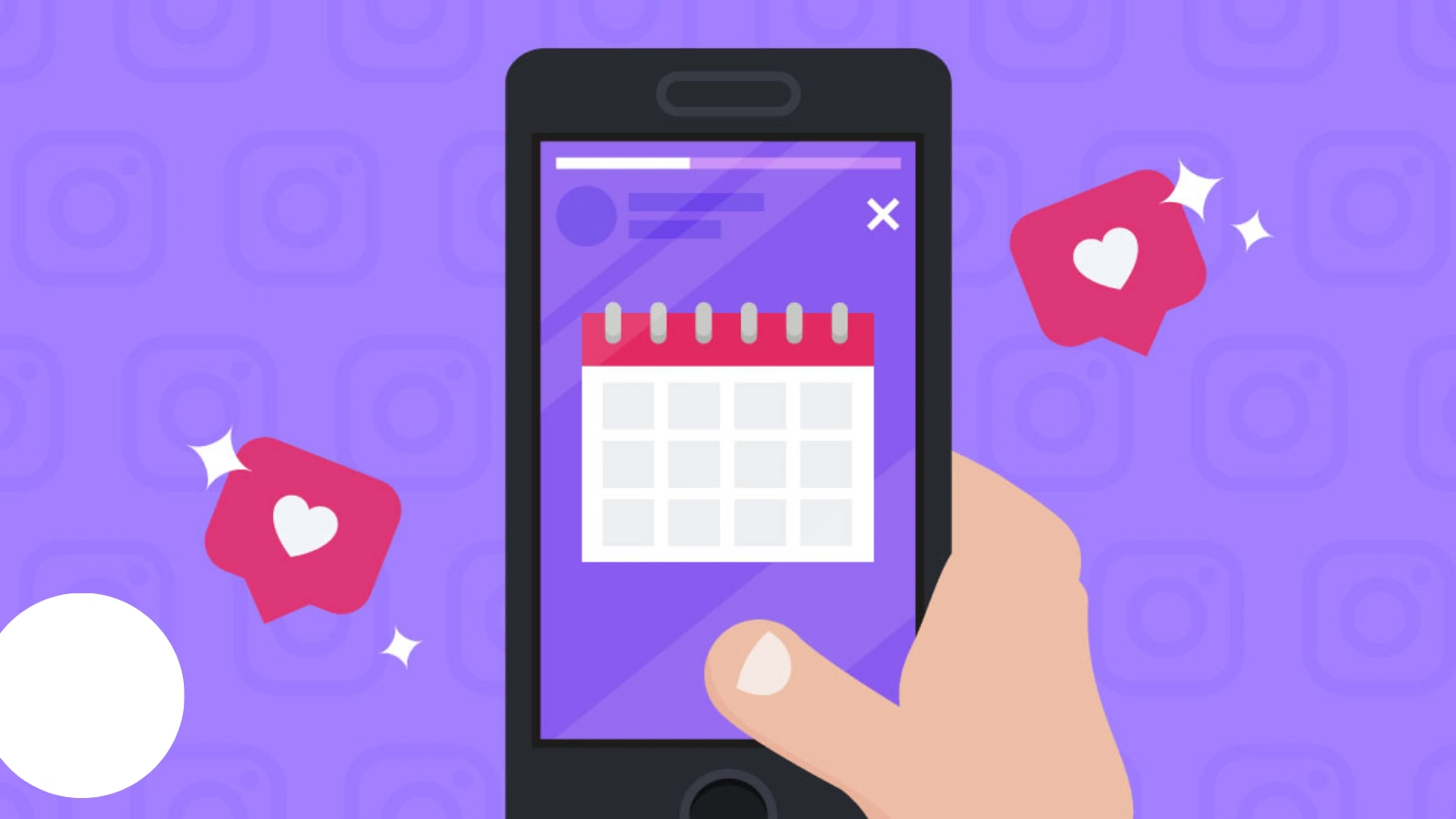Instagram Stories have become one of the most powerful ways to engage with your audience. With over 500 million users posting and watching Stories daily, it’s not just about posting once in a while but about being consistent, strategic, and timely. But the real challenge? Keeping up with it all without burning out. That’s where scheduling comes in. Whether you’re a content creator, brand, or social media manager, knowing how to schedule Instagram stories can revolutionize your workflow.
In this comprehensive guide, you’ll learn exactly how to schedule Instagram stories, the best tools for the job, and tips for creating engaging story content.
Listen To The Podcast Now!
Why Scheduling Instagram Stories Matters In 2025?
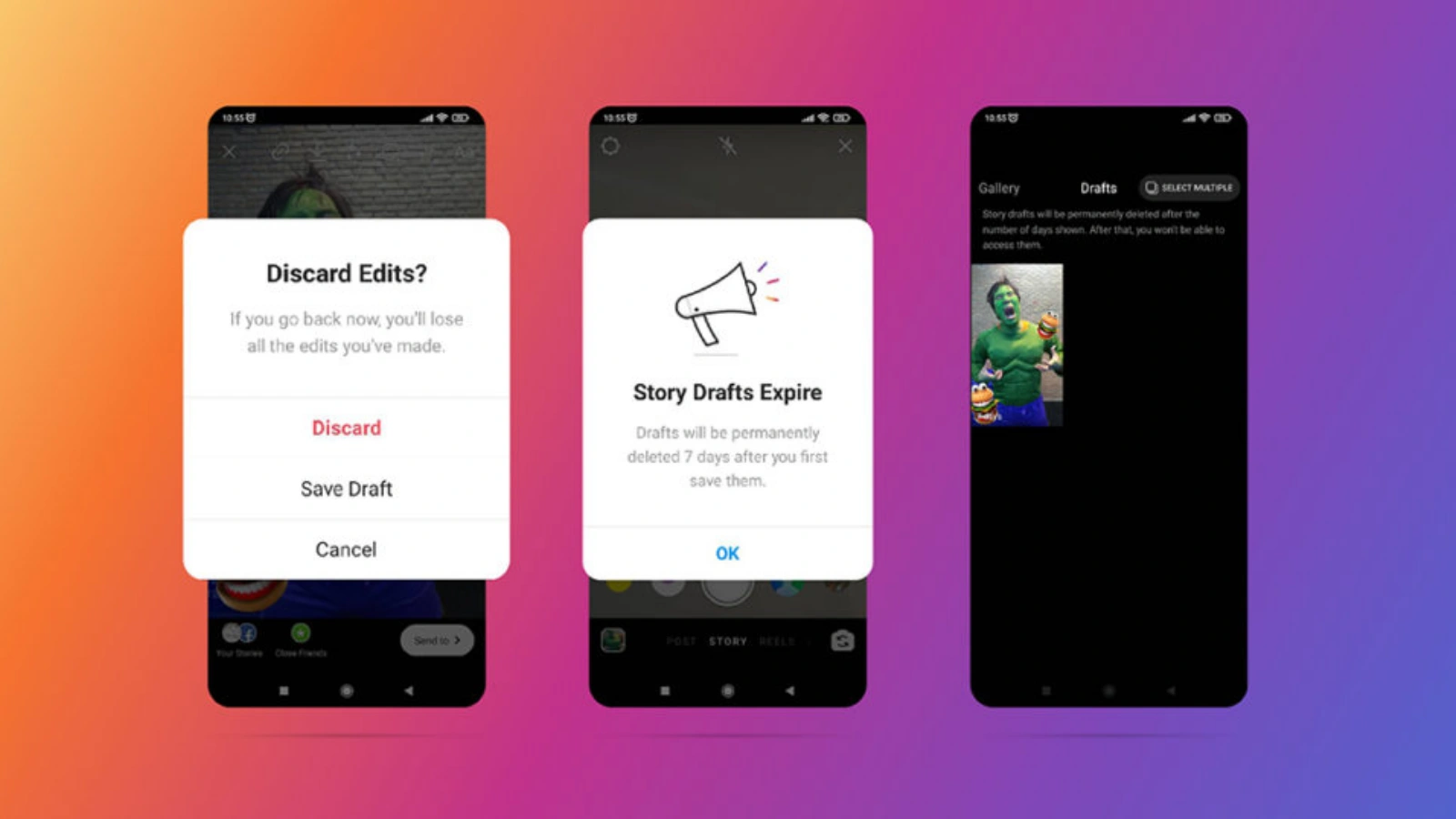 In a time where algorithms prioritize regular content delivery, posting Stories at optimal times can drastically improve your reach and engagement. The key reasons for learning how to schedule Instagram stories include:
In a time where algorithms prioritize regular content delivery, posting Stories at optimal times can drastically improve your reach and engagement. The key reasons for learning how to schedule Instagram stories include:
Maintains Consistency:
Algorithms favor consistent posting. Scheduling Stories helps you maintain a steady presence, which builds familiarity and trust with your audience. Regular Story updates also keep your brand top-of-mind without overwhelming your team.
Optimizes Engagement Timing:
You can schedule Stories to go live during peak activity hours by analyzing your audience insights. This increases the chances of your content being seen, tapped, and engaged with, boosting reach and impressions.
Saves Time and Boosts Productivity:
Instead of creating and uploading Stories on the fly, batch-creating and scheduling them allows your team to focus on other strategic tasks. It also streamlines collaboration and approvals, especially for businesses managing multiple campaigns.
Reduces Last-Minute Stress:
Without a plan, posting can become reactive and rushed. Learning how to schedule Instagram Stories removes the pressure of daily content creation, keeping your feed active even during holidays, weekends, or unexpected downtime.
In 2025, with rising competition on Instagram and shifting user behavior, brands that strategically schedule Stories gain a significant edge in visibility and audience retention.
Can You Schedule Instagram Stories?
Staying consistent with Instagram Stories is one of the biggest challenges for creators and marketers. Between planning content, managing posts, and keeping up with daily tasks, finding time to post Stories manually can be overwhelming. That’s where scheduling comes in, not just to save time, but to stay ahead and make sure your content goes live exactly when your audience is most active.
While Instagram offers built-in scheduling for feed posts through Meta Business Suite, it still doesn’t provide full support for Story scheduling. But don’t worry, thanks to third-party tools that work with Instagram’s API, you can schedule Stories in advance and streamline your entire process.
So yes, if you’re wondering whether you can schedule Instagram Stories, the answer is a definite yes, as long as you’re using the right tools and setup.
Also Read:
How to Schedule Instagram Stories For Peak Engagement
How To Schedule Instagram Stories Step By Step?
 If you want to consistently show up for your audience without constantly being on your phone, learning how to schedule Instagram stories the right way is essential. Whether you’re managing one account or multiple brands, following these steps will help you stay organized, save time, and maintain a strong presence.
If you want to consistently show up for your audience without constantly being on your phone, learning how to schedule Instagram stories the right way is essential. Whether you’re managing one account or multiple brands, following these steps will help you stay organized, save time, and maintain a strong presence.
Step 1: Choose a Reliable Story Scheduling Tool
If you’re wondering how to schedule Instagram Stories, the first step is choosing a reliable planning tool that supports story workflow management. While direct publishing of Stories may be limited due to Instagram’s API restrictions, many tools allow you to prepare your content in advance, organize it in a visual calendar, and receive reminders to post manually at the right time.
Look for features like social content planning, draft management, visual previews, and push notifications. These help streamline your workflow, save time, and ensure you stay consistent with your Story strategy, without the pressure of posting in real-time every day.
Step 2: Switch to a Professional Instagram Account
Story scheduling through third-party tools requires access to Instagram’s API, which is only available for Business or Creator accounts. If you haven’t switched already, follow these steps:
- Open the Instagram app
- Navigate to Settings > Account
- Tap Switch to Professional Account
- Choose Business or Creator
- Connect your account to a Facebook Page
This setup unlocks advanced scheduling capabilities and analytics, which are critical for automation tools like Socinator to function properly.
Step 3: Create and Organize Your Story Content
Before scheduling, take time to prepare high-quality content. Design your Instagram Stories using branded visuals, consistent fonts, and mobile-friendly formats (9:16 ratio). If you’re learning how to schedule Instagram stories, you can use tools like Socinator to organize your content, arrange story sequences, and streamline your overall planning process for better storytelling and consistency.
Organizing your content in advance ensures you’re not scrambling last-minute, a common pitfall for marketers and creators alike.
Step 4: Schedule Stories for Optimal Times
With your content ready, use Socinator’s content calendar to choose the best times for publishing. Analyze when your audience is most active (typically mornings and evenings) and set your schedule accordingly. The visual planner in Socinator helps you see how your week or month looks at a glance, which is great for maintaining balance across campaigns or themes.
Step 5: Let Automation Do the Work
Once your schedule is set, you can allow Socinator to either:
- Automatically publish your Instagram Stories at the scheduled time, or
- Send reminders if your settings require manual confirmation
Either way, you’re now in control, no more forgetting to post or scrambling at the last minute. Automation ensures that your content goes live exactly when it needs to, giving you more time to focus on engagement and strategy.
Also Read:
The Ultimate Guide To Social Content Planning In 2025
Best Practices For Scheduling Instagram Stories
 Understanding how to schedule Instagram stories goes beyond just setting a time and date. It’s about building a strategy that helps you stay consistent, relevant, and engaging, without sacrificing creativity. Here are some proven best practices to make your scheduled Stories truly effective:
Understanding how to schedule Instagram stories goes beyond just setting a time and date. It’s about building a strategy that helps you stay consistent, relevant, and engaging, without sacrificing creativity. Here are some proven best practices to make your scheduled Stories truly effective:
Stick to a Content Calendar:
A well-organized content calendar helps ensure your Stories align with product launches, campaigns, events, and trending topics. It also allows you to identify content gaps and avoid repetitive themes. Planning also gives your team time to collaborate, create assets, and approve content.
Use Templates to Save Time:
Designing templates not only speeds up the creation process but also ensures brand consistency. Creating branded templates for quotes, product highlights, countdowns, or promotions helps you maintain a cohesive visual identity across your Stories while saving time on repetitive design work.
Keep Stories Interactive:
Instagram rewards interactivity. Use features like polls, quizzes, sliders, and questions to encourage viewer participation. While not all automation tools allow you to insert these elements directly, you can still plan their placements in your drafts or use push notifications from your scheduler to remind you to add them manually before publishing.
Balance Scheduled and Real-Time Content:
While learning how to schedule Instagram stories helps you stay consistent and saves valuable time, avoid relying solely on automation. Blending in real-time content, like spontaneous behind-the-scenes moments or timely reactions, adds authenticity and keeps your brand feeling human and relatable.
Analyze and Adjust Based on Performance:
Use insights and analytics to track how each Story performs.Analyze metrics such as reach, forward taps, exits, and replies to identify which content connects best with your audience. Tools with built-in analytics (like Socinator) help you adapt and refine your content strategy over time.
While the basics of scheduling are essential, having a robust automation platform can give you an edge, especially if you’re handling multiple accounts or platforms. That’s where Socinator shines. Let’s take a closer look at how this tool simplifies and amplifies your Instagram Story scheduling process.
Why Socinator Is The Ideal Tool To Schedule Instagram Stories?
 When it comes to planning and automating your Instagram Stories, Socinator stands out as one of the most powerful and reliable solutions available. Designed for marketers, creators, and agencies, Socinator offers a full suite of social media management tools to make scheduling stress-free and highly effective.
When it comes to planning and automating your Instagram Stories, Socinator stands out as one of the most powerful and reliable solutions available. Designed for marketers, creators, and agencies, Socinator offers a full suite of social media management tools to make scheduling stress-free and highly effective.
If you’re looking for a practical solution on how to schedule Instagram stories consistently while saving time, Socinator delivers everything you need, from advanced planning features to in-depth analytics.
Unlike basic schedulers, Socinator gives you total control over your Instagram strategy, from organizing your Stories to publishing them at the perfect time, all while tracking performance and staying secure.
Here’s what makes Socinator the perfect tool for scheduling Instagram Stories:
Schedule: Plan and Automate Stories with Ease:
With the planning module, you can upload multiple Story images or videos, arrange them in your preferred sequence, and assign intended posting times. Socinator’s drag-and-drop calendar lets you visually map out your Story timeline for days or weeks ahead, helping you stay organized and maintain storytelling consistency. While final posting must still be done manually, the tool makes preparation significantly more efficient.
Monitor: Stay in Tune with Your Audience:
Don’t just post and forget. With Monitor, you can track how your scheduled Stories are performing, monitor replies or comments, and stay updated on audience interactions. This is essential for creators and brands looking to grow engagement over time.
Evaluate: Measure What Matters:
Socinator doesn’t just help you post, it helps you improve. The Evaluate feature provides deep insights into reach, impressions, tap-through rates, and viewer behavior across your Instagram Stories. These metrics help you fine-tune your content strategy and boost results.
Multi-Platform Access: One Dashboard for All Your Accounts:
If you manage more than one Instagram account or work across platforms, Socinator lets you handle everything from one place. It supports automation for 9+ social media platforms, making it easy to plan integrated campaigns and repurpose content beyond Instagram.
Full-Fledged Content Calendar and Campaign Planning:
Socinator’s smart content calendar gives you a bird’s-eye view of your upcoming posts and Stories. You can plan campaigns, align with product launches, or sync with seasonal events without missing a beat.
Automation That Saves Time and Delivers Results:
Learning how to schedule Instagram stories with Socinator means gaining back hours each week. Whether you’re scheduling Stories, posts, or managing interactions, its automation engine reduces your manual workload and supports long-term growth.
Secure and Reliable Account Management:
Account safety is a top priority. Socinator ensures that all automation is executed responsibly within Instagram’s limits. You stay compliant while growing your visibility, no risky shortcuts, no account bans.
Download Socinator And Take Control Of Your Story Strategy
If you’re serious about learning how to schedule Instagram stories effectively, Socinator is the all-in-one platform that makes it possible. Whether you’re looking to maintain consistency, drive engagement, or track performance, this tool gives you everything you need in one clean, powerful interface.
Instagram Automation And Content Efficiency
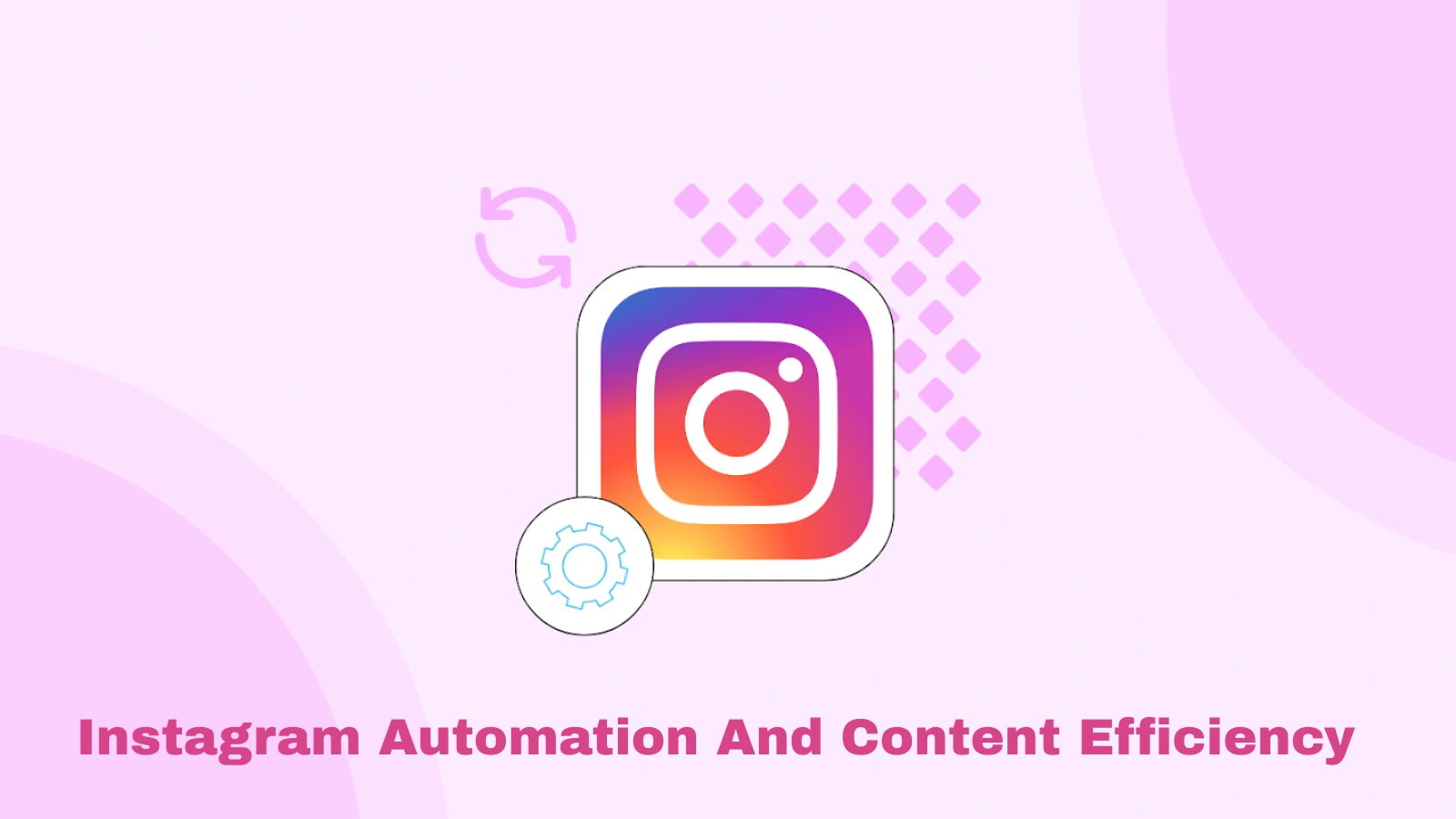 The biggest benefit of learning how to schedule Instagram stories is productivity. When paired with an Instagram automation strategy, you can:
The biggest benefit of learning how to schedule Instagram stories is productivity. When paired with an Instagram automation strategy, you can:
- Post daily without logging in constantly
- Repurpose content across stories, reels, and posts
- Get ahead of major events or promotions
This frees up time for creativity, community interaction, and strategic thinking.
How Can You Track The Performance Of Your Scheduled Instagram Stories?
Once you’ve mastered how to schedule Instagram stories, it’s time to analyze what’s working. Look at:
Reach:
This shows how many unique users viewed your story. A steady increase in reach indicates that your content is being discovered by a wider audience.
Taps Forward & Taps Back:
These navigation metrics reveal how viewers interact with your content.
- Taps Forward may indicate fast consumption or low engagement.
- Taps Back often signal high interest, viewers are rewatching or revisiting something they liked.
Exits:
This metric shows where viewers drop off your story. If a particular slide has a high exit rate, it may need better content, timing, or visual design.
Replies:
Direct responses are a great sign of engagement. Questions, polls, or interactive stickers can help boost this metric.
Completion Rate:
Monitor how many people watch your entire story sequence. A strong completion rate suggests you’re maintaining interest across slides.
Track these metrics over time to spot patterns. Maybe certain content types (like tutorials or behind-the-scenes footage) perform better. Use that insight to guide your next batch of scheduled Stories.
Also Read:
Instagram automation tool. How does it work?
Can You Schedule Stories On Instagram Without Third-Party Tools?
You might wonder, Can you schedule stories on Instagram without using external platforms?
Instagram’s Meta Business Suite offers very limited story scheduling. Some features may not support stickers, swipe-ups, or even full automation. That’s why most creators turn to third-party platforms with more comprehensive support.
Pro Tips To Keep In Mind
- Use emojis and short text to make stories more digestible.
- Add brand colors and fonts to boost recognition.
- Always include a CTA, swipe up, reply, or “check our latest post.”
Conclusion
If you’ve ever felt overwhelmed by the need to constantly post, mastering how to schedule Instagram stories can be a total game-changer. It’s not about replacing authenticity, it’s about giving yourself the time and space to be authentic without the pressure of posting in real-time.
From using an Instagram automation tool to batching content for the week, scheduling lets you control your workflow and show up when it matters most.
Tools like Socinator simplify the entire process with features like automated story posting, multi-account handling, and smart scheduling, helping you stay consistent without the manual grind.
Now that you know how to schedule Instagram stories, it’s time to put that knowledge into action.
Choose your tool. Build your content calendar. Stay consistent. And watch your Instagram Stories bring in more views, replies, and conversions, without the burnout.
FAQs
Q1: What formats work best when scheduling stories?
Ans. Stick to vertical formats (1080×1920 pixels) for best display. Use MP4 for videos and JPG for images to ensure compatibility across platforms.
Q2: How far in advance can you schedule?
Ans. Most scheduling tools let you plan up to 30 days ahead. This helps align your content with campaigns, launches, or seasonal events.
Q3: Are there risks with using third-party tools?
Ans. Yes, always use tools that comply with Instagram’s API to avoid account issues. Avoid platforms that request unauthorized access or login credentials directly.