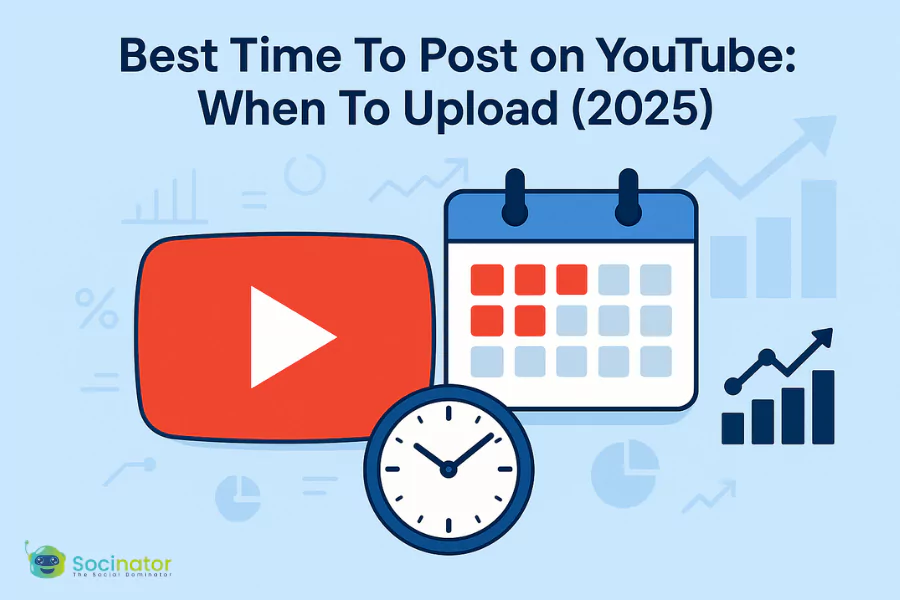If you’re wondering how to reset Instagram algorithm for a more tailored feed, it’s easier than you might think. The algorithm customizes your experience based on your activity, but sometimes it shows content that doesn’t match your interests. That’s where strategies like Instagram SEO come in—helping you better align your content with what you actually want to see and be seen for.
To reset the Instagram algorithm, start by adjusting your interactions. Unfollow accounts that no longer interest you, engage with posts you enjoy and refine your likes and comments. This process won’t happen overnight, but consistent, mindful engagement will help Instagram understand your preferences and refresh your feed over time.
Listen To The Podcast Now!
How Does Instagram Algorithm Work?
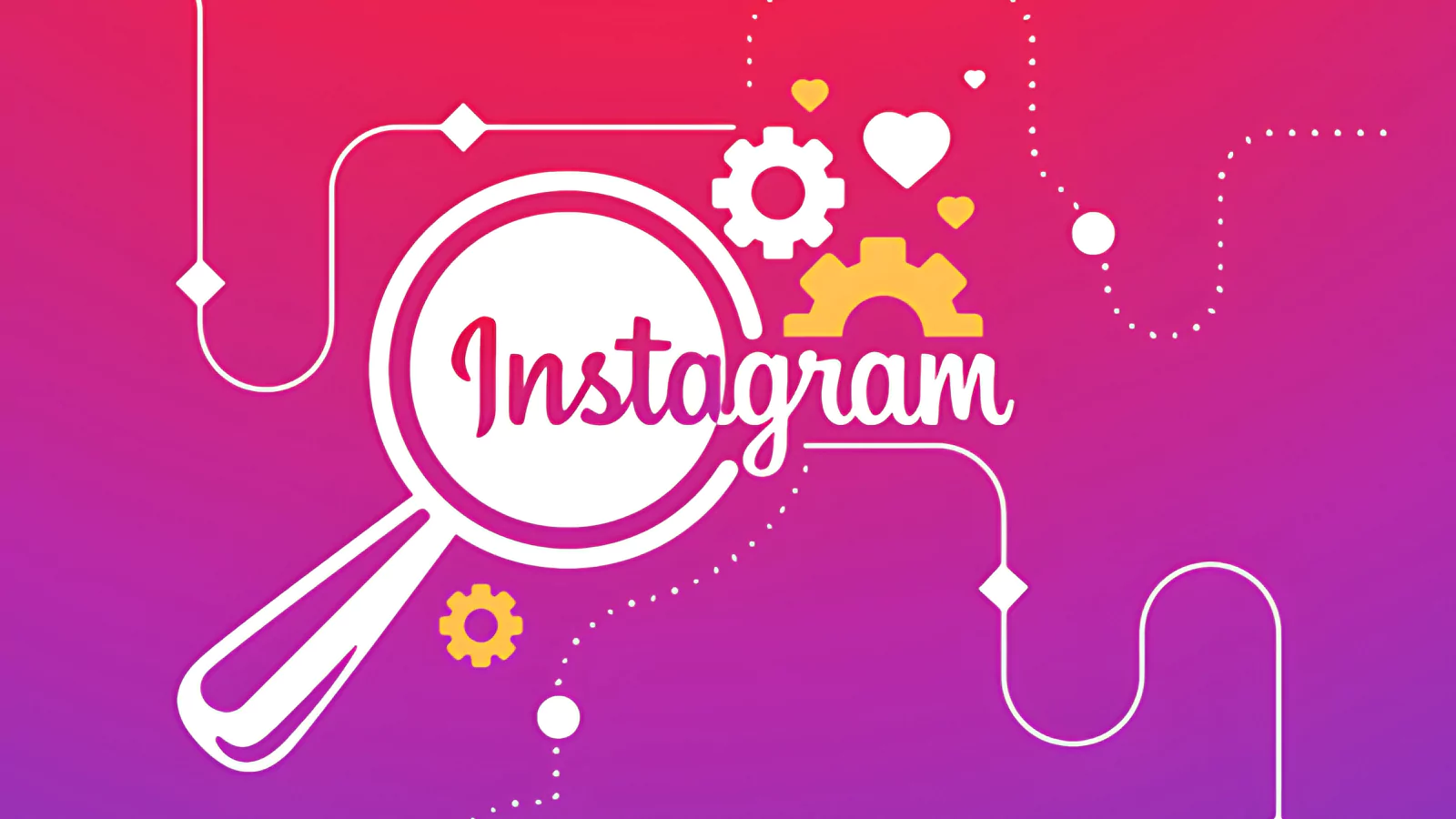 The Instagram algorithm continuously adapts to show content that matches your interests. If you’re looking to reset Instagram algorithm, it’s helpful to understand how it works. Basically, Instagram notices your interactions—such as likes, comments, follows, and time spent on posts and accordingly, it shapes what you see in your feed.
The Instagram algorithm continuously adapts to show content that matches your interests. If you’re looking to reset Instagram algorithm, it’s helpful to understand how it works. Basically, Instagram notices your interactions—such as likes, comments, follows, and time spent on posts and accordingly, it shapes what you see in your feed.
To reset the Instagram algorithm, you need to engage thoughtfully with content that truly interests you. The more you refine your activity, the more Instagram will tailor your feed to match your preferences.
The Role Of User Interaction
 User interaction is a fundamental element that drives the Instagram algorithm. If you’re exploring how to reset Instagram algorithm, it’s important to recognize that your engagement patterns significantly influence what appears on your feed.
User interaction is a fundamental element that drives the Instagram algorithm. If you’re exploring how to reset Instagram algorithm, it’s important to recognize that your engagement patterns significantly influence what appears on your feed.
Every like, comment, share, or story view you make sends a signal to Instagram about your preferences, shaping the content the algorithm prioritizes for you.
Here’s how different interactions impact the algorithm:
- Likes: Regularly liking posts indicates your interest in similar content, prompting Instagram to show you more from related accounts or hashtags.
- Comments: Leaving thoughtful comments increases your interaction level, making the algorithm prioritize similar posts or accounts.
- Shares: Sharing posts signals strong interest and encourages Instagram to suggest more content along the same lines.
- Story Views: Watching and engaging with stories contributes to Instagram understanding which accounts matter most to you.
Start by reevaluating your interactions after the Instagram algorithm reset. Avoid engaging with posts or accounts that no longer resonate with your preferences, and focus on content that genuinely interests you. Over time, this will help Instagram recalibrate your feed to reflect your current interests.
Factors Influencing Content Visibility
 Understanding how to reset Instagram algorithm requires knowledge of the factors that determine what appears on your feed. The algorithm considers several key elements to decide which posts gain visibility:
Understanding how to reset Instagram algorithm requires knowledge of the factors that determine what appears on your feed. The algorithm considers several key elements to decide which posts gain visibility:
- Relevance: Instagram prioritizes content that aligns with your usual interactions. Posts similar to those you engage with frequently are more likely to show up.
- Timeliness: Recent posts take precedence, as Instagram values fresh and up-to-date content for a dynamic feed experience.
- Relationship: Accounts you interact with often—through likes, comments, or direct messages—are favored, ensuring you see updates from those you engage with the most.
These factors work together to craft a personalized feed that keeps you connected and active within the Instagram community. By understanding these elements, you can know how to reset Instagram algorithm by making deliberate changes to your interactions, helping the platform better align with your preferences.
Algorithm & Content Recommendations
 The Instagram algorithm goes beyond your main feed to influence your Explore page and suggestions for accounts to follow. If you’re exploring how to reset Instagram algorithm, understanding this recommendation system can help you make intentional adjustments. The algorithm evaluates your engagement and user behavior to refine what it shows you.
The Instagram algorithm goes beyond your main feed to influence your Explore page and suggestions for accounts to follow. If you’re exploring how to reset Instagram algorithm, understanding this recommendation system can help you make intentional adjustments. The algorithm evaluates your engagement and user behavior to refine what it shows you.
Here are some key aspects:
- Trends: Instagram highlights trending content that is gaining popularity within your network or interests. Engaging with or ignoring these trends can guide the algorithm toward your preferences.
- New Accounts: Based on your activity, the algorithm suggests creators or pages that align with your interactions, helping you discover fresh and relevant content.
The algorithm’s goal is to predict what you’ll enjoy and present recommendations that keep your experience engaging. By interacting thoughtfully with suggested content or accounts, you can influence the algorithm to better reflect your evolving interests.
Taking Control Of Your Instagram Feed
 If you’re wondering how to reset Instagram algorithm to better suit your interests, it all starts with managing your interactions and the accounts you follow. The algorithm adjusts based on your activity, so it’s important to guide it in the right direction:
If you’re wondering how to reset Instagram algorithm to better suit your interests, it all starts with managing your interactions and the accounts you follow. The algorithm adjusts based on your activity, so it’s important to guide it in the right direction:
- Curate Your Followed Accounts: Review your followed accounts regularly. Unfollow those whose content no longer aligns with your interests. Tools like Socinator make this process seamless by helping you manage followers efficiently.
- Engage Purposefully: Like, comment, and share content that resonates with you. Avoid engaging with irrelevant posts, as this can mislead the algorithm.
- Use the “Not Interested” Feature: Mark posts as “Not Interested” to signal to Instagram what content you don’t want to see, helping it adapt to your preferences over time.
By actively managing your engagement and following the right accounts, you can learn how to reset Instagram algorithm to reflect your evolving interests better. Tools like Socinator make this process more efficient and strategic.
Socinator: Your Instagram Automation Tool
 Socinator is a powerful tool designed to help you take control of your Instagram experience. With its suite of features, you can automate key actions and manage your Instagram account more effectively:
Socinator is a powerful tool designed to help you take control of your Instagram experience. With its suite of features, you can automate key actions and manage your Instagram account more effectively:
- Auto-Publishing: Schedule and post content at the most optimal times to maximize engagement.
- Auto-Likes & Comments: Automate interactions with posts you want to engage with, boosting visibility and activity on your account.
- Auto-DM: Send direct messages to new followers or users engaging with your content, building connections effortlessly.
- Auto-Follow/Unfollow: Manage your follower list by automatically following accounts based on specific criteria and unfollowing those who no longer meet your interests.
- Detailed Analytics: Track your account’s growth and engagement with in-depth insights, allowing you to fine-tune your strategy.
- Mass Messaging: Broadcast messages to multiple users at once, promoting wider interaction.
- Account Scraping: Collect data on potential followers or competitors to improve your Instagram growth strategy.
These features enable you to efficiently reset the algorithm, refine your Instagram experience, and engage with content that truly matters to you.
Refining Your Instagram Feed Through Engagement
A significant part of resetting Instagram’s algorithm is actively engaging with content that aligns with your interests. Here’s how engagement can help:
- Prioritize Meaningful Interactions: Consistently like, comment, and share posts that resonate with you. Over time, this will teach the algorithm about your preferences.
- Explore New Content: Expand your interactions by engaging with new accounts or topics that interest you, broadening the scope of what you see in your feed.
With consistent, intentional engagement, the algorithm will adapt and serve your content more aligned with your tastes.
Managing Your Followed Accounts
The accounts you follow significantly influence your Instagram feed. Here’s how to refine your following list:
- Unfollow Irrelevant Accounts: Regularly review the accounts you follow and remove those whose content no longer interests you. This helps keep your feed relevant.
- Follow Accounts That Align With Your Interests: Be selective and follow accounts that consistently post content you enjoy. This will help Instagram understand the kind of content to prioritize.
By being strategic about who you follow, you guide the algorithm to reflect your current interests more accurately.
Knowing how to reset Instagram algorithm is key to transforming your feed into a more personalized and engaging space. By refining your engagement, curating the accounts you follow, and using tools like Socinator to automate and streamline the process, you can create a feed that truly reflects your preferences. Take control of your Instagram experience today, and enjoy content that truly matters to you.
Resetting Your Instagram Algorithm
 Resetting your Instagram algorithm is a great way to revitalize your feed and Explore page by tailoring them to your current preferences. This involves steps such as clearing your search history, adjusting your interactions, and refreshing your Explore page to ensure the content aligns with your evolving interests.
Resetting your Instagram algorithm is a great way to revitalize your feed and Explore page by tailoring them to your current preferences. This involves steps such as clearing your search history, adjusting your interactions, and refreshing your Explore page to ensure the content aligns with your evolving interests.
Clearing Search History
The first step is clearing your search history. This removes past preferences and helps the algorithm focus on your recent activity. Here’s how to do it:
- Open the Instagram app and go to your profile.
- Tap the menu icon (three lines) in the top-right corner.
- Select “Your Activity” from the menu.
- Choose “Recent Searches” and tap “Clear All” to delete your search history.
Keep in mind that clearing your search history is irreversible, so proceed with caution.
Adjusting Your Interests
Your interactions directly influence the algorithm. Here’s how to manage them effectively:
- Use the “Not Interested” option on posts that don’t align with your preferences. Tap the three dots on the post and select this option.
- Interact more with the content you like—such as liking, commenting, or saving posts—to help Instagram recognize your preferences.
- Over time, these actions will refine your feed to show more relevant content.
Refreshing Your Explore Page
To reset and refresh your Explore page for better recommendations:
- Open Instagram and tap the magnifying glass icon for the Explore section.
- If visible, tap “See All” near the search box to view suggested content.
- Engage with posts that match your interests and ignore or mark unrelated ones as “Not Interested.”
These steps, done consistently, will signal to the Instagram algorithm to prioritize content that resonates with your preferences, creating a more enjoyable and personalized experience.
Enhance Content Diversity On Instagram
 Broadening your Instagram feed with diverse content not only enriches your browsing experience but also introduces fresh perspectives and new inspirations. By intentionally exploring different content types and creators, you can turn your feed into a well-rounded source of creativity and discovery.
Broadening your Instagram feed with diverse content not only enriches your browsing experience but also introduces fresh perspectives and new inspirations. By intentionally exploring different content types and creators, you can turn your feed into a well-rounded source of creativity and discovery.
Explore Different Content Types
Instagram provides various content formats to suit diverse interests. Here’s how to make the most of them:
- Engage with multiple formats: Explore Instagram Reels, standard posts, Stories, and IGTV videos to experience a mix of short and long-form content.
- Experiment with hashtags: Use hashtags related to niche topics or hobbies to discover new posts outside your usual content preferences.
- Check out trending challenges: Participate in or view trending challenges to find content that resonates with a wider audience.
Expand Your Content Discovery
Diversifying your feed means stepping beyond familiar topics and creators:
- Step out of your comfort zone: Search for and engage with accounts that focus on topics unrelated to your typical interests, such as art, travel, science, or fitness.
- Support diverse creators: Follow influencers, artists, and thought leaders from different cultural, professional, and geographic backgrounds. This will infuse your feed with varied perspectives.
- Browse suggested accounts: Use Instagram’s suggested accounts feature to explore creators aligned with but distinct from your existing interests.
By regularly interacting with varied types of content and creators, you signal the algorithm to expand its recommendations. Over time, this practice transforms your feed into a dynamic space filled with inspiring and diverse ideas.
Also Read,
Social Media Engagement Rate – Ultimate Guide
How To Form An Effective Influencer Brand Partnerships On Instagram?
Technical Steps To Reset The Algorithm
 To know how to reset Instagram algorithm and ensure the content you see aligns with your preferences, you can follow these technical steps:
To know how to reset Instagram algorithm and ensure the content you see aligns with your preferences, you can follow these technical steps:
Clearing Instagram’s Cache
Clearing the app’s cache helps remove temporary files and can refresh how Instagram operates on your device:
- On Android:
- Open your device’s Settings and navigate to Apps or Application Manager.
- Scroll to find Instagram and tap it.
- Select Storage and tap Clear Cache.
- On iOS:
iOS does not allow direct clearing of the cache. Instead, you need to uninstall and reinstall the app (details below).
Uninstalling and Reinstalling Instagram
This process resets the app completely and can help eliminate glitches or lingering data:
- Uninstall the app: Press and hold the Instagram icon, then tap Uninstall (Android) or Delete App (iOS).
- Reinstall the app: Go to the Google Play Store (Android) or App Store (iOS), search for Instagram, and reinstall it.
Important Note
Before clearing your cache or uninstalling the app, ensure that you save drafts, sync changes, and back up any unsaved data. These actions will erase temporary or unsynced files.
By following these steps, you can refresh the app and help realign its algorithm with your updated preferences. This provides a cleaner slate for interactions, making it easier for the algorithm to adapt to your current behavior and interests.
Conclusion
Learning how to reset Instagram algorithm can significantly improve your experience on the platform by aligning your feed with your current interests and preferences. From clearing your search history to refining your interactions, each step helps the algorithm better understand your tastes. Regularly resetting your Instagram algorithm ensures your feed remains fresh and engaging, filled with content you enjoy.
Diverse engagement strategies, like interacting with relevant content and exploring new accounts, play a crucial role in guiding how to reset Instagram algorithm settings for optimal results. With tools like Socinator to assist in automating and refining interactions, the process becomes even more seamless. By taking control and understanding how to reset Instagram algorithm effectively, you create a personalized and enjoyable Instagram experience tailored just for you.
Frequently Asked Questions
1. Can resetting the Instagram algorithm help increase engagement on my posts?
Yes, resetting the Instagram algorithm can indirectly improve engagement on your posts. By refining your interactions and curating your content preferences, the algorithm better understands your audience’s interests. This means your posts may appear more frequently to users who are genuinely interested in your niche. Learning how to reset Instagram algorithm is especially useful for creators or businesses aiming to reach their target audience more effectively.
2. Does reporting posts affect the Instagram algorithm?
Yes, reporting posts signals to Instagram that certain types of content are inappropriate or irrelevant to you. While it doesn’t directly reset your feed, it influences how to reset Instagram algorithm tailors content recommendations. Alongside understanding how to reset Instagram algorithm, using the “Report” or “Not Interested” options consistently can deprioritize unwanted posts and refine your feed to match your preferences.
3. How often should I reset my Instagram algorithm?
There’s no set timeline for resetting the Instagram algorithm. It depends on how often your interests change or if your feed becomes irrelevant. If you’re noticing content that doesn’t resonate with you, it’s a good time to learn how to reset Instagram algorithm and take steps like clearing your search history, unfollowing irrelevant accounts, and engaging with posts that match your current interests.
4. Does resetting the Instagram algorithm affect my Explore page?
Yes, resetting the Instagram algorithm directly impacts your Explore page. Actions such as engaging with new content, marking posts as “Not Interested,” and clearing your activity history help reshape the suggestions you see. If you’ve been wondering how to reset Instagram algorithm, these steps ensure that your Explore page reflects your updated preferences and helps discover fresh content.
5. Can hashtags influence the Instagram algorithm?
Absolutely! Hashtags are an important part of how the Instagram algorithm identifies content relevance. When you use or engage with specific hashtags, the algorithm associates those tags with your interests. To maximize the effect, include hashtags aligned with your preferences and explore posts under new hashtags. This complements the process of learning how to reset Instagram algorithm and curating your feed.
6. Does interacting with ads influence the Instagram algorithm?
Yes, interacting with ads on Instagram does influence the algorithm. Your activity, such as clicking on an ad or exploring the promoted page, signals your preferences to Instagram. This data affects not only the ads you see but also the type of organic content suggested to you. While learning how to reset Instagram algorithm, remember to limit interactions with ads that don’t align with your interests to keep your feed relevant.