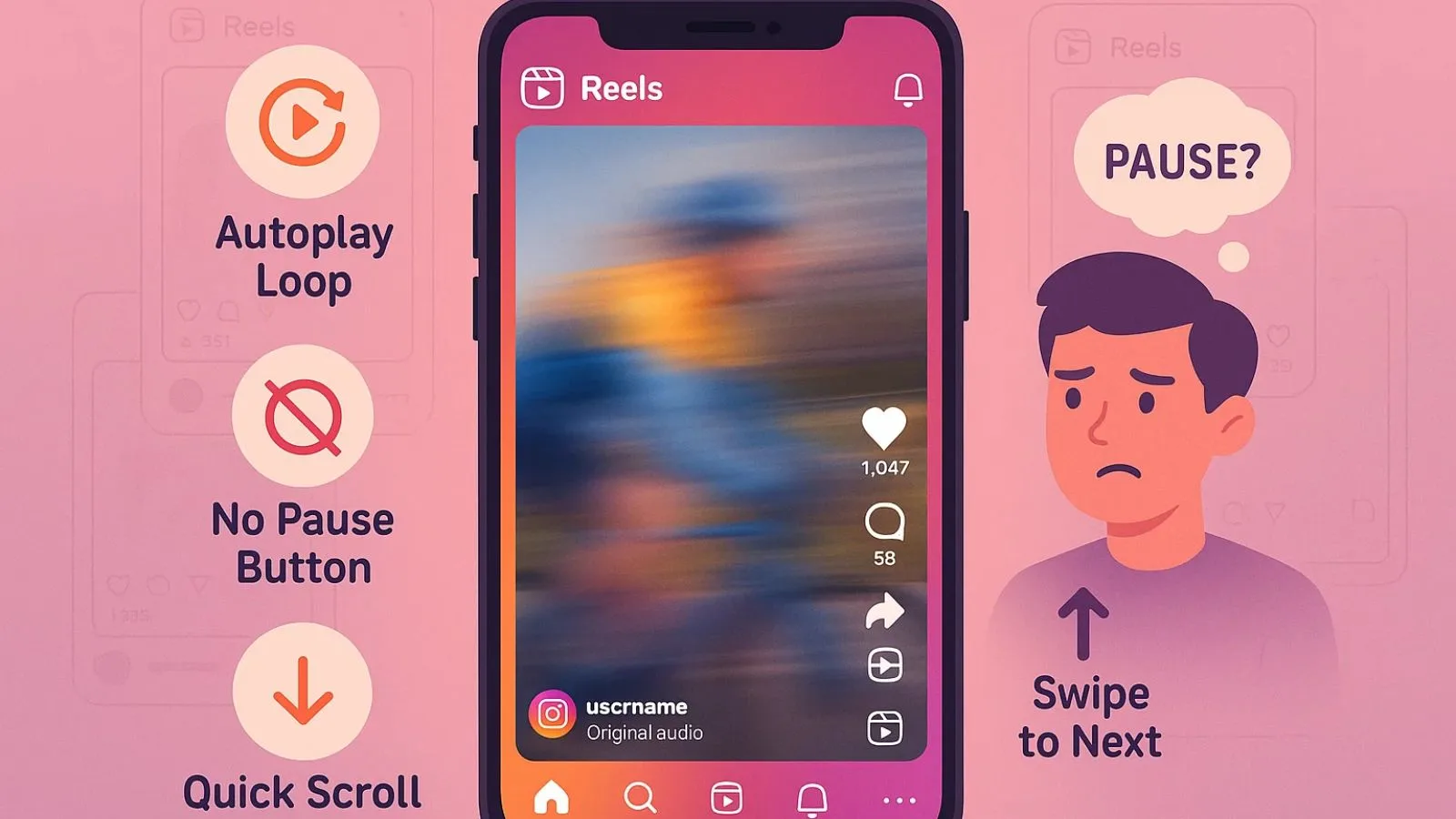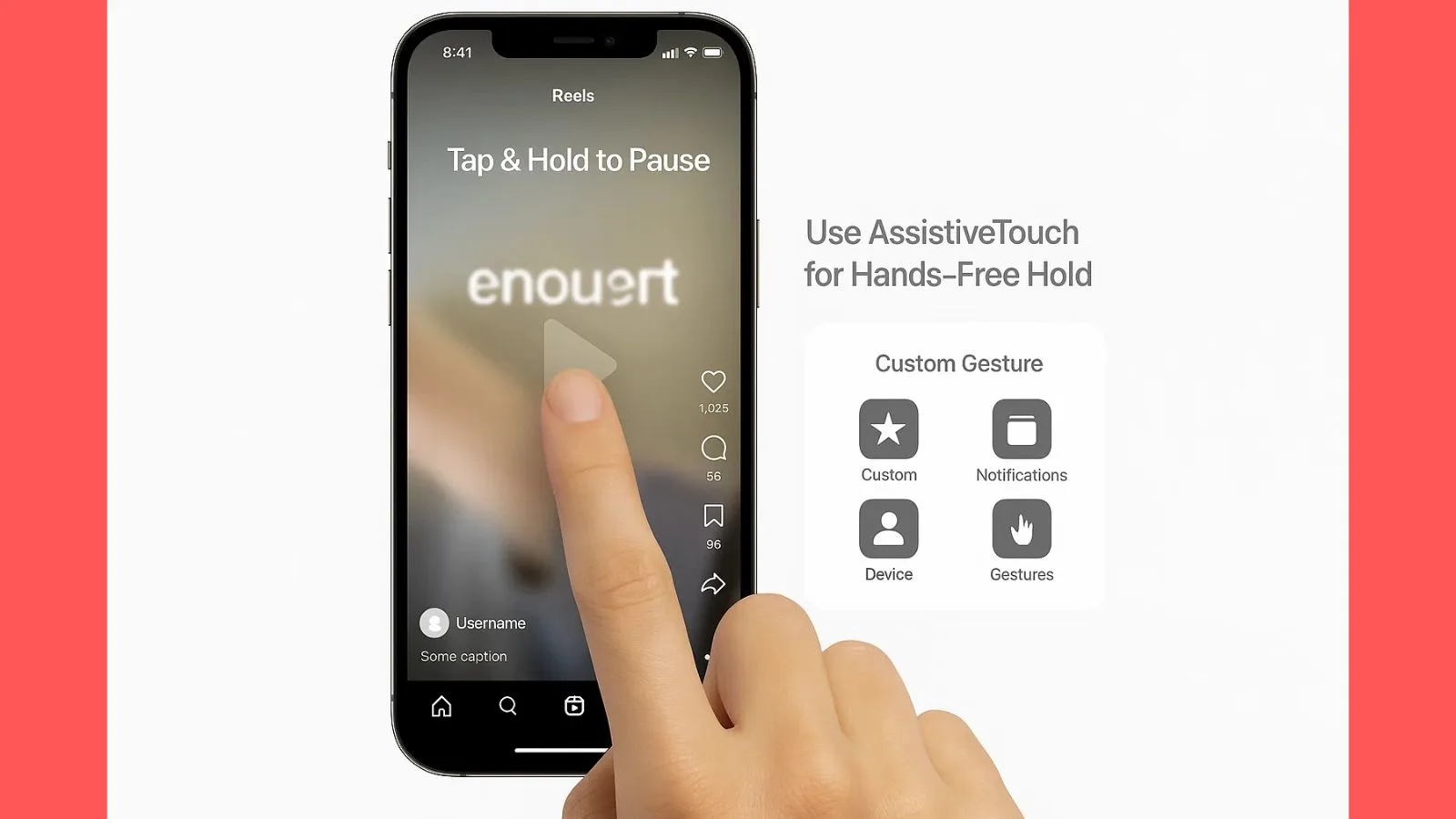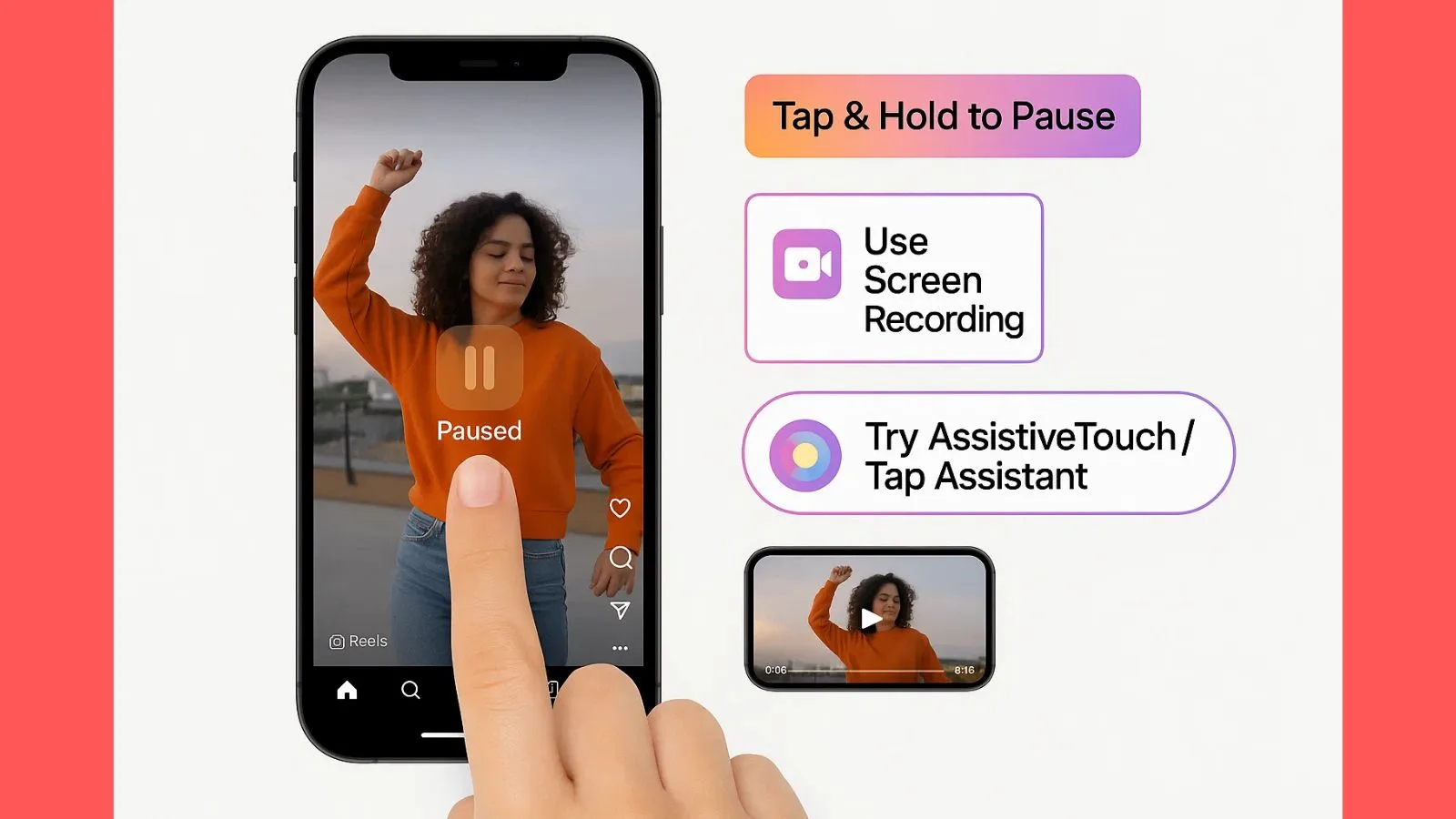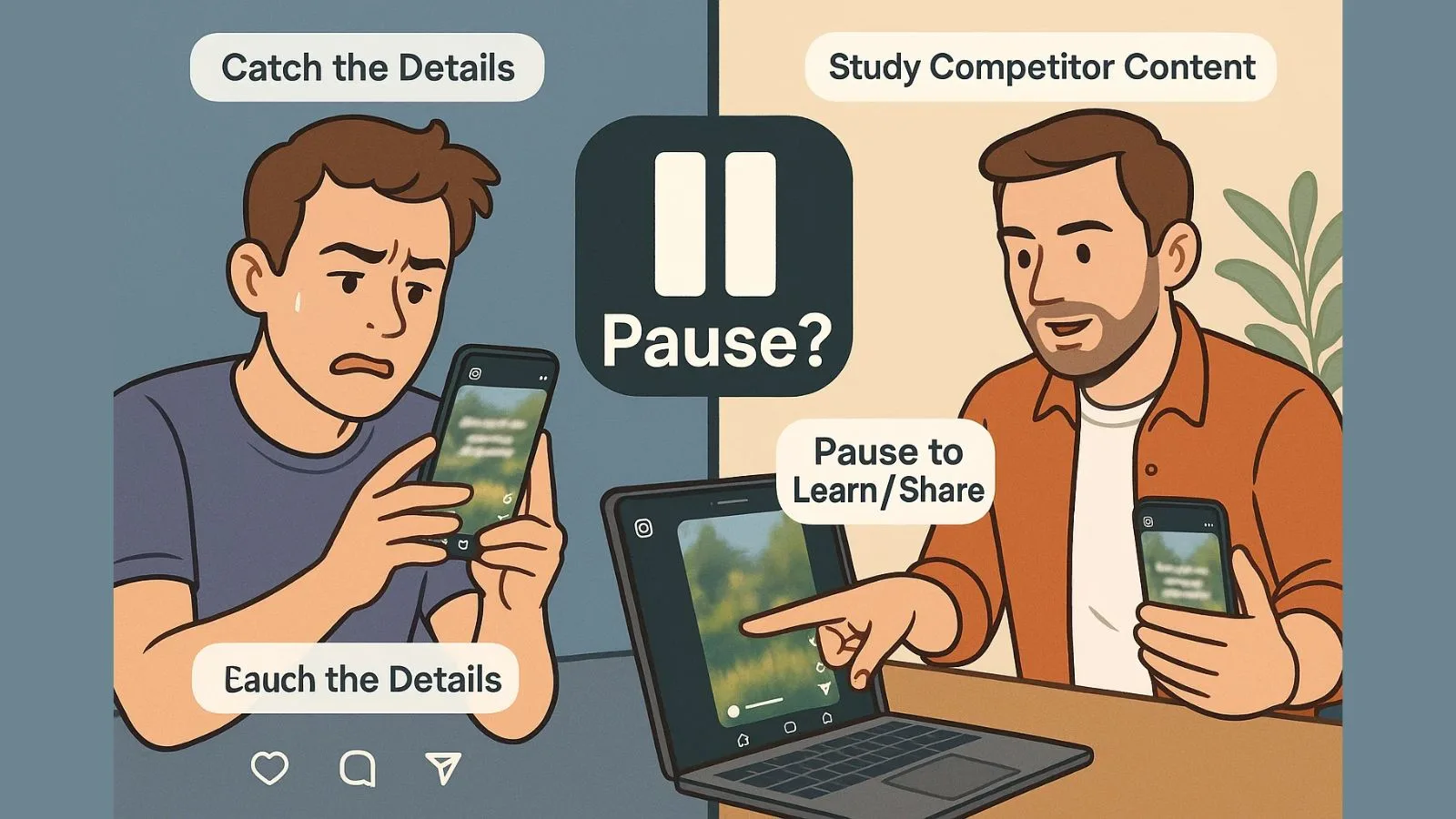If you’ve ever found yourself watching a fast-moving Reel and wondered how to pause Instagram Reels, you’re not alone.
Instagram Reels are meant to be quick, scrollable videos, but sometimes you just need to hit pause, whether it’s to read on-screen text, study a tutorial, or simply enjoy a moment a little longer.
Unfortunately, Instagram doesn’t offer a traditional pause button like YouTube or other video platforms, which can be frustrating for many users.
So, can you pause Instagram Reels at all?
But with a few workarounds. While the platform doesn’t provide a direct pause option, there are simple tricks you can use to stop the video in place, whether you’re using an Android device or an iPhone.
In this blog, we’ll walk you through step-by-step methods to pause Instagram Reels on both platforms, along with helpful hacks to pause without even touching the screen.
Whether you’re a casual viewer or a creator analyzing content, learning how to pause Reels can make your Instagram experience a lot more flexible. Let’s get started.
Listen to the Podcast Now!
How Instagram Reels Work?
Instagram Reels are short, entertaining videos designed for quick consumption.
Whether it’s dance trends, tutorials, or brand promotions, Reels have become one of the most engaging features on the platform.
They autoplay in a loop and move to the next video as soon as one ends, keeping users scrolling endlessly.
However, this fast-paced format doesn’t come with a traditional pause button, which can be frustrating, especially if you want to stop and examine something closely.
That’s why many users find themselves searching for tips on how to pause Instagram Reels for better control.
Reels appear on the Explore page, your feed, and even on individual profiles. You can swipe vertically to watch more, and interact by liking, commenting, or sharing.
But unlike regular video posts or Stories, Reels lack playback options like pause or rewind.
If you’re wondering how to pause reels in Instagram, there are a few workarounds that can help.
From using touch gestures to leveraging device features, you can gain more control over your Reel-watching experience. We’ll dive into those next.
How To Pause Instagram Reels On Android?
If you’re an Android user wondering how to pause Instagram Reels, the process isn’t as straightforward as tapping a pause button, because there isn’t one.
Instagram designed Reels for quick, continuous viewing, but there’s a simple trick you can use.
To pause a Reel on Android, all you have to do is tap and hold the screen while the video is playing.
This action freezes the frame exactly where you stop it.
Once you lift your finger, the Reel resumes from the same spot. It’s an easy way to catch a detail, read text, or focus on a specific frame without losing your place.
Many users search for how to pause an Instagram reel, thinking there’s a dedicated feature, but unfortunately, there’s no official pause/play button as of now.
However, this tap-and-hold method is your best workaround.
Another tip: if you want even more control, like pausing without holding, screen recording the Reel, and playing it back in your media player, it gives you full pause and rewind options.
Until Instagram adds a native pause feature, this simple hold technique remains the most effective method for Android users to pause and focus while browsing Reels.
How To Pause Instagram Reels On Iphone?
If you’re an iPhone user, you’ve probably noticed that Instagram doesn’t offer a clear pause button for Reels.
However, there’s a simple way to pause the video without any third-party apps. All you need to do is tap and hold the screen while the Reel is playing.
This action will freeze the video as long as your finger stays on the screen.
While it’s not the same as a traditional pause feature, this method works consistently across all iOS versions.
It’s useful when you want to closely examine a frame, read on-screen text, or just take a break. Once you lift your finger, the Reel resumes playing automatically.
For those wondering how to pause Instagram reels more efficiently, iPhone’s accessibility features can help.
By enabling AssistiveTouch (found in Settings > Accessibility > Touch), you can create custom gestures to simulate a tap-and-hold, freeing your hands while keeping the video paused.
Although Instagram hasn’t added an official pause option yet, this method allows you to control the pace of your viewing.
It’s especially handy if you’re studying content for trends, tutorials, or brand marketing.
With just a bit of effort, iPhone users can enjoy more control over their Reels experience without leaving the app.
How To Pause Reels In Instagram?
Instagram Reels are made to be quick and continuous, which is great for entertainment, but not always ideal when you want to stop and take a closer look.
Whether it’s a tutorial, a product demo, or just a funny moment, many users wonder how they can pause a reel without losing their place.
The most straightforward method is to tap and hold the screen while the reel is playing. This will freeze the video at the current frame for as long as your finger remains on the screen.
Once you release, the reel continues where it left off. It’s simple, but not exactly hands-free.
If you’re trying to figure out how to pause Instagram reels to grab a screenshot or focus on a specific moment, this method is currently your best bet within the app itself.
Unfortunately, Instagram doesn’t offer a dedicated pause button, yet.
For more control, some users prefer screen recording or using accessibility features like AssistiveTouch on iPhones or Android’s Tap Assistant.
These workarounds give you the ability to pause and replay sections more freely, especially when viewing Reels for learning or content planning.
How To Pause Instagram Reels Without Holding?
Instagram currently doesn’t offer a dedicated pause button for Reels.
The most common method is to tap and hold the screen, but that’s not ideal for everyone, especially if you want to take notes, read something in the frame, or simply view hands-free. Luckily, some simple workarounds can help.
One of the easiest options is to screen record the Reel. Both Android and iPhone come with built-in screen recording tools.
Once recorded, you can play the video back in your phone’s gallery and pause it anytime, just like a regular video.
Another handy trick is to use your phone’s accessibility features. On iPhone, you can enable “AssistiveTouch,” and on Android, “Accessibility Menu.”
These allow you to simulate taps or hold gestures without actually keeping your finger on the screen.
If you’re wondering how to pause Instagram Reels more conveniently, these workarounds offer more flexibility until Instagram provides an in-app solution.
Whether you’re analyzing content, managing campaigns, or just catching details in a fast-moving video, these methods help you slow things down and stay in control, no finger-holding required.
Why Users Want A Pause Option?
Instagram Reels are designed for quick consumption, but that’s not always ideal.
Many users find themselves trying to catch a quote, examine a product, or just take a break, only to discover there’s no official pause button.
This lack of control often leads to frustration, especially when the content moves too fast or lacks replay value.
For content creators and marketers, this becomes even more important.
If you’re studying competitors or analyzing how well your visuals perform, being able to pause Instagram Reels would save time and effort.
The current tap-and-hold trick works, but it’s not always convenient, especially during long or informative videos.
Additionally, educators, product reviewers, and even casual users benefit from pausing when they want to note something down or share a specific frame.
Whether you’re watching a tutorial or checking out a DIY video, the ability to stop and observe is essential.
That’s why learning how to pause Instagram Reels is more than just a viewing hack.
It’s a necessary step for anyone who uses the platform for more than just entertainment.
Also Read:
A Step-By-Step Guide: How To Turn Off Business Account On Instagram
Tag: Instagram Automation Tool
Why Users Want Control Over Instagram Reels? Leverage Socinator For A Better Experience:
Instagram Reels offer a dynamic and entertaining way to consume bite-sized content, but the absence of basic playback controls often leaves users frustrated.
Whether you’re watching a tutorial, analyzing a product demo, or trying to capture key information from a competitor’s Reel, the ability to pause, rewind, or slow down is noticeably missing.
That’s exactly why so many users are actively looking for ways to understand how to pause Instagram Reels, even if it means using unofficial workarounds.
For casual viewers, this might just be about not missing a funny moment or reading on-screen text properly.
But for marketers, influencers, and social media professionals, this is a bigger deal.
Having the ability to stop and analyze what’s on screen can provide valuable insights into what works, be it timing, content hooks, or visual style.
That’s where Socinator comes in.
It’s not just a scheduler or autopilot; it’s a powerful Instagram marketing software built to empower your entire content strategy. Socinator offers:
- Auto-scheduling of Reels & posts, letting you plan campaigns ahead
- Automated engagement tools to like, comment, follow/unfollow, or DM your audience
- Competitor monitoring so you can analyze, replicate, and outperform top-performing content
- Trending hashtag discovery to ride the wave of viral topics
- Multi-account management to streamline work for agencies or social media teams
While Instagram doesn’t currently let users pause Reels natively, Socinator helps fill that gap by enabling smarter marketing strategies.
This Instagram marketing tool allows you to not just watch Reels, but understand, learn, and grow from them.
Whether you’re building a brand or running a campaign, Socinator is the tool to help you do it better, faster, and smarter.
Conclusion:
Mastering the simple trick of pausing Instagram Reels can seriously enhance your viewing experience.
Whether you’re watching a quick recipe, a tutorial, or analyzing a trending video, having the ability to freeze a moment lets you absorb the content at your own pace.
While Instagram doesn’t offer a traditional pause button, now you know the practical workarounds that work for both Android and iPhone users.
Understanding how to pause Instagram Reels, either by tap-and-hold or using alternative hacks, puts you in better control, especially if you’re a content creator or someone using Instagram for business.
It’s also a useful habit for marketers reviewing competitors’ content or analyzing engagement tactics in detail.
And if you’re looking to level up your Instagram marketing game, using automation tools like Socinator can make a world of difference.
From scheduling to smart engagement, it takes the manual stress off your shoulders, letting you focus on strategy and content quality.
So the next time you find a reel worth pausing, you won’t have to second-guess.
You’ve got the tools, the tips, and the tricks to make every second count.
FAQ’s: How To Pause Instagram Reels:
Q1. How to pause Instagram Reels on Android or iPhone?
To pause a Reel on Instagram, simply tap and hold your finger on the screen while the video is playing.
This works on both Android and iPhone devices. Once you lift your finger, the video resumes. It’s a simple trick, but effective when you want to freeze a frame.
Q2. Can you pause Instagram Reels without holding the screen?
Unfortunately, Instagram doesn’t have a built-in pause button yet.
However, if you’re looking for how to pause Instagram reels without holding your finger down, you can use your device’s screen recording feature.
Record the reel, then pause it later using your phone’s media player.
Q3. Why doesn’t Instagram have a pause button for Reels?
Reels are designed for quick consumption, similar to TikTok. Instagram prioritizes engagement and speed, so traditional pause/play features haven’t been added yet.
Q4. Is there an app to help pause or manage Instagram Reels better?
There’s no direct app just to pause reels, but using accessibility features like AssistiveTouch (on iPhone) or third-party screen tools can help.
For content creators, tools like Socinator can automate their Instagram strategy beyond just watching.
Q5. Will Instagram ever add a real pause feature?
It’s possible. As user demand grows, Instagram may introduce more video controls in future updates.