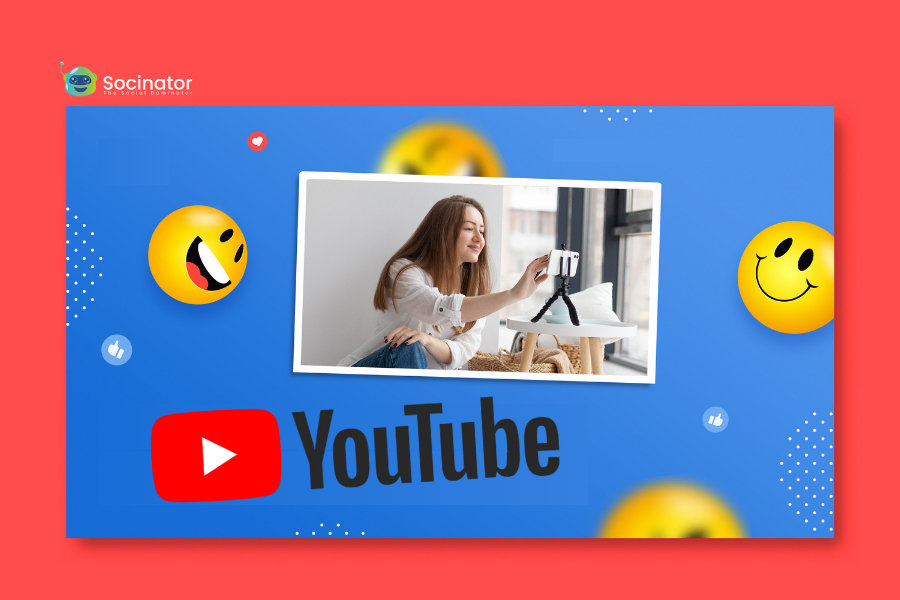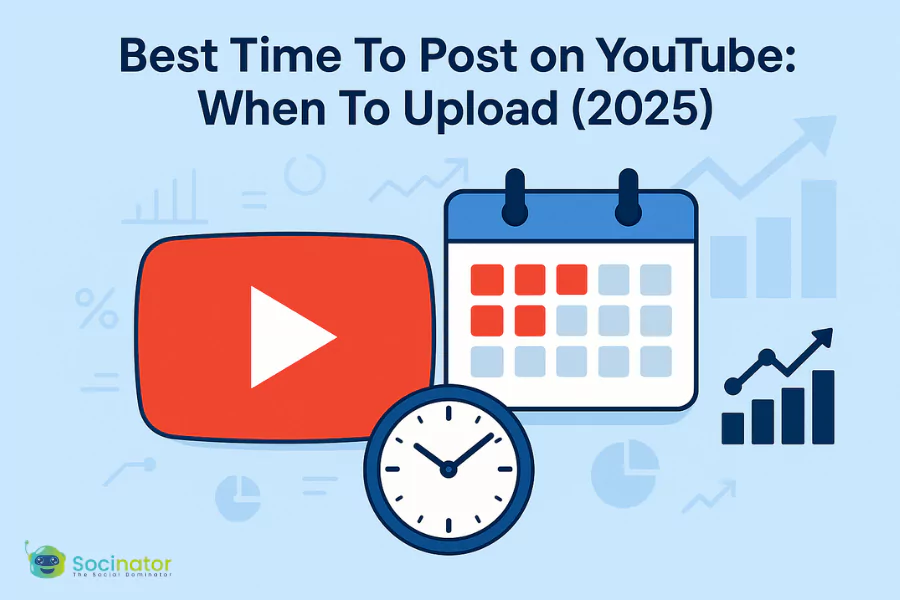After posting a captivating YouTube Shorts video, you might eagerly anticipate the flood of comments and discussions. But what if you encounter the unexpected and unwelcome surprise of “YouTube Shorts comments disabled.”
As creators, this abrupt halt to the buzzing interaction can be disheartening, leaving us puzzled about what went wrong. On the flip side, viewers encountering the same message raise questions about why the usual lively comment section has gone mute. So, what’s behind this virtual curtain that occasionally shrouds YouTube Shorts discussions in silence?
In the world of YouTube Shorts, comments are the lifeblood that fuels creators’ motivation and fosters a sense of community among viewers. Yet, the occurrence of YouTube Shorts comments being disabled can throw a wrench into this well-oiled machine, affecting both the content creators and the audience.
In this exploration, we embark on a journey to unravel the complexities behind why YouTube Shorts comments may get disabled. This journey isn’t just for the creators, seeking to understand what might be stifling their community engagement, but also for viewers wondering why their usual avenue of expression has been temporarily closed off.
So, let’s navigate the intricacies and explore the reasons behind the disablement of YouTube Shorts comments and its solutions for creators and viewers alike. Let’s find out why your YouTube Shorts comments disabled and how to fix it.
Hit ‘Play’ Button & Tune Into The Blog!
Effects Of Getting YouTube Shorts Comments Disabled
YouTube Shorts, known for swift entertainment and global reach, foster creativity. However, it faces occasional disruptions, and one such situation users encounter is getting YouTube Shorts comments disabled.
For creators, comments are more than words; they’re a direct line to the audience. The sudden disappearance of comments raises concerns about community vibrancy. With YouTube Shorts comments disabled, creators lose the virtual dialogue they cherish, impacting feedback, constructive criticism, and the communal spirit nurtured by discussions. Additionally, creators’ hard work in creating, finding, and posting YouTube Shorts at the best times goes to waste without this crucial avenue for engagement.
Moreover, viewers who relish engaging with their favorite content creators through comments are left in suspense when they stumble on getting YouTube Shorts comments disabled. The comment section is a platform for expressing opinions and connecting with like-minded individuals. When viewers lose interaction, it hampers their experience on YouTube.
Reasons For YouTube Shorts Comments Disabled
 Understanding the reasons behind the sudden disappearance of comments in YouTube Shorts is pivotal for creators and viewers alike. Several factors contribute to getting YouTube Shorts comments disabled, and exploring these reasons sheds light on how to navigate this digital puzzle.
Understanding the reasons behind the sudden disappearance of comments in YouTube Shorts is pivotal for creators and viewers alike. Several factors contribute to getting YouTube Shorts comments disabled, and exploring these reasons sheds light on how to navigate this digital puzzle.
Community Guidelines Violation
Creators may unknowingly or unintentionally produce content that violates YouTube’s community guidelines. Instances of inappropriate language, hate speech, or explicit material can trigger comment disablement as a measure to maintain a safe online environment. It emphasizes the importance of creators carefully reviewing and aligning their content with community standards.
Automated Systems and Moderation
YouTube employs automated systems and moderation tools to ensure content compliance. However, these systems aren’t flawless and may misinterpret certain contexts, leading to the incorrect disabling of comments.
Private Video Settings
In the case of a private video, comments are disabled. To allow comments on the video, creators should post the video as unlisted or public instead.
User Flags
If several users flag a video or comment, YouTube’s moderation systems may respond automatically. It may result in getting YouTube Shorts comments disabled temporarily for review.
Copyright Claims
In response to potential copyright infringement, copyright claims on a video can lead to the platform’s disabling of comments. In such instances, automated systems may intervene to protect intellectual property.
Community Strikes
Multiple violations of community guidelines may result in community strikes. As a result, comments may be disabled, serving as a disciplinary measure to maintain a healthy online community.
Spam or Misleading Content
The appearance of spam or misleading content in comments may trigger automated responses, including comment disablement.
Made for Kids Content
When a creator initially sets their audience for a video or their entire channel as “made for kids,” the comments feature becomes unavailable. However, if the creator later updates any video intended for a general audience to be categorized as “made for kids,” any existing comments are deleted after 30 days from the update.
Technical Glitches
Glitches are an unavoidable part of the digital space. Technical issues within the platform, such as bugs or malfunctions, can result in comment disablement.
Why Are My Comments Disabled on YouTube Shorts? (Viewer’s Perspective)
The lack of comments in YouTube shorts can be confusing for viewers. Let’s explore the reasons viewers may find YouTube Shorts comments disabled.
Creator Preference:
Creators may turn off comments on their posts to prevent spam or offensive content. This decision aims to align the audience experience with their vision, fostering a positive and regulated online environment.
Supervised Account:
For viewers using YouTube through a supervised account, a parent-managed version designed for children under 13, specific features, including comments, are restricted. In a supervised experience, many features are unavailable, including the ability to view or post comments on videos.
Guidelines Violations:
YouTube’s extensive community guidelines help shape the platform’s content. When a viewer’s comment contains abusive, hateful, or profane language, either the creator or YouTube may remove it to maintain a respectful online environment.
How To Fix YouTube Shorts Comment Disablement
 Here’s a comprehensive guide on how to fix if you get YouTube Shorts comments disabled:
Here’s a comprehensive guide on how to fix if you get YouTube Shorts comments disabled:
1. Review and Edit Content: Review the content of your YouTube Shorts. Ensure that it aligns with YouTube’s community guidelines. Check for any language or material deemed inappropriate, abusive, or offensive. Edit the content accordingly.
2. Check Audience Settings: Access your channel settings and review your audience settings. Ensure under audience settings, you have selected either:
- No, set this channel as not made for kids. I never upload content made for kids.
- I want to review this setting for every video.
3. Review Comment Settings: Confirm that you have enabled comments for the specific content. Sometimes, creators inadvertently turn off comments at the video level.
4. Contact YouTube Support: If issues persist, communicate with YouTube support for insights into comment disablement and guidance on corrective actions.
How To Turn On YouTube Comments As A Viewer
For viewers facing challenges with getting Youtube Shorts comments disabled, follow these steps:
- Getting Out of Restricted Mode: Check if you have activated Restricted Mode on your YouTube account. Restricted Mode may limit certain features, including comments.
- Refreshing the Page: Sometimes, comments might not load due to a temporary glitch. Refreshing the page can help reestablish the connection and display comments as intended.
- Checking Internet Connection: Ensure a stable internet connection, as slow or unstable connections may affect comment loading. Restart your router or switch to a different network if needed.
- Clearing Cache for Apps and Browsing History for Browsers: Clear the cache for the YouTube app (on mobile) or browsing history for your browser to resolve issues related to comment visibility.
- Update YouTube App: Ensure you have the latest YouTube app version installed, as updates often include bug fixes improving comment display.
How To Turn Off YouTube Comments As A Viewer
Viewers often want to tailor their YouTube experience by turning off comments, whether it’s to minimize clutter or to avoid distractions. Two straightforward methods for achieving this include using YouTube’s Restricted Mode or installing browser extensions.
Restricted Mode is an in-built feature that limits potentially mature content, including comments. However, it’s important to note that it may affect overall content visibility.
On the other hand, browser extensions allow users to switch off YouTube comments according to their preferences. These options empower viewers to create a more focused and personalized viewing environment without compromising the accessibility of content.
Enhancing YouTube Engagement With Social Media Automation: Socinator
 When it comes to managing YouTube comments and boosting engagement, it’s essential to consider social media automation tools that streamline social media management. These tools can simplify the process, making it more efficient and effective. Socinator, a comprehensive YouTube marketing software, offers valuable features to amplify YouTube engagement without explicitly mentioning comments.
When it comes to managing YouTube comments and boosting engagement, it’s essential to consider social media automation tools that streamline social media management. These tools can simplify the process, making it more efficient and effective. Socinator, a comprehensive YouTube marketing software, offers valuable features to amplify YouTube engagement without explicitly mentioning comments.
- Scheduled Content Delivery: Socinator empowers content creators to schedule YouTube video releases strategically. Planning content delivery at optimal times can maximize visibility and engagement. This feature ensures sharing videos when the audience is most active, fostering increased interaction.
- Cross-Platform Automation: It supports cross-platform automation, allowing creators to manage their YouTube presence alongside other social media channels. This unified approach enhances efficiency by ensuring that promotional efforts synchronize across various platforms, amplifying the overall impact.
- Enhanced Engagement: Audience targeting capabilities of this social media automation tool enable creators to engage with their audience strategically. By automating interactions: likes, follows, reposts, and comment replies, creators can foster a more engaged and active community around their content. Which, in turn, can positively influence YouTube algorithm visibility.
- Analytics and Insights: Leveraging analytics and insights from this tool, creators gain valuable data on their YouTube performance. It includes information on the engagement metrics of their posts. With these insights, creators can refine their strategies for more impactful engagement.
By incorporating Socinator into their social media strategy, YouTube creators can optimize workflow, enhance audience engagement, and refine content strategies based on data-driven insights.
Read More
19 YouTube Shorts Ideas That Will Go Viral
The Ultimate Revelation Of YouTube Shorts
How To Find The Best Time To Post YouTube Shorts?
Conclusion
Navigating the world of YouTube Shorts, this blog has explored the unforeseen challenge of getting YouTube Shorts comments disabled that both creators and viewers encounter. Delving into the intricacies behind this phenomenon, we’ve uncovered reasons spanning from community guidelines violations to technical glitches.
The comprehensive guide offered insights for creators on content review, audience settings, and seeking support. For viewers, it provided troubleshooting steps to turn on or off comments based on preferences.
Additionally, the blog introduced Socinator, a YouTube automation software tool that enhances YouTube engagement. In unraveling the mysteries behind comment disablement, this blog is a valuable resource for those seeking clarity and solutions in the dynamic realm of YouTube Shorts.