Let’s get real, the world is remote, and our webcams are the new conference rooms. Whether Zoom meeting, client pitch, or virtual classroom, how we appear on screen now has an enormous impact on how we’re seen.
But here’s the reality— not everyone has a well-lit home office or a minimalist bookshelf setup that exclaims, “I’ve got it together.” This is where AI-powered tools like background maker come in, transforming messy spaces into professional-looking branded environments in seconds.
From self-employed individuals creating their own personal brand to corporate professionals speaking for their firms online, AI-synthesized backgrounds are revolutionizing the way we represent ourselves. It’s no longer about covering up a cluttered room, it’s about displaying self-assurance, imagination, and genuineness via a screen.
Hit ‘Play’ Button & Tune Into The Blog!
Farewell Boring Walls, Hello Virtual Flair: Why Your Background Is Important?
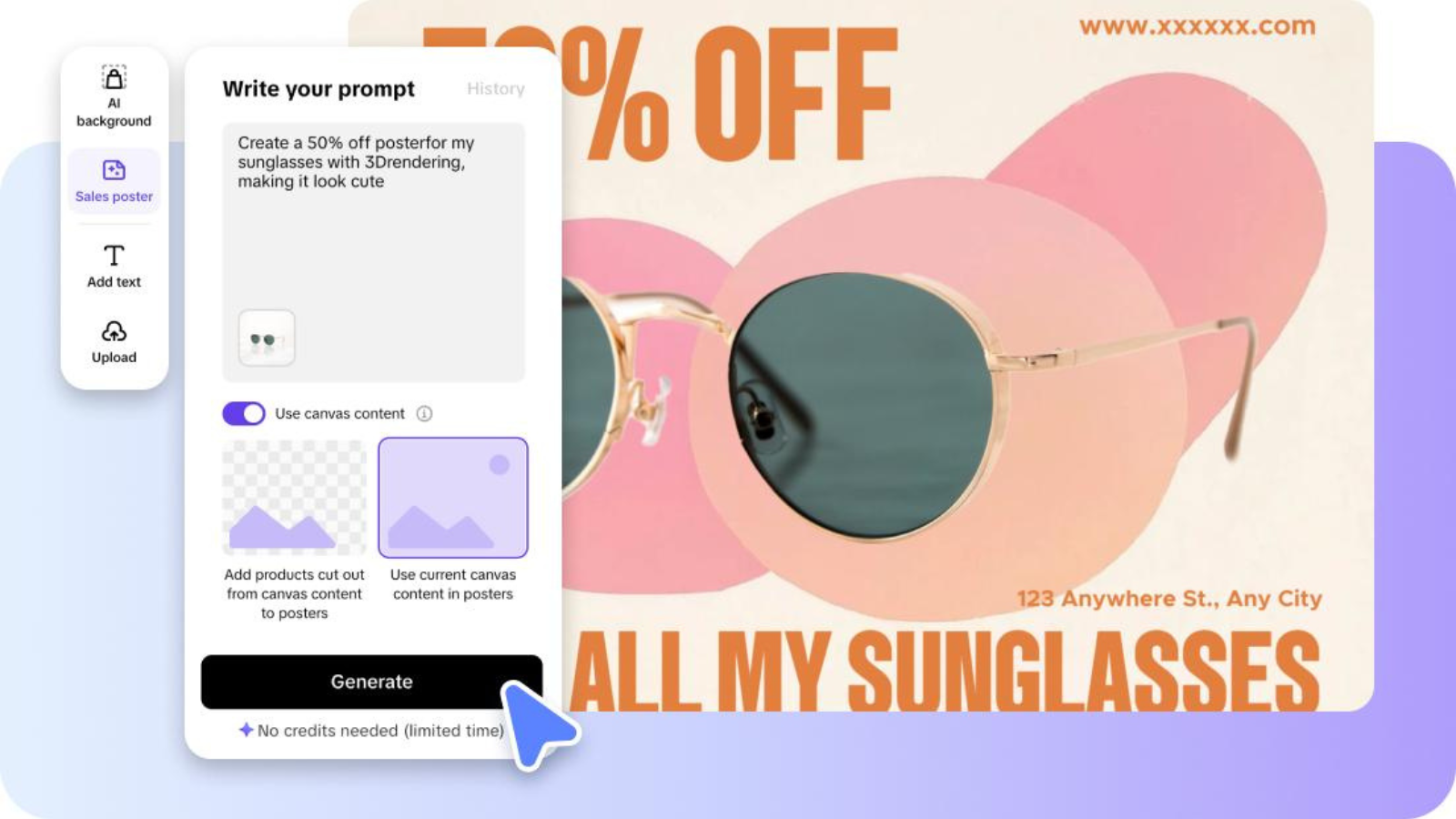 Your environment speaks volumes about you even before you utter a single word. It sets the tone for the session, dictates how others view your professionalism, and indirectly conveys your personality.
Your environment speaks volumes about you even before you utter a single word. It sets the tone for the session, dictates how others view your professionalism, and indirectly conveys your personality.
Consider this — would you entrust a financial advisor with a messy bedroom background? Or be motivated by a motivational coach phoning in from a dark kitchen? Unlikely.
A beautiful backdrop requires equally sharp video quality. After designing your virtual environment, it’s worth complementing it with a video enhancer free to ensure your lighting, clarity, and resolution suit the ambiance.
Beyond The Blur: How AI Backgrounds Elevate Your Personal Brand
Virtual meeting apps have supplied the same couple of generic backdrops — city views, beaches, or gradient abstractions — for years. That’s changing, however, with AI tools such as Pippit, which allow users to create fully customizable environments that fit their brand narrative.
Your personal brand isn’t just your website or your logo — it’s all the touchpoints where humans encounter you. Your video calls are included. With AI-created backdrops, you can now:
- Identify your brand colors for visual cohesion
- Sneak on subtle logos or slogans for visibility
- Design themed settings for webinars or online seminars
- Coordinate your visuals with the tone of your company — creative, corporate, or educational
The best part? You can achieve all this without a designer on payroll or an elaborate studio.
Virtual Identity In Action: Real-World Use Cases
For Freelancers And Consultants
Freelancers can design custom backdrops that showcase their specialty — an internet marketing specialist may stand before a contemporary office with muted brand colors, while a yoga teacher might utilize a peaceful, minimalist environment to represent soothing energy.
For Trainers And Educators
Online instructors can enrich their lessons by creating thematic backdrops — such as virtual classrooms, libraries, or even dynamic visual questions to augment lesson subjects.
For Remote Teams
Businesses can guarantee that all staff members use uniform, branded backgrounds to uphold professionalism and brand identification during every call by holding virtual meetings or training sessions.
You are only constrained by your imagination when using AI, not by what your camera can record.
The Tech Glow-Up: Pairing AI Backgrounds With Video Enhancement
For presentations or recorded classes, software such as a 4K video enhancer online free will upscale your videos to make you look crisper and more energetic — even if your webcam is not the best.
When your graphics appear professional, your message becomes more authoritative. Today, AI applications allow you to have such polish without investing in pricey equipment or software.
From Idea To Camera-Ready: Making Custom Backgrounds With Pippit
With the why addressed, let’s discuss the how. Pippit makes it very simple to create and utilize custom AI-generated backgrounds for virtual meetings or content creation.
Step 1: Add Photos From Links Or Your Devices
Begin by creating an account on Pippit and launching Image Studio on the left-hand sidebar. Select “AI Background” from under the Quick Tools menu. Drag and drop your existing image (or virtual meeting screenshot) into the workspace, or import it directly from your computer by tapping “Device.”
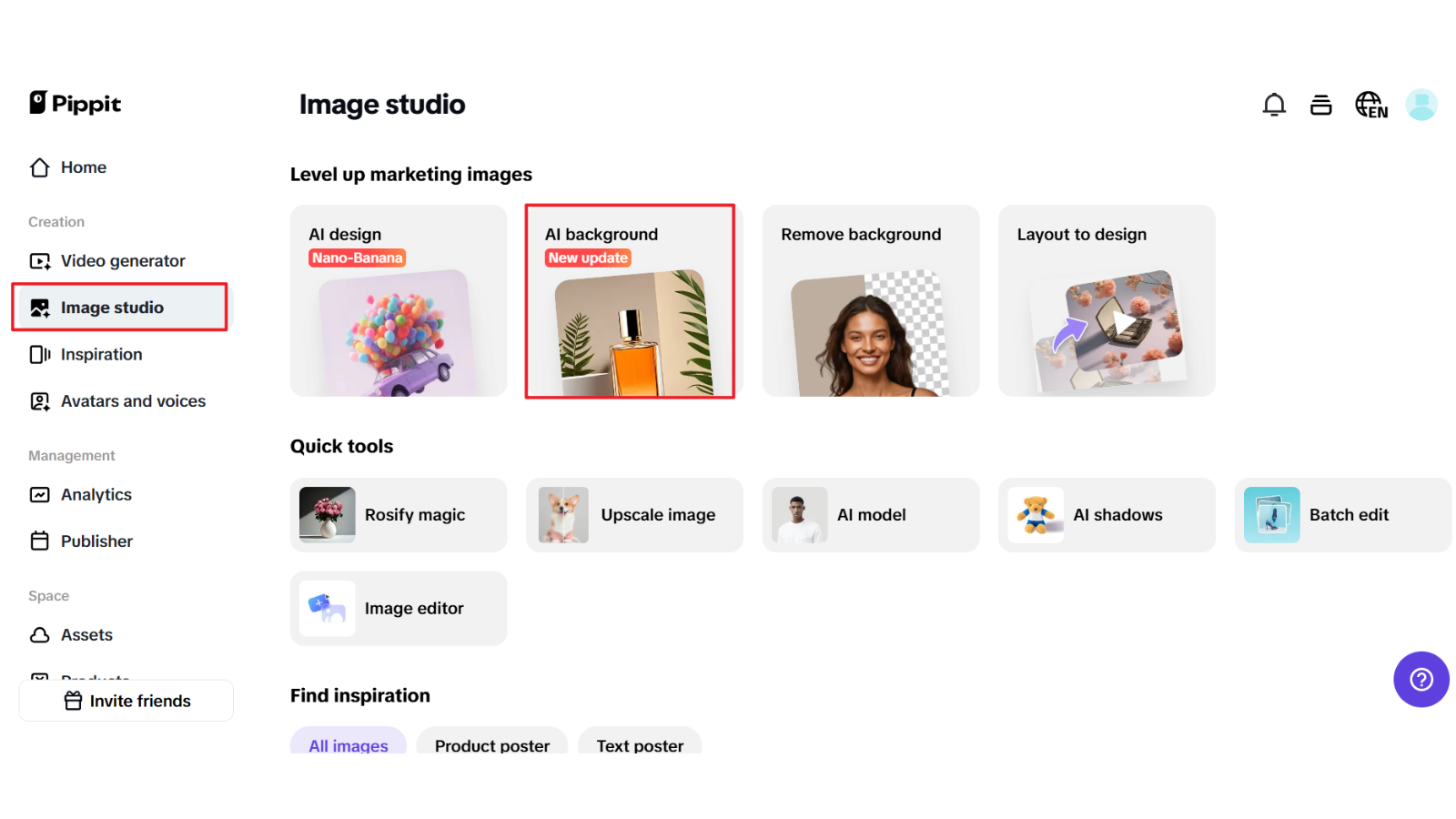 Step 2: Edit Image Background
Step 2: Edit Image Background
After uploading your image, the AI removes the background. Next, it’s time to customize: Use Preset backgrounds to select from pre-designed themes that match your brand. Upload your own under Reference for complete consistency. Or enter a prompt under Prompt to create a background to match your campaign concept — e.g., “pastel minimalist flat lay” or “floral studio.”
You may also create Sales Posters for ad-ready copy or use Add Text to place your brand taglines or product labels.
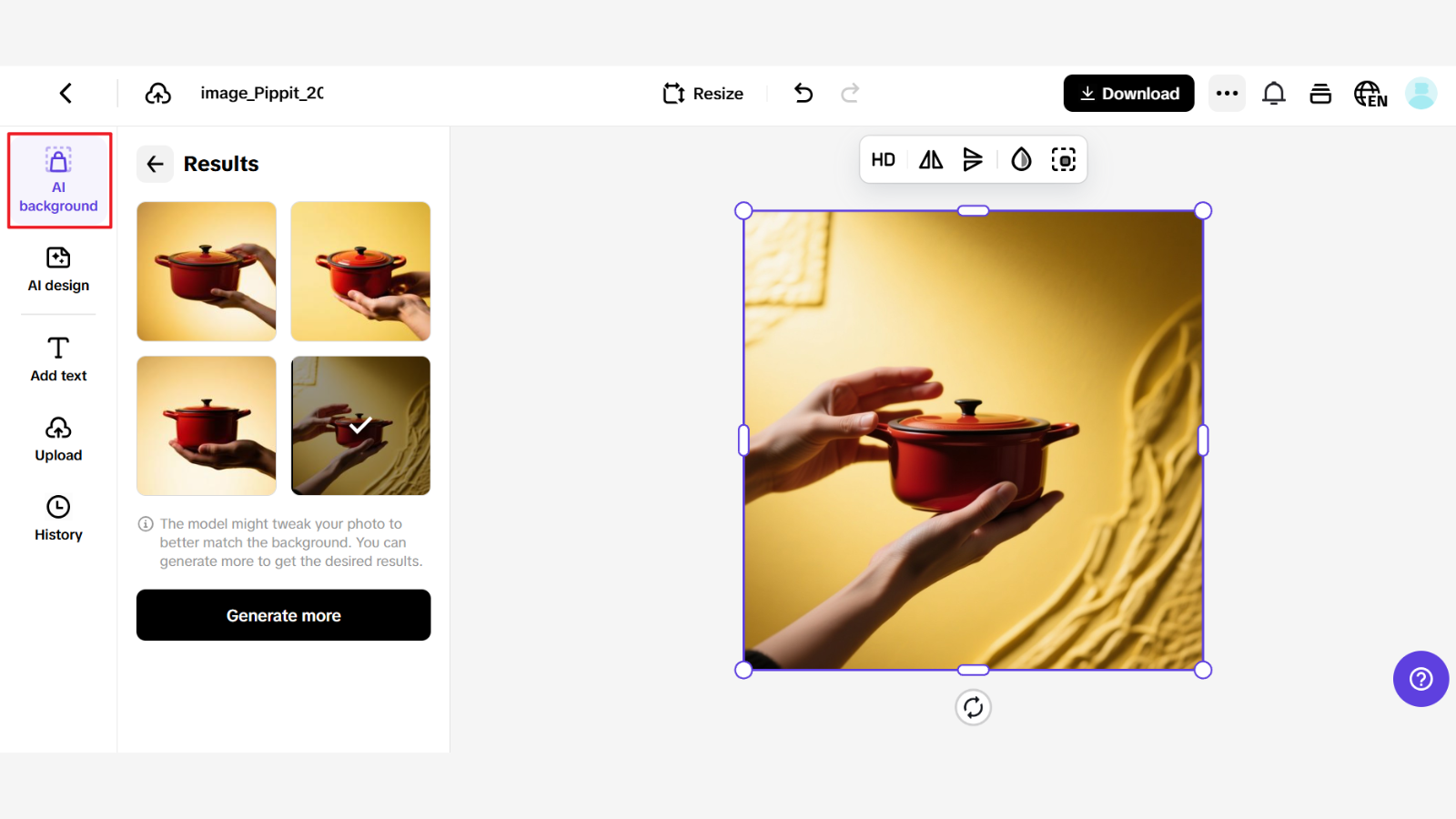 Step 3: Download Your Images
Step 3: Download Your Images
Click the “Download” button in the upper-right corner once your adjustments are complete. After selecting the format and size you want, click “Download.” Depending on whether your images are for internal campaigns, advertisements, or social media, you can also download them with or without a watermark. Without the need for a designer, your images are instantly polished, unified, and prepared for publication.
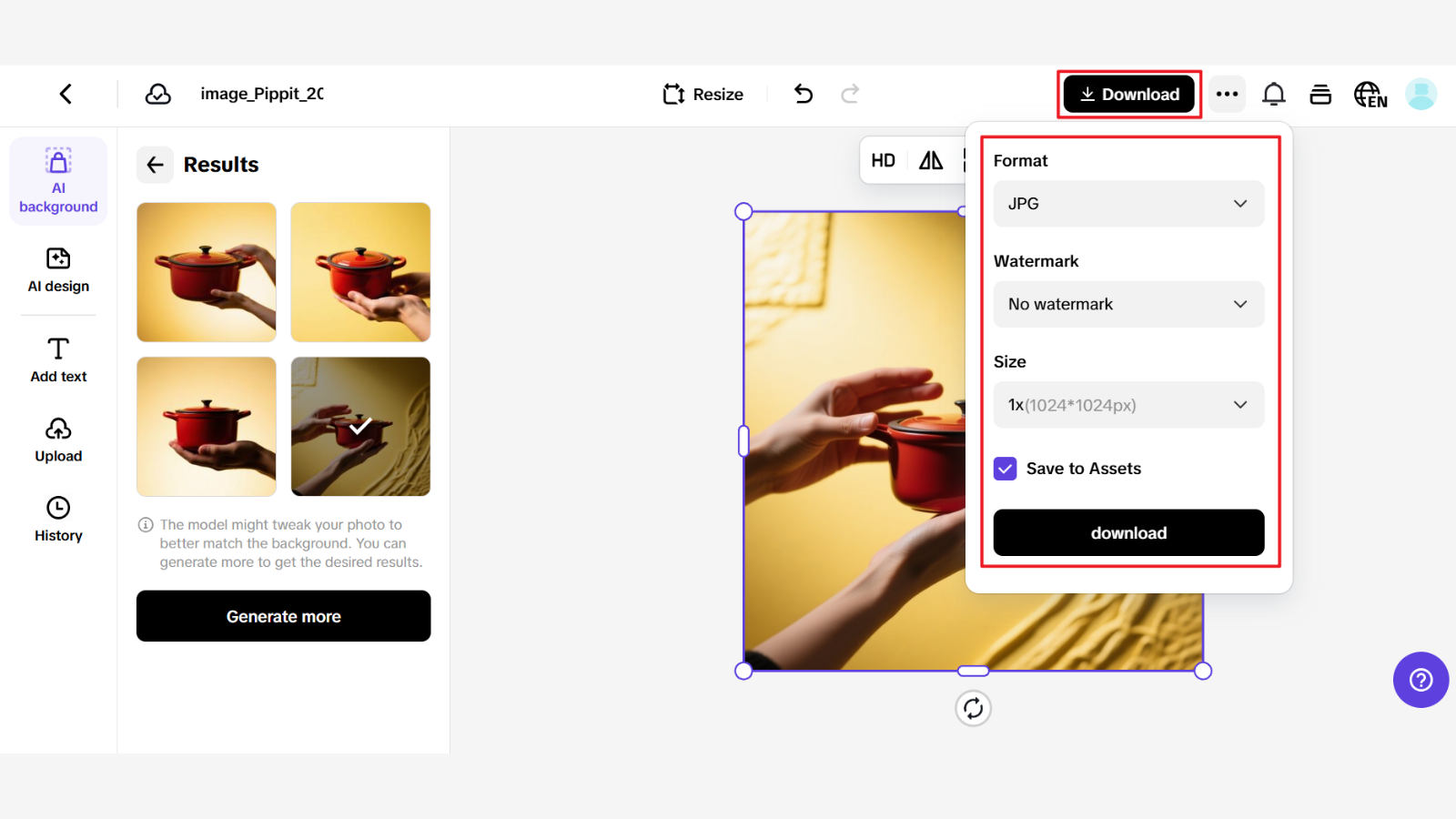 Turning Virtual Meetings Into These Full-On Brand Adventures
Turning Virtual Meetings Into These Full-On Brand Adventures
AI-generated backgrounds do more than cover up your boring wall or kitchen mess. They totally change how you come across in virtual stuff. Think about leading a client pitch with a setup that sneaks in your company’s colors without being too obvious. Or handling a webinar where the backdrop lines up just right with whatever you’re showing on screen. You know, it makes the whole thing feel way more put together.
AI generated backgrounds do not just swap out your real surroundings. They change the whole idea of how you show up online. Picture this, you are doing a client pitch and the background picks up on your brand colors in a low key way. Or you run a webinar, and the backdrop fits right in with what you are talking about.
You are not stuck as some talking head on a screen anymore. You become part of this bigger visual thing. It pulls in your identity, makes the professionalism stick out more.
Why Branded Backgrounds Are Increasing Credibility
Consistency fosters credibility. When individuals are exposed to the same tone, visuals, and design throughout your website, social media, and video calls, they unknowingly begin to trust you more. Tools like Socinator make this consistency easier to maintain by automating your posting schedule and ensuring your online presence stays uniform across platforms.
That’s why business professionals who invest in their virtual presence tend to receive increased engagement, improved client retention, and more robust reputations online. Your background is now a part of your brand handshake — your virtual first impression.
The Future Of Remote Presence: AI Meets Authenticity
The emergence of AI backgrounds isn’t about creating a fake-out environment — it’s about making one that more accurately reflects your professional self. It’s not so much “virtual trickery” as “visual storytelling.”
Remote work is turning into the normal thing these days. Tools like Pippit help folks build up their presence and confidence. They even define a personal brand in every online chat or virtual meeting. You know, it makes a difference.
The good news is you do not need to be a tech wizard or have artistic skills. Pippit’s interface stays pretty simple. Anyone can whip up backgrounds that feel real and look sharp. They come off as professionals, too. And deeply personal, in a way that fits just right.
Conclusion: Make Your Virtual Presence Count
In an age where your webcam is your first impression, every pixel matters. AI-powered backgrounds are your secret weapon for impressing in virtual meetings, webinars, and virtual classrooms.
With Pippit, you can redo your on-screen presence — designing visually striking, branded, and professional spaces that make a lasting impression. If you’re a freelancer, teacher, or corporate professional, Pippit makes it easy to match your visuals to your individual or corporate brand.
Sign up for free today and take your next virtual meeting to the next level with a background that says more than words!






