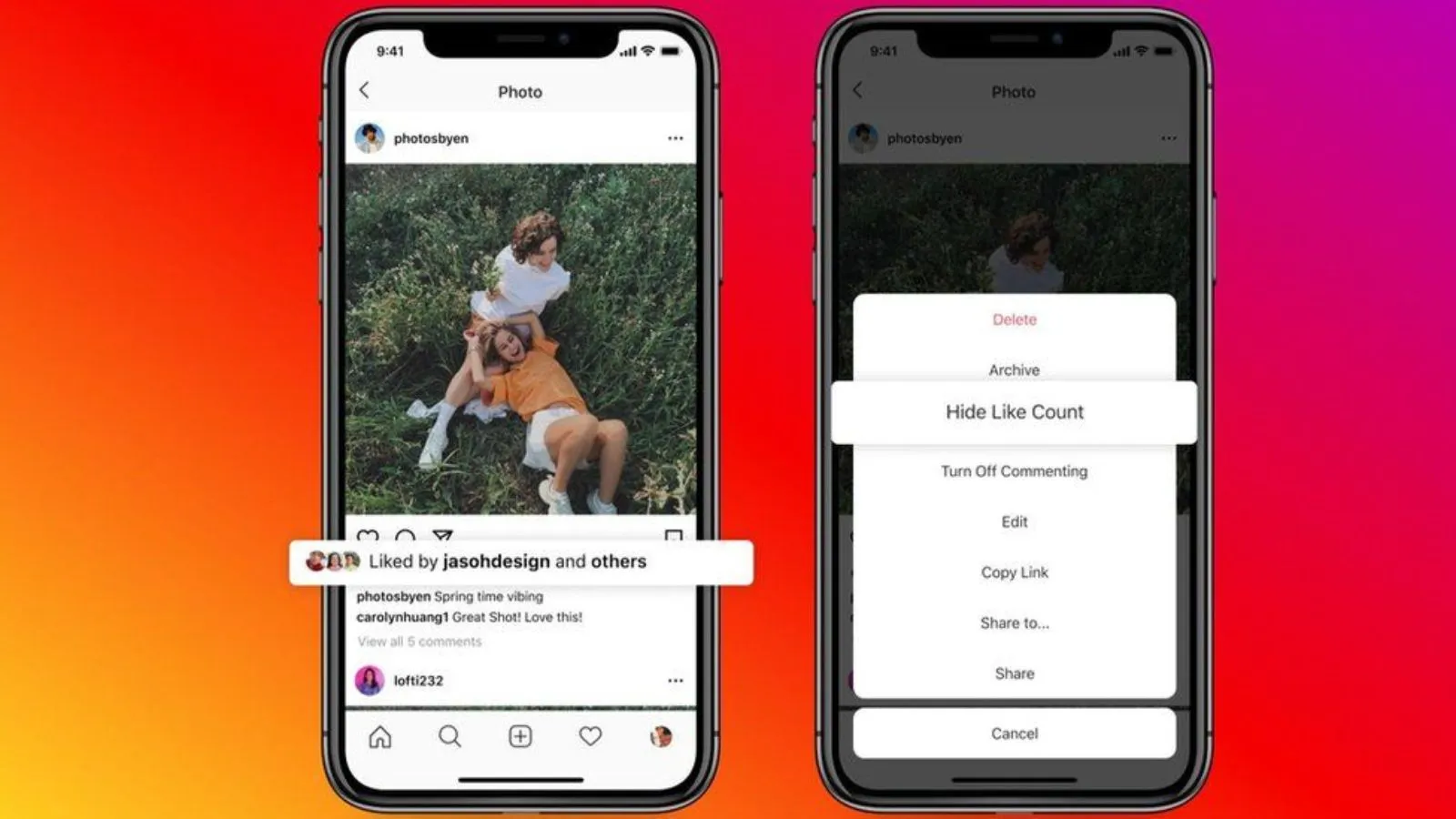Exploring the subtle of Instagram interactions, have you noticed that small heart-shaped button? It’s more than just a symbol of approval; those gentle taps hold an intriguing depth of information about your posted content.
Welcome to the world where likes are more than just a feel-good moment—they’re your secret weapon to cracking the code of Instagram success.
In this Blog, we’ll unlock the mystery behind those likes and how to check likes on Instagram effectively, as well as understand what makes your audience double-tap. Whether you’re a social media wizard or just starting, mastering the art of checking likes is your ticket to understanding your audience and creating content they can’t help but adore.
Ready to see how to check likes on Instagram and take your Instagram game to the next level? Let’s dive in and make those little hearts work their magic!
Listen To The Podcast Now!
Instagram Changes You Must Know
Instagram has made significant changes in its recent updates: now, users have the option to hide the number of likes their posts receive. It means that if a user chooses to hide likes on their posts, the exact count of likes becomes private.
Previously, it was simple to see the total number of likes a post had gathered, but with this update, things look different.
Before the change, users could easily check the number of likes a post received, displayed, and easily seen below the post. However, after the update, instead of showing the specific like count, it now says that the post was “Liked by username and others.”
This “others” link, when clicked, directs users to a complete list of all the individuals who have liked the post. While this technically allows for manual counting of likes, it’s a time-consuming task, especially for posts with high engagement that rack up thousands or even millions of likes.
Why Did Instagram Decide To Hide Likes?
Instagram’s decision to hide likes comes from a profound initiative to foster a safer and comfortable Instagram. Adam Mosseri, Instagram’s Head, disclosed this platform update as a means to cultivate a more inclusive community, focusing on content quality rather than the numerical popularity of Instagram liked posts.
The main aim was to address concerns about Instagram restrict along with users’ mental well-being, particularly among younger demographics, as the search for likes had been associated with increased anxiety.
By hiding likes, Instagram aimed to reduce the pressure of competing for likes, providing users with a release space to create, connect, and engage without observing metrics.
However, after a two-year trial, it became evident that this change didn’t entirely relieve the platform’s competitive atmosphere.
Consequently, Instagram introduced a choice for users to personally opt to conceal or display their likes, offering more control over how to check likes on Instagram.
What Does Instagram Look Like With Hidden Likes?
Instagram is vibrating things up with a makeover for our favourite heart button. Instead of the familiar count of likes under a post, you’ll now see just one user who liked it, accompanied by the phrase “and others”.
But fear not! If you’re ready to display your like count, you can still opt to do so. This choice will be available when you decide to hide the number of likes on your post from public view.
Wondering how Instagram determines the display of likes? Here’s the breakdown:
- Below 100 likes: displayed as “others”
- Below 1,000 likes: shown as “hundreds of others”
- Below 100,000 likes: indicated as “thousands of others”
- Below 1,000,000 likes: showcased as “hundreds of thousands of others”
These changes might take a bit of getting used to, but they’re all about giving users more control over how their likes are shown to the online community.
How To See Likes On Instagram?
 Open the Instagram App: Start by launching the Instagram app on your smartphone or tablet. With just a tap, engage yourself in this vibrant world of visuals and stories.
Open the Instagram App: Start by launching the Instagram app on your smartphone or tablet. With just a tap, engage yourself in this vibrant world of visuals and stories.
Go to Your Profile: Once the app is open, direct your attention to your profile. It’s like your digital mirror reflecting your presence. You can find it by tapping on your profile picture or the profile icon, typically located at the bottom right corner of your screen. This action magically transports you to your place of memories and moments.
Select the Posts: Within your profile, scroll through the collection of memories you’ve shared with your followers. Tap on the specific post you want to check. It’s like clicking through the pages of your digital diary—each post holding its own story, waiting for you to revisit it.
View the Like Count: Below your post lies among the emojis and interactions, there’s a heart icon, a symbol of love and appreciation. Tap on this heart, and it unfolds a digital bouquet of usernames, revealing the individuals who have loved your post with their likes. It’s like looking into a box of chocolates, discovering each delightful moment of connection.
Each like is more than just a number; it’s a signal of approval, a handshake in the digital realm. Checking these likes isn’t just about numbers; it’s about reliving those moments of connection and appreciation.
We have discussed how to check likes on Instagram but how to find previously liked posts on Instagram of others. Don’t worry! Here are the steps through which you can find that:-
Access Your Profile: To begin, install the Instagram app and tap on your profile picture or the profile icon located at the bottom right corner of the screen.
Open Settings: Next, tap the three horizontal lines or the list of menu icons situated at the top right corner of your profile page. This will open a menu with various options.
Navigate to Account Settings: Within the menu, select “Settings.” This will lead you to a range of settings for your Instagram account, allowing you to manage various aspects.
Locate Posts You’ve Liked: After entering the Settings section, scroll down through the options until you find the category “Account.” Tap on “Account” to expand the available settings.
Access Liked Posts: Within the “Account” settings, you’ll find “Posts You’ve Liked” among the listed options. Tap on this to access a comprehensive collection of all the posts you’ve ever liked on Instagram.
By navigating through these steps, you can easily see posts you liked on Instagram and revisit the posts you’ve previously liked. This feature serves as a private archive, allowing you to rediscover content that caught your eye, served as inspiration, or simply brought joy.
How Will Business On Instagram Be Affected?
 Instagram’s recent decision to prioritize mental well-being is a commendable step. Yet, for the 25 million businesses growing on the platform. With likes no longer the spotlight metric, businesses face a shift in evaluating success.
Instagram’s recent decision to prioritize mental well-being is a commendable step. Yet, for the 25 million businesses growing on the platform. With likes no longer the spotlight metric, businesses face a shift in evaluating success.
Here are five key ways these changes could impact businesses on Instagram, influencing how they assess their performance and strategies on how to check likes on Instagram:-
Altered Metric Evaluation:
With the hiding of like counts, businesses must modify the success metrics. Previously, likes were a primary indicator of content performance. The shift requires a reconsideration of engagement metrics—focusing on comments, shares, and saves—altering how businesses measure their impact.
Competitor Analysis Challenges:
Previously, tracking competitors’ likes on Instagram discovered valuable insights into industry trends and campaign success. However, with the privacy of like counts, businesses encounter hurdles in evaluating their standing against competitors.
Influencer Marketing Transformation:
Influencer partnerships turn on engagement metrics. Hidden likes pose challenges in identifying influencers with genuine reach and audience interaction. Businesses must adapt, possibly relying more on audience authenticity, content quality, and in-depth analytics to assess potential partnerships.
Content Strategy Shifts:
To maintain engagement without the visible count, content strategies may pivot. Brands may focus on storytelling, interactive content, or customer-centric approaches. The emphasis will likely shift from seeking likes to fostering deeper, meaningful connections with their audience.
Utilization of Diverse Analytics Tools:
Amidst Instagram’s evolving metrics, businesses find value in platforms like Socinator. Integrating this software in your Instagram marketing offers a comprehensive view, aiding in strategic adjustments, understanding audiences, and fostering adaptable marketing strategies.
Socinator’s suite of features streamlines social media management, automates tasks, and optimizes content scheduling. As Instagram’s metrics evolve, businesses leveraging Socinator can adapt their success measurements, influencer collaborations, and content strategies, relying on its advanced analytics for informed decisions
Adapting to these changes, which might include leveraging tools like Socinator for comprehensive analytics, navigating these changes while learning how to check likes on Instagram will be crucial for businesses to maintain a solid presence on the platform’s evolving landscape.
Socinator: Instagram Automation Tool
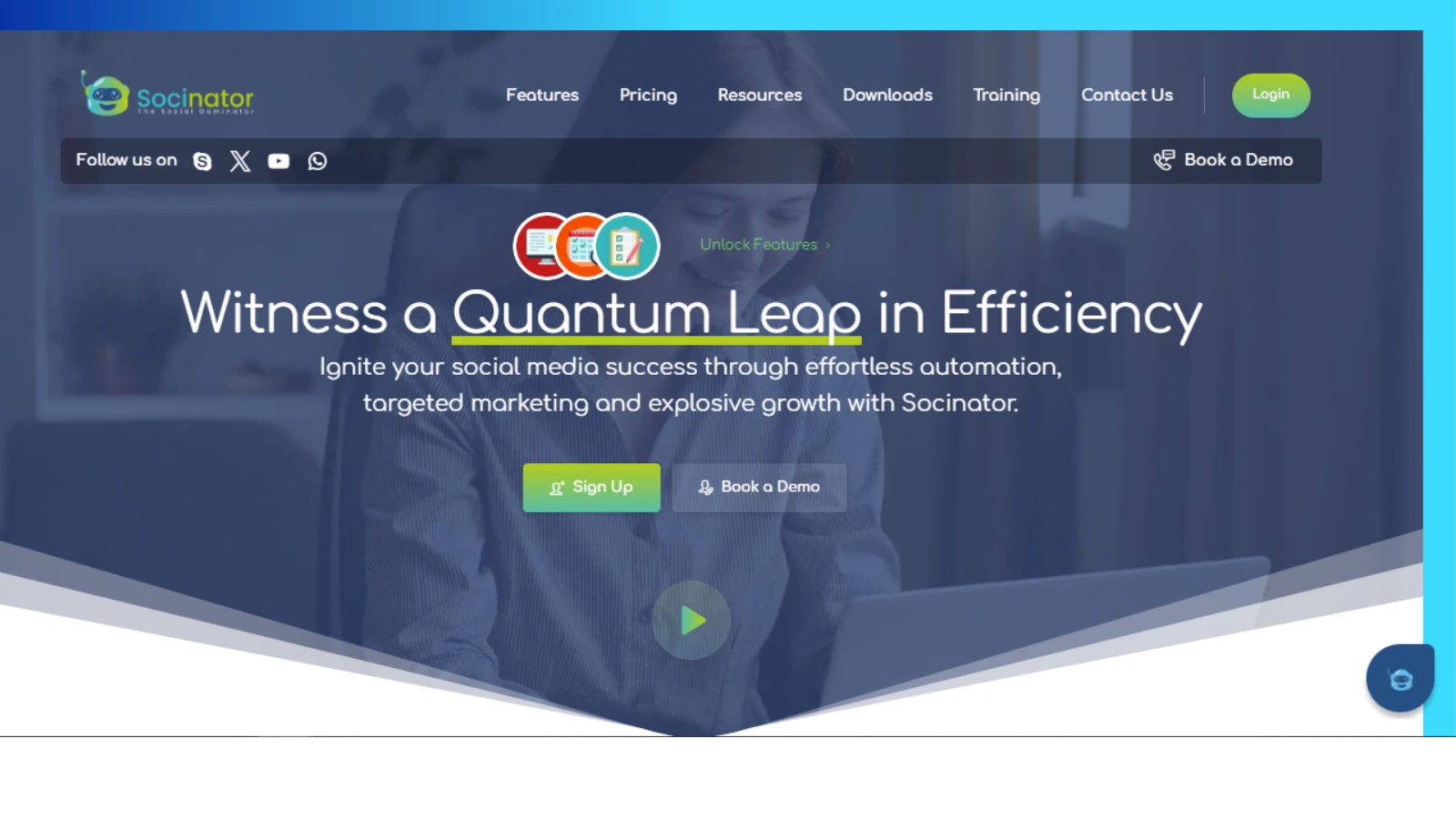 Socinator is a social media management tool that helps users manage their presence and engagement not only on Instagram but also across various platforms like Facebook, Twitter, LinkedIn, Pinterest, YouTube, and others. Here are some key features:
Socinator is a social media management tool that helps users manage their presence and engagement not only on Instagram but also across various platforms like Facebook, Twitter, LinkedIn, Pinterest, YouTube, and others. Here are some key features:
Post Scheduling: It allows not only Instagram automation post and scheduling but also allows across multiple social media platforms. Plan your content and reach your audience at the best times.
Auto Commenting and Messaging: Engage with your audience efficiently by automatically responding to comments or direct messages based on predefined rules.
Follower Growth: Grow your follower base organically by automatically following, unfollowing, or engaging with potential followers in your target audience.
Analytics and Reports: Access comprehensive insights and story analytics metrics to track the performance of your posts, audience growth, and engagement trends.
Hashtag Research: Find the best-performing hashtags relevant to your content, helping boost visibility and reach on platforms like Instagram and Twitter.
Content Curation: Discover and repost user-generated content related to your brand, fostering community engagement.
Account Protection: Socinator employs features to safeguard your account by adhering to platform guidelines and avoiding actions that might trigger penalties.
Socinator is like your trusty assistant for Instagram. It’s a tool that helps you manage your Instagram account more easily. From scheduling posts and stories to interacting with followers and even analyzing your account’s performance, Socinator does it all.
Whether you’re a business looking to grow your presence or an individual aiming for better organization, Socinator’s got your back on Instagram. Discover how to check likes on Instagram with Socinator’s comprehensive features.
Also Read
How To View Previously Liked Posts On Instagram?
Learn How to Automate Instagram Likes
Instagram Restrict: Be Comfortable Online
Wrapping Up
Mastering how to automate Instagram likes means understanding your audience’s praise for your content.
Remember, while tracking likes is crucial, there’s more to engagement than numbers. Use Instagram’s Insights for in-depth analysis. And consider tools like Socinator for deeper insights and smoother management. Focus on creating content that resonates, fosters connections, and sparks conversations. It’s not just about the likes; it’s about building a community.
Adopt these strategies to learn how to check likes on Instagram and make your Instagram journey more impactful, engaging, and enjoyable for both you and your audience. And remember, the heart of Instagram lies not just in the likes but in the stories shared and connections made.