Facebook has evolved tremendously over the years from a simple networking site to a global social media powerhouse. But as smartphones and touchscreen devices became the norm, users started demanding a smoother, faster, and more visually appealing experience. That’s where Facebook Touch comes in.
Designed specifically for touchscreen devices, Facebook Touch offers a modernised version of the classic Facebook interface, making browsing more fluid and interactive. It delivers high-quality visuals, faster loading speeds, and an overall more refined experience for mobile users. Instead of dealing with a cluttered layout or laggy performance, users can scroll, like, and comment effortlessly.
In this blog, we’ll dive deep into what Fb Touch is, how it differs from the standard version, and why it’s becoming a favourite among users who value both speed and simplicity. Plus, we’ll explore how tools like Socinator, a powerful Facebook automation tool, can help users make the most out of their Facebook presence, saving time and improving engagement across the platform — especially when managing a Facebook management page for business growth.
You can listen to this blog here.
What Is Facebook Touch?
At its core, Facebook Touch is an enhanced and lightweight version of the standard Facebook interface, developed by H5 specifically for touchscreen smartphones and tablets. The goal was simple: to make the Facebook experience smoother, faster, and more user-friendly on mobile devices.
Unlike the regular app or desktop version, Facebook Touch uses optimized visuals and a responsive design that adjusts seamlessly to different screen sizes. It delivers sharper images, cleaner layouts, and quicker navigation even on slower internet connections. For users who often face lags or loading issues with the traditional app, Facebook Touch feels like a refreshing upgrade.
When you visit touch.facebook.com, you’ll notice a simplified design and fluid scrolling that make the experience more intuitive. The interface eliminates unnecessary clutter while keeping all the essential Facebook functions, including posts, messages, notifications, and friend requests, easily accessible.
In short, Facebook Touch combines speed, accessibility, and visual appeal, making it ideal for users who want the full power of Facebook without compromising performance.
Facebook Touch vs. Standard Facebook: What’s the Difference?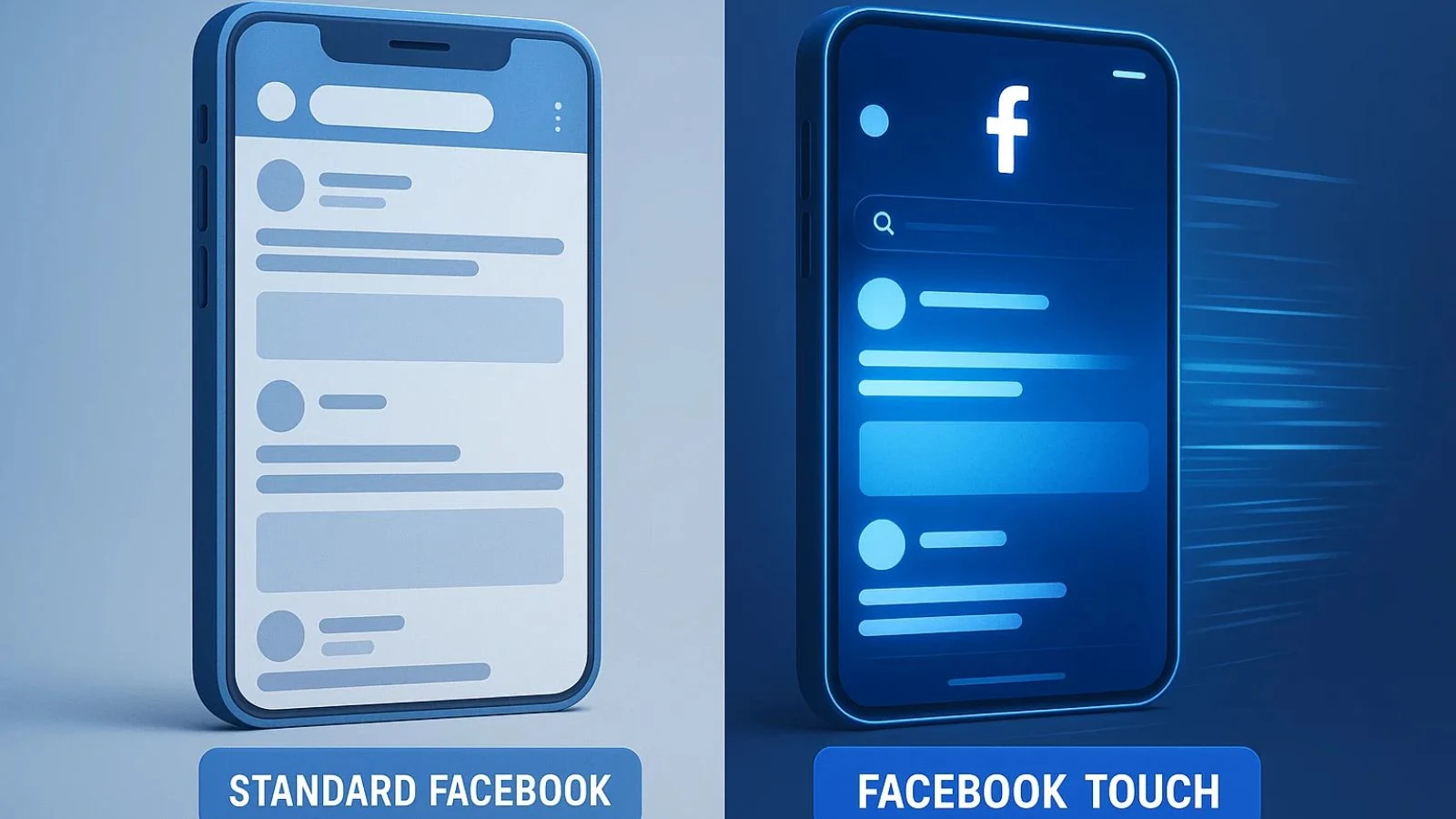
While both the standard Facebook app and Facebook Touch offer access to the same core features like posting updates, commenting, and messaging friends, the experience can be surprisingly different.
Here’s how Fb Touch stands out:
- Speed and Performance – Facebook Touch is designed to be lighter and optimized for mobile browsers, allowing pages to load faster, even on slower networks. This makes scrolling through feeds or switching between profiles smooth and effortless.
- Optimized for Touchscreens – The interface is specifically designed for finger navigation. Buttons are larger, menus are easier to access, and interactions, such as liking, sharing, or commenting, feel more responsive.
- Cleaner Design – Unlike the standard app, which can sometimes feel cluttered, Touch Facebook offers a more streamlined layout. Visual elements are sharper, posts are easier to read, and navigation is intuitive.
- Better Media Experience – Photos and videos display in higher quality and adapt automatically to your device’s screen size, enhancing overall engagement.
- Cross-Platform Consistency – Whether you switch from a tablet to a smartphone, Fb Touch maintains the same layout and features, avoiding the frustration of inconsistent interfaces.
For users who spend a lot of time on mobile, these differences make Facebook Touch not just an alternative but often the preferred choice for seamless browsing and interaction.
How to Access Facebook Touch?
Getting started with Facebook Touch is simple and doesn’t require downloading a separate app. You can access it directly through your mobile browser. Here’s how:
- Open Your Mobile Browser – Use any browser on your smartphone or tablet, such as Chrome, Safari, or Firefox.
- Visit the URL – Type touch.facebook.com in the address bar. This takes you to the Facebook Touch interface.
- Log In – Enter your usual Facebook credentials to sign in. You can use the same username and password as your standard Facebook account. This is the Fbtouch login process.
- Bookmark for Easy Access – To save time, bookmark the page or add a shortcut to your home screen so you can quickly access Touch Facebook anytime.
- Switching Between Standard and Touch Versions – You can easily switch back to the standard Facebook interface by visiting the regular URL or using the app. Facebook Touch will remember your login and preferences.
By following these simple steps, you can enjoy the full benefits of Facebook Touch, including smoother navigation, optimized visuals, and a more enjoyable browsing experience.
Key Features That Make Facebook Touch Better
Facebook Touch isn’t just a visual upgrade; it comes packed with features that make browsing and engagement faster, smoother, and more enjoyable. Here are the key highlights:
- Enhanced Interface – A cleaner, modern layout designed for touchscreen devices ensures that navigation feels intuitive. Buttons are easy to tap, menus are streamlined, and content is well-organized.
- Faster Loading Speeds – Pages and media load quickly, even on slower connections, allowing users to scroll through their feeds without interruptions or lag.
- High-Quality Media Support – Photos and videos appear in sharper quality, automatically adjusting to your device’s screen size for optimal viewing.
- Responsive Design – Whether you’re using a smartphone or tablet, the interface adapts seamlessly, maintaining consistent usability across devices.
- Integrated Messaging – Access your messages easily within the same interface, making chatting with friends quicker and more convenient.
- Notifications at a Glance – Stay updated with real-time notifications that are easy to spot, ensuring you never miss important interactions.
- Optimized Engagement Tools – Liking, commenting, and sharing content feels more fluid, encouraging users to interact more with posts.
These features collectively make Facebook a superior choice for users looking for speed, simplicity, and a visually appealing experience.
How Facebook Touch Makes Browsing Easier?
Browsing Facebook becomes a lot simpler and more enjoyable with Fb Touch. Its design and functionality are tailored to streamline the way users interact with content on mobile devices. Here’s how it makes browsing easier:
- Smooth Scrolling – Unlike the standard app, Fb Touch offers fluid scrolling, reducing lag when moving through feeds, posts, or comments. This allows users to browse longer without interruptions.
- Adaptive Layout – The interface automatically adjusts to different screen sizes, making it easy to view posts, images, and videos clearly on smartphones or tablets.
- Quick Access to Features – Menus, notifications, and messaging are all accessible with minimal taps, helping users find what they need faster.
- Minimal Clutter – By removing unnecessary elements, Facebook Touch creates a cleaner environment that focuses on the content that matters, making the browsing experience less overwhelming.
- Faster Media Loading – High-quality images and videos load efficiently, even on slower connections, so users spend less time waiting and more time engaging.
- Intuitive Navigation – Tabs and buttons are designed for fingertip access, reducing mistakes and making browsing more intuitive.
With these improvements, Fb Touch turns everyday Facebook browsing into a smoother, faster, and more enjoyable experience, helping users stay engaged without frustration.
How Facebook Touch Boosts Engagement
One of the biggest advantages of Facebook Touch is how it enhances user engagement. By combining speed, simplicity, and an intuitive interface, it encourages users to interact more actively with content. Here’s how:
- Seamless Interaction – Liking, commenting, and sharing posts become faster and smoother. This reduces the friction that can discourage users from engaging with the standard app.
- Improved Visibility of Content – Clean layouts and optimized feeds make posts, images, and videos easier to notice, increasing the likelihood of reactions and shares.
- Quick Messaging – Integrated messaging allows users to respond to friends instantly, making conversations more active and timely.
- Real-Time Notifications – Users can stay updated on posts, friend requests, and events without delays, prompting immediate engagement.
- Enhanced Experience for Creators and Marketers – Brands and content creators can monitor audience responses efficiently. Using Facebook Touch along with a Facebook automation tool like Socinator helps schedule posts, auto-respond to comments, and track engagement, maximizing reach and interaction.
By improving the overall browsing experience and making interactions more fluid, Fb Touch naturally encourages users to engage more often, creating a vibrant and interactive environment on the platform.
How to Get in Touch with Facebook for Support?
Even with the seamless experience of Fb Touch, there are times when users need help — whether it’s for login issues, account recovery, or reporting problems. Here’s how you can get in touch with Facebook efficiently:
- Use the Help Center – Visit Facebook Help Center to access FAQs, troubleshooting guides, and step-by-step instructions for common issues.
- Support Inbox – Facebook provides a Support Inbox where users can check responses to reports or inquiries. It’s accessible via your account settings and ensures communication is organized.
- Report a Problem – If you encounter bugs or technical issues while using Facebook Touch, use the “Report a Problem” feature under settings. This directly notifies Facebook’s support team.
- Social Media Channels – For urgent queries, you can also reach out via Facebook’s official Twitter handle or other social media platforms where the support team responds.
- Community Help – The Help Center also provides community forums where users share solutions. This is especially useful for troubleshooting less common issues.
By knowing how to get in touch with Facebook, you can resolve problems quickly and continue enjoying a smooth Fb Touch experience without interruptions.
Using a Facebook Automation Tool for Better Management
Managing a Facebook account, especially for businesses, marketers, or content creators, can be time-consuming. This is where a Facebook automation tool like Socinator comes in, helping users save time while maximizing engagement on Fb Touch.
Here’s how automation can help:
- Scheduled Posts – Plan and schedule posts in advance so your page stays active without manual effort. This ensures consistent engagement even during busy periods.
- Auto-Responses and Comments – Socinator can automatically respond to messages or comments, keeping your audience engaged and improving customer satisfaction.
- Enhanced Analytics – Track performance metrics, such as post reach, likes, shares, and engagement rates, to make informed decisions about your content strategy.
- Content Management – Manage multiple Facebook pages from a single dashboard, reducing the complexity of manual navigation.
- Time Efficiency – By automating repetitive tasks, you can focus on creating quality content and interacting meaningfully with your audience.
Using Socinator alongside Fb Touch ensures a seamless, efficient experience. The combination of a smooth interface and powerful automation tools allows both individuals and businesses to maximize their social media potential effortlessly.
Also read,
Tips to Optimize Your Facebook Touch Experience
To make the most out of Facebook Touch and ensure a smooth, engaging experience, here are some practical tips:
- Keep Your Browser Updated – Use the latest version of your mobile browser to ensure compatibility and faster loading speeds.
- Clear Cache Regularly – Removing cached data helps prevent slow performance and ensures the interface runs smoothly.
- Enable Notifications Wisely – Turn on essential notifications for posts, messages, and friend requests without overwhelming yourself.
- Use Automation Tools Responsibly – Tools like Socinator can boost engagement, but avoid over-automation that might feel impersonal to your audience.
- Stay Logged In Securely – Make sure your login credentials are saved safely, especially if switching between devices, for easy access to Fb Touch Login.
- Interact Frequently – Liking, commenting, and sharing regularly encourages more engagement from your network.
- Optimize Media Sharing – Post high-quality images and videos to take full advantage of Facebook Touch’s HD media support.
By following these tips, you can enjoy a faster, more interactive, and engaging Facebook experience, fully leveraging the benefits of Facebook Touch.
Final Thoughts
Facebook Touch has transformed the way users browse and engage on Facebook. By offering a smoother interface, faster loading, and optimized navigation for touchscreen devices, it makes everyday interactions more enjoyable and efficient. Whether you’re scrolling through your feed, responding to messages, or sharing content, Fb Touch ensures a seamless experience that keeps engagement high.
For marketers, content creators, and businesses, pairing Fb Touch with a Facebook automation tool like Socinator can take your social media strategy to the next level. Automation helps maintain consistent posting, track analytics, and engage with your audience effortlessly, saving time while boosting performance.
In summary, Facebook Touch is more than just a mobile-friendly interface — it’s a powerful tool for smoother browsing, better engagement, and enhanced social media management. If you haven’t tried it yet, exploring touch.facebook.com alongside automation tools can revolutionize the way you use Facebook.
FAQs
- What is Fb Touch used for?
Facebook Touch is a mobile-optimized version of Facebook that offers a faster, smoother, and more visually appealing browsing experience on touchscreen devices. It is ideal for users who want seamless navigation and quicker engagement. - Is Facebook Touch better than the Facebook app?
For mobile browsing, Fb Touch can be better than the standard app because it loads faster, supports high-quality media, and provides a cleaner interface, especially on smartphones and tablets. - How can I log in to Facebook Touch easily?
Simply visit touch.facebook.com on your mobile browser and enter your usual Facebook credentials. You can bookmark the page or add a shortcut to your home screen for quick access anytime.





