Instagram has become more than just a social platform—it’s a place where businesses develop. But what if you want to hit the pause button on your business account? Whether it’s to take a break, switch gears, or explore a different approach, how to turn off business account on Instagram can feel like confusion.
In this step-by-step guide, we’ll walk you through the process in the simplest terms possible. From navigating the settings to understanding the implications- we’ve got you covered. Whether you’re a seasoned entrepreneur or just starting your business journey on Instagram, knowing how to switch back to a personal profile or take a break from the business world is essential.
We’ll unravel the complexities and show you that it’s easier than you might think. By following these straightforward instructions, you’ll confidently navigate the process of how to turn off business account on Instagram.
Let’s dive in and empower you to manage your Instagram presence according to your needs, allowing you the flexibility and control to shape your online presence.
Listen To The Blog Now!!
What Is An Instagram Business Account?
An Instagram business account is a profile type designed for companies, brands, and creators to promote their products or services on the platform. It offers additional tools and insights not available in personal profiles.
With a business account, users can access analytics to understand their audience better, promote posts and best Instagram stories to reach a wider audience and add contact information such as email addresses, phone numbers, and addresses for potential customers to reach them easily.
It also provides access to features like Instagram Ads and Shopping, allowing businesses to create targeted ads and tag products in their posts for direct shopping. Business accounts are beneficial for those looking to grow their brand, engage with their audience more effectively, and track their performance through data and insights provided by Instagram.
Possible Reasons For Turning Off A Business Account On Instagram
 Do you feel like Instagram isn’t the right place for your business anymore, or are there deeper reasons for shutting down your account?
Do you feel like Instagram isn’t the right place for your business anymore, or are there deeper reasons for shutting down your account?
There could be various reasons why someone might consider turning off their Instagram business account:
Privacy Concerns
Maybe Instagram’s privacy policies don’t match what you expected. Businesses often want easy access to their followers’ details to understand their interests. But with the ‘lock profile’ feature, you now have to follow someone to see their activity. These changes in access to follower details might prompt businesses to explore “how to turn off a business account on Instagram.”
New Business Launch
If you’ve closed one business and started another, instead of rebuilding your old IG business account- it might seem simpler to start fresh.
Taking a Break
Instagram is addictive! Sometimes, people get so caught up exploring the endless accounts and reels that it distracts them from their business. Taking a break might mean temporarily deleting your account.
Just Not a Fit
As fun as Instagram is, it might not be the right fit for everyone. If it’s just not working out for you, that’s a good enough reason to turn off your account.
This Can Change Your Mind About Deleting Your Business Account On Instagram
Before rushing on how to turn off business account on instagram , let’s explore common reasons and alternative solutions for them:
Dealing with Bots or Cyberbullies: Instead of deleting or tackling bots or cyberbullies, consider blocking these users or setting your account to private for a more secure and positive environment. Blocking prevents unwanted interactions, while a personal account limits access, offering a safer experience amid online challenges and ensuring a more controlled and protected online presence.
Personal Break: Do you often think about how to turn off professional accounts on instagram for the sake of personal break? But there is no need to consider this as the ultimate solution. As you can utilize the account pause option. Instagram offers features like account deactivation or temporary disabling, allowing a break while retaining account data.
Consider the potential impact on your audience engagement during the break. Communicate the break to your followers to maintain transparency and manage expectations for your return. This pause can serve as a rejuvenation period without losing your account presence entirely.
These were the common reasons and solutions that can change your mind about deleting your business account on Instagram.
Also, by incorporating tools like Socinator into your Instagram strategy, you can boost your business approach, foster engagement, and drive growth without the need to delete your account. It provides innovative solutions to amplify your online presence and navigate through challenging times effectively.
Socinator- Instagram Automation Tool
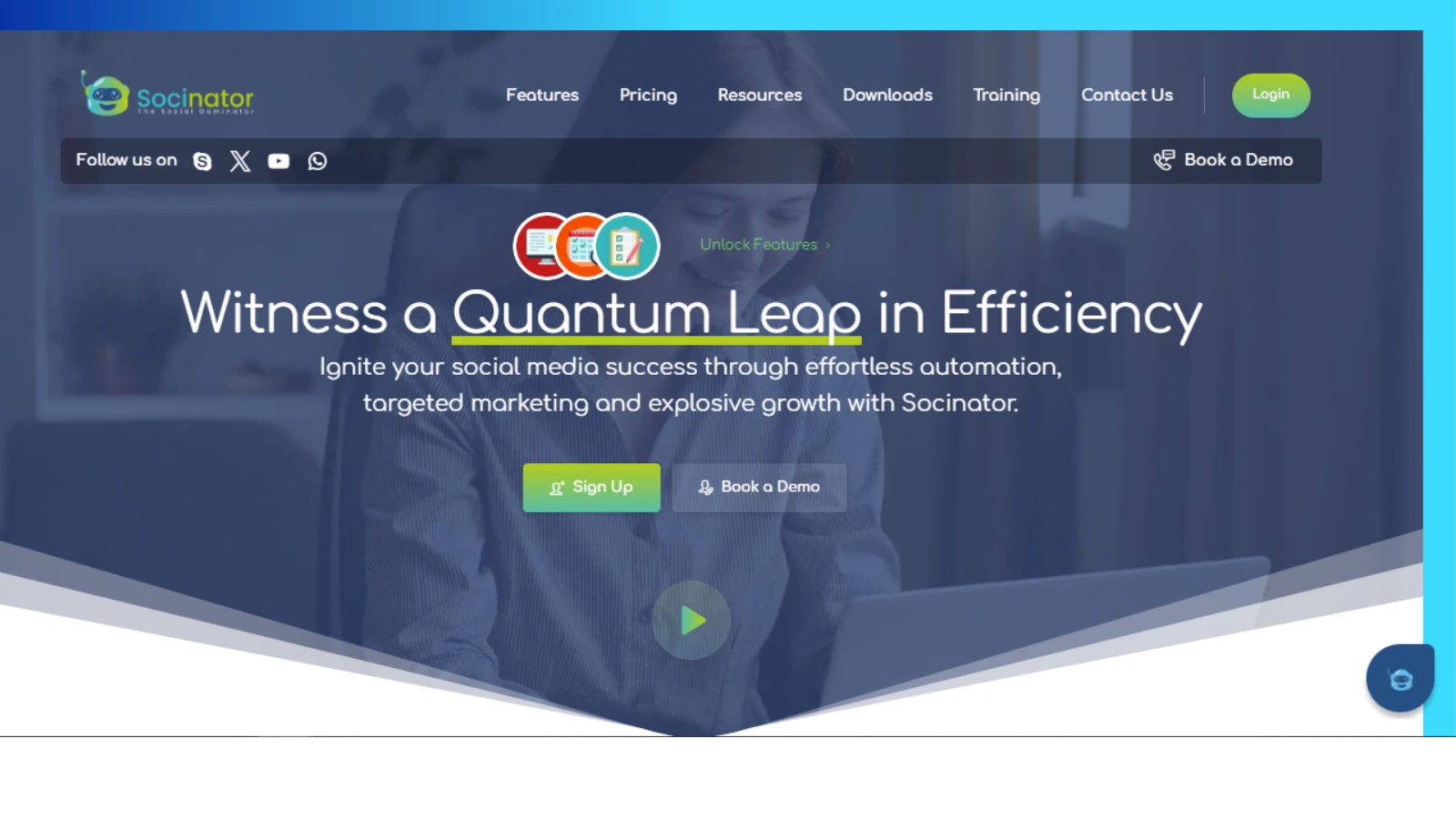 Socinator is a comprehensive Instagram automation tool designed to simplify and streamline various aspects of managing your Instagram account, including how to turn off a business account on Instagram. It offers a range of features aimed at enhancing engagement, scheduling posts, automating interactions, and growing your follower base.
Socinator is a comprehensive Instagram automation tool designed to simplify and streamline various aspects of managing your Instagram account, including how to turn off a business account on Instagram. It offers a range of features aimed at enhancing engagement, scheduling posts, automating interactions, and growing your follower base.
With Socinator, users can schedule posts and stories ahead of time, ensuring a consistent and timely presence on the platform. It also allows for automated interactions such as likes, comments, follows, and direct messages, helping to engage with your audience and attract new followers.
Moreover, the tool provides functionalities for audience targeting and analytics, enabling users to understand their audience better and tailor their content accordingly. Socinator’s advanced features aid in growing your Instagram presence organically by automating routine tasks, saving time, and helps you find best time to post on Instagram which maximize efficiency.
However, it’s important to use automation tools responsibly ensuring compliance with Instagram’s policies and guidelines to maintain a healthy and authentic online presence. When used thoughtfully- Socinator can be a valuable asset in managing and growing your Instagram business account effectively.
If these alternatives don’t fit, learn how to turn off business account on Instagram below. The guide walks you through the process step-by-step.
Read More:
How to find what is the best time to post on Instagram?
Most Recent Instagram Updates Secrets To Unleash The Power Of Publishing Stories
3 Ways Of How To Turn Off An Instagram Business Profile
 For how to turn off business account on instagram, there are different ways to do it based on your needs. If you simply want to remove your business details, uninstalling the app is enough. But if you’re deactivating your account for other reasons, here’s what you can do:
For how to turn off business account on instagram, there are different ways to do it based on your needs. If you simply want to remove your business details, uninstalling the app is enough. But if you’re deactivating your account for other reasons, here’s what you can do:
- Switching to the personal account instead of business.
- Deactivating a profile until you need it again.
- Total permanent removal using the Instagram web version.
Switch To A Personal Account:
The simplest way to undo your how to turn off business account on Instagram without permanently cancelling it is by switching it from ‘Professional’ to ‘Personal’ and making it private. Here are the steps for how to turn off creator account instagram:
You can set your account to private, allowing only specific contacts to see your posts giving you control over who views your content.
You won’t need to worry about posting or engaging with your Instagram followers regularly. You can leave your profile inactive for months without being fined by algorithms.
How to turn off business account on Instagram to make it personal:-
- Go to your Instagram profile in the app.
- Open Instagram on your phone.
- Tap your profile pic at the bottom right to go to your profile.
- In the top right, tap the Menu button (three horizontal lines).
- Choose ‘Settings’ from the menu.
- In Settings, tap ‘Account’.
- Scroll down to find ‘Switch account type’.
- Tap it, then select ‘Personal Account’ to switch.
Temporarily Deactivate Your Account:
If you’re not sure about deleting your business account on Instagram but need a break, you can temporarily turn it off.
Make sure your email is current so you can log into your account from any device.
Here are the steps on how to remove business account on instagram temporarily until you decide to activate it again:
- Tap ‘Edit Profile’ on your profile page.
- Scroll down and select ‘Temporarily disable my account.’
- Choose your reason, enter your password, and confirm.
Permanently Delete Your Business Account:
If you’re looking to delete your Instagram account permanently it’s not as simple as just clicking a button. You’ll need to visit the account deletion page using a computer or your phone’s browser. Once there, fill out all the required information and follow the steps to delete your account.
Remember, your Instagram account won’t vanish right away. The deletion process takes some time, and you’ll be given the specific date when your account will be permanently deleted- on the deletion page.
To delete your account forever, you’ll need a browser.
- Go to Instagram’s website on a computer or use a web browser on your phone. Log in using your username and password.
- Click on your profile picture or the three-line menu icon.
- Choose “Settings” and then select “Account.”
- Click on “Delete Account” and then confirm by clicking it again.
- You’ll need to enter your password once more and pick a reason for deletion. After that, hit the blue “Delete [Your Account Name]” button.
Goodbye, Business profile!
This is an irreversible step. Once your Instagram account is deleted permanently, none of the account recovery ways work to get it back.
Before You Go!
How to turn off business account on Instagram is a straightforward process that can be done in a few simple steps. By following these steps, you can switch back to a personal account whenever needed, giving you flexibility and control over your Instagram presence.
Remember, whether you’re adjusting your settings for privacy reasons or exploring different account types, knowing how to manage your account settings empowers you to make the most out of your Instagram experience. Additionally, tools like Socinator can assist in managing your Instagram presence, offering convenience and organization in your social media presence.
With the steps listed above, you can easily transition between business and personal accounts on Instagram, adapting to your needs and preferences along the way.






